Raspberry Pi and Arduino seems to be the most interesting small single board platforms at the moment for the hobbyists. It is a bit sad to see some people who are very passionate about the Arduino community coming down quite hard on the Raspberry Pi project as the Big Bad, suggesting that we’re trying to encroach on Arduino’s territory and offering unfair competition. They have both their own territories where they are best and there are overlapping areas. I don’t see Rasberry Pi as direct competitor for traditional Arduino boards (like Arduno Uno), but it could be a serious competitor to ARM-based Arduino that is coming.
Arduino is a marvellous thing, and I don’t feel the two are directly comparable or competiting. You’ll be using them for different things. Arduino uses a microcontroller; Raspberry Pi uses an applications processor. There are some things a Raspberry Pi is better for, and loads of things an Arduino is more suited to. It is well possible that successful sales of Raspberry Pi will encourage people to buy Arduinos too, and vice versa: the two have “good synergy”. There are definately place for both Arduino hacks and Rasberry hacks.
Raspberry Pi and Arduino blog article tells that there’s a good potential marriage between the Arduinos you might have in your drawer at home, and your Raspberry Pi, which you can use to drive them.
Why would you connect an Arduino to a Raspberry Pi? You probably want to use a shield or two to add extra functionality to your ‘Pi. Since the Arduino was launched years ago, many ‘shields’ or add-on boards providing additional functionality have been released. There are hundreds of different shields. (If you haven’t seen it already, check out Shield List and prepare to be amazed as you browse through nearly 300 existing shields!)
It is possible to use the Arduino is just acting as a proxy between the shield and the ‘Pi. Just plug it in via USB is one option but it, but takes up one of the precious USB ports or you need to add an USB hub. Simon Monk has been getting his Raspberry Pi and Arduino talking using Python. There are instructions on his blog, which seasoned Arduino hackers should find easy enough to follow.
You don’t necessarily need Arduino board as proxy. Rasberry Pi itself has GPIO pins and peripherals that can act as their Arduino counterparts.
Omer is working on a new device called Ponte, which acts as a bridge between Raspberry Pi and Arduino or its shields. Now that the Raspberry Pi is out in the wild, it was only a matter of time before a RasPi to Arduino shield bridge was created.. You can either use it as a link between your Arduino and your Raspberry Pi, or use it to connect Arduino shields directly to your Rasberry Pi.
Ponte allows Arduino shields to be used with the incredible horsepower of an embedded Linux system. Ponte (currently experimental) design aims to be the “bridge” between the Arduino and Raspberry Pi hardware. It serves two purposes: You can either plug it into an Arduino to link it to your ‘Pi or you can use it to connect Arduino shields to your ‘Pi. The idea is simple, consequently the circuit itself is not very complicated. With some clever software hackery, we should even be able to use existing Arduino sketches on the Raspberry Pi. The design files will be released as open source hardware once the designers are happy with prototypes. Right now, the Ponte only supports Arduino Uno-sized shield.
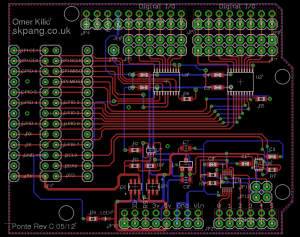
13 Comments
memorias kingston says:
Thanks for any other informative site. The place else could I am getting that kind of information written in such an ideal method? I’ve a mission that I’m just now operating on, and I have been on the look out for such information.
Mark says:
An impressive share! I have just forwarded this onto a friend who was doing a little homework on this. And he actually ordered me lunch because I found it for him… lol. So allow me to reword this…. Thank YOU for the meal!! But yeah, thanks for spending some time to discuss this topic here on your website.
Tomi says:
Raspberry Pi + Arduino + SPI
http://mitchtech.net/raspberry-pi-arduino-spi/
This tutorial will show you how to communicate from your raspberry pi to your arduino using 3-wire SPI.
Tomi Engdahl says:
The Rascal is a small, open source computer that works with Arduino shields. Inside, it runs Linux, and you can program it in Python.
More details: http://rascalmicro.com/about.htm
Tomi Engdahl says:
BrewPi: Raspberry Pi and Arduino Powered Fermentation Chamber
http://hardware.slashdot.org/story/12/10/02/008241/brewpi-raspberry-pi-and-arduino-powered-fermentation-chamber
“BrewPi is an open source fermentation controller that runs on an Arduino (for now) and a Raspberry Pi. It can control your beer temperature with 0.1 degree precision, log temperature data in nice graphs and is fully configurable from a web interface.”
Arduino Due and some other ARM platforms « Tomi Engdahl’s ePanorama blog says:
[...] processor. The downside is that Raspberry Pi is not directly compatible with Arduino shields, but there is a project going to make Raspberry Pi and Arduino shield to work together. Arduino is a marvellous thing, and I don’t feel the two are directly comparable or competiting. [...]
duongdaaz.com says:
Hello there, just became aware of your blog through Google, and found that it is truly
informative. I’m going to watch out for brussels. I will be grateful if you continue this in future. Many people will be benefited from your writing. Cheers!
Tomi Engdahl says:
AlaMode
http://wyolum.com/projects/alamode/
AlaMode is a stackable, Arduino compatible board for the Raspberry Pi that plugs in to it’s GPIO header.
While there are lots of emerging examples of interfacing hardware to the Pi, it’s just not as easy as the Arduino, and the Arduino already has hundreds of libraries for interfacing with motors, sensors, and displays. While you can always plug an Arduino into the USB port, but it’s not as neat and embed-able as a GPIO interfaced board. You can write a program on the Pi in any language you want to control or monitor your Arduino application, making Internet integration and control super easy. In addition you can even program the AlaMode directly from the Pi.
Flexible power. Can be powered directly from the Pi, standalone with a battery or wall-wart, or USB power. This is important if your shield takes more power than the Pi can provide or if you want to undock it for standalone operation.
Programmable via the Pi’s UART on the GPIO pins, or an FTDI USB-Serial adapter or ISP.
DS3234 Real time Clock. The Pi doesn’t have it’s own battery backed RTC.
Tomi Engdahl says:
Expansion board targets Raspberry Pi development
http://www.edn.com/electronics-products/other/4421444/Expansion-board-targets-Raspberry-Pi-development
Developed by element14 and Microchip in collaboration with volunteers from the chipKIT and Arduino communities, the chipKIT Pi Expansion Board enables the development of 3.3V Arduino compatible applications for the Raspberry Pi using a 32-bit, high-performance MCU in a prototyping-friendly package.
The chipKIT Pi can interface directly to the Raspberry Pi I/O Expansion header without any additional components, reducing both cost and design complexity.
Priced at $28, the chipKIT Pi Expansion Board will be available in the final week of September from Newark element14 and MCM in North America, Farnell element14 in Europe, CPC in the UK and Ireland, and element14 in Asia Pacific.
Tomi Engdahl says:
chipKIT™ Pi
http://www.element14.com/community/community/knode/dev_platforms_kits/element14_dev_kits/microchip-chipkit/chipkit_pi?CMP=PRR-GLO-13-0041
chipKIT™ Pi (Designed for Raspberry Pi) is the latest Arduino™ compatible chipKIT™ platform from Microchip and element14. It features a 32-bit PIC32 microcontroller in a prototyping-friendly, low pin count SPDIP package. The PIC32′s performance, memory and integrated peripherals allow users to create applications including touch sensing, audio processing and advanced control. The board is supported by the free chipKIT™Multi-Platform IDE (MPIDE) that can be hosted on the Raspberry Pi.
Downloading the completed sketch code onto the chipKIT Pi was always going to be done via the UART on the Raspberry Pi – this would keep the Pi USB ports free for other things. This meant we could conveniently sit the chipKIT Pi over the Raspberry Pi, as long as we positioned the I/O socket on the chipKIT Pi correctly.
Tomi Engdahl says:
Using Arduino shields with the Raspberry Pi
http://hackaday.com/2012/05/06/using-arduino-shields-with-the-raspberry-pi/
Since the Arduino was launched years ago, many ‘shields’ or add-on boards providing additional functionality have been released. There are hundreds of different shields, from video capture shields to touch screen shields. Now that the Raspberry Pi is out in the wild, it was only a matter of time before a RasPi to Arduino shield bridge was created.
While [Omer] originally expected to write the RasPi to Arduino software converter himself, but found WiringPi halfway through the build.
Right now, the Ponte only supports Arduino Uno-sized shield
Tomi Engdahl says:
GertDuino: An Arduino for Your Raspberry Pi
http://www.eetimes.com/author.asp?section_id=36&doc_id=1320182&
“Should I get a Raspberry Pi? I know I want something that can hold an operating system and run a TV, but I also really want to do a lot of interfacing with other things, and the Arduino just has such a massive user base and knowledg ebase in that area. ”
I’ve heard sentiments very similar to this many, many times. I generally have told people that they should get both, and that they are for different uses.
the GertDuino.
This is essentially an Arduino that can connect directly on to the Raspberry Pi and make an enclosed developing environment. You can program on the Raspberry Pi, upload directly to the GerDuino, and communicate back and forth between them for operation.
Here are the key features listed on the Element14 product page.
An RS232 level converter, which can be used by the Raspberry Pi, Atmega 328, and Atmega 48
An Atmega 328 with Arduino-Uno® compatible connectors, a reset button, two user push buttons, and six LEDs
An Atmega 48 with a 20-pin I/O connector, high-precision RTC crystal, battery backup power supply, and an IRDA interface
It can be removed and used as a standalone prototyping board, as well.
$29.99
Tomi Engdahl says:
New Triple-Play Platform Connects Raspberry Pi, Arduino and 32-bit Embedded ARM
element14 -May 10, 2013
http://www.edn.com/electronics-products/electronic-product-releases/microcontroller-mcu/4414173/New-Triple-Play-Platform-Connects-Raspberry-Pi-Arduino-and-32-bit-Embedded-ARM
element14 today launched the low cost triple-play Embedded Pi platform that bridges the massively popular design worlds of Raspberry Pi, Arduino and 32 bit embedded ARM.
One of a strong pipeline of exclusive Raspberry Pi accessories to be launched this year, Embedded Pi is available through Newark element14 and MCM in North America, Farnell element14 in Europe, CPC in the UK and Ireland and element14 in Asia Pacific.
The new platform allows the Raspberry Pi to interface directly with Arduino shields. It features a STMicroelectronics STM32F103 microcontroller, is supported with easy to use design examples and users can download CooCox development tools, a free and easy-to-use ARM development tool environment for Cortex-M MCU. Raspberry Pi and the STM32 MCU can work independently or in conjunction with each other to control the Arduino shields or other accessories.
Embedded Pi works as a hardware connection bridge between Raspberry Pi and Arduino shields
Embedded Pi works as a base platform and the STM32 controls the Arduino shields directly
The Embedded Pi STM32 can control the Arduino shields, and the Raspberry Pi works as the GUI or command line console to send commands/data to and receive data from Embedded Pi.
Embedded Pi connects to the GPIO on the Raspberry Pi and is form factor compatible with both 5V and 3.3V Arduino shields, selectable with jumpers. The 32-bit ARM Cortex-M3 STM32F103 MCU operates at 72MHz, with 128KB Flash, 20KB RAM, motor control, USB, and CAN.