Raspberry Pi has seem to have boosted people to innovate. People have designed very many Cool uses for the Raspberry Pi.
There seems to be starting quite a bit of business around Raspberry Pi. Raspberry Pi celebrates a million boards made in the UK article tells that just few months a go one-millionth board manufactured in the UK at Sony’s Pencoed facility and said that 1.75 million total boards have been built so far. That quite a bit of business for the manufacturers and distributors. In addition to boards itself there are also accessories business.
And there seems to be more coming in. It seems that there is fever surrounding the Raspberry Pi. 10 amazing Raspberry Pi-based Kickstarter projects article tells taht more than $680,000 has been pledged for Raspberry Pi-based Kickstarter projects to date, with new projects popping up daily. 10 amazing Raspberry Pi-based Kickstarter projects article describes Kickstarter-funded projects that all involve an adaptation of the popular and cheap Raspberry Pi. Hopefully those ideas inspire you to think of your own new application.
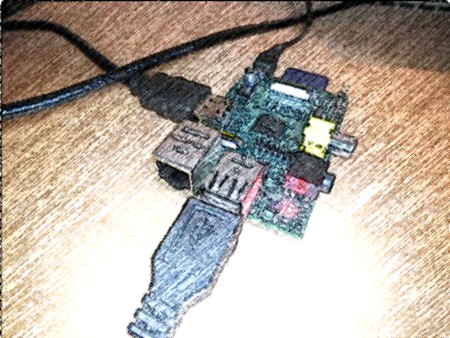
36 Comments
Tomi Engdahl says:
Project Seeks To Build Inexpensive 9-inch Monitor For Raspberry Pi
http://hardware.slashdot.org/story/13/11/04/0022238/project-seeks-to-build-inexpensive-9-inch-monitor-for-raspberry-pi
“A Kickstarter project is aiming to bring an inexpensive 9-inch portable monitor to the popular US$25 Raspberry Pi PC”
Tomi Engdahl says:
Project seeks to build inexpensive 9-inch monitor for Raspberry Pi
The monitor will work with devices that have an HDMI port
http://www.computerworld.com.au/article/530792/project_seeks_build_inexpensive_9-inch_monitor_raspberry_pi/
A project aims to bring an inexpensive 9-inch portable monitor to the popular US$25 Raspberry Pi PC, which comes without a keyboard, mouse or monitor.
The HDMIPi will include an LCD panel that will show images at a resolution of 1280 x 800 pixels. Computers can be hooked up to the monitor via an HDMI controller board that can be wired to the LCD.
The display is being made by Raspi.TV and Cyntech, which are trying to get the project funded through Kickstarter. The companies put up the project on Thursday, seeking £55,000 (US$64,500) to get it going. By late afternoon Friday Eastern Time in the U.S., more than £37,000 had already been committed.
“We think there’s a big gap in the market for a portable, 9-inch, high-definition HDMI monitor for the Raspberry Pi. There currently isn’t an affordable one out there,” said Alex Eames, founder of Raspi.TV, in a video on the Kickstarter website.
The final price of the monitor will depend on the country,
“In the U.S., where the tax regime is favorable to imports, we think it could be around $100 give or take. In Europe it will be a bit more (20-23 percent) because of local taxes,” Eames said.
Tomi Engdahl says:
RETRO-GASM: The Fuze electronics kit for the Raspberry Pi
Electronics! Metal! Screws! Resistors! Buzzers! Basic programming! Nostalgia!
http://www.theregister.co.uk/2013/11/11/review_raspberry_pi_fuze_case_and_kit/
Back in the day of the board computers of the late 1970s – your Scrumpi, your Nascom 1, your UK-101 et al – it was customary to build a case for it out of wood. If you were a better equipped “constructor” – what we used to call “makers” in those days – you’d build a box out of metal.
Skip forward 30-odd years and history is repeating itself. The Raspberry Pi is a board computer just like those 1970s offerings, only more powerful, more compact and with better programming facilities than the machine code monitors of yore. Some people even make their own cases, though there’s no shortage of plastic off-the-shelf offerings.
The Fuze is, quite simply, a large, keyboard-equipped case for the Pi that’s aimed less at kids learning to code
The whole thing looks a late 1970s/early 1980s micro. It’s a large, metal box with full-size chiclet-style keyboard built in
Inside the case you’ll also find a 4GB SD card pre-loaded with an OS that boots straight to the desktop and guides you to – get this – a Basic interpreter. So even if you’re not particularly interested in electronics, you can spend endless hours reliving your youth by hacking away in Basic.
Fuze Basic is a commercial version of Gordon Henderson’s Return to Basic interpreter. If you’ve used the popular WiringPi system, you’ll be familiar with Gordon’s work
The WiringPi connection is handy, because it means Fuze Basic is ready equipped with a number of GPIO-related commands for reading and writing to specific pins, both digital and analog. That allows you do control electronics projects prototyped on the Fuze’s breadboard right in Basic.
I’d also have liked to see the GPIO breakout board marked with more information than pin numbers. It really should make clear which are the I2C, UART, SPI and CLK pins, for instance.
Merely as a Pi-less case, the Fuze will set you back £70; £90 if you get it with the breadboard and a PSU too.
Tomi Engdahl says:
10 Amazing New Raspberry Pi Add-Ons You’ve Never Heard Of
http://www.eetimes.com/document.asp?doc_id=1320043&
Since the Raspberry Pi’s release, there’s been a flood of accessories. Here are our top 10 picks that merit a closer look if you want to take your Pi to the next level.
Tomi Engdahl says:
Raspberry Pi monitor Kickstarter project smashes £55,000 target
http://www.v3.co.uk/v3-uk/news/2305095/raspberry-pi-monitor-kickstarter-project-smashes-gbp55-000-target
The Raspberry Pi could get its own monitor after a Kickstarter campaign to create a low-cost, nine-inch screen generated more than double the £55,000 goal set by the fundraisers.
The HDMIPi monitor has been created by startup Raspi.tv and the campaign for its production now has a target of £113,066. The concept behind the monitor was to create something small and affordable but with an HD display that could connect to Raspberry Pi devices.
The unit will have a resolution of 1200×800 and will also work with other devices such as Android units, video cameras and games consoles. It is expected to ship by February 2014.
Tomi Engdahl says:
HURRI-KANO: Raspberry Pi kit for kids STORMS past funding target
Double your money with El Reg’s assistance
http://www.theregister.co.uk/2013/11/21/kano_doubles_kickstarter_pledges_after_register_story/
Yesterday morning we happened to mention that Kano, a UK-based company that wants to make a rather tasty Raspberry Pi-based DIY computer kit for kids, wanted $100,000 (£62,200) to make it so. At the time, it had garnered pledges totalling just over $34,000.
But within hours, Kano had not merely hit its funding target but exceeded it. In point of fact, it has funding pledges that double the amount of money it was after.
Impressive. Most impressive.
Kano has borrowed Scratch’s visual approach to coding: assemble algorithms by dragging, dropping and clipping together blocks of logic: first to tweak a version of Pong and then to tinker with that current kids’ favourite, Minecraft.
Kano’s home-grown coding tool also allows users to enter lines of Python, which they do in the final, music-making exercise. Kano scores points for including a couple of printed books to guide kids step by step through all of these challenges.
The original concept came from a six-year-old: make it as “simple and as fun as Lego” while not making it overly “teacherly”.
Tomi Engdahl says:
Bugblat pif
http://www.bugblat.com/products/pif/
pif is a Field Programmable Gate Array (FPGA) add-on board for the Raspberry Pi.
The pif board brings a powerful FPGA to the Raspberry Pi. FPGAs are programmable digital chips – here are some of the features of the pif FPGA:
lookup tables (LUTs) to implement digital logic
flip flops for storage
routing tracks to connect everything together
specialist resources such as SRAM blocks, PLLs, and hard-coded I2C/SPI communications channels.
Firmware determines how the pif FPGA uses these resources. Firmware starts with a program which is then converted into a configuration bitstream and injected into the FPGA.
Tomi Engdahl says:
See Bugblat’s TIF (Tiny FPGA Board) & PIF (FPGA for Raspberry Pi)
http://www.eetimes.com/document.asp?doc_id=1319754
Color me surprised, because I just heard that the folks at BugBlat have created two rather cunning FPGA boards based on the MachXO2 FPGA family from Lattice Semiconductor.
Introducing the TIF
The TIF is a tiny board (1.0″ long, 0.7″ wide). It’s got 20 pins arranged in two rows of 10 with a 0.1″ pitch, which makes it ideal for plugging into a breadboard or attaching it to a lead through hole (LTH) circuit board.
The big chip on the right of the board is the MachXO2 FPGA, which has Flash-based configuration and is therefore instant-on. The TIF-1200 ($24.99) is based on an XO2-1200, which boasts 1,280 4-input lookup tables (LUTs), 64 kilobits of on-chip RAM, 64 kilobits of on-chip user Flash memory, and one PLL. The TIF-4000 ($34.99) is based on an XO2-4000, which features 4,320 4-input LUTs, 92 kilobits of on-chip RAM, 96 kilobits of on-chip user Flash memory, and two PLLs. Both devices also provide a counter-timer, an SPI interface, and dual I2C interfaces.
The smaller chip in the middle of the board is a pre-programmed 8051 from Silicon Labs that performs a variety of tasks, including handling the USB connection to the host computer.
Tomi Engdahl says:
Kickstarter Campaign
WE desire a pretty good Kickstarter campaign. Problem is we got no funds. Help us help you help us
http://www.indiegogo.com/projects/kickstarter-campaign?utm_campaign=Buffer&utm_content=bufferfaf26&utm_medium=twitter
Tomi Engdahl says:
LOGi FPGA Development Board for Raspberry Pi – Beaglebone
http://www.kicktraq.com/projects/1575992013/logi-fpga-development-board-for-raspberry-pi-beagl/
Tomi Engdahl says:
LOGi FPGA Development Board for Raspberry Pi – Beaglebone
http://www.kickstarter.com/projects/1575992013/logi-fpga-development-board-for-raspberry-pi-beagl
LOGI, when FPGA meets community supported ARM platforms.
We live in a world with an abundance of available electronics hardware, including embedded development and FPGA hardware. Many of the available platforms require proprietary programming hardware, have custom port interfaces and cannot easily connect to different types of electronics peripherals. Valent F(x) overcomes these challenges by developing open source hardware that is easy to use, eliminates the need for expensive programmers, and interfaces with a multitude of existing hardware peripherals.
What are the LOGi-Series of FPGA Boards?
The LOGi-family is a series of FPGA development boards that were created with a dual-use purpose: to limit the sharp learning curve associated with FPGA development; and to enable the unification of existing hardware interfaces and open-source development platforms, such as the Raspberry Pi and Beaglebone Black.
FPGA development is an invaluable technology that allows a single board to morph in functionality to fit the needs of changing project environments.
Tomi Engdahl says:
FPGAs For The Pi And ‘Bone
http://hackaday.com/2013/12/18/fpgas-for-the-pi-and-bone/
We’ve seen FPGA dev boards out the wazoo—even some following the current trend of putting an FPGA and an ARM processor on a single board. Take one good idea and mix it in with a few million Linux/ARM boards already piling up on workbenches the world over and you get LOGi: an FPGA designed to plug into the Raspberry Pi and BeagleBone.
Both the Raspberry Pi and BeagleBone versions of the LOGi feature a Spartan 6 FPGA with 9152 logic cells, 16 DSP Slices, 576KB of RAM, and 96 I/O Pins. There’s also 256 MB of SDRAM and a SATA connector. The Kickstarter has a few demos for this board, namely a machine vision, Bitcoin mining (though don’t expect this board to make return-on-investment with mining), and an autonomous vehicle control demo. The LOGi’s hardware is comparable to the Papilio Pro,
Tomi Engdahl says:
chipKIT Pi Dev Board by element14
http://www.microchip.com/Developmenttools/ProductDetails.aspx?PartNO=TCHIP020
chipKIT™ Pi (Designed for Raspberry Pi) is the latest Arduino® compatible chipKIT platform from Microchip and element14.
The board is supported by the free chipKIT Multi-Platform IDE (MPIDE) that can be hosted on the Raspberry Pi.
Tomi Engdahl says:
Add touchscreen display module starter kits to Raspberry Pi
http://www.edn-europe.com/en/add-touchscreen-display-module-starter-kits-to-raspberry-pi.html?cmp_id=7&news_id=10003681&vID=1593&from_mail=1#.UzA2O4VM0ik
From distributor RS Components, add-on kits enable portable, low power Raspberry Pi applications; the easy-to-connect resistive touchscreen 2.8- and 4.3-inch LCD modules simplify mobility for Raspberry Pi projects and applications.
Tomi Engdahl says:
Wolfson audio card brings high definition audio to the Raspberry Pi
http://www.edn-europe.com/en/wolfson-audio-card-brings-high-definition-audio-to-the-raspberry-pi.html?cmp_id=7&news_id=10003591&vID=44#.UzA2tIVM0ik
From distributor element 14, this card adds high quality audio playback, stereo recording and voice control inspiration for a “soundwave” of new Pi innovations
The Wolfson Audio Card has been developed by Wolfson Microelectronics, the audio specialist that has more than two billion chips designed-in to many of the worlds consumer devices, from high-end audiophile equipment brands such as Linn and Astell&Kern, through to popular mass market devices such as the Samsung GALAXY range of smartphones.
Tomi Engdahl says:
Hungry for humbler Pi? Check out kid-friendly LED-laden Pibrella
Cyntech/Pimoroni GPIO add-on board sets Raspberry Pi alight
http://www.theregister.co.uk/2014/05/08/review_cyntech_pimoroni_pibrella_r_pi_add_on_board/
There is no shortage of clip-on boards designed for the Raspberry Pi, almost all designed to make the tiny computer’s GPIO pins more accessible in order to ease the connection of devices to it, particularly ones that operate at voltages that are not Pi friendly.
For instance, I have a PiFace Digital which provides screw-lock wire attachments, switches, LED indicators and relays. It’s downside, perhaps, is that it doesn’t provide the Pi’s GPIO with better connectivity so much as use the GPIO to deliver its own different set of inputs and outputs. So projects for raw Pis need a little extra thought before they’re implemented on a PiFace.
Yet this ‘embrace and extend’ approach is the one Pimoroni and Cyntech have taken with the Pibrella, one of the latest Raspberry Pi add-on boards.
Tomi Engdahl says:
UniPi Is A Powerful Board That Can Control Your Smart Home
http://techcrunch.com/2014/08/19/unipi-is-a-powerful-board-that-can-control-your-smart-home/?ncid=rss&cps=gravity
Created by a pair of Czech engineers, Adam Škorpík and Tomas Hora, the UniPi connects to a Raspberry Pi and includes eight relays for turning on and off appliances, lights, and HVAC systems. It also has digital and analog inputs for temperature control and a real-time clock that keeps the time even when the system goes down. It costs $149 and is compatible with the Raspberry Pi B and B+.
Tomi Engdahl says:
Kano Ships Its First 18,000 Learn-To-Code Computer Kits, Fueled By $1.5M Kickstarter
http://techcrunch.com/2014/09/27/kano-ships/?ncid=rss&cps=gravity
Kano Computing, a startup that plays in the learn to code space by adding a step-by-step hand-holding layer atop the Raspberry Pi single-board microcomputer to make hacking around with code and learning about computational thinking child’s play, has shipped all the hardware kits in its first batch of crowdfunded orders and pre-orders.
That’s around 18,000 kits in all, co-founder Alex Klein confirmed to TechCrunch. “They are all in the wild, they are out of our hands. About 1,000 have arrived already — the early bird kits. And the rest, the general release, will be arriving [shortly],” he said late last week.
Kano Computing
http://www.crunchbase.com/organization/kano-computing
Tomi Engdahl says:
Expansion board enables WiFi connectivity for Raspberry Pi
http://edn.com/electronics-products/other/4435838/Expansion-board-enables-WiFi-connectivity-for-Raspberry-Pi
A pluggable expansion board from Lantronix allows easy integration of the company’s xPico WiFi device server with the Raspberry Pi single-board computer, providing direct connectivity between smart phones and tablets and the Pi, while simultaneously permitting communication with cloud services. The xPico WiFi Pi Plate lets users focus on their application, without having to worry about wireless stack integration and wireless connectivity management.
The xPico WiFi Pi Plate costs $59, including a preinstalled xPico WiFi IEEE 802.11b/g/n device server module, u.FL to R-SMA cable, xPico quick clip, and antenna.
xPico® Wi-Fi® Pi Plate
Flexible, Mobile-Ready, Wi-Fi® Solution For M2M And IOT Applications On Rasberry Pi®
http://www.lantronix.com/device-networking/embedded-device-servers/xpico-wifi-pi-plate.html
Tomi Engdahl says:
Raspberry Pi-powered Pi-Top 3D printed laptop hits crowdfunding site Indiegogo
Reaches almost a quarter of funding goal in first 24 hours
http://www.theinquirer.net/inquirer/news/2375563/raspberry-pi-powered-pi-top-3d-printed-laptop-hits-crowdfunding-site-indiegogo
THE PI-TOP, a 3D printed Raspberry Pi-powered laptop, has hit crowd funding site Indiegogo and reached almost a quarter of its goal in less than 24 hours.
At the time of writing, the project had reached $17,892, representing 22 percent of its goal of $80,000.
Featuring the latest Raspberry Pi Model B+, the Pi-Top is a project aimed at teaching beginners about building electronics
“The Pi-Top kit is built with beginners in mind. Our goal is to make hardware as accessible as software is now, and a big part of that is making it beginner-friendly,” the product description reads.
Every kit also comes with 3D printing files so that buyers can print their own Pi-Top case, if they’re lucky enough to own a 3D printer, that is.
The laptop kit includes the Raspberry Pi board and case as well as a battery with over six hours of power on a single charge, Wi-Fi antenna for connectivity out of the box, a fully integrated laptop keyboard with track-pad, a 13.3in 1366×768 HD TFT LCD screen and the latest Raspbian OS.
Tomi Engdahl says:
Accessories for the Raspberry Pi; control with PiFace and SHIM
http://www.edn-europe.com/en/accessories-for-the-raspberry-pi-control-with-piface-and-shim.html?cmp_id=7&news_id=10004930&vID=1321#.VFs–8lsUik
Distributor element14 and the team that designed the PiFace have launched a new series of exclusive Raspberry Pi accessories and updated the popular PiFace Digital and Control & Display following the launch of the Raspberry Pi model B+ this July (2014).
The PiFace Digital 2 helps to sense and control real world applications and is a simple and easy way to connect switches, lights, motors and more to the Raspberry Pi allowing it to interface with the world around it. The PiFace Digital 2 includes components such as relays, switches, and digital and analogue I/O that will allow for connection to sensors, motors, lights, etc. and be controlled by the Raspberry Pi board.
Going portable with PiFace Control and Display 2 means there is no need for a monitor, keyboard and mouse. It includes a character display to show information and menus, and control the Raspberry Pi with onboard buttons or with an IR remote control. The PiFace Control and Display 2 is suited for use in XBMC media servers, internet radios or in other Raspberry Pi applications, and improved LCDproc open source software keeps track of system performance.
SHIM RTC is the new accessory (from PiFace) which adds additional functionality without sacrificing Raspberry Pi GPIO.
The SHIM RTC (Real Time Clock) means the Pi can keep a track of the current time with accuracy without using up the GPIO heade
Tomi Engdahl says:
Bluetooth Smart dongle is OS-independent & Raspberry Pi compatible
http://www.edn-europe.com/en/bluetooth-smart-dongle-is-os-independent-raspberry-pi-compatible.html?cmp_id=7&news_id=10004958&vID=1324#.VFs-YslsUik
Now in distribution, the Bluegiga BLED112 comes fully loaded to kick-start Bluetooth Smart development, and further extends RS Components’ portfolio of Raspberry Pi wireless solutions
RS Components is stocking the Bluegiga BLED112 Bluetooth Smart USB dongle, which comes with everything needed for developing low-cost, low-energy wireless applications to run on a wide variety of platforms including Raspberry Pi.
The BLED112 is Bluetooth v4.0 single-mode compliant, supports master and slave modes, and allows up to eight connections, and implements a USBCDC interface for host OS communications
Tomi Engdahl says:
20-MHz bandwidth multifunction scope for the Raspberry Pi
http://www.edn-europe.com/en/20-mhz-bandwidth-multifunction-scope-for-the-raspberry-pi.html?cmp_id=7&news_id=10005093&vID=1328#.VFs-N8lsUik
Distributor Farnell element14 has partnered with Australian company BitScope Designs to manufacture BitScope Micro, a full-feature dual channel digital oscilloscope for the Raspberry Pi: this low-cost add-on for the Raspberry Pi is also an eight channel logic analyser, waveform generator, clock generator and spectrum analyser.
The oscilloscope function has a 20 MHz analogue bandwidth and the ability to capture signals of up to 40 Msamples/sec, BitScope Micro also supports frame rates beyond 20 Hz and includes a digital phosphor display. The plug and play BitScope Micro is an entry level oscilloscope that has all the functionality needed to support the maker community, according to element14.
BitScope Micro comes packaged in a single low cost lightweight water resistant test probe.
Tomi Engdahl says:
Raspberry Pi accessory GPS, accelerometer and prototyping modules
http://www.edn.com/electronics-products/other/4437067/Raspberry-Pi-accessory-GPS–accelerometer-and-prototyping-modules
Tomi Engdahl says:
RasPiCommPlus, An Expansion Board For Expansion Boards
http://hackaday.com/2014/11/17/raspicommplus-an-expansion-board-for-expansion-boards/
The easiest way to connect a GSM module to a Raspberry Pi would be to buy a breakout module, install some software, and connect to a mobile network with a Pi. Need GPS, too? That’s a whole other module, with different software. The guys behind RasPiCommPlus are working on a better solution – a breakout board for breakout boards that takes care of plugging a ton of modules into a Pi and sorts out the kernel drivers to make interfacing with these modules easy.
Right now, the team has a GPS and GSM module, digital in and out modules, an analog input module, and RS-232 and -485 modules
RasPiCommPlus: all-in-one Raspberry Pi extension
https://www.indiegogo.com/projects/raspicommplus-all-in-one-raspberry-pi-extension
The RasPiComm+ is not just another extension module. It is a platform that enables you to plug in just the communication modules you need for your project. No matter whether you’re working on home automation, industrial automation or a leisure time project, the RasPiComm+ offers just the right module for you. You can even build final products!
We wrote a kernel driver that makes the features of each module available as common linux GPIOs, files, or tty (serial) devices without the need of a custom API. Even if you only know a little about using Linux you are good to go.
All modules that use serial ports (like RS-232, RS-485, GSM, GPS, Profibus, 1-Wire) are accessible through the standard linux serial ports
Tomi Engdahl says:
Get yourself connected: GrovePi+ Starter Kit
Raspberry Pi projects made easy
http://www.theregister.co.uk/2015/02/24/review_grovepi_plus_kit_raspberry_pi_expansion/
hen it comes to hacking hardware, there’s an easy way and there‘s a hard way. The hard way involves connecting peripherals direct to one of the standard buses supported by your Arduino, Raspberry Pi, Beaglebone or whatever. Buses like I²C, SPI, UART and 1-Wire. You’ll need to take care with your wiring: have you got the right pull-up or pull-down resistor? Is there too much capacitance in the line?
These days, a fair few of the most commonly used data sources – light-level sensors, temperature and pressure readers, motion detectors and such – are well supported with open source driver libraries written by the many companies who mount the raw components on break-out boards, add some interface logic and sell the result as a unit rather than a raw component.
Adafruit and SparkFun, for example, both offer dozens of such modules, all accessible in your project software through driver code you cut and paste out of code repositories on websites like GitHub.
The really hard way, of course, is to grab a component, its datasheet and work it into your project without the help of folk with a greater knowledge and experience of electronics and/or software than you.
Alternatively, you can go the really easy way and use a product that integrates a bunch of sensors (light, sound, ultrasonics, temperature and pressure), readouts (LED and LCD) and inputs (button and potentiometer) and control (relay); hooks them all up through a common connector to a board that drops right onto your platform’s GPIO pins; and makes all the modules accessible through a simple software interface.
That’s what China’s Seeed Studio and America’s Dexter Industries would like you to do, and they’ve jointly devised the Grove system to provide what they call a Lego-like approach to developing electronics projects: just build it up, functional block by functional block.
All of the component modules designed by Dexter and sold by Seeed connect to a board, the GrovePi+, using the same type of four-wire cable: two wires for data, one for power, the other for Ground. That means you can grab any Grove cable, fix it to any Grove sensor and plug in into pretty much any port on the GrovePi+ board.
No prizes for guessing this product is for the Raspberry Pi, but there’s an equivalent Shield for Arduino and Cape for Beaglebone.
The GrovePi+ board has seven digital, three analogue, three I²C and two serial ports, all designed to take said standard four-wire cable.
It’s quick and easy. I built a simple Pi protection system with the ultrasonic ranger and a red LED in just a few minutes and with a handful of lines of code. Then I plugged in the buzzer and set that to sound when the LED lit up – and pretty pronto a button to reset the system and turn off the noise. It took me longer to wrack my brains for Python‘s string formatting syntax than it did to hook up and code the character LCD as a simple time-stamped alarm incident log.
The Starter Kit costs £39, the GrovePi+ on its own £15.60.
I tested a pre-release version of the GrovePi+, which communicates with the Pi via I²C. I experienced a number of IO errors, all related to I²C communications, during the time I spent with the Kit. Dexter Industries Forum posts relating to the GrovePI+’s predecessor suggest this is not uncommon but at least can be caught and managed in the core Python code.
So, the easy way or the hard way? For me, the GrovePi+ way is too easy: it’s all done for you, so you learn nothing that’ll help you when you come to connect a peripheral that isn’t included in the selection of GrovePi sensors.
Tomi Engdahl says:
Raspberry Pi GSM Hat
http://hackaday.com/2015/02/28/raspberry-pi-gsm-hat/
The Spark Electron was released a few days ago, giving anyone with the Arduino IDE the ability to send data out over a GSM network. Of course, the Electron is just a GSM module tied to a microcontroller, and you can do the same thing with a Pi, some components, and a bit of wire.
http://hackaday.io/project/4462-raspberry-pi-fona-pihat
Tomi Engdahl says:
PiJuice – A Portable Project Platform For Every Raspberry Pi
https://www.kickstarter.com/projects/1895460425/pijuice-a-portable-project-platform-for-every-rasp?ref=nav_search
PiJuice – A Portable Project Platform For Every Raspberry Pi
The PiJuice will also likely be available in the future (once we have fulfilled all of the Kickstarter rewards and pre orders) via a number of distribution and retail partners. We will announce these as they come on board.
Features:
Onboard 1400 mAh “off the shelf” Lipo / LiIon battery for ~6 hours in constant use! (with support for larger Lipo Battery of 5000 or 10,000 mAH+ to last up to 24 hrs +)
Full UPS (Uninterrupted Power Supply) solution.
Integrated RTC (Real Time Clock)
On board intelligent on/off switch
Low power deep-sleep state with wake on interrupt/calendar event
Programmable multi-colored RGB led
Full power management API available to Raspberry Pi OS with auto shutdown capability when running low on batteries
Raspberry Pi HAT compatible layout, with on board EEPROM for easy plug and play operation
Low profile design, to fit inside lots of existing Raspberry Pi cases!
Further Details
The real time clock (RTC) on board will let your Pi know what time it is even with no power input or internet connection. Alongside this is a micro-controller (MCU) chip which together will manage soft shut down functionality and a true low power deep sleep state and intelligent start up.
You will be able to always keep track of the charge levels with the built in tri-coloured RGB LEDs, and since the PiJuice will use up to just five of your GPIO pins (just power and I2C), the rest are free to diversify your project even more. The stacking header allows you to continue to use your existing HATs and add ons with PiJuice
https://www.pijuice.com/
Tomi Engdahl says:
DOTS Uses Paint to Control Raspberry Pi 2
http://hackaday.com/2015/04/28/dots-uses-paint-to-control-rapsberry-pi-2/
Two tables down from us at SXSW Create the Raspberry Pi foundation had a steady stream of kids playing Minecraft on Raspberry Pi, and picking up paint brushes. The painting activity was driven by a board they spun for the event that used conductive paint to control the Raspberry Pi 2.
The front side exposes several circular pads of copper which build up a “connect-the-dots” game that is played by painting conductive ink on the surface. This results in an airplane being pained on the board, as well as displayed on the computer. There is a set of pads that allow the user to select what color is painted on the monitor.
We like this as a different approach to education. Kids are more than used to tapping on a touchscreen, clicking a mouse, or pounding a keyboard. But conductive ink provides several learning opportunities; the paint simply connects the inner circle with the outer circle; one of these circles is the same on every single dot (ground); anything that connects these two parts of the dot together will result in input for the computer. Great stuff!
Dots Board – Developer Giveaway!
https://www.raspberrypi.org/dots-board-giveaway/
Tomi Engdahl says:
GrovePi+
The bridge between Raspberry Pi and the Grove family.
http://store.hackaday.com/products/grovepiplus
Compatible with Raspberry Pi B/B+/A+ perfectly.
Faster SPI and higher reliability UART connections.
Easier to assemble camera cables and LCD cables.
GrovePi+ is a system with 15 Grove 4-pin interfaces that brings Grove sensors to the Raspberry Pi. It is the newest version compatible with Raspberry model B/B+ and A+ perfectly.
GrovePi+ is an easy-to-use and modular system for hardware hacking with the Raspberry Pi. There is no need for soldering or breadboards: plug in your Grove sensors and start programming directly. Grove is an easy to use collection of more than 100 inexpensive plug-and-play modules that sense and control the physical world.
Tomi Engdahl says:
Pi based kid-nerdifier Kano buried under freak cash avalanche
Your child makes the machine, we just sell you a box of bits
http://www.theregister.co.uk/2015/05/05/kano_raises_15_million_dollars/
Educational hardware startup Kano announced on Monday that it had raised $15m from a Series A funding pot.
Brit economist and one-time Goldman Sachs asset management chairman Jim O’Neill was among the backers piling greenbacks onto the outfit.
Kano, whose computer is powered by the Raspberry Pi 2 and retails at $149 (£119.99), said it hoped to scoop up a further $500,000 from community donations.
Last time Kano turned to crowd-sourcing for funds, it managed to quickly raise more than $100,000.
Tomi Engdahl says:
PiJuice battery costs $40, powers your Raspberry Pi for 24 hours
http://www.geek.com/chips/pijuice-battery-costs-40-powers-your-raspberry-pi-for-24-hours-1618985/
Using a Raspberry Pi means plugging lots of cables into it, including for power. However, PiJuice is set to remove that need by providing a battery solution that sits on top of the Pi and gives you 24 hours or more of power from a single charge.
PiJuice appeared on Kickstarter with a funding goal of £10,000 ($14,890).
https://www.kickstarter.com/projects/1895460425/pijuice-a-portable-project-platform-for-every-rasp
2,417 backers pledged £124,372 to help bring this project to life.
Tomi Engdahl says:
PiPoE – powering a Raspberry Pi over Ethernet
http://www.instructables.com/id/PiPoE-powering-a-Raspberry-Pi-over-Ethernet/
PoE for RasPi
We are making a Power over Ethernet (PoE) shield for Raspberry Pi versions B+ and 2B.
http://ell-i.org/products/poe-for-raspi/
Tomi Engdahl says:
Sense Hat Lights up Pi
http://hackaday.com/2015/09/13/sense-hat-lights-up-pi/
One of our chief complaints about the Raspberry Pi is it doesn’t have a lot of I/O. There are plenty of add ons, of course to expand the I/O capabilities. The actual Raspberry Pi foundation recently created the Sense Hat which adds a lot of features to a Pi, although they might not be the ones we would have picked. The boards were made for the AstroPi project (the project that allowed UK schools to run experiments in space). They don’t appear to be officially for sale to the public yet, but according to their site, they will be selling them soon. Update: Despite some pages on the Raspberry Pi site saying they aren’t out yet, they apparently are.
The board has an ATTiny, but it is not supposed to be user programmable (we smell future hacks here, though). There is a Python API and, presumably, the CPU is running something like Firmata. The most obvious feature, though, is an 8X8 RGB LED matrix. This can be used for (very low resolution) graphical output or scrolling text.
https://www.raspberrypi.org/blog/the-sense-hat-headgear-for-the-terminally-curious/
Tomi Engdahl says:
Western Digital introduced a hard drive made specifically for the Raspberry Pi. It’s a hard drive with a USB interface, and a USB cable that connects to the Pi, the drive, and a power adapter. In other news, externally powered USB hard drives exist. You can buy a 2TB drive for the price of the 1TB PiDrive. What was that thing about Raspi consumerism?
WD PiDrive Kit
http://store.wdc.com/store/wdeu/en_GB/DisplayAccesoryProductDetailsPage/ThemeID.22586100/Accessories/WD_PiDrive_Kit/productID.325370000/categoryId.13833200
Tomi Engdahl says:
Hackaday Perma-Proto Black Hat for Raspberry Pi Mini Kit – With EEPROM
http://store.hackaday.com/products/hackaday-perma-proto-black-hat
Printed circuit board and a single 2×20 GPIO Header for Raspberry Pi to put your Perma-Proto on top of your Raspberry Pi (like a nice little hat).
This hat is only compatible with the Raspberry Pi Model A+ or B+.
It will not work with the Raspberry Pi Model A or B.
Hackaday branded Perma-Proto Black Hat. Design your own Pi HAT, attach custom circuitry and otherwise dress your Pi A+ or B+ with this jaunty prototyping HAT kit with EEPROM. It has a grid of 0.1″ prototyping soldering holes for attaching chips, resistors, LED, potentiometers and more. The holes are connected underneath with traces to mimic the solderless breadboards you’re familiar. There’s also long power strips for +3V, +5V and Ground connections to the Pi. Near the top we break out nearly every pin you could want to connect to the Pi (#26 didnt quite make the cut).
This version comes with a blank 24C32 I2C EEPROM soldered on and connected to the EEDAT/EECLK lines so you cannot ‘stack’ it with other HATs.