Software-defined radio (SDR) has been a hot topic for many years. Software-defined radio (SDR) is a radio communication system where components that have been typically implemented in hardware (e.g. mixers, filters, amplifiers, modulators/demodulators, detectors, etc.) are instead implemented by means of software on a personal computer or embedded system.
There has been many even free software implementations of SDR (for example Gnu Radio), but to use them you have needed some special hardware that has been quite expensive. But now there are also inexpensive hardware options for receiving: rtl-sdr is a creative form of using consumer-grade DVB-T USB receivers, turning them into fully-fledged software defined radios. At a street price of about 20 Euros/USD they are undoubtedly the most capable low-cost SDR hardware that can be bought.
RTL-SDR: Inexpensive Software Defined Radio article gives an introduction how to built software radio this way. Hare is a good picture from that article the gives overview of the hardware.
Those DVB-T receivers supported by rtl-sdr are based on the Realtek RTL2832U chipset plus a tuner IC like the Elonics E4000 (can tune from 54-2200 MHz with gap at 1100-1250 MHz). The RTL2832U is a high-performance DVB-T COFDM demodulator that supports a USB 2.0 interface. It has some undocumented commands/registers, by which it can be placed into a mode where it simply forwards the unprocessed raw baseband samples (up to 2.8 MS/s 8-bit I+Q) via high-speed USB into the PC so they can be routed to suitable receiving program.
Of course you need suitable software to decode those samples. Suitable Windows Software for the application is the very nice, fast and open source SDR#. It can natively support RTLSDR hardware. Other option to connect to SDR hardware is through TCP connection: The Osmocom RTLSDR utilities include the program rtl_tcp. This allows you to run the dongle on one PC (be it Windows or Linux) or an embedded ARM/MIPS board and pump the ADC data over a TCP connection to another computer running a compatible client such as SDR#.
To test software defined radio I got quite many months ago suitable rtl2832u-sdr hardware: Ezcap EZTV645 DVB-T Digital TV USB 2.0 Dongle with FM/DAB/Remote Controller. Here is a picture of dongle and the antenna that comes with it.

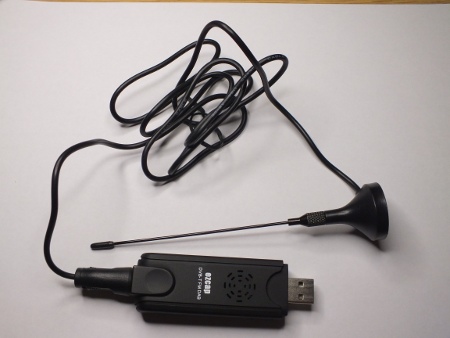
Here is what the USB dongle looks like inside. As you can see there are not too many components in it.
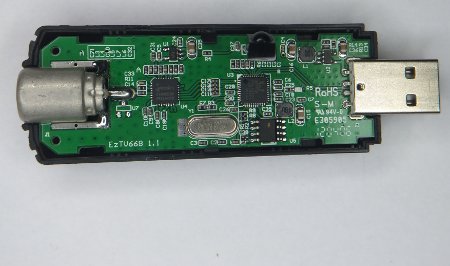
Here is a close-up of the tuner and receiving chips.
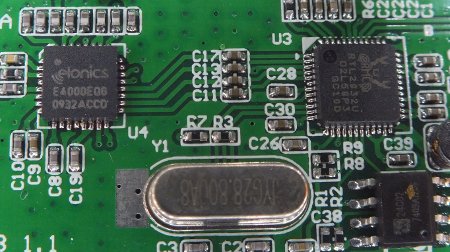
To make the software to work the hardware, the original USB drivers for the dongle needs to be replaced with Zadig WinUSB drivers. WinUSB is a generic USB driver aimed at simple devices that are accessed by only one application at a time directly through a simple software library.
I had some problems in installing Zadig drivers to my systems. That slowed down staring to use the hardware quite a bit. The official driver instructions say to select “Bulk-In, Interface (Interface 0)” from the drop down list, but on my system the device I had showed on my system system as REALTEK 2832U (0). Zadig needed to be “run as administrator” to work as well Zadig needed to be “run as administrator” (quite slow and needed reboot).
Replacing the original driver it with Zardig (zadig_v.2.0.1.161.exe) made it work with SDR# (old Nightly built of SDR# with built-in REALTEK 2832U drivers). Here is the screen-shot of the software in use listening to FM radio (SDR# v1.0.0.357 Nighly with RTL-SDR/RTL2832U).
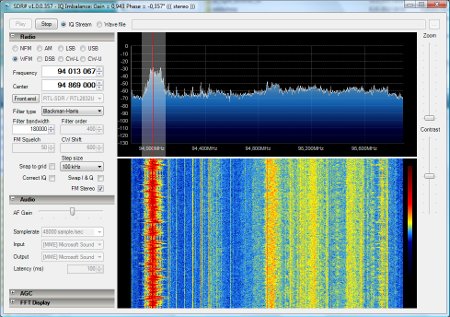
SDR# seemed to work well in listening to FM stations. I could also easily use it to listen to the transmissions from different 433 MHz RF remote controllers as well. The software can decode AM, NFM, LSB, USB, WFM, DSB, CW-L and CW-U signals.
The spectrum and waterfall displays give a good overview on the received signal. The spectrum display shows around 2 MHz frequency band (+-1 MHz from center frequency).
As you can see on the spectrum, the dynamic range between the noise floor and strongest signals is quite limited (due to 7 or 8 bits resolution of samples), which means you can listen to strong signals but weaker stations can easily be lost under the sample noise. Because the E4000 is a Direct Conversion Receiver, it has an Image Rejection problem. By switching on Correct IQ in SDR# a more or less acceptable 50dBs are reached. The E4000 shows many signals actually not present at its input (“birdies”).
I got pretty cheaply pretty nice radio receiver that can receive very many radio signals and do spectrum analysis for radio signals.
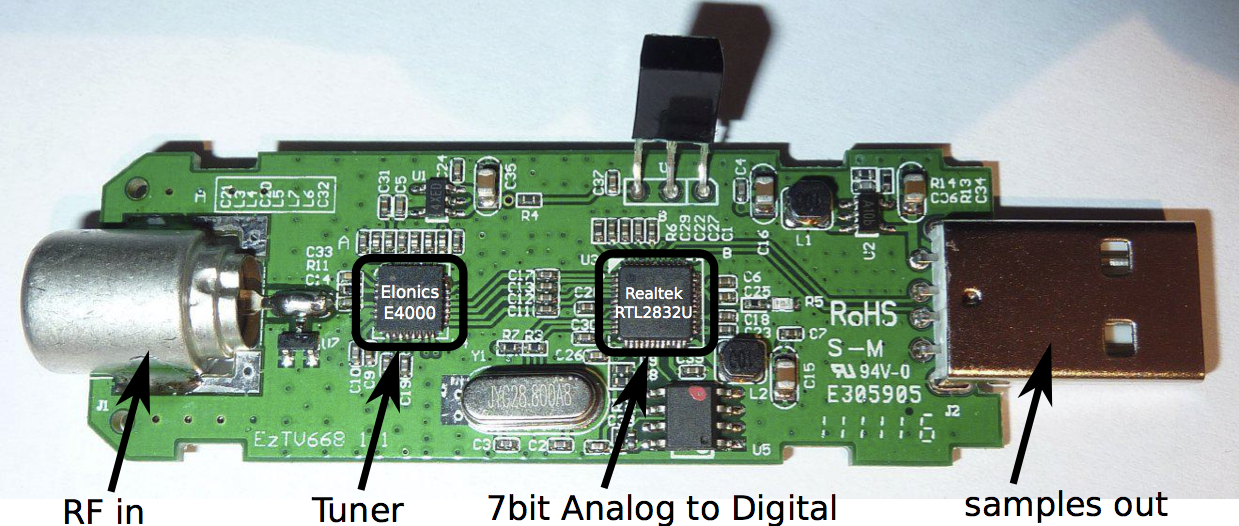
243 Comments
Tomi Engdahl says:
Transmitting HD Video From A Raspberry Pi
http://hackaday.com/2015/03/28/transmitting-hd-video-from-a-raspberry-pi/
It’s been a few years since the RTL-SDR TV Tuner dongle blew up the world of amateur radio
Now, we have a transmitting dongle. It’s only being used to transmit live HDTV from a Pi, but that in itself is very interesting and opens up a lot of possible builds.
The key piece of hardware for this build is a UT-100C TVB-T modulator. It’s a $169 USB dongle capable of transmitting between 1200-1350 MHz, and with a special edition of OpenCaster it’s possible to transmit over-the-air TV. There’s no amplifier, so you won’t be sending TV very far, but it does work.
On the Raspberry Pi side of the build, the standard camera captures H.264 video with raspivid, which is converted to a DVB compliant stream using ffmpeg.
Turn your Raspberry Pi into a live HDTV transmitter
http://www.oz9aec.net/index.php/dvb/490-turn-your-raspberry-pi-into-a-live-hdtv-transmitter
In a previous post I wrote about using the UT-100C DVB-T modulator on linux and I promised to follow up how to use the modulator with live video sources. In this post I am going to describe how to setup the modulator on a Raspiberry Pi equipped with a RaspiCam camera module, effectively turning the Pi into a live HDTV transmitter.
The setup can be made small enough to be carried by a medium size drone and the range can be increased using power amplifiers.
Your best bet is to get a ham radio license and use the 23 cm band.
In the example I am using 1.28 GHz carrier frequency which is in the DATV segment of the 23 cm amateur radio band. If you don’t have a DVB-T receiver that works at that frequency you can change it to some UHF frequency and use your regular digital television to receive it provided that it can do DVB-T and you are only transmitting in your lab with very low power. Check the regulations in your country to know for sure what you may and what you may not do.
I have modified the RTL2832, R820T and E4000 drivers to allow tuning to L-band frequencies as supported by these tuners.
Tomi Engdahl says:
This is good stuff!
Building your own SDR-based Passive Radar on a Shoestring
http://hackaday.com/2015/06/05/building-your-own-sdr-based-passive-radar-on-a-shoestring/
two $8 RTL software defined radio dongles
and two log-periodic antennas.
And get this, the radar system you’re going to build works by listening for existing transmissions that bounce off the targets being measured!
A passive radar is a special type of radar doesn’t require you to have a transmitter. You rely on a radio transmitter of opportunity provided by somebody else to illuminate radar targets. This can be your local radio or television station broadcasting with up to several megawatts of power.
A passive radar system is inherently multi-static. A single station can multiple transmitters that can be in different locations. This allows the three dimensional trajectories of radar targets to be estimated.
While most radars systems we know nowadays have a dedicated transmitter, the idea of passive radar goes way back.
There are a large number of non-military applications for passive radars. I’m interested in the use of passive radar for geophysical and astronomical radio remote sensing.
The Manastash Ridge radar used FM radio for passive radar, which is probably the easiest to start with, because the bandwidths of individual stations are relatively modest. With FM radio, you can also typically observe not only ionospheric irregularities, but also meteor trails and movements of airplanes flying within a 100-600 km radius of yourself.
The thing is, pretty much anyone can do these types of measurements themselves. That is if there was open source software to analyze the data.
If there were a network of passive radars around the world, there would be a great potential for new scientific discoveries to be made.
One of the antennas is pointing towards the FM radio transmitter and used to obtain a measurement of the waveform transmitted by the radar. The other is pointing towards the opposite direction and is used to measure echoes
The signals from these two antennas need to be recorded in a coherent manner. This means that we need two channels with samples that are aligned. This is typically achieved by using a common clock used as a reference for the downconversion stages and the analog to digital converters.
A word of warning before rushing to implement the RTLSDR approach: there are subtle tweaks that need to be done in order to make everything work
Passive radar with $16 dual coherent channel rtlsdr dongle receiver
http://kaira.sgo.fi/2013/09/passive-radar-with-16-dual-coherent.html
Tomi Engdahl says:
If you’re receiving very weak signals with one of these software defined radio dongles, you generally need an LNA to boost the signal. You can power an LNA though one of these dongles.
RTL-SDR biastee hack
http://eliaselectronics.com/blog/rtlsdr/2015/06/15/rtl-sdr-biastee-hack.html
Unfortunately this mod requires the back to back ESD protection diodes to be removed from the input
Removing the diodes means that the input to the rtl-sdr is no longer protected from ESD so you have to be more careful when handling the dongle or connecting a new antenna.
Bear in mind that the total current consumption is limited to 500mA by the USB port and that the tuner and RTL2832 already need quite a bit of current. I have not checked what the maximum current I can supply to the LNA is but it seems to work for this active GPS antenna.
Tomi Engdahl says:
Easy Way To Listen To Cube Sats
http://hackaday.com/2015/06/29/easy-way-to-listen-to-cube-sats/
[Bill Meara] has discovered an easy way to listen to amateur “cube-sat” satellites using a cheap SDR Dongle.
The DVB-T SDR Dongle comes in at a whopping thirteen bucks, and the highly sophisticated antenna (pdf) is made from a bit of copper wire and uses aluminum wire for the ground plane.
Back with the Sats: Catching Cubes with a Dongle
http://soldersmoke.blogspot.fi/2015/06/back-with-sats-catching-cubes-with.html
I’ve been playing around with a little $13 DVB-T SDR Dongle receiver. These devices normally tune 24 MHz to 1.7 GHz
it would be fun to use it to listen to the many small Cube-Sats that are up there. Most have downlinks (and Morse Code beacons) in the 470 MHz range. I whipped together a simple ground-plane antenna for this band
I thought it was pretty cool to take a $13 DVB-T Dongle, connect it to a small, copper-wire antenna, and use it all to receive signals from some 4″x4″x4″ cubes in orbit of the Earth.
Tomi Engdahl says:
CCCamp 2015 rad1o Badge
http://hackaday.com/2015/07/12/cccamp-2015-rad1o-badge/
Conference badges are getting more complex each year. DEFCON, LayerONE, Shmoocon, The Next Hope, Open Hardware Summit, The EMF, SAINTCON, SXSW Create, The Last Hope, TROOPERS11, ZaCon V and of course the CCC, have all featured amazing badges over the years. This years CCCamp 2015 rad1o badge is taking things several notches higher. The event will run from 13th through 17th August, 2015.
The rad1o Badge contains a full-featured SDR (software defined radio) transceiver, operating in a frequency range of about 50 MHz – 4000 MHz, and is software compatible to the HackRF One open source SDR platform. The badge uses a Wimax transceiver which sends I/Q (in-phase/quardrature-phase) samples in the range of 2.3 to 2.7 GHz to an ARM Cortex M4 CPU. The CPU can process the data standalone for various applications such as FM radio, spectrogram display, RF controlled power outlets, etc., or pass the samples to a computer using USB 2.0 where further signal processing can take part, e.g. using GnuRadio.
https://greatscottgadgets.com/hackrf/
Tomi Engdahl says:
Tracking Nearly Every Aircraft With A Raspberry Pi
http://hackaday.com/2015/07/18/tracking-nearly-every-aircraft-with-a-raspberry-pi/
FlightAware is the premier site for live, real-time tracking of aircraft around the world, and for the last year or so, Raspberry Pi owners have been contributing to the FlightAware network by detecting aircraft flying overhead and sending that data to the FlightAware servers.
Until now, these volunteers have used Raspis and software defined radio modules to listen in on ADS-B messages transmitted from aircraft. With FlightAware’s new update to PiAware, their Raspberry Pi flight tracking software, Mode S transponders can also be detected and added to the FlightAware network.
Last year, FlightAware announced anyone with a Raspberry Pi, a software defined radio module, and an Internet connection would earn a free FlightAware enterprise account for listening to ADS-B transmitters flying overhead and sending that information to the FlightAware servers. ADS-B is a relatively new requirement for aviators that transmits the plane’s identification, GPS coordinates, altitude, and speed to controllers and anyone else who would like to know who’s flying overhead.
https://discussions.flightaware.com/ads-b-flight-tracking-f21/multilateration-mlat-now-available-on-piaware-t35637.html
Tomi Engdahl says:
Downloading Satellite Images via FM Radio
http://hackaday.com/2015/08/02/downloading-satellite-images-via-fm-radio/
Did you know weather satellites transmit their weather images over an FM frequency? And now that you know… You can intercept them yourself with a $10 FM radio dongle!
American NOAA weather satellites are in a polar orbit around earth, and each one will pass the same point approximately every 12 hours. When it is overhead, the signal is strong enough to receive.
The satellites transmit the images over the 137MHz band, and using a radio tuner USB dongle, you can record the transmission and then decode it into a picture.
Harper Graham says:
I’ve a question concerning the article, where am i able to e-mail the creator?
Tomi Engdahl says:
I am the writer of the article and I have e-mailed you so you can reply to the mail you received.
Tomi Engdahl says:
Decoding Satellite-based Text Messages with RTL-SDR and Hacked GPS Antenna
http://hackaday.com/2015/08/21/decoding-satellite-based-text-messages-with-rtl-sdr-and-hacked-gps/
[Carl] just found a yet another use for the RTL-SDR. He’s been decoding Inmarsat STD-C EGC messages with it. Inmarsat is a British satellite telecommunications company. They provide communications all over the world to places that do not have a reliable terrestrial communications network. STD-C is a text message communications channel used mostly by maritime operators. This channel contains Enhanced Group Call (EGC) messages which include information such as search and rescue, coast guard, weather, and more.
Not much equipment is required for this, just the RTL-SDR dongle, an antenna, a computer, and the cables to hook them all up together.
RTL-SDR Tutorial: Decoding Inmarsat STD-C EGC Messages
http://www.rtl-sdr.com/rtl-sdr-tutorial-decoding-inmarsat-std-c-egc-messages/
Inmarsat transmits in the L-band at around 1.5 GHz. With an RTL-SDR dongle, a cheap $10 modified GPS antenna or 1-2 LNA’s and a patch, dish or helix antenna you can listen to these Inmarsat signals, and in particular decode one channel known as STD-C NCS. This channel is mainly used by vessels at sea and contains Enhanced Group Call (EGC) messages which contain information such as search and rescue (SAR) and coast guard messages as well as news, weather and incident reports.
A typical GPS antenna will be tuned for 1575 MHz and will contain a band pass filter that prevents the antenna from picking up signals 1-2MHz away from that frequency.
To remove the filter
Tomi Engdahl says:
Reverse Engineering a Different Kind of Bus
http://hackaday.com/2015/08/27/reverse-engineering-a-different-kind-of-bus/
Radio enthusiasts have a long history of eavesdropping on non-broadcast stations–police, fire, and public transportation frequencies, for example. These days, though, a lot of interesting communications are digital. When [bastibl] wanted to read data displayed on bus stop signs, he turned to software defined radio. He used gr-fosphor to monitor the radio spectrum as buses drove by and discovered a strong signal near 151 MHz
That, however, was just the start. Using a variety of tools, he figured out the modulation scheme, how the data framing worked, and even the error correction scheme. Armed with all the information, he built a GNU Radio receiver to pick up the data. A little number crunching and programming and [bastibl] was able to recover data about individual buses including their position and schedule.
Reversing Bus Telemetry
http://www.bastibl.net/reversing-bus-telemetry/
Ever since I got my hands on Software Defined Radios (SDRs), I wanted to decode the signals that are used to display live information at bus stops. I tried for quite some time to find information online, but there is not much technical stuff available. Even though companies have tons of flyers showing what they can do, there’s no information about how they do it. To make things worse, there seems to be no a standard and every company comes up with their own individual and undocumented solution.
Some people in the SDR community already looked into those systems. I guess the first was Oona, who found that the displays in Helsinki are controlled via DARC. DARC is a data subcarrier on FM broadcast radio, i.e., it’s a centralized system where a local radio station is distributing the information. More recently, some guys from the Chaos Computer Club in Munich implemented DARC based on GNU Radio. They talked about their implementation, their experiments, and how DARC it is used in Munich at Easterhegg 2015.
Tomi Engdahl says:
A WebSDR is a Software-Defined Radio receiver connected to the internet, allowing many listeners to listen and tune it simultaneously. SDR technology makes it possible that all listeners tune independently, and thus listen to different signals; this is in contrast to the many classical receivers that are already available via the internet.
http://www.websdr.org/
Tomi Engdahl says:
Reverse Engineering Traffic Lights with Software Defined Radio
http://hackaday.com/2015/09/20/reverse-engineering-traffic-lights-with-software-defined-radio/
Construction crews tearing up the street to lay new internet fiber optic cable created a unique opportunity for [Bastian Bloessl]. The workers brought two mobile traffic lights to help keep the road safe while they worked. [Bastian] had heard that these lights use the 2 meter band radios, so he grabbed his RTL-SDR USB stick and started hacking. Mobile traffic lights are becoming more common in Europe. They can be controlled by a clock, traffic volume via an on-board camera, wire or radio. They also transmit status data, which is what [Bastian] was hoping to receive.
A quick scan with GQRX revealed a strong signal on 170.760 MHz. Using baudline and audacity, [Bastian] was able to determine that Audio Frequency Shift Keying was used to modulate the data. He created a simple receiver chain in GNU radio, and was greeted with a solid data stream from the lights
Reversing Mobile Traffic Lights
http://www.bastibl.net/traffic-lights/
Of course, I wanted to have a look at the signal. I once heard that they transmit in the 2 meters band and that turned out to be true. With GQRX I found them at around 170MHz. The screenshot shows the two channels corresponding to the two pairs of traffic lights that operate independently.
As usual on that band, FM modulation with a bandwidth of around 18kHz was used. Using Baudline and Audacity, I studied the demodulated signal.
It was very easy to see that this is AFSK1200 alternating between 1200Hz and 2400Hz.
Knowing the parameters I created a very simple and suboptimal GNU Radio receiver that I used to output some bits.
The frame structure was rather obvious.
…and with a little patience I could make some sense of the bits. I created an ugly web interface to visualize the data.
Tomi Engdahl says:
Building A Software Defined Radio With A Teensy
http://hackaday.com/2014/04/25/building-a-software-defined-radio-with-a-teensy/
[Rich, VE3MKC] has been wanting to get into Software Defined Radio for a while now, but didn’t want to go the usual PC route. He initially thought the Raspberry Pi would be the best platform for a small, embedded device that could manipulate audio, but after discovering the ARM-powered Teensy 3.0, had an entirely different project in mind.
[Rich] is using a SoftRock SDR to take RF from an antenna and downconvert it into the audio range. Doing DSP for SDR is fairly computationally intensive, but he found a Teensy 3.0 with the audio adapter board was more than up to the task.
Tomi Engdahl says:
Mid-Priced Hardware Gets Serious About Software Defined Radio
http://hackaday.com/2015/09/25/mid-price-hardware-gets-serious-about-software-defined-radio/
Regular Hackaday readers are used to seeing the hacks that use a cheap USB TV dongle as a software defined radio (SDR). There’s plenty of software that will work with them including the excellent GNU Radio software. However, the hardware is pretty bare-bones. Without modifications, the USB dongle won’t get lower frequencies.
There’s been plenty of other SDR radios available but they’ve had a much heftier price tag. But we recently noticed the SDRPlay RSP, and they now have US distribution. The manufacturer says it will receive signals with 12-bits of resolution over the range of 100 kHz to 2 GHz with an 8MHz bandwidth. The USB cable supplies power and a connection to the PC. The best part? An open API that supports Windows, Linux, Mac, Android, and will even work on a Raspberry Pi (and has GNU Radio support, too).
If you are like us, your brain is already spinning thinking of the hacks you can do with a fairly inexpensive (about $150) receiver that has that kind of range.
http://sdrplay.com/
Tomi Engdahl says:
Gnu Radio Windows
https://gnuradio.org/redmine/projects/gnuradio/wiki/WindowsInstall
https://github.com/zacinaction/kicksat/wiki/Installing-GNURadio-%28Windows%29
Tomi Engdahl says:
Etch-A-SDR
http://hackaday.com/2015/10/04/etch-a-sdr/
What do you get if you cross a software defined radio (SDR) and an iconic children’s drawing toy that we are sure is a trademarked name? If you are [devnulling], you wind up with the Etch-A-SDR. The box uses an Odroid C1, a Teensy, and the ubiquitous RTL-SDR.
The knobs work well as control knobs
Looking at the project’s repository, it looks like the radio software is gqrx with some Python modifications. The rest of the code mixes Python, JavaScript, some shell scripts, and Arduino-style C++
https://github.com/devnulling/etch-a-sdr
Tomi Engdahl says:
SDR Tutorials From Michael Ossmann
http://hackaday.com/2015/10/10/sdr-tutorials-from-michael-ossmann/
If you’re just getting into software-defined radio (SDR) but you find some of the math and/or terminology a bit of hurdle, you could absolutely do worse than to check out these SDR tutorials by [Michael Ossmann]. While they’re aimed at people using his HackRF One tool (which we love), most of the tutorial videos are very generally applicable
http://greatscottgadgets.com/sdr/
Tomi Engdahl says:
PicoZed SDR enables application-level design
http://www.edn.com/electronics-products/other/4440626/PicoZed-SDR-enables-application-level-design?_mc=NL_EDN_EDT_EDN_today_20151019&cid=NL_EDN_EDT_EDN_today_20151019&elq=9ed1adfa1e944a5a86cf602e6ed60347&elqCampaignId=25283&elqaid=28749&elqat=1&elqTrackId=3bd87e0028454cb1a6e96909c3dc2a82
Avnet’s PicoZed SDR system-on-module combines Analog Devices’ AD9361 RF agile transceiver with a Xilinx Zynq-7035 all-programmable SoC. This low-power, small-footprint SOM allows engineers to start application-level development immediately with the same system-on-module that will be used in production SDR equipment.
The fully verified software-defined radio module integrates the critical RF signal path and high-speed programmable logic to form the RF-to-baseband signal-processing core of a wireless communication system. It provides frequency-agile wideband 2×2 receive and transmit paths in the 70-MHz to 6.0-GHz range, making it suitable for both fixed and mobile SDR applications. The module is just 100×100 mm and consumes less than 5 W typical.
For fast prototyping, Avnet offers the PicoZed SDR development kit, which bundles everything required to begin the design of SDR products.
Tomi Engdahl says:
GNU Radio Examples
Examples to go with the GNU Radio Posts
https://hackaday.io/project/8277-gnu-radio-examples
GNURadioDemo-HAD
https://github.com/wd5gnr/GNURadioDemo-HAD
GNU Radio Examples for Hack a Day
Examples for Hackaday Posts on GNU Radio
Tomi Engdahl says:
RPiTX Turns Rasberry Pi into Versatile Radio Transmitter
http://hackaday.com/2015/11/04/rpitx-turns-rasberry-pi-into-versatile-radio-transmitter/
Since the discovery that some USB TV tuner dongles could be used to monitor radio waves across a huge amount of spectrum, the software-defined radio world has exploded with interest. The one limiting factor, though, has been that the dongles can only receive signals; they can’t transmit them. [Evariste Okcestbon, F5OEO] (if that is his real name!) has written some software that will get you transmitting using SDR with only a Raspberry Pi and a wire.
There have been projects in the past that use a Pi to broadcast radio (PiFM), but this new software (RPiTX) takes it a couple steps further. Using just an appropriately-sized wire connected to one of the GPIO pins, the Raspberry Pi is capable of broadcasting using FM, AM, SSB, SSTV, or FSQ signals.
The RPiTX code is available on GitHub if you want to try it out. And it should go without saying that you will most likely need an amateur radio license of some sort to use most of these features, depending on your locale.
Transmitting FM, AM, SSB, SSTV and FSQ with just a Raspberry Pi
http://www.rtl-sdr.com/transmitting-fm-am-ssb-sstv-and-fsq-with-just-a-raspberry-pi/
Transmit FM using Raspberry Pi and no additional hardware
http://hackaday.com/2012/12/10/transmit-fm-using-raspberry-pi-and-no-additional-hardware/
F5OEO/rpitx
https://github.com/F5OEO/rpitx
Tomi Engdahl says:
Update to the RTL-SDR Transmitting at 1270 MHz
http://www.rtl-sdr.com/update-rtl-sdr-transmitting-1270-mhz/
n our previous post we featured a video by OH2FTG which showed an RTL-SDR transmitting at 1270 MHz. Now OH2FTG has written in to give us some more information about the RTL-SDR transmitter. He has done a short writeup explaining how it’s done on his website. It turns out that the RTL-SDR is actually capable of transmitting a FSK morse beacon using it’s leaky oscillator.
RTL-SDR Transmitter experiments
https://sites.google.com/site/oh2ftg/home/rtl-sdr-transmitter-experiments
So, the LO leaks from the popular “RTL-SDR” dongles. This generally unwanted, but why not abuse it as a transmitter?
So we did.
The modulation heard in the video was achieved by changing the frequency, this resulted in FSK and is the reason why it can be heard on the FM handheld.
Later on a more sophisticated software with a FSK morse beacon was written. The frequency of 1270MHz was chosen
With the modified drivers the frequency can be changed 300 times a second, so tones of 300Hz are possible. This also opens the door for various digital modes using MFSK or plain old FSK. Unfortunately the tuning steps of the RTL-SDR don’t seem to fit any widely used amateur digital mode, with the possible exception of RTTY with some weird shift.
Tomi Engdahl says:
Getting Started with GNU Radio
http://hackaday.com/2015/11/11/getting-started-with-gnu-radio/
Software Defined Radio (SDR)–the ability to process radio signals using software instead of electronics–is undeniably fascinating. However, there is a big gap from being able to use off-the-shelf SDR software and writing your own. After all, SDRs require lots of digital signal processing (DSP) at high speeds.
Not many people could build a modern PC from scratch, but nearly anyone can get a motherboard, some I/O cards, a power supply, and a case and put together a custom system. That’s the idea behind GNU Radio and SDR. GNU Radio provides a wealth of Python functions that you can use to create sophisticated SDR application (or, indeed, any DSP application).
If Python is still not up your alley (or even if it is), there’s an even easier way to use GNU Radio: The GNU Radio Companion (GRC). This is a mostly graphical approach, allowing you to thread together modules graphically and build simple GUIs to control you new radio.
There are several key building blocks that combine to make SDR possible. The first is some input device (a source) that is sampled at some sampling rate. For an audio device, the samples will be real numbers. However, radio devices will more likely provide complex numbers with an I and Q component.
Tomi Engdahl says:
Your First GNU Radio Receiver with SDRPlay
http://hackaday.com/2015/11/12/your-first-gnu-radio-receiver-with-sdrplay/
Although GRC (the GNU Radio Companion) uses the word radio, it is really a graphical tool for building DSP applications. In the last post, I showed you how you could experiment with it just by using a sound card (or even less). However, who can resist the lure of building an actual radio by dragging blocks around on a computer screen?
For this post and the accompanying video, I used an SDRPlay. This little black box has an antenna jack on one end and a USB port on the other.
The SDRPlay is a great deal (about $150) but if you don’t want to invest in one there are other options. Some are about the same price (like the HackRF or AirSpy) and have different features. However, you can also use cheap TV dongles, with some limitations. The repurposed dongles are not as sensitive and won’t work at lower frequencies without some external help.
Mid-Priced Hardware Gets Serious About Software Defined Radio
http://hackaday.com/2015/09/25/mid-price-hardware-gets-serious-about-software-defined-radio/
There’s been plenty of other SDR radios available but they’ve had a much heftier price tag. But we recently noticed the SDRPlay RSP, and they now have US distribution. The manufacturer says it will receive signals with 12-bits of resolution over the range of 100 kHz to 2 GHz with an 8MHz bandwidth. The USB cable supplies power and a connection to the PC. The best part? An open API that supports Windows, Linux, Mac, Android, and will even work on a Raspberry Pi (and has GNU Radio support, too).
Tomi Engdahl says:
Those USB TV tuners used for SDR can also grab GPS data
http://hackaday.com/2012/04/13/those-usb-tv-tuners-used-for-sdr-can-also-grab-gps-data/
Talk about versatile hardware. These inexpensive TV tuner dongles can also grab GPS data. You may remember seeing this same hardware used as a $20 option for software defined radio. But [Michele Bavaro] decided to see what other tricks they could pull off.
Spring news in the GNSS and SDR domain
http://michelebavaro.blogspot.it/2012/04/spring-news-in-gnss-and-sdr-domain.html
Tomi Engdahl says:
Hackaday Dictionary: The Global Positioning System (GPS)
http://hackaday.com/2015/11/12/hackaday-dictionary-the-global-positioning-system-gps/
The easiest way to add GPS to a device you are building is to add in a GPS package. These include the antenna, the receiver and enough smarts to do the calculations. You simply power the chip, give it a view of the sky, and it outputs the time, location and other information. Thanks to the years of development on GPS and mobile devices, these are cheap: Adafruit offers a breakout board that includes the Mediatek MTK3339 GPS chip for less than $40.
The particularly masochistic among you might want to try building your own GPS receiver. It is possible, although it does require some expensive equipment. You will need a Software Defined Radio (SDR) that can receive the 1.5GHz frequency, and some software to decode the signals. In the video below, [Taroz] is using a BladeRF SDR and the GNSS-SDRLIB software that he wrote.
GNSS-SDRLIB Version 1.0
http://www.taroz.net/gnsssdrlib_e.html
Tomi Engdahl says:
Getting Started With GNU Radio
http://hardware.slashdot.org/story/15/11/12/1734243/getting-started-with-gnu-radio
Software Defined Radio must be hard to create, right? Tools like GNU Radio and GNU Radio Companion make it much easier to build radios that can tune AM, FM, and even many digital modes. Of course, you need some kind of radio hardware, right? Not exactly. Hackaday has one of their video hands on tutorials about how to use GNU Radio with no extra hardware (or, optionally, a sound card that you probably already have). The catch? Well, you can’t do real radio that way, but you can learn the basics and do audio DSP.
http://hackaday.com/2015/11/11/getting-started-with-gnu-radio/
Comments:
If you can add $10 to that rtl-sdr.com sell R820T/RTL2832U dongles (on Amazon [amazon.com]) with temperature compensated oscillators, SMA connectors and other nice features for SDR experimentation. Start with that if you imagine using upconverters, front-end filters, etc.
yeah i got something similar, i researched the chipset a bit in advance, to see what frequencies it could do. i found one that could go from i think it was… like… 100 mhz through to almost 1900mhz, with a bandwidth of something like… 2.8m-samples/sec. it only had an 8-bit ADC resolution but that was ok. i then used it with some software i was working with, at the time (passive GSM scanning software), and actually managed to find a couple of frequencies, which was amazing.
going beyond that would have been tricky, because at the limit of 2.8 million samples per second of I and Q data @ 8 bit, it was pushing the limit of what the hardware could actually do: there were quite a few drop-outs. i’m sure the proprietary driver could handle that data rate, but the reverse-engineered gnu/linux one simply couldn’t.
anyway yes absolutely! $12 plus shipping for something that will handle a huge range of frequencies, FM radio, TV frequencies, GPS satellites, GSM 850 and 900mhz, and even some of the higher-end GSM frequencies @ 1800mhz… maan, what more could you ask for?
Tomi Engdahl says:
Polyakov Direct Digital Synthesis Receiver
http://hackaday.com/2015/11/15/polyakov-direct-digital-synthesis-receiver/
Direct conversion receivers are popular among ham radio operators and others who build radios. Suppose you want to listen to a signal at 7.1 MHz. With a direct conversion receiver, you’d tune a local oscillator to 7.1 MHz, and mix it with the incoming signal. The resulting sum and differences of the input frequencies will include the audio of an AM signal on the desired frequency.
[kk9jef] decided to build a receiver like this for the 40 meter band (around 7 MHz). He started with an earlier design and replaced its analog VFO with his Si5351 DDS VFO he’d built previously (and uses the ubiquitous Arduino).
Tomi Engdahl says:
HF receive converter for RTL-SDRs and similar
https://hackaday.io/project/8486-hf-receive-converter-for-rtl-sdrs-and-similar
Converts 0 – 30 MHz up to 50 – 80 MHz. Allows HF(shortwave) reception on RTL-SDRs and the like. A square inch project entry
A simple receive converter allowing you to listen to the HF bands on your VHF receiver, for example a $10 TV-stick RTL SDR.
Antenna feed is through a 30MHz low-pass filter to a CMOS balanced mixer where it is mixed with a 50MHz local oscillator to give a 50 – 80MHz output for a 0 – 30MHz input.
Power is taken from a spare USB socket.
This is an entry for the square inch project competition.
This is a simple upconverter, no rocket science.
At its heart is a 74VHC4053 CMOS 2-pole analogue switch IC which is being used as a balanced mixer. Switching comes from the local oscillator, a 50MHz crystal oscillator. Each 50MHz pulse simply reverses the polarity of the connection through the mixer.
A dual Fast Ethernet transformer provides isolation and unbalanced-to-balanced conversion on the mixer input and output. These devices have a 100MHz bandwidth and are significantly cheaper than wideband made-for-RF transformers of similar spec.
This 74VHC4053/Ethernet transformer mixer is tried-and-tested, it forms the heart of my Pi-HF direct conversion receiver kit for the Raspberry Pi.
Tomi Engdahl says:
Round-Up of RTLSDR Upconverter Choices
http://retrovoltage.com/2012/09/14/round-up-of-rtlsdr-upconverter-choices/
The RTLSDR is designed for higher frequency operation, so if you’d like your RTLSDR to be able to access many of the amateur, short, medium and longwave bands you’re going to need an upconverter. There are quite a few choices for an HF converter / up-converter are now available to shift signals into the tuner’s frequency range. These range from schematics up through built boards, and will cost you between about $25-75 depending on features.
USB DVB-t RTL2832U + HF Upconverter(Build-in) SDR DONGLE TESTING !
https://www.youtube.com/watch?v=YoXo39rvfns
multi-room audio says:
The majority of the satellites we get in the Uk are
strongest in the South, requiring bigger meals in the North and Scotland, but
the Czech and Viasat installations are weaker
the more West it is required.
earpiece for motorola says:
In the top five of my favourite posts, thanks!
Tomi Engdahl says:
SDR Pan Adapter
http://hackaday.com/2015/12/19/sdr-pan-adapter/
Ham radio operators have a long history of using pan adapters to visualize an entire range of the radio spectrum. Traditionally, an adapter was essentially a spectrum analyzer that shows a trace where the X-axis is the frequency, and the Y-axis shows the signal strength at any particular frequency. You can quickly find either busy frequencies or empty frequencies at a glance.
Although the pan adapter has been around since the 1930’s, they aren’t as common as you’d think with regular analog radios. However, if you’ve used an SDR (Software Defined Radio), a spectrum display is par for the course. [Mehdi Asgari] did what a lot of hams have been doing lately: he married an SDR and his traditional receiver to provide a great pan adapter with very little effort.
[Mehdi] used a PlaySDR, although even the inexpensive RTL-SDR dongle will work at that frequency. The trick is finding a place to tap the IF from the receiver without hampering the radio’s operation. He found a likely place to tap the IF and used a small resistor to ensure the SDR input didn’t load the radio’s IF stages. Then it is a simple matter of setting some SDR software to the IF frequency, and you have a pan adapter. You could even use GNU Radio to do something custom if you wanted.
How to use the SDRPlay RSP as a panadapter
http://swling.com/blog/2015/12/how-to-use-the-sdrplay-rsp-as-a-panadapter/
Tomi Engdahl says:
RTL-SDR Tutorial: Cheap ADS-B Aircraft RADAR
http://www.rtl-sdr.com/adsb-aircraft-radar-with-rtl-sdr/
Bouncing Radio Off of Airplanes
http://hackaday.com/2015/12/18/bouncing-radio-off-of-airplanes/
Tomi Engdahl says:
Art for Planespotters
https://hackaday.com/2015/12/31/art-for-planespotters/
Then he outfitted the Raspberry Pi with an RTL dongle running dump1090 software to listen to the ADS-B radio signals. The data extracted from the SDR is piped off to an MQTT server with all sorts of data about the airplanes overhead. Another script subscribes to the MQTT topic and figures out which is the closest and runs an image search for the plane type in question, publishing the results back to another MQTT topic. One final script subscribes to this last topic and displays the relevant images on the screen. Pshwew!
Tomi Engdahl says:
Receiving RDS with the RTL-SDR
http://www.windytan.com/2015/02/receiving-rds-with-rtl-sdr.html
redsea is a command-line RDS decoder. I originally wrote it as a script to decode RDS from demultiplexed FM stereo sound. Later I’ve experimented with other ways to read the bits, and the latest addition is to support the RTL-SDR television receiver via the rtl_fm tool.
Redsea is on GitHub. It has minimal dependencies (perl core modules, C standard library, rtl-sdr command-line tools) and has been tested to work on OSX and Linux with good enough FM reception. All test results, ideas, and pull requests are welcome.
The program prints out decoded RDS groups, one group per line.
Tomi Engdahl says:
Shmoocon 2016: Z-Wave Protocol Hacked with SDR
http://hackaday.com/2016/01/16/shmoocon-2016-z-wave-protocol-hacked-with-sdr/
Joseph Hall and Ben Ramsey presented their work hacking Z-Wave. The Z-Wave network that has been gaining a huge market share in both consumer and industrial connected devices. EZ-Wave uses commodity Software Defined Radio to exploit Z-Wave networks. This is not limited to sniffing, but also used for control with the potential for mayhem.
Z-Wave is a proprietary wireless protocol which operates in the 900 Mhz spectrum. This spectrum is great for penetrating walls and floors which is part of the reason Z-Wave has been seeing a lot of success in the market.
To being their research, Joseph and Ben looked to see what tools are already available. OpenZWave is available but doesn’t support operations outside of the protocol. Two other options are Z-Force and Scapy0-radio. Both presented at past Blackhat Conferences and looked promising, but lacked availability. They decided to roll their own.
Tomi Engdahl says:
Hacking the Internet of Things: Decoding LoRa
http://hackaday.com/2016/01/31/hacking-the-internet-of-things-decoding-lora/
Getting software-defined radio (SDR) tools into the hands of the community has been great for the development and decoding of previously-cryptic, if not encrypted, radio signals the world over. As soon as there’s a new protocol or modulation method, it’s in everyone’s sights. A lot of people have been working on LoRa, and [bertrik] at RevSpace in The Hague has done some work of his own, and put together an amazing summary of the state of the art.
LoRa is a new(ish) modulation scheme for low-power radios. It’s patented, so there’s some information about it available. But it’s also proprietary, meaning that you need a license to produce a radio that uses the encoding
DecodingLora
https://revspace.nl/DecodingLora
This page is about understanding the LoRa RF modulation format.
LoRa is an abbreviation of Long Range, meaning it is an radio modulation format that gives longer range than straight FSK modulation. This is achieved by a combination of methods: it uses a spread spectrum technique called Chirp Spread Spectrum (CSS) and it uses forward error coding (in combination with whitening and interleaving).
To transmit or receive LoRa signals, you need to buy hardware that supports this modulation format.
The goal of this project is to collect more detailed information on the LoRa modulation and packet format. A concrete result could be that someone writes software which makes it possible to receive and decode LoRa signals with a cheap software defined radio, like rtlsdr.
Tomi Engdahl says:
The Australia Project
Somebody must be able to hear a Pi Zero on the other side of the world!
https://hackaday.io/project/9484-the-australia-project
The Raspberry Pi SoC has an on-board clock generator which can be used as a 10mW QRP (low power) radio transmitter when paired with a suitable filter. This project aims to push the limits of how far away a Pi transmitter can be heard.
WSPR is an amateur radio mode designed to test the limits of radio propagation. Using a simple dipole antenna a Raspberry Pi running a WSPR transmitter can be heard across the Atlantic when the atmospheric conditions are right. The idea of this project is to minimise feeder loss and provide some antenna gain to extend its range as far as possible. Australia is almost as far away as it is possible to go from the UK, hence the name: the Australia Project.
There are three components to this project, aside from a Pi Zero.
1: A low-pass filter. The Pi produces a square wave which contains a lot of harmonics. If I’m transmitting on 14 MHz then I’m also transmitting something on 28 MHz, 42 MHz, 56 MHz, and so on. This has the potential to cause interference, and bring the UK radio regulator OFCOM to my door. I therefore need a low-pass filter, an LC network designed to reject these higher frequency harmonics.
2: A feeder and balun. A typical transmitter will send its RF to the antenna along a length of co-axial cable. Co-ax is good stuff, but even the best has a loss associated with it. For every metre of cable I lose a little bit of power, and when I only have 10mW I need all of it. So in this case I won’t have a feeder, I’ll put my Pi Zero up on the antenna at the feedpoint so none of my RF is lost. There’s another component involved in getting the RF to the antenna, a balun.
3: An antenna. I will probably be using the 20m (14 MHz) amateur band. 20m refers to the wavelength, so an antenna with two 1/4 wavelength elements can be in the region of 10 metres wide.
Tomi Engdahl says:
Breaking SimpliSafe Security Systems With Software Defined Radio
http://hackaday.com/2016/02/23/breaking-simplisafe-security-systems-with-software-defined-radio/
The SimpliSafe home security system is two basic components, a keyboard and a base station. Sensors such as smoke detectors, switches, and motion sensors can be added to this system, all without a wired installation. Yes, this security system is completely wireless. Yes, you can still buy a software defined radio for ten dollars. Yes, the device has both “simple” and “safe” in its name. We all know where this is going, right?
Last week, [Andrew Zonenberg] at IOActive published a security vulnerability for the SimpliSafe wireless home security system. As you would expect from an off-the-shelf, wireless, DIY security system, the keypad and base station use standard 433 MHz and 315 MHz ISM band transmitters and receivers. [Dr. Zonenberg]’s attack on the system didn’t use SDR; instead, test points on the transmitters were tapped and messages between the keypad and base station were received in cleartext. When the correct PIN is entered in the keypad, the base station replies with a ‘PIN entered’ packet. Replaying this packet with a 433 MHz transmitter will disable the security system.
[Michael Ossmann] took this one step further with a software defined radio. [Ossmann] used a HackRF One to monitor the transmissions from the keypad and turned to a cheap USB SDR dongle to capture packets. Replaying keypad transmissions were easy, but with a little bit more work new attacks can be found. The system can be commanded to enter test mode even when the system is armed bypassing notifications to the owner.
Low Cost SimpliSafe Attacks
http://greatscottgadgets.com/2016/02-19-low-cost-simplisafe-attacks/
Tomi Engdahl says:
RF Hacking: How-To Bypass Rolling Codes
http://hackaday.com/2016/03/06/rf-hacking-how-to-bypass-rolling-codes/
The RF signal transmitted from a modern key fob and received by the associated vehicle is only used once. If the vehicle sees the same code again it rejects the command, however there is a loophole in those carefully chosen words. The code must be received by the vehicle’s computer before it can be added to the list of spent codes. [AndrewMohawk] goes through the process of intercepting a code sent from a key fob transmitter and preventing the vehicle from receiving it in a thorough post to his blog. You can see this attack working in his studio quality reenactment video after the break.
[Andrew] uses the YARD Stick One (YS1) which is a sub-GHz wireless tool that is controlled from a computer.
Bypassing Rolling Code Systems
http://andrewmohawk.com/2016/02/05/bypassing-rolling-code-systems/
This blog post will discuss the implementation of Codegrabbing / RollJam, just one method of attacking AM/OOK systems that implement rolling codes (such as keeloq) — these systems are commonly found on modern vehicles and entry systems such as gates and garages. This technique has been used and spoken about for a number of years (Marko Wolf describes it in “Security Engineering for Vehicular IT Systems” from 2009).
However the advancement in easy to use and cheap hardware has made this a readily available research path for almost anyone. Samy Kamkar showed it at Defcon 2015, you can read about that and his device at http://www.wired.com/2015/08/hackers-tiny-device-unlocks-cars-opens-garages/.
For this post already knowing the basics of AM/OOK and retransmitting these codes is pretty useful. If you are unsure feel free to check out the previous entries on Hacking fixed key remotes with (only) RFCat
YARD Stick One
YARD Stick One is a sub-1 GHz wireless test tool controlled by your computer.
https://greatscottgadgets.com/yardstickone/
YARD Stick One (Yet Another Radio Dongle) can transmit or receive digital wireless signals at frequencies below 1 GHz. It uses the same radio circuit as the popular IM-Me. The radio functions that are possible by customizing IM-Me firmware are now at your fingertips when you attach YARD Stick One to a computer via USB.
YARD Stick One comes with RfCat firmware installed, courtesy of atlas. RfCat allows you to control the wireless transceiver from an interactive Python shell or your own program running on your computer.
Hacking fixed key remotes with (only) RFCat
https://andrewmohawk.com/2015/08/31/hacking-fixed-key-remotes-with-only-rfcat/
Tomi Engdahl says:
Triple Threat RTL-SDR System Reads Trunked Radio
http://hackaday.com/2016/03/07/triple-threat-rtl-sdr-system-reads-trunked-radio/
In the old days, if you wanted to listen to police, fire, or other two-way radio users, you didn’t need much more than a simple receiver. Today, you are more likely to need something a little more exotic thanks to the adoption of trunked radio systems. To pick up the control channels and all the threads of a talk group conversation, you might need a wide bandwidth receiver.
[Luke Berndt] found he needed 6 MHz to monitor the stations he wanted to hear. This is easily in the reach of dedicated software defined radios (SDR). However, [Luke] wanted to use cheap RTL-SDRs and their bandwidth is about 2 MHz. The obvious hacker solution? Use three of them!
Using Multiple RTL-SDR to Capture a Trunking System
http://lukeberndt.com/2016/using-multiple-rtl-sdr-to-capture-a-trunking-system/
The lowly RTL-SDR is a $20 SDR that is just a repurposed USB TV dongle. While it makes for an OK SDR, it only has ~2MHz of bandwidth.
Tomi Engdahl says:
Microsoft open-sources Sora software-defined radio
Project throws CPU cores where RF wonks put ASICs
http://www.theregister.co.uk/2015/07/22/microsoft_softwaredefined_radio_goes_open_source/
Microsoft has decided to open-source its six-year-old Sora software radio project.
As Redmond’s Jane Ma explained at Technet, Sora has been designed to replicate the behaviour of specialised ASICs on a PC.
Its focus is on the PHY and MAC layers. ASIC design is expensive and inflexible, so software platforms are attractive to those trying to develop, debug and update code for these low-level processes.
Microsoft said that Sora was fully programmable and able to implement wireless technologies like Wi-Fi, LTE, and MIMO.
It’s written to run on commodity multi-core PCs under Windows 8, and implements the company’s BRICK baseband programming library for DSP baseband programming.
“A multi-core PC, plugged in to a PCIe radio control board, connecting to a third-party radio front-end with antenna, becomes a powerful software radio platform. The PC interface board transfers the raw wireless (I/Q) signals between the RF front-end and the PC memory through fast DMA. All signals are processed in the software running in the PC,” Ma explained.
“Finally, Sora provides a new kernel service, core dedication, which allocates processor cores exclusively for real-time SDR tasks”,
Microsoft reckoned its own research shows Sora can cope with running 300 MHz Wi-Fi with 40 MHz channels, 64 QAM modulation, and 4×4 MIMO.
Brick Specification
Sora Core Team and kun tan
http://research.microsoft.com/apps/pubs/default.aspx?id=160800
Tomi Engdahl says:
SDR Cape for BeagleBone
http://hackaday.com/2016/03/23/sdr-cape-for-beaglebone/
In the old days if you wanted to listen to shortwave you had to turn a dial. Later, you might have been able to tap in a frequency with a keypad. With modern software-defined radio (and the right hardware) you can just listen to the entire high-frequency spectrum at one time. That’s the idea behind KiwiSDR, an open source daughterboard (ok, cape) for the BeagleBone.
The front end covers 10 kHz to 30 MHz and has a 14-bit converter operating at 65 MHz. There is a Xilinx Artix-7 A35 FPGA onboard and a GPS, too. The design is open source and on GitHub.
The interface uses the OpenWebRX project for a powerful HTML 5 interface.
http://kiwisdr.com/KiwiSDR/index.html
KiwiSDR: Wide-band SDR + GPS cape for the BeagleBone Black
© bluebison.net
Listen live: New Zealand, Canada, Sweden
Github project source code, Verilog, KiCAD PCB
Design review document
Schematic, Gerbers, Active antenna
BOM ODS, BOM XLS
https://github.com/jks-prv/Beagle_SDR_GPS
Tomi Engdahl says:
Homebrew Multimode Digital Voice Modem
http://hackaday.com/2016/03/23/homebrew-multimode-digital-voice-modem/
There’s an old saying that the nice thing about standards is there are so many of them. For digital voice modes, hams have choices of D-Star, DMR, System Fusion, and others. An open source project, the Multimode Digital Voice Modem (MMDVM), allows you to use multiple modes with one set of hardware.
Handcrafted MMDVM Adapter
https://www.florian-wolters.de/blog/2016/02/25/handcrafted-mmdvm-adapter/
During experiments with digital voice mode in hamradio I discovered a nice project describing an adapter for D-Star, DMR and other digital modes based on an Arduino Due and a little PCB to be put on top. This unit is called the Multimode Digital Voice Modem or MMDVM (see [1]). It seems that this is getting quite popular because hard- and software is Open Source.
All together with a PCB and a cable this is around 18 €. The additionally needed Arduino Due was clicked on eBay for some 15 € – of course a clone and not the original one :).
So that makes just around 30 € for a neat digital voice adapter that runs with ircDDBGateway and DStarRepeater for D-Star for example
Tomi Engdahl says:
Michael Ossmann Makes You an RF Design Hero
http://hackaday.com/2016/03/23/michael-ossmann-makes-you-an-rf-design-hero/
To a lot of people, radio-frequency (RF) design is black magic. Even if you’ve built a number of RF projects, and worked your way through the low-lying gotchas, you’ve probably still got a healthy respect for the gremlins lying in wait around every dimly-lit corner. Well, [Michael Ossmann] gave a super workshop at the Hackaday Superconference to give you a guided tour of the better-illuminated spaces in RF design.
[Michael] is a hacker-designer, and his insights into RF circuit design are hard-won, by making stuff. The HackRF One is probably his most famous (and complex) project, but he’s also designed and built a number of simpler RF devices.
https://greatscottgadgets.com/hackrf/
Tomi Engdahl says:
Improving the RTL-SDR
http://hackaday.com/2016/03/28/improving-the-rtl-sdr/
The RTL-SDR dongle is a real workhorse for radio hacking. However, the 28.8 MHz oscillator onboard isn’t as stable as you might wish. It is fine for a lot of applications and, considering the price, you shouldn’t complain. However, there are some cases where you need a more stable reference frequency.
[Craig] wanted a stable solution and immediately thought of a TCXO (Temperature Compensated “Xtal” Oscillator).
How do you convert a 19.2 MHz signal to 28.8 MHz?
First, you need a flip-flop to divide the output frequency by two.
And 3 * 9.6 is 28.8, just what you need!
Building a Better RTL-SDR TCXO
http://www.analogzoo.com/2016/03/building-a-better-rtl-sdr-tcxo/
Here’s a scratch-built 28.8MHz TCXO capable of +-1ppm stability from 0C-55C; best of all, it’s not only easy to build, but is designed entirely from readily available and inexpensive components. For improved temperature stability, the main oscillator can even be replaced with one of many commercially available TCXOs!
Tomi Engdahl says:
DVB-S From a Raspberry Pi with No Extra Hardware
http://hackaday.com/2016/04/03/dvb-s-from-a-raspberry-pi-with-no-extra-hardware/
One of the more recent seemingly impossible feats of signal synthesis on a Raspberry Pi comes from [Evariste Courjaud, F5OEO]. He’s created a DVB-S digital TV transmitter that produces a usable output direct from a GPIO pin, with none of the external modulators that were a feature of previous efforts required. (It is worth pointing out though that for legal transmission a filter would be necessary.)
DVB is a collection of digital TV standards used in most of the world except China and the Americas. DVB-S is the satellite version of DVB, and differs from its terrestrial counterpart in the modulation scheme it employs
This isn’t the first piece of [F5OEO] software creating useful radio modes from a GPIO pin. He’s also generated SSB, AM, and SSTV from his Pi, something which a lot of us in the amateur radio community have found very useful indeed.
Digital Television Transmitter on Raspberry Pi
https://github.com/F5OEO/rpidatv
RF transmitter for Raspberry Pi
https://github.com/F5OEO/rpitx
Tomi Engdahl says:
Transmitting HD Video From A Raspberry Pi
http://hackaday.com/2015/03/28/transmitting-hd-video-from-a-raspberry-pi/
Tomi Engdahl says:
Using VGA to transmit DVB signals, read more at
http://www.epanorama.net/newepa/2016/02/12/interesting-vga-hacks/
Tomi Engdahl says:
Video card used as a digital TV modulator
http://hackaday.com/2006/01/10/video-card-used-as-a-digital-tv-modulator/