When I need to view and sometimes edit binary files I typically use XVI32 software for it. XVI32 is a freeware hex editor running under Windows. It has data inspector to view decoded numbers and has a built-in script interpreter. XVI32 is a portable application, i.e. no setup program is needed, you can run XVI32 from your USB stick, no data is written to the registry.
In Linux environment when you have to work with binary files and see them in hex format, there is a tool called xxd. xxd creates a hex dump of a given file or standard input. It can also convert a hex dump back to its original binary form.
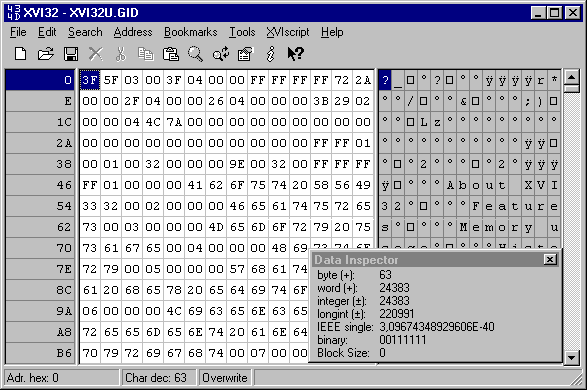
2 Comments
www.tenderalatkesehatan.com says:
great publish, very informative. I ponder why the opposite specialists of this sector do not notice this.
You should proceed your writing. I am confident,
you have a huge readers’ base already!
Tomi Engdahl says:
Edit Hex in the Browser
http://hackaday.com/2017/07/27/edit-hex-in-the-browser/
If you can’t stand the thought of using an application in your browser, you might as well jump ahead to the comments and start flaming.
Still with us? Imagine this scenario. You are at the office, at a client’s site, at a school, or visiting your mom. Suddenly, for some strange reason, you need to edit a hex file. We don’t know why, but if you are reading Hackaday, it isn’t that big of a stretch to imagine it. What do you do? Download and install a hex editor? Maybe you can’t. Or, if it is mom’s computer, maybe you just don’t want to. Your next option is to navigate to HexEd.it.
The application, by [Jens Duttke], uses HTML5 and JavaScript and is actually a nicely capable editor. It shows the data in hex and ASCII as you’d expect.
https://hexed.it/