This migration away from direct Web access in favor of dedicated smartphone apps has made for a richer user experience, but it also has made knowing exactly what is going on “under the hood” a lot harder.
Monitoring Android Traffic with Wireshark article from Linux Journal tells how you can use Wireshark to monitor data flow between the app running in smart phone and the cloud service. Wireshark is a free and open-source packet analyzer. It is used for network troubleshooting, analysis, software and communications protocol development, and education. Wireshark is very similar to tcpdump, but has a graphical front-end, plus some integrated sorting and filtering options. Wireshark is originally designed for monitoring TCP/P and Ethernet network traffic, but can be used to also monitor wireless networks and USB traffic.
Monitoring Android Traffic with Wireshark article shows how, with just a little bit of work, you can use Linux to transform almost any laptop into a secret-sharing wireless access point (WAP), connect your phone and view the data flowing to and from the phone with relative ease. All you really need is a laptop running Linux with one wireless and one Ethernet connection. You don’t need to mess around with your existing router (no need to change security settings) and doesn’t require rooting or installing anything unseemly on your phone.
This looks interesting and something I might need some day. I have used Wireshark very much (I have even written my own protocol dissectors to it using Lua), but I have not yet used it to monitor wireless traffic from Android phone.
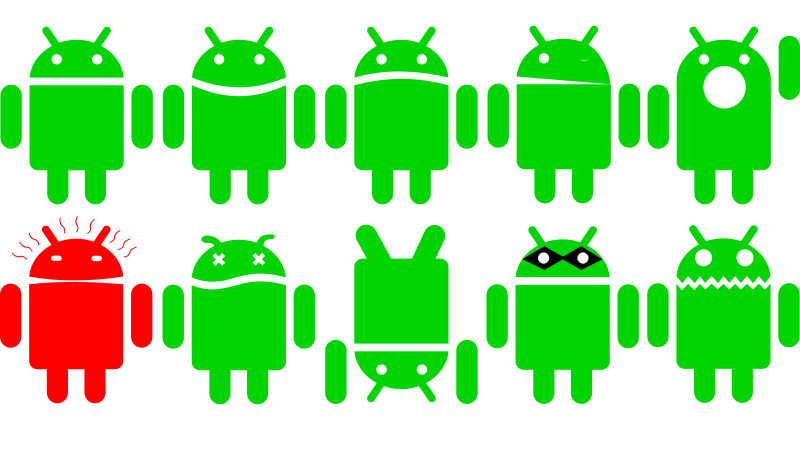
101 Comments
url says:
It’s going to be end of mine day, except before ending
I am reading this fantastic post to improve my experience.