Nowadays you can find very much music from YouTube. With YouTube can play music easily, but could you be a DJ with the material found from YouTube?
It seems you can play DJ with material from YouTube in your web browser. I found an interesting service YouTubeMixer where you can be a DJ that mixes between audio from two YouTube music videos. You just select two music videos that you want and then use cross-fader to change between them like DJ.
Basically it works, but there are some limitations on this service. For example you can’t change the speeds of the music and you can’t listen different thing that gets played out, both features needed for good DJing. In this application to get the music in, you have to copy the URL of the much video you want to get loaded to your deck (you need to get the addresses from your own list or do searching on other browser window). Please note that this YouTubeMixer supports only only http:// links as music source, so if your video URL starts with https:// you need to change that part to http://. Anyways nice and worth to try.
This is not the only application that allows you to you mixing of YouTube music video. There is another service called YouTubeMixer at http://www.youtubemixer.net/. It has the same basic features that the first mixer program with somewhat nicer user interface where you can do music video searching in the same window and easily send the search results to you playback deck windows. This application also works well.
Now you have the tools to have your own party music played from your PC.
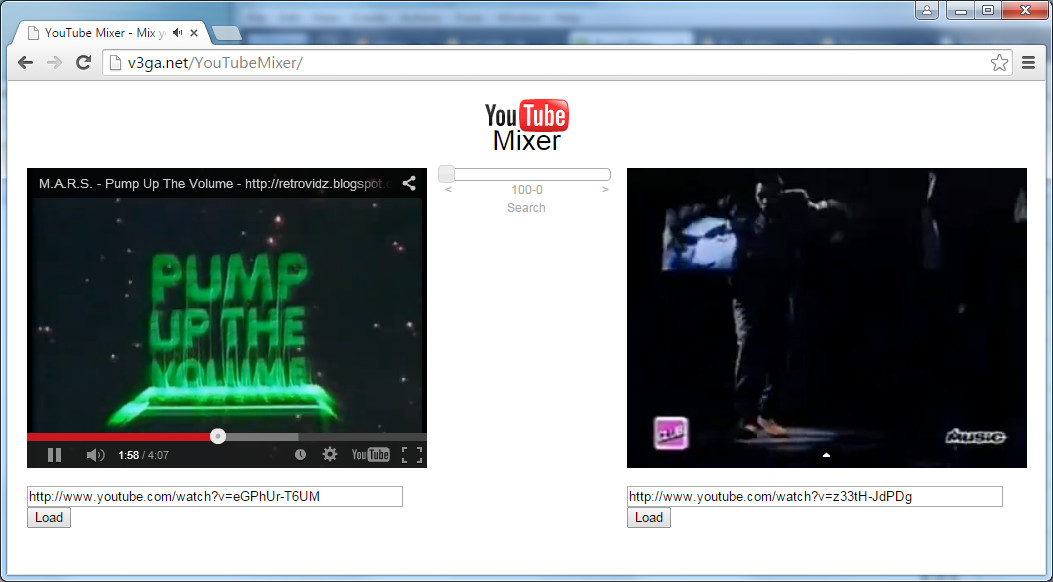

24 Comments
Tomi Engdahl says:
Spotify launches beat-matching Party mode with a new mix from Diplo
Just slide the mood tuner to rager
http://www.theverge.com/2015/12/16/10287540/spotify-launches-beat-matching-party-mode-with-a-new-mix-from-diplo
Spotify has been rolling out a number of features over the past year that encourage users to lean back and let the service handle the task of picking the next track. It created a feature for running that picked songs to match your pace. And its Discover Weekly playlists are the pinnacle of algorithmic personalization. Today it’s introducing a new feature on mobile, Party, that tries to pull off a similar trick.
Party automatically beat-matches tracks and blends one into another so the music never stops and the transitions sound smooth. That’s a crucial addition because, no matter how good your previous Spotify playlists were, you couldn’t avoid awkward gaps or abrupt shifts without manually standing at attention to handle the transition between each song.
Party mode is premiering with a new 120-track playlist from Diplo, and Spotify is promising there will be more original mixes coming soon.
The feature rolls out today on Android and iOS (sorry desktop DJs you’ll need to pull out your phone).
Tomi Engdahl says:
It seems that those Youtube mixing in the original article do not work well anymore..
But there is a good replacement:
Here is new Youtube mixing application
https://youtube-dj.com/
It allows even to adjust the speed of speed of the music and merges videos.
Tomi Engdahl says:
I Fooled the World Into Thinking I Was a Successful EDM DJ—For An Art Project
https://www.vice.com/en/article/8q7gj4/i-fooled-the-world-into-thinking-i-was-a-successful-edm-djfor-an-art-project
It’s not hard to become an EDM DJ. All it takes is a bit of practice, a few contacts and, above all, good marketing. That doesn’t make you a musician.
Tomi Engdahl says:
Top 10 Items To Bring To A Gig
September 20, 2011 by CHAUVET DJ
https://mobilebeat.com/top-10-items-to-bring-to-a-gig/
Tomi Engdahl says:
What DJs Actually Do
https://www.youtube.com/watch?v=jN8DfKP2-CE
On today’s video I show what DJs actually do On this video I use a Native Instrument Traktor Kontrol S5
On this video I use a Native Instrument Traktor Kontrol S5
Tomi Engdahl says:
“You cannot hear that I’m doing it, but I’m doing it.” – literally every DJs dream for a mix
Tomi Engdahl says:
https://www.reddit.com/r/Beatmatch/comments/3sboka/why_are_punch_in_buttons_not_a_common_thing_to/
Why are punch in buttons not a common thing to have on a mixer?
Hardware
Bought a used mixer on ebay and it had “Punch” buttons. I did some research and found out, that these are actually punch in buttons. This means that when the crossfader is set to not play the channel, you can press the button and it immediately cuts in the channel. Release the button and the channel is cut out. This is extremely helpful when scratching, but apparently it is not very common on modern mixers.
Why is that?
I don’t think there’s any real need for them anymore, now that we have faders with low lag and super sharp curves. Going back a few years, some DJs would cut with the line switch as the faders in mixers were so crap at that time, and Grandmaster Flash came out with a device called the “Flashformer” which was basically a standalone punch button that you could connect to a mixer and use for scratching, but if you get a good scratch mixer today, the fader only has to move a millimetre or two for the sound to go from off to maximum volume and you don’t really get DJs scratching with punch buttons and line switches now.
From a practical POV, the fader is superior too, as you’re not just controlling the sound on one side, so if you’re doing trick mixing and juggling and stuff – and even during straight up scratch routines sometimes – you’re going to be combining scratching with the fader with using it to cut back and forth between the turntables, which isn’t practical with punch buttons.
Tomi Engdahl says:
YouTuben pikanäppäimet
Säästä aikaa pikanäppäimillä YouTubessa liikkuessasi.
https://support.google.com/youtube/answer/7631406?hl=fi
Tomi Engdahl says:
The Only 3 Tricks You Need for DJing
https://www.youtube.com/watch?v=hgQ1qMUWCU0
the BROKEN DJ FEATURE nobody still uses correctly
https://www.youtube.com/watch?v=zm3DBjq-fEw
Tomi Engdahl says:
Fake DJ compilation
https://youtu.be/9b-VvAkH8xE
Tomi Engdahl says:
What speed do you have to do 33 or 45?
Please tell me the crane in the background acts as a stylus.
https://www.facebook.com/groups/ravedinthe90s/permalink/1373500056876792/
Tomi Engdahl says:
Lots of bands play to a click with timecode controlling lighting and video effects, but they’re still playing real instruments. DJs could do the same thing but still be chopping/mixing a live set if they wanted.
Tomi Engdahl says:
he’s 1000% right.
Festivals have insanely elaborate visuals. If the DJ is playing a song and the visuals keep magically synching up to the words/beat/mood, it’s prerecorded.
Tomi Engdahl says:
INSANE DJ Trick To Mix to Any Genre and BPM!
https://www.youtube.com/watch?v=UUyqNDDdNn0
Tomi Engdahl says:
10 DJ BEGINNER MISTAKES I see all the time
https://www.youtube.com/watch?v=GxABphF0xlM
Tomi Engdahl says:
How Good is the World’s Top 3 DJ?
https://www.youtube.com/watch?v=-J3hDglz6Zc
0:00 – Intro
0:24 – Unique Way of Mixing
1:45 – Rendition of Cue Mixing
2:16 – Mixing Out Strategies
3:35 – Accenting Techniques
3:58 – 3 Deck Mixing
5:11 – Where I Download Songs
5:35 – Echo and High Pass Filter Combo
6:16 – Echo Accent
6:58 – Who’s Next?
Tomi Engdahl says:
PHRASE MIXING Explained for Beginners | DJ ESSENTIALS
https://www.youtube.com/watch?v=_O-yX9MnGMw
In this session we’ll break down the musical song structure of phrases. We’ll learn through a visual and audio demonstration what ‘Phrases’ are and how to apply them during a DJ set.
Tomi Engdahl says:
3 Easy Ways to Mix Songs With No Intros (2023)
https://www.youtube.com/watch?v=g79Ial0L95Q
0:00 – Understanding 2 Types of Songs
1:35 – First Method (Echo)
2:30 – Second Method (Loop)
5:10 – Why DJs don’t Stream or use Radio Edits
6:27 – Third Method (Prep and Cue)
7:46 – Cue Method
8:28 – Question of the Day
Tomi Engdahl says:
How Good Is The World’s Top 1 DJ?
https://www.youtube.com/watch?v=U0wH81_2Prw
0:00 – Intro
0:45 – Practice Tracks & Strategy
1:16 – Intro & Outro Mixing Practice
1:14 – Mixing Out Techniques
1:46 – Suggested Technique
2:11 – Accenting Techniques
3:15 – Suggested Accent Trick
3:39 – Harmonic Mixing
4:34 – Tapping and Getting into Rhythm
5:07 – Color FX Options
Tomi Engdahl says:
3 DJ Techniques Pros REGRET Not Learning Sooner
https://www.youtube.com/watch?v=Dt6xxMjbMg0
Tomi Engdahl says:
Intro to DJing with Mixxx
https://www.youtube.com/watch?v=4HDg7QgFrtU
Mixxx is an incredible FOSS DJ-ing program
https://www.youtube.com/watch?v=rt5Ed5GZ1U8
Tomi Engdahl says:
MIXXX 2.2.4 How To Set Up And Use Auto DJ
https://www.youtube.com/watch?v=d4E96YNOyGM
Mixxx Tutorial – Beginner’s Guide
https://www.youtube.com/watch?v=LykvuXuq0iA
Tomi Engdahl says:
Youtube to MP3
https://y2mate.nu/en-6yjH/
Tomi Engdahl says:
https://musconv.com/youtube-to-mixxx/