I built the circuit from this EDN article.
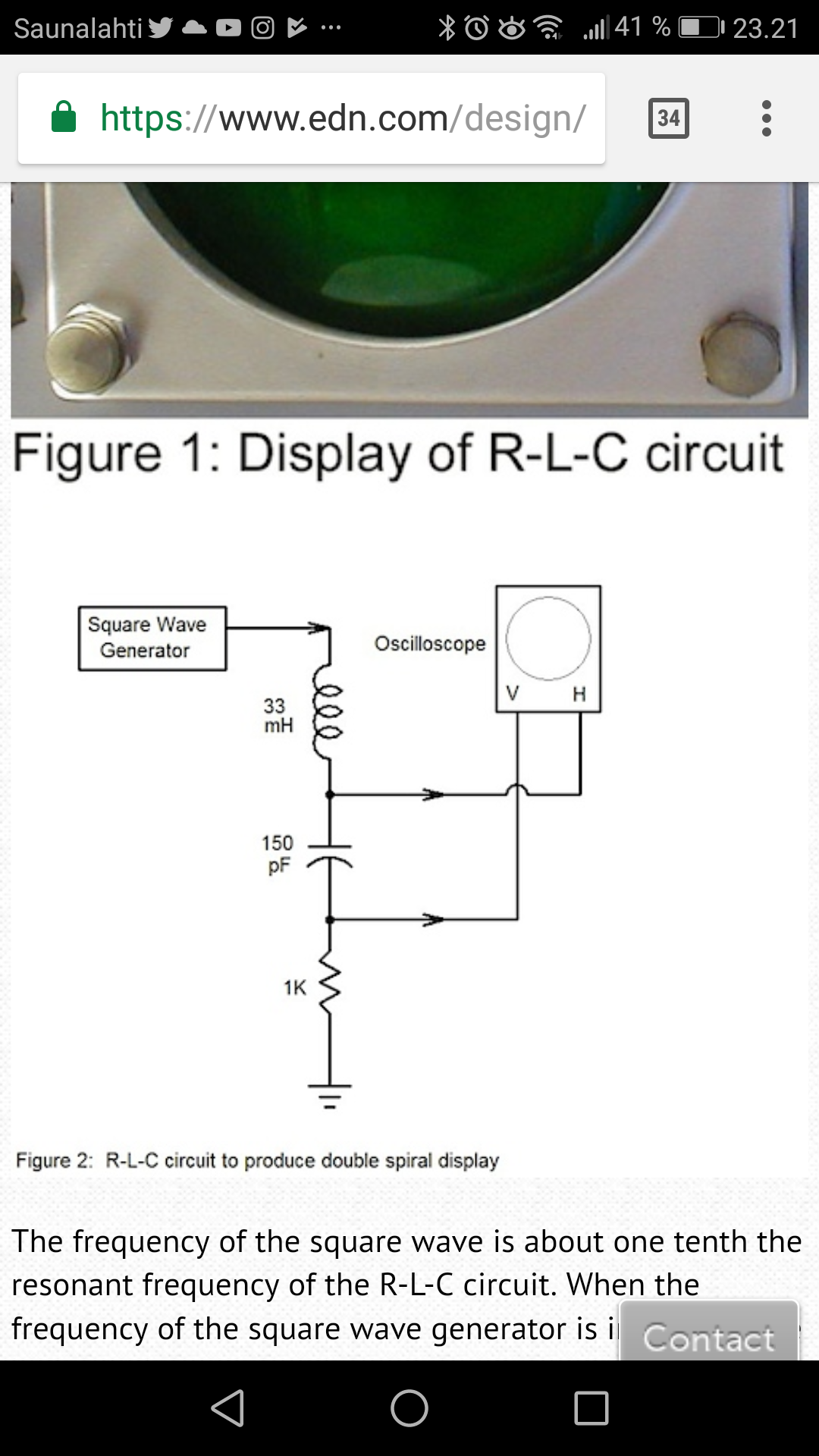
I could not find exactly right component values from my lab, so I used 180 pF capacitor and 41 mH inductor instead.
I “powered” the circuit with 1 kHz 7Vpp square wave from signal generator.
Then I got this nice graphics on digital oscilloscope screen in XY mode.
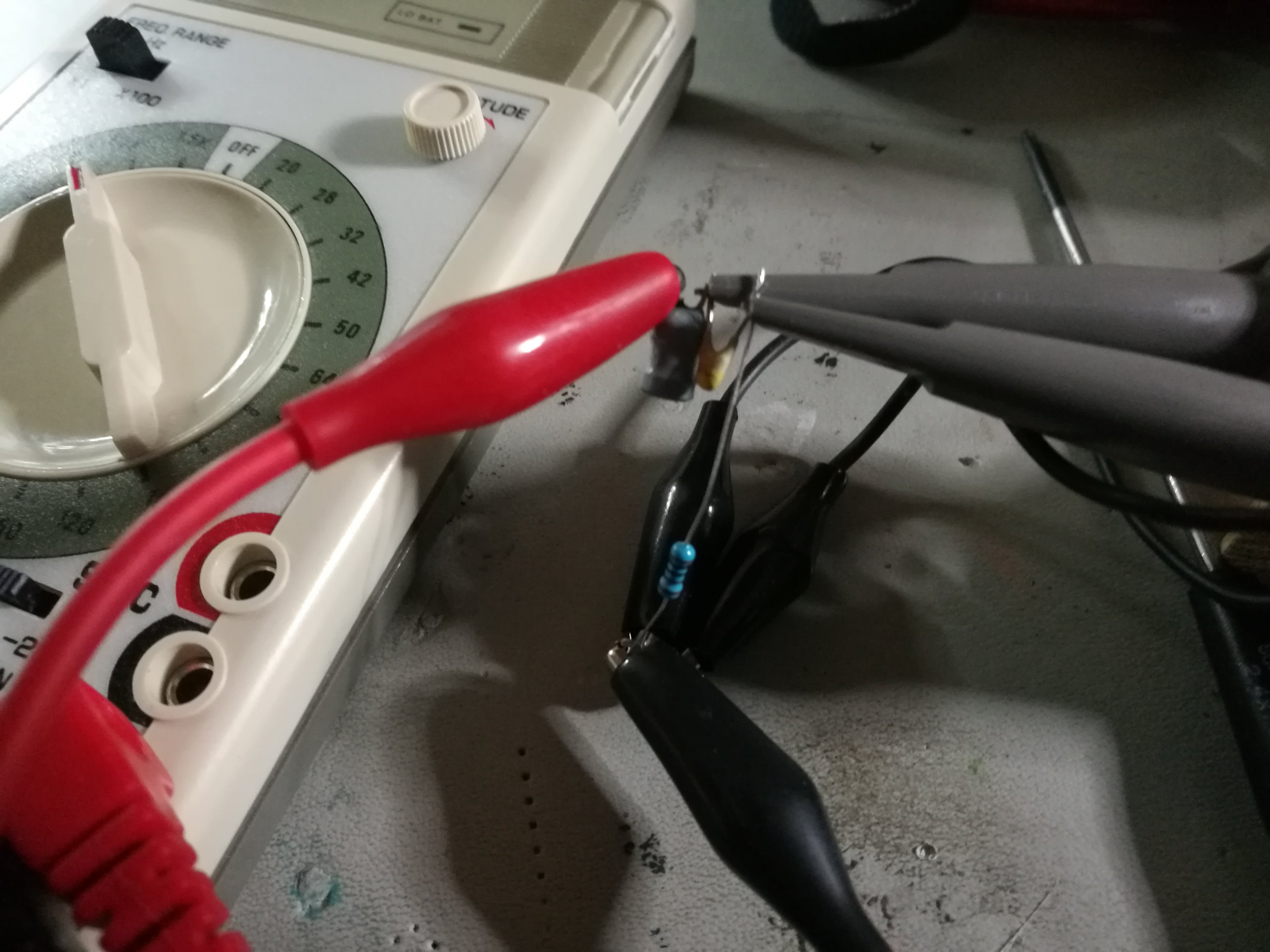
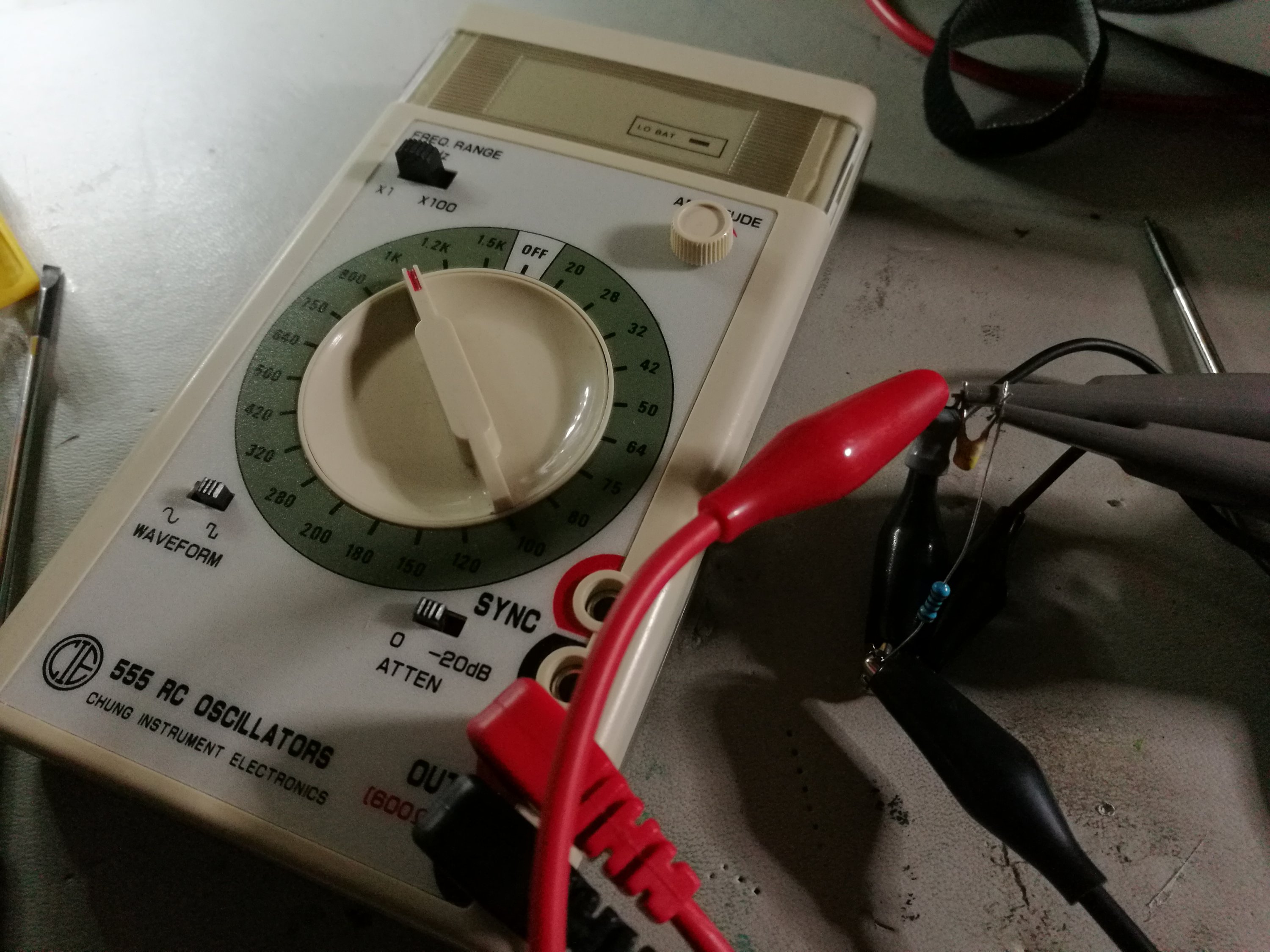
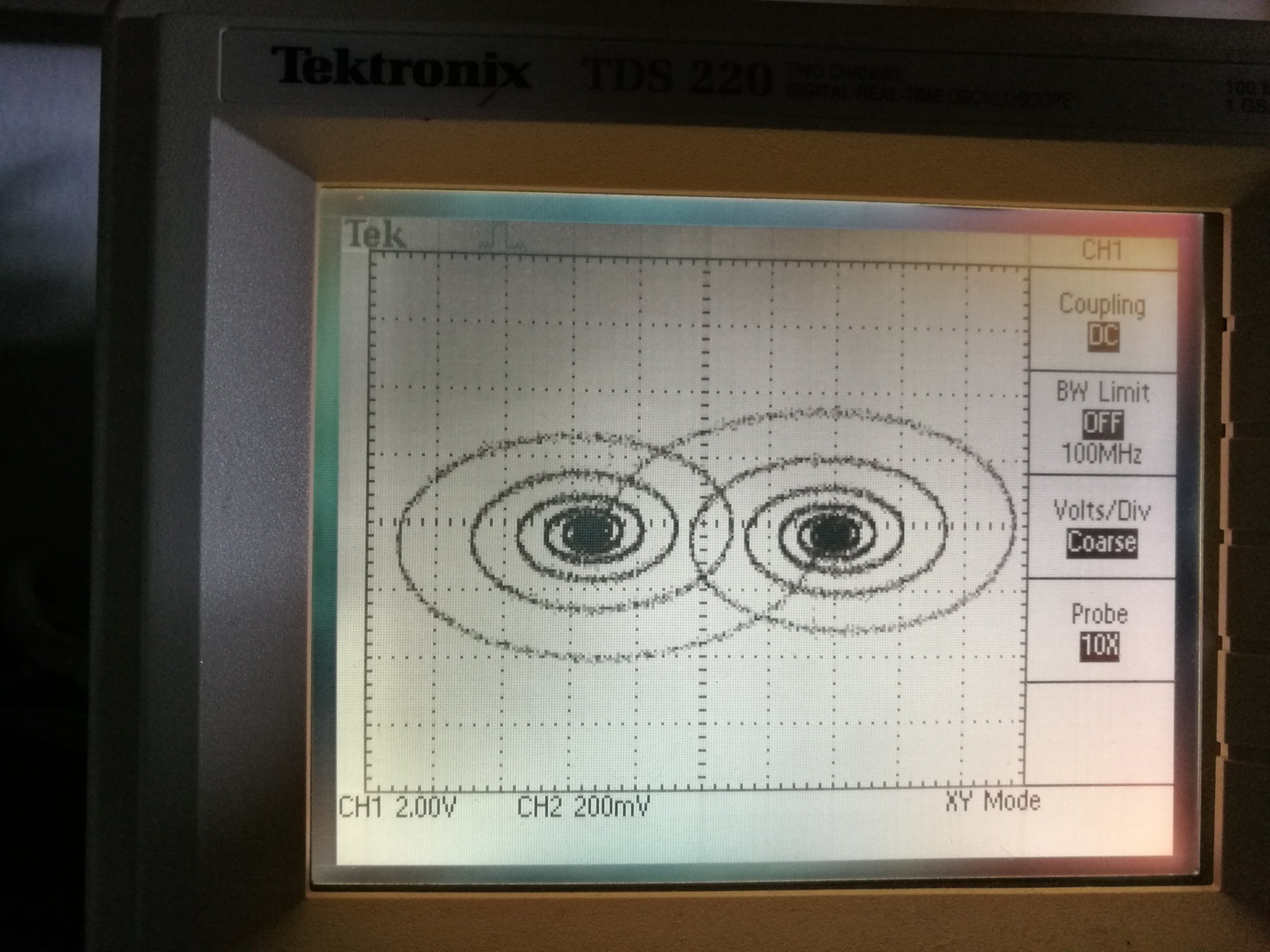
32 Comments
Tomi Engdahl says:
Turning an Oscilloscope into a Video Display with an ESP32
https://blog.hackster.io/turning-an-oscilloscope-into-a-video-display-with-an-esp32-4be0e96370b3
If you’re lucky enough to have your own oscilloscope with an X/Y raster function, Bitluni has a tutorial on how to use it to play video using an ESP32.
Tomi Engdahl says:
Arduino XY Display on a Oscilloscope Shield
http://www.instructables.com/id/Arduino-XY-Oscilloscope-Shield/
Over the years I have often taken a oscilloscope displaying logo’s and text using the x y mode to events my Makerspace has been helping at. Normally driving it using the PWM pins on a Ardiuno and a RC circuit to smooth out the jitter.
A couple of years ago i came across an excellent youtube video by Alan Wolke, in which he used a R2R ladder as DAC this improved refresh speed and overall enabled the display of a more detailed image.
Tomi Engdahl says:
Ocelot Arcade System Illustrates the Scope of Vector Graphics
https://hackaday.com/2018/01/09/ocelot-arcade-system-illustrates-the-scope-of-vector-graphics/
Who knows how far the Vectrex system, or vector graphics gaming in general could have gone if not for the crash of ’83? The console wars might have been completely different if not for this market saturation-based reset button.
[Matt Carr] doesn’t own a Vectrex, but he does have a Tektronix 465 oscilloscope. After an intense labor of love and documentation, he also has a shiny new vector graphics arcade system that he built himself. It’s based on a dsPIC33 and uses a dual-channel DAC to produce wire frame 3-D graphics and send X-Y coordinates to the ‘scope via phono outputs. The PIC’s internal DAC is meant for audio and didn’t do so well with graphics, so [Matt] used a TLV5618A piggybacked on the PIC’s DAC pins.
Ocelot Arcade System
https://hackaday.io/project/28620-ocelot-arcade-system
Tabletop arcade system using oscilloscope display, 3D wireframe graphics, polyphonic sound, all powered by a Microchip PIC and TI DAC.
Tomi Engdahl says:
Oscilloscope Art From Your Browser
https://hackaday.com/2018/02/01/oscilloscope-art-from-your-browser/
Oscilloscope art is a fascinating pursuit in which waveforms are generated for the X an Y channels of an oscilloscope to draw pictures on its screen. It’s somewhat distinct from vector computer graphics
If you’d like to explore the topic as a mild diversion, then maybe this Javascript oscilloscope art generator from [Neil Fraser] might be of interest. In around a hundred lines of code he’s created an in-browser scratchpad upon which a waveform can be drawn which will then be created as an audio signal on your computer’s soundcard. Hook up left and right to X and Y of your oscilloscope, and what you scribbled on the pad should pop up on the screen.
JS Oscilloscope
https://neil.fraser.name/news/2018/01/25/
Plug your computer’s audio output into an oscilloscope (right = X, left = Y), then use your mouse to draw in the square below
This is all done with about a hundred lines of JavaScript (view source to see it). The mouse’s X-Y movements are recorded, then encoded as the right-left channels of a dynamically generated WAV file. This file is URI-encoded and played. Pretty straight-forward.
Tomi Engdahl says:
#48: Basics of Lissajous Patterns on an Oscilloscope
https://www.youtube.com/watch?v=t6nGiBzGLD8
Tomi Engdahl says:
Video on an Oscilloscope
https://www.youtube.com/watch?v=-FK7hy5usYE
http://tubetime.us/index.php/2011/03/29/oscilloscope-video-monitor/
Tomi Engdahl says:
#49: Simple Component Tester using Oscilloscope – Octopus Curve Tracer
https://www.youtube.com/watch?v=Gwo3pEH7hUE
This video shows an example of performing a simple component test (curve tracer) on an oscilloscope.
Tomi Engdahl says:
#144: Use Arduino Uno to create spinning XY graphic on an Oscilloscope
https://www.youtube.com/watch?v=344oEu9vo7w
This short video presents a simple project to create a spinning figure on an oscilloscope using an Arduino Uno and a pair of R2R digital-to-analog converters.
Tomi Engdahl says:
#42: Composite Video on an Analog Oscilloscope using XYZ – Lab tour…
https://www.youtube.com/watch?v=5FYF5uhCzAM
One more video playing with the Z-axis input on an analog oscilloscope. This time, I turn the scope into a composite video monitor by creating X and Y sawtooth ramp signals from the vertical and horizontal sync pulses. For this hack, I use an LM1881 Composite Video Sync separator to easily extract the sync pulses from the composite video, then a couple of transistors to create the sawtooth waveforms, and finally a simply inverting amplifier to invert the video signal so that the resulting image on the scope is not a negative image. Then, I take a little lab equipment tour, using the scope video monitor to show the equipment (just for fun!).
Tomi Engdahl says:
#164: More XY Oscilloscope graphics, VintageTEK and how projects evolve
https://www.youtube.com/watch?v=6CbxrLMKdS4
Tomi Engdahl says:
Video on an Oscilloscope
https://www.youtube.com/watch?v=-FK7hy5usYE
Using a simple circuit described at http://tubetime.us/?p=96, you can actually watch NTSC video on any oscilloscope that has a Z-axis input.
Tomi Engdahl says:
Oscillofun on Tektronix 2245A
https://www.youtube.com/watch?v=J1ylMJwfLmM
Tomi Engdahl says:
Youscope (oscilloscope demo)
https://www.youtube.com/watch?v=s1eNjUgaB-g
How To Draw Mushrooms On An Oscilloscope With Sound
https://www.youtube.com/watch?v=rtR63-ecUNo
Tomi Engdahl says:
Oscilloscope Music – Pictures from Sound
https://www.youtube.com/watch?v=ZaTuFB5QXHo
Tomi Engdahl says:
Incredibly Heavy Ornament Likely Inappropriate To Hang On Tree
https://hackaday.com/2018/12/20/incredibly-heavy-ornament-likely-inappropriate-to-hang-on-tree/
It’s that time of year again, and the Christmas hacks are flooding in thick and fast. To get into the Christmas spirit, the FoxGuard team wanted a custom ornament to hang from the tree. They may have gotten more than they bargained for.
It’s a simple build that demonstrates the basic techniques of working with DACs and scopes in a charming holiday fashion. A Tektronix T932A analog oscilloscope is pressed into service as a display, by operating in XY mode. A Teensy 3.5 was then chosen for its onboard digital to analog converters, and used to output signals to draw a Christmas tree and star on the screen.
FoxGuard Ornament – It’s a Monta thing.
https://www.youtube.com/watch?v=lI6Ub26LJ88&feature=youtu.be
Tomi Engdahl says:
#48: Basics of Lissajous Patterns on an Oscilloscope
https://www.youtube.com/watch?v=t6nGiBzGLD8
Another “Back to Basics” video: This video takes a fairly detailed look at the basics of Lissajous patterns on an oscilloscope. There are a LOT of videos that show Lissajous patterns on YouTube, but not too many that describe the mechanism behind these patterns. Several of my YouTube viewers have asked for this topic, so here we are. Some low-speed waveforms are used so that the trace movement that draws the Lissajous figures can be seen and understood.
Tomi Engdahl says:
Delicious Vector Game Console Runs Pac-Man, Tetris, and Mario
https://hackaday.com/2018/12/26/delicious-vector-game-console-runs-pac-man-tetris-mario-and-then-some/
Using a CRT oscilloscope in X-Y mode as a vector display, the console faithfully reproduces some classic games, most of which, curiously enough, were not originally vector games. There are implementations of the Anaconda, RetroRacer, and AstroLander minigames from Timesplitter 2. There are also versions of Pac-Man, Tetris, and even Super Mario Brothers. Most of the games were prototyped in JavaScript before being translated into assembly and placed onto EEPROM external cartridges, to be read by the ATMega128 inside the console.
https://mitxela.com/projects/console
Tomi Engdahl says:
LissaJukebox Is a Dedicated Machine for Generating Lissajous Curves
https://blog.hackster.io/lissajukebox-is-a-dedicated-machine-for-generating-lissajous-curves-6a7eed656255
Tomi Engdahl says:
https://hackaday.com/2017/01/28/op-amps-combine-into-virtual-ball-in-a-box/
Tomi Engdahl says:
Just solder together this add-on board, set your scope to XY mode, and enjoy live video playback from any composite source.
FiveFish Audio’s Oscilloscope Add-On Turns a CRT-Based Scope Into a Fully-Functional Video Display
https://www.hackster.io/news/fivefish-audio-s-oscilloscope-add-on-turns-a-crt-based-scope-into-a-fully-functional-video-display-88643e746860
Just solder together this add-on board, set your scope to XY mode, and enjoy live video playback from any composite source.
https://www.tindie.com/products/fivefishaudio/video-to-oscilloscope-converter-pcb-only/
Tomi Engdahl says:
https://hackaday.com/2021/01/20/oscilloscope-learns-how-to-speak-japanese-and-vga/
Tomi Engdahl says:
Draw Anything on Your Oscilloscope © GPL3+
Ever wanted to display any hand-drawn image on your fancy oscilloscope? Well, now you can!
https://create.arduino.cc/projecthub/juanfalvarezjr/draw-anything-on-your-oscilloscope-ffb2aa
Tomi Engdahl says:
Using oscilloscope X-Y displays
https://www.edn.com/using-oscilloscope-x-y-displays/
X-Y Displays, also known as scatter or cross plots, provide a means of plotting one trace against another. This type of display shows comparisons and relationships between the two waveforms. A third parameter, such as frequency of occurrence, may be introduced by adding it as a variation of color or intensity to the two-dimensional plot.
Tomi Engdahl says:
Unofficial CRT Implosion Testing
https://www.youtube.com/watch?v=DEPo2SvOHPA
This (unfortunately) silent video was made by Tek employees who wanted to see what would happen in the worst case of a CRT implosion. These tests are not standard testing conducted by Tektronix and do not meet any applicable regulations including U.L. standards. All liabilities are disclaimed.
Note that the tests with CRT’s in shields almost entirely contain the energy of the implosion. In the instruments the Museum has received with broken CRT’s, the CRT breaks at the neck and releases the vacuum without further internal damage; no “implosion” as such occurs.
We have made a rough estimation that the energy released by an implosion is between 200 and 300 joules, or watt-seconds. But since the energy is released in a few milliseconds, the peak power could be as high as 50,000 joules per second, or 50,000 watts.
Tomi Engdahl says:
Tektronix Printed Circuit Boards 1969
https://www.youtube.com/watch?v=7weZ0TNRcuw
Ceramic Strip Soldering Techniques – Tektronix
https://www.youtube.com/watch?v=RpB5JqGo1co
Tomi Engdahl says:
Building A Tektronix Ceramic CRT 1967
https://www.youtube.com/watch?v=G0Dci5RPe94
Tomi Engdahl says:
https://hackaday.com/2023/02/22/drawing-knots-on-an-oscilloscope-using-analog-means/
Tomi Engdahl says:
Drawing Knots On An Oscilloscope Using Analog Means
https://hackaday.com/2023/02/22/drawing-knots-on-an-oscilloscope-using-analog-means/
Generating interesting imagery on an analog oscilloscope is a fun activity enjoyed by many, with an excellent demonstration by [Henry Segerman] provided in a recent video which covers [Matthias Goerner]’s demonstration. Using the electron beam, shapes can be drawn onto the phosphor of the oscilloscope’s CRT — all without touching any digital circuitry. At the core are analog components like an operational amplifier integrator, multipliers and other elements.
https://www.youtube.com/watch?v=lthHMDXbP30
Tomi Engdahl says:
https://hackaday.com/2014/12/07/chaos-theory-in-practice-chuas-circuit/
Tomi Engdahl says:
https://hackaday.com/2023/05/11/oscope-advert-from-1987-rocks-it/
Tomi Engdahl says:
Analog Circuit Game – Switched Tag
https://hackaday.io/project/188968-analog-circuit-game-switched-tag
Video game logic made from analog circuit. Activate power at the right time in to hit your opponent and win.
Tomi Engdahl says:
https://hackaday.com/2024/01/28/lorenz-attractor-analog-computer-with-octave-simulation/