I had a Huawei MediaPad T3 10″ (AGS-L09) tablet with broken glass. The repair at the official repair center costs more than buying a new tablet (both around 150 Euros), so repairing does not make much sense.

How about a DIY repair for broken screen? It seems to be doable according to several repair videos.
Huawei MediaPad 7 Youth Touchscreen Repair/Disassembly
HUAWEI MediaPad 10
The display was attached to plastic display panel frame with dual side tape. It took some work to remove it
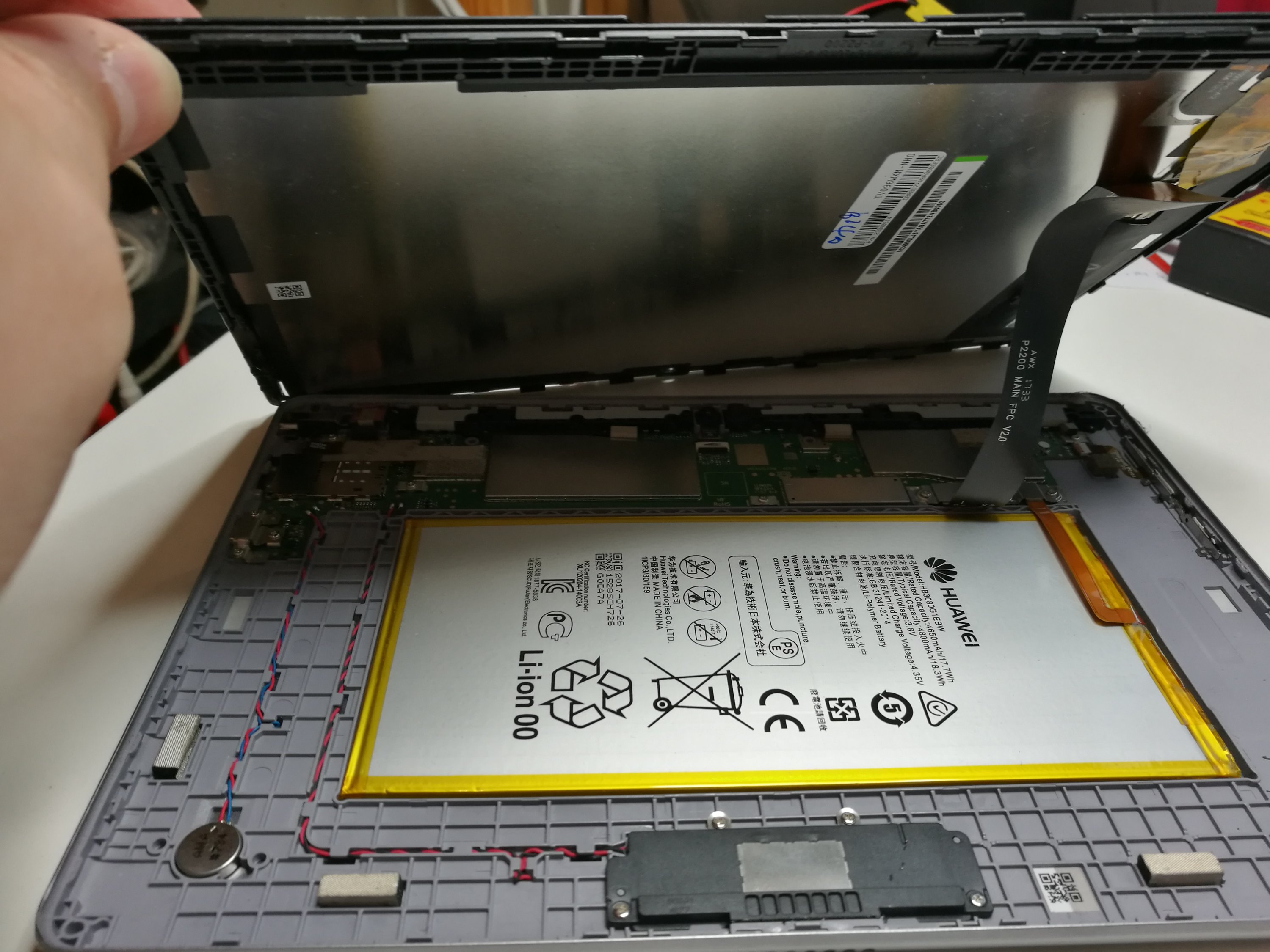

The flat cable to screen can be removed by opening the connector “hinge” that hold the cable contacts in place. The flat cable was also glued to the back of the screen with tape like glue.


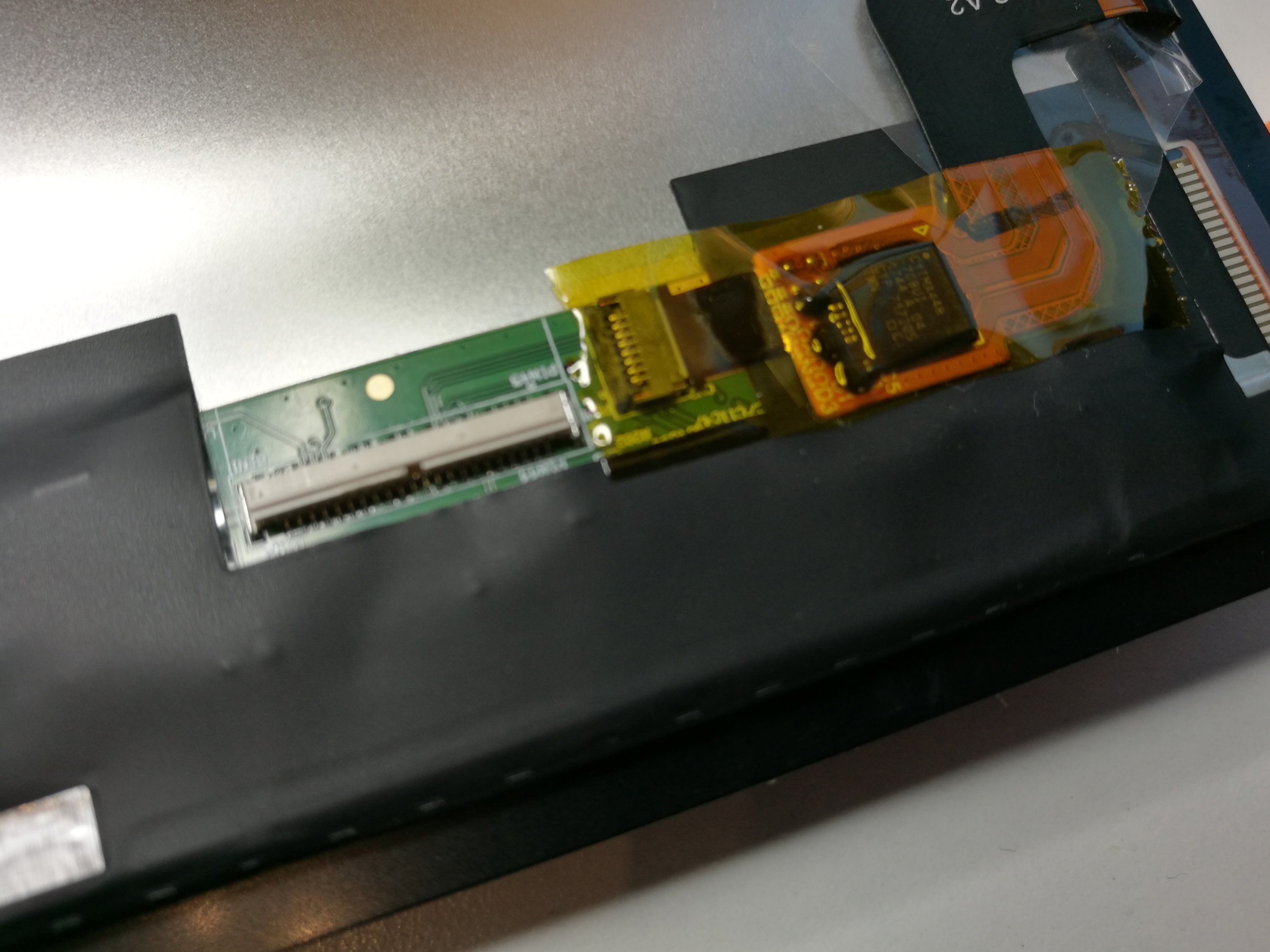
In this tablet the display was glued to glued to digitizer glass on this tablet model. So I can’t reasonably change just the digitizer. So I need to get the whole display+digitizer module. Found right new display+digitizer from ebay:
Huawei MediaPad T3 10 2017 AGS-W09 L09 L03 Blac… |
| Item ID: 352299801422 |
| Quantity: 1 |
| Estimated delivery: Mon. May. 21 – Mon. Jul. 2 |
| Paid: $56.03 with PayPal |
New display in
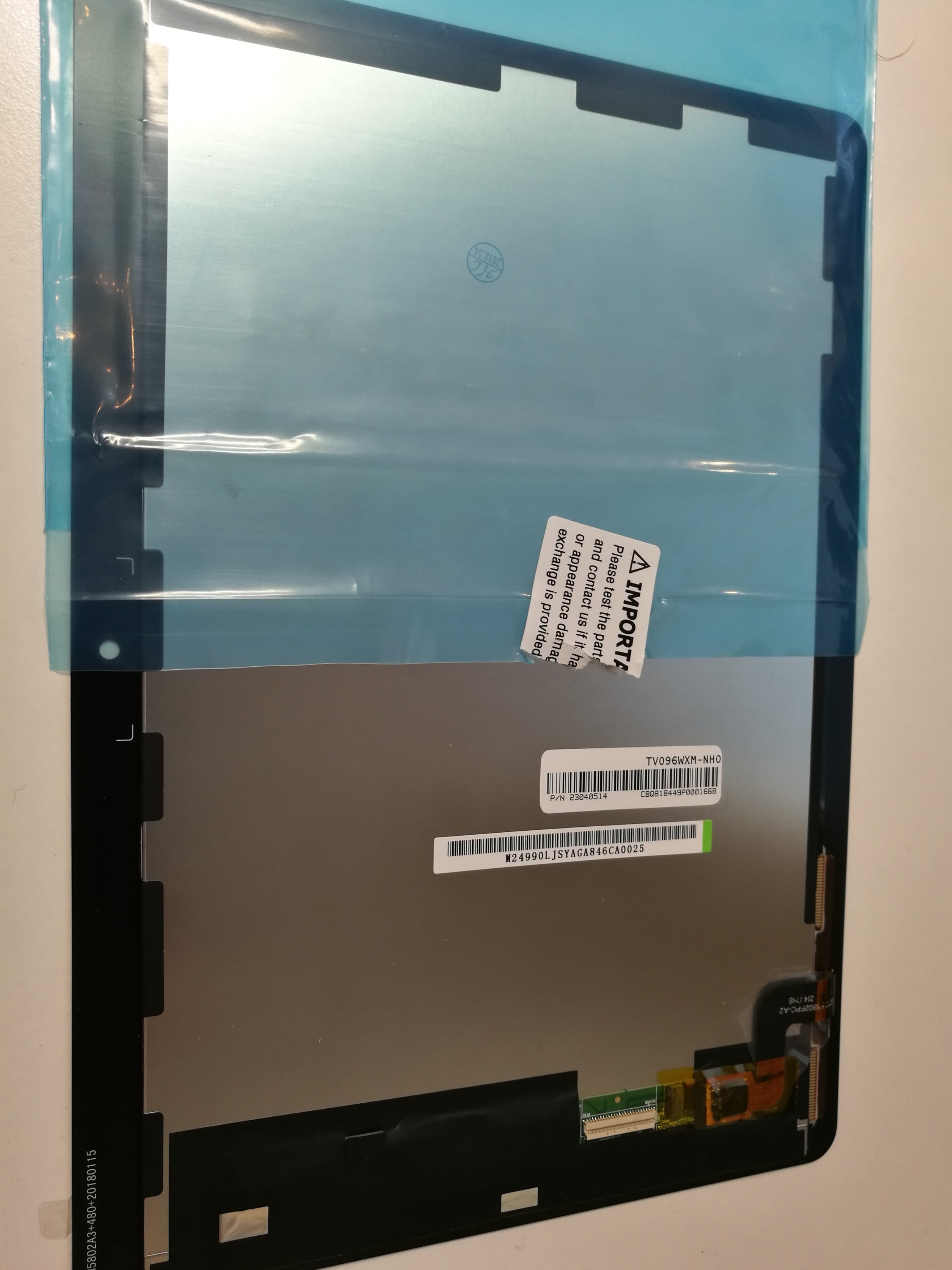
I needed also 2mm wide dual sided tape to re-attack display to plastic holding frame

Now rebuild the tablet

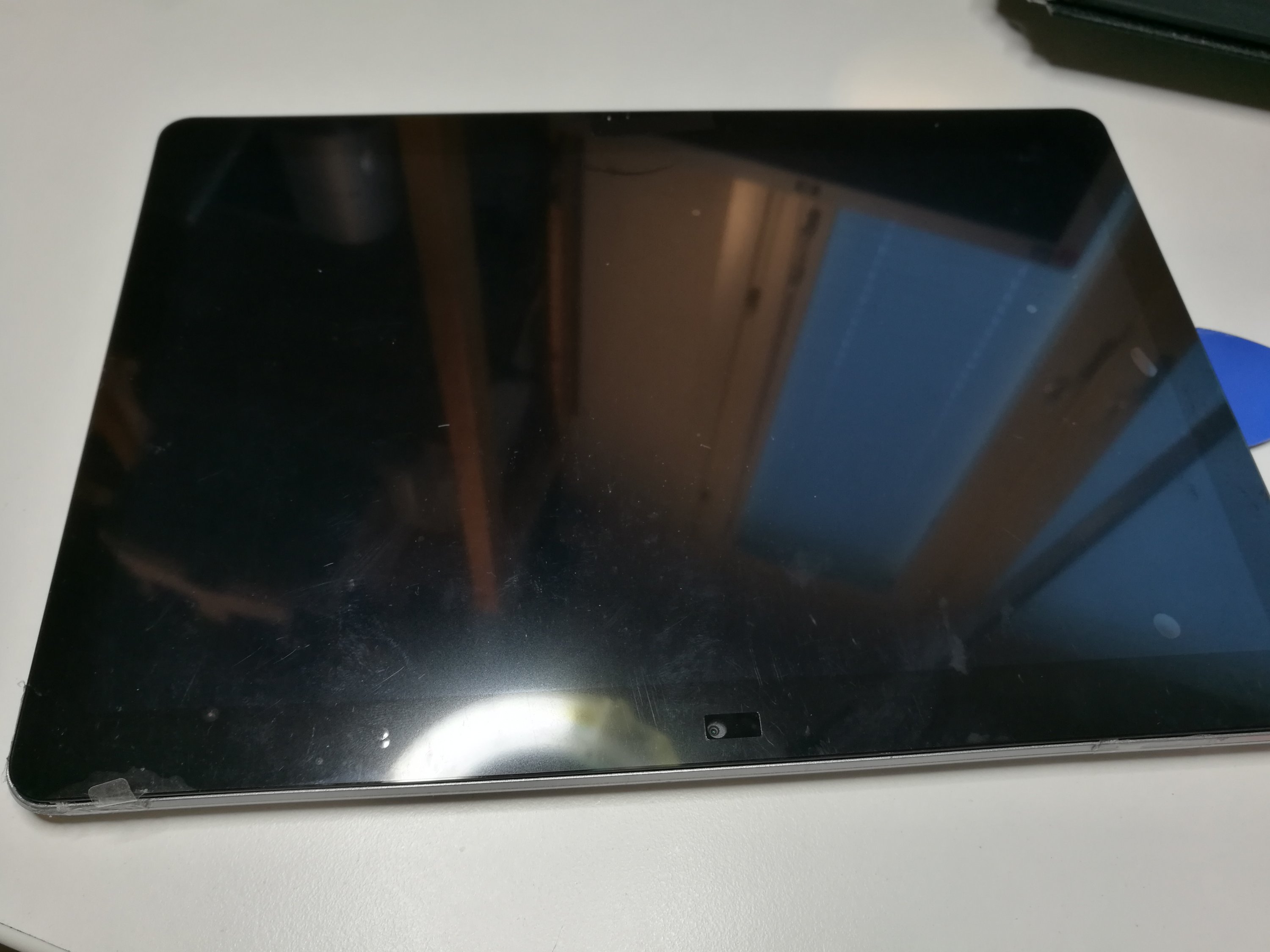
Everything works again.

7 Comments
Ewan Hughes says:
It’s nice to see the way to repair a tablet. It will help people very much. Thank you for the share.
Tomi Engdahl says:
Huawei Mediapad t1 7.0″ Touchscreen Replacement
https://www.ifixit.com/Guide/Huawei+Mediapad+t1+7.0-Inch+Touchscreen++Replacement/67116
Tomi Engdahl says:
how to disassemble Huawei Mediapad 10 FHD
https://www.youtube.com/watch?v=VNqURXzuqSk
Huawei Tab Digitizer change (T1821L)
https://www.youtube.com/watch?v=JlpQq6Cg8UA
Tim Joshua says:
This is so interesting and informative post about Huawei tablet repair. It’s a very useful blog for all who loves Huawei tablet.
Sana Saleem says:
Can u guide me how to fix a discolored Huawei tablet at home?
Tomi Engdahl says:
My first suspictions would be bent or broken display or bad display cable contact.
flora jrose says:
Great job on the repair! It’s always helpful to know that fixing a broken screen isn’t always as daunting as it seems, especially with a little guidance from repair videos. You provided a clear and practical approach to replacing the display, and it’s reassuring to know that parts like the screen and digitizer can be found online for a reasonable price. The use of dual-sided tape to secure the display is a useful tip for anyone tackling a similar repair. Thanks for sharing this detailed process—it’s definitely motivating for anyone looking to fix their own tablet!