Interesting new micro-controller board and custom chip from Raspberry Pi: Raspberry Pi Pico.
It is programmable with Python and C/C++. Cross-platform toolchain for development on Windows, macOS, and Linux — including, naturally, the Raspberry Pi family itself Supports TensorFlow Lite.
Raspberry Pi is looking to do for the microcontroller market what they’ve already done for single-board computers with the launch of the Pico. The board — priced at just $4 — is based on the RP2040, a dual-core Cortex-M0+ processor designed in house. It designed to be easy to taken into use.
Announcement at Facebook says:
It’s been a big week. We launched something tiny, something new – Raspberry Pi Pico, just for you.
Read all about it, plus everything else that went down at Raspberry Pi in the last few days, in Raspberry Pi Weekly.
https://www.raspberrypi.org/weekly/raspberry-pi-pico-has-landed/
Raspberry Pi’s just-announced Pico board! Powered by RPi’s first custom silicon, the RP2040, this little board breaks out 26 GPIO pins and is designed to be embeddable. Let’s take a look!
More information:
https://www.hackster.io/news/hands-on-with-the-rp2040-and-pico-the-first-in-house-silicon-and-microcontroller-from-raspberry-pi-effc452fc25d
https://www.raspberrypi.org/blog/raspberry-pi-silicon-pico-now-on-sale/
https://www.raspberrypi.org/documentation/pico/getting-started/
https://projects.raspberrypi.org/en/projects/getting-started-with-the-pico
https://github.com/raspberrypi/pico-tflmicro
https://www.hackster.io/gatoninja236/raspberry-pi-pico-hackster-spotlight-69ccb1
https://www.hackster.io/news/hands-on-with-the-rp2040-and-pico-the-first-in-house-silicon-and-microcontroller-from-raspberry-pi-effc452fc25d
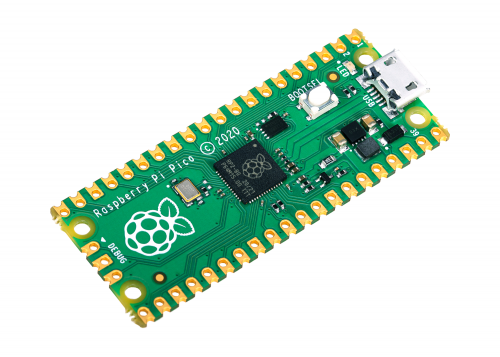

779 Comments
Tomi Engdahl says:
How this board is cheaper than Starbucks Coffee?
You should really be wondering why Starbucks is more expensive than a μc in the first place
the actual cost is way cheaper
The wonders of technology and mass production
Most microcontroller are cheaper than cup of coffee or tea.
This “microcontoller” surpasses personal computers from the 80s
This could be awesome! The programmable IO looks so cool! Lots of potential.
No WLAN, no Bluetooth in this chip or board.
Tomi Engdahl says:
Raspberry Pi Pico – Getting Started with MicroPython REPL (on Windows)
https://www.youtube.com/watch?v=yzsEr2QCGPw
How to Setup a Raspberry Pi Pico and Code with Thonny
https://www.youtube.com/watch?v=HlmOqaFOOWY&feature=youtu.be
Tomi Engdahl says:
https://hackaday.com/2021/01/20/raspberry-pi-enters-microcontroller-game-with-4-pico/
Tomi Engdahl says:
https://hackaday.com/2021/01/23/new-parts-new-hacks/
Tomi Engdahl says:
Bernhard Mayer designed an adapter board for connecting the new Raspberry Pi Pico to MKR shields: https://bit.ly/3cbuThO
Tomi Engdahl says:
Written in JavaScript, Uri Shaked’s emulator for the Raspberry Pi Pico and RP2040 is to be developed in a series of live-coding sessions.
Uri Shaked Is Developing a JavaScript Raspberry Pi Pico Emulator — in a Live-Coding Video Series
https://www.hackster.io/news/uri-shaked-is-developing-a-javascript-raspberry-pi-pico-emulator-in-a-live-coding-video-series-e2905e44023f
Tomi Engdahl says:
Arduino Announces Raspberry Pi RP2040 Core Port, Arduino Nano RP2040 Connect Board
The Raspberry Pi Pico has only just launched but Arduino, Pimoroni, SparkFun, and Adafruit are already planning RP2040 boards of their own.
https://www.hackster.io/news/arduino-announces-raspberry-pi-rp2040-core-port-arduino-nano-rp2040-connect-board-615085ce4791
Tomi Engdahl says:
https://www.hackster.io/news/picolcd-a-c-library-for-interfacing-an-hd44780-based-lcd-with-the-raspberry-pi-pico-bb2fc9e2c2b0
Tomi Engdahl says:
https://www.engadget.com/raspberry-pi-pico-microcontroller-154235348.html
Tomi Engdahl says:
https://www.tomshardware.com/news/adafruit-qtpy-rp2040
Tomi Engdahl says:
https://www.tomshardware.com/reviews/raspberry-pi-pico-review
Tomi Engdahl says:
https://www.cyberciti.biz/hardware/raspberry-pi-pico-released-and-available-at-4-only/
Tomi Engdahl says:
https://www.hackster.io/news/hands-on-with-the-rp2040-and-pico-the-first-in-house-silicon-and-microcontroller-from-raspberry-pi-effc452fc25d
Tomi Engdahl says:
https://www.reviewgeek.com/68286/raspberry-pis-new-4-pico-is-an-arduino-like-microcontroller/
Tomi Engdahl says:
https://blog.arduino.cc/2021/01/20/welcome-raspberry-pi-to-the-world-of-microcontrollers/
Tomi Engdahl says:
https://shop.pimoroni.com/products/raspberry-pi-pico
Tomi Engdahl says:
Cytron Announce Raspberry Pi Pico Beginner Breakout Board
https://www.tomshardware.com/news/cytron-raspberry-pi-pico
Malaysian manufacturer Cytron are working on their first Raspberry Pi Pico accessory and so far it looks like it could be a winner. The Maker Pi Pico is a carrier board for the Raspberry Pi Pico which breaks out all of the GPIO pins, along with a few extra features, all for $10.
The Maker Pi Pico carrier board breaks out the GPIO of the Raspberry Pi Pico via the castellated edges of the Pico. In a nice touch, Cytron have included LEDs for most of the GPIO pins, this may seem trivial but they are invaluable for learners who want to make LEDs flash, and for skilled makers to debug circuits. A single RGB LED is present on the top right of the board, and around the perimeter there are six Grove connectors for compatible Grove components. Three pre-wired push buttons, connected to the GPIO provide a means of input, audio output is via a piezo buzzer (with off switch) and a TRS headphone jack.
Tomi Engdahl says:
Raspberry Pi Pico vs Arduino: Which Board is Better?
https://www.tomshardware.com/uk/features/raspberry-pi-pico-vs-arduino
Before the Raspberry Pi Pico arrived, there was a sharp distinction between the Raspberry Pi and Arduino ecosystems. The Pi is a Linux computer that boots up into a full operating system and the Arduino is a microcontroller that just runs one program at a time. With the arrival of the Raspberry Pi Pico, which is itself a microcontroller, and the new RP2040 SoC, the distinction has blurred. Raspberry Pi Foundation now makes its own silicon, and is enabling partners to use ‘Pi Silicon’ in their boards including Arduino which is working on its own RP2040-based board with Wi-Fi and Bluetooth.
Tomi Engdahl says:
The6P4C Releases Code to Get OV2640 Camera Sensors Playing Nicely on Raspberry Pi Pico, RP2040
https://www.hackster.io/news/the6p4c-releases-code-to-get-ov2640-camera-sensors-playing-nicely-on-raspberry-pi-pico-rp2040-3df6d6ca5d9f
0BSD-licensed code lets you capture CIF-resolution 352×288 imagery and transmit them to a host machine via UART.
Tomi Engdahl says:
The Raspberry Pi Pico is the latest product in the Raspberry Pi range, and it marks a departure from their previous small Linux-capable boards. The little microcontroller board will surely do well in the Pi Foundation’s core markets, but its RP2040 chip must have something special as a commercial component to avoid being simply another take on an ARM microcontroller that happens to be a bit more expensive and from an unproven manufacturer in the world of chips….
https://hackaday.com/2021/01/29/a-look-at-the-interesting-rp2040-peripheral-those-pios/
Tomi Engdahl says:
RP2040 chip must have something special as a commercial component to avoid being simply another take on an ARM microcontroller that happens to be a bit more expensive and from an unproven manufacturer in the world of chips. Perhaps that special something comes in its on-board Programable IO perhipherals, or PIOs. [CNX Software] have taken an in-depth look at them, which makes for interesting reading.
https://www.cnx-software.com/2021/01/27/a-closer-look-at-raspberry-pi-rp2040-programmable-ios-pio/
Tomi Engdahl says:
Sample at up to 500kHz on the new Raspberry Pi Pico and compute a fast Fourier transform on captured data.
ADC Sampling and FFT on Raspberry Pi Pico
Learn how to sample at up to 500 kHz on the Raspberry Pi Pico and compute a Fast Fourier Transform on captured data
https://www.hackster.io/AlexWulff/adc-sampling-and-fft-on-raspberry-pi-pico-f883dd
Tomi Engdahl says:
Shootout: Raspberry Pi Pico vs ESP32(-S2) and STM32 Blackpill
https://www.youtube.com/watch?v=cVHCllbN3bQ
The Raspberry Pi foundation spent a lot of money to create a new chip for makers and gives it away for cheap. If I believe all the fanboy’s videos, it is the most important invention after sliced bread. But how does it compare with the Espressif and STM32 chips? Let’s have a closer look!
Tomi Engdahl says:
First MicroPython demos with PicoDisplay on the new Raspberry Pi Pico
https://www.youtube.com/watch?v=tJDNFWcPZdw
So enjoy the delights of SpiderMaf Pico Header soldering briefly then lets try a demo (including the gotcha of the missing module) of the MicroPython controlling PiMoroni’s gorgeous little PicoDisplay
Tomi Engdahl says:
Shootout: Raspberry Pi Pico vs ESP32(-S2) and STM32 Blackpill
https://www.youtube.com/watch?v=cVHCllbN3bQ
RaspberryPi PICO vs Arduino NANO vs STM32 Blue Pill vs ESP32 vs STM32 Black Pill | Comparison
https://www.youtube.com/watch?v=Q5MkK8KVznI
Tomi Engdahl says:
Raspberry Pi Pico/MicroPython + 320×240 ILI9341 SPI Display, using jeffmer/micropython-ili9341 lib.
https://www.youtube.com/watch?v=3BN26qTTusk
Tomi Engdahl says:
Raspberry Pi Pico Testing
https://www.youtube.com/watch?v=dd2fofTF9CI
I try out the Raspberry Pi Pico in both C++ and MicroPython and discuss how I feel it compares to other ARM microcontrollers. Then I use it to make an automatic cat laser toy. Enjoy!
Tomi Engdahl says:
3 Easy @Raspberry Pi Pico Projects that ANYONE can tackle!
https://www.youtube.com/watch?v=k2thJQxO17w
With the launch of the Raspberry Pi Pico, there’s never been a better time to learn how to code for a microcontroller! Here, I show 3 projects that anyone can set up, and walk you through the code! Hopefully you can reuse the code to make your own something awesome.
Tomi Engdahl says:
The Raspberry Pi Pico is now an official target in the RT-Thread Studio IDE, and third-party RP2040 boards are likely to follow shortly.
IoT-Focused Real-Time Operating System RT-Thread Announces Raspberry Pi RP2040 and Pico Support
https://www.hackster.io/news/iot-focused-real-time-operating-system-rt-thread-announces-raspberry-pi-rp2040-and-pico-support-3ef8046cc68b
united legal says:
i read the article but i get more info so keep it up
Tomi Engdahl says:
The Arducam Mini 2MP camera now runs on the new Raspberry Pi Pico.
Arducam Teases Raspberry Pi Pico Camera Support
Initial support added for the new microcontroller platform.
https://www.hackster.io/news/arducam-teases-raspberry-pi-pico-camera-support-f792d52f069f?9f5506939986201d55a4353ff8b4028e
Arducam 2MP Plus is a two-megapixel still camera with an SPI-interface. Its CMOS sensor is an OV2640 with an active pixel area of 1600×1200 and support for multiple formats, including JPEG compression. As the module’s name implies, Arducam originally intended it for Arduino boards like the Uno or Mega 2560. They support a wide range of boards, including the new Pi Pico.
Tomi Engdahl says:
Pubudeux Upgrades an Exercise Bike with Sensors, Sound, and Video — Powered by a Raspberry Pi Pico
https://www.hackster.io/news/pubudeux-upgrades-an-exercise-bike-with-sensors-sound-and-video-powered-by-a-raspberry-pi-pico-969e02a8e0d0
Building entirely new sensors into the bike, Pubudeux’s latest project is effectively a low-cost Raspberry Pi Pico-powered Peloton.
Tomi Engdahl says:
Pico Pi C Programming using the Raspberry Pi 400
https://www.youtube.com/watch?v=il4bgA76E1M
The Raspberry Pi Pico is back! In this video I set it up using a Raspberry Pi 400 computer and see how writing C code on it compares to Windows.
Tomi Engdahl says:
“These extra features mean that the Arduino Nano RP2040 Connect could become the ideal board for IoT projects.”
(via Tom’s Hardware)
First ‘Pi Silicon’ Arduino Nano RP2040 Connect Spotted
https://www.tomshardware.com/news/first-pi-silicon-arduino-nano-rp2040-connect-spotted
The Raspberry Pi Pico introduced the RP2040 SoC, aka ‘Pi Silicon,’ to the world in January 2021, and it also brought about an interesting collaboration between Raspberry Pi and Arduino, which saw the announcement of an Arduino powered by Pi Silicon but with extra features not found in the Raspberry Pi Pico. In a recent tweet from the official Arduino account, we have finally seen the board fresh from wave soldering.
https://mobile.twitter.com/arduino/status/1359176378466381826?s=03
Tomi Engdahl says:
https://www.uusiteknologia.fi/2021/02/09/pienkortteihin-uusi-arm-ohjainpiiri-pi-ja-arduino/
Tomi Engdahl says:
Simple add-on offers quick access to the bootloader and one-touch program reset on any Raspberry Pi Pico.
Pimoroni’s Captain Resetti Adds a Reset Button to Save Your Raspberry Pi Pico’s USB Port
https://www.hackster.io/news/pimoroni-s-captain-resetti-adds-a-reset-button-to-save-your-raspberry-pi-pico-s-usb-port-d8dfc33c4e88
Simple add-on offers quick access to the bootloader and one-touch program reset on any Raspberry Pi Pico.
Pimoroni has released an add-on designed to fix the biggest problem with the Raspberry Pi Pico microcontroller board: the lack of a physical reset button.
Released late last month, the Raspberry Pi Pico has proven popular – as has the RP2040 microcontroller which powers it, and is already en route to new boards from companies including Arduino, Adafruit, Pimoroni, and SparkFun. Early adopters, though, have flagged one usability concern: Having to unplug and re-plug the USB cable every time you want to reset the microcontroller.
The solution is simple: A momentary push-button switch between the RUN and GND pins is enough to five any Raspberry Pi Pico a physical reset button — but Pimoroni has gone one step further and launched Captain Resetti, a surface-mount button which solders directly onto the Pico board itself to keep your breadboard clutter-free
Tomi Engdahl says:
This project expands the Raspberry Pi Pico’s example logic analyzer program to produce data that can be displayed in PulseView and allow the analyzer to be interactively configured.
Using a Raspberry Pi Pico as a Logic Analyzer with PulseView
https://www.hackster.io/markkomus/using-a-raspberry-pi-pico-as-a-logic-analyzer-with-pulseview-e12543
The RP2040 based Pico can be used as a logic analyzer with PIO. The example be expanded to export the results to sigrock and PulseView.
Tomi Engdahl says:
Bitbanged DVI On A Raspberry Pi RP2040 Microcontroller
https://hackaday.com/2021/02/12/bitbanged-dvi-on-a-raspberry-pi-rp2040-microcontroller/
When we first saw the Raspberry Pi Pico and its RP2040 microcontroller last month it was obvious that to be more than just yet another ARM chip it needed something special, and that appeared to be present in the form of its onboard PIO peripherals. We were eagerly awaiting how the community might use them to push the RP2040 capabilities beyond their advertised limits. Now [Luke Wren] provides us with an example, as he pushes an RP2040 to produce a DVI signal suitable to drive an HDMI monitor.
It shouldn’t be a surprise that the chip can be overclocked, however it’s impressive to find that it can reach the 252 MHz necessary to generate the DVI timing. With appropriate terminations it proved possible for the GPIO lines to mimic the differential signalling required by the spec. A PCB with the RP2040 and an HDMI socket was created, also providing a couple of PMOD connectors for expansion. All code and software can be found in a GitHub repository.
The result is a usable DVI output which though it is a relatively low resolution 640×480 pixels at 60 Hz is still a major advance over the usual composite video provided by microcontroller projects
Bitbanged DVI on the RP2040 Microcontroller
https://github.com/Wren6991/picodvi
This project stems from a stupid idea I had during RP2040 bringup. I couldn’t convince myself the idea was too stupid to work, so I took a leap of faith on it, and the results are documented here.
RP2040 was designed to run at 133 MHz, but we found (without too much surprise) that typical silicon can be pushed further. In fact, there was overlap between the maximum system clock, and the TMDS bit clocks of slower DVI video modes. We had done great stuff with VGA on the FPGA platform, which ran at 48 MHz, but wouldn’t it be absurd and wonderful to connect your microcontroller straight to an HD TV with no other electronics in between? This seemed unlikely to work out, but I stayed up at night playing around with assembly loops, and I could not convince myself that DVI was out of reach. Everything seemed to fit:
With some of the core-local hardware on RP2040, and a neat encoding trick, I could do pixel-doubled TMDS encode on-the-fly using around 60% of an M0+ (running at 252 MHz, for 640x480p 60 Hz DVI)
PIO can yeet out data streams at system clock frequency, and drive a 1/10th rate clock on the side, with pretty minimal programming
Some of the DMA features are help with putting together the sync/blanking patterns on the fly, rather than having the patterns flat in memory
With the second processor utterly unencumbered, you can render some pretty graphics to put on your DVI display. There is even enough RAM for a QVGA framebuffer!
Tomi Engdahl says:
David Slik’s Asynchronous Array of Raspberry Pi Picos, AARPP, Is a Tile-Based RP2040 Supercomputer
https://www.hackster.io/news/david-slik-s-asynchronous-array-of-raspberry-pi-picos-aarpp-is-a-tile-based-rp2040-supercomputer-b5a188bbd9b0
With 32 Arm Cortex-M0+ cores per tile, the AARPP design could power the world’s first super-microcontroller using 1980s supercomputing tech.
Tomi Engdahl says:
Luke Wren’s Surface-Mount Pico DVI Sock Brings Video Output Capabilities to the Raspberry Pi Pico
Compact surface-mount add-on offers a fully-functional DVI video output without sacrificing breadboard compatibility.
https://www.hackster.io/news/luke-wren-s-surface-mount-pico-dvi-sock-brings-video-output-capabilities-to-the-raspberry-pi-pico-afc04e0874dd
Tomi Engdahl says:
https://www.tomshardware.com/how-to/buzzer-music-raspberry-pi-pico
Tomi Engdahl says:
How to Use a Buzzer to Play Music with Raspberry Pi Pico
With a cheap piezo buzzer, you can set alarms or play whole tunes.
https://www.tomshardware.com/how-to/buzzer-music-raspberry-pi-pico
Tomi Engdahl says:
Pimoroni Tiny 2040 Review: A Smaller Raspberry Pi Pico
First third-party, RP2040 board offers features the Pico doesn’t have.
https://www.tomshardware.com/reviews/pimoroni-tiny-2040-review
The best of the Raspberry Pi Pico distilled into a compact form, the Tiny 2040 offers the power of the RP2040 SoC, along with some helpful bonus features.
Can the Raspberry Pi Pico get any smaller? Pimoroni’s Tiny 2040 is a mere third of the size of a Raspberry Pi Pico, yet it packs the full power of the Pico’s RP2040 SoC and a curated selection of GPIO pins. The reduction in size has seen an increase in price, around three times the price of a stock Pico ($12 vs $4) but there is always a premium for compact design.
Tiny 2040 shares the same castellated edges as the Raspberry Pi Pico, enabling it to be embedded into a surface mount project but there is something to consider before doing this. The RP2040 SoC is located on the underside of the board, and it adds around 1mm to the height of the board. This will make surface mount projects a little tricky, requiring either a cut out for the chip, or slightly raised headers that meet the castellations.
Tomi Engdahl says:
It is possible to generate a VGA video signal using a Raspberry Pi Pico and Robin Grosset has a video explaining how to do so.
Learn How to Get VGA Video Output From a Raspberry Pi Pico
https://www.hackster.io/news/learn-how-to-get-vga-video-output-from-a-raspberry-pi-pico-f97c8ead9dee
It is possible to generate a VGA video signal using a Raspberry Pi Pico and Robin Grosset has a video explaining how to do so.
OTTAWA
Raspberry Pi Pico VGA video output using only resistors
https://m.youtube.com/watch?v=RmPWcsvGSyk&feature=youtu.be
In this video I go through building the VGA output circuit using only resistors. It has a 5 bit DAC on each of the red, green and blue lines which means it should have 32,768 individual colours.
In the video I mislabel 2 resistors. The resistor ladder should be 499 ohm, 1K ohm, 2K ohm, 4.02K ohm and 8.06K ohm in that order.
Tomi Engdahl says:
Raspberry Pi Pico – Control the (I/O) World
https://www.youtube.com/watch?v=Zy64kZEM_bg
Let’s hook up some common components to the new Raspberry Pi Pico and see how to code for them in MicroPython!
Detailed Article with Code downloads: https://dbot.ws/picoint
Tomi Engdahl says:
Got board and started playing with it using MicroPython as instructed at
https://www.raspberrypi.org/documentation/pico/getting-started/
Tomi Engdahl says:
https://github.com/raspberrypi/pico-examples
https://github.com/raspberrypi/pico-micropython-examples
Tomi Engdahl says:
led = Pin(25, Pin.OUT)
led.toggle()
led.off()
led.on()
Tomi Engdahl says:
Low-Power IoT Intruder Detector with RPi4 + Pico
Use a RPi Pico board along with a motion sensor to wake up the RPi4 and run a CV script that alerts you if a stranger is seen.
https://www.hackster.io/grisaficarlo/low-power-iot-intruder-detector-with-rpi4-pico-4c37a9
Tomi Engdahl says:
Iwatake’s Raspberry Pi Pico Has Number Recognition TinyML Powers Thanks to MNIST and TensorFlow Lite
https://www.hackster.io/news/iwatake-s-raspberry-pi-pico-has-number-recognition-tinyml-powers-thanks-to-mnist-and-tensorflow-lite-8318382bf95f
Taking advantage of Google’s RP2040 TensorFlow Lite port, Iwataka has built a number-recognizing touchscreen system powered by the Pico.