Interesting new micro-controller board and custom chip from Raspberry Pi: Raspberry Pi Pico.
It is programmable with Python and C/C++. Cross-platform toolchain for development on Windows, macOS, and Linux — including, naturally, the Raspberry Pi family itself Supports TensorFlow Lite.
Raspberry Pi is looking to do for the microcontroller market what they’ve already done for single-board computers with the launch of the Pico. The board — priced at just $4 — is based on the RP2040, a dual-core Cortex-M0+ processor designed in house. It designed to be easy to taken into use.
Announcement at Facebook says:
It’s been a big week. We launched something tiny, something new – Raspberry Pi Pico, just for you.
Read all about it, plus everything else that went down at Raspberry Pi in the last few days, in Raspberry Pi Weekly.
https://www.raspberrypi.org/weekly/raspberry-pi-pico-has-landed/
Raspberry Pi’s just-announced Pico board! Powered by RPi’s first custom silicon, the RP2040, this little board breaks out 26 GPIO pins and is designed to be embeddable. Let’s take a look!
More information:
https://www.hackster.io/news/hands-on-with-the-rp2040-and-pico-the-first-in-house-silicon-and-microcontroller-from-raspberry-pi-effc452fc25d
https://www.raspberrypi.org/blog/raspberry-pi-silicon-pico-now-on-sale/
https://www.raspberrypi.org/documentation/pico/getting-started/
https://projects.raspberrypi.org/en/projects/getting-started-with-the-pico
https://github.com/raspberrypi/pico-tflmicro
https://www.hackster.io/gatoninja236/raspberry-pi-pico-hackster-spotlight-69ccb1
https://www.hackster.io/news/hands-on-with-the-rp2040-and-pico-the-first-in-house-silicon-and-microcontroller-from-raspberry-pi-effc452fc25d
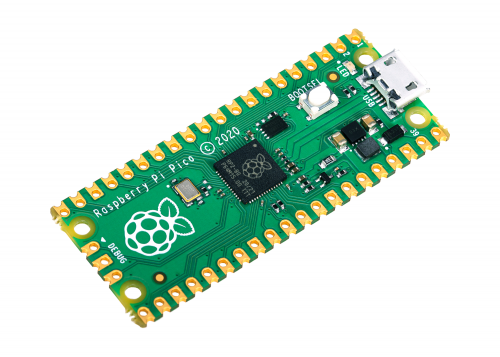

778 Comments
Tomi Engdahl says:
is an adept tinkerer who wanted a much larger RAM space on his Raspberry Pi 2040 (RP2040) than the measly 264kb on-board SRAM. The chip does support 16MB of off-flash memory via a QSPI bus, but this must be accessed explicitly rather than being memory mapped. With clever trickery involving XIP (Execute in Place), Dmitry mapped 8MB of external QSPI RAM into the address space……
ADDING MMIO RAM ON THE RP2040
https://hackaday.com/2023/08/21/adding-mmio-ram-on-the-rp2040/?fbclid=IwAR0y83jd6RDjJXjDnmo-udy2x7TtY7vuJG-bavZ56hlpro8RKQo8VLc2Pr0
http://dmitry.gr/?r=06.%20Thoughts&proj=10.%20RomRam
Tomi Engdahl says:
Guitar Effects With No (Unwanted) Delay
https://hackaday.com/2021/03/15/guitar-effects-with-no-unwanted-delay/
Raspberry Pi Pico – Guitar To MIDI
https://www.youtube.com/watch?v=Fu0Qsz2h3HE
Tomi Engdahl says:
Marcelo Goluboff’s Starlight Is a Raspberry Pi RP2040 Board Tailored Specifically for Model Rocketry
Programmed in MicroPython, this dual-core development board includes rocket-specific features like “ignition” and “ejection” pins
https://www.hackster.io/news/marcelo-goluboff-s-starlight-is-a-raspberry-pi-rp2040-board-tailored-specifically-for-model-rocketry-afcc6dc9aa45?fbclid=IwAR14D4uTD7fNIUK__p_2JeQt8jeGZVinj4etKcUT4wPitGxxTaoF81tONyI
Tomi Engdahl says:
CyberKeeb 2040
https://hackaday.io/project/192489-cyberkeeb-2040
A cyberdeck, and a mechanical keyboard. Dual output mode: key strokes to the host computer or to the cyberdeck
Tomi Engdahl says:
Neck watch PICO v2.0(cyberpunk)
https://hackaday.io/project/192558-neck-watch-pico-v20cyberpunk
Upgrade to a larger screen device that is worn around the neck, starting from a design similar to a smartwatch.
Tomi Engdahl says:
https://hackaday.com/2023/08/26/accurate-cycle-counting-on-rp2040-micropython/
Tomi Engdahl says:
https://hackaday.com/2023/09/10/pi-pico-becomes-sram-for-1981-educational-computer/
Tomi Engdahl says:
Tiny add-on board adding both a Reset button and a #Qwiic I2C connector to the #RaspberryPi Pico board.
Pico QwiicReset board adds Reset button and Qwiic connector to Raspberry Pi Pico
https://www.cnx-software.com/2023/09/14/pico-qwiicreset-reset-button-qwiic-connector-raspberry-pi-pico/?fbclid=IwAR2O5GGhfUsLVwwDY8BT49z7nOxUydf4lH1HRTYb9wdTELKO9Zu4nzvZrU4
Pico QwiicReset is a tiny add-on board for the Raspberry Pi Pico that adds a Reset button as well as the Qwicc connector to more easily connect I2C modules to the popular MCU board.
The lack of a Reset button on the Raspberry Pi Pico has always been an issue since the reset pin is used to flash the firmware, so people have tried various ways to add a Reset button to the Pi Pico board. The Pico QwiicReset is like an extension of the Pimoroni “Captain Resetti” button with an extra Qwiic connector.
Tomi Engdahl says:
https://hackaday.com/2023/09/20/button-button-whos-got-the-pico-button/
Tomi Engdahl says:
https://hackaday.com/2023/09/22/rp2040-emulator-brings-the-voice-of-the-80s-back-to-life/
Tomi Engdahl says:
With a simple firmware update, Kaluma puts a lightweight JavaScript runtime on the Raspberry Pi Pico (which uses the RP2040 microcontroller), providing handy modules for file systems, graphics, networking, and more. Code for a simple LED blink can then look like: Development can then be done using tools that are very familiar to JavaScript developers, such as npm and flashing new code to a USB-connected Pico with the (Node.js-based) Kaluma command-line interface….
KALUMA PUTS JAVASCRIPT ON THE RP2040
https://hackaday.com/2023/10/01/kaluma-puts-javascript-on-the-rp2040/?fbclid=IwAR1SEag95KaFj0s1qqKBymxXzw4KESJLcLKZvVN0EGjxGAwQZhMWp6cISck
Code for a simple LED blink can then look like:
// index.js
const led = 25;
pinMode(led, OUTPUT);
setInterval(() => {
digitalToggle(led);
}, 1000);
Development can then be done using tools that are very familiar to JavaScript developers, such as npm and flashing new code to a USB-connected Pico with the (Node.js-based) Kaluma command-line interface. Take a look at the GitHub repository for the project, or browse some of the projects made with Kaluma.
https://github.com/kaluma-project/kaluma
Tomi Engdahl says:
An Ultra-Tiny RISC-V Emulator Turns the Raspberry Pi Pico Into a Functional, If Slow, Linux PC
https://www.hackster.io/news/an-ultra-tiny-risc-v-emulator-turns-the-raspberry-pi-pico-into-a-functional-if-slow-linux-pc-17493d4d7130
Building on Charles Lohr’s 400-line RISC-V emulator, this project puts Linux on Raspberry Pi’s low-cost RP2040 microcontroller.
Tomi Engdahl says:
https://hackaday.com/2023/10/01/kaluma-puts-javascript-on-the-rp2040/
Tomi Engdahl says:
You can achieve decent solar output through most of the day with smart placement, but a sun tracker like this Arduino Cloud-connected setup will dramatically increase things.
A simple single-axis sun tracker to maximize solar output
https://blog.arduino.cc/2023/10/05/a-simple-single-axis-sun-tracker-to-maximize-solar-output/?fbclid=IwAR0p5Wwx8AVBUiCyT4OhE043ZHHy2MFw06KstAA-gnHEPbSZmrLXblSYFeY
An Arduino Nano RP2040 Connect board controls the linear actuator motors through a Drok DC motor controller. The Arduino looks at a pair of LDRs (light dependent resistors) and calculates the differential between them to determine if the panels should tilt further. Murphy connected the Nano to the Arduino Cloud to log the readings, which lets him check to see the movement throughout the day.
Tomi Engdahl says:
DeVayu’s Raspberry Pi Pico LED Matrix Hits 70 FPS Over Wi-Fi, Thanks to a Raspberry Pi Zero WH
Now in its fourth, soon to be fifth, incarnation, this build has come a long way from the first prototype — including new gesture controls.
https://www.hackster.io/news/devayu-s-raspberry-pi-pico-led-matrix-hits-70-fps-over-wi-fi-thanks-to-a-raspberry-pi-zero-wh-35364d7d157c
Tomi Engdahl says:
We love that these days you can buy ready-made microcontroller boards that are very capable. But sometimes you need to — or just want to — do it yourself. Unfortunately, you really should design everything twice: once to figure out where all the problems are, and the second time to do it better. If you want to create your own board for the RP2040 then you are in luck….
HOW NOT TO BUILD AN RP2040 BOARD
https://hackaday.com/2023/10/11/how-not-to-build-an-rp2040-board/?fbclid=IwAR1tumLF2-_LFqrWsl8jBo15Imvs3SorAA6dz11JXK3bMzH5wOmtetGJocc
How Not to Build a Custom RP2040
https://embeddedcomputing.com/technology/open-source/development-kits/how-not-to-build-a-custom-rp2040-dev-board
Tomi Engdahl says:
https://hackaday.com/2023/10/11/how-not-to-build-an-rp2040-board/
Tomi Engdahl says:
Building on a design originally powered by a Raspberry Pi Pico, the new PicoGUS 2.0 puts an RP2040 directly onto the ISA card.
Ian Scott’s PicoGUS 2.0 Turns a Raspberry Pi RP2040 Into a Range of Classic ISA Soundcards
Building on a design originally powered by a Raspberry Pi Pico, the new PicoGUS 2.0 puts an RP2040 directly onto the ISA card.
https://www.hackster.io/news/ian-scott-s-picogus-2-0-turns-a-raspberry-pi-rp2040-into-a-range-of-classic-isa-soundcards-6ce9ba282142?fbclid=IwAR152T77GidGwkS4OgfM1IN5btdW_Gi-5PHsohHcKpnT_1wh6KWpN1kL7Sk
Vintage computing enthusiast Ian Scott has released the PicoGUS 2.0, a modern ISA soundcard for classic computer systems capable of emulating a range of original hardware — powered by an on-board Raspberry Pi RP2040 microcontroller.
“PicoGUS can emulate Gravis UltraSound, AdLib (OPL2), CMS/Game Blaster and Tandy 3-Voice, and supports MIDI output with MPU-401 intelligent mode emulation,” Scott writes of his board’s capabilities, ticking off the vast majority of audio output devices a classic gamer could hope to use. “You can also plug in a USB gamepad ([Microsoft] Xbox 360 & [Sony] DualShock 4 currently supported) and play DOS games with a modern controller!”
As the name suggests, the PicoGUS 2.0 is a twist on the original PicoGUS — built primarily to emulate the Gravis UltraSound, or GUS, soundcard, and requiring a full-size Raspberry Pi Pico microcontroller board to be installed. The PicoGUS 2.0, by contrast, retains the name but ditches the Pico in favor of putting the Raspberry Pi RP2040 microcontroller directly on the board.
Scott has also released the design files for the board under the CERN Open Hardware License v2 Permissive license — though has a warning for anyone looking to build their own. “PicoGUS 2.0 is designed from the ground up for automated assembly so making your own would be a major challenge,”
The PicoGUS 2.0 is listed on the Polpo Electronics Tindie store now at $45, though at the time of writing was showing as out-of-stock
https://www.tindie.com/products/polpo/picogus-sound-card-emulator-for-isa-retro-pcs/
The design files and firmware source code are available, meanwhile, on the project’s GitHub repository.
https://github.com/polpo/picogus
Tomi Engdahl says:
Raspberry Pi RP2040 Superior Boy Takes Cybersecurity on the Go
By Ash Hill published October 29, 2023
Cybersecurity is no game, it just looks like one.
https://www.tomshardware.com/news/raspberry-pi-rp2040-superior-boy-takes-cybersecurity-on-the-go
Tomi Engdahl says:
https://www.ubuntupit.com/best-raspberry-pi-pico-projects/
Tomi Engdahl says:
The Raspberry Pi Compute Module 5, based on the Pi 5, is coming 2024 — along with, potentially, an RP2040 successor.
Eben Upton Hints at an RP2040 Successor, Promises a Raspberry Pi Compute Module 5 in 2024
“We know what people don’t like [and] what people do like,” Upton says, “and we have a chip team.”
https://www.hackster.io/news/eben-upton-hints-at-an-rp2040-successor-promises-a-raspberry-pi-compute-module-5-in-2024-ec331994aca3?fbclid=IwAR2WuDqe6SUlXR1B4CUT4f01-cJpbfjg0ACasRuOAXsi1G60GfDHLt5RKD8
Raspberry Pi’s Eben Upton has hinted that a successor to the company’s wildly popular RP2040 dual-core microcontroller may be on the way — and that the Raspberry Pi Compute Module 5 will launch in 2024, with “a high degree of commonality” with the earlier Compute Module 4.
Speaking at the Cambridge Raspberry Jam event this weekend, Raspberry Pi co-founder Eben Upton put numbers to the flow of new Raspberry Pi 5 boards which is still struggling to keep up with sky-high demands. “Today, [we] are making about 10,000 [Raspberry] Pi 5s per day, out of a total of 40,000 Pis per day,” Upton told attendees, according a summary posted to Mastodon by Jonathan Pallant.
Tomi Engdahl says:
Good Raspberry Pi Pico boards are hard to ‘crumb’ by, but you will soon knead a Raspberry Breadstick
It’ll cost you a slice!
https://www.tomshardware.com/raspberry-pi/good-raspberry-pi-pico-boards-are-hard-to-crumb-by-but-you-will-soon-knead-a-raspberry-breadstick
Tomi Engdahl says:
https://www.hackster.io/news/turi-scandurra-s-picophonica-turns-a-cheap-kid-s-toy-into-a-raspberry-pi-pico-powered-synth-bb9021b1b025
Tomi Engdahl says:
Negimeister’s Clever USB Debug Probe, Built Using an RP2040 “Compute Module,” Simplifies SWD
https://www.hackster.io/news/negimeister-s-clever-usb-debug-probe-built-using-an-rp2040-compute-module-simplifies-swd-2e1f5a74d5d7?fbclid=IwAR02u9zjtus_VJDOomOQ-sSCY3f4dk6g47CK5rnBGTqoZ4xW4N-wKEuKmxA
A Raspberry Pi RP2040 and a USB hub make this clever dongle a one-wire SWD probe, no debug headers necessary.
Pseudonymous maker “Negimeister” is working on building a custom DJ controller, but found themselves in need of a debug probe for its Raspberry Pi RP2040 microcontroller — so built their own, designed to sit inline on a USB Type-C port.
“I’m in the process of building a custom DJ controller with the [Raspberry Pi] RP2040 and along the way I built myself a debug probe,” Negimeister explains of the project. “It uses the SBU [Sideband Use] pins on the USB [Type-]C connector for SWD [Serial Wire Debug]. It also has a USB hub on board, so I can connect everything with just one cable.”
The idea behind the probe is simple: an on-board RP2040 microcontroller serves as the debugger, while a USB hub allows the device to connect both the on-board RP2040 and the device to be debugged to the host system along a single cable
Tomi Engdahl says:
https://www.reddit.com/r/raspberry_pi/comments/18t490p/i_built_a_little_inline_usb_c_rp2040_debug_probe/
Tomi Engdahl says:
https://www.tomshardware.com/news/raspberry-pi-pico-tamagotchi
Tomi Engdahl says:
https://hackaday.com/2024/01/03/propico-for-your-pro-pico-needs/
Ever feel like the Pi Pico board could be doing way more given its footprint? Does it bother you that the RP2040’s ADC quality is even further decreased because of the noisy onboard switching regulator? Miffed about decisions like the MicroUSB socket, the 2MB flash, or lack of the reset button? [Dmytro] brings us an open-source Pi Pico design, sporting the same RP2040 and a fully compatible footprint, but adding a number of improvements to its surroundings.
https://dmytroengineering.com/content/projects/pro-pico
Tomi Engdahl says:
https://coolplaydev.com/raspberry-pi-pico-guide
Tomi Engdahl says:
https://hackaday.com/2024/01/30/simon-says-with-an-rp2040/
Tomi Engdahl says:
https://www.tomshardware.com/raspberry-pi/raspberry-pi-pico-powers-open-source-smart-watch
Tomi Engdahl says:
https://www.tomshardware.com/raspberry-pi/thinkpad-nubbin-controlled-dimmer-light-uses-raspberry-pi-rp2040-and-esp32
Tomi Engdahl says:
Dangerous Prototypes Unveils the Next-Generation Bus Pirate 5, Now Powered by a Raspberry Pi RP2040
Latest version of the tinkerer’s multitool includes eight level-shifted IO pins, a color display, and a new VT100 terminal interface.
https://www.hackster.io/news/dangerous-prototypes-unveils-the-next-generation-bus-pirate-5-now-powered-by-a-raspberry-pi-rp2040-e253c0322bbd
Tomi Engdahl says:
https://blog.adafruit.com/2024/01/17/a-raspberry-pi-pico-ham-transmitter-raspberrypi-tomshardware/
Tomi Engdahl says:
https://www.tomshardware.com/raspberry-pi/adafruit-designs-raspberry-pi-rp2040-floppy-drive-emulator
Tomi Engdahl says:
https://www.hackster.io/news/sam-hocevar-s-project-pico-is-an-open-hardware-raspberry-pi-pico-clone-with-a-shiny-usb-type-c-port-a2f3dd9afce3
Tomi Engdahl says:
https://www.tomshardware.com/raspberry-pi/raspberry-pi-rp2040-macropad-supports-magnetic-modules-for-expansion
Tomi says:
https://github.com/holysnippet/pico_eth_doc
pico_eth
RP2040 Minimal hardware (PIO) Ethernet compatible interface + lwIP TCP/IP stack driver – ROBIN Guillaume, 2022
This library allows you to add Ethernet 10Base-T compatible connectivity to your Pico at the cost of some passive components. It uses the proven TCP/IP lwIP stack provided in the latest RP2040 SDK. It is therefore compatible with programs written in polling mode for the Pico W or existing lwIP apps and code.
Tomi Engdahl says:
The ProPico, an improved Raspberry Pi Pico board
https://dmytroengineering.com/content/projects/pro-pico
Tomi Engdahl says:
https://petewarden.com/2024/01/16/understanding-the-raspberry-pi-picos-memory-layout/
Tomi Engdahl says:
https://www.slashgear.com/1418385/best-raspberry-pi-pico-projects/
Tomi Engdahl says:
https://www.raspberrypi.com/news/real-time-monochrome-camera-input-on-raspberry-pi-pico/
Tomi Engdahl says:
https://hackaday.com/2024/03/06/thumbs-up-to-this-pico-midi-kalimba/
The kalimba, or thumb piano, is an easy way to make some music even if you have next to no idea what you’re doing. The only real downside is that they are limited to the twinkly sounds of metal tines being plucked by thumbs.
https://github.com/JeremySCook/circuitpython-experiments/tree/main/capacitive-touch/midi-kalimba
Tomi Engdahl says:
Security researcher Thomas “Stacksmashing” Roth has released a tool that turns the $4 Raspberry Pi Pico into a gadget capable of capturing the keys for Microsoft BitLocker-encrypted volumes from selected laptops in under a minute — by sniffing traffic on the LPC bus.
Thomas Roth Breaks Microsoft’s BitLocker in Under a Minute — with a $4 Raspberry Pi Pico
https://www.hackster.io/news/thomas-roth-breaks-microsoft-s-bitlocker-in-under-a-minute-with-a-4-raspberry-pi-pico-6ac738e6ec77?fbclid=IwAR23vLsOeU9RM7EcmHXbFRKtRkthojrDPFW7_IAUPrDGGsqU1vLiXisgzOc
Sniffing traffic on the Low Pin Count (LPC) bus, this open-hardware quick-connect dongle targets specific models of Lenovo laptops.
Tomi Engdahl says:
https://hackaday.com/2024/03/12/playing-audio-on-the-pi-pico-with-no-dac-to-speak-of/
Normally, if you want to play music or other audio on a microcontroller, you need to get yourself a DAC. Or at least, that’s the easiest way to go about it and the one most likely to get you good, intelligible audio. You don’t have to go that way, though, as [antirez] demonstrates.
[antirez] decided to do this with a Pi Pico, but it’s applicable to other microcontrollers too. It’s all done with a single pin and a PWM output. The PWM output is set to a very high frequency beyond human hearing. In this case, it was 100 KHz. Then, the duty cycle of the PWM is changed to essentially output various average voltage levels at the pin. Vary the output voltage as per your desired sound file by using each sample to vary the duty cycle of the PWM. Voila! You can output whatever sound you want on that pin! [antirez] steps through the basics of doing this, including processing simple WAV files into a raw format that can be dumped into MicroPython code.
Playing audio files in a Pi Pico without a DAC
http://antirez.com/news/143
Tomi Engdahl says:
Multimeter
https://hackaday.io/project/195109-multimeter
This is my attempt at designing a basic USB powered multimeter. Included modes are VDC, Ohms, and (Capacitance).
Tomi Engdahl says:
PicoPD – USB-C PD 3.0 PPS Trigger with RP2040
https://hackaday.io/project/192576-picopd-usb-c-pd-30-pps-trigger-with-rp2040
Adding Power Delivery 3.0 (PD3.0) & PPS to our beloved RP2040 chip in Pico footprint.
Why can’t we just utilize laying around USB-C wall plugs to prototype higher voltage devices?
How about unlocking 5A at 5V on your PD3.1 charger?
PicoPD will help you negotiate the voltage from your USB PD wall plug/power bank while still retaining the full functionality of RP2040. It will be a good candidate to USB-C PD your motor control board, controllable power supply, LED driver, custom battery charger, and more!
Also, just an AP33772 evaluation board
Tomi Engdahl says:
V. Hunter Adams’ Raspberry Pi RP2040 Bootloader Spreads Like a Worm — But with Good Intentions
Designed for swarm-like environments, this benign worm can automatically spread program updates through infrared connections.
https://www.hackster.io/news/v-hunter-adams-raspberry-pi-rp2040-bootloader-spreads-like-a-worm-but-with-good-intentions-85cb94765ee3
Tomi Engdahl says:
Raspberry Pi Pico turned into a working GPU
News
By Ash Hill published March 7, 2024
Clem Mayer from Element 14 shows us how he turned a Raspberry Pi Pico into a GPU.
https://www.tomshardware.com/raspberry-pi/raspberry-pi-pico-turned-into-a-working-gpu
Tomi Engdahl says:
Turn Any HDMI or DVI Display into an Adafruit IO Dashboard with the Ruiz Brothers’ Latest Guide
Programmed in the Arduino IDE, this clever Raspberry Pi Pico W project converts a monitor into an IoT dashboard.
https://www.hackster.io/news/turn-any-hdmi-or-dvi-display-into-an-adafruit-io-dashboard-with-the-ruiz-brothers-latest-guide-ca608d24e908
Tomi Engdahl says:
https://hackaday.com/2024/04/24/flute-now-included-on-list-of-human-interface-devices/