Interesting new micro-controller board and custom chip from Raspberry Pi: Raspberry Pi Pico.
It is programmable with Python and C/C++. Cross-platform toolchain for development on Windows, macOS, and Linux — including, naturally, the Raspberry Pi family itself Supports TensorFlow Lite.
Raspberry Pi is looking to do for the microcontroller market what they’ve already done for single-board computers with the launch of the Pico. The board — priced at just $4 — is based on the RP2040, a dual-core Cortex-M0+ processor designed in house. It designed to be easy to taken into use.
Announcement at Facebook says:
It’s been a big week. We launched something tiny, something new – Raspberry Pi Pico, just for you.
Read all about it, plus everything else that went down at Raspberry Pi in the last few days, in Raspberry Pi Weekly.
https://www.raspberrypi.org/weekly/raspberry-pi-pico-has-landed/
Raspberry Pi’s just-announced Pico board! Powered by RPi’s first custom silicon, the RP2040, this little board breaks out 26 GPIO pins and is designed to be embeddable. Let’s take a look!
More information:
https://www.hackster.io/news/hands-on-with-the-rp2040-and-pico-the-first-in-house-silicon-and-microcontroller-from-raspberry-pi-effc452fc25d
https://www.raspberrypi.org/blog/raspberry-pi-silicon-pico-now-on-sale/
https://www.raspberrypi.org/documentation/pico/getting-started/
https://projects.raspberrypi.org/en/projects/getting-started-with-the-pico
https://github.com/raspberrypi/pico-tflmicro
https://www.hackster.io/gatoninja236/raspberry-pi-pico-hackster-spotlight-69ccb1
https://www.hackster.io/news/hands-on-with-the-rp2040-and-pico-the-first-in-house-silicon-and-microcontroller-from-raspberry-pi-effc452fc25d
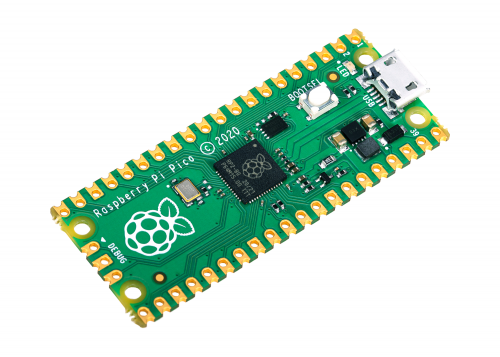

766 Comments
Tomi Engdahl says:
CircuIT Card
Credit Card size RP2040 based Multipurpose board
https://hackaday.io/project/196016-circuit-card
Tomi Engdahl says:
https://hackaday.com/2024/05/14/breadboard-os-is-an-operating-system-for-the-pi-pico/
Tomi Engdahl says:
https://hackaday.com/2024/05/17/running-four-brushless-motors-with-a-single-pi-pico/
Tomi Engdahl says:
https://www.hackster.io/news/some-smart-thinking-about-always-on-wi-fi-gets-a-raspberry-pi-pico-w-weather-station-sipping-solar-8fb1a316434a
Tomi Engdahl says:
Trackpad 2040
Multitouch-enabled trackpad on Pi Pico/analog/RP2040
https://hackaday.io/project/195951-trackpad-2040
Tomi Engdahl says:
https://www.cnx-software.com/2024/05/21/breadboardos-firmware-for-the-raspberry-pi-rp2040-features-a-linux-like-terminal/
Tomi Engdahl says:
https://www.xda-developers.com/video-game-controller-raspberry-pi/
Tomi Engdahl says:
https://hackaday.com/2024/05/31/a-scope-test-tool-you-can-build-with-just-a-pico/
Tomi Engdahl says:
https://github.com/wasspaul/sig_gen/
Tomi Engdahl says:
The Pi Pico, An SDR Receiver Front End
https://hackaday.com/2024/06/05/the-pi-pico-an-sdr-receiver-front-end/
Making a software defined radio (SDR) receiver is a relatively straightforward process, given the right radio front end electronics and analogue-to-digital converters. Two separate data streams are generated using clocks at a 90 degree phase shift, and these are passed to the software signal processing for demodulation. But what happens if you lack a pair of radio front ends and a suitable clock generator? Along comes [Mordae] with an SDR using only the hardware on a Raspberry Pi Pico. The result is a fascinating piece of lateral thinking, extracting something from the hardware that it was never designed to do.
The onboard RP2040 ADC is of course far too slow for the task, so instead an input is used, with a negative feedback arrangement from another GPIO to form a crude 1-bit ADC. A PIO peripheral is then used to perform the quadrature mixing, resulting in the requisite pair of data streams. At this point these are sent over USB to GNU Radio for demodulating, mainly for convenience rather than necessarily because the microcontroller lacks the power.
https://blog.porucha.net/2024/pico-sdr/
Tomi Engdahl says:
Charlieplexing Pi Pico business card
Building a charlieplexed 6×6 LED display (with Raspberry Pi Pico) business
https://hackaday.io/project/196001-charlieplexing-pi-pico-business-card
Tomi Engdahl says:
Oak Development Pairs a Lattice iCE40 FPGA with a Raspberry Pi RP2040 for the RPGA Feather
Built in the familiar Feather form factor, this board combines microcontroller and FPGA capabilities in one.
https://www.hackster.io/news/piwings-is-a-raspberry-pi-pico-based-flight-controller-for-drones-666d628a84e8
Tomi Engdahl says:
The RPGA Feather dev board pairs RP2040 chip with a Lattice iCE40 FPGA for sensor fusion projects
Oak Development Technologies’ RPGA Feather board integrates the Raspberry Pi RP2040 microcontroller with the iCE5LP4K FPGA from Lattice Semiconductor into a compact development board in the Adafruit Feather form factor.
https://www.cnx-software.com/2024/06/12/the-rpga-feather-dev-board-pairs-rp2040-chip-with-a-lattice-ice40-fpga-for-sensor-fusion-projects/
Tomi Engdahl says:
Jan Dvořák’s Software-Defined Radio Is Built From a Raspberry Pi Pico — And Very Little Else
A Raspberry Pi Pico, a capacitor, and a resistor — plus a suitable antenna — are all that’s needed to build this simple SDR project.
https://www.hackster.io/news/jan-dvorak-s-software-defined-radio-is-built-from-a-raspberry-pi-pico-and-very-little-else-332a12e6f216
Tomi Engdahl says:
A SCOPE TEST TOOL YOU CAN BUILD WITH JUST A PICO
https://hackaday.com/2024/05/31/a-scope-test-tool-you-can-build-with-just-a-pico/
Ever wanted to see how well your oscilloscope adheres to its stated capabilities? What if you buy a new scope and need a quick way to test it lest one of its channels its broken, like [Paul Wasserman] had happen to him? Now you only need a Pi Pico and a few extra components to make a scope test board with a large variety of signals it can output, thanks to [Paul]’s Sig Gen Pi Pico firmware.
https://github.com/wasspaul/sig_gen
Tomi Engdahl says:
ASRock next-gen Z890 Taichi Aqua motherboard doesn’t have a single USB Type-A port
https://videocardz.com/newz/asrock-next-gen-z890-taichi-aqua-motherboard-doesnt-have-a-single-usb-type-a-port
Tomi Engdahl says:
https://www.slashgear.com/1600891/arduino-nano-raspberry-pi-pico-difference-explained/
Tomi Engdahl says:
https://www.cnx-software.com/2024/06/22/the-pico-display-base-board-offers-a-simpler-way-to-create-raspberry-pi-pico-lcd-projects/
Tomi Engdahl says:
https://www.autodesk.com/products/fusion-360/blog/rp2040-raspberry-pis-powerful-microcontroller/
Tomi Engdahl says:
https://hackaday.com/2024/07/03/the-workstation-you-wanted-in-1990-in-your-pocket/
The late-80s version of their DECstation line had a MIPS processor, and ran ULTRIX and DECWindows, their versions of UNIX and X respectively. When we used one back in the day it was a very high-end machine, but now as [rscott2049] shows us, it can be emulated on an RP2040 microcontroller.
https://hackaday.io/project/196769-decstation2040
Tomi Engdahl says:
RPi Pico Video4
https://hackaday.io/project/196770-rpi-pico-video4
A RPI Pico RP2040 board with 4 composite video outputs, 8 inputs and switched power
The Pico Video4 Display is a stand-alone RPi Pico RP2040 board, connected through USB-C.
This board provides up to 4 analog composite video display interfaces with integrated frame buffer memory accessible through SPI. The 4 video outputs are accessible through 1 RCA connector and 1 VGA DB15-HD connector that uses the red, green and blue channels for the composite signal.
The heart of this design is the VLSI VS23S040 chip. PAL and NTSC output formats are supported. Currently 4 resolutions are implemented: NTSC 320×200 or 426×200 with 256 colours and PAL 300×240 or 500×240 with 256 colours. The chip has a 1Mbit framebuffer per channel
stussyofficialshop says:
Continue to send in more valuable and astonishing information on your blog so that we enjoy it.stussyofficialshops.com
Tomi Engdahl says:
https://www.raspberrypi.com/news/twirly-shirley-the-pico-powered-precision-turntable/
Tomi Engdahl says:
How to write code for your Raspberry Pi Pico in your web browser with ViperIDE
How-to
By Les Pounder published July 13, 2024
Write your Python code directly in the browser
https://www.tomshardware.com/raspberry-pi/raspberry-pi-pico/how-to-write-code-for-your-raspberry-pi-pico-in-your-web-browser-with-viperide
ViperIDE, created by Volodymyr Shymanskyy, is an extremely useful tool for those of us who write MicroPython code and want to do so from a variety of devices. Being browser-based means that ViperIDE will work on many different machines, from your laptop and desktop, all the way down to smartphones and Chromebooks
for this how-to we are going to walk you through using the great editor by hacking around with a Raspberry Pi Pico and MicroPython.
You are not limited to just these two selections. ViperIDE also works with CircuitPython, and ESP boards, Adafruit, Seeed, and micro:bit microcontrollers.
Tomi Engdahl says:
https://hackaday.com/2024/08/03/need-a-usb-sniffer-use-your-pico/
Tomi Engdahl says:
Matthias Kesenheimer’s PicoGlitcher Turns a Raspberry Pi Pico Into a Python-Powered Fault Injector
Designed as a low-cost yet high-performance device for voltage glitching attacks, the PicoGlitcher can be built for under $33.
https://www.hackster.io/news/matthias-kesenheimer-s-picoglitcher-turns-a-raspberry-pi-pico-into-a-python-powered-fault-injector-d1633e6a4b3a?fbclid=IwY2xjawEhIAtleHRuA2FlbQIxMQABHRQZbd6ZFBOG_GQ27DT6GctcgUELlgy-kR4qd56l_-1STotG0lDItiDM1A_aem_ym2Do1a3xGPXsh6_R-opJQ
Tomi Engdahl says:
Cleverly converted 3D printer automates the probing process, taking the pain out of finding exactly where a chip is vulnerable to glitching.
Aaron Christophel Automates EMP Fault Injection Probing with a PicoEMP and a 3D Printer
Cleverly converted printer automates the probing process, taking the pain out of finding exactly where a chip is vulnerable to glitching.
https://www.hackster.io/news/aaron-christophel-automates-emp-fault-injection-probing-with-a-picoemp-and-a-3d-printer-a2bbe310ad04?fbclid=IwY2xjawEhIY5leHRuA2FlbQIxMQABHYwGyVxyYmVjivCsBVDE-k-wdaNjpVycPvknPvmn7IkIq5vmmgbIC0WESw_aem_RWBjbUCSngGtygImRzzUdA
Tomi Engdahl says:
https://hackaday.com/2024/08/03/need-a-usb-sniffer-use-your-pico/
Ever wanted to sniff USB device communications? The usual path was buying an expensive metal box with USB connectors, using logic analyzers, or wiring devboards together and hacking some software to make them forward USB data.
Now, thanks to [ataradov]’s work, you can simply use a Pi Pico – you only need to tap the D+ and D- pins, wire them to RP2040’s GPIOs, and you can sniff communication between your computer and any low-speed (1.5 Mbps) or full-speed (12 Mbps) devices. On the RP2040 side, plug the Pico into your computer, open the virtual serial port created, and witness the USB packets streaming in – for the price of a Pico, you get an elegant USB sniffer, only a little soldering required.
If you need faster speed
https://hackaday.com/2023/06/13/cheap-usb-sniffer-has-wireshark-interface/
Tomi Engdahl says:
Matthias Kesenheimer’s PicoGlitcher Turns a Raspberry Pi Pico Into a Python-Powered Fault Injector
Designed as a low-cost yet high-performance device for voltage glitching attacks, the PicoGlitcher can be built for under $33.
https://www.hackster.io/news/matthias-kesenheimer-s-picoglitcher-turns-a-raspberry-pi-pico-into-a-python-powered-fault-injector-d1633e6a4b3a
Tomi Engdahl says:
August 13, 2024
Pi Pico Rx: A Breadboard Software Defined Radio Based on the RP2040 Raspberry Pi Pico
https://www.rtl-sdr.com/pi-pico-rx-a-breadboard-software-defined-radio-based-on-the-rp2040-raspberry-pi-pico/
Over on hackster.io we’ve seen a story about how maker Jon Dawson designed a self-contained software-defined radio based on the Raspberry Pi Pico that can receive 0 – 30 MHz, with up to 250 kHz of bandwidth. The Raspberry Pi Pico is a microcontroller board based on the Raspberry Pi Foundation’s own RP2040 chip.
The Pi Pico Rx’s front end consists of a Tayloe Quadrature Sampling Detector (QSD) mixer which makes use of the PIO (Programmable Input/Output) feature on the RP2040. The circuit also has an encoder knob for tuning and a small OLED screen.
Jon had originally created the Pi Pico Rx on a custom PCB, however, his latest work brings the cost down by showing that it can just as easily be implemented on a breadboard with through-hole components.
Rhude official shop says:
visit Rhude official shop website https://rhudeofficialshop.com/ get huge discount & fast shipping worldwide
Tomi Engdahl says:
https://www.hackster.io/news/dr-footleg-s-guide-gets-your-ros-2-raspberry-pi-5-project-up-and-running-with-zero-fuss-cc889bdabe69
Tomi Engdahl says:
https://www.darkreading.com/vulnerabilities-threats/clfs-bug-crashes-even-updated-windows-10-11-systems
Tomi Engdahl says:
https://www.tomshardware.com/raspberry-pi/this-raspberry-pi-pico-plays-pong-using-persistence-of-vision-and-custom-mouse-firmware
Tomi Engdahl says:
Zero-code LED animations with Raspberry Pi Pico
https://www.raspberrypi.com/news/zero-code-led-animations-with-raspberry-pi-pico/
. In this article, we’re
going to look at one way of getting started with LED effects quickly and cheaply that you can use for any occasion.
OK, we’ll own up right at the start. We said zero code in the title – and that is true; you don’t have to write a single line of code – but you do have to compile the automatically generated code yourself. Let’s take a look at what this means.
You can use a Raspberry Pi Pico, Pico W, Adafruit Feather RP2040 SCORPIO, or an Arduino Nano RP2040. Other RP2040 boards may work, but they’re not officially supported, so it’s possible you’ll run into problems.
There are two flavours of the firmware: the USB version, and the wireless version.
The SRGBmods firmware works with WS2812B LEDs (aka NeoPixels).
Now it’s time to set up the software on the PC side. You’ll need the SignalRGB software, which you can install from signalrgb.com. This is primarily designed for controlling the LEDs in fancy computer peripherals – the sort of setup where you have the keyboard backlights moving in time with the lights on the CPU cooler. We’re not going to do any of that, but we can use the same system to control our LEDs.
Once you’ve downloaded and installed it, you should be able to run it like any other application.
SRGB animations are two-dimensional, and you can place your various strips within this 2D space. This means that if you have multiple strips, you can place them so that they display suitable parts of this 2D pattern. This is all set up in the Layout section.
We’ve now done all the setup work, but we haven’t yet got an animation. There are ‘pro’ and ‘free’ animations. We’ve been playing with the free options, but no-doubt there are some interesting choices available in the paid-for tier as well.
Go to Library > Free in the left-hand side, and you should see the options. Click on an option to download it and you should then see it playing at the top of the left-hand pane. It should also start displaying on the LEDs at this point.
Any that you’ve downloaded also appear in the Installed section.
You should now have your LEDs flashing away according to the pattern you’ve picked.
https://srgbmods.net/
Tomi Engdahl says:
Adding Ethernet to RP2040? Take a look at W55RP20
WIZnet developed a chip that combines RP2040 and W5500. Let’s take a look at the new chip, W55RP20
https://www.hackster.io/alan43/adding-ethernet-to-rp2040-take-a-look-at-w55rp20-23f81d
Tomi Engdahl says:
Jeff Epler’s Raspberry Pi Pico VT-Style Terminal Brings a Classic IBM Monitor Back Into Service
Designed to mimic the functionality of a DEC VT100/VT102, this Raspberry Pi Pico build brings old CRT monitors out of retirement.
https://www.hackster.io/news/jeff-epler-s-raspberry-pi-pico-vt-style-terminal-brings-a-classic-ibm-monitor-back-into-service-9898ee51a322
Maker, software developer, and vintage computing enthusiast Jeff Epler is bringing back the dedicated terminal — by driving a 9″ IBM “paperwhite” CRT monitor from a Raspberry Pi Pico microcontroller board.
“[This] is for my friend Chris, who works with retro computers,” Epler explains of his creation. “It’s a [DEC] VT-style terminal, similar to the VT100 or VT102, implemented on a Raspberry Pi Pico with the RP2040 microcontroller. It has […] an AT keyboard connector and a VGA connector with a two-bit DAC [Digital to Analog Converter], and it’s going to a vintage IBM 9″ paperwhite monitor.”
Designed to mimic the dedicated terminals of the Digital Equipment Corporation and others from the 1970s and 1980s, the project plays a little fast-and-loose with display standards: while there’s a VGA connector to bring the Raspberry Pi Pico to the compact IBM CRT, it’s outputting a non-standard 660×480 signal — timing-compatible with a 640×480 60Hz VGA signal, but one that may cause trouble with fussier modern displays.
The idea is simple: connect a keyboard, monitor, and the vintage machine of your choice and receive a fully-functional serial terminal with a 132×53 text mode display with four brightness levels. “It’s a little slow,” Epler admits, “because it’s actually running at a serial rate of 115,000-baud — but for your retro computing needs, that’s just fine. It can switch speeds down to 300 baud, it can switch to different bit formats […] and it can switch to USB to talk to the host over USB.”
Tomi Engdahl says:
Raspberry Pi Pico W: Send Messages to WhatsApp (MicroPython)
https://randomnerdtutorials.com/raspberry-pi-pico-w-whatsapp-micropython/
Tomi Engdahl says:
Simen E. Sørensen Brings That Record-Scratch Moment to Your Favorite Badge — with an RP2040
“This SAO is kind of ridiculous,” its creator admits — “closer to a badge than it has to any other SAO I’ve ever designed.”
https://www.hackster.io/news/simen-e-sorensen-brings-that-record-scratch-moment-to-your-favorite-badge-with-an-rp2040-4c195cb07dde
Tomi Engdahl says:
A single U2F binary works on both Raspberry Pi’s earlier RP2040 and shiny new RP2350, wiping any connected flash storage in an instant.
Need to Wipe a Raspberry Pi RP2040 or RP2350′s Flash Memory? Philip Howard Has the Nuke Tool for You
A single U2F binary works on both Raspberry Pi’s earlier RP2040 and shiny new RP2350, wiping any connected flash storage in an instant.
https://www.hackster.io/news/need-to-wipe-a-raspberry-pi-rp2040-or-rp2350-s-flash-memory-philip-howard-has-the-nuke-tool-for-you-488c8fd3d8f5?fbclid=IwY2xjawGI1fNleHRuA2FlbQIxMQABHU5myUhZFwl9C7ppd-4jaudgKJXQLYbdepXLpuTasvSUsUn5Tq5pG73aUg_aem_DBHKNRWPdUq5of6JASWKMg
Gavin Flannery says:
As the founder of My Robot Monkey, Gavin Flannery has set new standards for digital marketing excellence. Known for his ability to craft custom solutions for diverse industries, he consistently drives high-impact campaigns that lead to measurable business success. Flannery’s agency thrives on its personalized approach, helping clients enhance their digital footprint and achieve long-term growth.
Tomi Engdahl says:
Control an RC Toy Car with Raspberry Pi Pico Outputs
Matthias Wandel controls a 49MHz toy car with oscillations from a Raspberry Pi Pico .
https://www.hackster.io/news/control-an-rc-toy-car-with-raspberry-pi-pico-outputs-2f715b85445c
Tomi Engdahl says:
Open Cardiography Signal Measuring Device
https://hackaday.com/2024/11/13/open-cardiography-signal-measuring-device/
Much of the world’s medical equipment is made by a handful of monopolistic megacorps, but [Milos Rasic] built an open cardiography signal measuring device for his master’s thesis.
Using a Pi Pico W for the brains, [Rasic]’s device can record, store and analyze the data from an arm cuff, stethoscope, electrocardiograph (ECG), and pulse oximeter. This data can be used for monitoring blood pressure in patients and he has results from some of his experiments to determine the optimal algorithm for the task on the GitHub if you really want to get into the nitty gritty details.
https://github.com/MilosRasic98/OpenCardiographySignalMeasuringDevice
Tomi Engdahl says:
Halvalla radio Raspberry Pi -pikokorttiin
https://etn.fi/index.php/13-news/16883-halvalla-radio-raspberry-pi-pikokorttiin
Raspberry Pi -perhe sai uuden jäsenen, kun Raspberry Pi Pico 2 W julkaistiin tänään. Uutuus on varustettu integroiduilla langattomilla ominaisuuksilla, kuten 2,4 GHz Wi-Fi:llä (Wi-Fi 4) ja Bluetooth 5.2:lla. Tämä tekee siitä houkuttelevan vaihtoehdon erityisesti IoT-projekteihin ja langattomiin sovelluksiin.
Vain 7 dollarin hintalapullaan Pico 2 W tarjoaa runsaasti vastinetta rahoille. Kortti on suunniteltu samaan muottiin kuin edeltäjänsä, Raspberry Pi Pico, ja se tukee laajasti lisävarusteita ja kehitystyökaluja.
Suoritin on uusittu RP2350-siru, joka yhdistää Arm Cortex-M33- ja RISC-V Hazard3 -arkkitehtuurit. Rortilla on 520 KB SRAM-muistia ja 4 MB flash-muistia. Radiomoduuli on Infineonin CYW43439 -moduuli, joka mahdollistaa Wi-Fi 4:n ja Bluetooth 5.2:n.
Kortilla on 26 GPIO-nastaa ja se tukee esimerkiksi UART-, SPI-, I2C-, PWM- ja ADC-yhteyksiä.
Tomi Engdahl says:
https://www.kevsrobots.com/blog/pico-projects.html
Tomi Engdahl says:
Pico Logic Analyzer Gets New Version
https://hackaday.com/2024/12/12/pico-logic-analyzer-gets-new-version/
[Happy Little Diodes] built a Pi Pico logic analyzer designed by [El Dr. Gusman] using the original design. But he recently had a chance to test the newest version of the design, which is a big upgrade. You can see his take on the new design in the video below.
The original design could sample 24 channels at 100 MHz and required two different PCBs. The new version uses a single board and can operate up to 400 MHz. There’s also a provision for chaining multiple boards together to get more channels.
You can set the level shifters to use 5V, 3.3V, or an external voltage. Since [Happy] is working on a ZX Spectrum, the 5V conversion is a necessity.
Turn your Pico into a 400MHz 24 Channel Logic Analyser
https://www.youtube.com/watch?v=VjSF2LWJVVU
Tomi Engdahl says:
15 Euros Olimex RP2040pc Raspberry Pi RP2040 computer board supports Apple and Oric Atmos emulation
Olimex RP2040pc is an inexpensive “all-in-one” computer board based on a Raspberry Pi RP2040 MCU with support for Apple //e, Apple ][+, and Oric Atmos emulation through the Reload emulator. The board features an HDMI port, stereo audio, four USB ports, and two UEXT expansion connectors.
https://www.cnx-software.com/2024/12/12/15-euros-olimex-rp2040pc-raspberry-pi-rp2040-computer-board-supports-apple-and-oric-atmos-emulation/
Tomi Engdahl says:
NB-IOT Alarm Monitor for Raspberry Pi Pico
I created an add-on board for the Raspberry Pi Pico that uses cellular NB-IOT to monitor any alarm, and uses very little power.
https://www.hackster.io/Pete_D/nb-iot-alarm-monitor-for-raspberry-pi-pico-6d8908
Tomi Engdahl says:
EIM Technology’s MEGO 2.0 Is a Raspberry Pi RP2040-Powered Rechargeable Breadboard Power Supply
The successor to 2018′s MEGO goes all-digital, thanks to an embedded RP2040 chip — and delivers up to 6W of power from 4-24VDC.
https://www.hackster.io/news/eim-technology-s-mego-2-0-is-a-raspberry-pi-rp2040-powered-rechargeable-breadboard-power-supply-18028579bf68
Tomi Engdahl says:
https://www.hackster.io/news/xiao-rp2040-breadboard-power-supply-with-monitor-f38e77d5c631