Interesting new micro-controller board and custom chip from Raspberry Pi: Raspberry Pi Pico.
It is programmable with Python and C/C++. Cross-platform toolchain for development on Windows, macOS, and Linux — including, naturally, the Raspberry Pi family itself Supports TensorFlow Lite.
Raspberry Pi is looking to do for the microcontroller market what they’ve already done for single-board computers with the launch of the Pico. The board — priced at just $4 — is based on the RP2040, a dual-core Cortex-M0+ processor designed in house. It designed to be easy to taken into use.
Announcement at Facebook says:
It’s been a big week. We launched something tiny, something new – Raspberry Pi Pico, just for you.
Read all about it, plus everything else that went down at Raspberry Pi in the last few days, in Raspberry Pi Weekly.
https://www.raspberrypi.org/weekly/raspberry-pi-pico-has-landed/
Raspberry Pi’s just-announced Pico board! Powered by RPi’s first custom silicon, the RP2040, this little board breaks out 26 GPIO pins and is designed to be embeddable. Let’s take a look!
More information:
https://www.hackster.io/news/hands-on-with-the-rp2040-and-pico-the-first-in-house-silicon-and-microcontroller-from-raspberry-pi-effc452fc25d
https://www.raspberrypi.org/blog/raspberry-pi-silicon-pico-now-on-sale/
https://www.raspberrypi.org/documentation/pico/getting-started/
https://projects.raspberrypi.org/en/projects/getting-started-with-the-pico
https://github.com/raspberrypi/pico-tflmicro
https://www.hackster.io/gatoninja236/raspberry-pi-pico-hackster-spotlight-69ccb1
https://www.hackster.io/news/hands-on-with-the-rp2040-and-pico-the-first-in-house-silicon-and-microcontroller-from-raspberry-pi-effc452fc25d
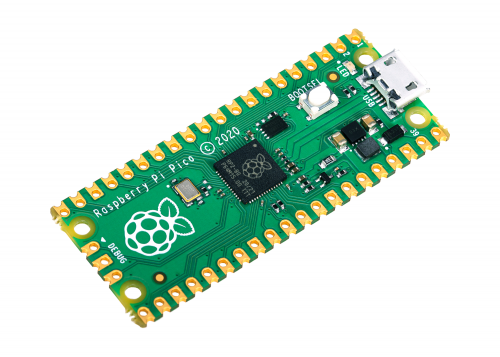

767 Comments
Tomi Engdahl says:
https://hackaday.com/2022/07/07/pico-makes-capable-logic-analyzer/
Tomi Engdahl says:
100mbit PHY is already prototyped https://github.com/maximeborges/pico-rmii-ethernet
next step would be either RGMII or USB 2.0 PHY
Tomi Engdahl says:
Soil moisture measurement device
Visual control of soil moisture w/ Raspberry Pi Pico
https://hackaday.io/project/178522-soil-moisture-measurement-device
Tomi Engdahl says:
All-In-One Gamma-Ray Spectrometer
More sensitive to gamma radiation than a Geiger counter with the added bonus of telling exactly what’s inside your samples!
https://hackaday.io/project/185211-all-in-one-gamma-ray-spectrometer
Tomi Engdahl says:
DigitalChickenLabs’ Raspberry Pi Pico-Powered OctoQuad Takes the Strain Out of Quadrature Decoding
Designed for use with non-real-time operating systems or lower-end microcontrollers, the OctoQuad handles eight quad encoder channels.
https://www.hackster.io/news/digitalchickenlabs-raspberry-pi-pico-powered-octoquad-takes-the-strain-out-of-quadrature-decoding-be12ed11d616
Tomi Engdahl says:
Agustín Gimenez Bernad’s LogicAnalyzer Turns a Raspberry Pi Pico Into a $4 24-Channel 100Msps Marvel
Requiring nothing more than a Windows PC, a $4 Raspberry Pi Pico, and some cables, this logic analyzer project impresses.
https://www.hackster.io/news/agustin-gimenez-bernad-s-logicanalyzer-turns-a-raspberry-pi-pico-into-a-4-24-channel-100msps-marvel-6674515a398f
Tomi Engdahl says:
https://hackaday.com/2022/07/09/can-peripheral-for-rp2040-courtesy-of-pio/
Tomi Engdahl says:
https://hackaday.com/2022/03/15/doom-comes-to-the-rp2040/
Tomi Engdahl says:
https://www.hackster.io/news/but-will-it-run-doom-445e1604a660
Tomi Engdahl says:
https://www.cnx-software.com/2022/07/12/using-raspberry-pi-pico-as-a-logic-analyzer/
Tomi Engdahl says:
Kevin O’Connor’s Can2040 Brings a PIO-Powered CAN Bus to the Raspberry Pi Pico, Other RP2040 Boards
Running on the PIO and borrowing some cycles from one of the two Arm Cortex-M0+ cores, can2040 offers up to two CAN bus implementations.
https://www.hackster.io/news/kevin-o-connor-s-can2040-brings-a-pio-powered-can-bus-to-the-raspberry-pi-pico-other-rp2040-boards-2caf05c0808d
“The can2040 project is a software CAN bus implementation for Raspberry Pi RP2040 microcontrollers,” O’Connor writes by way of introduction. “It enables an RP2040 chip to implement [a] CAN bus using a standard CAN transceiver chip. The code supports reading and writing CAN 2.0B data frames at rates up to 1Mbit per second.”
The project takes advantage of a surprisingly powerful feature of the RP2040: its programmable input/output (PIO) blocks, which allow up to eight simple real-time state machines to run separately to the two Arm Cortex-M0+ cores. O’Connor’s CAN bus implementation doesn’t run exclusively on the PIO blocks, however, but spreads across one of the RP2040′s two Arm Cortex-M0+ cores too.
Tomi Engdahl says:
Land Boards Launches a New PiPicoMite Carrier to Turn the Raspberry Pi Pico Into an MMBasic PC
https://www.hackster.io/news/land-boards-launches-a-new-pipicomite-carrier-to-turn-the-raspberry-pi-pico-into-an-mmbasic-pc-377baaca790b
Building atop the PicoMiteVGA reference design, Doug Gilliland’s PiPicoMite03 is the latest way to turn a Raspberry Pi Pico into a BASIC PC.
Tomi Engdahl says:
https://www.cnx-software.com/2022/07/13/weact-rp2040-board-adds-16mb-flash-usb-c-port-to-raspberry-pi-pico-form-factor/
Tomi Engdahl says:
Anvil Launches a Framework to Bring Python Web App Support to the Raspberry Pi Pico W
Designed to allow a web app to be built in Python in under five minutes, Anvil now offers support for talking to the Raspberry Pi Pico W.
https://www.hackster.io/news/anvil-launches-a-framework-to-bring-python-web-app-support-to-the-raspberry-pi-pico-w-a5022a2af24d
Tomi Engdahl says:
How to run a webserver on Raspberry Pi Pico W
https://www.raspberrypi.com/news/how-to-run-a-webserver-on-raspberry-pi-pico-w/
We are in fact going to build a RESTful(ish) web server to control our LED.
I’ve chosen to attach an external LED to GP15 of our Raspberry Pi Pico W, but you could just as easily use the on-board LED for testing things out. Open up Thonny, and upload the following Python script to your Pico W. If you haven’t used MicroPython and Thonny before, full instructions on how to do that can be found in the Raspberry Pi Pico Python SDK book.
Tomi Engdahl says:
Raspberry Pi Pico W, H, & WH: Which to Choose
https://all3dp.com/2/raspberry-pi-pico-w-h-wh-wifi/
Tomi Engdahl says:
https://www.tomshardware.com/news/alexa-controls-raspberry-pi-pico-door-lock
Tomi Engdahl says:
This Raspberry Pi Pico Hack Unlocks Two Extra “Hidden” GPIO Pins, and Potentially a Couple More
By disconnecting “optional” components on the board, this modification provides up to 30 usable GPIO pins for external hardware.
https://www.hackster.io/news/this-raspberry-pi-pico-hack-unlocks-two-extra-hidden-gpio-pins-and-potentially-a-couple-more-aee23753281b
Tomi Engdahl says:
https://www.raspberrypi.com/news/taking-it-to-the-wireless-with-raspberry-pi-pico-w/
Tomi Engdahl says:
https://www.tomshardware.com/news/raspberry-pi-pico-duck-guardian
Tomi Engdahl says:
How to Send and Receive Data Using Raspberry Pi Pico W and MQTT
By Les Pounder published about 24 hours ago
$6 to build a sensor device with global reach.
https://www.tomshardware.com/how-to/send-and-receive-data-raspberry-pi-pico-w-mqtt
Tomi Engdahl says:
https://www.raspberrypi.com/news/join-the-online-colour-changing-led-community-with-pico-w/
Tomi Engdahl says:
Raspberry Pi Pico Emulates 6502 Computer and Runs Loderunner
By Ash Hill published 6 days ago
RP2040 meets 6502.
https://www.tomshardware.com/news/pico-powered-6502-loderunner
Tomi Engdahl says:
Pico ZX Spectrum 128K Is a Recreation of the Sinclair Classic Computer
Powered by a Pi Pico and surrounded by a beautiful circuit board enclosure.
https://www.hackster.io/news/pico-zx-spectrum-128k-is-a-recreation-of-the-sinclair-classic-computer-d51b59bca8d2
The latest enclosure-less computer design from Peter “bobricius” Misenko is the Pico ZX Spectrum 128K. And as its name suggests, it emulates the 8-bit ZX Spectrum 128K using a Pico Pi with modern interfaces.
https://hackaday.io/project/186039-pico-zx-spectrum-128k
Tomi Engdahl says:
Voice-Activated LED Strip for $10: Pi Pico and Edge Impulse
Build a voice-activated LED light strip controller on the cheap with Raspberry Pi Pico
https://www.hackster.io/AlexWulff/voice-activated-led-strip-for-10-pi-pico-and-edge-impulse-d11fc9
Tomi Engdahl says:
Mark Komus made a pair of electronic googly eye glasses using Adafruit Industries’ Feather RP2040, an LSM9DS1 IMU, and two 1.28″ TFT round displays! bit.ly/3vCNkEK
Tomi Engdahl says:
Best RP2040 Boards 2022
By Les Pounder published 4 days ago
Get the best RP2040 board for your projects.
https://www.tomshardware.com/best-picks/best-rp2040-boards
Tomi Engdahl says:
https://hackaday.com/2022/08/01/self-hosted-pi-pico-development/
Older readers and those with an interest in retrocomputing may remember the days when a computer might well have booted into a BASIC interpreter. It was simultaneously a general purpose device that could run any software it would load, and also a development environment. Not something that can be said for today’s development boards which typically require a host computer on which to write code. Have we lost something along the way? Perhaps an answer to that question can be found in [lurk101]’s self-hosted development environment for the Raspberry Pi Pico.
https://github.com/lurk101/pshell
A tiny Raspberry Pico shell with flash file system, Vi, and C compiler.
Credit where credit is due…
The vi code is ported from the BusyBox source code.
The compiler code is a remix of the amacc compiler parser generator and the c4 virtual machine. Many important amacc enhancements such as floating point, array, struct and type checking support were taken fom the Squint project.
What’s new in pshell
About the compiler, briefly…
Data types: integer, float, char and pointer.
Aggregate types: array, struct and union.
Flow control: for, while, if then else, break, continue and goto.
Memory, math and SDK functions. (list of implemented functions)
Tomi Engdahl says:
https://www.hackster.io/news/restaurant-picking-device-prevents-hangry-couple-spats-934c0275a1c7
Tomi Engdahl says:
https://www.hackster.io/news/an-open-source-tempeh-fermenter-f1d7995fad51
Tomi Engdahl says:
Raspberry Pi Pico DAQ PCB Turns Microcontroller into Oscilloscope
By Ash Hill published about 20 hours ago
Catch the wave!
https://www.tomshardware.com/news/raspberry-pi-pico-plaindaq
Tomi Engdahl says:
https://www.tomshardware.com/reviews/pimoroni-inventor-2040-w
Tomi Engdahl says:
https://etn.fi/index.php/13-news/13871-raspberry-pi-taipuu-nyt-oskilloskoopiksi
Tomi Engdahl says:
Raspberry Pi Pico Used in Plug and Play System Monitor
By Ash Hill published 7 days ago
https://www.tomshardware.com/news/raspberry-pi-pico-system-monitor
Keep an eye on your CPU without closing any windows.
Tomi Engdahl says:
How To Make A Raspberry Pi Pico W Web Server
By Les Pounder published 5 days ago
https://www.tomshardware.com/how-to/raspberry-pi-pico-w-web-server
The smallest Raspberry Pi powering your next website.
Tomi Engdahl says:
Dmytro Panin’s Raspberry Pi Pico System Monitor Comes with Clever Magnetic Mount
Designed for at-a-glance hardware reports even while using full-screen apps, this clever companion display snaps on in seconds.
https://www.hackster.io/news/dmytro-panin-s-raspberry-pi-pico-system-monitor-comes-with-clever-magnetic-mount-52aa9c923aba
Tomi Engdahl says:
Screen share ANYTHING to this matrix! (Pi Pico)
https://www.youtube.com/watch?v=yzRHAdS9FLY
My first take on MicroPython and the new Raspberry Pi Pico W. Had some struggle wit the lacking ram but at the end a simple screen share worked which allows you to project anything shown on your PC screen to a nice LED Matrix display wirelessly. The case with back projection screen is printed in one Piece. It’s a super simple project to make on a weekend. I have better Websocket versions coming so subscribe to not miss that.
Tomi Engdahl says:
The Raspberry Pi Pico WAS Overrated! But here is why that changed!
https://www.youtube.com/watch?v=F0o1C7nEgw0
In this video we will be having a closer look at the first microcontroller board from Raspberry Pi, the Raspberry Pi Pico. The board is 1.5 years old but back then I was convinced that it was overrated. But things changed and nowadays I think it is a good Arduino alternative. So let me show you how to use the board and what exactly happened that made me change my mind. Let’s get started!
0:00 Why I think the Pico was Overrated!
1:24 Intro
2:00 General Overview of the Pico
3:43 Good Parts of the Pico
6:55 One Bad Thing about the Pico
8:01 Truly Great Stuff about the Pico
9:35 Verdict
Tomi Engdahl says:
David Bell is one of our interns, and is equipped with one of the office Peltier coolers. He decided last week to indulge in some experimentation to find out how much he could overclock our RP2040 chip.
DON’T try this at home:
Don’t try this at home: overclocking RP2040 to 1GHz
https://www.raspberrypi.com/news/dont-try-this-at-home-overclocking-rp2040-to-1ghz/
It turns out that with some very special treatment, RP2040 can be overclocked to be shockingly fast. And overclocking it as David describes here will also stop it working altogether – but it’s all about the journey, right? Here’s David to tell you more.
Tomi Engdahl says:
Geiger counter w/ Raspberry Pi Pico
µC controlled radiation measurement device
https://hackaday.io/project/184266-geiger-counter-w-raspberry-pi-pico
The technical concept for this µC controlled radiation measurement device is copied from biemster’s project.
Tomi Engdahl says:
https://hackaday.com/2022/08/20/picostepseq-is-small-but-perfectly-formed/
Tomi Engdahl says:
https://www.cnx-software.com/2022/08/22/femto-tiny-raspberry-pi-rp2040-module/
Tomi Engdahl says:
Bit-Banged Ethernet On The Raspberry Pi Pico
https://hackaday.com/2022/08/26/bit-banged-ethernet-on-the-raspberry-pi-pico/
Whilst the Raspberry Pi RP2040 is quite a capable little chip, on the whole it’s nothing really special compared to the big brand offerings. But, the PIO peripheral is a bit special, and its inclusion was clearly a masterstroke of foresight, because it has bestowed the platform all kinds of capabilities that would be really hard to do any other way, especially for the price.
Our focus this time is on Ethernet, utilizing the PIO as a simple serialiser to push out a pre-formatted bitstream. [kingyo] so far has managed to implement the Pico-10BASE-T providing the bare minimum of UDP transmission (GitHub project) using only a handful of resistors as a proof of concept. For a safer implementation it is more usual to couple such a thing magnetically, and [kingyo] does show construction of a rudimentary pulse transformer, although off the shelf parts are obviously available for this. For the sake of completeness, it is also possible to capacitively couple Ethernet hardware (checkout this Micrel app note for starters) but it isn’t done all that much in practice.
Pico-10BASE-T
https://github.com/kingyoPiyo/Pico-10BASE-T
10BASE-T from Raspberry Pi Pico
Note:
DO NOT CONNECT to PoE equipment!!
Currently transmission only (UDP is available)
Receiving process will be implemented in the future…
It is advisable to insert a pulse transformer for safety.
Tomi Engdahl says:
An Elegant Ethernet Library For Your Next RP2040 Project
https://hackaday.com/2022/08/27/an-elegant-ethernet-library-for-your-next-rp2040-project/
A few days ago we covered a project that brought Ethernet connectivity to the Raspberry Pi Pico using little more than some twisted pair and a RJ-45 connector. It was a neat trick, but not exactly ready for widespread adoption. Looking to improve on things a bit, [tvlad1234] has taken that project’s code and rewritten it into a friendly library you can use with any RP2040 board.
Pico-10BASE-T-Library
https://github.com/tvlad1234/Pico-10BASE-T-Library
Library which allows the Pi Pico to send UDP packets over 10BASE-T Ethernet
Based on Pico-10BASE-T by kingyoPiyo
Example code can be found here
Tomi Engdahl says:
Share Screen To RGB Panel With Pi Pico W
https://hackaday.com/2022/08/28/share-screen-to-rgb-panel-with-pi-pico-w/
RGB LEDs are great for adding a bit of color to your life, and it’s even more satisfying to use a matrix of them as a graphic display. [bitluni] built an RGB LED display with Pi Pico to which you can share a pixelated version of your PC’s screen.
[bitluni] wanted to gain some experience with MicroPython on the Raspbery Pi Pico W, and had previously used WebSockets to transmit display data over WiFi. Unfortunately, the available MicroPython WebSockets implementation didn’t leave enough RAM for the rest of the code. Instead, he set up a simple HTTP server on the Pico that receives the pixel data as a POST request. This makes for a slow refresh rate but still looks great, especially with the 3D printed rear-projection frame.
https://www.youtube.com/watch?v=yzRHAdS9FLY
Tomi Engdahl says:
Raspberry Pi -prosessori pääsi tositoimiin
https://etn.fi/index.php/13-news/13931-raspberry-pi-prosessori-paeaesi-tositoimiin
Raspberry Pi tunnetaan suosituista, edullisista korttitietokoneista, jotka kuluvat niin ammattikehittäjien kuin rakentelijoiden pöydillä. Viime vuonna korttia kehittävä säätiö esitteli oman ohjainpiirinsä ja nyt Sfera Labs on aloittanut RP2040-piiriin perustuvan teollisuuden I/O-moduulin toimitukset asiakkaille.
Sfera Labsin Iono -perheen uusin moduuli yhdistää monipuolisen digitaalisen käyttöliittymän, paremman laskentasuorituskyvyn ja helppokäyttöisyyden erilaisia digitaalisia ja analogisia tulo- ja lähtölinjoihin.
Teollisuuden digitaalisiin I/O-sovelluksiin suunnattu moduuli sisältää RP2040-ohjaimen, 16 digitaalista 24 V I/O-linjaa, RS-485-sarjaliitännän ja laajan valikoiman 12-24 V virtalähdetuloa. Kompakti DIN-kiskokotelo tukee nopeaa ja helppoa asennusta sähkökaappiin ja rajoittuneisiin automaation ohjausjärjestelmiin.
Tehokkaan RP2040-ohjaimen monimutkainen sulautettu logiikka voidaan kehittää ohjelmistossa ohjaamaan lähtökytkimiä jopa 200 kHz:n taajuudella push-pull-tilassa.
Moduulista löytyy lisätietoja Sfera Labsin sivuilta. Kortin hinta ilman veroja on 276-291 euroa.
https://www.sferalabs.cc/product/iono-rp-d16/
Tomi Engdahl says:
Mirek Folejewski’s Femto Module Is a Full-Feature Raspberry Pi RP2040 in the Smallest Footprint Yet
https://www.hackster.io/news/mirek-folejewski-s-femto-module-is-a-full-feature-raspberry-pi-rp2040-in-the-smallest-footprint-yet-d75727c4adbf
Released as open hardware, the Femto takes up barely more room than a bare RP2040 chip — but includes flash, a crystal, and more.
Tomi Engdahl says:
Raspberry Pi Pico W Doorbell Sends Telegram Alerts
By Ash Hill
“Knock knock.” “Who’s there?” “Pico.” “Pico Who?” “No—Pico W.”
https://www.tomshardware.com/news/raspberry-pi-pico-w-doorbell-telegram
Tomi Engdahl says:
https://www.raspberrypi.com/news/buy-more-time-with-raspberry-pi-pico-and-money/
Tomi Engdahl says:
GP2040: A Configurable Game Pad Firmware
https://hackaday.com/2022/09/04/gp2040-a-configurable-game-pad-firmware/
[feralAI] and fellow GitHub contributors present for your viewing pleasure GP2040: an open source game pad firmware for RP2040-based hardware. The dual-core RP2040 is a good platform to use for gaming inputs, as there is plenty of CPU grunt to get sub-1 ms USB polling time, regardless of any other tasks the controller may be performing. Currently the firmware supports PC, Android, RPi, Nintendo Switch, PS3, PS4 (legacy mode), and the sweet MiSTer FPGA-based retro-gaming platform.
https://gp2040.info/#/