I have written about running audio signals over CAT 5/6/7 wires normally designed to carry Ethernet traffic. But is is possible to run Ethernet over audio cabling terminated with XLR connectors?
Gearspace discussion at topic “Ethernet over XLR – Can I do this ???” had following question:
We recently moved into an old recording studio that has 4 feet of isolation between tracking room and the control room. The studio was built in the 80′s and has plenty of XLR (analog) connectivity through the wall.
I would like to put a digital snake in the tracking room and send the CAT6 cable through to the Control room – the CAT6 would connect to the Digital board. But, it is impossible to run an ethernet cable through the wall.
There are several companies that make products to pass balanced audio signals (analog xlr or digital AES) through cat5 cables passively. So could those used in reverse?
Category cable CAN be used to carry audio signals because audio frequencies are so low the cable type doesn’t really matter. The reverse is not true and trying to use old mic lines to transport data is almost certain to be an unhappy experience.
Prosound web discussion had also question touching the same topic:
Did a search on the forum… there’s plenty of results with “Ethernet” and “XLR”, but I didn’t find anything specifically as “Ethernet over XLR”.
Is anyone doing Ethernet over XLR?
Was considering something like this for network connectivity:
https://www.redco.com/Redco-EA-4P-MX-01-Ethernet-to-4-Male-XLR-breakout-cable-1.html
For a wired connection, was hoping to use an existing snake channel, instead of having to pull 150/200ft. of CAT-5/6 cable.
While you -can- do what you’re saying with the xlr/ethernet conversion, I wouldn’t recommend it. I don’t see much reason to convert from one type of cable to the other, when all you really need is a single ethernet cable run.
Unlikely to work. 10/100Mbit ethernet requires two pairs. Gigabit requires 4. Most (all?) mic cable doesn’t even meet the specs of cat3 cable which if memory serves (it’s been a long time) was the minimum for 10Mbps ethernet. Additionally, 328 feet is the spec max cable length for copper for Ethernet. That’s point to point with solid cable. Patch bays and splices unless very high quality will further reduce the functional length. Trying to use sub-standard cable over a relatively long distance is unlikely to work.
All that said of course it may work, it wouldn’t be hard to rig up a RJ45 to 4 XLR adapter and try it. Make sure you get the pairs right though. If it does work it would be interesting to know what the reliability and throughput is. I wouldn’t waste my time on it though.
The advice to bundle a couple network lines with your analog snake is good advice.
As an alternative several signal converters were also recommended:
There are plenty of devices out there that boast the ability to transfer network down a two-wire connection. All will be much more expensive then a $30 cat6 cable
Let’s dive in to the cable characteristics more closely.
Category 6 cable is designed with a specific characteristics to carry the very high frequencies used in high-speed data transmission. The cable is designed to have 100 ohms impedance and low attenuation. The cat 5 / 5e / 6 impedance is 100 ohms ± 15% or 85 ~ 115Ω (1 ~ 250 MHz CAT 6). Ethernet cabling has 4 pairs, the Green has 65.2 twists per meter, the Blue pair has 64.8 turns per meter, the Orange pair has 56.2 turns per meter, and the Brown pair has 51.7 turns per meter. This is done to spread and minimize the crosstalk influence of the individual pairs. The baud rate (not to be confused with the bit rate) of the MLT-3 for Fast Ethernet, or PAM-5 for Gigabit Ethernet will be in the 125Mhz range.
Audio cables typically have different impedance than CAT 5/6/7 and they typically have much more attenuation at high frequencies. The characteristic impedance of balanced, 2-wire twisted pair audio cable usually falls between 50 ohms and as much as 190 ohms.
In the case of AES/EBU digital audio, the standard calls for 110-Ohm cable, although it looks much like audio cable that’s been used for decades to carry analog audio.
The typical broadcast-quality analog audio cable has a characteristic impedance of 45 Ohms to 80 ohms.
If the source and destination impedance are unmatched, some of the energy being transferred from source to destination is reflected back from the destination (or wherever there is an impedance mismatch in the connecting circuit) towards the source — not a good thing, in general. Theoretically such reflections could manifest as echoes, or cause signals at certain frequencies to be reduced through cancellation.
In order to deal with impedance matching problems, the telecoms industry quickly standardised on a connecting impedance to ensure good transfer of audio signals with minimal reflections, and that was 600 Ohms. That impedance matched the first lines on telephone poles. In practice, the actual telephone cables tended to have a characteristic impedance of about 120-140 ohms. Early broadcast and recording studios also employed the 600 ohms matched-impedance principle for almost everything.
Electrically, Cat5/5e/6 is fancy phone wire with extra care to avoid cross-talk. Some but not all Cat6 is shielded; there is a plastic separator in the wire that aids in signal isolation. Ethernet cabling uses an 8 conductor cable, bit not all wires are used always. Gigabit Ethernet uses all wires. If you run 10 or 100 Mbit/s Ethernet, you need only four wires (two wire pairs) to do it.
Here is some cable technical data for Alcatel LANmark Category 6 UTP cable:
For Ethernet copper cabling when used for 10/100/1000BASE-T, the maximum allowed length of a Cat 5e / Cat 6 cable is 100 meters (328 ft). This consists of 90 meters (295 ft) of solid “horizontal” cabling between the patch panel and the wall jack, plus 10 meters (33 ft) of stranded patch cable between each jack and the attached device. It must be 100m (328ft) or less in length to be certified. It is possible a longer cable will work, but it is not guaranteed. Signal attenuation appears to be the limiting factor and a lot of Electromagnetic interference (EMI) are the limiting factors when Ethernet link works or not.
Analog mic wire is (or should be) a shielded pair and has very good frequency response (close but not quite as good as RG59 wire) and should transmit signal safely and without noise up to 250 ft. If 4 mic wires are punched down on a phone block in a metal box where all shields are grounded together and each colored pair is tied into a single mic line (1 mic wire per color set) everything should work fine.
Basically the analog mic cable consists of shielded twisted pair wires where where each wire pair has it’s own shield. This keeps the cross-talk between different pairs low and attenuates external noise that tries to get to cable. The cable is designed for low frequency use, so it’s high frequency properties are not usually as good as with CAT 5/6/7 cable (means more high frequency loss). The microphone cable is typically well shielded against EMI, so signal attenuation is usually the main limiting factor how long Ethernet signal could run over microphone cable. Typically microphone cable attenuates the high frequencies more than CAT 5/6/7 so the signal can typically successfully travel less than 100 meters before attenuating too much.
You cannot really run Ethernet with one 3 pin XLR. To run all the signals that go on Ethernet wiring, you you could at least theoretically split the 8 conductors (for wire pairs) to four XLR connectors. This can be done as described in my XLR over CAT 5/6/7
post. Basically you have two XLR-RJ45 adapters on both ends of connections, and if things work well you could get Ethernet running. Make sure you connect each twisted pair to one XLR cable, so blue & blue-white go to one XLR, orange & orange-white go to one cable etc.
If you plan to run gigabit Ethernet, you would need all four XLRs. If you are satisfied with slower 10 or 100 Mbit/s Ethernet versions, you would need only two wire pairs which means two XLRs. If the cable run is not too long and cable close enough to what is used for Ethernet, it could work. But it will cost you 2 or 4 XLR connections on your audio wiring.
I did some testing with JAMAK cable. I had some JAMAK / KJAAM 4x(2+1)x0,5 cable to test. This cable type is often used cable for automation purposes and for audio installations in Finland.
Electrical Properties at 20°C
Loop resistance 81Ω/km
Insulation resistance (at 500 V, 1 min.) 2 GΩ*km
Capacitance at 800 Hz 85 nF/km
Max. operating voltage75 V
Relative velocity factor NVP0.66
Impedance (at 10 MHz) 70 Ω +/-10 %
Attenuation data:
[kHz][dB/100 m]
9.6 0.3
19.2 0.5
64 0.7
100 0.9
200 1.6
1000 4.5
I began testing because it could work. The 10 and 100 Mbit/s Ethernet signaling is quite robust. At 10 Mbit/s speed Ethernet has been found working over quite poor wiring, even with an four wire telephone cable even shared with phone line. So with two pairs in use at 10 Mbits/s this is expected to work for some distance, maybe not full 100 meters but some shorter distance. At 100 Mbit/s how well it works is more of question mark because 100 Mbit/s Ethernet needs better quality cable to work OK.
It seems that there are quite good opportunities for Ethernet to work over JAMAK some distance. The lower than normal Ethernet wiring impedance of JAMAK makes a slight mismatch and this mismatch causes reflections at the ends of the lines. The JAMAK cable is about 70 + -10 ohms at 10 MHz, so you might be able to work without too much issues. If those signal reflections are a real problem, the matching could bebe improved by a transverse resistor of about 270 ohms at the end of the line or at both ends.
The attenuation of the JAMAK at 1 MHz is roughly double that of the cat 3/4/5 cable and the manufacturer’s data sheet does not list a significant attenuation in the 10 MHz frequency band. Based on the quick laboratory testing it seems that at 10 MHz and higher up to 30 MHz the attenuation follows quite similar curve as CAT 5 cable but with somewhat more attenuation. I read some comments that 10 Mbit/s and 100 Mbit/s has gone OK through JAMAK up to 60 meters. When working at those speeds the most signal falls between 10 and 30 MHz frequencies (if running Gigabit the highest frequencies go up to 80-100 MHz).
I did some testing with around 6-7 meters piece 4 pair JAMAK. Running signal back and forth 4 times makes equivalent of around 25 meters of cabke. For initial testing I run one direction of Ethernet through it and other directly through normal cable. This worked well at 10 and 100 Mbit/s even though the connection were “quick dirty hack” made with Krone punch-down block and cheap quick wire connect blocks.
Longer cable testing is next step. When I found a 50 meter jamak cable with XLR connectors in stock, I decided to test Ethernet through it. 100M Ethernet seems to be going OK through it. At the ends, a class of ten meters of traditional ether cable (a red wire to the switch and two DIY RJ45-4XLR adapter cables).
To make sure connection worked I checked that connection registered as 100meg, did packet loss test with ping plus some load testing with web browsing, video streaming and speed test.
I don’t have official certifying test gear to do all needed tests to make sure how close we are to limits of reliable operation.
I did also some Gigabit Ethernet testing with a 17 meter long 4 channel snake cable made of JAMAK cable. I connected the four XLRs from my few meters long adapter cable to the snake cable and tested how it worked. The link speed showed to be one gigabit. I tested the actual transfer speed with the SpeedTest internet connection speed testing service, and got almost 400 megabits per second download speed, that matches the speed of my Internet connection. So at good conditions also gigabit Ethernet can be run some distance over the JAMAK or similar cable. At some longer use it feels that the connection might not be the most reliable.
If you use some other audio cable, your results can be different. Basically more the cable impedance is off from 100 ohms and more the high frequency attenuation in 10-30 MHz frequency range is, the smaller distance the Ethernet connection works.
The cables designed for AES3 (also known as AES/EBU) are have characteristic impedance of 110 ohms. This impedance is very close to the Ethernet 100 ohms, so impedance matching is not expected to be any serious problem. The 110 ohms cable designed for AES/EBU are also widely used for modern analog audio applications. If you happen to have this type of cable, I expect that it will work for some distance but maybe not close to 100 meters because based on the data on the AES/EBU cables I have seen the cable signal attenuation is higher compared normal Ethernet wiring. DMX-512 applications also use cables in 100-120 ohms impedance, and they should be at least in theory work acceptably in Ethernet applications as well. I have not yet personally done testing with those cable types.
If Ethernet does not go through directly as it is, then there are options to consider pulling a new Ethernet capable cable or invest to some kind of communications adapter that can run through the cable you have. If you are looking for the converter box idea, one option is to use SDSL/VDSL type communications devices that can transport Ethernet signal over single wire pair. Those cost some money and quite often can probe the communications channel parameters so that they can use high speed on short good cable and slow down communications speed for longer and worse cable. What you get with the money you paid for those boxes is reliable communications over the given link, maybe not always the full speed but reliable operation at lower speed if faster speed does not work.


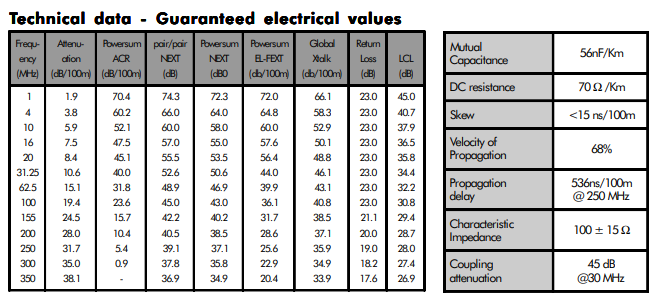
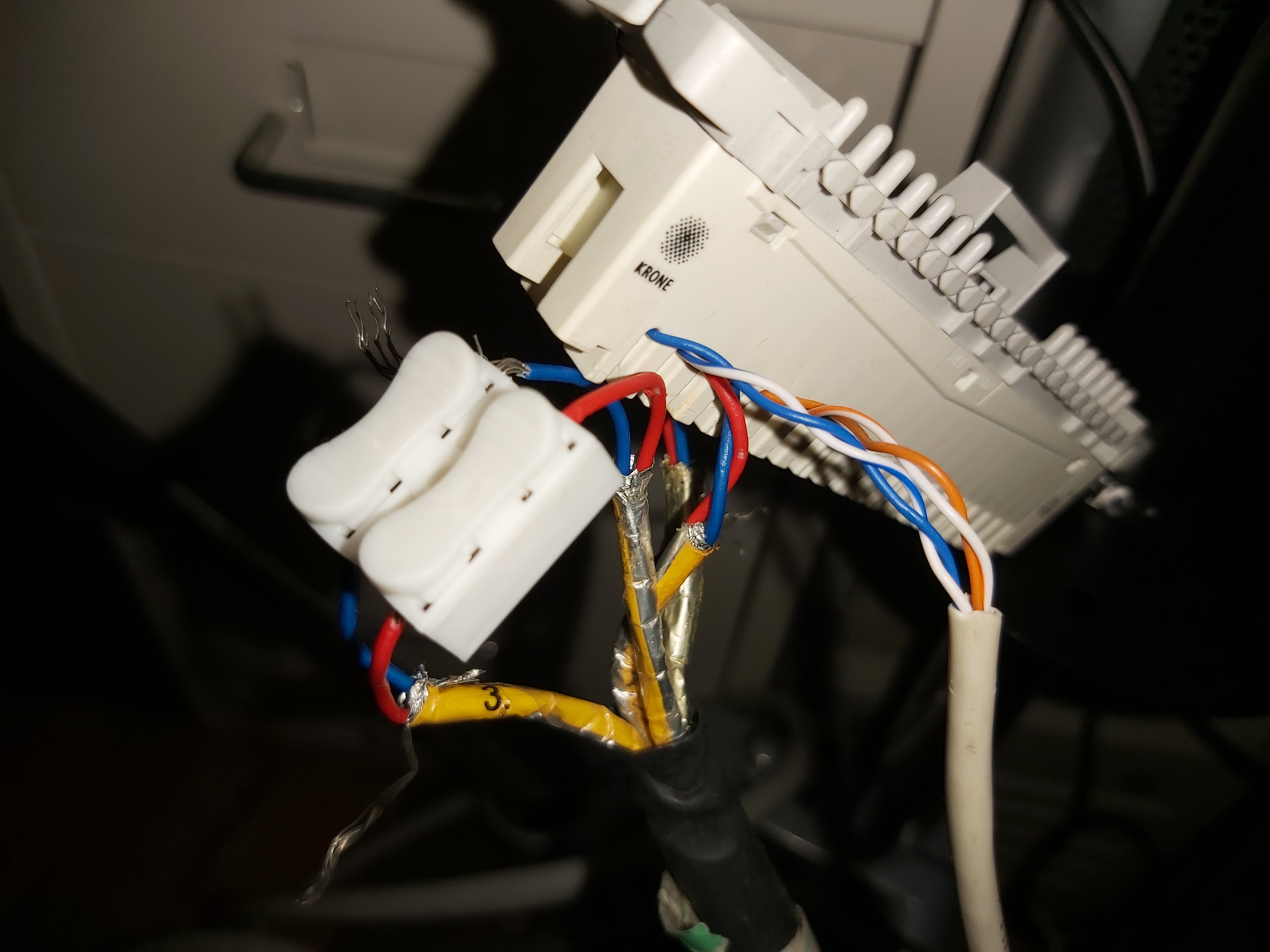



20 Comments
Tomi Engdahl says:
Category 5, 5e, 6, 6a and 7 Cable Standards
http://www.cablek.com/technical-reference/cat-5—5e–6–6a—7–8-standards
Tomi Engdahl says:
https://en.wikipedia.org/wiki/Category_6_cable
Tomi Engdahl says:
Potential use for thus would be trying to get a temporary ethernet line to a spot that’s hard to reach, but already has a bunch of xlr lines installed.
If you can install new cable getting a box of cat6 isn’t _that_ expensive
Tomi Engdahl says:
So Good, it works on Barbed Wire
http://www.sigcon.com/Pubs/edn/SoGoodBarbedWire.htm
by Dr. Howard Johnson. First printed in EDN magazine, July 5, 2001
At Interop that year, Broadcom set up a 2×4-ft glass case containing eight parallel strands of barbed wire configured as four differential pairs, each running straight from side to side, suspended in air. The wires were ugly and rusty and had nasty little barbs all over them. A transmitter and a reel of Category 3 data cabling were on one side of the case. The data cabling led to the glass case where it coupled onto the four barbed-wire pairs. The other side of the case coupled through more Category 3 cabling to a receiver.
During the show, lo and behold, Broadcom’s demonstration flawlessly conveyed 100 Mbps of data through the barbed wire. “Buy our parts” was the message the Broadcom marketing folks wanted to impress on their audience.
The signal delay is less on barbed wire than on an equivalent length of PVC-insulated Category 3 wiring
Inside the glass case, the spacing between barbed strands was set to create an impedance of 100 Ω, the same impedance as in the Category 3 UTP cabling on either side of the glass case. Thus, the case introduced no impedance discontinuity.
In summary, the barbed wire had zero impact on signal quality. The signals went through perfectly undistorted. The only thing the barbed wire did was impress the heck out of Broadcom’s customers.
Tomi Engdahl says:
Other signal over strange wiring examples
https://hackaday.com/2017/12/14/adsl-robustness-verified-by-running-over-wet-string/
https://www.revk.uk/2017/12/its-official-adsl-works-over-wet-string.html
Tomi Engdahl says:
Audio Cable Impedance: Use Digital Cable for Digital Applications
https://www.tvtechnology.com/news/audio-cable-impedance-use-digital-cable-for-digital-applications
Just as it is with video cables, audio cables have a characteristic impedance and they are also subject to the same impedance changes when poorly installed and handled. In the case of AES/EBU digital audio, the standard calls for 110-Ohm cable, although it looks much like audio cable that’s been used for decades to carry analog audio. The typical broadcast-quality analog audio cable has a characteristic impedance of 45 Ohms.
Tomi Engdahl says:
XLR to RJ45, is it possible?
https://www.reddit.com/r/audioengineering/comments/4njdbt/xlr_to_rj45_is_it_possible/
The theater I am working at is looking at upgrading FOH to a Dante network, the only problem is, no RJ45 is run from the stage to FOH. If I have the right connectors, Technically I can run RJ45 over our current XLR copper right? Maybe using something along the lines of this?
Cat5/e/6 have very specific twists per foot, and different twists per foot per pair. This results in different conductor lengths, which are compensated for. Your XLR cables will all have the same number of twists per foot. Also, you’re going to muck with the lengths more just terminating it since it’s multiple cables (even if it’s in a snake, we’re talking about millimeters here). Do you really want your show to rely on a hacked-together connection that doesn’t meet the specs?
It all comes down to the expected bandwidth. The good news is that if 10mbps is enough for your application, that only requires category 3 wiring which is very loosely twisted pair. Modern equipment wouldn’t have much trouble with a segment of crappy copper. A lot depends upon your network topology.
That said, you might spend less having a cabling company just augment your infrastructure with a few runs of network cabling.
hmmm…so what you really want need to understand is the whole AES/EBU vs XLR cable thing. Basically, You can use AES cable for analog runs but NOT the other way round due to impedance issues which mess everything up (AES cables are rated at 110ohms)…yes I am over simplifying but hey… Even if your venue was wired with AES cabling (not likely but possible) there isn’t a standard set in place beyond impedance, so it probably isn’t going to work (see all the people mentioning twists) YET. All that said…and as interesting as I find this subject (AES white papers are always interesting to read). The simple solution is to run Cat 5/6.
digital signal over XLR. That’s what AES3 is for.
Tomi Engdahl says:
https://support.presonus.com/hc/en-us/articles/115005516223-What-makes-a-good-Ethernet-cable-for-audio-applications-
Tomi Engdahl says:
Star-quad cables maybe good or bad in this application?
https://www.monoprice.com/product?p_id=35317
Stage Right STARQUAD XLR Microphone Cables’ four cores are very tightly twisted with each other and rotate over a relatively short length, very similar to what is found in an Ethernet cable. This arrangement results in a greatly improved rejection of electromagnetic interference, compared to standard two-core balanced mic cables.
https://en.wikipedia.org/wiki/Star_quad_cable
Star-quad cable is a four conductor cable that has a special quadrupole geometry that provides magnetic immunity when used in a balanced line. Four conductors are used to carry the two legs of the balanced line. All four conductors must be an equal distance from a common point (usually the center of a cable). The four conductors are arranged in a four-pointed star (forming a square). Opposite points of the star are connected together at each end of the cable to form each leg of the balanced circuit.
Star quad cables often use filler elements to hold the conductor centers in a symmetric four-point arrangement about the cable axis.
The magnetic immunity of star quad cable is a function of the accuracy of the star-quad geometry, the accuracy of the impedance balancing, and the common-mode rejection ratio of the balanced receiver.[1] Star-quad cable typically provides a 10 dB to 30 dB reduction[2] in magnetically-induced interference.[3][4][5]
The disadvantage is that star quad, in combining two conductors, typically has more capacitance than similar two-conductor twisted and shielded audio cable. High capacitance causes an increasing loss of high frequencies as distance increases.
Star-quad cable can be used for two circuits, such as four-wire telephony and other telecommunications applications, but it will not provide magnetic immunity in this application. In this configuration each pair uses two non-adjacent conductors. Because the conductors are always the same distance from each other, crosstalk is reduced relative to cables with two separate twisted pairs. Each conductor of one pair sees an equal capacitance to both wires in the other pair. This cancels the capacitive crosstalk between the two pairs. The geometry also cancels the magnetic interference between the two pairs.
https://hamwaves.com/zc.star_quad/en/index.html
Another highly desirable benefit of star quad open‑wire transmission line is that, compared to twin line, it offers 10 to 30 dB suppression of magnetically induced interference.
This is due to both wire pairs forming loops around the center of the star, exposing exact equal loop areas to any interfering external magnetic field. Such a magnetic field will induce equal electromotive forces (voltages) and corresponding equal currents. These induced and interfering common mode currents will be ignored by the balun feeding the star quad line. Only differential mode signals will be converted by the balun into an asymmetrical signal.
Tomi Engdahl says:
Ethernet over NOT-Cat5 Cable Solutions
https://blogs.arubanetworks.com/solutions/ethernet-over-not-cat5-cable-solutions/
We have been trained and reinforced for decades that Ethernet rides over some form of twisted-pair cabling. If we are old enough, we might remember the “good old days” of thicknet or thinnet Ethernet cable. But for most of our professional lives, we have worked with Ethernet over twisted-pair cabling, starting with Cat3, Cat5, Cat5e, Cat6 and beyond.
But there is an entire other world of Ethernet over other types of copper cabling! We’ll discuss two alternatives in this blog post.
Multimedia over Coax Alliance (MOCA)
This technology is designed to reuse the coaxial copper cabling that exists in many homes, offices and especially hospitality situations where the cost and hassle of bringing in new twisted-pair cabling might be prohibitive.
There is quite a bit of history with MOCA—nearly 15 years of using copper coax cabling to provide Ethernet.
Power-line Communications
This arena has been through a variety of technological solutions over the past two decades. Some of the previous solutions have come and gone.
All of these solutions relied on adding a modulated carrier signal on top of the existing AC wiring systems. Different types of power-line communications used different frequency bands. Since most power distribution systems were originally intended for frequencies of 50 Hz or 60 Hz, power circuits have a limited ability to carry higher frequencies. Propagation has been a limiting feature across all power-line communications.
Conclusion: Test Thoroughly
With all technologies not certified and verified over a Category 5, Cat5e or Cat6 cable plant, your mileage may vary! Be forewarned.
Please test your own copper cable plant with these solutions and test, test, test! We’ve found sometimes as little as 10% actual net throughput when compared with the listed specifications. But even in such situations, a 100Mbps consistent connection over copper cabling may provide more than enough net Ethernet bandwidth to meet your requirements.
Tomi Engdahl says:
Convert home phone wiring to Ethernet
https://superuser.com/questions/153281/convert-home-phone-wiring-to-ethernet
Hmm… I thought that I posted an answer earlier but maybe I didn’t. Anyhoo, CAT3 cable will support 10mbps Ethernet (10BASE-T) but not FastEthernet (100BASE-TX) so it should be possible to use it for Ethernet if there are enough pairs and if the connectors are terminated correctly. It doesn’t matter which wires you use as long as you use the same colors on both sides of the “run” and terminate the connectors correctly.
As someone who is doing this currently, I can say that it does work. As Scott pointed out, you only actually use 2 of the pairs for standard ethernet.
You will obviously get better performance from Cat5, but your landlord might have something to say about ripping out the current wiring. Over a short distance, you might even get 100Mb out of it.
Other answers here explore the possibility to use the Cat3 phone cabling for 10 Mbit/s (10BASE-T) Ethernet only.
There are ways to use Cat3 phone cables at higher speeds, as listed below. They do not run Ethernet over the cable but protocols more adapted to the phone cable medium, but all provide Ethernet at the connector sockets used to access these connections. So for practical purposes, it does not matter that it’s not Ethernet.
(1) G.hn over twisted pair
G.hn is a standard for home networking over legacy cabling (phone cables, coax and power lines). So, exactly made for the purpose at hand. It provides up to 2 Gbit/s, with commercial devices for phone lines typically providing 1 Gbit/s. That’s the PHY layer signalling rate though, while the usable data rate on the IP layer would be 400 Mbit/s (source). The transmission distance is up to 1000 m.
One nice attribute of G.hn is that it’s not limited to point-to-point connections like VDSL modems are.
(2) VDSL P2P modems
(3) HomePNA
HomePNA was a competing standard to G.hn, but their standards group merged in 2013 with the HomeGrid forum behind their G.hn standard (source). So HomePNA is considered legacy now.
Tut Systems sells baluns that can be used to use phone wire for low-speed ethernet, however, using wifi is going to give better performance. You could use VDSL adaptors, but, the cost of those for the short range 100mb/sec is going to exceed the cost of getting 802.11n adaptors and a gateway.
0
Yes, you can have 10Mbit/s etherhet and for that you only need 2 pares (4wires).
I have actually done this in the past, and 10baseT was design to work on phone lines.
But if you would like higher speeds…. newer cables.
Plain old telephone cable (two twisted pairs) is good for 10Mbit Ethernet for runs of 10..20 metres. Your switch will automaticall fall down to 10Mbit if the quality of the transmission is not suitable for higher speeds.
Tomi Engdahl says:
YLEISIMMÄT HEIKKOVIRTA KAAPELIT
https://slideplayer.fi/slide/1973632/
Tomi Engdahl says:
Another idea to use existing cabling for Ethernet.
This is designed for 75 ohms coax in mind…
1-CH Passive IP Extender over Coax (IPVE702)
https://www.youtube.com/watch?v=FawhgMf3-Dw
Coaxial IP EXTENDER is designed to extend IP camera signal over existing coaxial cable, used in pairs with RG59 cable to exceed the IEEE 802.3 10Base-T NEX specification. Transmission distance reaches max up to 220m meters at 10/100 Mbps speed.
Coaxial IP EXTENDER is low cost and easy, simple and speedy migration from Analog to IP camera’s using existing coax cable.
Tomi Engdahl says:
What is the Cat5e / Cat6 Ethernet cable maximum distance ?
https://www.se.com/hk/en/faqs/FA269550/
For Ethernet copper cabling when used for 10/100/1000BASE-T, the maximum allowed length of a Cat 5e / Cat 6 cable is 100 meters (328 ft). This consists of 90 meters (295 ft) of solid “horizontal” cabling between the patch panel and the wall jack, plus 10 meters (33 ft) of stranded patch cable between each jack and the attached device.
It must be 100m (328ft) or less in length to be certified. It is possible a longer cable will work, but it is not guaranteed. Shorter Cat 5 cables may also not work if there is a lot of Electromagnetic interference (EMI). Signal attenuation appears to be the limiting factor, too much signal loss and you can’t guarantee 100 megabits per second.
Tomi Engdahl says:
It’s not cable length that’s the issue but signal attenuation
Tomi Engdahl says:
Cable Distance Limits – Data
https://www.showmecables.com/blog/post/cable-distance-limits-data
Every type of cable has a maximum distance. These distance limits can vary greatly from one type of cable to the next. Along with determining whether a cable will work, distance limits will also determine how well a cable works. Knowing the fundamentals behind cable distance limits is the first step in selecting the best cable for your needs.
mifritscher says:
In such cases, esp. if the cables are getting longer, VDSL bridges, e.g. https://www.allnet.de/de/allnet-brand/produkte/alle-produkte/p/allnet-all-mc115vdsl2-vdsl2-100-mbit-mini-modem-masterslave/ could be useful.
Tomi Engdahl says:
“Broadcom’s demonstration flawlessly conveyed 100 Mbps of data through the barbed wire.”
http://www.sigcon.com/Pubs/edn/SoGoodBarbedWire.htm
Tomi Engdahl says:
So Good, it works on Barbed Wire
http://www.sigcon.com/Pubs/edn/SoGoodBarbedWire.htm
Tomi Engdahl says:
https://en.wikipedia.org/wiki/Krone_LSA-PLUS