Nowadays you can see USB A ports in many colors like black, blue, teal blue, yellow, red and other colors. For the most part, the color of the USB port indicates the version of the port, but there are few exceptions. This article will tell you what those colors usually mean. Please bear in mind while the uses of these colors is common, manufacturers don’t always follow them. While it’s often easy to figure out the USB ports version just from its color, it’s more of a convention to color the ports that way, and is not a requirement of the standard.
White USB Port
The white color in USB port indicates it is USB 1.X, which is some of the very early standards. It supports only very slow transfer speed of 1.5 Mbps, or 12 Mbps at full bandwidth. You will typically see this only on very old hardware.
In some cases you can see standard USB 2.0 port that is available in white.
Black USB Port
Black USB port indicates that the port is older standard USB 2.0 that supports transfer speed up to 480 Mbits. Even though it is old and slow, is still useful for many things. This type of port can be used to connect devices that don’t require high transfer speeds, like keyboards or mice.
Blue USB Port
Blue is the conventional color for USB 3.0 port. Even the cables for that standard are blue. These ports support speed up to 5 Gbit/s if the connected device and cable support this speed to benefit from it.
Teal Blue USB Port
USB 3.1 ports come in Teal Blue. These ports support transfer speed up to 10 Gbit/s. Some people may see this port as green.
Red USB Port
Red color is normally used for USB 3.1 Gen 2 and USB 3.2 ports that can support transfer speed up to 20 Gbit/s. Some manufacturers use Red Color USB port color to indicate that you can get power from the port even your laptop/desktop is power-off or sleeping or hibernating. The red color USB port will carry a current of 1.8 amps and a voltage of 5 volts, companies make those ports because some external devices may require more power than a conventional USB 2.0 port can provide.
Yellow USB Port
The yellow USB port is typically the same as Red USB Port.
In some cases the yellow in USB port doesn’t indicate the port type (can be USB 2.0 or USB 3.0). Rather than that, it indicates that the port is always-on, even if the computer is in sleep mode or turned off.
Orange USB Port
Orange USB Port is usually also the same as Red USB Port. They come normally with USB 3.0 specifications and they are also “Sleep and Charge” ports.
Sleep-and-charge ports come in many colors
Sources:
https://ourtechroom.com/tech/guide-usb-port-colors-red-blue-yellow-black-white-orange-teal/
https://juicedsystems.com/blogs/news/know-your-usb-a-practical-guide-to-the-universal-serial-bus
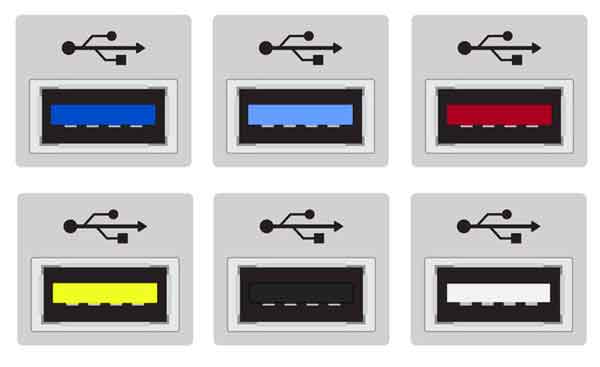
12 Comments
Tomi Engdahl says:
USB kills off SuperSpeed branding as it tries to simplify its ubiquitous connector / Simpler branding is here, but there’s no guarantee manufacturers will actually use it
https://www.theverge.com/2022/9/30/23378231/usb-rebranding-2022-logos-gbps-wattage-charging-transfer-speeds-simplification-usb4-superspeed
The SuperSpeed USB branding is no more thanks to a new set of guidelines currently being rolled out by the USB Implementers Forum (USB-IF), the body that manages and maintains the USB standard.
Tomi Engdahl says:
signaling the end of the decade-old SuperSpeed branding. If the name doesn’t ring any bells, then that’s probably because you (like most other people) simply referred to it by its USB 3 version number. Alongside it, the USB-IF is also ditching USB4 as a consumer-facing brand name.
https://www.theverge.com/2022/9/30/23378231/usb-rebranding-2022-logos-gbps-wattage-charging-transfer-speeds-simplification-usb4-superspeed
Privacy Guides says:
You completely match our expectation and the variety of our information.
private lease says:
This is a fantastic website , thanks for sharing.
eSignature for Sports says:
This website called eSignature for Sports has provided me with much-needed relief. I literally had everything in my hands in record speed. Highly recommended!
Captain says:
I have a friend who tried that and got her credit card info stolen. Be careful of scams like this.
anna nexus says:
I didn’t know even before reading this articles this is very helpful and knowledge for me.
Thanks for sharing.
Tomi Engdahl says:
How does USB device discovery work?
https://www.youtube.com/watch?v=N0O5Uwc3C0o
What happens when you first plug a USB device in? There’s a whole bunch of negotiation where the computer discovers what a USB device is capable of. In this video I capture the conversation and walk through what’s going on
Tomi Engdahl says:
Explaining USB: From 1.0 to USB4 V2.0
https://www.youtube.com/watch?v=PctX3kcTj5U
What did we use before USB? | Nostalgia Nerd
https://www.youtube.com/watch?v=4mi0kLLLAOs
Matthew says:
Voltages can be tricky, the green or what have you ports for charging. 5-9-12V possible.
Tomi Engdahl says:
https://www.milnec.com/military-usb-connectors/
Tomi Engdahl says:
https://www.militaryethernet.com/products/rugged-usb-3-1-hub/