A modem, short for “modulator-demodulator,” is a device that converts digital data from a computer or other digital device into an analog signal that can be transmitted over analog communication lines, such as a telephone line. The term Modem Definition is an acronym for modulator-demodulator. The primary modem function is to convert digital data into an analog form which is suitable for transmission on common carrier circuits (example telephone lines).
Modems are commonly used for connecting computers and other devices to the internet or other remote networks. They come in various types and technologies, including: Dial-Up Modems, Fixed-line Modems, DSL Modems, Cable Modems, and Wireless Modems.
Dial-Up Modems are the traditional modems used for connecting to the internet over telephone lines. They work by dialing a phone number and establishing a connection with an internet service provider (ISP). Dial-up modems are relatively slow compared to modern broadband technologies. This article concentrates on the dial-up modems that were widely used from 1980′s to early 2000′s.
A modem transmits data by modulating one or more carrier wave signals to encode digital information, while the receiver demodulates the signal to recreate the original digital information. Modems communicating over telephone line operate with one functioning as an originate unit and the other as an answer unit. Three modulation techniques in common use to send data over communications line are amplitude, frequency and phase modulation. In a frequency modulation system, digital signals are connected to one of the two frequencies corresponding to the 0 and 1 values of the data. The simplest modulation of this form is known as Frequency Shift Keying (FSK). FSK is a commonly used technique for low speed transmission (typically 0 to 600 bits/s). Phase modulation or phase modulation together with amplitude modulation is widely utilized in high speed systems.
The public telephone network was the most commonly used transmission system for modems. A dial-up modem transmits computer data over an ordinary switched telephone line that has not been designed for data use. This is a very limited media with only around 3 kHz of useful bandwidth. The early dial-up modems generally operated at 110 or 300 bits per second (bit/s), and the connection between devices was normally manual, using an attached telephone handset. Those connected to the computer or terminal using RS-232 serial port interface. By the 1980s, less expensive 1,200 and 2,400 bit/s dialup modems were being released. Those modems were available as separate boxes (connected with RS-232 cable) and as PC expansion cards. I started my modem journey with those in the late 1980′s. Dial-up Internet has been around since the 1980s using those modems.
Once it was thought that dial-up lines having bandwidths of 3 kHz was suitable for transmission rates of up to 4800 bits per second, but modem standards with much faster maximum speeds were developed. As device sophistication grew rapidly in the late 1990s, telephone-based modems quickly exhausted the available bandwidth, reaching 56 kbit/s. Dial-up modems were once a widely known technology, since it was mass-marketed to consumers in many countries for dial-up internet access.
Dial-up Internet access is a form of Internet access that uses the facilities of the public switched telephone network (PSTN) to establish a connection to an Internet service provider (ISP) by dialing a telephone number on a conventional telephone line. Dial-up connections use modems to decode audio signals into data to send to a router or computer, and to encode signals from the latter two devices to send to another modem at the ISP. The beayty of dial-up connections to the Internet that it required no additional infrastructure other than the telephone network and the modems and servers needed to make and answer the calls. This made telephone dial-up access widely available.
The rise of public use of the internet during the late 1990s led to demands for much higher performance, leading to the move away from audio-based dial-up modem systems to entirely. The replacements were DSL, cable modems and wireless mobile communications that could supports speeds of megabytes per per second. Dial-up service has since been largely supplanted by broadband internet. Broadband Internet access via cable, digital subscriber line, wireless broadband, mobile broadband, satellite and FTTx has replaced dial-up access in many parts of the world.
Let’s get back to the dial-up modems technology. Pairs of modems are used at opposite ends of a telephone connection, each with a transmitter and a receiver to achieve bidirectional (called full duplex) communication. Once such modems are in place, and once they have been connected via the telephone network, then they function as a bidirectional “bit pipe.” That bit pipe is then usable by other systems.
Sending different sounds to telephone line through telephone interface is not technically very complicated. But it requires quite a sophisticated device, with some very elaborate signal processing, to extract a bit sequence from such a sound. That is the modem receiver, and it is indeed quite a sophisticated device.
The dial up modems were controlled by the computer using AT commands. AT commands are essentially modem instructions. Originally developed by the modem maker Hayes as means to operate their dial-up landline products, AT commands — the ‘AT’ stands for ‘come to ATtention’ — are now used by all modems, of all types. AT commands are primarily used to configure a modem and establish its network connection. AT commands are sent to the modem as plain text over a serial (UART). Even modern developers that use cellular modem will have to make use of what are called ‘AT commands’ at some point to control their communications device.
Here are some interesting videos on dial-up modems:
Dial Up Modem Sounds, from 300 bps to 56K
https://www.youtube.com/watch?v=xalTFH5ht-k
The sound of dial-up at some of the most common speeds, including 300, 1200, 2400, 9600, 14,400, 33,600, and 56K. As noted in the video, the sound of a V.34 connection at either 28,800 and 33,600 will be the same, and both were common around the same time, so I’ve only included the 33,600 connection.
0:00 Intro
0:04 300 bps Bell 103
0:19 1200 bps V.22
0:31 2400 bps V.22bis
0:46 9600 bps V.32
1:02 14,400 bps V.32bis
1:19 33,600 bps V.34
1:36 56 Kbps V.90
Why Does Dial Up Sound The Way It Does? (An Explanation)
https://www.youtube.com/watch?v=xp47x1EabqI
V.90 Dial-up Modem Handshake – Transactional Analysis
https://www.youtube.com/watch?v=VaWpi9o_hHI
Check also related article The sound of the dialup, pictured at https://www.windytan.com/2012/11/the-sound-of-dialup-pictured.html with this drawing:
Dialup modem connecting
https://www.youtube.com/watch?v=jpMrTxMV6E4
Dial Up Modem Handshake Sound – Spectrogram
https://www.youtube.com/watch?v=vvr9AMWEU-c
How 90s dial-up Internet worked, and let’s make our own ISP.
https://www.youtube.com/watch?v=Je8lwcUPBys
Up until home broad band came into existence the only way to access the internet at home was to get your modem to call the ISP’s phone number and listen to the unpleasant sound that would happen. In this video we look at the history and technology of dial-up ISPs and build one our self.
0:00 – Introduction
1:02 – A word from our sponsors
1:45 – Let normal service resume
3:07 – Bell 101 Modem
3:51 – Hayes Smart Modem
7:38 – Building an ISP
8:34 – Telephone line simulator
11:05 – Building a Linux Dialup Server
14:28 – Client setup
15:34 – First test
16:00 – Comparing our setup to a commercial one
19:36 – 56k modems & ISDN
25:50 – Radius
27:20 – Testing over the real phone network
29:59 – Free serve
34:50 – The coming of broad band
35:43 – Emergence service after the POTS switch off
37:27 – Thanks
Sources:
https://www.eeeguide.com/modem-definition/
https://en.wikipedia.org/wiki/Modem
https://ptolemy.berkeley.edu/eecs20/week2/modems.html
https://ptolemy.berkeley.edu/eecs20/week2/modems.html
https://www.researchgate.net/figure/Block-diagram-of-V90-system-ISPs-are-already-using-digital-connection-at-their-end_fig1_287206229
https://www.twilio.com/docs/iot/supersim/introduction-to-modem-at-commands
https://en.wikipedia.org/wiki/Dial-up_Internet_access
SERIES V: DATA COMMUNICATION OVER THE TELEPHONE NETWORK at
https://www.itu.int/rec/dologin_pub.asp?lang=e&id=T-REC-V.8bis-199608-S%21%21PDF-E&type=items
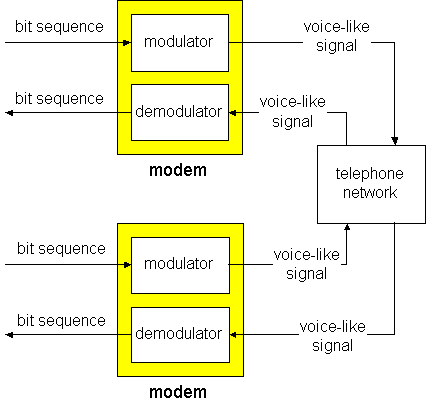


13 Comments
Tomi Engdahl says:
Sound of the dialup modem explained
https://www.youtube.com/watch?v=abapFJN6glo
Tomi Engdahl says:
Ode to Internet – V.90 56k dialup modem handshake for orchestra
https://www.youtube.com/watch?v=wuN-bW_zS0Q
Tomi Engdahl says:
US Robotics Modem Handshake (with Bong)
https://www.youtube.com/watch?v=rKCVX_iMVeE
[Old Technology] USRobotics 56K dialup modem brief test
https://www.youtube.com/watch?v=wpvsQ28dHHU
Tomi Engdahl says:
Modem failed handshake
https://www.youtube.com/watch?v=gh9lfOdCjAA
Tomi Engdahl says:
dial up oscilloscope view
https://www.youtube.com/watch?v=20Wkd59w1J8
Tomi Engdahl says:
V.90 Dial-up Modem Handshake – Transactional Analysis
https://www.youtube.com/watch?v=VaWpi9o_hHI
Tomi Engdahl says:
Dialup Modem Transcribed – SquareWaweMidis (No Lag)
https://www.youtube.com/watch?v=8iscygyatDQ
Dial-up Internet Sound on Piano
https://www.youtube.com/watch?v=zPnB_F2xgJw
Tomi Engdahl says:
2400 baud dial-up over VOIP
https://www.youtube.com/watch?v=SpjWLUaosj4
Dial-up over a linksys VOIP TA adapter – calling up nocharge one last time.
Monitor is a 9″ B&W “Miracle” VGA 640×480
cookie clicker says:
Your blog contains a lot of intriguing content, especially the conversation you have going on. It seems that I am not the only one having a lot of fun around here because there are so many comments being left on your articles. Maintain the high quality of your work…
snake 3d says:
We examine the background and current state of dial-up ISP technology in this video, and we even create our own.
IsabellaParker says:
In snake 3d, you take charge of a three-dimensional snake, and your goal is to gather objects that will lengthen the snake. But the purpose of the game is to test your skills with a variety of obstacles that you must skillfully avoid in order to maintain your snake’s health.
Tomi Engdahl says:
https://hackaday.com/2024/09/17/a-brand-new-usb-modem-in-the-2020s/
Tomi Engdahl says:
https://hackaday.com/2024/12/19/getting-dial-up-to-work-over-voip-isnt-always-easy/