You don’t need to always have USB C to be able to plug the connector both ways. Here is an USB A – microUSB cable where both ends plug in both ways. Some kind of USB C wannabe?
Here you see a design for a USB-A connector that’s fully reversible. It uses a very thin double sided comb in the center so that it’ll be able to make contact no matter which way you put it into the port.
This USB A connector that has a thin middle part with connectors on both side works pretty well almost always both ways. The mechanical construction does not feel as strong as with traditional connectors because the middle part of connector feels a bit flimsy.
The joke with traditional USB A connectors is that you need to try to plug in three times to get it right. Here’s a secret: almost every USB cable has the USB logo or some notch on one side of the plug. When you plug the cable in 99% of the time the side with the notch will be the side that’s facing towards you. So when you’re plugging it in a laptop, the notch should be on the top; when plugging it in the side of a monitor, the notch is facing towards you; etc.
With this kind of flip Micro-USB cable connector, you’ll get it right in the first time, every time. The connector works in both directions – there is no wrong way. It just fits.
USB organization wants the whole world to adopt usb c right now and does not seem to like this kind of innovation. The wiring needed to make a reversible USB C connector is also a bit of a mess. The USB 2.0 signals carrying lines needs to connect to two pins placed on opposite sides of the connector from one another, meaning you’ve either got to use twice as many wires or a weird forking pin design.
This cable on the pictures does not seem to have any notch or official USB logo.
Product info page:
Käännettävä A – Micro FLAT, 1 m
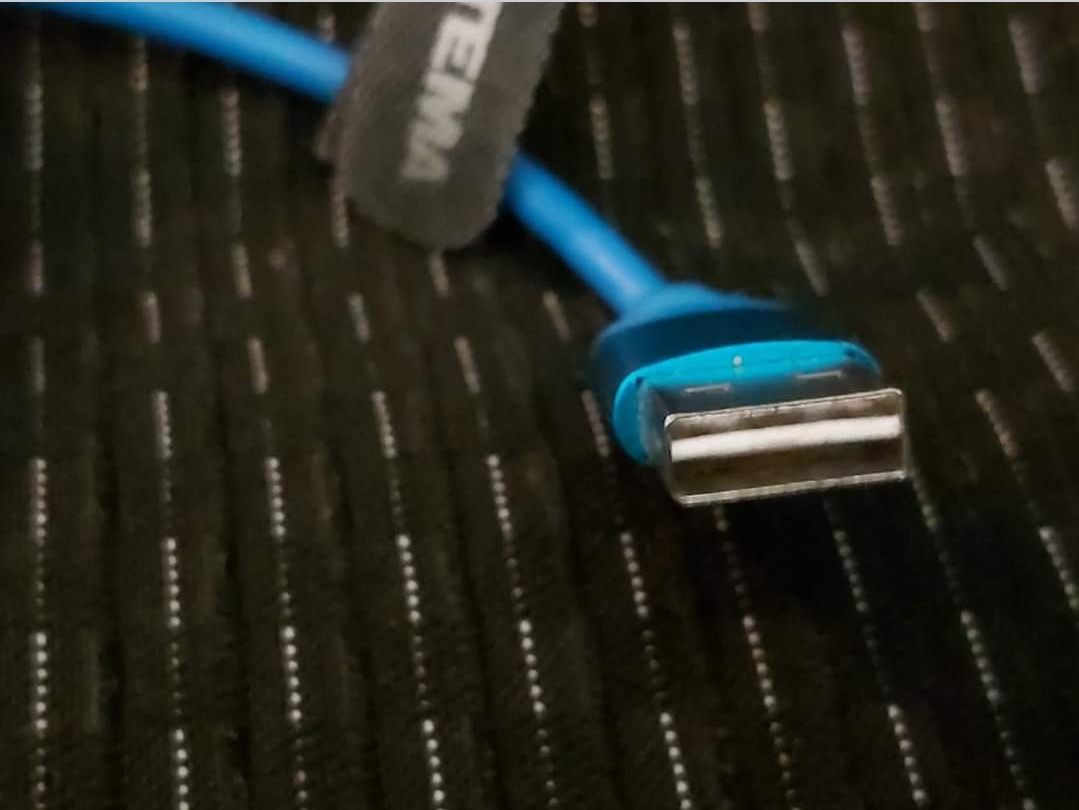

2 Comments
Tomi Engdahl says:
Considering this was years ago, and It never took off. There’s probably a reason why.
Sarah Jones the USB organization hated this idea because they were already working on USB-C. They tried to slow down adaptation of this idea by initally not allowing USB symbol to be printed to those connectors.
Titan cables does this.
It can put more stress on center plastic in the USB socket as it’s sprung and lead to breakage.
Michael Dennis not noticeable stress to socket, the stress is mostly on the flimsy plastic in plug that makes them fail more easily than traditional plugs.
Tomi Engdahl says:
would still take you 3 tries to plug it in.