I made some testing with Arduino Nano + WS2812 LEDs example. Here is the circuit diagram:
It was pretty easy to use the tool to convert the design to a circuit board. I opened the circuit board design, moved the components to suitable locations, and used auto-router to get board routed. In this kind of pretty slow speed circuit with enough space the default auto-router seemed to do decent job.
As the result I got the circuit board designed. I can get the view of the assembled circuit board:
Here is the view to circuit board copper traces:
I got the Arduino Nano + WS2812 LEDs example working nicely. Some other examples has some issues, for example CH340_USB to TTL could not be converted to PCB as it is (some issue with USB connector case type not correct). Other issues with Auto-router was that on one location with tight firewall rules, I could use EasyEDA editor nicely, but trying to use autorouter ends up with “Network Error.” Manual routing worked well. Here I do some manual routing to ESP8266 example circuit:
There are some worth to check out tutorial videos on EasyEDA:
EasyEDA – Free Electronics Circuit & PCB Design + Simulation Online Software Review video gives a nice overview on how to use EasyEDA.
EasyEDA also advertises option to use clever spice circuit simulator to verify analog, digital and mixed signal circuits. Use spice to simulate subcircuits and models! EasyEDA Toturial – 4.1 Electronic circuit simulation_How to create Schematic Simulation File video and Spice Simulation Tutorial give overview hot to use circuit simulator.
EasyEDA looks like a very promising electronics design software that I plan to spend more time with in learning how to use it well (for example test the circuit simulator and maybe embed some schematics to this blog). If you got somewhat interested, just start experimenting by opening the EasyEDA editor (no registration needed to start testing with example circuits). You can find an useful tutorial and lots of example circuits on the EasyEDA site.

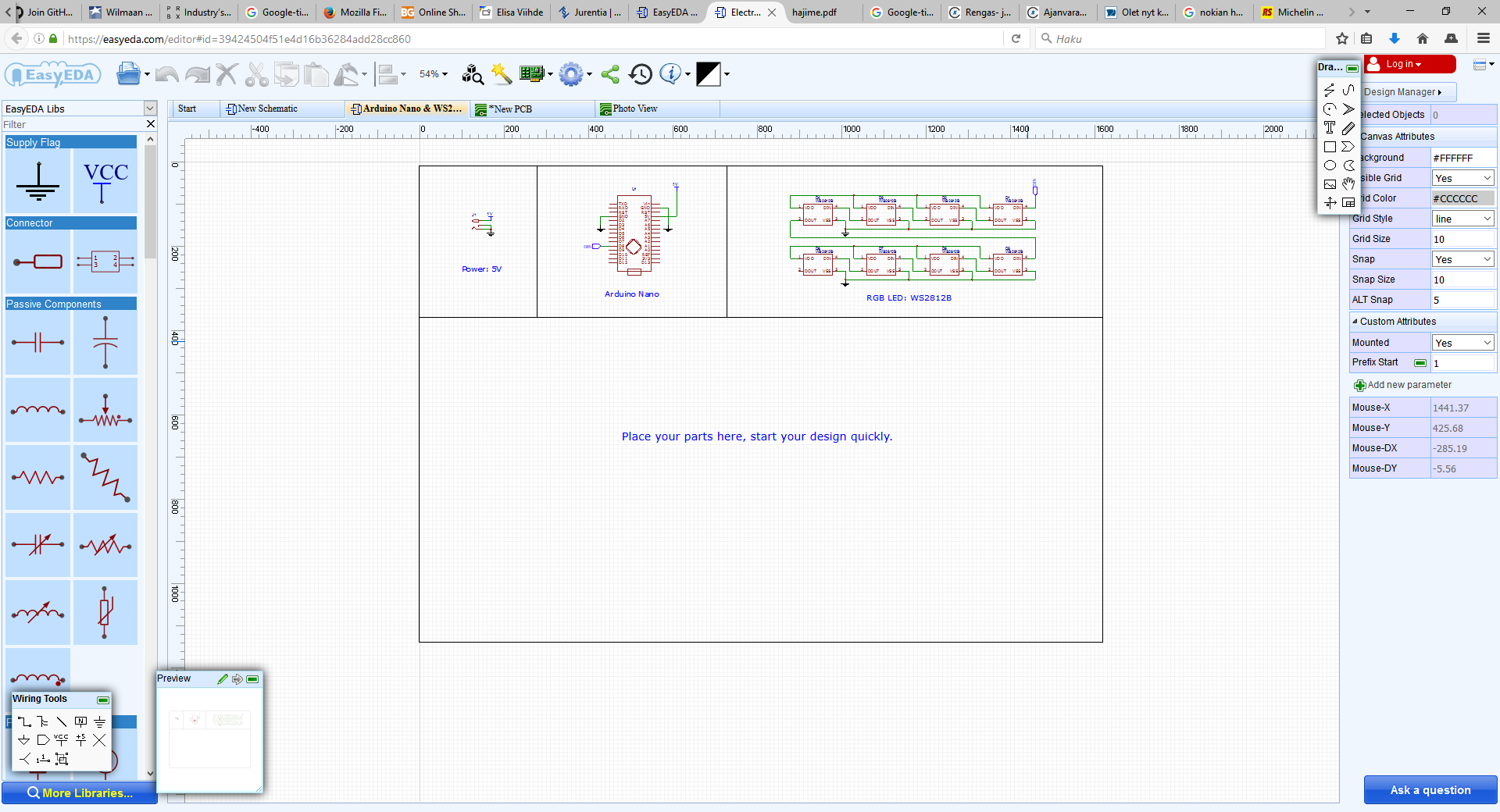
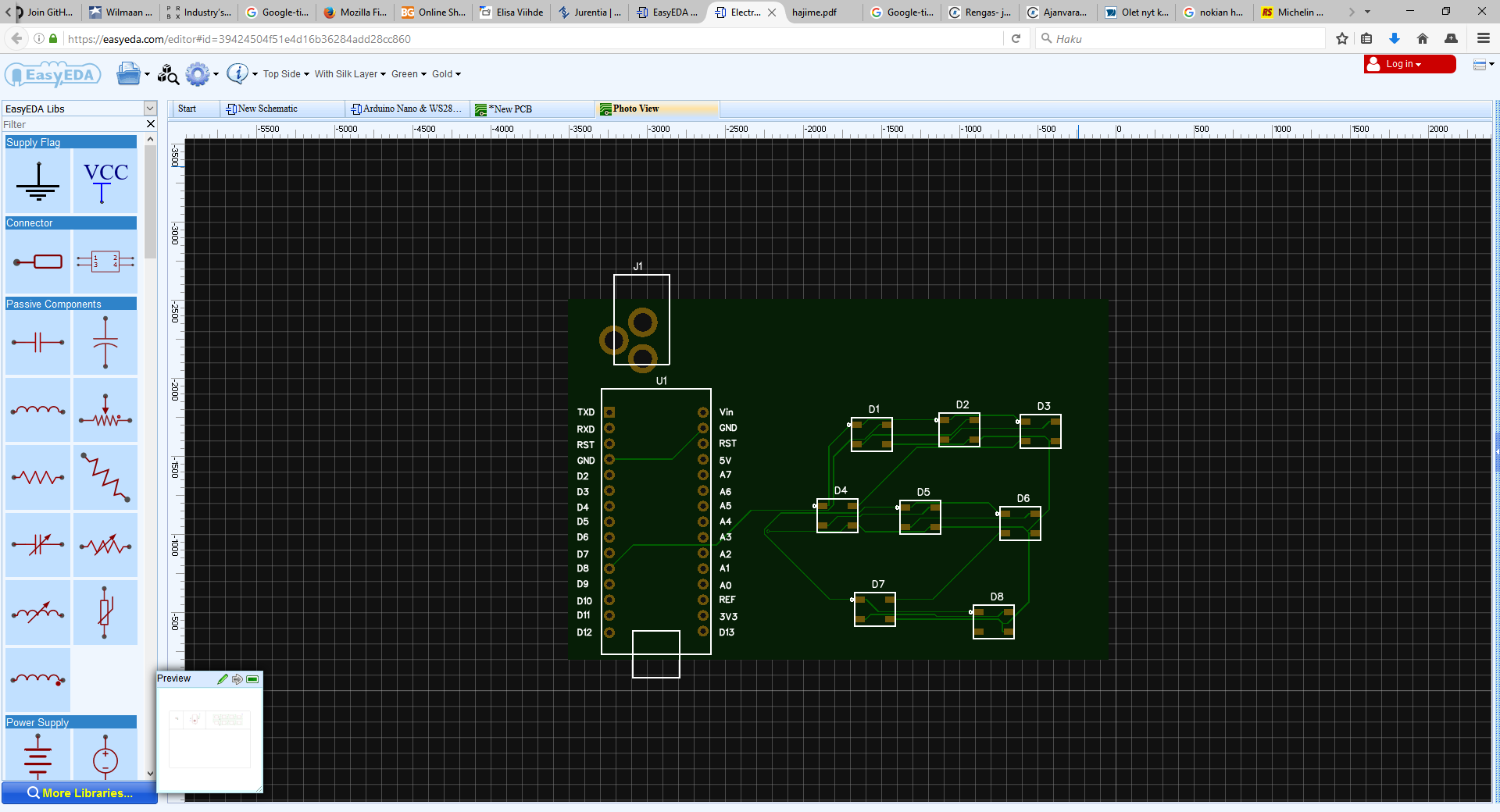
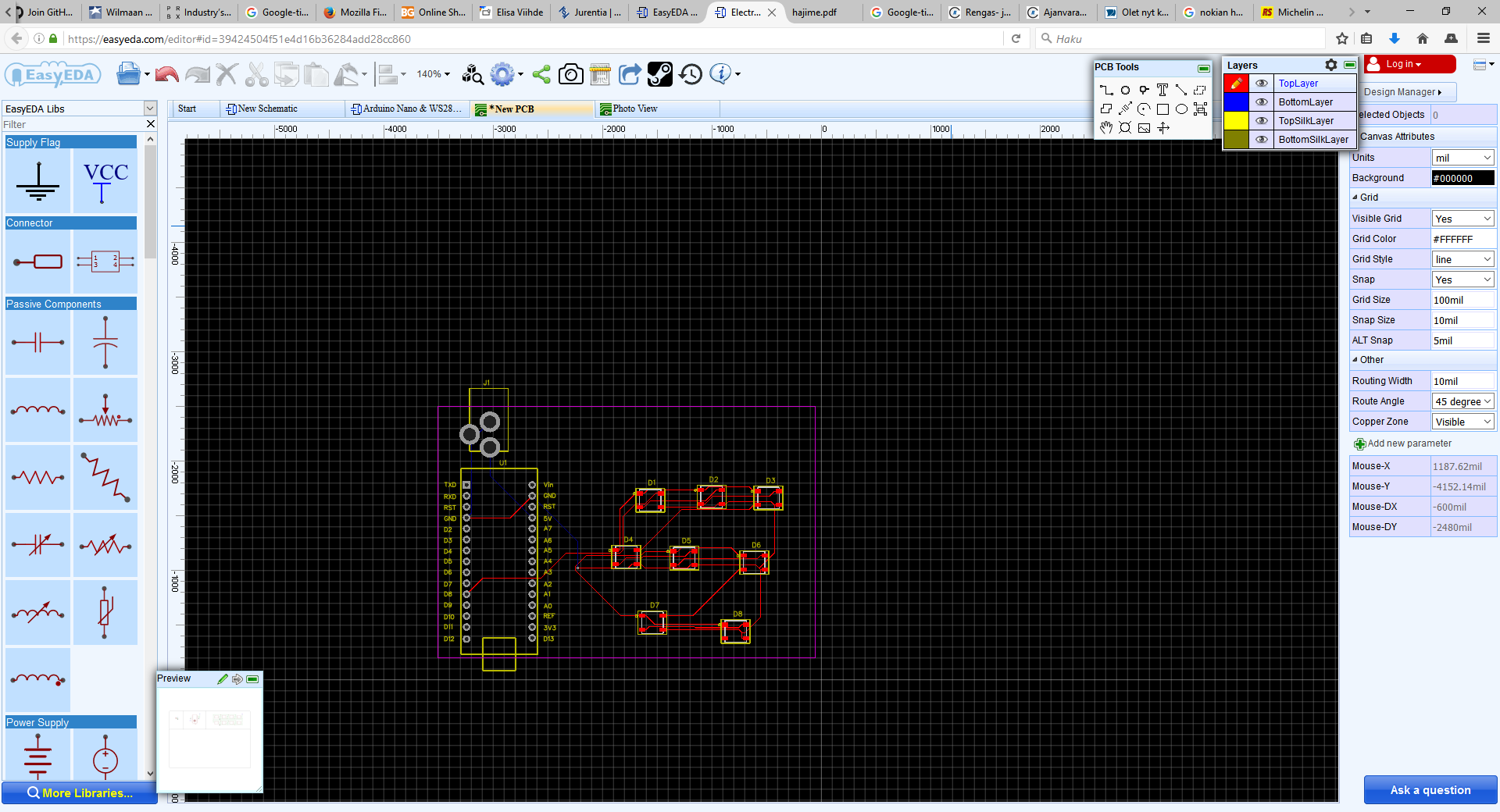
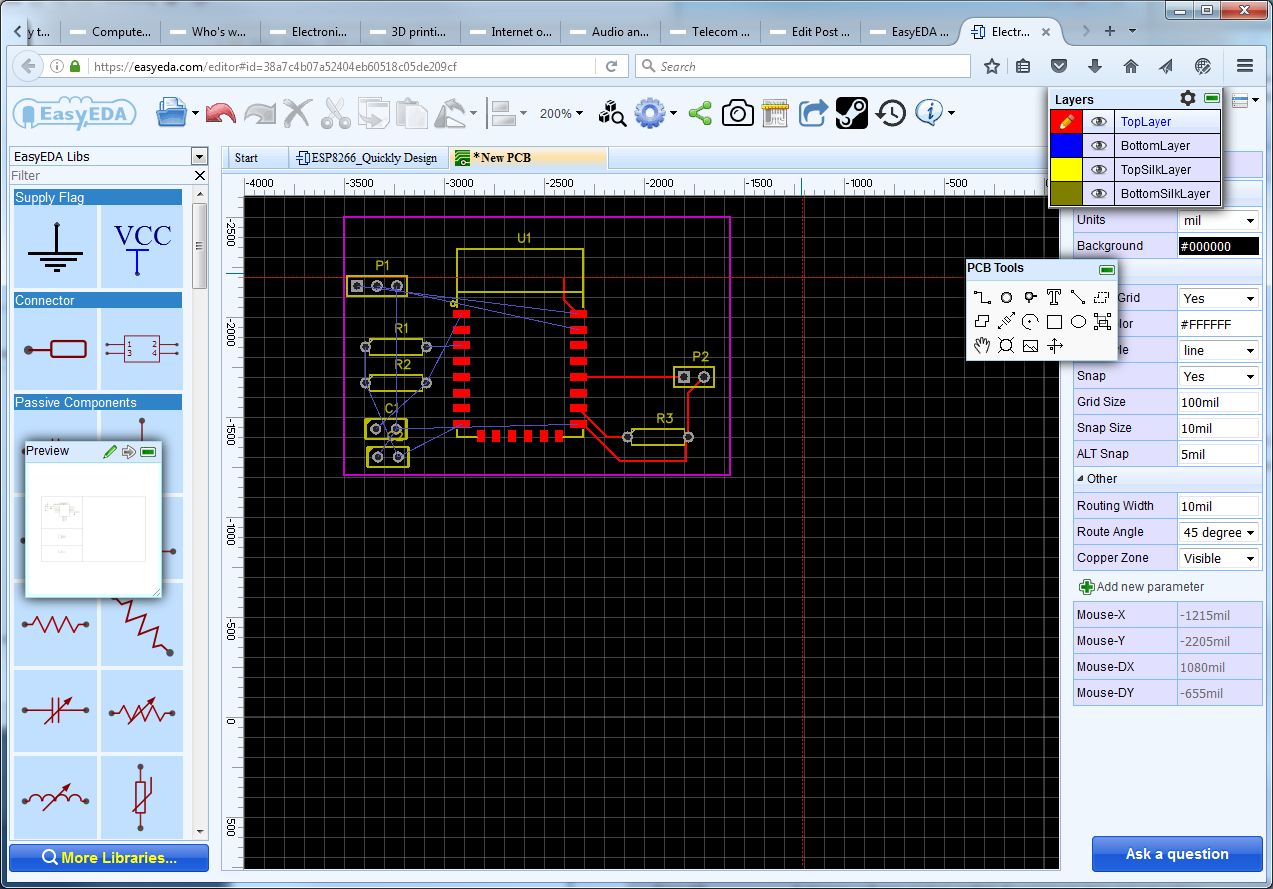
0 Comments
Be the first to post a comment.