A port scanner is a software application designed to probe a server or host for open ports. This is often used by administrators to verify security policies of their networks and by attackers to identify running services on a host. The de facto standard for port scanning always has been the venerable Nmap program. The command-line tool is indeed very powerful but typically limited for Linux users that feel comfortable with playing it’s somewhat complicated command-line interface. If you don’t know how to use the program or don’t remember what all command line options mean, it is a good idea to check out nmap tutorial.
There exists also Windows version of nmap with some limitations. Windows users typically prefer to have graphical interface to control the software instead of command line options. For Windows nmap there exist Zenmap GUI to control it.
If you are looking for a simple to use and well working port scanning tool for Windows, check out “Angry IP Scanner“. Angry IP Scanner (or simply ipscan) is an open-source and cross-platform network scanner designed to be fast and simple to use. It scans IP addresses and ports as well as has many other features. If you need to scan for open ports on a specific host or on an entire network, the Angry IP Scanner (or just ipscan) tool is fast, robust and, of course, open source. Recently the Angry IP Scanner has become truly cross-platform: Linux, Windows, and Mac OS X. You can get Angry IP Scanner from it’s homepage or from SourceForge.

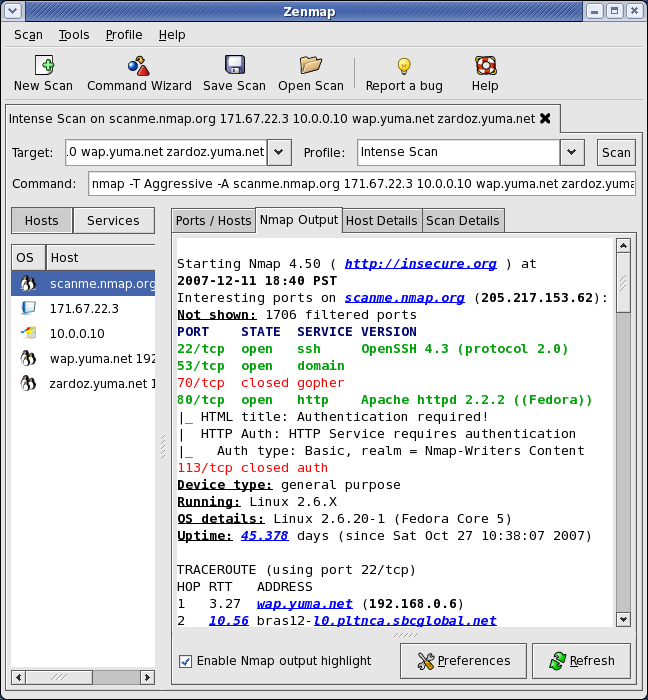

3 Comments
Anatolii says:
thanks for scanning tools
Rusev says:
Great share….I have used portmap already..But didnt know about ip angry..gonna try that now
AdwCleaner says:
AdwCleaner is one of the rare tools that scans and cleans your system of many adware, toolbars, browser hijackers and potentially unwanted programs or PUPs. more http://adwcleaner.reviewsoft.com/