hey...
can u tell me where can i find related studies on pc based home controller..where it controls light,aircondition, and other appliances..
thanks.
Home automation using a PC as controller
65 posts • Page 4 of 5 • 1, 2, 3, 4, 5
Hi all
I use a pc controlled 8 relay http://quasarelectronics.org/ (sometimes called kit74 in the US) for my model railway I made my own software using visual basic 6 to operate the relays by writing a bit and clearing a bit On/Off to the parallel port and now use winsocks to have remote use over the internet to control the relays lots of reading and questions i did on vbforums.com & winsockvb.com Ive also put a webcam on my app for remote use (the webcam software is free with no spyware but if you buy there are extra features)
http://www.msagentsoftware.com/easyfreewebcam/
on the software the is a x10 option so that might of some use to some one
my project still continues
(all of the above could be used for home automation and not just for a model railway)
for visual basic toolkit try ebay as microsoft released .net and many people are upgrading to .net
hope this will be of some help to someone
bye for now
I use a pc controlled 8 relay http://quasarelectronics.org/ (sometimes called kit74 in the US) for my model railway I made my own software using visual basic 6 to operate the relays by writing a bit and clearing a bit On/Off to the parallel port and now use winsocks to have remote use over the internet to control the relays lots of reading and questions i did on vbforums.com & winsockvb.com Ive also put a webcam on my app for remote use (the webcam software is free with no spyware but if you buy there are extra features)
http://www.msagentsoftware.com/easyfreewebcam/
on the software the is a x10 option so that might of some use to some one
my project still continues
(all of the above could be used for home automation and not just for a model railway)
for visual basic toolkit try ebay as microsoft released .net and many people are upgrading to .net
hope this will be of some help to someone
bye for now
- holdit
- Posts: 3
- Joined: Sat Dec 17, 2005 10:47 pm
Media Centers: The Central Interface for Home Automation
Media Centers
The Central Interface for Home Automation
http://www.hometoys.com/wrap.php4?/htin ... enters.htm
Picks from article:
Today, many of the major smart home technology manufactures, like HAI and Home Seer, are developing software plug-ins for Windows Media Center that allow you to access and control their devices (and others) with Media Center.
Smart home technology has grown significantly over the past few years. Much of that growth is attributed to low cost lighting and control modules, user friendly PC software and increased competition. All these components make installing and implementing smart home technologies easier for the “do-it-yourself” person.
One of the inherent problems with smart home technologies is the ability to tie all of the different technologies together in a single easy to use interface. Since one company or technology does not provide the ideal solution that fits all the needs for all home owners, the next best thing is to implement technology that brings access to these different systems to a common interface.
Today, many of the major smart home technology manufactures, like HAI and Home Seer, are developing software plug-ins for Windows Media Center that allow you to access and control their devices (and others) with Media Center.
Just pick up your media center remote, click on your home automation software menu and sure enough, the garage door is open. With one click you close the door and turn on the outside lights for your teenage kids who will be coming home late. No longer do you have to get up, go over to the touch pad located on the wall or even worse, walk out to the garage.
The Central Interface for Home Automation
http://www.hometoys.com/wrap.php4?/htin ... enters.htm
Picks from article:
Today, many of the major smart home technology manufactures, like HAI and Home Seer, are developing software plug-ins for Windows Media Center that allow you to access and control their devices (and others) with Media Center.
Smart home technology has grown significantly over the past few years. Much of that growth is attributed to low cost lighting and control modules, user friendly PC software and increased competition. All these components make installing and implementing smart home technologies easier for the “do-it-yourself” person.
One of the inherent problems with smart home technologies is the ability to tie all of the different technologies together in a single easy to use interface. Since one company or technology does not provide the ideal solution that fits all the needs for all home owners, the next best thing is to implement technology that brings access to these different systems to a common interface.
Today, many of the major smart home technology manufactures, like HAI and Home Seer, are developing software plug-ins for Windows Media Center that allow you to access and control their devices (and others) with Media Center.
Just pick up your media center remote, click on your home automation software menu and sure enough, the garage door is open. With one click you close the door and turn on the outside lights for your teenage kids who will be coming home late. No longer do you have to get up, go over to the touch pad located on the wall or even worse, walk out to the garage.
- Newsman
Parallel port web controling in Windows computer
The first release of my parallel port controlling through web in Windows system has been released.
Parallel port interfacing made easy document has been updated to contain also the Windows version of Web parallel port controlling. This information can be found at http://www.epanorama.net/circuits/paral ... tml#winweb
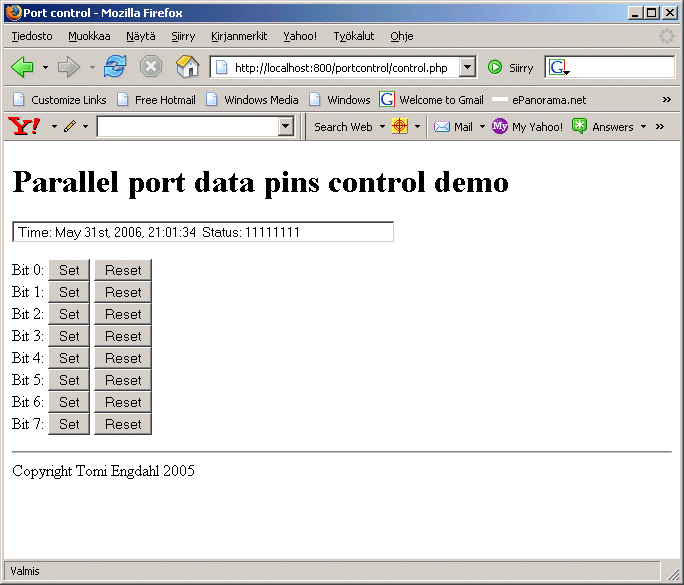
Parallel port interfacing made easy document has been updated to contain also the Windows version of Web parallel port controlling. This information can be found at http://www.epanorama.net/circuits/paral ... tml#winweb
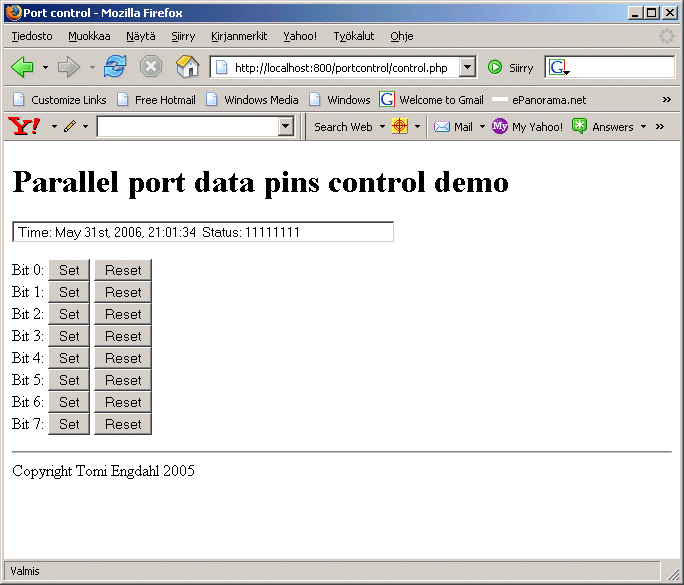
- Tomi Engdahl
- Site Admin
- Posts: 1839
- Joined: Mon Oct 20, 2003 6:15 pm
- Location: Espoo, Finland
Wireless control from PC parallel port
I earlier posted this idea to this discussion group:
I just finished building this kind of wireless remore controlling system.
I connected several optoisolator to the PC parallel port and wired their outlets to RF remote controller buttons. Now just a piece of software to send pulses to parallel port pins allows me to command the outlets on and off. Works well.
For safety reasons, in case of parallel port pins happen to hang to high state (PC boots, program crashes ad bad time) to avoid the possibility that the remote controller just keeps sending the RF signal all the time out (can cause RF interference to other wireless controls on same band, eats quickly the remote controller batteries) I add a simple series capacitor on the optoisolator driving circuit. The capacitor limits that the optoisolator can get the drive current maximally one second or so when pin goes high.. When pin is set to 0 the capacitor gets discharged through the same current limiting resistor that limits current to optoisolator. I just needed to add one capacitor (220 uF in my case) and one diode (in reverse direction in parallel with optocoupler sender LED). Works nicely.
The wireless controlling system I used was from Clas Ohlson http://www.clasohlson.fi/ model COTECH Electric 36-1183
One controller plus the controllable outlet modules cost around 23 Euros.
Controllers and extra outlets are available for around 9 Euros each.
Quite cheap. This system seems to work quite well.
One downside this system has, the initial programming of the remote swithc modules is not the most convient: the units can be programmed to respond to different button settings on different remote controllers. The idea is to press the button on the module long enough to start programming, then press the controlelr button many times until the module gets it right enough many times. The modules are easy to program in this way if everythign goes well.. But if somethign goes wrong the modules ends up useless, because it seems that they can be programmed only once permanently!
Every remote controller seems to have their separate different ID codes.. so the module you have after programming is locked to just one remote controller and one channel on it forever (this could be good or bad depending on case, I think this is not very convient on some application I have in my mind).
One idea is to install those
cheap radio controllable mains power switching systems where you have a
small remote controller and siwthcing modules between electrical outlet and
your device. You ca modify the radio transmitter so that you wire your PC
relay card relay outputs in parallel with the switch contacts on your
remote. Now when you activate relay, it is same as you would manually press
the button on remote. Easy as this. It is a best idea to select a remote
system that has separate on and off buttons for most reliable operation
(those that turn load on with first press and turn it off at second button
pressing etc.. are not suitable because sometimes the presses can be missed
by the receiver if there is lots of RFI around).
I just finished building this kind of wireless remore controlling system.
I connected several optoisolator to the PC parallel port and wired their outlets to RF remote controller buttons. Now just a piece of software to send pulses to parallel port pins allows me to command the outlets on and off. Works well.
For safety reasons, in case of parallel port pins happen to hang to high state (PC boots, program crashes ad bad time) to avoid the possibility that the remote controller just keeps sending the RF signal all the time out (can cause RF interference to other wireless controls on same band, eats quickly the remote controller batteries) I add a simple series capacitor on the optoisolator driving circuit. The capacitor limits that the optoisolator can get the drive current maximally one second or so when pin goes high.. When pin is set to 0 the capacitor gets discharged through the same current limiting resistor that limits current to optoisolator. I just needed to add one capacitor (220 uF in my case) and one diode (in reverse direction in parallel with optocoupler sender LED). Works nicely.
The wireless controlling system I used was from Clas Ohlson http://www.clasohlson.fi/ model COTECH Electric 36-1183
One controller plus the controllable outlet modules cost around 23 Euros.
Controllers and extra outlets are available for around 9 Euros each.
Quite cheap. This system seems to work quite well.
One downside this system has, the initial programming of the remote swithc modules is not the most convient: the units can be programmed to respond to different button settings on different remote controllers. The idea is to press the button on the module long enough to start programming, then press the controlelr button many times until the module gets it right enough many times. The modules are easy to program in this way if everythign goes well.. But if somethign goes wrong the modules ends up useless, because it seems that they can be programmed only once permanently!
Every remote controller seems to have their separate different ID codes.. so the module you have after programming is locked to just one remote controller and one channel on it forever (this could be good or bad depending on case, I think this is not very convient on some application I have in my mind).
- Tomi Engdahl
- Site Admin
- Posts: 1839
- Joined: Mon Oct 20, 2003 6:15 pm
- Location: Espoo, Finland
Interresting link
Here is an interresting article for everybody interrested in home automation to read:
How to Choose a Home Automation System
http://hometoys.com/article.php4?displayid=762
"A really interesting change occurs when home automation is installed. You begin to treat your home as one big unified system instead of a collection of smaller unrelated systems. When this happens, the possibilities and “what if’s” start to surface. This is where the fun begins!"
This part of article gives a good overview of the different control technology options:
"STEP #5 – Pick your control technologies.
Sadly, this step is often taken long before a clear understanding of the system is developed. Those who make this mistake usually end up wasting a lot of time and money. Remember: it’s much easier to choose technologies that fit your needs than it is to adjust your needs to fit your technology choices! As you review the options below, choose the technologies that best fit your needs and add them to your automation list.
Here are some common automation control technologies to consider:
Hard-wired – Wires (typically CAT5 cables) are run from a sub-system controller to each device. Typical application: Lighting and security PROs: These systems are very reliable and offer lightning-fast response. CONs: The devices and system controllers are often very expensive. Installation into existing homes can also be very expensive.
Powerline – Control signals are transmitted through the existing power lines of the home. Typical application: Lighting, appliances, HVAC, Motion sensors PROs: These systems are significantly less expensive than hard-wired systems and wall switches and lamp modules are generally very easy to install. CONs: Power line conditions in the home can fluctuate significantly and affect performance and reliability.
Wireless – Control signals are sent via radio frequency transmissions. Typical application: Lighting, appliances, HVAC, Motion sensors, Cameras PROs: These systems are significantly less expensive than hard-wired systems and wall switches and lamp modules are generally very easy to install. Reliability is very close to that of hard-wired systems. CONs: Since the standards based technologies are relatively young, availability of many devices is limited.
Serial (RS232, RS485) – Control signals are transmitted through serial cables. Typical application: Security, HVAC, Digital I/O (including sensors - temp, humidity, light) PROs: serial communications are very reliable and are used extensively in the security and HVAC industries. CONs: RS-232 serial cable runs typically cannot exceed 50 feet and installation into existing homes can also be very expensive or difficult to do.
Ethernet (Wired/Wireless Network) – Control signals are transmitted through network wiring. Typical application: Security, Digital I/O (including sensors), Infrared, Cameras PROs: Network communications are very fast and very reliable and are used extensively in the I.T. industry. Networked devices can sometimes be located outside the local network and used in remote locations. CONs: Installation into existing homes can be expensive if wireless network technologies cannot be used. There are very few devices available with a network interface.
Infrared (IR) – Control signals are sent via infrared (IR) transmissions. Typical application: Home Entertainment Equipment, Shade/Blind controllers PROs: IR control allows easy control of most TVs, DVD players and audio systems. CONs: IR signals are only reliable for ‘line of sight’ transmissions. Extending range for these devices requires additional equipment with added complexity and expense.
NOTE: Depending on your needs, you may need to mix multiple control technologies. If the controller you’ve chosen (in step #4) doesn’t allow enough flexibility to support all the technologies you require, you may need to backtrack and reconsider that choice."
How to Choose a Home Automation System
http://hometoys.com/article.php4?displayid=762
"A really interesting change occurs when home automation is installed. You begin to treat your home as one big unified system instead of a collection of smaller unrelated systems. When this happens, the possibilities and “what if’s” start to surface. This is where the fun begins!"
This part of article gives a good overview of the different control technology options:
"STEP #5 – Pick your control technologies.
Sadly, this step is often taken long before a clear understanding of the system is developed. Those who make this mistake usually end up wasting a lot of time and money. Remember: it’s much easier to choose technologies that fit your needs than it is to adjust your needs to fit your technology choices! As you review the options below, choose the technologies that best fit your needs and add them to your automation list.
Here are some common automation control technologies to consider:
Hard-wired – Wires (typically CAT5 cables) are run from a sub-system controller to each device. Typical application: Lighting and security PROs: These systems are very reliable and offer lightning-fast response. CONs: The devices and system controllers are often very expensive. Installation into existing homes can also be very expensive.
Powerline – Control signals are transmitted through the existing power lines of the home. Typical application: Lighting, appliances, HVAC, Motion sensors PROs: These systems are significantly less expensive than hard-wired systems and wall switches and lamp modules are generally very easy to install. CONs: Power line conditions in the home can fluctuate significantly and affect performance and reliability.
Wireless – Control signals are sent via radio frequency transmissions. Typical application: Lighting, appliances, HVAC, Motion sensors, Cameras PROs: These systems are significantly less expensive than hard-wired systems and wall switches and lamp modules are generally very easy to install. Reliability is very close to that of hard-wired systems. CONs: Since the standards based technologies are relatively young, availability of many devices is limited.
Serial (RS232, RS485) – Control signals are transmitted through serial cables. Typical application: Security, HVAC, Digital I/O (including sensors - temp, humidity, light) PROs: serial communications are very reliable and are used extensively in the security and HVAC industries. CONs: RS-232 serial cable runs typically cannot exceed 50 feet and installation into existing homes can also be very expensive or difficult to do.
Ethernet (Wired/Wireless Network) – Control signals are transmitted through network wiring. Typical application: Security, Digital I/O (including sensors), Infrared, Cameras PROs: Network communications are very fast and very reliable and are used extensively in the I.T. industry. Networked devices can sometimes be located outside the local network and used in remote locations. CONs: Installation into existing homes can be expensive if wireless network technologies cannot be used. There are very few devices available with a network interface.
Infrared (IR) – Control signals are sent via infrared (IR) transmissions. Typical application: Home Entertainment Equipment, Shade/Blind controllers PROs: IR control allows easy control of most TVs, DVD players and audio systems. CONs: IR signals are only reliable for ‘line of sight’ transmissions. Extending range for these devices requires additional equipment with added complexity and expense.
NOTE: Depending on your needs, you may need to mix multiple control technologies. If the controller you’ve chosen (in step #4) doesn’t allow enough flexibility to support all the technologies you require, you may need to backtrack and reconsider that choice."
- Tomi Engdahl
- Site Admin
- Posts: 1839
- Joined: Mon Oct 20, 2003 6:15 pm
- Location: Espoo, Finland
MisterHouse: Home Automation with Perl
Here is a very interresting looking home autiomation open source project:
MisterHouse: Home Automation with Perl
http://misterhouse.sourceforge.net/
MisterHouse - Home automation program
MisterHouse is a home automation program. It responds to voice commands, Web browsers, time of day, serial port and X10 data, external files, etc., and can speak via Text to Speech engines.
Interfaces: web, daemon
Source languages: Perl
MisterHouse is an open source home automation program. It's fun, it's free, and it's entirely geeky. Written in Perl, it fires events based on time, web, socket, voice, and serial data. It currently runs on Windows 95/98/NT/2k/XP and on most Unix based platforms, including Linux and Mac OSX.
Perl subroutines and objects are used to give a powerful programming interface.
Check also links to related projects at
http://directory.fsf.org/MisterHouse.html
MisterHouse: Home Automation with Perl
http://misterhouse.sourceforge.net/
MisterHouse - Home automation program
MisterHouse is a home automation program. It responds to voice commands, Web browsers, time of day, serial port and X10 data, external files, etc., and can speak via Text to Speech engines.
Interfaces: web, daemon
Source languages: Perl
MisterHouse is an open source home automation program. It's fun, it's free, and it's entirely geeky. Written in Perl, it fires events based on time, web, socket, voice, and serial data. It currently runs on Windows 95/98/NT/2k/XP and on most Unix based platforms, including Linux and Mac OSX.
Perl subroutines and objects are used to give a powerful programming interface.
Check also links to related projects at
http://directory.fsf.org/MisterHouse.html
- webmaster
- Site Admin
- Posts: 73
- Joined: Mon Mar 03, 2003 6:14 pm
Re: related topics on pc based home controller..
zackho wrote:hey...
can u tell me where can i find related studies on pc based home controller..where it controls light,aircondition, and other appliances..
thanks.
- rabia
- Posts: 1
- Joined: Thu Nov 16, 2006 8:23 am
Some interresting links
For those interested in using industrial I/O cards for home automation I/O applications here are two web pages that are worth to check:
THE DIGITAL I/O HANDBOOK
The Digital I/O Handbook
A Practical Guide to Industrial Input & Output Applications
http://www.sealevel.com/knowledgebase/a ... icle_id=65
Digital I/O Explained
Renowned technical author Jon Titus and the President and CEO of Sealevel Systems, Tom O'Hanlan, clearly explain real-world digital input/output implementation from both a hardware and software perspective. Whether you are a practicing engineer or a student, The Digital I/O Handbook will provide helpful insight you will use again and again.
Read Featured Chapters, free online.
Data Acquisition with Comedi
http://www.linuxjournal.com/article/7332
One standard platform provides a uniform API for many data acquisition boards under Linux operating system. You even can try it out with the standard PC parallel port.
Comedi, or Control and Measurement Device Interface, is the standard suite of data acquisition drivers and libraries for Linux. Started in 1996 by David Schleef, Comedi attempts to support multiple vendors and models of cards through a common interface.
Comedi is separated into two parts. Comedi itself is the package of drivers that are loaded into kernel space, and comedilib gives user-space access to those drivers. It is through comedilib that the transparency of Comedi shines. Programs using Comedi can be written in C or C++. Perl and Python bindings also exist for Comedi.
Comedi project home page
http://www.comedi.org/
Comedi is a collection of drivers for a variety of common data acquisition plug-in boards. The drivers are implemented as a core Linux kernel module providing common functionality and individual low-level driver modules.
* Integrated real-time support for most hardware
* High-level library (comedilib)
* Application-level device independence
* Works with Linux 2.0, 2.2, 2.4, 2.6 kernels
Installing the Comedi Module for the Linux Kernel
http://he3.dartmouth.edu/pci-ioc/LinuxIOC_2.html
The Control and Measurement Device Interface handbook
http://www.linux-usb-daq.co.uk/dev2/com ... index.html
THE DIGITAL I/O HANDBOOK
The Digital I/O Handbook
A Practical Guide to Industrial Input & Output Applications
http://www.sealevel.com/knowledgebase/a ... icle_id=65
Digital I/O Explained
Renowned technical author Jon Titus and the President and CEO of Sealevel Systems, Tom O'Hanlan, clearly explain real-world digital input/output implementation from both a hardware and software perspective. Whether you are a practicing engineer or a student, The Digital I/O Handbook will provide helpful insight you will use again and again.
Read Featured Chapters, free online.
Data Acquisition with Comedi
http://www.linuxjournal.com/article/7332
One standard platform provides a uniform API for many data acquisition boards under Linux operating system. You even can try it out with the standard PC parallel port.
Comedi, or Control and Measurement Device Interface, is the standard suite of data acquisition drivers and libraries for Linux. Started in 1996 by David Schleef, Comedi attempts to support multiple vendors and models of cards through a common interface.
Comedi is separated into two parts. Comedi itself is the package of drivers that are loaded into kernel space, and comedilib gives user-space access to those drivers. It is through comedilib that the transparency of Comedi shines. Programs using Comedi can be written in C or C++. Perl and Python bindings also exist for Comedi.
Comedi project home page
http://www.comedi.org/
Comedi is a collection of drivers for a variety of common data acquisition plug-in boards. The drivers are implemented as a core Linux kernel module providing common functionality and individual low-level driver modules.
* Integrated real-time support for most hardware
* High-level library (comedilib)
* Application-level device independence
* Works with Linux 2.0, 2.2, 2.4, 2.6 kernels
Installing the Comedi Module for the Linux Kernel
http://he3.dartmouth.edu/pci-ioc/LinuxIOC_2.html
The Control and Measurement Device Interface handbook
http://www.linux-usb-daq.co.uk/dev2/com ... index.html
- Tomi Engdahl
- Site Admin
- Posts: 1839
- Joined: Mon Oct 20, 2003 6:15 pm
- Location: Espoo, Finland
Re: Home automation using a PC as controller
zackho wrote:hey...
can u tell me where can i find related studies on pc based home controller..where it controls light,aircondition, and other appliances..
thanks.
can you explain more detail how to connect light (i.e home fluorescent lamp)or other electrical appliance to the relay controlling circuit?
which circuit should i use? the relay controlling circuit or main power controlling circuit (using solid state relay) ?
please help me!
- mohdhanafiah
- Posts: 1
- Joined: Fri Sep 12, 2008 1:48 am
Re: Home automation using a PC as controller
can you explain more detail how to connect light (i.e home fluorescent lamp)or other electrical appliance to the relay controlling circuit?
Let's think you have a circuit that has relay output.
Let's think you have an original light control wiring where you have a switch to control light on and off.
Just replace the switch with the relay output contacts and you have computer controlled light (on/off control).
NOTE: You need to take care of many electrical safely issues to make this connection safe. I skip the details here.
- Tomi Engdahl
- Site Admin
- Posts: 1839
- Joined: Mon Oct 20, 2003 6:15 pm
- Location: Espoo, Finland
Re: Home automation using a PC as controller
hey..Nice post you got there.. I am a graduating college student from a school here in the Philippines.. I have this thesis project entitled "Web-based Appliance Monitoring And Control".. I am required to have the appliances connected to a hardware that is interfaced in a serial port of a PC. As a result, I need to include a PIC microcontroller for the project.. Honestly, I only got a limited idea about how this thing would work, what comprises the hardware, and what PIC to be used... I really need your help.. Please feel free to email me in my email address [email protected]... or simply reply to my post.. Thanks a lot for your time and help..
- cloyotas
- Posts: 1
- Joined: Sat Nov 29, 2008 9:14 am
Re: Home automation using a PC as controller
hey..Nice post you got there.. I am a graduating college student from a school here in the Philippines.. I have this thesis project entitled "Web-based Appliance Monitoring And Control".. I am required to have the appliances connected to a hardware that is interfaced in a serial port of a PC. As a result, I need to include a PIC microcontroller for the project.. Honestly, I only got a limited idea about how this thing would work, what comprises the hardware, and what PIC to be used... I really need your help.. Please feel free to email me in my email address [email protected]... or simply reply to my post.. Thanks a lot for your time and help..
Please reply...
Please reply...
- cloyotas2
Re: Home automation using a PC as controller
Typically the way to connect a PIC to a serial port is to use a MAX232 or similar IC between the RS-232 connector and the micrcontroller serial in/out pins. This IC does the signal level translation between micrcontroller TTL level signals and higher voltage RS-232 signals.
MAX232 Serial level converter
http://sodoityourself.com/max232-serial ... converter/

Datasheets for that IC and several quite similar ICs can be found here
http://www.maxim-ic.com/quick_view2.cfm/qv_pk/1798
Here are some PIC processor and serial port example source code
http://www.microchipc.com/sourcecode/
Other hardware that could be useful when controlling real-life signals would be a buffer between the micrcontroller output pins and the things to control (small low voltage loads directly, higher power or voltage loads through a relay or SSR). One easy to use and good IC for this is ULN2804 Darlington array. You can find the datasheet here:
http://egweb.mines.edu/eggn482/labs/ULN2803.pdf
MAX232 Serial level converter
http://sodoityourself.com/max232-serial ... converter/

Datasheets for that IC and several quite similar ICs can be found here
http://www.maxim-ic.com/quick_view2.cfm/qv_pk/1798
Here are some PIC processor and serial port example source code
http://www.microchipc.com/sourcecode/
Other hardware that could be useful when controlling real-life signals would be a buffer between the micrcontroller output pins and the things to control (small low voltage loads directly, higher power or voltage loads through a relay or SSR). One easy to use and good IC for this is ULN2804 Darlington array. You can find the datasheet here:
http://egweb.mines.edu/eggn482/labs/ULN2803.pdf
- Tomi Engdahl
- Site Admin
- Posts: 1839
- Joined: Mon Oct 20, 2003 6:15 pm
- Location: Espoo, Finland
home auttomation through pc using wirless hub
hi Tomi,
plz tell me about detail my project.i want to do home automation through pc using hub which is wirless,pc sends signals to hub then hub sends that signals to other devices,plz tell how can work that system?what ports and devices will involved?tell me about device which is used as hub device?
plz tell me about detail my project.i want to do home automation through pc using hub which is wirless,pc sends signals to hub then hub sends that signals to other devices,plz tell how can work that system?what ports and devices will involved?tell me about device which is used as hub device?
- rubi
65 posts • Page 4 of 5 • 1, 2, 3, 4, 5
Who is online
Users browsing this forum: No registered users and 0 guests

