The traditional PC parallel port is getting more and more rare on new PCs. It could be said that the parallel port is practically dissappearing from the PC technology. For example my new PC I use (bought more than year ago) did not have parallel port in it. Started documenting parallel port controlling document Parallel port interfacing made easy more than a decade ago. I have updated it over the years many times. And then the new PCs did not anymore have normally parallel ports I though that it is not worth of throuble to keep up the document and control software portcontrol. But for some strange reasons I still keep getting lots of feedback on that document and portcontrol program. So it seems that parallel port keeps interesting people even though it is practically obsolete technology nowdays doomed to go away (according to plans of Intel and Microsoft). Does anyone have any other thoughs on the future of the PC parallel port?
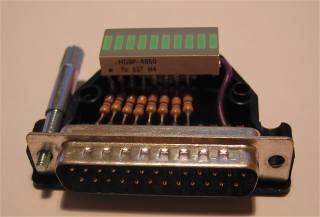
6 Comments
Lyndon Mori says:
very intresting write up now to further my research
BCAA says:
Excellent site. Plenty of useful info here. I am sending it to a few friends ans also sharing in delicious. And obviously, thanks for your effort!
website says:
This unique material you presents on this research is definitely a exceptional and great matter. Interesting technique and structure in article. Keep posting this sort of important details.
Tomi Engdahl says:
Blinkenlights For Your Parallel Port
https://hackaday.com/2020/05/13/blinkenlights-for-your-parallel-port/
Most modern equipment is connected over USB, and generally speaking we’re all the better for it. But that’s not to say there aren’t some advantages to using serial and parallel ports. For example, the slower and less complex protocols can be a bit easier to debug when devices aren’t communicating, which [Jeremy Cook] demonstrates in his latest project.
Looking to troubleshoot some communications problems he was having between his computer and CNC router, [Jeremy] came up with a handy little gadget that will allow him to visualize data passing through each pin of the parallel port in real-time. Even from across the room he can tell at a glance if communication is active, and with a keen eye, determine if he’s getting bi-directional traffic or not.
LED indicators for DB25 parallel connections
https://github.com/JeremySCook/parallel-LEDinator
Russell Yost says:
I am trying to connect a neurofeedback unit NRS-2D to parallel port, the DOS software looks at 379 and 279 to try to locate the unit, and does not find it. This appears to work only on old 386 or 486 computers, also possibly win 95/98 computers, but apparently does not work on newer computers. A programmer familiar with the unit says he thinks the answer would be some sort of DOS command. Any ideas on direction I can take, other than finding an older machine?
Tomi Engdahl says:
One idea that could be worth to check out is to find a PCI bus parallel port card that can be set to legacy parallel port address.
Google search brought me this link, I have not tested that so I can’t day does it do what it promises
https://www.startech.com/support/PCI1PM
Another idea that could be worth to check out (I have not tested that myself but looks promising) is virtual parallel ports
on different virtual machine systems
https://pubs.vmware.com/workstation-11/index.jsp?topic=%2Fcom.vmware.ws.using.doc%2FGUID-D303369A-12F3-413C-8F3F-BF42706F4BA4.html
You can attach up to three bidirectional parallel (LPT) ports to a virtual machine. Virtual parallel ports can output to parallel ports or to files on the host system.
Parallel ports are used for a variety of devices, including printers, scanners, dongles, and disk drives. Although these devices can connect to the host system, only printers can reliably connect to virtual machines by using parallel ports.
Workstation provides only partial emulation of PS/2 hardware. Interrupts that a device connected to a physical port requests are not passed to the virtual machine. The guest operating system cannot use direct memory access (DMA) to move data to or from the port. For this reason, not all devices that attach to a parallel port work correctly. Do not use virtual parallel ports to connect parallel port storage devices or other types of parallel port devices to a virtual machine.
https://community.spiceworks.com/topic/189400-anyone-havea-lpt1-work-around-for-xp-mode
” Not a workaround, but an alternative.
If you have a copy of XP that you can use, download the VMWare Server (free) and install XP into a VM. You should be able map the lpt port to the local physical one and you have the ability either use the console or RDP to the XP VM at that point.”
“Windows 7′s WinXP Mode cannot access the host
machine’s parallel ports. As a work-around, in Windows 7, create a
network share for the printer (This can be done even if your PC is the
only member of its homegroup), and then use the Net Use command to
redirect the DOS output.”
This also looks interesting:
Virtual parallel port emulator
https://stackoverflow.com/questions/7795739/virtual-parallel-port-emulator
“Since the environment is fake anyway, i.e. you don’t have an actual port to play with, you could just as well emulate the port functionality in your program.
Here’s how to do it in Windows using Structured Exception Handling (SEH)”