Everybody seems to be saying that you can’t charge Apple devices with normal USB power supplies. You need a special power supply from Apple or approved by Apple. I saw this kind of discussion at slashdot some time ago.
Usually, device makers need to sign a confidentially agreement with Apple if they want to say their charger ‘works with iPhone / iPod,’ and they’re not allowed to talk about how the insides work. I hate when manufacturers do crap like this to keep peripherals locked into a more profitable licensing agreement. Apples tendency toward total control is one of the things i don’t like about them. And many other manufacturers are just as bad. I wish companies would back off and be more open and/or use standard micro USB chargers.
The mysteries of Apple device charging article includes a 7-minute video we explore the mysteries of Apple device charging. The secret of Apple chargers is simple: just few resistors. If you don’t put these secret resistors on the data lines too, you get the dreaded Charging is not supported with this accessory. Those resistors like a way to signal to the iPhone that it can go ahead and “fast charge” by pulling 1A, or “slow charge” by pulling 0.5A. The iPhone needs to do a power negotiation to determine if the port is capable of providing 1000ma of power, because the upper-limit of a standard USB port is 500 mA. They just didn’t tell anyone about how to do that. I get why the resistors were initially added but I’m not understanding why it needs to be a trade secret.
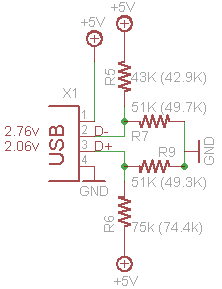
There is nothing to stop them just drawing the 500mA if the right sort of charger is not detected. Refusing to charge at all unless the licensed parts are present is pure market control, nothing else. Here is the resistor configuration for 500 mA charging:
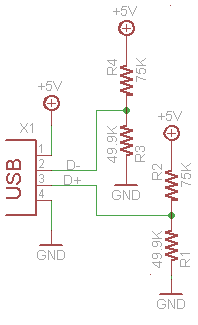
Resistance is Futile. The The mysteries of Apple device charging article demonstrates how anyone can make their own chargers that work with iPhone 4, 3Gs, etc. The pictures on this blog posting are from that article.
Apple devices are not the only one USB charged devices that can have some problems with USB chargers. So here are some resources on USB charging in general.
USB As A Power Source article gives an introduction USB Power Form.
European Commission has reached a voluntary agreement with some of the biggest names in the electronics industry to introduce a common charger for cell phones that fits all models. Information on this USB charging connector is available at USB Approved Class Specification Documents document directory. Read also Battery Charging v1.1 Spec and Adopters Agreement document.
Dealextreme USB charger discussion posting says that USB standard has 4 lines (+5V, ground and +/- data lines). Most USB chargers let the data lines float. Technically, the USB standard says that a USB charger should set the two data lines to specific voltages (~ 2V) to indicate how much power it can provide (I have not verified that from standards yet). The recent iPhones will not charge if the data lines are set incorrectly (i.e. not according to the USB standard).
USB Charging Guide comment: I believe having the data pins connected to each other is in the latest USB specification for charging. I had to interconnect the D+ and D- pins inside my USB AC charger to get it working with my Zune. Perfectly according specs but frustrating enough.
Wikipedia USB article: The USB 1.x and 2.0 specifications provide a 5 V supply on a single wire from which connected USB devices may draw power. The specification provides for no more than 5.25 V and no less than 4.75 V (5 V±5%) between the positive and negative bus power lines. For USB 2.0 the voltage supplied by low-powered hub ports is 4.4 V to 5.25 V.
A unit load is defined as 100 mA in USB 2.0, and was raised to 150 mA in USB 3.0. A maximum of 5 unit loads (500 mA) can be drawn from a port in USB 2.0, which was raised to 6 (900 mA) in USB 3.0.
All devices default as low-power but the device’s software may request high-power as long as the power is available on the providing bus.
In Battery Charging Specification, new powering modes are added to the USB specification. A host or hub Charging Downstream Port can supply a maximum of 1.5 A when communicating at low-bandwidth or full-bandwidth, a maximum of 900 mA when communicating at high-bandwidth, and as much current as the connector will safely handle when no communication is taking place (USB 2.0 standard-A connectors are rated at 1500 mA by default).
A Dedicated Charging Port can supply a maximum of 1.8 A of current at 5.25 V. A portable device can draw up to 1.8 A from a Dedicated Charging Port. The Dedicated Charging Port shorts the D+ and D- pins with a resistance of at most 200Ω. The short disables data transfer, but allows devices to detect the Dedicated Charging Port and allows very simple, high current chargers to be manufactured. The increased current (faster, 9 W charging) will occur once both the host/hub and devices support the new charging specification.
Without negotiation, the powered USB device is unable to inquire if it is allowed to draw 100 mA, 500 mA, or 1 A. Some non-standard USB devices use the 5 V power supply without participating in a proper USB network which negotiates power draws with the host interface
In most cases, these items contain no digital circuitry, and thus are not Standard compliant USB devices at all. This can theoretically cause problems with some computers; prior to the Battery Charging Specification, the USB specification required that devices connect in a low-power mode (100 mA maximum) and state how much current they need, before switching, with the host’s permission, into high-power mode.
USB Charging Guide tells some more details on mini-USB plug: the mini-USB plug actually has 5 pins in it. This can be important as the extra pin (Pin 4) USB_ID is usually either connected to ground or left floating. Sometimes a pull up resistor needs to be added to from the USB_ID to Pin 1 (VDD) to select “Device Mode” rather than “Host Mode”. This resistor is in the device side plug as the USB_ID pin is not wired through to the PC side connector. The good news is that quite a few USB cables have this. So sometimes you can get round the not charging problem simply by trying out different leads and one may work rather than buying the manufacturers “special” cable. On some Creative players you can also solve this by pulling down both data lines (with 2x15k resistors) at the source to emulate what the host (PC) does when setting line speed. This is not so common.
So the current state of USB charging is a little bit of mess…
213 Comments
http://www.amazon.com/s/ref=bl_sr_wireless?ie=UTF8&field-brandtextbin=Dreamer+Digital&node=2335752011 says:
We stumbled over here coming from a different web page and thought I
might as well check things out. I like what I see so i
am just following you. Look forward to checking out your web page again.
Johne says:
Thanks so much for sharing all with the awesome info! I am looking forward to checking out far more posts!
Johne563 says:
Ive learn some excellent stuff here. Certainly worth bookmarking for revisiting.
carpet cleaner Maulden says:
Magnificent site. A lot of useful information here.
I am senmding it to some buddies ans also sharing in delicious.
And naturally, thank you to your sweat!
สถานที่ท่องเที่ยวจังหวัดเชียงใหม่ says:
The economy has not faced the same problems as other cities, and at present
is showing no sign of a decline. The style of goods in general are very particular
to Chiang Mai, quite distinct from that found
in other regions of Thailand (or any other parts of Asia) and the quality
is consistently high: did you know that some ceramics from Whittard
of Chelsea are, in fact, made in Thailand and indeed right in Baan Tawai itself.
Chiang Mai, the fifth largest city of Thailand which
is unequivocally famous for its lush green lawns, magnificent mountains and spectacular looking
plains.
amaon.zom says:
Thank you for some other informative web site.
Where else may just I get that type of information written in such a perfect approach?
I’ve a project that I am just now working on, and I’ve been at the glance out for such information.
Soila says:
It’s very effortless to find out any matter on web as compared to textbooks, as I found this post at this website.
Homepage says:
I’m not certain where you’re getting your info, however great topic.
I needs to spend some time finding out much more or figuring out more.
Thank you for excellent information I used to be in search of this info for my
mission.
usb charger says:
I like what I see so i
am just following you. Look forward to checking out your web page again.
Octopus says:
Where do you get your numbers from? Official Apple chargers claim to draw 2.1A not 1A as your article says. See for example this product: http://www.amazon.com/EZOPower-Compact-Charger-Adapter-Amazon/dp/B008SDD9HC but there are others.
Tomi Engdahl says:
The links to information sources are in the article.
You are right that Official Apple chargers afe now 2.1A, but this was not always the case.
My posting was written several years ago, and at that time USB chargers were less powerful.
Rodski says:
I just stumble upon this site,but what i found was a great info,looking forward to checking this site again.
Dominic says:
I think Apple don’t want people to figure out how they regulate for charging battery from 0% to 100%. First ,D- and D+ must have internal pull up or pull down resistor with specific value. Second, a MCU chip battery sensor value., when battery reading value reach a specific value MCU will control D- or D+ line by pulling up or pulling down, this will cause voltage level changing in D+ and D- pin if we use right value of resistor(cus final voltage reading depend on voltage divider resistor AND internal iphone pull up and pull down resistor in data line). Finally, from new value of D- and D+ the MCU will set a new charging rate for battery. This is general concept for charging battery with protection. If Apple use this concept for design, YOU HAVE TO USE RIGHT VALUE OF RESISTOR.
Tomi Engdahl says:
Micro-USB failure leads to a USB power adapter education
http://www.edn.com/electronics-blogs/brians-brain/4440410/Micro-USB-failure-leads-to-a-USB-power-adapter-education?_mc=NL_EDN_EDT_EDN_consumerelectronics_20150923&cid=NL_EDN_EDT_EDN_consumerelectronics_20150923&elq=d07f37fdef3c4ad984043f962359f59a&elqCampaignId=24896&elqaid=28243&elqat=1&elqTrackId=b6554b9150924c65b96fa120b90cc745
The most innocuous of glitches sometimes blossom into much bigger engineering exercises and educational opportunities.
My aspirations were thwarted, however, by the e-book reader’s completely drained battery.
Its companion USB-to-micro-USB charge cable was buried deeply in my attaché case, so instead I grabbed a Samsung-branded 5′ cable I’d recently bought, which was sitting on my desk. I plugged it into an Apple 10W USB power adapter I also had handy, and … nothing.
None of the ports on either of the chargers did the trick, leading me to suspect that I had a bad cable on my hands. However, on a hunch, I connected the Samsung cable to my two Android smartphones, a HTC One M7 and a first-generation Motorola Moto X … and they both happily reported that they were charging just fine,
Had my Kindle Keyboard died? No, it charged fine using the cable it originally came with,
What I learned hasn’t led to any definitive conclusions, but it’s certainly bolstered my respect for designers of USB power adapters, along with those of the devices whose batteries get recharged.
First off, as a reminder, the USB hardware standard is nominally a four-shielded-wire configuration: a twisted pair for half-duplex differential data (USB 3.0 adds two more twisted pairs, for full-duplex and higher-speed support), 5V power, and ground. Micro-USB connectors add a fifth “ID” pin for OTG support, grounded at the host and left floating at the device.
I was also already conceptually aware that chargers and devices conducted an initial negotiation process upon first connection-via-cable to determine the device’s maximum-accepted current draw needs versus the charger’s maximum-possible current output. I’d thought that this handshake was analog (and 5V wire-based) in nature
The data wire-based reality is more complicated and explains why I’ve also experienced a few other charger-plus-cable-plus-device combination non-starter situations in the past.
Device makers being a competitive lot, there’s no one standard negotiation – it’s a bit like having to speak six languages.
While the USB forum released a generic ‘signature’ standard, other manufacturers came up with their own signatures and in the end, there are at least six D+/D- signatures in the wild:
2.0V/2.0V – low power (500mA)
2.0V/2.7V – Apple iPhone (1000mA/5-watt)
2.7V/2.0V – Apple iPad (2100mA/10-watt)
2.7V/2.7V – 12-watt (2400mA, possibly used by Blackberry)
D+/D- shorted together – USB-IF BC 1.2 standard
1.2V/1.2V – Samsung devices
These days, resistance-based voltage sensing options like the first four are described as ‘legacy’ modes and all new devices we believe use chip-based detection.
Tomi Engdahl says:
USB Charging Past, Present, and Future – Type-C
http://plugable.com/2015/04/27/usb-charging-past-present-and-future-type-c
Eventually the USB Implementers’ Forum (USB-IF) designed a standard to resolve this issue, Battery Charging 1.2, and slowly it has been adopted into most modern devices, including later generations of the iPhone and iPad.
Today several chipset manufacturers make smart chipsets that try to intelligently detect what device you are using and emulate the best charging signal for that device. Most major phones and tablets are supported from Apple iOS, Android, and Windows Mobile based devices from many different manufacturers. For 2015 we have introduced a whole new line of dedicated smart chargers and an update to our bestselling USB 3.0 hub to be BC 1.2 compliant ensuring almost any USB device will charge at the fastest rate possible.
The future for USB charging appears bright with the introduction of USB Type-C, a new standardized universal connector that will hopefully become commonplace on future devices from cell phones to laptops. Currently there aren’t many USB Type-C devices on the market but the two that we’ve been testing have interchangeable power adapters thanks to cross-compatibility of the USB-IF Power Delivery standard.
Tomi Engdahl says:
Multi-port USB charge stations’ performance falls short
http://www.edn.com/electronics-blogs/brians-brain/4440873/Multi-port-USB-charge-stations–performance-falls-short?_mc=NL_EDN_EDT_EDN_weekly_20151119&cid=NL_EDN_EDT_EDN_weekly_20151119&elq=5fcbb209ce23439586d6007163c23f3d&elqCampaignId=25813&elqaid=29411&elqat=1&elqTrackId=317af95435f24e9fa2f2d7148a87f6d2
In a recent article discussing a faulty Micro-USB cable, I mentioned two multi-port USB chargers, “an Orico DCT-5U, which offers both 1A and 2.4A output options, along with an OTG (on-the-go)-compatible port pair”
“and a Sabrent AX-U5PB, which is supposedly able to deliver 2A to each of its five USB ports”
If you’ve followed any technology retailer (brick-and-mortar, Internet, or both) for any amount of time, you likely already realize that this particular product class is one of the hottest in consumer electronics. A diversity of charge port options exists in the marketplace, which the combination of USB Type C and wireless charging may eventually simplify, although a diversity of the latter also currently exists. However, the connector-and-voltage combination on the other end of the charge cable is largely standardized nowadays; 5V at 1A (or more), sourced over USB.
This commonality is fundamentally what’s fueling the multi-port USB charger’s popularity. However, as abundant user feedback on Amazon and elsewhere indicates, consumers’ experiences with these products are less than stellar.
I found the printed user manual, which included the following broken-English statement:
OTG Ports are not Dedicated Charger. They may can’t Charge Some Devices. Charge Devices via Dedicated Charger is Recommended.
Calling the Orico DCT-5U a five-port charger under these circumstances seems disingenuous to me. Do you agree?
Next, let’s look more closely at the Sabrent AX-U5PB. It’s marketed as a “50W” charger, which, if you do the math on its five-port, 5V-output specifications, translates to ~2A maximum per-port output current capability. There’s nothing in the product markings or documentation to suggest otherwise. However, a look at the Amazon user feedback suggests that something’s amiss. Some units don’t deliver more than ~1A per port, even when only one device to be charged is plugged into them. Other folks find that the AX-U5PB works as claimed only if a particular power-on sequence is employed. And still others find that the device prematurely dies. My particular unit hasn’t yet experienced any of these problems, but a 20% 1-star rating percentage isn’t exactly confidence building …
But given that consumers naturally act in response to a “bigger numbers is better” mentality and don’t have a clue what maximum currents their various devices accept, inevitably something that should be hooked up to 2.4A (like a tablet) is instead connected to 1A because that’s the only available port left, with molasses-slow charging as the result. Other manufacturers instead label their ports with specific appropriate-product guidance, such as “smartphone” and “tablet.” But what if you have a smartphone that’s 2A-compatible?
Still, given the inevitable not-insignificant number of customer returns from folks who obtained either a flat-out failing unit or one that doesn’t charge as rapidly as expected, I can’t help but wonder if it’s more profitable at the end of the day to bite the bill-of-materials costs bullet, sell a charger that’s inherently 2.4A-capable on all ports, and benefit from the reduced product-return costs that result. And more generally, I’m disappointed to have to wrap up this particular writeup with the same words I used in another recent post: “This isn’t the first time I’ve encountered a product that’s incapable of meeting the specifications touted in its marketing materials. But it’s nonetheless disappointing.”
Tomi Engdahl says:
Micro-USB failure leads to a USB power adapter education
http://www.edn.com/electronics-blogs/brians-brain/4440410/Micro-USB-failure-leads-to-a-USB-power-adapter-education
Michael says:
Regarding this article, particularly: “There is nothing to stop them just drawing the 500mA if the right sort of charger is not detected. Refusing to charge at all unless the licensed parts are present is pure market control, nothing else.”
Tell that to the families and victims of severe burns and electrocution who used unauthorized (uncertified) chargers.
Tomi Engdahl says:
The issues with the unauthorized (uncertified) chargers is deeper than this detection issue.
“Refusing to charge at all unless the licensed parts are present is pure market control, nothing else.”
Mixing and matching different charger and device brands is no issue when done properly, even thing that in encouraged, read for example “European Union Calls for microUSB Charging to be Mandatory in all Mobile Devices” at http://www.technobuffalo.com/2013/09/29/microusb-mandatory-european-union/
I know that there are cases where there has been severe burns and electrocution who used unauthorized (uncertified) chargers. This refusing to charge at all trick does not helo much in saving the users in this case…
For electrocution issues the electrocution risk is caused by poor insulation between mains side and the low voltage side. The charger detection does not have any issue on the electrocution safety! Blame the designer and/or manufacturer of the charger.
On the burns issue of burns caused by charger the charger detection could have some effect, but much more lies on the proper design of the charger… If the design follows the agreed standards this should not happen. For example if the connected device tries to pull too much current from charger (more that it should be allowed or is rated to give out), the proptective circuitry in charger stops the current and/or limits it to sa safe value. I know that there are cheap knock-off chargers that might not be properly protected though…
Tomi Engdahl says:
How USB charging works, or how to avoid blowing up your smartphone
http://www.extremetech.com/computing/115251-how-usb-charging-works-or-how-to-avoid-blowing-up-your-smartphone
The tech world has finally coalesced around a charging standard, after years of proprietary adapters and ugly wall wart power supplies. Well, sort of: We’re already seeing some fragmentation in terms of the new USB-C connector, which could eventually replace USB,
with the obvious exception of Apple’s Lightning connector, micro USB has destroyed the industry’s penchant for custom ports.
Today, you can charge your phone at your friend’s house, plug your ebook reader into any computer, and download photos from a digital camera directly to your TV, all thanks to a standardized connector. In its place, though, there’s a new problem: USB power. Not all USB chargers, connectors, and cables are born equal. You’ve probably noticed that some wall chargers are stronger than others. Sometimes, one USB socket on a laptop is seemingly more powerful than the other.
There are now four USB specifications — USB 1.0, 2.0, 3.0, and 3.1 — in addition to the new USB-C connector.
In the USB 1.0 and 2.0 specs, a standard downstream port is capable of delivering up to 500mA (0.5A); with USB 3.0, it moves up to 900mA (0.9A). The charging downstream and dedicated charging ports provide up to 1500mA (1.5A).
USB 3.1 bumps throughput to 10Gbps in what is called SuperSpeed+ mode, bringing it roughly equivalent with first-generation Thunderbolt. It also supports power draw of 1.5A and 3A over the 5V bus.
USB-C is a different connector entirely. First, it’s universal; you can put it in either way and it will work, unlike with USB. It’s also capable of twice the theoretical throughput of USB 3.0, and can output more power.
The USB spec also allows for a “sleep-and-charge” port, which is where the USB ports on a powered-down computer remain active.
Now, this is what the spec dictates. But in actual fact there are plenty of USB chargers that break these specs — mostly of the wall-wart variety. Apple’s iPad charger, for example, provides 2.1A at 5V; Amazon’s Kindle Fire charger outputs 1.8; and car chargers can output anything from 1A to 2.1A.
There is a huge variance, then, between normal USB ports rated at 500mA and dedicated charging ports which range all the way up to 3,000mA. This leads to a rather important question: If you take a smartphone which came with a 900mA wall charger, and plug it into a 2,100mA iPad charger, as an example, will it blow up?
In short, no: You can plug any USB device into any USB cable and into any USB port, and nothing will blow up — and in fact, using a more powerful charger should speed up battery charging.
The longer answer is that the age of your device plays an important role, dictating both how fast it can be charged, and whether it can be charged using a wall charger at all.
Tomi Engdahl says:
European Parliament Rules Apple must use the Micro-USB Standard Port for European iDevices by 2017
http://www.patentlyapple.com/patently-apple/2014/03/european-parliament-rules-apple-must-use-the-micro-usb-standard-port-for-european-idevices-by-2017.html
Tomi Engdahl says:
All-in-One USB PD Compliance Tester
http://www.eeweb.com/news/all-in-one-usb-pd-compliance-tester
Saelig Company, Inc. introduces the MQP Packet-Master USB-PDT – the world’s first all-in-one comprehensive Power Delivery Compliance Tester, for testing protocol, measuring transmitter signal quality, receiver quality and interference rejection, and power load testing. The USB-PDT has been designed in conjunction with the USB-IF Power Delivery Compliance Plan. It is a complete Compliance Tester and development tool for USB Power Delivery, incorporating Analyzer, Exerciser, Compliance Tester, PD VBUS Generator, PD VBUS Load, VBUS Voltage and Current Monitor functions. The unit performs comprehensive PHY, Protocol and Power Compliance Tests on PD devices, and PHY and Protocol Tests on PD Cable Marker chips.
Tomi Engdahl says:
USB Charger Cable Review – The Good, the Bad…and the Ugly!
https://www.youtube.com/watch?v=doMHmGatyYc
In this video I use the USB Power Monitor (see link below) to test USB Charger cables and see what losses they can potentially have.
دستگاه تصفیه آب says:
goooooooooooooooooooood
Tomi Engdahl says:
Are Your Charging Habits Degrading Your Smartphone & Tablet?
http://www.eetimes.com/author.asp?section_id=30&doc_id=1329144&
Recharging your smartphone or tablet computer when it’s down to 50% charge may significantly extend the service life of your battery.
Well, this is a bit of a shocker and no mistake. I’ve been happily toddling along through life under the impression that the way in which I charge my iPad will prolong the life and efficiency of its battery. Now, however, it seems that my habits may be having the opposite effect (sad face).
Now, remembering that — viewing this simplistically — 1,000 discharge cycles at 50% DoD equates to 500 discharge cycles at 100% DoD with regard to the service life of the battery, it seems to me that the 50% DoD offers the optimum lifetime of the aforementioned options.
But wait, there’s more. Once the battery has reached 100% charge, that’s a good time to stop charging it — continuing to trickle-charge a Lithium Ion battery (like leaving it plugged into the charger overnight) can also degrade its performance over time. Of course, this depends on the sophistication of the charger and/or the thing being charged.
More sophisticated chargers will take the environment into account and properly terminate charging at the optimal point. Some chargers are so smart they can determine the battery’s chemistry and make any appropriate adjustments. Similarly, more sophisticated devices will recognize when their batteries are chock-a-block full, at which point they will stop drawing power from the charger.
Carl says:
I’m wondering about the resistor values. They are all so huge! 10k is a typical pull up resistor in my limited experience. My goal was to have a home made charger that would work for most devices. The easiest way for me to accomplish the various resistors in your sketch is using an adjustable pot. Does that sound correct?
Tomi Engdahl says:
I don”t know for sure why the manufacturers have originally selected to use such resistor values…
Tomi Engdahl says:
Google to OEMs: Don’t use Qualcomm Quick Charge; USB-PD is the future
There are two competing quick charge standards. Google wants to kill one of them.
http://arstechnica.com/gadgets/2016/11/google-threatens-qualcomm-quick-charge-with-android-incompatibility/
The proliferation of USB Type-C is making charging various devices easier than ever. Smartphones (other than the iPhone) and laptops are unifying under a single charging port, allowing any charger to plug into anything else. Today you can plug your Type-C phone into your Type-C laptop charger, and charging will happen. But because phones and laptops probably support different quick charging standards, the charging speed will be slower than it could be.
The two competing quick charging methods out there are the proprietary Qualcomm Quick Charge and the USB Power Delivery from the USB-IF standards body. Qualcomm has a near-monopoly in the high-end smartphone SoC market, so nearly every high-end device supports Qualcomm Quick Charge. Qualcomm SoCs don’t really exist in the laptop market, so Type-C laptops from Apple, Google, and others use USB Power Delivery (USB-PD). Neither one is really better than the other, but the incompatibility means you’re only getting basic charging speeds when you swap chargers.
To try aiming for quick charging unity, Google is telling Android OEMs to ditch Qualcomm’s quick charge implementation and switch to USB-PD. Google seems really serious about this, as it has started to write quick charging language into the Android Compatibility Definition Document (CDD) that every OEM licensing Google’s Android apps must follow.
“Proprietary charging methods that modify Vbus voltage” is Google specifically calling out Qualcomm Quick Charge as an unapproved charging method, and “Standard Type-C chargers” is a thumbs up for USB-PD.
Tomi Engdahl says:
99% of fake Apple chargers fail a basic safety test, new study says
http://www.businessinsider.com/apple-fake-chargers-study-2016-12?r=US&IR=T&IR=T
It should go without saying, but if you buy a spare charger for an Apple device, you should absolutely make sure it’s from a known, reputable company.
Your latest reminder of this comes from the Chartered Trading Standards Institute, a UK consumer protection organization that teamed up with Illinois-based safety testers UL to examine 400 “counterfeit Apple chargers” from various suppliers.
According to the study, all but three of the 400 counterfeit chargers failed a “basic” safety test, in which high voltages were applied to the chargers to see if they had enough isolation to protect against electric shocks.
The study comes just a few weeks after Apple reportedly conducted its own study on third-party power accessories, and found that roughly 90% of Apple chargers and cables sold through Amazon were unsafe.
Whatever the case, fake chargers are still more common than they should be today.
Getting chargers and cables directly from Apple is the easiest thing to do. Especially on the cable side, if you don’t want to pay the premium Apple often slaps on, look for accessories with Apple’s MFi (Made for iPhone/iPad/iPod) certification on its packaging.
COUNTERFEIT IPHONE ADAPTERS
A UL TECHNICAL INVESTIGATION SHOWS A 99 PERCENT FAILURE RATE
http://library.ul.com/wp-content/uploads/sites/40/2016/09/10314-CounterfeitiPhone-WP-HighRes_FINAL.pdf
Tomi Engdahl says:
Using USB Chargers Safely
http://www.electricalsafetyfirst.org.uk/guides-and-advice/electrical-items/usb-chargers/
1. Could my USB device be dangerous?
Certified USB devices are in general very safe to use, as long as they are used correctly in accordance with the manufacturer’s instructions.
nirvanahoodies.com says:
Hiya! Quick question that’s totally off topic. Do you know how
to make your site mobile friendly? My blog looks weird when browsing from
my iphone4. I’m trying to find a template or plugin that might be able to fix this problem.
If you have any recommendations, please share. Many thanks!
Tomi Engdahl says:
Some tips:
Creating a Mobile-Optimized Website With WordPress
https://premium.wpmudev.org/blog/mobile-optimized-website/?mksi=b&utm_expid=3606929-94.Ie3dH-CaRwe6MU3VrZsdvw.1&utm_referrer=https%3A%2F%2Fwww.google.fi%2F
Mobile Friendly
https://fi.wordpress.org/themes/mobile-friendly/
WPtouch Mobile Plugin
https://wordpress.org/plugins/wptouch/
WPtouch is a mobile plugin for WordPress that automatically adds a simple and elegant mobile theme for mobile visitors to your WordPress website. Recommended by Google, it will instantly enable a mobile-friendly version of your website that passes the Google Mobile test, and ensure your SEO rankings do not drop due to not having a mobile-friendly website.
Tomi Engdahl says:
Inside a uCharger Hi-speed charging adaptor, and making your own.
https://www.youtube.com/watch?v=jHRrnepF8aU
It’s debatable if these things are a good idea, since they basically trick your phone or tablet into thinking it’s plugged into a dedicated charger instead of your computer. That can result in your device trying to draw a lot more current than the computer’s USB port is designed to supply. A bit like wrapping tin foil round a fuse! There is the possibility that you could damage your computers
You can also make your own simple USB protocol defeater
Tomi Engdahl says:
Unlocking 12V Quick Charge on a USB Power Bank
http://hackaday.com/2017/03/04/unlocking-12v-quick-charge-on-a-usb-power-bank/
[Robert Nixdorf] frequently needs to use this high-end audio recorder, but it sucks dry a set of eight AA batteries in just a few hours. Obviously a longer lasting solution was required, and he started scouring the web looking for an answer. He bought a Quick Charge power bank and then hacked a Digispark to negotiate with the power bank to provide 12V output to Quick Charge his audio recorder.
Qualcomm’s Quick Charge system is designed to provide increased output voltages to reduce charging time in QC compatible devices such as mobile phones powered by their Snapdragon range of SoC’s. Depending on how the end-point negotiates with the charger, either 5V, 9V or 12V outputs are supported.
You can dig into the details in Qualcomm’s Quick Charge Patent [PDF] which shows how the system works. Quite simply, the voltage provided by the charger depends on the signals set on the D+ and D- data pins during the initial handshaking phase.
12V from a USB Powerbank
http://blog.rnix.de/12v-from-a-usb-powerbank/
But then some online shop kept suggesting me power banks all the time (thanks Jeff) and more and more QuickCharge power banks appeared. It came how it had to. I gave in and clicked.
Some of them could supply 9V and 12V? How? Why?
Turns out there is a proprietary protocol devices with Qualcomm chipsets can use to increase the voltage provided by the USB-charger.
QuickCharge Handshake
So what’s the magic handshake? How hard can it be?
Qualcom kindly documented it in their Patent.
Basically you apply 0,4V-2V to D+, wait for D- to be pulled down to <0,4V and apply voltages according to the following table to the data lines.
Tomi Engdahl says:
Can you borrow USB C-charger?
More and more laptop sold in the C-type USB charger, universal charger so the time has finally arrived? That’s right. PCWorld magazine test shows that almost all manufacturers USBC charger can charge a third-party device.
PCWorld magazine test had a total of eight chargers from different manufacturers. Although voltages, amps and watts slightly vary from one device to another, almost every charger was able to download all the laptops.
Source: http://www.etn.fi/index.php/13-news/5978-voiko-usbc-laturia-lainata
More:
Universal USB-C charging: How the dream is coming true
We tested a stack of USB-C charging laptops and surprise: They finally work! (Mostly).
http://www.pcworld.com/article/3170184/laptop-accessories/universal-usb-c-charging-how-the-dream-is-coming-true.html
USB-C ports were supposed to bring universal charging, but the last time PCWorld dove into it, the results were pretty dismal.
Just a little over a year later, we decided revisit our plug-fest with as many laptop brands as we could get.
The 80 percent
The models you see above are from Acer, Apple, Asus, Dell, HP, and Lenovo, vendors that represent about 80 percent of the laptops sold every year. To this, I added the second-generation Google Chromebook Pixel laptop.
Finally, I added a Huawei Nexus 6P smartphone to see if the laptops’ chargers would work with a different species.
The Results
I’ve long joked that standards are what the industry uses so manufacturers have a uniform way to do everything differently. In 2015, it certainly felt that way, as only the PC makers were the ones that couldn’t get USB-C right.
The good news is we’ve come a long way. Out of eight devices, only the Lenovo Yoga 910’s charger gave me consistent grief. Apple’s new MacBook Pro 13, as well as HP’s Spectre x360 13t and the Asus Zenbook 3, refused to recognize the Lenovo Yoga 910 charger.
The second good news to report is that, according to our USB-C meter, charge rates were high enough that you could use your laptop and charge it at the same time.
With the power meter, we can see exactly how much power is being consumed, and for the most part it’s enough.
Conclusion
Although we had some bad luck with the Lenovo power brick, I’m comfortable declaring that universal laptop charging has finally arrived. Forget your power brick at home? Just borrow a friend’s or buy one at the local electronics store.
Naturally, this doesn’t apply if you don’t have a laptop with USB-C charging.
Vanessa Barnes says:
Know how to save your computer from damages using these best universal chargers.
universal chargers
Tomi Engdahl says:
Introduction to USB Power Delivery
http://electronicdesign.com/interconnects/introduction-usb-power-delivery?code=UM_Classics03217&utm_rid=CPG05000002750211&utm_campaign=10366&utm_medium=email&elq2=91e56b6c8dff4ec78c8cffea8644e240
Since its early days, USB has been positioned as an external bus standard for fast data communications. When observing how the standard has evolved over the years, one can notice a distinct bias toward increasing the speed of data communications
However, another area of evolution for USB was sidelined earlier in its development—power delivery. With the focus on speed, power delivery was never the priority for USB. In fact, the first time a specification was made specifically for power delivery occurred only a few years ago in 2010: The Battery Charging Specification – BC 1.2 increased USB power delivery from 4.5 W to 7.5 W. This specification introduced a mode called CDP (charging downstream port) that allowed for higher charging current (up to 1.5 A) compared to traditional USB.
Almost at the same time as the USB 3.1 release, the USB Implementers Forum (USB-IF) released the USB Power Delivery Specification. This new USB power delivery specification allows power transfers of up to 100 W, along with other features and benefits.
In line with this functionality, USB 1.0 described a power source of 5 V @ 100 mA (0.5 W) while USB 2.0 described a power source of 5 V @ 500 mA (2.5 W).
The Future of USB Power Delivery
From 7.5 to 100 W:
Not all peripherals could be powered by a USB cable as long as the maximum power was capped at 7.5 W. Examples include hard-disk drives (HDDs), solid-state drives, printers, and monitors. Consequently, these peripherals required independent power sources at an additional cost. With a power-delivery spec that allows for a theoretical 100-W max power budget, many of these peripherals can now be powered by USB cables.
Quoting the USB PD introduction document released by USB-IF: “Extend ease of use, reduce clutter, reduce even more waste.”
The power-delivery spec allows for a maximum voltage of 20 V (4× the previous 5-V spec) and a maximum current of 5 A (more than 3× the previous max of 1.5 A). The power-delivery spec also classifies power sources in terms of profiles:
• Profile 1 (Default Startup): 10 W (5 V @ 2 A)
• Profile 2: 18 W (5 V @ 2 A -> 12 V @ 1.5A)
• Profile 3: 36 W (5V @ 2 A -> 12 V @ 3A)
• Profile 4 (Micro B/AB limit): 60 W (5 V @ 2 A -> 20 V @ 3 A)
• Profile 5 (Standard B/AB limit): 100 W (5 V @ 2 A -> 20 V @ 5 A)
When a device is connected to a host, an initial power supply of 10 W occurs to initiate the power negotiation. Based on the final profile selected, the power transfer is 18, 36, 60, or 100 W.
Tomi Engdahl says:
USB Power Delivery for automotive systems
http://www.edn.com/electronics-blogs/power-tips-ti/4458283/Power-Tips–75–USB-Power-Delivery-for-automotive-systems?utm_content=buffere4b90&utm_medium=social&utm_source=twitter.com&utm_campaign=buffer
One of the most exciting aspects of the new USB Type-C standard is the power delivery portion. With USB Power Delivery, devices can negotiate for more power, thus enabling features that were previously not possible. Portable devices like phones, tablets and laptops will be able to charge faster. Higher-power devices like monitors will be able to receive both power and data over the same cable.
HT says:
Secrets!?
Anybody who ever looked at the pin-out of even the very first iPhone connector knows this..
https://viemamidancaptinh.blogspot.com says:
I’d like to find out more? I’d care to find out more details.
Tomi Engdahl says:
“Feeding The Hungry” with USB Type-C
http://www.electronicdesign.com/power/feeding-hungry-usb-type-c?NL=ED-003&Issue=ED-003_20170628_ED-003_917&sfvc4enews=42&cl=article_1_b&utm_rid=CPG05000002750211&utm_campaign=11791&utm_medium=email&elq2=ea0efa25235b4ac6b8e75c3276151ee0
Sponsored by: Texas Instruments. To meet the demands of power-hungry USB applications, the USB Type-C connector was configured to comply with the USB Power Delivery spec to provide 20 V at 5 A, or 100 W.
For a given charging current, the charging time of a battery is approximately proportional to its capacity. Over the last decade, smartphone manufacturers have steadily increased battery size (Fig. 2). All things being equal, a USB port will take twice as long to charge a Galaxy S8 as it will to charge an S1.
As the power and data requirements increased for USB-connected devices, the USB specification has tried to keep pace. The data rate has gone from 480 Mb/s (USB 2.0) to 10Gb/s (USB 3.1). The table shows the increase in maximum power for successive USB revisions.
USB 3.1 can supply up to 4.5 W using the familiar Type-A and Type-B connectors, but the USB Type-C connector allows up to 15 W. All three types (A,B, and C) supply 5-V power, but add USB Power Delivery (USB PD) compliance to the Type-C connector and the port can deliver up to 5 A at 20 V, or 100 W.
This makes it ideal for meeting the needs of a new generation of power-hungry applications that rely on USB power. “Feeding the Hungry,” if you will.
When it comes to data and power flow in a USB Type-C/USB PD system, we no longer have fixed assignments—both the host and device can change roles, and so can the direction of power transfer.
Tomi Engdahl says:
PD Buddy Sink
Smart power jack for USB Power Delivery
https://hackaday.io/project/20424-pd-buddy-sink
USB Power Delivery is a cool standard for getting lots of power—up to 100 W—from a USB Type-C port. Being an open standard for supplying enough power to charge phones, laptops, and just about anything else under the sun, USB PD is poised to greatly reduce the amount of e-waste produced worldwide from obsolete proprietary chargers. Unfortunately, like all USB standards, it’s quite complex, putting it out of reach of the average electronics hobbyist.
PD Buddy Sink solves this problem, letting any hacker or maker use USB PD in their projects. Think of it as a smart power jack. To use it, first configure a voltage and current via the USB configuration interface. Then whenever the Sink is plugged in to a USB PD power supply, it negotiates the power your project needs and provides it on the output connector.
I searched the web, and to my surprise, no such device was available! I realized that I would have to create it myself
PD Buddy Sink is a smart power jack for USB Power Delivery. Configure it with the voltage and current your project needs, then plug it into any USB PD power supply with a high enough power capability. It negotiates with the power supply and turns on its output, giving your project up to 3 A at 5, 9, or 15 V, and up to 5 A at 20 V.
Tomi Engdahl says:
PD Buddy Sink
Smart power jack for USB Power Delivery
https://hackaday.io/project/20424-pd-buddy-sink
USB Power Delivery is a cool standard for getting lots of power—up to 100 W—from a USB Type-C port. Being an open standard for supplying enough power to charge phones, laptops, and just about anything else under the sun, USB PD is poised to greatly reduce the amount of e-waste produced worldwide from obsolete proprietary chargers. Unfortunately, like all USB standards, it’s quite complex, putting it out of reach of the average electronics hobbyist.
PD Buddy Sink solves this problem, letting any hacker or maker use USB PD in their projects. Think of it as a smart power jack. To use it, first configure a voltage and current via the USB configuration interface. Then whenever the Sink is plugged in to a USB PD power supply, it negotiates the power your project needs and provides it on the output connector.
Tomi Engdahl says:
A dozen USB chargers in the lab: Apple is very good, but not quite the best
http://www.righto.com/2012/10/a-dozen-usb-chargers-in-lab-apple-is.html
Conclusions
So what charger should you spend your hard-earned money on? First, make sure the charger will work with your phone – for instance, newer iPhones only work with certain chargers. Second, don’t buy a counterfeit charger; the price is great, but it’s not worth risking your expensive device or your safety. Beyond that, it’s your decision on how much quality is worth versus price, and I hope the data here helps you make a decision
Tomi Engdahl says:
Overview of USB Battery Charging Revision 1.2 and the Important Role of Adapter Emulators
https://www.maximintegrated.com/en/app-notes/index.mvp/id/5801
Tomi Engdahl says:
Charging your smartphone’s battery over USB can be dangerous
https://www.kaspersky.com/blog/usb-battery-charging-unsecurity/12206/
Tomi Engdahl says:
This is why the car charges the smartphone so slowly
More and more cars are equipped with USB connectors, so smart phones can be downloaded in the back of a hand. Well no. In most cases, the smartphone does not even charge if it uses, for example, GPS positioning at the same time. The reason for this is the supply current.
vehicles USB ports typically feed out a half amperes. This applies to the majority of car USB ports.
For example, the Qualcomm Quick Charge 3.0 standard supports both 2.5 and 4.6 amps.
Ventev knows how to tell just one Acura model, with 2.4 amp current from the USB port. Instead, the USB chargers to buy from the market will actually feed anything on the devices. Ideal downloads they never get.
Ventev has, of course, the r2240 solution, which supplies 12 watts on two ports. This is enough for charging a tablet.
Source: http://etn.fi/index.php?option=com_content&view=article&id=6772&via=n&datum=2017-09-04_16:03:22&mottagare=31202
Tomi Engdahl says:
Now the market is about to become Qualcomm’s fourth-generation Quick Charge 4.0.
Of the USB driver manufacturers, Cypress Semiconductor announces that its EZ-PD CCG3PA controller is one of the first to be certified for Qualcomm’s latest high-speed charging.
The controller supports the 3.0 version of PD Configuration for USB Power Transmission. That is, for example, the power supply is programmable so that smartphones can communicate with the charger to optimize the voltage and current level.
Qualcomm introduced the new Quick Charge 4.0 technology at the end of last year. With technology, it is possible to get up to five hours of use for a smartphone over a five minute charge. Compared to the previous QC 3.0 technology, the new quad-core version is 20 percent faster and 30 percent more efficient for quick paging of a smartphone.
Source: http://www.etn.fi/index.php/13-news/6813-neljaennen-polven-pikalataus-tulossa-kaennykoeihin
More: http://www.cypress.com/products/ez-pd-ccg3pa-usb-type-c-and-power-delivery
Tomi Engdahl says:
Samsung USB Charger Failure and Repair
https://www.youtube.com/watch?v=9xpHsnY8oc0
In this video I’m examining and repairing my faulty USB phone charger (5V 1A switching power supply). It failed after 2 years of seldom use. I’ve drawn a partial schematic in the video. Full reverse engineered schematic of this charger is here: http://danyk.cz/reverz33_en.html
Tomi Engdahl says:
Hackaday Prize Entry: Playing With USB Power Delivery
https://hackaday.com/2017/10/17/hackaday-prize-entry-playing-with-usb-power-delivery/
USB Power Delivery is the technology that’s able to pump 100 Watts down a USB cable. It’s been around for half a decade now, but only in the last few years have devices and power supplies supporting USB PD shown up on the market. This is a really interesting technology, and we can’t wait to see the outcome of people messing around with five amps flowing through a cable they picked up at the dollar store, but where are the DIY solutions to futz around with USB PD?
For his Hackaday Prize entry, [Clayton] is doing just that. He’s built a tiny little power jack for USB PD that has a USB type-C plug on one end and a pair of screw terminals on the other. It’s the USB PD Buddy Sink, and once we find some cheap 100 Watt USB power adapters, this is going to be an invaluable tool.
PD Buddy Sink
Smart power jack for USB Power Delivery
https://hackaday.io/project/20424-pd-buddy-sink
Panamalai Gururaj says:
I have used iPhones and charged them with Samsung chargers. Do the Samsung chargers also have these resistor networks?
Tomi Engdahl says:
Samsung have different resistance values what Apple uses, so Apple devices do not charge at full speed (or sometimes not at all) on other than Apple chargers.
Tomi Engdahl says:
Auto-Cutoff Charging Cables May Prolong Life of Phones & Tablets
https://www.eeweb.com/profile/max-maxfield/articles/auto-cutoff-charging-cables-may-prolong-life-of-phones-tablets
There are a lot of lower-end products out there that may not include state-of-the-art charge control technologies, in which case an auto-cutoff cable may be the way to go.
It’s not often I get excited by the idea of a USB cable, but I just heard about a project on Indiegogo that made me think “Ooh, Shiny!” This is for something called the Charby Sense, which is billed as “The World’s Smartest Cutoff Cable.” In fact, there are three flavors of these little scamps — all with a USB-A connector on one end accompanied by either an Apple Lightning, Micro USB, or USB Type-C connector on the other.
Another point of interest is that the USB-A end of the Charby Sense boasts smart current sensing technology and an auto-cutoff function once the device in question is fully charged.
According to Lim Thol Yong, Charby CEO and co-founder, battery experts warn that leaving a fully-charged phone connected to the charger for an extended period of time can put a strain on the battery and shorten its lifespan. This is unfortunate considering the number of people who leave their smartphones charging overnight.
Now, I personally don’t think this is going to be a problem with high-end devices from companies like Apple and Samsung, but there are a lot of lower-end products out there that may not include state-of-the-art charge control technologies.
With regard to price, there are various pledge/reward levels, but they all average out at around $20 per cable. This isn’t cheap
تعمیرگاه مجاز بوش says:
Now the market is about to become Qualcomm’s fourth-generation Quick Charge 4.0.
Tomi Engdahl says:
ROHM Launches Industry’s First Dual-Mode Battery Charging IC
Device provides support for both conventional USB and the newest USB PD charging protocols.
http://www.electronicdesign.com/power/rohm-launches-industry-s-first-dual-mode-battery-charging-ic?NL=ED-003&Issue=ED-003_20180122_ED-003_730&sfvc4enews=42&cl=article_1_b&utm_rid=CPG05000002750211&utm_campaign=15022&utm_medium=email&elq2=c4e94ea3b7b244c7b8493b1ec985cb04
A growing number of portable devices are adopting the USB Type-C Power Delivery (USBPD) standard that can charge up to 100W (20V/5A). To deliver the wide power supply range required by USBPD, a boost function must be added to a system to charge 2-cell (~8.4V) batteries from conventional 5V chargers. And if you want to enable the two different charging methods at the same time it further requires mounting charge ICs along with peripheral components as well as an MCU to control charge switching, all presenting a barrier to introduction.
But to show it can be done in a simpler manner while still supporting of the two predominant charging methods for the latest portable devices, ROHM has developed the BD99954, a Battery Management LSI for 1 to 4 cell Lithium-Ion secondary batteries and the first with dual-input control. Thus, it can autonomously select from two inputs– which one to get the supply– without intervention from an external controller, using instead an original built-in charging adapter function. Eliminating the MCU also removes the need to mount external peripheral components such as transistors and resistors typically necessary.
The BD99954 supports input voltages from 3.8V to 25V. This range encompasses the voltage range of 5V to 20V defined by USB PD (USB Power Delivery). Additionally, it also natively supports BC 1.2 (Battery Charging Specification v1.2) detection. This provides support for legacy USB AC Adaptors. The device does not natively support wireless charging but a wireless charging device can be connected to one of the inputs in order for the system to support wireless charging.
BD99954GW is available in a 0.4mm pitch, 2.6mm x 3.0mm x 0.62mm wafer level CSP package
The BD99954MWV EVK-101 board comes with a bill of materials, schematics, board layout, and application data. It features a Reverse Buck/Boost Option and an On-Board USB-to-I2C Communication Circuit. Its Input Operating Range is 3.8V to 25V. In addition, a user manual for the I2C control software is included to help program the BD99954MWV.
Tomi Engdahl says:
The truth inside lightning cable original – XFix
https://www.youtube.com/watch?v=kjEBbGWg0JQ
The truth inside lightning cable original, this is what i found inside a original iphone cable right from apple. I did my best to open it up to show everybody how it looks.
Not an original lightning cable! Very very very cheap fake hahah