My friend Henri Sundelin told few days ago that that he had became tablet-crazy and decided to get himself a proper tablet. Not those proprietary iPad or Android stuff, but a real computer. Ubuntu (Precise) on Samsung Slate 7 article tells that the Windows 7 that came with it was a truly poor excuse for an OS, so he went and installed Canonical’s latest, Ubuntu Precise Pangolin (12.04) Beta 1. Well, his initial impression is that it “kinda” works, but needed some tweaks to work. My friend is going to document my hacks & proof-of-concepts in his blog.
Touchscreen & Pen article tells that the first issue that came along was usage of both pen & touchscreen. In real life, it is totally impossible to use the pen, since you cannot lay your hand on the screen while writing. Who uses paper like that?? What is need is a mechanism to smartly adapt to the input mode we’re using, either pen, fingers or both.
Better approach for on-screen keyboard tells that the on screen keyboards currently available are frustrating. The main issue is that keyboard “floats” on the screen, and typically bounces around the screen depending where you’re writing (unless you actually fix it to the screen, which sucks even more). This is something that Apple, Android, Nokia et al really do way better – the existing Linux solutions are just conceptually copies of similar poor Windows solutions. He modified Onboard so that it always keeps at bottom at the same place, as wide as possible. If editable field would be behind keyboard, we signal Compiz to move that window up so we can see what we edit. The article contains also a link to a video that shows how this hack works.
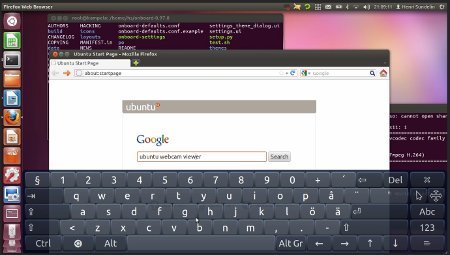
12 Comments
Josh says:
Hi there!
I am actually waiting on this development where Ubuntu will get better for Linux users. I’m missing out on a lot of stuff. What about Vtab 1008? does it have Linux features?
Thanks
Tomi says:
Some new related posts on Henri’s blog:
On general Ubuntu tablet interfaces – screenlets?
http://henris42.wordpress.com/2012/03/30/on-general-ubuntu-tablet-interfaces-screenlets/
When you have as many apps as a typical Linux box, I don’t really think anybody would be willing to scroll around dozens of pages of icons. I think Unity’s Dash & HUD stuff has something good brewing in there.
Widgets however could be a working solution, for example something you see on Android. I did some digging, and there is a system for Linux called Screenlets.
http://screenlets.org/index.php/Home
Accelerometer/gyro gestures
http://henris42.wordpress.com/2012/03/30/accelerometergyro-gestures/
Most tablets today are equipped with motion sensors – at least accelerometers
These devices could be used intuitively as part of the user interface – for example in the Apple iPad you can shake the device to undo. You can easily imagine other gestures! For example Nokia N9 phone goes quiet if you place it on the table face down.
There is however a big technical challenge on Linux kernel side. There is none whatsoever standardized interface to accelerometers/gyros/magnetometers etc. All the drivers are all around the kernel, some in hwmon stuff, some in someplace else. It probably needs a new input device -like category.
Tomi says:
Here is hacked onboard kb for those who want to try it.
Hacked “onboard” kb, for the brave..
http://henris42.wordpress.com/2012/04/11/hacked-onboard-for-the-brave/
what is nook says:
I really like it when individuals get together and share thoughts.
Great blog, keep it up!
Tomi Engdahl says:
Ubuntu Gnome Remix 12.10 Arrives For Testing
http://tech.slashdot.org/story/12/09/03/0318246/ubuntu-gnome-remix-1210-arrives-for-testing
“The first ISO (alpha) images of Gnome Shell edition of Ubuntu is now available for download and testing. The Gnome edition of Ubuntu will bring back a lot of hard-core Gnome Shell fans who were looking elsewhere to get the pure Gnome Shell experience.”
Get Ubuntu GNOME Remix 12.10 ReleaseNotes
https://wiki.ubuntu.com/UbuntuGNOME/ReleaseNotes
This release is for developers only. The Ubuntu Desktop images are now bigger than a standard CD, and you should use a USB or DVD for installation.
Images have been produced for 32-bit and 64-bit PCs.
First Images Of Ubuntu Gnome Remix 12.10 Arrive For Testing
http://www.muktware.com/4267/first-images-ubuntu-gnome-remix-1210-arrive-testing
The first ISO (alpha) images of Gnome Shell edition of Ubuntu is now available for download and testing, Jeremy Bicha just told me on Google+.
According to the project page, “The Ubuntu GNOME Remix is a mostly pure GNOME desktop experience built from the Ubuntu repositories. The Quantal Quetzal Alpha Release of Ubuntu GNOME Remix 12.10 is a developer snapshot to give you a very early glance at the next version of Ubuntu GNOME Remix.”
The Ubuntu GNOME Remix offers a mix of packages. The team has tried its best to offer the pure Gnome experience but due to bugs some ‘important’ Gnome applications have been dropped.
But you can easily install applications like LibreOffice (and thus Documents), Firefox or Chromimum easily from the Software (manager).
Since it’s alpha and the first release of Ubuntu GNOME Remix 12.10 it’s only going to get better with time.
Tomi says:
Ubuntu NVIDIA Graphics Driver: Windows Competitive, But Only With KDE
http://tech.slashdot.org/story/12/09/13/166203/ubuntu-nvidia-graphics-driver-windows-competitive-but-only-with-kde
“The NVIDIA Linux driver across multiple GeForce graphics cards can compete with Microsoft Windows 7 on Ubuntu, but only when using the KDE desktop and not the default Unity/Compiz.”
“Ubuntu’s Unity desktop is now noticeably slower than GNOME/KDE/Xfce/LXDE with multiple GPUs/drivers.”
Tomi Engdahl says:
Setting up your Nexus 7 for Ubuntu Linux use
https://wiki.ubuntu.com/Nexus7/Installation
Tomi Engdahl says:
Ubuntu Spyware: What to Do?
http://www.fsf.org/blogs/rms/ubuntu-spyware-what-to-do
One of the major advantages of free software is that the community protects users from malicious software. Now Ubuntu GNU/Linux has become a counterexample. What should we do?
Proprietary software is associated with malicious treatment of the user: surveillance code, digital handcuffs (DRM or Digital Restrictions Management) to restrict users, and back doors that can do nasty things under remote control. Programs that do any of these things are malware and should be treated as such. Widely used examples include Windows, the iThings, and the Amazon “Kindle” product for virtual book burning, which do all three; Macintosh and the Playstation III which impose DRM; most portable phones, which do spying and have back doors; Adobe Flash Player, which does spying and enforces DRM; and plenty of apps for iThings and Android, which are guilty of one or more of these nasty practices.
Free software gives users a chance to protect themselves from malicious software behaviors.
Ubuntu, a widely used and influential GNU/Linux distribution, has installed surveillance code. When the user searches her own local files for a string using the Ubuntu desktop, Ubuntu sends that string to one of Canonical’s servers. (Canonical is the company that develops Ubuntu.)
This is just like the first surveillance practice I learned about in Windows.
Ubuntu uses the information about searches to show the user ads to buy various things from Amazon.
However, the ads are not the core of the problem. The main issue is the spying. Canonical says it does not tell Amazon who searched for what. However, it is just as bad for Canonical to collect your personal information as it would have been for Amazon to collect it.
However, the ads are not the core of the problem. The main issue is the spying. Canonical says it does not tell Amazon who searched for what. However, it is just as bad for Canonical to collect your personal information as it would have been for Amazon to collect it.
Ubuntu now fits in your phone « Tomi Engdahl’s ePanorama blog says:
[...] blog posting Ubuntu Linux for Smartphones from 2011 reported Ubuntu Linux heads to smartphones, tablets, and smart TVs. Canonical plans to compete against Android, iOS and Windows on the [...]
maxsize says:
As I website owner I think the subject matter here is real superb, thanks for your efforts.
Stefania says:
Wow that was unusual. I just wrote an really long comment but after I clicked submit my comment didn’t appear.
Grrrr… well I’m not writing all that over again. Anyway,
just wanted to say wonderful blog!
Tomi Engdahl says:
There is spam comment filtering and moderation in this blog.
The comments you send out do not appear immediately in the site.