Software-defined radio (SDR) has been a hot topic for many years. Software-defined radio (SDR) is a radio communication system where components that have been typically implemented in hardware (e.g. mixers, filters, amplifiers, modulators/demodulators, detectors, etc.) are instead implemented by means of software on a personal computer or embedded system.
There has been many even free software implementations of SDR (for example Gnu Radio), but to use them you have needed some special hardware that has been quite expensive. But now there are also inexpensive hardware options for receiving: rtl-sdr is a creative form of using consumer-grade DVB-T USB receivers, turning them into fully-fledged software defined radios. At a street price of about 20 Euros/USD they are undoubtedly the most capable low-cost SDR hardware that can be bought.
RTL-SDR: Inexpensive Software Defined Radio article gives an introduction how to built software radio this way. Hare is a good picture from that article the gives overview of the hardware.
Those DVB-T receivers supported by rtl-sdr are based on the Realtek RTL2832U chipset plus a tuner IC like the Elonics E4000 (can tune from 54-2200 MHz with gap at 1100-1250 MHz). The RTL2832U is a high-performance DVB-T COFDM demodulator that supports a USB 2.0 interface. It has some undocumented commands/registers, by which it can be placed into a mode where it simply forwards the unprocessed raw baseband samples (up to 2.8 MS/s 8-bit I+Q) via high-speed USB into the PC so they can be routed to suitable receiving program.
Of course you need suitable software to decode those samples. Suitable Windows Software for the application is the very nice, fast and open source SDR#. It can natively support RTLSDR hardware. Other option to connect to SDR hardware is through TCP connection: The Osmocom RTLSDR utilities include the program rtl_tcp. This allows you to run the dongle on one PC (be it Windows or Linux) or an embedded ARM/MIPS board and pump the ADC data over a TCP connection to another computer running a compatible client such as SDR#.
To test software defined radio I got quite many months ago suitable rtl2832u-sdr hardware: Ezcap EZTV645 DVB-T Digital TV USB 2.0 Dongle with FM/DAB/Remote Controller. Here is a picture of dongle and the antenna that comes with it.

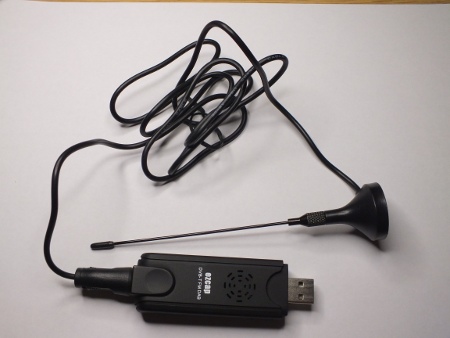
Here is what the USB dongle looks like inside. As you can see there are not too many components in it.
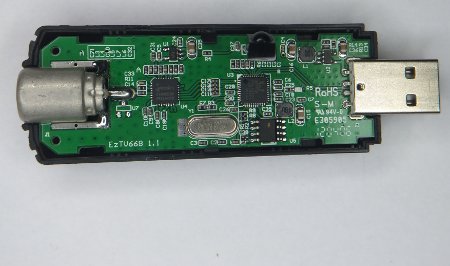
Here is a close-up of the tuner and receiving chips.
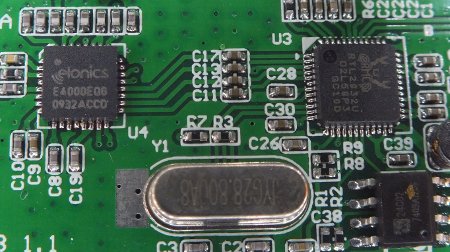
To make the software to work the hardware, the original USB drivers for the dongle needs to be replaced with Zadig WinUSB drivers. WinUSB is a generic USB driver aimed at simple devices that are accessed by only one application at a time directly through a simple software library.
I had some problems in installing Zadig drivers to my systems. That slowed down staring to use the hardware quite a bit. The official driver instructions say to select “Bulk-In, Interface (Interface 0)” from the drop down list, but on my system the device I had showed on my system system as REALTEK 2832U (0). Zadig needed to be “run as administrator” to work as well Zadig needed to be “run as administrator” (quite slow and needed reboot).
Replacing the original driver it with Zardig (zadig_v.2.0.1.161.exe) made it work with SDR# (old Nightly built of SDR# with built-in REALTEK 2832U drivers). Here is the screen-shot of the software in use listening to FM radio (SDR# v1.0.0.357 Nighly with RTL-SDR/RTL2832U).
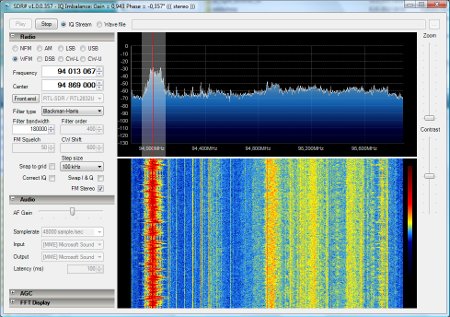
SDR# seemed to work well in listening to FM stations. I could also easily use it to listen to the transmissions from different 433 MHz RF remote controllers as well. The software can decode AM, NFM, LSB, USB, WFM, DSB, CW-L and CW-U signals.
The spectrum and waterfall displays give a good overview on the received signal. The spectrum display shows around 2 MHz frequency band (+-1 MHz from center frequency).
As you can see on the spectrum, the dynamic range between the noise floor and strongest signals is quite limited (due to 7 or 8 bits resolution of samples), which means you can listen to strong signals but weaker stations can easily be lost under the sample noise. Because the E4000 is a Direct Conversion Receiver, it has an Image Rejection problem. By switching on Correct IQ in SDR# a more or less acceptable 50dBs are reached. The E4000 shows many signals actually not present at its input (“birdies”).
I got pretty cheaply pretty nice radio receiver that can receive very many radio signals and do spectrum analysis for radio signals.
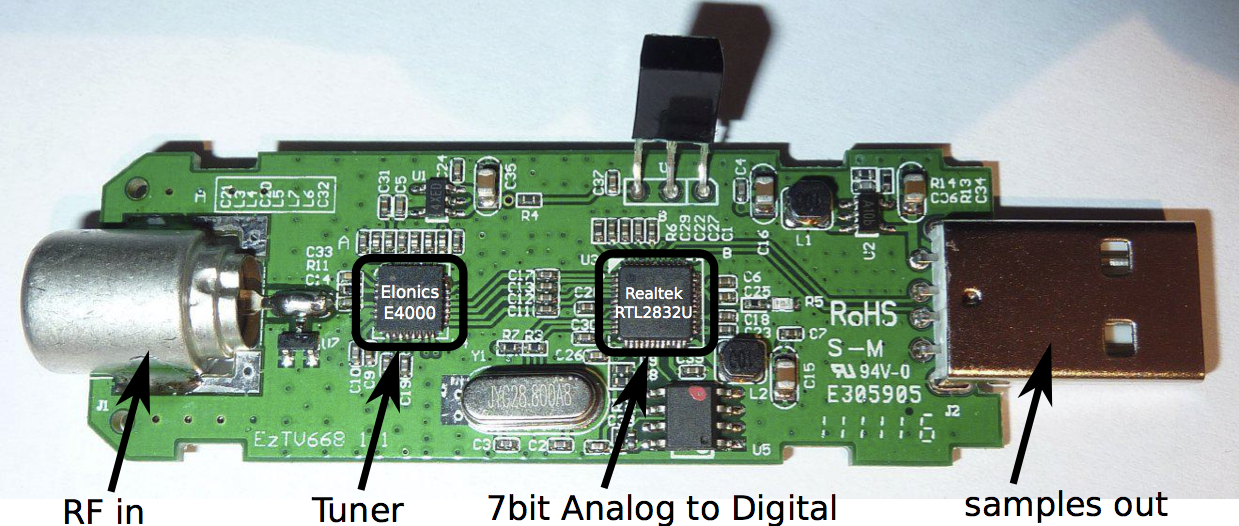
243 Comments
Tomi Engdahl says:
Building a 28.8MHz TCXO for the RTL-SDR
https://www.youtube.com/watch?v=ZdlSHtGH8EI
A 28.8MHz RTL-SDR TCXO that’s easy to build, and designed entirely from readily available and inexpensive components. Schematics and project files:
Building a Better RTL-SDR TCXO
http://www.analogzoo.com/2016/03/building-a-better-rtl-sdr-tcxo/
Its hard to beat the cost and versatility of the ubiquitous RTL-SDR dongles, but the temperature stability of their reference oscillators isn’t sufficient for some applications. While the internal 28.8MHz quartz crystal in these units can be replaced by a high quality temperature compensated oscillator, these tend to be relatively expensive and/or difficult to source.
Here’s a scratch-built 28.8MHz TCXO capable of +-1ppm stability from 0C-55C; best of all, it’s not only easy to build, but is designed entirely from readily available and inexpensive components. For improved temperature stability, the main oscillator can even be replaced with one of many commercially available TCXOs!
Tomi Engdahl says:
Using a PC sound card to receive VLF radio signals
https://www.youtube.com/watch?v=L2W1x6Rb9hI
Julkaistu 8.3.2015
Just connect an antenna to your computer’s microphone input, and you can receive VLF (Very Low Frequency) radio signals! A sound card (or built-in sound chip) with a recording sampling rate of at least 96 kHz is recommended.
Excellent VLF receiving system with PC-SoundCard, SDRsharp and Mini-Whip active antenna
https://www.youtube.com/watch?v=fKSOoZ2vhvo
Tomi Engdahl says:
Frequency correction/calibration in SDRsharp for RTL R2832/R820T Tuner SDR dongle
https://www.youtube.com/watch?v=gFXMbr1dgng
Tomi Engdahl says:
APT Weather Satellite Reception with RTL-SDR, SDR#, WXtoImg, and Orbitron
https://www.youtube.com/watch?v=drliNzdtQZw
A while back, I did a video showing reception of APT weather satellite imagery. I thought it would be nice to do a more detailed video explaining the process and showing how to set up various pieces of software.
How To Download Weather Directly From Satellites- Software Defined Radio
https://www.youtube.com/watch?v=yLp3My8jUvo
Tomi Engdahl says:
Cascade LNAs and Filters for Radioastronomy with an SDR
http://hackaday.com/2017/08/02/cascade-lnas-and-filters-for-radioastronomy-with-an-sdr/
It may not be the radio station with all the hits and the best afternoon drive show, but 1420.4058 MHz is the most popular frequency in the universe. That’s the electromagnetic spectral line of hydrogen, and it’s the always on the air. But studying the H-line is a non-trivial task unless you know how to cascade low-noise amplifiers and filters to use an SDR for radio astronomy.
Because the universe is mostly made of hydrogen, H-line emissions are abundant, and their distribution can tell us a lot about the structure of galaxies.
Building a Hydrogen Line Front End on a Budget with RTL-SDR and 2x LNA4ALL
http://www.rtl-sdr.com/building-a-hydrogen-line-front-end-on-a-budget-with-rtl-sdr-and-2x-lna4all/
Adam 9A4QV is the manufacturer of the LNA4ALL, a high quality low noise amplifier popular with RTL-SDR users. He also sells filters, one of which is useful for hydrogen line detection. Recently he’s uploaded a tutorial document showing how to use 2x LNA4ALL, with a filter and RTL-SDR for Hydrogen Line detection (pdf warning).
Hydrogen atoms randomly emit photons at a wavelength of 21cm (1420.4058 MHz). Normally a single hydrogen atom will only very rarely emit a photon, but since space and the galaxy is filled with many hydrogen atoms the average effect is an observable RF power spike at 1420.4058 MHz. By pointing a radio telescope at the night sky and integrating the RF power over time, a power spike indicating the hydrogen line can be observed in a frequency spectrum plot. This can be used for some interesting experiments, for example you could measure the size and shape of our galaxy. Thicker areas of the galaxy will have more hydrogen and thus a larger spike.
Tomi Engdahl says:
One Transistor RTL-SDR Upconverter
http://hackaday.com/2017/08/07/one-transistor-rtl-sdr-upconverter/
Even if you haven’t used one, you’ve probably seen the numerous projects with the inexpensive RTL-SDR USB dongle. Originally designed for TV use, the dongle is a software defined radio that many have repurposed for a variety of radio hacking projects. However, there’s one small issue. By default, the device only works down to about 50 MHz or so. There are some hacks to change that, but the cleanest way to get operation is to add an upconverter to shift the frequency you want higher. Sounds complicated? [Qrp-Gaijin] shows how to do it with a single transistor.
RTL-SDR upconversion with diode-ring mixer: part 2
http://qrp-gaijin.blogspot.fi/2017/07/rtl-sdr-upconversion-with-diode-ring_30.html
This post describes an improved version of my homebrew, one-transistor RTL-SDR upconverter, including a circuit diagram and videos of the unit in operation.
The previous version of my homebrew RTL-SDR HF upconverter used a Pierce crystal oscillator with a crystal that was marked as 49.8 MHz.
Monitoring on a nearby receiver revealed that the oscillator was generating signal energy at 16.6 MHz and 33.2 MHz as well as at 49.8 MHz. Therefore, the simple Pierce oscillator was exciting the crystal at its fundamental frequency, with the desired LO energy at 49.8 MHz being merely a side-effect. So the LO was producing signal energy at many harmonically-related frequencies, which will introduce a host of unwanted mixing products at the mixer output, greatly increasing spurious signals and IMD.
Tomi Engdahl says:
Improving the RTL-SDR
https://hackaday.com/2016/03/28/improving-the-rtl-sdr/
The RTL-SDR dongle is a real workhorse for radio hacking. However, the 28.8 MHz oscillator onboard isn’t as stable as you might wish. It is fine for a lot of applications and, considering the price, you shouldn’t complain. However, there are some cases where you need a more stable reference frequency.
[Craig] wanted a stable solution and immediately thought of a TCXO (Temperature Compensated “Xtal” Oscillator). The problem is, finding these at 28.8 MHz is difficult and, if you can find them, they are relatively expensive. He decided to make an alternate oscillator using an easier-to-find 19.2 MHz crystal.
Tomi Engdahl says:
ColibriNANO USB SDR Receiver Reviewed
http://hackaday.com/2017/08/08/colibrinano-usb-sdr-receiver-reviewed/
At first glance, the ColibriNANO SDR looks like another cheap SDR dongle. But after watching [Mile Kokotov’s] review (see video below), you can see that it was built specifically for software defined radio service. When [Mile] takes the case off, you notice the heavy metal body which you don’t see on the typical cheap dongle. Of course, a low-end RTL-SDR is around $20. The ColibriNANO costs about $300–so you’d hope you get what you pay for.
The frequency range is nominally 10 kHz to 55 MHz, although if you use external filters and preamps you can get to 500 MHz. In addition to a 14-bit 122.88 megasample per second A/D converter, the device sports an Altera MAX10 FPGA.
In addition to interfaces to different software packages, the dongle works with remote software. The idea is to put the dongle and an antenna somewhere advantageous (that is, high and radio-quiet) and then use a Raspberry Pi or similar computer to pipe signal over the Internet.
ColibriNANO SDR-Receiver REVIEW
https://www.youtube.com/watch?v=PT30XEk0KAI
Tomi Engdahl says:
PSA4-5043+ LNA for SDR
A simple but flexible LNA for improving reception for SDR experiments
https://hackaday.io/project/6617-psa4-5043-lna-for-sdr
This project is a wideband LNA used to amplify weak signals so the can be picked up by an SDR.
The design is inspired by 9A4QV’s LNA4ALL and is based on the Mini Circuits PSA4-5043+ wideband LNA.
Along with the LNA board I made a board for an external bias tee that fits into the same enclosure and reuses the LNA front and back panels.
The LNA can be powered in multiple ways:
power injected through the SMA output connector from an external bias tee
self-powered with unregulated DC through the 2.1mm DC jack and on board regulator
regulated DC into the 2.1mm jack without using the on board regulator
Along with the external bias tee this allows this LNA to be adjusted to different receiver and antenna setups.
Tomi Engdahl says:
Pager message sniffing with RPi and SDR
http://hackaday.com/2013/06/18/pager-message-sniffing-with-rpi-and-sdr/
Tomi Engdahl says:
Radio MDZhB
http://hackaday.com/2017/08/12/radio-mdzhb/
If you have a shortwave receiver, tune it to 4625 kHz. You’ll hear something that on the surface sounds strange, but the reality is even stranger still. According to the BBC, the radio station broadcasts from two locations inside Russia — and has since 1982 — but no one claims ownership of the station, known as MDZhB.
If you don’t have a shortwave handy, you can always try one of the many web-based software defined radios. Search for 4.6 MHz, and pick a location that should have propagation to Russia and you are all set.
What could it mean? No one knows.
Tomi Engdahl says:
NooElec NESDR Mini 2+ 0.5PPM TCXO USB RTL-SDR Receiver (RTL2832 + R820T2) w/ Antenna and Remote Control
http://www.nooelec.com/store/nesdr-mini-2-plus.html
NooElec NESDR Mini 2+ 0.5PPM TCXO-based RTL-SDR USB set. Ultra-high quality, Japanese-made TCXO, individually tested to ensure specification compliance. R820T2 tuner is guaranteed.
This custom NooElec SDR is a modified DVB-T USB dongle tuned for SDR usage, including a high-accuracy, Japanese fabricated, GPS-rated 0.5PPM TCXO crystal, and improved capacitors and inductors compared to generic devices. Full compatibility with a large array of software packages, such as MATLAB®, HDSDR, SDR Touch, SDR#, Planeplotter–too many to list.
MathWorks® and NooElec™ have coordinated to bring MATLAB® support for our SDR receivers. The RTL-SDR radio support package enables you to design wireless receivers using real world signals. Using Communications System Toolbox™ in conjunction with an RTL-SDR USB radio, you can design and prototype systems that process real-time wireless signals in MATLAB® and Simulink®
Wireless engineers, students, and hobbyists can learn to receive and decode real-world radio signals using this low cost RTL-SDR hardware connected to your computer.
These units are based on the R820 (R820T2) tuner IC made by Rafael Micro. This provides substantial performance improvements over R820T in both lab and real-life usage scenarios. They have a frequency capability of approximately 25MHz-1750MHz, though this can vary somewhat from unit to unit. There is also an RTL2832 (RTL2832U) IC on board of course, which acts as the demodulator and USB interface.
The connector type on the antenna and USB board is MCX–male MCX on the antenna, female MCX on the SDR. There are plenty of adapter and adapter cables available in our store if you want to connect your favorite antenna!
Want HF too? You can modify the dongle for HF reception, but it’s really a bad way of doing things
However, we strongly recommend you take a look at the upconverter available
Tomi Engdahl says:
Sorry US; Europeans Listen to Space with GRAVES
http://hackaday.com/2017/08/27/sorry-us-europeans-listen-to-space-with-graves/
In Europe, the GRAVES radar station beams a signal on 143.050 MHz almost straight up to detect and track satellites and space junk. That means you will generally not hear any signal from the station. However, [DK8OK] shows how you can–if you are in Europe–listen for reflections from the powerful radar. The reflections can come from airplanes, meteors, or spacecraft. You can see a video from [way1888] showing the result of the recent Perseid meteor shower.
Using a software-defined radio receiver, [DK8OK] tunes slightly off frequency and waits for reflections to appear in the waterfall. In addition to observing the signal, it is possible to process the audio to create more details.
Why is there a giant vertical radar transmitter in the middle of France? The transmitter uses a phased array to send a signal over a 45-degree swath of the sky at a time. It makes six total steps every 19.2 seconds. A receiver several hundred miles away listens for reflections.
GRAVES: Reflections out of the blue
https://dk8ok.org/2017/08/23/graves-reflections-out-of-the-blue/
Undoubtly, a Graves is a fine French wine from the Bordeaux region in western France. So it is so surprise that also GRAVES is an extraordinary Radar station. It was built to detect and follow satellites and their debris. They sequentially cover from 90° to 270° azimut in five big sectors A to D, and change from sector to sector each 19,2 seconds. Each of this sector is further divided into 6 segments of 7,5° width, covered for 3,2 seconds each.
They are transmitting on 143,050 MHz. If you are in Europe and tune into 143.049,0 kHz USB, you probably will hear/see some reflections of meteors, airplanes and even spacecraft. The distance between the transmitter and my location is about 630 km, and for their southly directed transmissions, there most of the time is no direct reception.
So, if you tune into 143.049,0 kHz, you will see just a blue spectrogram: noise. If you wait for a while, some signals will appear out of this blue; see screenshot on the top.
Tomi Engdahl says:
19 RTL-SDR Dongles Reviewed
https://hackaday.com/2017/09/05/19-rtl-sdr-dongles-reviewed/
Blogger [radioforeveryone] set out to look at 19 different RTL-SDR dongles for use in receiving ADS-B (that’s the system where airplanes determine their position and broadcast it). Not all of the 19 worked, but you can read the detailed review of the 14 that did.
Granted, you might not want to pick up ADS-B, but the relative performance of these inexpensive devices is still interesting. The tests used Raspberry PI 3s and a consistent antenna and preamp system. Since ADS-B is frequently sent, the tests were at least 20 hours in length. The only caveat: the tests were only done two at a time, so it is not fair to directly compare total results across days.
The author points out that differences under about 2% don’t mean much. However, the article does draw a series of conclusions at the end. For instance, you can buy an $8 dongle and build a coketenna and have less than $10 tied up. You could also spend $150, but you won’t get 15 times the data nor 15 times the enjoyment.
Group ADS-B test: 19 dongles
http://www.radioforeveryone.com/p/group-ads-b-test-19-dongles.html
9 RTL-SDR dongle variations tested with identical Raspberry Pi 3 based ADS-B stations, sharing the same antenna and filtered preamp.
Tomi Engdahl says:
Ethernet to Radio Adapter
https://hackaday.io/project/2507-ethernet-to-radio-adapter
Stop wasting time and money on expensive coaxial cable and put the whole radio right at the antenna feedpoint!
The stereotypical HF amateur radio installation has an expensive, commercially made radio driving an antenna relatively far away, connected with coaxial cable. Depending on how far away you want to house the radio, you may be talking hundreds of feet of coax, which either costs a fortune for “the good stuff”, or is lossy and leaky. My goal is to put the radio right at the feed point of the antenna, even as the center “insulator” for the antenna.
Tomi Engdahl says:
BlackRock SDR: BeagleBone SDR cape
HF Rx SDR cape for the BeagleBoneBlack based on the SoftRock RXII
https://hackaday.io/project/2185-blackrock-sdr-beaglebone-sdr-cape
Official Hackaday Prize Entry
View Gallery
3.1k
4
793
16
Team (1)
eresonance
Join this project’s team
SoftRock Ensemble RXII
KD2BOA
blackrock_sdr
M0RZF
Project Intro Video
radio SDR beagleboneblack hf
This Project Is In These Lists
2014 Hackaday Prize: Quarterfinalists
BeagleBone Projects
TI MCUs, ARM, BeagleBone
Texas Instruments Parts
Browse all lists »
This project is submitted for
Official Hackaday Prize Entry
This project was created on 07/29/2014 and last updated 3 years ago.
Description
HF Rx based on the SoftRock Ensemble RXII.
Essentially you take the proven design of the softrock, remove the audio interface and go direct to a decent ADC, and feed that into a beaglebone black linux board for all the end processing.
Tomi Engdahl says:
A Ham Radio Go-Box Packed with Functionality
https://hackaday.com/2017/09/09/a-ham-radio-go-box-packed-with-functionality/
“When all else fails, there’s ham radio.” With Hurricane Harvey just wrapping up, and Irma queued up to clobber Florida this weekend, hams are gearing up to pitch in with disaster communications for areas that won’t have any communications infrastructure left. And the perfect thing for the ham on the go is this ham shack in a box.
Ham Radio Go Box With Raspberry Pi And Bluetooth speaker and SDR
https://www.youtube.com/watch?v=Ry71P9r5cMg
Ham Radio Go Box with a Raspberry Pi connected to a 7inch touchscreen. Running Ubuntu Mate and Gpredict for satellite tracking and QTCSDR for my USB dongle. BTECH tri-band radio hooked up to a external speaker. Bluetooth speaker hooked up to the Raspberry Pi 3.
Tomi Engdahl says:
Attack Some Wireless Devices With A Raspberry Pi And An RTL-SDR
https://hackaday.com/2017/09/10/attack-some-wireless-devices-with-a-raspberry-pi-and-an-rtl-sdr/
If you own one of the ubiquitous RTL-SDR software defined radio receivers derived from a USB digital TV receiver, one of the first things you may have done with it was to snoop on wide frequency bands using the waterfall view present in most SDR software. Since the VHF and UHF bands the RTL covers are sometimes a little devoid of signals, chances are you homed in upon one of the ISM bands as used by plenty of inexpensive wireless devices for all sorts of mundane control tasks.
Some of these devices, such as car security keys, are protected by rolling encryption schemes to deter would-be attackers. But many of the more harmless devices simply send a command in the open without the barest of encryption. The folks at RTL-SDR.com put up a guide to recording these open data bursts on a Raspberry Pi and playing them back by transmitting them from the Pi itself.
Tutorial: Replay Attacks with an RTL-SDR, Raspberry Pi and RPiTX
https://www.rtl-sdr.com/tutorial-replay-attacks-with-an-rtl-sdr-raspberry-pi-and-rpitx/
With an RTL-SDR dongle, Raspberry Pi, piece of wire and literally no other hardware it is possible to perform replay attacks on simple digital signals like those used in 433 MHz ISM band devices. This can be used for example to control wireless home automation devices like alarms and switches.
In this tutorial we will show you how to perform a simple capture and replay using an RTL-SDR and RPiTX. With this method there is no need to analyze the signal, extract the data and replay using a 433 MHz transmitter. RPiTX can replay the recorded signal directly without further reverse engineering just like if you were using a TX capable SDR like a HackRF to record and TX an IQ file.
PiTX is open source software which allows you to turn your Raspberry Pi into a general purpose transmitter for any frequency between 5 kHz to 500 MHz. It works by using square waves to modulate a signal on the GPIO pins of the Pi. If controlled in just the right way, FM/AM/SSB or other modulations can be created. By attaching a simple wire antenna to the GPIO pin these signals become RF signals transmitted into the air.
Of course this creates an extremely noisy output which has a significant number of harmonics. So to be legal and safe you must always use bandpass filtering.
Tomi Engdahl says:
RF transmitter for Raspberry Pi
https://github.com/F5OEO/rpitx
rpitx is a radio transmitter for Raspberry Pi (B, B+, PI2, PI3 and PI zero) that transmits RF directly to GPIO. It can handle frequencies from 5 KHz up to 500 MHz.
Before you transmit, know your laws. rpitx has not been tested for compliance with regulations governing transmission of radio signals. You are responsible for using your rpitx legally.
Plug a wire on GPIO 18, means Pin 12 of the GPIO header (header P1). This acts as the antenna. The optimal lenght of the wire depends the frequency you want to transmit on, but it works with a few centimeters for local testing.
Tomi Engdahl says:
3D Printed Helical Satcom Feed
https://hackaday.com/2017/11/09/3d-printed-helical-satcom-feed/
With the advent of cheap software defined radios made popular by the RTL-SDR project a few years back, satellite communications are now within the budget of even the most modest hacker. For $20 USD you can get a USB SDR module that is more than capable of receiving signals from any number of geosynchronous satellites, but you’ll need something a little more robust than rabbit ears to pick up a signal broadcast from over 22,000 miles away.
Building a satellite-capable antenna isn’t necessarily difficult, but does involve a fair bit of arcane black magic and mathematics to do properly; something that can scare away those new to the hobby. But by using a 3D printed mandrel, [Tysonpower] has come up with a feed you can build and mount on a standard dish without having to take a crash course in antenna theory. [Tysonpower] reports the feed has a center frequency 1550 MHz, and works well for reception of Inmarsat, AERO and HRPT signals.
LHCP Helical L-Band Feed (1550mhz center)
https://www.thingiverse.com/thing:2627680
Tomi Engdahl says:
A TEMPEST in a Dongle
https://hackaday.com/2017/11/26/a-tempest-in-a-dongle/
If a couple of generations of spy movies have taught us anything, it’s that secret agents get the best toys. And although it may not be as cool as a radar-equipped Aston Martin or a wire-flying rig for impossible vault heists, this DIY TEMPEST system lets you snoop on computers using secondary RF emissions.
If the term TEMPEST sounds familiar, it’s because we’ve covered it before. [Elliot Williams] gave an introduction to the many modalities that fall under the TEMPEST umbrella, the US National Security Agency’s catch-all codename for bridging air gaps by monitoring the unintended RF, light, or even audio emissions of computers. And more recently, [Brian Benchoff] discussed a TEMPEST hack that avoided the need for thousands of dollars of RF gear, reducing the rig down to an SDR dongle and a simple antenna. There’s even an app for that now: TempestSDR, a multiplatform Java app that lets you screen scrape a monitor based on its RF signature.
TempestSDR: An SDR tool for Eavesdropping on Computer Screens via Unintentionally Radiated RF
https://www.rtl-sdr.com/tempestsdr-a-sdr-tool-for-eavesdropping-on-computer-screens-via-unintentionally-radiated-rf/
Tomi Engdahl says:
Remote video eavesdropping using a software-defined radio platform
https://github.com/martinmarinov/TempestSDR
Tomi Engdahl says:
Remote video eavesdropping using a software-defined radio platform
https://github.com/martinmarinov/TempestSDR
TempestSDR
This project is a software toolkit for remotely eavesdropping video monitors using a Software Defined Radio (SDR) receiver. It exploits compromising emanations from cables carrying video signals.
Raster video is usually transmitted one line of pixels at a time, encoded as a varying current. This generates an electromagnetic wave that can be picked up by an SDR receiver. The software maps the received field strength of a pixel to a gray-scale shade in real-time. This forms a false colour estimate of the original video signal.
The toolkit uses unmodified off-the-shelf hardware which lowers the costs and increases mobility compared to existing solutions. It allows for additional post-processing which improves the signal-to-noise ratio. The attacker does not need to have prior knowledge about the target video display. All parameters such as resolution and refresh rate are estimated with the aid of the software.
The software consists of a library written in C, a collection of plug-ins for various Software Define Radio (SDR) front-ends and a Java based Graphical User Interface (GUI).
Tomi Engdahl says:
Under 64 bit Windows, you need to use the 64 bit TempestSDR version:
https://raw.github.com/martinmarinov/TempestSDR/master/Release/JavaGUI/JTempestSDR.jar
Tomi Engdahl says:
Grabbing Raw Images From A New Russian Satellite
https://hackaday.com/2017/12/05/grabbing-raw-images-from-a-new-russian-satellite/
Grab your own images from NOAA weather satellites
https://hackaday.com/2011/10/20/grab-your-own-images-from-noaa-weather-satellites/
Tomi Engdahl says:
34C3: Microphone Bugs
https://hackaday.com/2018/01/01/34c3-microphone-bugs/
Inspiration can come from many places. When [Veronica Valeros] and [Sebastian Garcia] from the MatesLab Hackerspace in Argentina learned that it took [Ai Weiwei] four years to discover his home had been bugged, they decided to have a closer look into some standard audio surveillance devices. Feeling there’s a shortage of research on the subject inside the community, they took matters in their own hands, and presented the outcome in their Spy vs. Spy: A modern study of microphone bugs operation and detection talk at 34C3.
Focusing their research primarily on FM radio transmitter devices
Salamandra is a tool to find spy microphones that use radio freq to transmit. It uses SDR.
https://github.com/eldraco/Salamandra
Tomi Engdahl says:
An ADS-B Antenna Built From Actual Garbage
https://hackaday.com/2018/01/23/an-ads-b-antenna-built-from-actual-garbage/
With the advent of low-cost software defined radio (SDR), anyone who’s interested can surf the airwaves from the FM band all the way up to the gigahertz frequencies used by geosynchronous satellites for about $20 USD. It’s difficult to overstate the impact this has had on the world of radio hacking. It used to be only the Wizened Ham Graybeards could command the airwaves from the front panels of their $1K+ radios, but now even those who identify as software hackers can get their foot in the door for a little more than the cost of a pizza.
But as many new SDR explorers find out, having a receiver is only half the battle: you need an antenna as well. A length of wire stuck in the antenna jack of your SDR will let you pick up some low hanging fruit, but if you’re looking to extend your range or get into the higher frequencies, your antenna needs to be carefully designed and constructed. But as [Akos Czermann] shows on his blog, that doesn’t mean it has to be expensive. He shows how you can construct a very capable ADS-B antenna out of little more than an empty soda can and a bit of wire.
Coketenna – easy, cheap, effective homemade ADS-B antenna
http://www.radioforeveryone.com/p/coketenna-easy-cheap-effec.html
Tomi Engdahl says:
Making Software Defined Radio Portable
https://hackaday.com/2018/02/05/making-software-defined-radio-portable/
While most smartphones can receive at least some radio, transmitting radio signals is an entirely different matter. But, if you have an Android phone and a few antennas (and a ham radio license) it turns out that it is possible to get a respectable software-defined radio on your handset.
[Adrian] set this up to be fully portable as well, so he is running both the transceiver and the Android phone from a rechargeable battery bank. The transceiver is also an interesting miniaturized version of the LimeSDR, the Lime SDR Mini, a crowdfunded Open Source radio platform intended for applications where space is at a premium. It operates on the 10 MHz to 3.5 GHz bands, has two channels, and has a decent price tag too at under $100.
Portable SDR transceiver: LimeSDR-mini, mobile phone and QRadioLink
https://www.youtube.com/watch?v=W_o8sOZHoeE
A short demonstration of the LimeSDR-mini used with a mobile phone running QRadioLink. Broadcast FM, digital amateur radio voice, narrow FM and SSB can be received and transmitted using the LimeSDR-mini.
Tomi Engdahl says:
Tracking CubeSats for $25
https://hackaday.com/2018/06/01/tracking-cubesats-for-25/
CubeSats are tiny satellites which tag along as secondary payloads during launches. They have to weigh in at under 1.33 kg, and are often built at low cost. There’s even open source designs for these little spacecrafts. Over 800 CubeSats have been launched over the last few years, with many more launches scheduled in the near future.
This homebrew antenna is connected into a RTL-SDR dongle. The dongle picks up the beacon signals sent by the satellites and provides the data to a PC. Due to the motion of the satellites, their beacons can be easily identified by the Doppler shift of the frequency.
[Thomas] uses SDR Console to receive data from the satellites. While the demo only shows basic receiving, much more information on decoding these satellites can be found on the SDR Satellites website.
http://www.sdr-radio.com/Console
Tomi Engdahl says:
5 Cool Things You Can Do With An RTL SDR Receiver
https://www.youtube.com/watch?v=9QzklSyKqQM
Tomi Engdahl says:
Cat Compels Raspberry Pi Flight Tracker
https://hackaday.com/2018/06/05/cat-compels-raspberry-pi-flight-tracker/
He used a Raspberry Pi and a software defined radio dongle to decode the ADS-B signals coming from nearby aircraft.
Picking up the signals and capturing them is easy thanks to the wide availability of USB radios and a program called Dump1090. However, the data is somewhat jumbled and not in a cat-friendly format. [Simon] turned to Apache Kafka — a tool for building real-time data pipelines — to process the data.
Using KSQL, Apache Kafka, a Raspberry Pi and a software defined radio to find the plane that wakes my cat
Using open-source streaming solutions to map the correlation between aircraft traffic and cat behaviour
https://medium.com/@simon.aubury/using-ksql-apache-kafka-a-raspberry-pi-and-a-software-defined-radio-to-find-the-plane-that-wakes-14f6f9e74584
Aircraft determine their position using GPS; and periodically transmit that position along with identity string, altitude, speed etc as ADS-B signals.
Cats behave erratically, but generally display their displeasure by jumping on your face. The post describes how we can use open source streaming solutions (Apache Kafka), KSQL (streaming SQL engine) and a Raspberry Pi to process aircraft movements in real-time to determine which plane is upsetting my cat.
To capture the aircraft transmissions I used a Raspberry Pi and a RTL2832U — a USB dongle originally sold to watch digital TV on a computer.
Tomi Engdahl says:
Does Antenna Size Matter? 6 inch Dipole vs 6 Foot Collinear!, Hak5 1607
https://www.youtube.com/watch?v=XJXAAWa55qA
Using a $20 SDR and a home made antenna to track aircraft hundreds of miles away. Join Shannon Morse and Darren Kitchen as we put our coaxial collinear array to the test! All that and more, this time on Hak5.
How To Build An ADS-B Antenna, Hak5 1606
https://www.youtube.com/watch?v=zMoKs1eiyO4
Tomi Engdahl says:
SDR IF Experiments
https://hackaday.com/2018/04/18/sdr-if-experiments/
The R820T tuner IC is used in the popular Airspy software defined radio (SDR) as well as many of the inexpensive RTL SDR dongles. [TLeconte] did some experiments on intermediate frequency (IF) configuration of the chip, and you’ll find his results interesting.
Using 5 million samples per second and the device’s real mode, the tests look at a what comes out when the IC reads a noise source.
Playing with the Airspy R820T IF bandwidth
https://tleconte.github.io/R820T/r820IF.html
Tomi Engdahl says:
Studying Airplane Radio Reflections With SDR
https://hackaday.com/2018/10/11/studying-airplane-radio-reflections-with-sdr/
Tomi Engdahl says:
Using AI To Pull Call Signs From SDR-Processed Signals
https://hackaday.com/2018/10/09/using-ai-to-pull-call-signs-from-sdr-processed-signals/
AI is currently popular, so [Chirs Lam] figured he’d stimulate some interest in amateur radio by using it to pull call signs from radio signals processed using SDR. As you’ll see, the AI did just okay so [Chris] augmented it with an algorithm invented for gene sequencing.
His experiment was simple enough. He picked up a Baofeng handheld radio transceiver to transmit messages containing a call sign and some speech. He then used a 0.5 meter antenna to receive it and a little connecting hardware and a NooElec SDR dongle to get it into his laptop. There he used SDRSharp to process the messages and output a WAV file. He then passed that on to the AI, Google’s Cloud Speech-to-Text service, to convert it to text.
“Make amateur radio cool again”, said Mr Artificial Intelligence.
https://towardsdatascience.com/make-amateur-radio-cool-again-said-mr-artificial-intelligence-36cb32978fb2?gi=2c767f95e8b5
A project on building a speech recognition system for amateur radio communication.
Tomi Engdahl says:
How to Pull Images from Satellites in Orbit (NOAA 15,18,19 and METEOR M2)
https://www.youtube.com/watch?v=cjClTnZ4Xh4
We used an SDR (software defined radio) called a HackRF to do the work of interpreting the received signals and then decoded them with some special software. We pulled images from 4 satellites: NOAA 15, 18 and 19 as well as METEOR M2. The satellites broadcast immediately as they take the images and no images are stored
Receiving Images From Passing Weather Satellites (NOAA and METEOR M2) Using a Cheap SDR
https://www.instructables.com/id/Receiving-Images-From-Passing-Weather-Satellites-N/
Tomi Engdahl says:
J-QAM
A QAM soundcard modem.
http://jontio.zapto.org/hda1/paradise/QAM.htm
Data can be two way or one way. Any sort of data can be sent , Files, Video, Audio, WebPages etc.
Make a transmitter and you have your very own broadcast station.
Features:
Speeds up to 400kbs with a sound card.
QAM16 and QAM64
Eight state TCM encoding.
Between 1% and 50% Interleaved RS forward error correction.
Blind equalization, frequency tracking.
Blind carrier frequency and symbol rate detection.
Packet type of data structure.
Able to perform multimedia streaming (sound and video).
Able to send files in continuous rotation with unused bandwidth (sending of web page type content).
Tomi Engdahl says:
DIY Digital Data Sender
https://www.youtube.com/watch?v=BICLdSN4SDA
We show you how to build a “digital data sender” with a simple radio transmitter and receiver. Paul builds, assembles and tests the setup in this one video.
Tomi Engdahl says:
Utilizing Digital Stage Boxes for Portable Church Application (Part 1 of 2)
https://www.youtube.com/watch?v=NPDHNcUSYGQ
Drew Brashler of dBBaudio.com stops by MUSIC Group Studios to demonstrate how to setup Digital Stage Boxes for portable Church applications with the X32 Digital Console. This section covers connecting the X32 to the SD8/SD16 Digital Stage Boxes using a shielded CAT5 cable.
Utilizing Digital Stage Boxes for Portable Church Application (Part 2 of 2)
https://www.youtube.com/watch?v=q1PTXxaFwmg
Drew Brashler of dBBaudio.com stops by MUSIC Group Studios to demonstrate how to setup Digital Stage Boxes for portable Church applications with the X32 Digital Console. In this section we cover routing signal to your digital stage boxes.
Tomi Engdahl says:
How to Pull Images from Satellites in Orbit (NOAA 15,18,19 and METEOR M2)
https://www.youtube.com/watch?v=cjClTnZ4Xh4
We explore how dipoles work and how to build them, and how we built our final double cross antenna. We used an SDR (software defined radio) called a HackRF to do the work of interpreting the received signals and then decoded them with some special software. We pulled images from 4 satellites: NOAA 15, 18 and 19 as well as METEOR M2. The satellites broadcast immediately as they take the images and no images are stored, so we’re likely the only ones on earth with these images.
Receiving Images From Satellites Part 2: Decoding and Demodulating NOAA and METEOR Transmissions
https://www.youtube.com/watch?v=L3ftfGag7D8
In a previous video we looked at how it was possible to receive images directly off of weather satellites as they pass overhead. In this video we look at the last steps of that process and how we can convert our audio recordings into beautiful images of the earth.For the purposes of this video, we only use tools that have a gui.
software to decode APT and WEFAX signals from weather satellites
https://wxtoimgrestored.xyz/
Tomi Engdahl says:
How to Receive Beautiful Images of the Earth Directly From Space | GOES-15,16,17 and Himawari 8 HRIT
https://www.youtube.com/watch?v=jGWFg7EDnyY
Tomi Engdahl says:
Receiving NOAA Weather Satellites with an SDR and a Rasperry Pi
https://www.youtube.com/watch?v=jukobjB46gQ
This is a build I did on a Raspberry Pi to receive NOAA weather satellite signals and process them into images on a Raspberry Pi 3 Model B. The satellite reception is done with a NooElec SDR dongle and a QFH antenna.
All of the SDR reception and image processing is done on the Raspberry Pi, and it is completely automated. Once it is set up, you don’t need to touch it (other than to download your images).
Instructable:
https://www.instructables.com/id/Raspberry-Pi-NOAA-Weather-Satellite-Receiver/