Rumors about a new Raspberry Pi have been circulating around the Internet for the past week or so. The time is now to reveal the truth, and the real news is even more interesting than what was rumoured: it’s a $5 Raspberry Pi Zero. It’s the smallest Pi yet, while still keeping the core experience.
In recent months, tiny Linux boards have followed the march of technology. The purest expression of this is the C.H.I.P., the $9 single board Linux computer. The Raspberry Pi Zero is even considerably cheaper – it is $5 computer. Building such a small and cheap board meant the Raspberry Pi foundation needed to cut a few ports from the Zero. Pi Zero includes a mini-HDMI socket, two micro USB ports, microSD card slot and unpopulated header. The core of the Raspberry Pi Zero is the Broadcom BCM2835 – the same system on chip found in the original Raspberry Pi running at 1GHz.
- A Broadcom BCM2835 application processor
- 1GHz ARM11 core (40% faster than Raspberry Pi 1)
- 512MB of LPDDR2 SDRAM
- A micro-SD card slot
- A mini-HDMI socket for 1080p60 video output
- Micro-USB sockets for data and power
- An unpopulated 40-pin GPIO header
- Identical pinout to Model A+/B+/2B
- An unpopulated composite video header
- Our smallest ever form factor, at 65mm x 30mm x 5mm
Raspberry Pi Zero runs Raspbian and all your favourite applications, including Scratch, Minecraft and Sonic Pi. The Raspberry Pi Zero should be available from the usual vendors. For more details check Introducing PIZERO video.
One more thing: because the only thing better than a $5 computer is a free computer, Raspberry Pi Foundation is giving away a free Raspberry Pi Zero on the front of each copy of the December issue of The MagPi magazine.
Simply awesome news!
Not 1st April. Check. This is amazing. They keep surprising us.
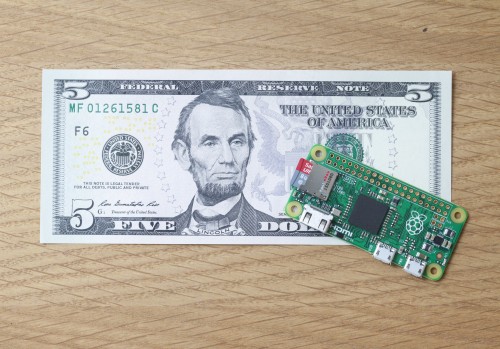
84 Comments
Tomi Engdahl says:
Abhimanyu Ghoshal / The Next Web:
Raspberry Pi unveils the Pi Zero, a $5 computer with 512MB RAM and a 40% faster processor than Raspberry Pi 1, comes free with December’s The MagPi magazine — Raspberry Pi’s latest computer costs just $5 — Raspberry Pi has just unveiled the Pi Zero, a programmable computer that costs only $5 — about as much as a cup of coffee.
Raspberry Pi’s latest computer costs just $5
http://thenextweb.com/gadgets/2015/11/26/raspberry-pis-latest-computer-costs-just-5/
Available from today, the Pi Zero is the charity organization’s smallest computer ever and packs enough power and components to match up to other offerings in the Pi family. In fact, it’s half the size of the Model A+ released last year, but offers twice the power.
For a measly $5, you get a Broadcom BCM2835 application processor that’s 40 percent faster than the Raspberry Pi 1 and 512MB RAM. There’s also a microSD memory card slot, a mini-HDMI socket for video output at Full HD resolution and 60 frames per second, and Micro-USB sockets for data and power.
Tomi Engdahl says:
First Raspberry Pi Zero Hack – Piggy-Back WiFi.
http://hackaday.com/2015/11/28/first-raspberry-pi-zero-hack-piggy-back-wifi/
And we have the first Raspberry Pi Zero hack! In less than 72 hours from the official release announcement [Shintaro] attached an Edimax WiFi USB Adapter directly to the USB solder pads on the Pi Zero. He couldn’t bear to disturb the small dimensions of the Pi Zero by using the USB On-the-Go (OTG).
Raspberry PI Zero + nano USB WiFi Adapter mod
http://www.hackerspace-ffm.de/wiki/index.php?title=Raspberry_PI_Zero_%2B_nano_USB_WiFi_Adapter_mod
Tomi Engdahl says:
Amir Mizroch / Wall Street Journal:
Raspberry Pi’s founder Eben Upton says a chat with Eric Schmidt in 2013 prompted him to scrap plans for pricier, more powerful devices and create $5 Pi Zero
How Google Inspired Raspberry Pi’s $5 Computer
http://blogs.wsj.com/digits/2015/11/26/raspberry-pi-rolls-out-5-computer/
A chance encounter with Alphabet Inc.’s Google chairman Eric Schmidt in January 2013 led the head of a British nonprofit that makes bare-necessities computers to ditch his plans for a more expensive version of its popular $35 computer, the Raspberry Pi. The Cambridge, U.K.-based Raspberry Pi Foundation had received a $1 million grant from Google to distribute 15,000 units of the build-it-yourself, programmable Raspberry Pi computers to schoolchildren.
At an event announcing the donation—Schmidt happened to be in the U.K. at the time—the Google chairman wanted to know what the foundation was working on next.
“I told him we were thinking of making future Raspberry Pi’s a little bit more expensive, up at about $50 or $60, and a bit more powerful,” Eben Upton, the foundation’s founder, told The Wall Street Journal in an interview.
Mr. Schmidt, says Mr. Upton, said that was the wrong thing to do, and told the foundation’s founder he should aim for as low cost a computer as possible.
“He said it was very hard to compete with cheap. He made a very compelling case. It was a life-changing conversation,” Mr. Upton said
Tomi Engdahl says:
Raspberry Pi Zero, or Minus One?
http://hackaday.com/2015/12/01/raspberry-pi-zero-or-minus-one/
The Wall Street Journal reported that [Eric Schmidt] of Google and now Alphabet Inc, promoted the idea of an inexpensive version of the Raspberry Pi to the Raspberry Pi foundation’s [Eben Upton]. Apparently [Upton] accepted this recommendation despite existing plans to make a more expensive, more powerful version of the Pi. The outcome is the Raspberry Pi Zero that sells, in some places, for $5.00 and was given away for free on the cover of the MagPi magazine.
Zero’s Cost
The obvious point, directly inspired by the CEO of Google: it’s cheap. Except it isn’t. Adafruit is selling a Budget and a Starter Pack that cost $29.95 and $59.95, respectively. The Budget Pack contains a Zero, SD card, USB On the Go (OTG) cable, power supply and USB cable, a mini-HDMI to HDMI adapter, and 2×20 header strip. The USB OTG is a necessity if you want to connect a USB device, yes singular, since the Zero doesn’t have a standard host USB port or a hub. But even that isn’t sufficient, as we’ll see.
The Starter Pack adds more items. The only one of import is the USB to Serial adapter should you want to work only with the Linux command line via a serial terminal.
Other vendors are offering the Zero with the USB OTG and the mini-HDMI cable for around $20.00. That’s without an SD card or power supply which add around $5 apiece.
On top of all this, since there is only a single USB data port, you’re liable to need a hub. The other USB connector is for power
Maybe you could get the necessary parts and pieces for less, but that misses the point. To work with a Zero requires spending much more than $5, and even approaches the cost of a Greater Than Zero Pi (GTZPi).
How does this make the Zero cheap? All you need to get a GTZPi working is the SD card. After that the needs are the same: standard HDMI cable, HDMI display, keyboard, and, if you want to use the GUI, a mouse.
The Zero runs the same software as the GTZPi and uses the same chipset as the Pi A. The Zero can therefore be used for development since the Pi A, the original Pi, was happily used by many.
For development you need to set up the Zero with a power supply, mini-HDMI to HDMI adapter, HDMI cable, the USB OTG cable, USB hub, a keyboard, and possibly a mouse. After some hours of work you’re ready to try the software in your device.
As hackers we understand these hassles and complexities; we’re the ones who will solder a WiFi dongle directly to the Pi. This amount of hassle is discouraging to younger students who are looking for speedier results. I’m not lodging the instant gratification criticism of students here, only recognizing their lesser experience with the amount of time and effort that goes into a project.
Zero’s Niche?
Zero’s niche might be as an embedded controller, as I implied in the last section. If you’re going to build a small stand-alone device the Zero’s size is a boon. But nearly all devices are going to need some form of communications. The Zero needs the USB OTG adapter to support WiFi, Bluetooth, or other wireless adapters. This defeats most of the size advantage. I’ll grant that vendors will quickly produce daughter boards in the Zero’s form factor to support communications that might offset that criticism.
The Achilles’ Heel
sd-cardThe biggest problem of the Raspberry Pi is something that has existed for years now: corrupted SD cards.
A big reason for this is actually hardware based: no shutdown or power control. Experienced hackers know about this problem so can make sure the Linux shutdown command is somehow executed. Newbies won’t know or understand this which is going to lead to tremendous frustration over the file system corruption.
Summing Up
The Zero is a nice little board providing a lot of possibilities for hackers. But if the Raspberry Pi Foundation is meaning the Zero for students I think they missed the mark big time.
Tomi Engdahl says:
Shoving a Raspberry Pi Zero Into an Xbox Controller
http://hackaday.com/2015/12/02/shoving-a-raspberry-pi-zero-into-an-xbox-controller/
With the release of the Raspberry Pi Zero last month, we’ve been waiting in excitement to see the first creative hacks to come out, making use of its tiny size; which if you didn’t know, is smaller than a business card. [Terence Eden] hopped to it and made what might be the first Raspberry Pi Zero emulator: inside an Xbox controller.
10-Pi-Cardboard-insulatorThanks to its small size it’s actually a fairly straight forward hack with minimal modification to the controller in order to make it fit.
Raspberry Pi Zero Hidden In An Xbox Controller
https://shkspr.mobi/blog/2015/11/raspberry-pi-zero-hidden-in-an-xbox-controller/
Tomi Engdahl says:
Pi Zero HackChat with Lady Ada
http://hackaday.com/2015/12/02/pi-zero-hackchat-with-lady-ada/
Limor has done a lot of work with the board already, including hacking analog audio back into the form factor.
Audio Outputs
https://learn.adafruit.com/introducing-the-raspberry-pi-zero/audio-outputs
GPIO #18 is also known as PWM0 and in the original Pi was coupled with a very basic RC filter to create the audio output
Tomi Engdahl says:
Brit hardware hacker turns Raspberry Pi Zeros into selfie slayers
Internet of Wrongs too lame for Wassenaar
http://www.theregister.co.uk/2015/12/02/british_hacker_turns_raspberry_pi_zeros_into_selfie_slayers/
Kiwicon Hipsters and selfie addicts beware: infosec man Steve Lord has crafted a tool designed to sever your line of addiction to Instagram by quietly blocking it over public Wi-Fi.
The British security bod built the Raspberry Pi Zero-powered “hipster slayer” out of nothing more than off-the-shelf components and “questionable life choices.” The gizmo will continually deny people’s attempts to connect to Instagram and other social media vanity sites.
It works by sniffing for DNS lookups on open wireless networks, and when it detects someone trying to access a hated website, special networking frames are sent to the person’s PC or handheld instructing it to immediately leave the network. The vast majority of devices comply with these orders.
It is exceptionally effective at selfie-drenched “music” festivals and coffee shops.
Lord (@stevelord) says the tool will feature in his presentation at the Kiwicon conference in Wellington, New Zealand, next week. The Wi-Fi-blocking gadget is among a bunch of gizmos he’s crafted and dubbed the Internet of Wrongs; they are designed “solely to antagonise people.”
“It powers up from a battery and looks for DNS records on open wireless networks that meet target keywords and deauths the client when it finds a match,” Lord said.
“In this case it’s Instagram, things like political Islam, men’s wedges, and rugby.”
Tomi Engdahl says:
I saw someone else piggy-backing only the wifi dongle, but then you lose the possibility of connecting other USB devices such as keyboard and mouse. With a hub, that problem is solved and the entire package remains rather small too!
4 Port USB, Raspberry Pi Zero Piggy-Back Hack
http://hackaday.com/2015/12/03/4-port-usb-raspberry-pi-zero-piggy-back-hack/
[Frederick] decided his new Zero needed a USB hub. He noticed a small, on hand, USB hub was the same size as the Zero. As any good hacker would, he stripped it from its case to piggy-back it onto the Zero.
Raspberry Pi Zero – USB Hub Mod
http://frederickvandenbosch.be/?p=1343
Tomi Engdahl says:
Swapping GPIO Pins on the Pi Zero for Audio
http://hackaday.com/2015/12/05/swapping-gpio-pins-on-the-pi-zero-for-audio/
The new Raspberry Pi Zero is generating a lot of discussion, especially along the lines of “why didn’t they include…?” One specific complaint has been that audio is only available through the HDMI port. That’s not entirely true as pointed out by Lady Ada over at Adafruit.
Audio Outputs
https://learn.adafruit.com/introducing-the-raspberry-pi-zero/audio-outputs
Uh, well, there aren’t any! That’s right, to keep the Pi Zero small and low cost, the headphone audio filter isn’t included
You can still get digital audio out via HDMI so if you plug it your Pi into a monitor with speakers, that will work fine.
How to Add Audio Outputs to your Pi Zero
GPIO #18 is also known as PWM0 and in the original Pi was coupled with a very basic RC filter to create the audio output
If you don’t mind getting a few 150 and 270 ohm resistors, and two each of about 33nF (also known as 0.033uF) and 10uF capacitors, you can basically recreate those two filters.
Now all you need is access to PWM0_OUT and PWM1_OUT, which are…on GPIO #40 and #45 and are not brought out on the Pi Zero. Tragedy? Give up? No!
You can do that by adjusting the device tree overlay to change the PWM audio pins from pins #40 and #45 (which are not accessable) to pins #18 and #13
If you want a higher quality audio output, the B+ and Pi 2 use this schematic – it has a driving buffer on the audio PWM lines for better current drive and it uses a cleaner 2.5V reference for better quality audio.
Tomi Engdahl says:
Pi Zero Ethernet The Hard Way
http://hackaday.com/2015/12/06/pi-zero-ethernet-the-hard-way/
using a cheap SPI to Ethernet board
he got it all working on a Pi A first and then moved to the Zero
Ethernet On Pi Zero – How To Put An Ethernet Port On Your Pi
http://raspi.tv/2015/ethernet-on-pi-zero-how-to-put-an-ethernet-port-on-your-pi
It Took Me About Half An Hour
I rummaged in my box of “Things I’ll get around to using one day – perhaps” and found the ethernet board surprisingly quickly. As I had not yet soldered a header to my Zero, I decided to try it on an A+ to start with to see if I could get it working.
I wired it up carefully, booted the Pi, tweaked a config.txt line, enabled SPI and rebooted.
And that was it. An ifconfig showed me I had an ethernet connection. It was almost boringly easy and took about half an hour. I instantly soldered a header to my Zero and tried it on that. It worked perfectly. So I tweeted this terrible photo with two puns embedded at no extra charge…
How Do We Configure It?
Ensure SPI Is Enabled
Menu > Preferences > Raspberry Pi Configuration
Click the Interfaces tab
Ensure SPI is enabled and click OK
If you changed anything, you’ll need to reboot for it to take effect.
Tweak config.txt
Add the following to your /boot/config.txt
dtoverlay=enc28j60
Then when you reboot, your ethernet port should ‘just work’. If you want to tweak the SPI clock speed or INT port you can use dtoverlay=enc28j60,int_pin=25,speed=12000000 and tweak those variables. The ethernet chip is specified at 20 MHz maximum, so best avoid going above that.
Speed Testing
You can use a command line version of speedtest.net if you install it…
sudo apt-get install python-pip
sudo easy_install speedtest-cli
Then run it with speedtest-cli
Speed Test Results
Pi Zero at 12 MHz 3.33 Mbaud down, 2.82 Mbaud up, 39.956 ms latency, 52.19km
Pi Zero at 16 MHz 3.67 Mbaud down, 2.90 Mbaud up, 37.749 ms latency, 43.57km
Pi Zero at 20 MHz 3.88 Mbaud down, 3.10 Mbaud up, 42.474 ms latency, 43.57km
Pi2 with ethernet onboard 74 Mbaud down, 5.86 MBaud up
Tomi Engdahl says:
Raspberry Pi $2 WiFi Through Epic SDIO Hack
http://hackaday.com/2015/12/09/raspberry-pi-wifi-through-sdio/
These are the times that we live in: the Raspberry Pi Zero comes out — a full freaking Linux computer on a chip for $5 — and people complain that it doesn’t have this or that. Top place on the list of desiderata is probably a tie between audio out and WiFi connectivity. USB is a solution for both of these, but with one USB port it’s going to be a scarce commodity, so any help is welcome.
Hackaday.io hacker [ajlitt] is looking for a way out of the WiFi bind. His solution? The Raspberry Pi series of chips has a special function on a bunch of the GPIO pins that make it easier to talk to SDIO devices. SDIO is an extension of the SPI-like protocol that’s used with SD memory cards. The idea with SDIO was that you could plug a GPS or something into your PDA’s SD card slot. We don’t have PDAs anymore, but the SDIO spec remains.
[ajlitt] dug up an SDIO driver for the ESP8089 chip, and found that you can liberate the ESP8266’s SPI bus by removing a flash memory chip that’s taking up the SPI lines.
Connect the SPI lines on the ESP8266 to the SDIO lines on the Raspberry Pi, and the rest is taken care of by the drivers. “The rest”, by the way, includes bringing the ESP’s processor up, dumping new firmware into it over the SPI/SDIO lines to convince it to act as an SDIO WiFi adapter, and all the rest of the hardware communication stuff that drivers do.
RPi WiFi Hat
RPi WiFi without USB
https://hackaday.io/project/8678-rpi-wifi-hat
WiFi on a Raspberry Pi using the HAT connector and a mutilated ESP8266 board.
What the Zero desperately needs is WiFi that doesn’t involve the USB port.
In all the excitement over the Zero, I noticed a bunch of questions about using cheap ESP8266 modules as a WiFi bridge. Usually these threads were killed by someone by saying that the SPI interface would constrain the speed too much.
I remembered this blog post showing a decapped ESP8266, noting that in the corner is printed “ESP8089″. The post mentioned that ESP8089 is another Espressif part, a commodity SPI and SDIO to WiFi chip. That got me thinking that, if the ESP8089 and ESP8266 are the same die, then there is a good chance that an ESP8266 module could work as an SDIO WiFi adapter on the Pi.
Tomi Engdahl says:
Audio Streaming on the Cheap With an RPi Zero
http://hackaday.com/2015/12/10/audio-streaming-on-the-cheap-with-an-rpi-zero/
The minuscule size of the Raspberry Pi Zero makes it perfect for hacks where size is a factor. For example, a small, standalone device for getting streaming audio into your speakers. The RPi Zero doesn’t have an audio output on board, so PolyVection paired it up with their PlainDAC to build a minimal audio streaming device.
Their build uses a few lines from the GPIO header to drive an I2S digital to analog converter. The DAC is a PCM5142 from Texas Instruments that provides high quality sound output, and contains a built in programmable DSP.
https://polyvection.com/guides/raspberry-pi-zero-minimal-streamer/
Tomi Engdahl says:
Solder More USB Ports to the Raspberry Pi Zero
http://hackaday.com/2015/12/12/solder-more-usb-ports-to-the-raspberry-pi-zero/
Slowly, Raspberry Pi Zeros are falling into the hands of everyone who wants one. Quickly, though, it was realized that one USB port wasn’t enough, and having a single USB OTG port was only just the most economical solution. The Pi Zero does have a lot of test points exposed on the back, and [Peter van der Walt] is clever enough to come up with a 4-port hub you can solder directly to the Pi Zero.
Raspberry Pi Zero 4 Port USB Hub – Open Source PCB Design
https://openhardwarecoza.wordpress.com/2015/12/07/raspberry-pi-zero-4-port-usb-hub-open-source-pcb-design/
make a USB hub attachment for the Pi Zero
See those pads for D+, D-, gnd and 5v? Yip, the ide is that you can acually reflow this board onto the back of a Pi Zero!
Tomi Engdahl says:
4 Port USB, Raspberry Pi Zero Piggy-Back Hack
http://hackaday.com/2015/12/03/4-port-usb-raspberry-pi-zero-piggy-back-hack/
Tomi Engdahl says:
Yet Another Pi Zero USB Hub
http://hackaday.com/2015/12/19/yet-another-pi-zero-usb-hub/
[Richard Hawthorn] threw this PCB design together to give the Pi Zero four USB 2.0 ports. It can be attached by either a USB connector, or by soldering 4 pins between the two boards. It can either be powered off of the Pi Zero, or with an external power connector jack.
PiZero Hub
http://deluxecapacitor.com/projects/view/15
Tomi Engdahl says:
Everybody is trying to figure out how to put Ethernet and a USB hub on the Pi Zero. This means a lot of people will be launching crowdfunding campaigns for Pi Zero add-on boards that add Ethernet and USB. The first one we’ve seen is the Cube Infinity.
http://cubeinfinity.com/
Tomi Engdahl says:
Turning The Pi Zero Into A USB Gadget
http://hackaday.com/2015/12/27/turning-the-pi-zero-into-a-usb-gadget/
The Raspberry Pi Zero is limited, or so everyone says, and everyone is trying to cram a USB hub and WiFi adapter on this tiny, tiny board. One thing a lot of people haven’t realized is that the Raspberry Pi Zero comes with a USB OTG port, meaning it can function as a USB device rather than a USB host. This means the Raspi can become a serial device with just a USB cable, an Ethernet device, MIDI device, camera, or just about anything else you can plug into a USB port. Adafruit has your back with a tutorial for using the USB OTG port as a serial and Ethernet interface, and the possible applications are extremely interesting.
The only requirement for using the USB OTG port for device applications is an update to the kernel.
https://learn.adafruit.com/turning-your-raspberry-pi-zero-into-a-usb-gadget?view=all
Tomi Engdahl says:
Firing Up a Raspberry Pi Zero
http://hackaday.com/2015/12/23/firing-up-a-pi-zero/
Tomi Engdahl says:
Yet Another Pi Zero USB Hub
http://hackaday.com/2015/12/30/yet-another-pi-zero-usb-hub-2/
The Raspberry Pi Zero was back in stock at Adafruit this week – for about eight minutes. That means a few more people get Pi Zeros, many more will put them up on eBay, and everyone is working on their own version of a Pi Zero USB hub. The latest version of a Pi Zero hub comes from [Nate], and he’s doing this one right. His Pi USB adapter adds four USB ports and features not found in other DIY USB hubs like fuses and ESD protection.
As with other Pi Zero USB hub add-ons, this build relies on a USB hub controller, a few passives, and not much else.
Of particular interest is how [Nate] is connecting this hub to the Pi Zero. He’s left the option open for using either a USB cable, or soldering the USB’s differential pairs directly between the Pi and the hub.
(One More) Raspberry Pi Zero USB Hub
It seems as if everyone is making their own hubs for their Pi Zero these days.
https://hackaday.io/project/8984-one-more-raspberry-pi-zero-usb-hub
Tomi Engdahl says:
Raspberry Pi Zero – Turning the Pi into a USB Gadget, over USB
http://hackaday.com/2016/01/07/raspberry-pi-zero-turning-the-pi-into-a-usb-gadget-over-usb/
[gbaman] has figured out a simpler way to program the new Raspberry Pi Zero over USB without modifying the board. Why is this useful? One example which appealed to us was setting the Zero’s USB port up as a mass storage device. Imagine plugging in your Pi powered robot, dragging and dropping a Python script into the mass storage device that shows up, and pressing a button on the robot to run the new script. Pretty fancy for $5.00.
You can get the PI to emulate a whole range of devices from a USB MIDI controller to a simple USB serial interface. We’re excited to see what uses people come up with. Unfortunately the Pi Zero is still out of stock most everywhere as we wait for the next production run to finish.
Raspberry Pi Zero – Programming over USB!
http://pi.gbaman.info/?p=699
So what can it do?
Using the Linux USB Gadget modules, we can get the Pi Zero to emulate a whole host of USB devices including
Virtual Serial – So can get a serial connection into the Pi, similar to using the UART pins. You can use Putty (on Windows) or Screen (on Mac and Linux).
Virtual Ethernet – You can get your Pi Zero to appear as a USB Ethernet modem. With a little configuration, you can then get full SSH, VNC, FTP etc.
Mass storage device – You can get the Pi Zero to appear as a flash drive, allowing you to for example, copy files over and have the Pi run these files (useful for robotics for example)
Virtual MIDI – The Pi Zero could appear as a virtual MIDI instrument.
Virtual Audio – The Pi Zero could appear as a virtual headphone output or microphone input.
Virtual Human Interface Device (HID) – The Pi Zero could appear as a virtual HID, for example a keyboard or mouse. So when you plug it into your computer, it could start typing!
Tomi Engdahl says:
YAPZH! (Yet Another Pi Zero Hub)
http://hackaday.com/2016/01/10/yapzh-yet-another-pi-zero-hub/
You’d think just about all the permutations of adding a hub to the Raspberry Pi Zero were done. But you’d be wrong. [Daniel’s] approach is to put the Zero inside the existing case for the hub. The LogiLink hub used is in a nice metal case with mounting flanges on the side. It looks robust and not much like a typical consumer hub. This hack would serve well where the Zero and hub might take a few wacks.
http://wiki.daniel-keil.de/projekte/raspberry-pi/zero-usb-hub-housing
Tomi Engdahl says:
Pi Zero Recipe Kiosk
http://hackaday.com/2016/01/23/pi-zero-recipe-kiosk/
Why do you want to have a tiny $5 Linux system on a chip? Because you can cram it into a discarded LCD monitor and you’ve got a useful device. [zarderxio] did just that, satisfying the age-old dream of the kitchen computer with junk that was lying around in the basement.
There’s not much to this hack. The Raspberry Pi Zero needs a 5V power supply and the screen has 12V, so a step-down converter takes care of that.
All in one Pi display
http://imgur.com/a/zrFVq
Tomi Engdahl says:
Raspberry Pi Zero Cluster Packs a Punch
http://hackaday.com/2016/01/25/raspberry-pi-zero-cluster-packs-a-punch/
If you could actually buy 16 Raspberry Pi Zeros, you might be able to build your very own Raspberry Pi Cluster for only $80! Well… minus the cost of the board to tie them all together…
A Japanese company called Idein is developing a Raspberry Pi module called the Actbulb for computational sensing and data analysis. In order to perform internal testing they decided to make things easier for themselves buy developing a board to allow them to plug in not 1, not two, but sixteen Raspberry Pi Zeros
The board has PC mount micro-USB connectors, two for each Pi.
We’ve almost finished creating PiZero cluster board. But I wonder when we can buy remaining 15 PiZeros.
https://twitter.com/9_ties/status/689707306494271488/photo/1
Tomi Engdahl says:
Pi Zero Video Card Via Bare Metal Programming
http://hackaday.com/2016/01/17/pi-zero-video-card-via-bare-metal-programming/
Rolling your own synthesizer is no small feat, which is what [Thomas] has taken on with his project “Nerdsynth”. [Thomas] has an impressive amount of data on his site covering the overall design and progress of the project, but that isn’t what piqued our interest. [Thomas] has an on-board TFT display to navigate the versatile Nerdsynth’s menu nerdsynth-sketchbut he wanted to add video output to do some video sequencing.
[Thomas] chose to do to some bare metal programming on the Pi Zero to use it as a video card for video output
Video output challenge solved with the RPI-Zero
http://nerdsynth.com/devblog/2016/01/13/researching-for-video-output/
Tomi Engdahl says:
RPi WiFi
Fast RPi WiFi without USB
https://hackaday.io/project/8678-rpi-wifi
WiFi on a Raspberry Pi using the HAT connector and an ESP8266.
When the Raspberry Pi Zero was announced, a significant chunk of the hacker world dismissed it for having the same fatal flaw as the other Pis: only one USB host port for high speed I/O.
Network connectivity is a major reason that people base projects around a Pi or other embedded Linux board.
That’s unfortunate, because other embedded Linux boards in similar form factors are at least $50 (Intel Edison). These often are designed for commercial products, and so have hacker-unfriendly interconnects that need a breakout board that drives the cost up even further. What’s worse is that alternatives don’t have the same online support community that Raspberry Pi has fostered.
What the Zero desperately needs is WiFi that doesn’t involve the USB port.
SDIO started out as an extension of the SD spec to allow for cards that have functionality beyond flash storage. Some PDAs could be expanded to have WiFi or cameras through SDIO.
At the time of this writing, the rpi-4.2.y branch of the Raspberry Pi supports the SDIO interface on the HAT connector well.
This enables SDIO on the HAT connector, and asks it to poll for SDIO cards past the initial driver probe at boot time (more on this later).
In all the excitement over the Zero, I noticed a bunch of questions about using cheap ESP8266 modules as a WiFi bridge. Usually these threads were killed by someone by saying that the SPI interface would constrain the speed too much.
I remembered this blog post showing a decapped ESP8266, noting that in the corner is printed “ESP8089″. The post mentioned that ESP8089 is another Espressif part, a commodity SPI and SDIO to WiFi chip. That got me thinking that, if the ESP8089 and ESP8266 are the same die, then there is a good chance that an ESP8266 module could work as an SDIO WiFi adapter on the Pi.
So there’s a driver, and possibly a physical interface between the Pi and ESP8266, but what about firmware?
Tomi Engdahl says:
Pi Zero something
Build a project for the Adafruit Pi Zero contest. Still throwing around ideas
https://hackaday.io/project/9360-pi-zero-something
I’m not sure what I want to build yet, but I know it will have a Raspberry Pi Zero as the centerpiece. I have tried an Xbox 360 Chatpad and a 2.2 inch SPI LCD screen. I love making little Gameboy type things, do that’s prolly where this is headed
Tomi Engdahl says:
RPi WiFi
Fast RPi WiFi without USB
https://hackaday.io/project/8678-rpi-wifi
WiFi on a Raspberry Pi using the HAT connector and an ESP8266.
When the Raspberry Pi Zero was announced, a significant chunk of the hacker world dismissed it for having the same fatal flaw as the other Pis: only one USB host port for high speed I/O.
Network connectivity is a major reason that people base projects around a Pi or other embedded Linux board. The 2B and B+ both have onboard USB hubs providing 4 USB ports and an Ethernet interface, making it easy to connect to a wired network or add on a USB WiFi adapter. But the A+ and Zero do not have this luxury. You need an external hub to get the same functionality, which compromises the size advantage and makes for an unwieldy cable mess.
That’s unfortunate, because other embedded Linux boards in similar form factors are at least $50 (Intel Edison). These often are designed for commercial products, and so have hacker-unfriendly interconnects that need a breakout board that drives the cost up even further. What’s worse is that alternatives don’t have the same online support community that Raspberry Pi has fostered.
What the Zero desperately needs is WiFi that doesn’t involve the USB port.
SDIO started out as an extension of the SD spec to allow for cards that have functionality beyond flash storage. Some PDAs could be expanded to have WiFi or cameras through SDIO. Although smartphones killed the market for SDIO cards by integrating these common features, the bus still lives on as a bridge between SoCs and WiFi modules.
In all the excitement over the Zero, I noticed a bunch of questions about using cheap ESP8266 modules as a WiFi bridge.
I remembered this blog post showing a decapped ESP8266, noting that in the corner is printed “ESP8089″. The post mentioned that ESP8089 is another Espressif part, a commodity SPI and SDIO to WiFi chip. That got me thinking that, if the ESP8089 and ESP8266 are the same die, then there is a good chance that an ESP8266 module could work as an SDIO WiFi adapter on the Pi.
At the time of this writing, the rpi-4.2.y branch of the Raspberry Pi supports the SDIO interface on the HAT connector well. Simply build and install the kernel and edit /boot/config.txt
This enables SDIO on the HAT connector, and asks it to poll for SDIO cards past the initial driver probe at boot time
Tomi Engdahl says:
Hackaday and Adafruit Launch the Pi Zero Contest
http://hackaday.com/2016/02/01/announcing-the-adafruit-pi-zero-contest/
Hackaday and Adafruit are teaming up to bring you the Pi Zero Contest. Unless you’ve been hiding out in your workshop for the past month or so, you probably already know The Pi Zero is the $5 Linux-based computer which has been taking the world by storm. Think you have the next great project for this single-board computer? Enter it for a chance to take home one of three $100 gift certificates to the Hackaday Store.
This is all about documenting quality projects to Hackaday.io. We’re looking for well thought out, well documented builds intended for the Pi Zero. Any project submitted to this contest can also be rolled over to the 2016 Hackaday Prize.
Adafruit Pi Zero Contest
Hackaday and Adafruit are running a contest featuring the Raspberry Pi Zero
https://hackaday.io/contest/9326-adafruit-pi-zero-contest
Tomi Engdahl says:
Cramming a Pi Zero into a USB Hub
http://hackaday.com/2016/02/01/cramming-a-pi-zero-into-a-usb-hub/
We kinda feel bad posting all these awesome hacks you can do with a Raspberry Pi Zero when we know most of our audience here probably doesn’t have one due to the backlog of orders… but regardless — here’s another one you can try — if you have one anyway. A Raspberry Pi USB Hub!
giving the Pi an extra 7 USB ports to work with
Pi inside USB hub.
http://imgur.com/a/lD96M
Tomi Engdahl says:
Tote Zero
Affordable quadruped robot powered by a Pi Zero
https://hackaday.io/project/9065-tote-zero
The original #Tote used an Arduino Pro Mini clone for its brains, as this was the most affordable option available at the time, and reasonably easy to use and program. But now that there is a $5 single-board computer available, why not use it instead?
The advantages, as I see them, are three-fold:
using Python for programming, which makes it much easier to both write code and test stuff in the interactive console,
possibly integrating this with ROS, OpenCV and other awesome tools,
much more computing power, which means that more interesting things can happen.
Tomi Engdahl says:
The Australia Project
Somebody must be able to hear a Pi Zero on the other side of the world!
https://hackaday.io/project/9484-the-australia-project
The Raspberry Pi SoC has an on-board clock generator which can be used as a 10mW QRP (low power) radio transmitter when paired with a suitable filter. This project aims to push the limits of how far away a Pi transmitter can be heard.
WSPR is an amateur radio mode designed to test the limits of radio propagation. Using a simple dipole antenna a Raspberry Pi running a WSPR transmitter can be heard across the Atlantic when the atmospheric conditions are right. The idea of this project is to minimise feeder loss and provide some antenna gain to extend its range as far as possible. Australia is almost as far away as it is possible to go from the UK, hence the name: the Australia Project.
There are three components to this project, aside from a Pi Zero.
1: A low-pass filter. The Pi produces a square wave which contains a lot of harmonics. If I’m transmitting on 14 MHz then I’m also transmitting something on 28 MHz, 42 MHz, 56 MHz, and so on. This has the potential to cause interference, and bring the UK radio regulator OFCOM to my door. I therefore need a low-pass filter, an LC network designed to reject these higher frequency harmonics.
2: A feeder and balun. A typical transmitter will send its RF to the antenna along a length of co-axial cable. Co-ax is good stuff, but even the best has a loss associated with it. For every metre of cable I lose a little bit of power, and when I only have 10mW I need all of it. So in this case I won’t have a feeder, I’ll put my Pi Zero up on the antenna at the feedpoint so none of my RF is lost. There’s another component involved in getting the RF to the antenna, a balun.
3: An antenna. I will probably be using the 20m (14 MHz) amateur band. 20m refers to the wavelength, so an antenna with two 1/4 wavelength elements can be in the region of 10 metres wide.
Tomi Engdahl says:
Hacklet 94 – Pi Zero Contest Entries
http://hackaday.com/2016/02/06/hacklet-94-pi-zero-contest-entries/
Hackaday and Adafruit have joined forces to present the Raspberry Pi Zero Contest. A great contest is nothing without entries though. This is where the Hackaday.io community is proving once again that they’re the best in the world. The contest is less than a week old, yet as of this Thursday evening, we’re already up to 33 entrants!
Adafruit Pi Zero Contest
Hackaday and Adafruit are running a contest featuring the Raspberry Pi Zero
https://hackaday.io/contest/9326-adafruit-pi-zero-contest
Tomi Engdahl says:
PoEPi: Pi Zero Power over Ethernet with PHY
https://hackaday.io/project/9455-poepi-pi-zero-power-over-ethernet-with-phy
A Hat that can power the Raspberry Pi Zero over Ethernet. The hat also adds an Ethernet Phy to the Raspberry Pi Zero to give you full Ethern
PoEPi is a power over Ethernet Raspberry Pi Zero Hat, it uses power injected into a Ethernet cable and uses it to power itself and other things. I think one of the reasons that the PiZero was designed without major USB features was to push developers towards creating connected devices that don’t have direct user interaction (hence the low number of USB ports).
On an Ethernet network the PiZero can be used as a remote sensor, remote lighting control or remote audio control.
- ENC28J60, because its cheap and there is native support in Linux
- IEEE 802.3af Power over Ethernet (Max 15W, more than the Pi Needs)
- A 3.3v Linear regulator for the PHY
- Back power protection (if i can fit it)
Enable the Ethernet on the Raspberry Pi Zero
First we need to enable SPI on the Raspberry Pi.
After you have done this we need to enable the use of the chip that is on the PoEPi board. This is done by adding a device overlay to the boot configuration file.
dtoverlay=enc28j60
Making your own PoEPi board
If you want to make your own custom PoEPi application you can build on this board and make your own PCBs. All you need is some KiCad knowledge and an idea. There is lots of room on the board to add your own devices.
Tomi Engdahl says:
New Angle on Raspberry Pi Zero Hub
http://hackaday.com/2016/02/06/new-angle-on-raspberry-pi-zero-hub/
Collectively, the Hackaday readers sigh, “Not another Pi Zero hub!!!”. But [Sean Hodgins’] hub is different. It has a new angle, literally. Besides, it’s an entry in the Hackaday and Adafruit Pi Zero Contest .
PiAngle Zero – Not just another Pi Zero USB Hub
A plug-n-play 4 port USB hub for the Pi Zero – No soldering required! Also provides a power source for the Pi
https://hackaday.io/project/9468-piangle-zero-not-just-another-pi-zero-usb-hub
Tomi Engdahl says:
Raspberry Pi Zero cap rail enclosure
https://hackaday.io/project/9539-raspberry-pi-zero-cap-rail-enclosure
USB hub, wide range power supply, protoboard and din rail enclosure for the Raspberry Pi Zero
RasPiBox Zero is an accessory for the Raspberry Pi Zero. The heart is an additional pcb with integrated USB hub, voltage regulator and breadboard. It fits together with the PiZero in a 3 module DIN rail enclosure.
RasPiBox Zero for Raspberry Pi Zero
http://www.hwhardsoft.de/english/projects/raspibox-zero/
RasPiBox Zero is an accessory for the Raspberry Pi Zero. The heart is an additional pcb with integrated USB hub, voltage regulator and breadboard. It fits together with the PiZero in a 3 module DIN rail enclosure.
Overview:
milled 3 module DIN rail enclosure
assembled pcb with socket to plug a Raspberry Pi Zero
integrated voltage regulator (input voltage 9..35V via 2 was terminal block)
integrated 4 port USB hub
breadboard / proto board for own circuits
marked SPI, I2C and UART connectors beside the breadboard area
2x 2 way terminal blocks to connect external componets to the breadboard
The Raspberry Pi zero is connected via an internal USB cable to the internal USB hub.
This USB hub provides 4 USB ports to connect WLAN sticks, USB memory sticks, keyboards, USB-Relays and other USB devices to the Raspberry Pi Zero.
The breadboard area can be used to add other interfaces (RS485, RS232, inputs and outputs etc.) to the Raspberry Pi Zero.
Tomi Engdahl says:
RPi Zero WiFi-Enabled Hardware Password Manager
Codename Hardpass: A Password Manager on the Raspberry Pi Zero…suffering featuritis.
https://hackaday.io/project/9564-rpi-zero-wifi-enabled-hardware-password-manager
I am building a password manager on my Raspberry Pi Zero, using `pass` – the UNIX Password Manager as a platform. (See: passwordstore.org)
This Project was inspired by the Hackaday articles about using the RPi Zero as a USB Gadget from [LadyAda] and [gbaman], and the RPi-Wifi hack from [ajlitt].
Using a ‘Composite USB Gadget’ and the libcomposite driver, the Pi will present itself as a HID (Keyboard) and Ethernet adapter (SSH). Using the on-device OLED screen and the button matrix, you can select a desired password and username combination to send to the connected computer and enter the master passphrase.
Tomi Engdahl says:
PiFold
https://hackaday.io/project/9498-pifold
PiZero+CustomPiratebox+AudioStreaming+PiFM in a wallet. Cash, Cache and Content. (optional Solar Charger)
Tomi Engdahl says:
WiFi Aurora
Pi Zero WiFi Backpack for WS281x LED Matrices
https://hackaday.io/project/9625-wifi-aurora
Mount a Pi Zero on the back of a WS281x LED matrix, add WiFi and software, then enjoy!
Phase 1 uses a Raspberry Pi B+ with Pimoroni Unicorn Hat (8×8 WS281x LED matrix board) for testing and development. This combination supports an 8×8 matrix board, USB WiFi, keyboard, mouse in a small self contained package. No soldering or wiring required. This is an easy way to start on the software without a Pi Zero + WS281x matrix. Once the software is ready, the micro SD card can be plugged into a Pi Zero.
Phase 2 uses a Pi Zero attached to a WS281x LED matrix.
Tomi Engdahl says:
Hacklet 95 – More Pi Zero Contest Entries
http://hackaday.com/2016/02/13/hacklet-95-more-pi-zero-contest-entries/
We’re well into the second week of the Hackaday and Adafruit ultimate team-up: The Raspberry Pi Zero Contest. The entries have been flying in! As of Thursday evening, we have 70 projects vying for one of 10 Raspberry Pi Zeros, and one of three $100 gift certificates to The Hackaday Store. This week on The Hacklet, we’re going to take a look at a few more contest entries.
Tomi Engdahl says:
Controlling RGB LEDs With The Pi Zero
http://hackaday.com/2016/02/14/controlling-rgb-leds-with-the-pi-zero/
The Pi Zero is a great piece of hardware, even if you’re not designing another USB hub for it. [Marcel] wanted to control a few RGB LED strips from his phone, and while there are a lot of fancy ways you can do this, all it really takes is a Pi Zero and a few parts that are probably already banging around your parts drawers.
This isn’t a project to control individually addressable RGB LEDs such as NeoPixels, WS2812s, or APA102 LEDs. This is just a project to control RGB LEDs with five four connectors: red, green, blue, power, and or ground. These are the simplest RGB LEDs you can get, and sometimes they’re good enough and cheap enough to be the perfect solution to multi-colored blinkies in a project.
Control of the LEDs is accomplished through lighttpd. This does mean a USB WiFi dongle is required to control the LEDs over the Internet
Raspberry Pi Zero Ledstrip Controller
Raspberry Pi Zero Ledstrip Controller to control a RGB ledstrip via the browser of your phone or pc.
https://hackaday.io/project/9635-raspberry-pi-zero-ledstrip-controller
Tomi Engdahl says:
A Quadcopter Controlled By A Pi Zero
http://hackaday.com/2016/02/16/a-quadcopter-controlled-by-a-pi-zero/
Flight controllers for quadcopters and other drones are incredible pieces of engineering. Not only do these boards keep an aircraft level, they do so while keeping the drone in one place, or reading a GPS sensor and flying it from waypoint to waypoint. The latest of these flight controllers is built on everyone’s favorite $5 computer, the Raspberry Pi Zero.
The PXFmini controller and autopilot shield is the latest project from Erle Robotics that puts eight servo outputs on the Pi, barometer and IMU sensors, a power supply, and all the adapters to turn the Raspberry Pi Zero into a capable flight controller. Since the Pi Zero will have some computational horsepower left over after keeping a quadcopter level, there’s a possibility of some very cool peripherals
PXFmini: an open autopilot shield for the Raspberry Pi
http://erlerobotics.com/docs/Artificial_Brains_and_Autopilots/Autopilot_shields/PXFmini/Intro.html
Tomi Engdahl says:
Pi ZERO Arduino programming station
https://hackaday.io/project/9582-pi-zero-arduino-programming-station
Just a PiZero Pocket Computer case, with ability to plug any available Monitor (Component Video, HDMI, LCD) and a keyboard via USB HUB
Tomi Engdahl says:
Rpi Zero Animated StarWars Crawl Clock
JavaFX Based StarWars Fan Clock on SPI Display.
https://hackaday.io/project/9496-rpi-zero-animated-starwars-crawl-clock
Easy Clock.. The clock scrolls to the mid of Screen, stays 50 Seconds and scrolls out of Screen every Minute.
If you deal without WLAN and any Higher Timesync, you can use different Ways to give your Zero a Time Sync Option. In most ways you can use ESP8266 2$ Serial PCB, DS3231 i2C or any RTC to Sync Your Time. Many Solutions are available Online to get it Work without any USB Devices.
So that you have only connected RTC and Display to 6 GPIO Pins.
In Future: Alarms, Arduino/AVR based Power consumption Tricks and Control. ESP8266 used for Timesync and webfrontend.
Tomi Engdahl says:
Port Tizen to RaspberryPiZero
built OS image, just need a device to boot it
https://hackaday.io/project/9649-port-tizen-to-raspberrypizero
Tomi Engdahl says:
Hacklet 96 – Pi Zero Contest Projects Week 3
http://hackaday.com/2016/02/20/hacklet-96-pi-zero-contest-projects-week-3/
Tomi Engdahl says:
$5 VGA for Raspberry Pi
http://hackaday.com/2016/02/21/5-vga-for-raspberry-pi/
Hackaday.io user [mincepi] wanted a VGA output on his Raspberry Pi Zero. His quest led him to design a PCB that mates with a VGA monitor and the Pi board and–according to his estimates–costs about $3.62 each (although to get that price, you have to build three).
The VGA hack uses the Pi’s built-in port for driving a VGA (the vga666 by [Gert])
Super low cost VGA output for the Pi Zero
Similar to the vga666 board, but re-designed for the Pi Zero.
https://hackaday.io/project/9763-super-low-cost-vga-output-for-the-pi-zero
Tomi Engdahl says:
Giving The Pi Zero USB, Ethernet, And Serial Over USB
http://hackaday.com/2016/02/25/giving-the-pi-zero-usb-ethernet-and-serial-over-usb/
Just as the USB port on your phone can serve as a serial connection, mass storage device, and a network connection, the Pi Zero can do the same. We’ve seen a few people turn the Zero into a single USB gadget, but what about turning the Zero into a USB HID device, network connection, and serial port all at the same time? That’s what [Tobias] did, and his method is even easier than the old one.
Composite USB Gadgets on the Raspberry Pi Zero
http://isticktoit.net/?p=1383
Tomi Engdahl says:
CNC Scrapbooking with a Raspberry Pi
http://hackaday.com/2016/02/25/cnc-scrapbooking-with-a-raspberry-pi/
It is perhaps a surprise that the widespread adoption of CNC machinery in the home has not come from 3D printing or desktop mills, but as a quiet revolution in the crafting industry. CNC cutters for plastic or card have been around for quite a while now, and while the prospect of cutwork greetings cards might not set all maker pulses racing these cutters do have significant untapped potential in other directions. Perhaps you have to own a carburetor whose gaskets have been unavailable since the 1960s to truly appreciate that.
[James Muraca] has a KNK Force, something of an object of desire in the world of desktop CNC cutters. The computer inside the Force is a Raspberry Pi, so of course [James] set about investigating its potential for running his own software. His progress so far is on GitHub, a web interface through which you can upload and cut an SVG file, but his plans are more ambitious. He hopes to turn his machine into a complete PCB manufacturing station, able to both cut the PCB, and with the addition of a vacuum attachment to pick and place components.
https://github.com/jmuraca/knkforce
Tomi Engdahl says:
Rasberry Pi Analog Input Using Only Passive Components
http://hackaday.com/2016/02/28/rasberry-pi-analog-input-using-only-passive-components/
The Raspberry Pi is a very capable device whose hardware has been pushed to the limit in all sorts of interesting ways. But even the most ingenious of experimenters have to agree on one point; it doesn’t possess an analog-to-digital converter. If you want analog inputs you will have to buy or build them.
[Mincepi] has done just that, but not as you might expect by adding an integrated circuit on one of the Pi’s interfaces. Instead the circuit [Mincepi] is using consists only of passive components, measuring the time taken to discharge the parasitic capacitance of one of the Pi’s inputs from logic 1 voltage to logic 0 voltage through a resistor into the voltage to be measured. This is a long-established approach to A to D conversion, one that was achieved back in the day with purpose-designed timers as microprocessor ancillaries.
analog2pi
Two channel analog input for the Pi Zero for under a dollar.
https://hackaday.io/project/9877-analog2pi
You’ve heard it a million times: “The Arduino has analog inputs, why doesn’t the Pi?”. So, awesome hacker that you are, you decide to do something about it.
Using two resistors, four diodes, and some fancy software you can sample two analog channels on the Pi Zero with 6 bits of resolution, a 52KHz sample rate, and 1V p-p signal range.
Tomi Engdahl says:
Yet Another (PiZero) Wi-Fi Hat
USB-less WiFi for the PiZero (and others)
https://hackaday.io/project/9759-yet-another-pizero-wi-fi-hat
WiFi for the PiZero without losing your valuable USB port.
Enter Atmel’s ATWILC1000, which comes in a friendly SD Card dev board version, which can be purchased from Digi-Key
I then used a SD Card adapter to wire it up to my PiZero. Since it supports up to 70mb/s it seemed like a relatively good alternative to the ESP8266.