Rumors about a new Raspberry Pi have been circulating around the Internet for the past week or so. The time is now to reveal the truth, and the real news is even more interesting than what was rumoured: it’s a $5 Raspberry Pi Zero. It’s the smallest Pi yet, while still keeping the core experience.
In recent months, tiny Linux boards have followed the march of technology. The purest expression of this is the C.H.I.P., the $9 single board Linux computer. The Raspberry Pi Zero is even considerably cheaper – it is $5 computer. Building such a small and cheap board meant the Raspberry Pi foundation needed to cut a few ports from the Zero. Pi Zero includes a mini-HDMI socket, two micro USB ports, microSD card slot and unpopulated header. The core of the Raspberry Pi Zero is the Broadcom BCM2835 – the same system on chip found in the original Raspberry Pi running at 1GHz.
- A Broadcom BCM2835 application processor
- 1GHz ARM11 core (40% faster than Raspberry Pi 1)
- 512MB of LPDDR2 SDRAM
- A micro-SD card slot
- A mini-HDMI socket for 1080p60 video output
- Micro-USB sockets for data and power
- An unpopulated 40-pin GPIO header
- Identical pinout to Model A+/B+/2B
- An unpopulated composite video header
- Our smallest ever form factor, at 65mm x 30mm x 5mm
Raspberry Pi Zero runs Raspbian and all your favourite applications, including Scratch, Minecraft and Sonic Pi. The Raspberry Pi Zero should be available from the usual vendors. For more details check Introducing PIZERO video.
One more thing: because the only thing better than a $5 computer is a free computer, Raspberry Pi Foundation is giving away a free Raspberry Pi Zero on the front of each copy of the December issue of The MagPi magazine.
Simply awesome news!
Not 1st April. Check. This is amazing. They keep surprising us.
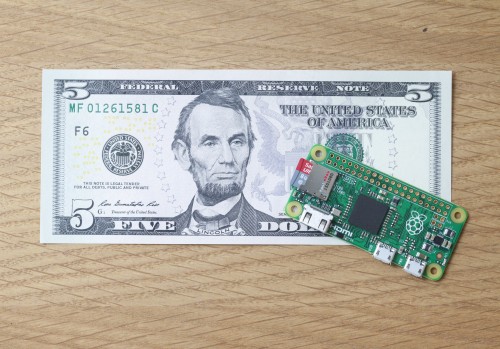
84 Comments
Tomi Engdahl says:
A Zero Sum Game
Just a few months ago, the Raspberry Pi Foundation launched the Raspberry Pi Zero, a cut-down version of the original Raspberry Pi. It sells for $5. The Internet went crazy, Pi Zeros are being gobbled up, and no one has any in stock. This $5 computer is selling for $45 on eBay. The laws of supply and demand are as unyielding as the laws of gravity and thermodynamics, and there is understandably criticism aimed at the Pi Foundation.
Source: http://hackaday.com/2016/02/28/introducing-the-raspberry-pi-3/
Tomi Engdahl says:
Raspberry Pi Zero Round 1 Winners!
http://hackaday.com/2016/03/01/raspberry-pi-zero-round-1-winners/
The Raspberry Pi Zero Contest presented by Adafruit and Hackaday has been going incredibly well! We currently have 132 projects entered, and there is still time for YOU to get in on the fun!
Tomi Engdahl says:
Hack a PS/2 Keyboard Onto Your Pi Zero
http://hackaday.com/2016/03/02/hack-a-ps2-keyboard-onto-your-pi-zero/
Hacking for the Raspberry Pi Zero is a tricky proposition. Whatever you do, you’re working with a nominal five dollar board, so your hacks can’t be too highfalutin. For instance, a decent PS/2 to USB adapter will cost you as much as the Zero did, if not more.
So when prolific Pi hacker [mincepi] set out to build a PS/2 adapter, some corners were cut. PS/2 is a clocked data protocol
ps2pi
A simple PS/2 keyboard interface for the Pi Zero.
https://hackaday.io/project/9922-ps2pi
Tomi Engdahl says:
IoT HAT for Raspberry Pi Zero and more
https://hackaday.io/project/10080-iot-hat-for-raspberry-pi-zero-and-more
First Wi-Fi + Bluetooth HAT for Raspberry Pi with 40 pins at an affordable price, get rid of your wires, here comes the IoT HAT by RedBear
Tomi Engdahl says:
SHABPi WiFi & SD Card Slot for Pi Zero
https://hackaday.io/project/10097-shabpi-wifi-sd-card-slot-for-pi-zero
Fast WiFi & SD slot using ESP8266 12E or 12F modules.
Mounts flush PCB to PCB below Raspberry Pi Zero.
SHABPi – Sdio Hardware Attached Below Pi.
Derived from the brilliant ESP8266 hack by @ajlitt, this variant aims to add the module in as slim a format as possible, adding a single sided board which mounts flush on the underside of the Pi Zero. Mounting in a similar fashion on the Pi A+ is possible.
An SD Card slot can also be included. When a card is inserted, the on-board WiFi is disabled, and the SDIO bus is used exclusively by the memory card or SDIO peripheral in the card slot. On removal, the WiFI module is reactivated. Such hotplug seems to be safe on Raspbian Jessie.
Raspberry Pi (re)boot is detected & used to reset the ESP module, ensuring proper loading of the SDIO firmware by the kernel module.
Lastly, the micro-USB socket is duplicated & relocated on one end of the board to allow easier access to the SD socket & alternative cabling options.
Tomi Engdahl says:
Steam-Powered Raspberry Pi Zero Doesn’t Get Any More Steampunk
http://hackaday.com/2016/03/17/steam-powered-raspberry-pi-zero-doesnt-get-any-more-steampunk/
Steampunk usually involves sticking a few old valves on your laptop and riding a penny farthing, but [Alexzpro] understands the real thing: he just created a steam powered Raspberry Pi Zero
http://elektronikforumet.com/forum/viewtopic.php?f=2&t=81764
Tomi Engdahl says:
Battery Backup For The Raspberry Pi
http://hackaday.com/2016/03/17/battery-backup-for-the-raspberry-pi/
Tomi Engdahl says:
NESPi Controller
https://hackaday.io/project/9718-nespi-controller
Raspberry Pi Zero-based emulator in an NES controller case. Powered by LiPo battery and Adafruit Boost Charger.
Tomi Engdahl says:
TextEye: Raspberry Pi (Zero) Mobile Textreader
A mobile text scanner/reader for people with severe visual impairments
https://hackaday.io/project/9669-texteye-raspberry-pi-zero-mobile-textreader
Tomi Engdahl says:
Gamegirl: the retro console done right
https://hackaday.io/project/10207-gamegirl-the-retro-console-done-right
The most portable way to play LÖVE, PICO-8, Scratch or your favorite emulated games. Powered by RetroArch!
A very affordable portable console will be made using a 120 FPS 320×240 display and a Raspberry Pi Zero. It will be thin and tiny: only 66 mm x 99 mm!
The Lakka distribution powered by RetroArch will be used because of its speed, its ability to be powered off at any time and its potential to run many retro and hipster-retro games (LÖVE, PICO-8, Scratch and emulators).
Tomi Engdahl says:
Raspberry Pi Zero Contest Grand Prize Winners!
http://hackaday.com/2016/03/21/raspberry-pi-zero-contest-grand-prize-winners/
The Raspberry Pi Zero Contest presented by Adafruit and Hackaday came to a close last week, as the clock struck 11:59 am on Sunday, March 13, 2016. Since then our team of judges has been working to pick the top three entries. It was a hard job sorting through nearly 150 amazing creations. In the end though, the judges were able to pick three grand prize winners. Each winner will receive a $100 gift card to The Hackaday Store. So let’s get to the winners!
[shlonkin] with Classroom music teaching aid
https://hackaday.io/project/9657-classroom-music-teaching-aid
[JohSchneider] with PiGrrl-Zero
https://hackaday.io/project/9467-pigrrl-zero
[Markus Dieterle] with TextEye: Raspberry Pi (Zero) Mobile Textreader
https://hackaday.io/project/9669-texteye-raspberry-pi-zero-mobile-textreader
Adafruit Pi Zero Contest
https://hackaday.io/contest/9326-adafruit-pi-zero-contest
Tomi Engdahl says:
Mobile Text Reader With OCR and Text To Speech
http://hackaday.com/2016/03/21/mobile-text-reader-with-ocr-and-text-to-speech/
Tomi Engdahl says:
Raspberry Pi Zeros are back in production. There’s also going to be a mysterious new feature. Is it WiFi? No, it’s confirmed not to be WiFi. How about Ethernet? Bluetooth? an RTC? Full size HDMI port? Actual pin headers? Audio port? Improved CPU / RAM? No, children. It’s none of these.
Source: http://hackaday.com/2016/04/17/hackaday-links-april-17-2016/
More: https://www.raspberrypi.org/forums/viewtopic.php?p=951228#p951228
Tomi Engdahl says:
USB-less WiFi For The Pi Zero
http://hackaday.com/2016/04/21/usb-less-wifi-for-the-pi-zero/
Since the introduction of the Raspberry Pi Zero, the hacker, maker, and hobbyist electronics world has been thrown into turmoil. ‘The Raspberry Pi Foundation is corrupt,’ the detractors said, ‘and the Pi Zero is just a marketing ploy to get their name out.’ Others chimed in that the Raspberry Pi Zero doesn’t even exist. Despite what a million monkeys on a million keyboards say, the Raspberry Pi Zero does exist and is very cool, despite how limited it is.
There is no Ethernet port on the Pi, and apart from a single USB OTG port, no apparent high-speed interfaces to the outside world. On the other hand, there’s a few things hidden deep down in the SoC on the Pi including two MMC controllers.
SDIO is available on the GPIO pins, giving the Pi WiFi through a cheap ESP8266 module.
RPi WiFi
Fast RPi WiFi without USB
https://hackaday.io/project/8678-rpi-wifi
Tomi Engdahl says:
Raspberry Pi Zero gains a camera connector
30,000 hot Pis in stores now and factory ready to bake plenty more
http://www.theregister.co.uk/2016/05/17/raspberry_pi_zero_gains_a_camera_connector/
The Raspberry Pi Zero has added a camera connector.
Chief Pi guy Eben Upton has explained that the new connector came about as a result of colossal demand for the minuscule computer.
The factory baking Pis could not keep up with demand for the Zero and then had to pause production once the Raspberry Pi 3 debuted.
Upton says during that pause the Pi team discovered “the same fine-pitch FPC connector that we use on the Compute Module Development Kit just fits onto the right hand side of the board”. The outfit is therefore offering a cable that connects to the the FPC slot on one side and the Raspberry Pi camera module on the other.
Zero grows a camera connector
https://www.raspberrypi.org/blog/zero-grows-camera-connector/
Happily, Mike was able to take advantage of the resulting production hiatus to add the most frequently demanded “missing” feature to Zero: a camera connector. Through dumb luck, the same fine-pitch FPC connector that we use on the Compute Module Development Kit just fits onto the right hand side of the board
To connect the camera to the Zero, we offer a custom six-inch adapter cable. This converts from the fine-pitch connector format to the coarser pitch used by the camera board.
You can buy Raspberry Pi Zero in Europe from our friends at The Pi Hut and Pimoroni, and in the US from Adafruit and in-store at your local branch of Micro Center. There are roughly 30,000 new Zeros out there today
Tomi Engdahl says:
Raspberry Pi Zero Gains Camera Support, Keeps $5 Price
https://hardware.slashdot.org/story/16/05/16/2143212/raspberry-pi-zero-gains-camera-support-keeps-5-price?utm_source=feedburner&utm_medium=feed&utm_campaign=Feed%3A+Slashdot%2Fslashdot%2Fto+%28%28Title%29Slashdot+%28rdf%29%29
The Raspberry Pi Zero has received its first major hardware upgrade today: a camera connector. The new addition of a camera connector works well with the two new Sony imaging modules announced last month. The board will retain its $5 price, too.
Raspberry Pi gets an 8-megapixel Sony camera upgrade
As always, the price stays the same.
http://www.engadget.com/2016/04/25/raspberry-pi-sony-camera-sensor/
Tomi Engdahl says:
Raspberry Pi Zero now with Camera Support, Still Only $5
http://hackaday.com/2016/05/16/raspberry-pi-zero-now-with-camera-support-still-only-5/
The latest version (1.3) of everyone’s favorite $5 computer now sports a frequently requested feature: a camera connector. The Pi Zero will now use the same economical camera modules available for the full-sized Raspberry Pi units.
The price of the Pi Zero is unchanged at $5, but there is a small catch. While the Raspberry Pi camera modules themselves will work just fine on the Pi Zero, the usual camera cable they come with will not. The Pi Zero’s camera cable connector is a little smaller than the ones on the full-grown Pi, so it needs a special cable to interface the camera modules to the slightly smaller connector found on the Pi Zero.
Tomi Engdahl says:
Hackaday Prize Entry: Raspberry Pi Zeros And Drones
http://hackaday.com/2016/05/29/hackaday-prize-entry-raspberry-pi-zeros-and-drones/
How do you get eyeballs on a blog post? Put Raspberry Pi Zero in the headline. How do you get even more eyeballs? Put the word drone in there too. Lucky for us, there’s one very special project in the Hackaday Prize that combines both. It’s the Pi0drone from [Victor], and it’s exactly what it looks like: a flying Raspberry Pi Zero.
[Victor] has been working on the PXFmini, a ‘shield’ or ‘hat’ for the Raspberry Pi that integrates a barometer, IMU, and a few PWM outputs into a very small form factor that is just a shade larger than the Raspberry Pi Zero itself. It comes with standard connector ports for UART and I2C to attach GPS and on screen display for FPV flying.
Pi0drone
A $200 smart Linux drone with the Pi Zero and the PXFmini autopilot shield.
https://hackaday.io/project/9811-pi0drone
Tomi Engdahl says:
Pi Zero Digital Frame Kiosk Uses OTG Right
http://hackaday.com/2016/06/03/pi-zero-digital-frame-kiosk-uses-otg-right/
USB On-The-Go (OTG) is one of the fun aspects of the USB standard. There are feelings about the other aspects, but that one is alright. Regardless, [Francesco] realized one day that the £3 digital picture frames he purchased at a charity sale really didn’t care if the files on the thumb drive mysteriously changed all the time. It would just keep pulling and displaying the latest file at a blistering 0.2 frames per second. That’s right, the concept [Francesco] went after is to show changing data, even animations, with an update of one frame every five seconds!
His initial tests showed good for the concept — the Pi can easily emulate a mass storage device, feeding in data whenever the picture frame looks for it. In addition to the Pi Zero board he added an Ethernet shield, a voltage regulator, a camera, and even some infrared LEDS.
He has been developing scripts for this rig by logging in through a VNC. A cron job runs his scripts at regular intervals, grabbing useful data and making it available as an image.
Build a Kiosk with Pi Zero OTG and a Digital Frame
http://garagetech.tips/build-kiosk-pi-zero-otg-digital-frame/
Tomi Engdahl says:
Ikea Projection Lamp Makeover Adds LED Matrix and Raspberry Pi Zero
http://hackaday.com/2016/06/14/projection-lamp-makeover-adds-led-matrix-and-raspberry-pi-zero/
If you’re like us, it’s hard to walk through an Ikea without mentally hacking everything there into something else. The salad bowl? Parabolic antenna. Drawer slides? Linear motion rails. Storage containers? Etching tank. We admit that we still haven’t figured out what to do with that 1,000-pack of tea lights.
[Alain Mauer] pulled off an Ikea hack that we’ve always dreamed about. In particular, he took the Sprida projector lamp and wedged an 8×8 LED matrix and Raspberry Pi Zero into it.
Pi Zero IOT Led Matrix Beamer
An 8×8 Led matix to display messages on the wall
https://hackaday.io/project/12084/instructions
Tomi Engdahl says:
ArduCAM Introduces A Third Party Raspberry Pi
http://hackaday.com/2016/07/18/arducam-introduces-a-third-party-raspberry-pi/
There are hundreds of ARM-based Linux development boards out there, with new ones appearing every week. The bulk of these ARM boards are mostly unsupported, and in the worst case they don’t work at all. There’s a reason the Raspberry Pi is the best-selling tiny ARM computer, and it isn’t because it’s the fastest or most capable. The Raspberry Pi got to where it is today because of a huge amount of work from devs around the globe.
Try as they might, the newcomer fabricators of these other ARM boards can’t easily glom onto the popularity of the Pi. Doing so would require a Broadcom chipset. Now that the Broadcom BCM2835-based ODROID-W has gone out of production because Broadcom refused to sell the chips, the Raspberry Pi ecosystem has been completely closed.
Things may be changing. ArduCAM has introduced a tiny Raspberry Pi compatible module based on Broadcom’s BCM2835 chipset, the same chip found in the original Raspberry Pis A, B, B+ and Zero. This module is tiny – just under an inch square – and compatible with all of the supported software that makes the Raspberry Pi so irresistible.
Although this Raspberry Pi-compatible board is not finalized, the specs are what you would expect from what is essentially a Raspberry Pi Zero cut down to a square inch board.
There isn’t space on the board for a 2×20 pin header, but a sufficient number of GPIOs are broken out to
24 x 24mm Coin Size Raspberry Pi Compatible Board
http://www.arducam.com/24-24mm-coin-size-raspberry-pi-compatible-board/
ArduCAM team now is developing a coin size Raspberry Pi compatible compute module. The total size of the SOM is 24mm x 24mm, compared to the offical Raspberry Pi compute module and new Pi ZERO, it will be the smallest Raspberry Pi compatible module in the world.
User can run the system on a small 36mm x 36mm adapter mother board with camera support. It is ideal for battery powered portable device lilke smart watch, action camera etc.
Tomi Engdahl says:
3.3V Is Not Enough for This Raspberry Pi Zero
http://hackaday.com/2016/08/14/3-3v-is-not-enough-for-this-raspberry-pi-zero/
A Raspberry Pi Zero is down to a price and size where it’s just begging to be integrated into your projects. Unless, that is, if your project involves a lot of 5 V equipment. Then it’s just begging to be fried.
[David Brown] solved this problem by breaking out pins with level converters.
Raspberry Pi Zero Breakout
https://hackaday.io/project/11222-raspberry-pi-zero-breakout
A break out board for the Raspberry Pi Zero for use with 5v signalling, and featuring a full size USB-A socket
This board was developed for use in my Direct UV Printer, but may be useful to other projects. It consists of x3 Texas Instruments TXS0108E voltage level converters for 5V signalling and full size USB-A for WIFI dongle etc.
Both cards include an EEPROM following the Raspberry Pi HAT conventions to allow specification of the pin INPUT / OUTPUT configuration. And the single USB socket broken out to a full size powered USB-A socket via POGO pins.
Tomi Engdahl says:
Hackaday Prize Entry: A Raspberry Pi Password Manager
http://hackaday.com/2016/08/19/hackaday-prize-entry-a-raspberry-pi-password-manager/
Every week there’s new a new website that has been compromised and the passwords of a few hundred thousand accounts have been leaked to a pastebin. To protect yourself you can change your passwords often, not reuse passwords, and use long compilcated strings; all of these techniques are far beyond the capacity for human memory, or even a Post-it note. Thus the age of electronic password keepers began.
Electronic password keepers are simple devices that save your passwords and can recall them over a USB connection. The Raspberry Pi Zero functions perfectly fine as a USB device, leading [gir] to build the Raspi Zero WiFi Enable Hardware Password Manager for the Hackaday Prize.
RPi Zero WiFi-Enabled Hardware Password Manager
https://hackaday.io/project/9564-rpi-zero-wifi-enabled-hardware-password-manager
Codename Hardpass: A Password Manager on the Raspberry Pi Zero…suffering featuritis.
Tomi Engdahl says:
PiZeroVR
A low cost portable PiZero based 360 camera.
https://hackaday.io/project/13397-pizerovr
This is an in-dev hopefully easy to build open source and hardware Rapsberry Pi Zero based 360 camera.
Tomi Engdahl says:
Clustering A Lot Of Raspberry Pi Zeros
http://hackaday.com/2016/09/18/clustering-a-lot-of-raspberry-pi-zeros/
creating a variety of Raspberry Pi cluster configurations, the most impressive of which is a stack of 32 Pi Zeros mounted together with stand-offs. The plan was to network it via USB, for which he initially considered building a backplane, but was put off by the cost of vertical USB connectors and instead went for a wired approach
The stack of Zeros is pretty impressive, but so what, you think. It’s still not working properly. But the Zero cluster isn’t his only work. He’s also created a set of very nicely executed Ethernet clusters using the larger Pi boards
MyCustard.com
Documenting my clustered pi zero adventure
http://www.mycustard.com/
Tomi Engdahl says:
Hackaday Prize Entry: Raspberry Pi Zero Smart Glass
http://hackaday.com/2016/10/08/hackaday-prize-entry-raspberry-pi-zero-smart-glass/
Some of the more interesting consumer hardware devices of recent years have been smart glasses. Devices like Google Glass or Snapchat Spectacles, eyewear incorporating a display and computing power to deliver information or provide augmented reality on an unobtrusive wearable platform.
Raspberry Pi Zero Smart Glass aims to provide an entry into this world, with image recognition and OCR text recognition in a pair of glasses courtesy of a Raspberry Pi Zero.
Raspberry Pi Zero Smart Glass
https://hackaday.io/project/13332-raspberry-pi-zero-smart-glass
Pi Zero Smart Glass can help you identify objects using image recognition technology.
Easily make your own smart glasses with the Raspberry
Make your own smart glasses easily with the Raspberry Pi Zero! Affordable and easy to build, retro-wearable 3D Virtual Stereo Digital Video glasses are around $75 along with the Pi Zero. This display uses composite video to connect the Pi Zero’s video out pins and are easily customized. There are many applications for image recognition, which allows computers to translate written text into digital text. The PiGlasses can help with the field of machine vision, recognizing people and objects. Add a battery pack and your PiGlasses are ready to go!
Tomi Engdahl says:
NextThingCo Introduces C.H.I.P. Pro, GR8 System On Module
http://hackaday.com/2016/10/12/nextthingco-introduces-c-h-i-p-pro-gr8-system-on-module/
NextThingCo, makers of the very popular C.H.I.P. single board Linux computer, have released the latest iteration of their hardware. It’s the C.H.I.P. Pro, an SBC designed to be the embedded brains of your next great project, product, or Internet of Things thing.
The C.H.I.P. Pro features an Allwinner R8 ARMv7 Cortex-A8 running at 1 GHz, a MALI-400 GPU, and either 256 MB or 512 MB of NAND Flash. The Pro also features 802.11 b/g/n WiFi, Bluetooth 4.2, and is fully certified by the FCC. This board will be available in December at supposedly any quantity for $16.
The GR8 module includes an Allwinner R8 ARMv7 Cortex-A8 running at 1 GHz, a MALI-400 GPU, and 256 MB of DDR3 SDRAM. Peripherals include TWI, two UARTS, SPI (SD cards support is hacked onto this), two PWM outputs, a single 6-bit ADC, I2S audio, S/PDIF, one USB 2.0 Host and one USB 2.0 OTG, and a parallel camera interface. This isn’t really a chip meant for video out, but it does support TV out and a parallel LCD interface.
The Smarter Way to Build Smart Things
Scalable Hardware, Software, and Infrastructure for only $16.
Available Dec 2016. Dev kits on sale now.
https://getchip.com/pages/chippro
Tomi Engdahl says:
Raspberry Pi Zero as a USB Stick
http://hackaday.com/2016/10/24/raspberry-pi-zero-as-a-usb-stick/
The Raspberry Pi Zero is small enough that it could almost be mistaken for a USB gadget, rather than a standalone computer. Maybe that was the inspiration that drove [Novaspirit] to completely “donglify” his Zero.
First, he attaches the Raspberry Pi Zero running Pixel OS to his main computer as a USB network device, and then configures it to be useful. He sets up VNC on the Pi so that you can log into its desktop in a window, sets up networking on the Pi so that it can connect to the wider Internet through the laptop, etc. He installs OwnCloud so that the Zero serves as a cloud storage solution, only the “cloud” is plugged into your laptop’s USB port. The point of all this is getting the maximum benefit out of a Pi Zero without having to lug around any cables: just plug it in and you’re networked.
Raspberry Pi Zero USB Dongle
https://www.novaspirit.com/2016/10/18/raspberry-pi-zero-usb-dongle/
Tomi Engdahl says:
Portable Raspberry PI Zero
https://hackaday.io/project/16719-portable-raspberry-pi-zero
a 3D printed portable computer with a QWERTY keyboard
My main goal for this is to have a QWERTY keyboard on a portable device that will be able to program Arduinos in the wild or hack around with the console and look all weird in public places and stuff. I’ve watched enough episodes of Ben Heck to feel safe to build this
Tomi Engdahl says:
PoisonTap Makes Raspberry Pi Zero Exploit Locked Computers
http://hackaday.com/2016/11/16/poinsontap-makes-raspberry-pi-zero-exploit-locked-computers/
PoisonTap – siphons cookies, exposes internal router & installs web backdoor on locked computers
https://samy.pl/poisontap/
Tomi Engdahl says:
Give Your Raspberry Pi A Good Hammering
http://hackaday.com/2017/01/09/give-your-raspberry-pi-a-good-hammering/
One of the features of the Raspberry Pi Zero is that it arrives with no GPIO header pins installed. The missing pins reduce the price of the little computer, as well as its shipping volume. A task facing most new Pi Zero owners has therefore been to solder a set of pins into the holes, and indeed many suppliers will sell you the pins alongside your new Zero.
The British Pi accessories supplier Pimoroni think they may have a solution to this problem, with a set of solderless pins that the user is expected to fit by tapping both pins and Pi with a hammer. Each pin is designed to deform under pressure, and grip the through-plated walls of the hole in the PCB. In reality they are push-fit pins designed to be fitted with a press or a special tool, but since the average Zero buyer will have neither they supply a small laser-cut jig and give instructions to tap carefully with a pin hammer or similar.
GPIO Hammer Header (Solderless)
https://shop.pimoroni.com/collections/raspberry-pi/products/gpio-hammer-header
Tomi Engdahl says:
Review: Hammer-Installed Solderless Raspberry Pi Pin Headers
http://hackaday.com/2017/01/16/review-hammer-installed-solderless-raspberry-pi-pin-headers/
A few days ago we reported on a new product for owners of the Raspberry Pi Zero, a set of solderless header pins that had a novel installation method involving a hammer. We were skeptical that they would provide a good contact, and preferred to stick with the tried-and-trusted soldered pins
It’s obvious this was a controversial product
The plan was to install the pins on a Pi Zero, and then to simulate the life of a typical board in the hands of an enthusiastic youngster by repeatedly plugging and unplugging a HAT.
The pins themselves are just the same as their soldered counterparts at the long end, but the short end that fits into the board differs sharply from its more conventional cousin. Each pin has been flattened and pierced, into a shape something like the eye of a hand sewing needle.
All this brings us neatly to the hammering. Their video shows a succession of light taps with a pin hammer along the length of the jig, so our Zero was put in place and the hammering began. Each set of taps along the length of the connector advances it a very small amount, so I had to have several goes at it, examining the progress between each one.
The hammer action required was a very light touch indeed, more of a tap than a stroke.
When the Zero was removed from the jig, it could be seen that the pins were well seated in the holes
All well and good, I had fitted the pins, and they worked. However the point of a set of pins is that they should work reliably for the lifetime of the device.
After all the repeated GertVGA plugging, the pins were still rigidly attached to the Zero and my python script rewarded me with a square wave as I tried it on the GPIOs. So I’d fitted the pins, and they had survived an evening of moderate abuse with connectivity intact.
In conclusion, it’s fair to say that we’re in for a bit of word-eating here, as the pins have proved to be both straightforward to fit and reliable enough for repeated use. Soldering would probably still be the personal method of choice and their installation requires real care, but these push-fit pins represent a viable alternative. The full kit with the jig weighs in at £6 (About $7.50), which is a pound (about $1.25) more than the Pi Zero
GPIO Hammer Header (Solderless)
https://shop.pimoroni.com/products/gpio-hammer-header
Tomi Engdahl says:
PiMiniMint — Altoids RPi Zero Computer
http://hackaday.com/2017/02/15/piminimint-altoids-rpi-zero-computer/
Tomi Engdahl says:
$10 Raspberry Pi Zero W Adds WiFi and Bluetooth
http://hackaday.com/2017/02/28/10-raspberry-pi-zero-w-the-w-means-wifi-bluetooth/
The Raspberry Pi was born on February 29th which means we’re only three years away from its second birthday, and a new hardware release from the Pi Foundation is becoming somewhat of a tradition. This year is no different: a new Raspberry Pi has been announced. The Raspberry Pi Zero W is the latest iteration of the Pi foundation’s tiny and extremely inexpensive single board computer. It’s a Raspberry Pi Zero with WiFi and Bluetooth.
The specs of the new Pi Zero W are nearly identical to the previous incarnation of the non-W Zero. It sports a 1GHz single-core processor, 512 MB of RAM, features Mini HDMI and USB OTG ports, uses a micro USB port for power, features the now-standard 40-pin header with four additional pins for composite video and a reset button. This board, like the second hardware revision of the Pi Zero, also features a CSI camera connector.
Of course, the big feature is the addition of WiFi and Bluetooth. The Pi Zero W adds the wireless functionality from the Raspberry Pi 3B. That’s 802.11n and Bluetooth 4.0.
The Raspberry Pi Zero W is priced at just $10.
One marginal difference between the Zero W and Pi 3’s wireless system is the antenna. Where the Pi 3 uses an SMD chip antenna, the Pi Zero W uses a PCB antenna.
Ultimately, a cheaper Pi Zero
From what we’ve seen over the past few years, the best use case for a Pi Zero is a Linux-enabled thing. Something that just sits there, taking in bits from the GPIOs, doing a bit of processing, and sending bits out again. The Internet of Things without the Internet, if you will.
Of course, this makes for a perfect IoT prototyping device.
Instead of five dollars for the Pi, eight for the WiFi adapter, and a few dollars more for the requisite USB OTG adapter, I only need the ten dollar Pi Zero W.