What doesn’t have a video component nowadays? Television, iPad, cell phone, computer, they all have video. Video technology is a changing field in what I have worked in (done some designs and used TV broadcast equipment) and I am still following. ePanorama.net has a good set of links to video technology that I have collected over years.
Designer’s notebook: Video circuitry article from EDN magazine is a good overview of the modern video technologies. Over the last 15 years, video has made a pretty thorough transition from analog to digital, in both the computer and broadcast areas. The infamous convergence has taken place – there’s a pretty fuzzy dividing line between monitors and TVs – TVs can double as monitors and monitors+speakers as TVs.
When I was mostly active on video designs and systems (10-20 years ago), the video world was in many places in analogue world. The most widely used interfaces was composite video, S-video, component video, RGB, VGA, SCART, PAL/NTSC RF etc. The digital interfaces were coming, but they were not completely ready and well standardized.
Designer’s notebook: Video circuitry article points out that now HDMI and its predecessor and subset, DVI, are now the most common video connections. The ICs for those interfaces are available and there is a good set of tools available for testing , but there are some management complications before you can start making HDMI products: for many application you get HDCP key and you must go through a qualification process if you want to brand your product with the HDMI logo. Creating a clean hardware design is not a big deal. I would consider that nowadays HDMI should be pretty doable, even in Maker type hacks, as it is integrated in many SoCs and development boards (for example Raspberry Pi).
Designer’s notebook: Video circuitry article also mentions SDI. Serial digital interface (SDI) is a family of digital video interfaces first standardized by SMPTE (The Society of Motion Picture and Television Engineers). It was developed for studio and broadcast applications, where the large investment in 75Ω coax infrastructure needed to be preserved. By 2011, SDI had advanced to 3Gb/s performance, which is good enough for HD video. Since then, 6Gb/s and 12Gb/s levels have been reached – for use with 4K video where interfaces are not that well standardized . Given the high bit rate, hardware design needs significantly more care in SDI than in HDMI. SDI receiver design is particularly demanding because long coax cable runs make signal weak and distorted.
My personal view is that you need to interface to SDI, prepare to get good knowledge on the subject or stick to using some readily available adapter boxes between your design and SDI (for example there are many HDMI-to-SDI converters available at quite reasonable prices). Start with a ready made adapter box, and if volume becomes so big that you could save something with your own design, then consider if that makes sense.
Analog video might be rapidly approaching extinction, but we may still be called upon to design for it or at least understand it. Component video refers to three analog signals, which may be RGB or YPBPR. Creating a component video source is pretty easy now as it has been for a long time (ICs with this integrated to them widely available). Of you can go from HDMI to component video or VGA with cheap adapters. And there are adapters available to go to the opposite direction as well.
Apart from straggler standard-def security cams, I’m guessing composite video is dead. Is it? Just FYI, composite video is essentially the same as a component Y signal, except that, for colour, a 3.579545 MHz subcarrier (3.579545 MHz for NTSC and 4.43361875 MHz for PAL) is added to the baseband video. S-Video is similar to composite, except the subcarrier (chroma) is carried on a separate wire.
When making video designs, remember that the standard impedance of the video world is 75Ω for the applications that use coaxial cable (in most other applications 50 ohms is more common). That means different BNCs than those cheapest 50 ohm models if you want to build hardware correctly (matters lots on HD resolution and SDI signals, not much on composite video). The connectors are interoperable, so it can be difficult to tell what you have. When ordering: “RG58” is a common type of 50 ohm connectors, and “RG59” is a common type of 75 ohm connectors.
When making the wiring between equipment, remember to get 75 ohm coaxial cable. If you have some other media that you need to use (for example 100 ohms UTP, fiber optics or wireless), use suitable adapters designed for this application.
When designing equipment, remember to design the coaxial signal outputs so that they have properly implemented 75 ohms impedance. At very short cable runs at low frequencies something else might work sometimes and sometimes not so well. When your video system has long cable runs, if the impedance of your equipment and cable do not match well, you get signal reflections. And improperly designed equipment can malfunction strangely (output opamps can oscillate, especially for longer cables, if you forget to put impedance matching output resistor).
Another cable impedance that you can see in modern video systems is 100 ohms twisted pair. For example HDMI cable has 100 ohm impedance twisted pairs in it. There are also many CCTV applications composite video is run over 100 ohms twisted pair wiring (typically camera is connected to cable using 75-100 ohms impedance matching balun).
Where to get more information on video designs? ePanorama.net has a good set of links to video technology. If you are looking for a printed book, I would recommend you to check out Video Demystified: A Handbook for the Digital Engineer (published by Elsevier and can be bought from Amazon). I have owned several editions of Video Demystified: A Handbook for the Digital Engineer, and they have answered nearly every conceivable question involving analog and digital video (to get idea check some free chapters that are on-line). I have not checked out the latest fifth edition, but based on my experience with older editions I would expect the newest book to be something pretty good (keep note that book is published on 2007 so might lacking some newest technologies).


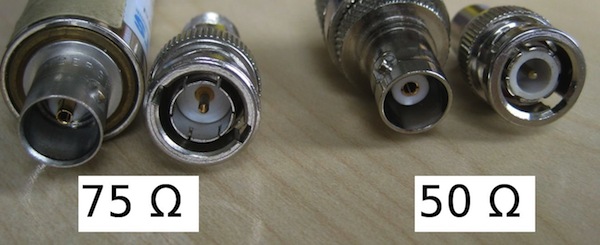

2 Comments
Tomi Engdahl says:
Video Standards Are More Than Video Signals
http://hackaday.com/2015/11/19/video-standards-are-more-than-video-signals/
Tomi Engdahl says:
Dorkwave: Glitchy A/V “Mixer”
Dorkwave is a rather rudimentary glitchy A/V “mixer” that can produce some rather beautiful, distorted effects. Great for live performances!
https://www.hackster.io/mjdargen/dorkwave-glitchy-a-v-mixer-d63d3c