DIY Wi-Fi Wireless Switch For Smart Home With ABS Shell Socket Remote Control Switch Module is an IoT home automation device. This device, also known as Sonoff from ITEAD, can control 110V to 230V AC mains power on/off (up to 7A or 10A depending on document). The switch is controlled with mobile app (or local buttom). The control works so that this IoT device uses WiFi Internet communications to cloud serrvice. For more details read User Guide for ITEAD Smart Home Devices.
Power: <=0.5W
Rate Voltage: 100-260V
Control mode: Mobile APP (Android, iOS)
Transmission mode: Wi-Fi communication;
Power: 7A/1500W
Thsi device is maybe the cheapest IoT which that can control 230V power wirh iPhone and Android. This is ready to use device as it is. I am disappointed since I need to use and install an external app to use it. The app did not feel to be good or reliable (problems in getting the device detected and connected to home WiFi etc..)
It can be also customized if you want. The device is based on very popular ESP8266 IoT chip. The firmware inside device can be flashed just like any other ESP8266 dev board, there is even programming contacts easily accessible (place to solder pin header).
Let’s look what is inside this device. Here is the box the Sonoff IoT swiching device came to me:
Here is picture of the device itself (I had already added mains input cable to it).
For cable connection the device provides normal OK screw terminals.
The case protects the screws well and works as strain relief for the mains cable.
Let’s open the main case to see the electronics inside.
The circuit board looks nice.
On this side of the board the biggest components are the mains power controlling relay and power supply transformer. The IC you see on the circuit board is iW1700 switch mode power supply IC. On the left side the blue disk is VDR that protects agains overvoltage. The big grey resistor is “fusible resistor” that acts like surge current limiter and serious overload protection (like fuse).
On hte bottom of the board the most important components are ESP8266, rectifier and voltage regulator. The swich mode power supply generates 5V power that is used directly for the relay coil. The 3.3V for ESP8266 is made with linear regulator from that 5V.
Take a note on the cut-outs on the circuit board, they are here to make sure that the mains power traces don’t be too near to each other (to make short circuit).
For more details on the actual circuit details, refers to the schematic available at http://www.communica.co.za/Con
Links to more information
ITEAD Sonoff and Slampher Review (and Teardown)
Sonoff more information:
https://www.itead.cc/sonoff-wifi-wireless-switch.html
https://www.itead.cc/wiki/Sonoff_Smart_Home_Solution
https://www.itead.cc/blog/user-guide-for-sonoff-slampher
https://www.domoticz.com/forum
http://www.banggood.com/DIY-Wi
https://www.itead.cc/sonoff-wi
http://tech.scargill.net/itead
http://blog.squix.org/2016/01/
https://hackspark.fr/en/sonoff
http://electronicopensource.bl
http://www.communica.co.za/cat
http://tech.scargill.net/itead
https://nathan.chantrell.net/2
Schematic
http://www.communica.co.za/Con
Component data
http://www.dialog-semiconducto
https://www.itead.cc/wiki/AC-D
http://www.hongfa.com/pro/pdf/
Alternative firmware
https://bitbucket.org/xoseperez/espurna

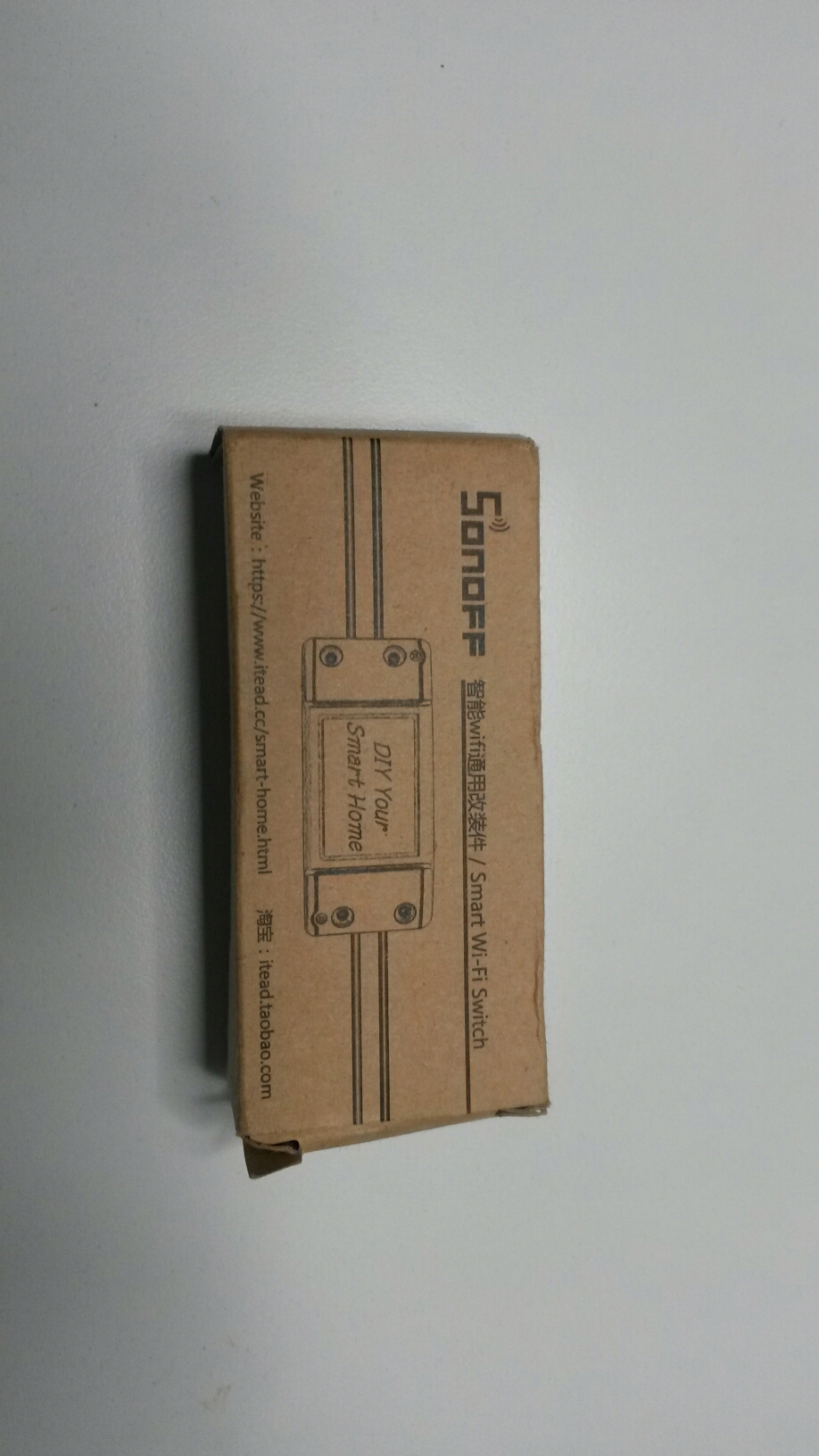






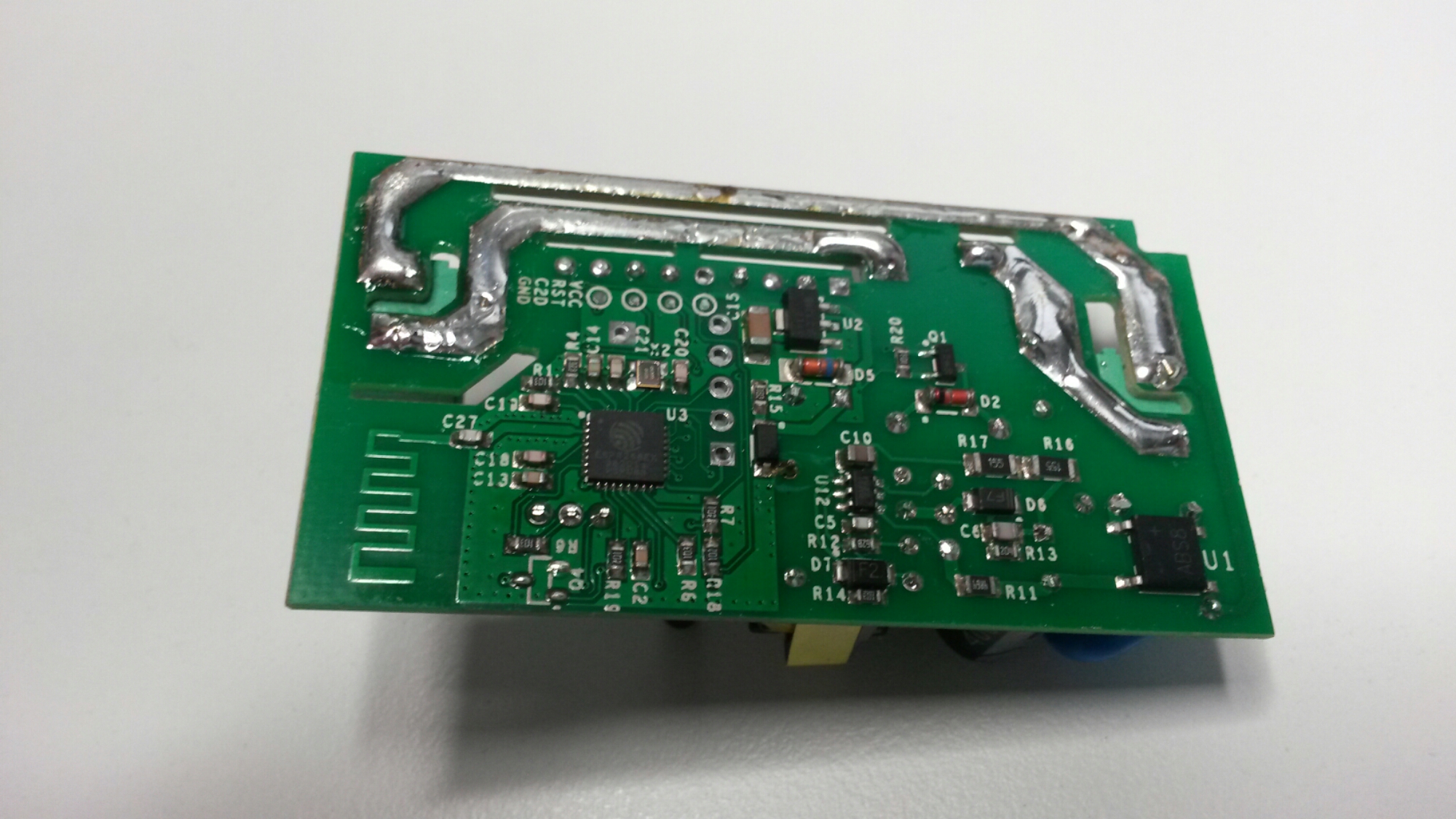
100 Comments
Tomi Engdahl says:
Information on other Sonoff model:
Home appliances control using SONOFF TH10
https://hackaday.io/project/19879-home-appliances-control-using-sonoff-th10
Sonoff TH10/TH16 is a smart switch version of Sonoff which can monitor and set temperature and humidity through the iOS/Android APP eWeLink.
Sonoff TH10/TH16 is a smart switch version of Sonoff which can monitor and set temperature and humidity through the iOS/Android APP eWeLink. Just as the name indicates, the Sonoff TH device supports two current supply specifications: 10A or 16A. It features presetting the range for temperature or humidity. When the temperature or humidity of the environment fall within the range, it will automatically turn on or off the connected devices. It supports three kinds of temperature and humidity sensors
AM2301
DS18B20
DHT11
Tomi Engdahl says:
Hacked IoT Switch Gains I2C Super Powers
http://hackaday.com/2017/03/27/hacked-iot-switch-gains-i2c-super-powers/
Economies of scale and mass production bring us tons of stuff for not much money. And sometimes, that stuff is hackable. Case in point: the $5 Sonoff WiFi Smart Switch has an ESP8266 inside but the firmware isn’t very flexible. The device is equipped with the bare minimum 1 MB of SPI flash memory. Even worse, it doesn’t have the I2C ports exposed so that you can’t just connect up your own sensors and make them much more than just a switch. But that’s why we have soldering irons, right?
[Jack] fixed his, and documented the procedure.
Sonoff WiFi Smart Switch With I2C Port
http://www.jackenhack.com/sonoff-switch-i2c/
How to add an I2C interface to a Sonoff WiFi Smart Switch.
Tomi Engdahl says:
SuperHouseTV #21: Six Sonoff Secrets: Storage, Safety, Switches, Sensors, Software, and Sites
https://www.youtube.com/watch?v=8mz5sCAvDAY
Customise your Sonoff home automation controllers with a memory upgrade, weatherproof housing, control switches, sensors, and custom firmware.
Examples, diagrams, links, and more information is at
http://www.superhouse.tv/21-six-sonoff-secrets/
Tomi Engdahl says:
SuperHouseTV #17: Home automation control with Sonoff, Arduino, OpenHAB, and MQTT
https://www.youtube.com/watch?v=_389pQPLyr8
The Sonoff from Itead Studio is a fantastic little mains-switching module with a built-in ESP8266 and WiFi. If you want an easy way to control mains devices such as lamps and fans, this could be it!
Tomi Engdahl says:
Interesting looking new Sonoff products:
SONOFF® DIY Dual Channel WIFI Wireless Remote Control Switch For Smart Home Support 2G / 3G / 4G Network
http://www.banggood.com/SONOFF-DIY-Dual-Channel-WIFI-Wireless-Remote-Control-Switch-For-Smart-Home-Support-2G-3G-4G-Network-p-1138790.html?p=27131452996820140438
Control APP: eWelink
Input voltage: AC 90 ~ 250V
Maximum power: 2200W for single channel, ≤3500W for dual channel
Maximum current: 10A for single channel, ≤16A for dual channel
Tomi Engdahl says:
SONOFF® 10A 2200W Smart WIFI Switch 4CH 4 Channel Wireless Switches Din Rail Mounting Home Automation Module
http://www.banggood.com/SONOFF-10A-2200W-Smart-WIFI-Switch-4CH-4-Channel-Wireless-Switches-Din-Rail-Mounting-p-1138789.html?p=27131452996820140438
Sonoff 4CH is an ESP8285 based 4 channel (4-gang) din rail mounting WiFi switch.
Sonoff 4CH supports to connect and control 4 home appliances, which can be turned on/off separately by the buttons or iOS and Android APP EweLink. Owning a Sonoff 4CH means you have 4 Sonoff basic WiFi switches integrate together.
The enclosure is din rail mount supported! A DIN rail is a metal rail of a standard type widely used for mounting circuit breakers and industrial control equipment inside equipment racks.
Sonoff 4CH belongs to Sonoff family, definitely, it bears all the functions basic Sonoff has. In EweLink, you can remote turn on/off from anywhere at any time, set single/repeat/countdown timing schedules to turn on/off at a specified time, share to others so that they can control together.
Sonoff 4CH is hacker-friendly that you can flash your firmware without difficulty.
After accessing to Google Nest, e-WeLink can receive real-time environment data like temperature, humidity from Google Nest, as well as checking if there is anybody home or not. All these can be used to create smart scene to control e-WeLink supported Sonoff devices.
Support independently turn on/off 4 home appliances
Support to control home appliances by local toggle buttons or APP
Support tracking device status and timely remote control through APP
Tomi Engdahl says:
Sonoff – WiFi Wireless Smart Switch for MQTT COAP Smart Home
https://www.itead.cc/sonoff-wifi-wireless-switch.html
Tomi Engdahl says:
Son of Sonoff
http://hackaday.com/2017/05/12/son-of-sonoff/
We’ve covered the Sonoff a few times–a very inexpensive box with an ESP8266, a power supply, and an AC relay along with a way to tap into a power cord. Very inexpensive means $5 or $6. The supplied software will work with several systems (including, recently, Alexa). But what self-respecting hacker wants to run the stock firmware on something with an ESP8266 inside?
[Tzapu] certainly didn’t. But he also knew he didn’t want to start from scratch every time he wanted to deploy a switch. So he built SonoffBoilerplate and put the code on GitHub. The code manages taking configuration (including network settings) using a web-portal, can update itself over the air, and integrates with Blynk and MQTT.
Tomi Engdahl says:
Sonoff (ESP8266) reprogramming – Control Mains from Anywhere
https://tzapu.com/sonoff-firmware-boilerplate-tutorial/
What’s a “Sonoff”? you ask
Is it sold at Ikea? No, this is not sold at Ikea:)
The Sonoff is a very small module, basically a wifi enabled wireless switch, based on the ESP8266 chip that can switch mains power. Part of it’s charm is that itis all embedded in one tiny and nice box, power supply and all and that it can fairly easy be reprogrammed. It is also really really really cheap, about $5. Cheap.
SonoffBoilerplate
Because I can see myself running a number of these little devices which I like very much, I thought I’d better have a starting point so i don’t start from scratch every time I prepare another one.
The goals would be:
– over the air updates, so you don t have to take the module out for reprogramming
– easy configuration of parameters and wifi credentials
– flexible enough to be reused
– controllable through various methods, physical, mqtt, http, blynk
Sonoff physical modifications
You will need to solder a header onto the Sonoff in order to reprogram it.
The latest, WiFi only version, of the device has an unpopulated 5 pin header onto which you need to add some pins.
Pinout
1. vcc 3v3 (this is the square pad)
2. rx
3. tx
4. gnd
5. gpio 14 (untested yet)
After you solder the header and connect a usb to serial dongle
First you need to have Arduino IDE with the ESP8266 core installed
You will need to download SonoffBoilerplate together with all the libraries it depends upon.
Libraries:
– WiFiManager
– Blynk
SonoffBoilerplate
https://github.com/tzapu/SonoffBoilerplate
This is a replacement firmware (Arduino IDE with ESP8266 core needed) for the ESP8266 based Sonoff devices. Use it as a starting block for customizing your Sonoff.
Tomi Engdahl says:
Hijacking the Sonoff OTA Mechanism
http://hackaday.com/2017/05/31/hijacking-the-sonoff-ota-mechanism/
ITEAD’s Sonoff line is a range of Internet-of-Things devices based around the ESP8266. This makes them popular for hacking due to their accessibility. Past projects have figured out how to reflash the Sonoff devices, but for [mirko], that wasn’t enough – it was time to reverse engineer the Sonoff Over-The-Air update protocol.
[mirko]’s motivation is simple enough – a desire for IoT devices that don’t need to phone home to the corporate mothership, combined with wanting to avoid the labor of cracking open every Sonoff device to reflash it with wires like a Neanderthal. The first step involved connecting the Sonoff device to WiFi and capturing the traffic. This quickly turned up an SSL connection to a remote URL. This was easily intercepted as the device doesn’t do any certificate validation – but a lack of security is sadly never a surprise on the Internet of Things.
SonOTA – Flashing Itead Sonoff devices via original OTA mechanism
http://blog.nanl.de/2017/05/sonota-flashing-itead-sonoff-devices-via-original-ota-mechanism/
There’s now a script with which you can flash your sonoff device via the original internal OTA upgrade mechanism, meaning, no need to open, solder, etc. the device to get your custom firmware onto it.
This isn’t perfect (yet)
Tomi Engdahl says:
SuperHouseTV #21: Six Sonoff Secrets: Storage, Safety, Switches, Sensors, Software, and Sites
https://www.youtube.com/watch?v=8mz5sCAvDAY
Customise your Sonoff home automation controllers with a memory upgrade, weatherproof housing, control switches, sensors, and custom firmware.
Tomi Engdahl says:
SuperHouseTV #17: Home automation control with Sonoff, Arduino, OpenHAB, and MQTT
https://www.youtube.com/watch?v=_389pQPLyr8
The Sonoff from Itead Studio is a fantastic little mains-switching module with a built-in ESP8266 and WiFi. If you want an easy way to control mains devices such as lamps and fans, this could be it! Sonoff modules are preloaded with firmware that allows them to be controlled by a phone app, so they’re very easy to get started. But that’s just the beginning: using a USB-serial converter and the Arduino IDE, you can load your own software on the Sonoff and make it do your bidding. I used the Arduino IDE to load a sketch with MQTT support and OTA (over the air) updates, allowing it to be controlled by OpenHAB.
Tomi Engdahl says:
SuperHouseTV #21: Six Sonoff Secrets: Storage, Safety, Switches, Sensors, Software, and Sites
https://www.youtube.com/watch?v=8mz5sCAvDAY
Tomi Engdahl says:
Control your Christmas lights with an Arduino relay board and a mobile phone
http://www.embedded-computing.com/iot/control-your-christmas-lights-with-an-arduino-relay-board-and-a-mobile-phone
The Christmas Light Controller is a fun project that lets you provide public access to your outdoor lights during the holiday season – perfect for homeowners and parties, where visitors can select a number of lighting transitions via a mobile phone.
The DIY project requires a basic Arduino relay board, flashing the ready to use Arduino firmware in the relay board, setting up your own online IoT server, and configuring the solution.
Ready-to-use ESP8266 Wi-Fi Arduino relay board
The ready-to-use Light Controller firmware is designed for the ESP8266, a low-cost Wi-Fi chip with full TCP/IP stack and MCU. A relay board with an embedded ESP8266 chip can be purchased on, for example, eBay for $20. The Arduino Light Controller firmware (C Code) can be compiled and uploaded to the ESP8266 by using the free Arduino development environment.
Tomi Engdahl says:
Graphene Research Targets Wireless Sensors for IoT
https://hackaday.com/2017/12/29/sonoff-factory-tour-is-a-lesson-on-life-in-shenzhen/
Judging by the popularity of “How It’s Made” and other shows of the genre, watching stuff being made is a real crowd pleaser. [Jonathan Oxer] from SuperHouse is not immune to the charms of a factory tour, so he went all the way to China to visit the factory where Sonoff IoT devices are made, and his video reveals a lot about the state of electronics manufacturing.
#27: Visit to the Sonoff factory and ITEAD
https://www.superhouse.tv/27-visit-to-the-sonoff-factory/
UPDATE: I’ve been asked by several people how they can get in touch with factories so they can go on tours. Please DON’T DO THIS unless you are serious about doing business with that company. Factories are not amusement parks, and the staff who work in them are busy doing their jobs. If you want to manufacture a product and you seriously want to do business with a factory, then it’s easy to arrange a tour. But don’t do it just because you want to have a look! That wastes their time.
Tomi Engdahl says:
Sonoff – The $5 WiFi Smart Switch That’s Compatible With Alexa And Google Home
https://www.youtube.com/watch?v=lRCH67wfwNE
In this video I show you how to setup the Sonoff WiFi Smart Switch. This is a $5 smart outlet that allows you to automate pretty much any appliance. I use it with my google home mini to turn on and off all the devices in my electronics lab.
Tomi Engdahl says:
SONOFF 10 Amp WiFi Switch
https://www.youtube.com/watch?v=pooW8nZwp2M
A Sonoff wifi activated switch is taken apart to see what is inside, and then tested to see how much power it uses. This one claims to work from 90-250 volts and be capable of switching 10 amps.
Comments:
…from their manual, “Many people care about CE certification very much SME will also work on it.” Yes but it is illegal to sell it in the EU without it.
Got several of these including a 16A POW (power monitoring) and a Touch light switch. All running Sonoff Tasmota firmware. There is even a tool called Sonota for flashing them that means you can do it with no soldering involved! They integrate perfectly into Home Assistant using MQTT. The only thing I dislike is the lack of earth passthrough on the basic modules. Best to just leave the earth wire intact and loop is round the back of the unit and just connect the L and N to either end.
Tomi Engdahl says:
Sonoff Switch & 2800W Kettle
https://www.youtube.com/watch?v=wHjlYswMUts
The 10 amp Sonoff switch is connected to a 2.8kW kettle.
Tomi Engdahl says:
Great power consumption monitor for your home appliances and electronic devices
https://www.youtube.com/watch?v=k6O8Rn82k2g
Sonoff Pow – WiFi switch with power measurement function from itead
https://www.youtube.com/watch?v=N_BODZPFlPo
Tomi Engdahl says:
Sonoff 16 Amp Wifi Switch
https://www.youtube.com/watch?v=1mhbxIvVft0
Another variant of the Sonoff switch – this one is a 16A 250V version.
Sonoff 16A Switch – Load Test
https://www.youtube.com/watch?v=zDrxjIRyW5Q
The Sonoff 16A switch is connected to a 15A load, the internal temperature is monitored. Also tested with a moderate overload.
Tomi Engdahl says:
Sonoff Secrets
https://www.youtube.com/watch?v=gf6ZMi-enLE
Video showing few of the secrets Sonoff has
Tomi Engdahl says:
Provide ESP8266 based itead Sonoff with Web, MQTT and OTA firmware using Arduino IDE or PlatformIO
https://github.com/arendst/Sonoff-Tasmota
Provide ESP8266 based Sonoff by iTead Studio and ElectroDragon IoT Relay with Serial, Web and MQTT control allowing ‘Over the Air’ or OTA firmware updates using Arduino IDE.
Version Information
Sonoff-Tasmota provides all (Sonoff) modules in one file and starts with module Sonoff Basic.
Once uploaded select module using the configuration webpage or the commands Modules and Module.
After reboot select config menu again or use commands GPIOs and GPIO to change GPIO with desired sensor.
Tomi Engdahl says:
SONOFF® IP66 Waterproof Junction Box Waterproof Case Water-resistant Shell Support Sonoff Basic/RF/Dual/Pow For Xmas Tree Lights
https://www.banggood.com/SONOFF-IP66-Waterproof-Junction-Box-Waterproof-Case-Water-resistant-Shell-p-1223669.html?rmmds=detail-top-buytogether-auto__4&cur_warehouse=CN
Tomi Engdahl says:
SONOFF® RF Bridge WiFi 433 MHz Replacement Smart Home Automation Universal Switch Intelligent Domotica Wi-Fi Remote RF Controller
https://www.banggood.com/SONOFF-RF-Bridge-WiFi-433-MHz-Replacement-Smart-Home-Automation-Universal-Switch-p-1179900.html?rmmds=detail-top-buytogether-auto__3&cur_warehouse=CN
This RF Bridge can convert most of the 433MHz RF Remotes into WiFi wireless. By adding the RF wireless Bridge to iOS/Android App eWeLink WiFi wirelessly, you can add up to four 1-4 buttons 433MHz Wireless RF Remotes to the RF Bridge device. After pairing the RF Remote buttons with RF controlled devices, you can directly control maximum 16 RF controlled devices on the App through WiFi/2/3/4G network.
It can be used for most of the 433MHz RF Remote controlled products, like RF controlled switch, RF controlled socket, RF controlled bulb, RF controlled door opener, etc.
Tomi Engdahl says:
Hacking a Sonoff WiFi Switch
https://hackaday.com/2018/02/06/hacking-a-sonoff-wifi-switch/
The ESP8266 platform has become so popular that it isn’t just being used in hobby and one-off projects anymore. Companies like Sonoff are basing entire home automation product lines around the inexpensive WiFi card. What this means for most of us is that there’s now an easily hackable and readily available product on the market that’s easily reprogrammed and used with tools that we’ve known about for years now, as [Dan] shows in his latest project.
The upgraded devices are fully programmable and customizable now, and this would be a great hack for anyone looking to get more out of a Sonoff switch. A lot of the work is already done, like building a safe enclosure, wiring it, and getting it to look halfway decent.
Hacking the Sonoff Wifi Switch – Part 1
http://blog.kilomon.com/2018/01/hacking-sonoff-wifi-switch.html
The release of the ESP8266 has generated a lot of interest in the microcontroller community. Nodemcu and other cheap MCU’s with built in wifi have really opened the door for consumers/makers to create cost effective IoT solutions. One significant reason ESP8266 based devices are taking off is due to the fact that Arduino libraries have been created and are well maintained.
Sonoff Wifi Switches, which are based on the ESP8266, are getting a lot of attention and for good reason. They are cheap and very hackable. I should mention that Sonoff has its own cloud service for controlling these wireless switches.
Tomi Engdahl says:
Thermal Camera Diagnoses Thermal Issue on a Sonoff Switch
https://hackaday.com/2018/03/03/thermal-camera-diagnoses-thermal-issue-on-a-sonoff-switch/
No matter what your experience level with troubleshooting, there’s always at least a little apprehension when you have to start poking through a mains powered device. A little fear is a good thing; it keeps you focused. For some, though, the aversion to playing with high voltage is too much, which can cause problems when something fails. So what do you do when you’re reluctant to even open the case? Easy — diagnose the problem with an infrared camera.
Debug SONOFF AC Relay with a Thermal Camera
Find the problem without a live measurement
https://www.baldengineer.com/debug-sonoff-ac-relay-thermal-camera.html
So when one of my studio lights needed a new switch, I was okay to replace it. Mains AC does not scare me when it is off. I did not have a mechanical switch available. Instead, I opted for a SONOFF WiFi Switch. I did not intend to connect WiFi, at least not yet. I just wanted to control the light with the manual push button.
The clever solution seemed to be clever, at least for a few minutes. Suddenly the light turned off. I thought maybe there was a timeout for the manual button. Annoying, but workable. The lamp remained off for about another 2 minutes when I started to smell that unmistakeable burning plastic odor. Touching the case of the SONOFF identified the culprit immediately.
Turns out, that SONOFF module was defective. I wanted to debug it, but I did not want to measure anything while connected to AC. Here’s how I used a thermal camera to debug my SONOFF.
Because time was critical, I just hardwired the lamp and threw the SONOFF aside.
The problem is that I do not like taking measurements on AC. So after disassembling the board, I visually inspected it, but saw no issues. I did not see any shorts. I did not see any burned components. After shorting the two electrolytic caps, I knew it was reasonably safe to poke around the board with my Mooshimeter.
That is when I remembered I have a Flir One Thermal Camera attachment for smartphones. (
That area of the board got hot and fast. It was a simple NCP1117 linear regulator. I am not sure, but I believe it was a 3.3 volt output. The camera showed over 110°C on both sides of the PCB in that area. So either the SONOFF’s design sucks or something is wrong. At least now I had a place to start poking probes, while the board is unplugged.
Well, I suspected the 470uF 16V electrolytic capacitor on the regulator’s output. I desoldered it and to my surprise! It was fine.
At this point, I had two choices: either start probing the board live or compare to a known good module.
“Why build one, when you can have two for twice the price?”
Tomi Engdahl says:
Sonoff 16 Amp Wifi Switch
https://www.youtube.com/watch?v=1mhbxIvVft0
Tomi Engdahl says:
SONOFF 10 Amp WiFi Switch
https://www.youtube.com/watch?v=pooW8nZwp2M
A Sonoff wifi activated switch is taken apart to see what is inside, and then tested to see how much power it uses.
This one claims to work from 90-250 volts and be capable of switching 10 amps.
Sonoff Switch & 2800W Kettle
https://www.youtube.com/watch?v=wHjlYswMUts
The 10 amp Sonoff switch is connected to a 2.8kW kettle.
Tomi Engdahl says:
Flashing TASMOTA Firmware on the Sonoff Basic
https://www.youtube.com/watch?v=chyVjtYb0EA
UPDATED: get HASSIO and Tasmotized Sonoff up and running!
https://www.youtube.com/watch?v=c2IUIUnxjUY
Tomi Engdahl says:
3 Reasons Everyone Is Switching To Sonoff For Alexa And Google Home
https://www.youtube.com/watch?v=98FIopxG6qI
Just how much easier is it to get Sonoff working with Alexa and IFTTT than with Broadlink?… Spoiler alert, it’s a lot easier. Sonoff currently make the cheapest and most reliable and flexible home automation solutions and this is a ‘how to’ video tutorial in typical Paul Hibbert style on how to connect the Sonoff s20 plug socket to both Alexa and to IFTTT in under 4 minutes!!… the Google Home setup is just the same as Alexa and works just as well
Tomi Engdahl says:
No $30 “Smart Switch” | $5 Sonoff + REGULAR Light Switch!
https://www.youtube.com/watch?v=ab472a40-co
Tomi Engdahl says:
Basic Home Automation Part 1 | Sonoff and Google Home
https://www.youtube.com/watch?v=3Z9lHOb92p4
Basic Home Automation Part 2 | Sonoff and Google Home
https://www.youtube.com/watch?v=xZtomzV62us
Tomi Engdahl says:
Sonoff 4 CH PRO
https://www.youtube.com/watch?v=MGY59L3BSiY
IOT| Home Automation | Sonoff 4ch Pro part1| Tutorial # 20
https://www.youtube.com/watch?v=NHMbPSNayzU
Tomi Engdahl says:
Detailed Connection SONOFF 4CH PRO / Installed the Smart House SONOFF 4CH PRO on a Home Computer
https://www.youtube.com/watch?v=VFRnHCwONNQ
Tomi Engdahl says:
Sonoff 4CH – 4 Channel Din Rail Mounting WiFI Switch : Unboxing & Review
https://www.youtube.com/watch?v=tRbdSFFh_CQ
IOT| Home Automation | Sonoff 4ch Pro part1| Tutorial # 20
https://www.youtube.com/watch?v=NHMbPSNayzU
Tomi Engdahl says:
What can you automate with eWeLink / Sonoff
https://www.youtube.com/watch?v=bbig07PBw-4
This is my A-Z video on all the different automation and integration options available with Sonoff devices, the eWeLink application and with IFTTT.
Tomi Engdahl says:
Sonoff Wifi Switch
https://www.youtube.com/watch?v=IX-6Cue8Oo8
Sonoff – WiFi Wireless Smart Switch Introduction
Tomi Engdahl says:
3 Reasons Everyone Is Switching To Sonoff For Alexa And Google Home
https://www.youtube.com/watch?v=98FIopxG6qI
Just how much easier is it to get Sonoff working with Alexa and IFTTT than with Broadlink?… Spoiler alert, it’s a lot easier. Sonoff currently make the cheapest and most reliable and flexible home automation solutions and this is a ‘how to’ video tutorial in typical Paul Hibbert style on how to connect the Sonoff s20 plug socket to both Alexa and to IFTTT in under 4 minutes!!… the Google Home setup is just the same as Alexa and works just as well
Tomi Engdahl says:
Flashing TASMOTA Firmware on the Sonoff Basic
https://www.youtube.com/watch?v=chyVjtYb0EA
Tomi Engdahl says:
Sonoff 16A Switch – Load Test
https://www.youtube.com/watch?v=zDrxjIRyW5Q
The Sonoff 16A switch is connected to a 15A load, the internal temperature is monitored. Also tested with a moderate overload. Inside the Sonoff switch: https://youtu.be/1mhbxIvVft0
Tomi Engdahl says:
Sonoff 16 Amp Wifi Switch
https://www.youtube.com/watch?v=1mhbxIvVft0
Another variant of the Sonoff switch – this one is a 16A 250V version.
Sonoff TH16 Power Consumption
https://www.youtube.com/watch?v=kNBZDypsNgQ
Tomi Engdahl says:
BOLTR: Sonoff WIFI Switch | CHEAP ain’t so cheap after all!
https://www.youtube.com/watch?v=yCkwXKRRHHs
WIFI Enabled Tea Kettle? Shake hands with the internet of shit. What could possibly go wrong?
The china export mark looks differently, look at the distance between the C and the E. In ChinaExport they are closer together. In the European certification the C would barely touch the E if the C was a full circle, for the Chinese version they crammed the characters as closely as possible without them melting together.
So spot on about unlisted, untested mains devices coming in through eBay, Amazon, and China Post. BigClive’s videos are an eye-opener in this regard. I’m waiting for a product liability suit that sucks in eBay and especially Amazon.
“CE” doesn’t mean “Chinese Export.” It means the product meets some European Union standard. I’ve seen that mark on things made in Europe, as well as Asian-made goods.
CE is European UL. DNS attacks may happen. Simply unplug your device. Other European and US makers have similar devices. Enjoy your insight and knowledge, however in this field more homework is required on your part prior to rendering judgement. Do homework come on back. Enjoy your work.
Enjoy your work.
Tomi Engdahl says:
CE Certificate for Sonoff Series.pdf
https://www.itead.cc/wiki/File:CE_Certificate_for_Sonoff_Series.pdf
https://www.itead.cc/wiki/images/f/f7/CE_Certificate_for_Sonoff_Series.pdf
Tomi Engdahl says:
https://www.itead.cc/wiki/Sonoff_Smart_Home_Solution
Tomi Engdahl says:
Sonoff: Control from Any Web Application or Page
https://www.hackster.io/TechGuru/sonoff-control-from-any-web-application-or-page-d5f6cd
This project covers how to control Sonoff from any webpage. No mobile application needed to control the appliance. Let’s get started.
Tomi Engdahl says:
http://www.sonoff.fi
Tomi Engdahl says:
Sonoff: Control from Any Web Application or Page
https://www.hackster.io/TechGuru/sonoff-control-from-any-web-application-or-page-d5f6cd
This project covers how to control Sonoff from any webpage. No mobile application needed to control the appliance. Let’s get started.
I have not changed original firmware that comes out of the box from the manufacturer.
Create or login into IFTTT.com account.
Create 2 applets.
1. Create Webhook(If condition). Give small Event name. Next in “Then” action select “EWelink” service. You will have to create a account if not done yet. Just provide mobile number and sign in. You might need to register if not done already to start with. Next select
In the text box above in middle of URL…need to enter Event name created i.e Applet event name. In our casse witch is placed in “index.html” file is “sonoff_off” and “sonoff_on”.
Tomi Engdahl says:
SonOff Switch – Reprogramming to use with Home Assistant
https://www.youtube.com/watch?v=bODVelG4FKI
In this video we will be looking at how to reprogram the SonOff switch for use with MQTT and Home Assistant. This will use the Arduino IDE to reprogram the switch. There are some helpful links below. Enjoy
Tomi Engdahl says:
Sonoff Postmortem Finds Bugs, Literally
https://hackaday.com/2018/06/05/sonoff-postmortem-finds-bugs-literally/
n the context of computers, any loyal Hackaday reader should know Grace Hopper’s infamous account of a moth being caught in an early electromechanical computer’s relays. To this pantheon of troublesome insects, we would humbly summit the story of a Sonoff TH16 switch being destroyed by a lowly ant.
According to [CNX Software], the Sonoff TH16 had been working perfectly for a year and a half before the first signs of trouble. One day the switch wouldn’t respond to commands, and a power cycle didn’t seem to clear the issue.
But upon closer inspection, it wasn’t a fault with the design or even a shoddy component. It was the product of an overly curious ant who got a lot more than he bargained for.
Consulting the wiring diagram of the Sonoff, it appears this poor ant had the terrible misfortune of touching the pins of a through hole capacitor on the opposite side of the board. Bridging this connection not only gave him a lethal jolt, but apparently caused enough current to surge through a nearby resistor that it went up in smoke.
My Sonoff TH16 Wireless Switch is Dead – Postmortem Analysis
https://www.cnx-software.com/2018/05/30/sonoff-th16-wireless-switch-dead-postmortem-analysis/
Back in November 2016, I connected Sonoff TH16 WiFi switch to my water pump, and since then it worked fairly well, except for the occasional “offline error” in eWelink app, which was usually solved with a power cycle.
But in the last couple of days, I noticed the pump would not start at the set time, and I could not control it using the Android app either, even after turning on and off the power. So I took it out to have a look, and one component indeed burnt.
ITEAD Studio released the schematics in the Wiki
I suspect this is the actual reason: my Sonoff switch was destroyed by an ant!
Solutions: use a waterproof case
FROM COMMENTS:
Could you maybe fill the gaps in the case with an appropriate silicone caulk to stop the ants getting in?
RTV silicones should be fine
Warning on that advice: Regular hardware store RTV silicone off gasses acetic acid. This will react with just about every metal on the PCB and can cause pretty dramatic corrosion (I’ve seen traces turned to powder). You need to use a platinum cure rtv silicone around electronics.
Electronics Varnishes & Lacquers will save such devices for ages.
I sent the story to ITEAD Studio. Here’s their answer:
I think the ant sacrifice his life to prove the necessity of conformal coating.
We are discussing the process during the past few weeks
So maybe future Sonoff devices will be insect-proof.
JFT
Conformal coating was my first thought after reading this (well, shortly after the “sucks to be that ant” thought)
That’s exactly what it needs, a couple layers of conformal coating will seal the board to humidity and ants. (And likely get them closer to something UL wouldn’t laugh at.)
IP Code, (International Protection) will now stand for Insect-proof :))
Tomi Engdahl says:
How to Get Rid of Ants Around Electrical Wires
https://www.hunker.com/13406103/how-to-get-rid-of-ants-around-electrical-wires
If ants construct a colony where electrical wires come into your home, the danger of short-circuiting and potential fires is real. An electrical wire short circuit can cause wires to ignite. Some ants have an attraction for electricity. For instance, the United Kingdom is home to a species of “Kamikaze ants” that thrive on electrical current. The Asian Super Ant, lasius neglectus, has an attraction for electrical current.