https://www.raspberrypi.org/blog/raspberry-pi-zero-w-joins-family/
Today is Raspberry Pi’s fifth birthday: it’s five years since we launched the original Raspberry Pi.
It is here now: cheap Pi with WiFi and Bluetooth. Looks like suitable for Linux based IoT.
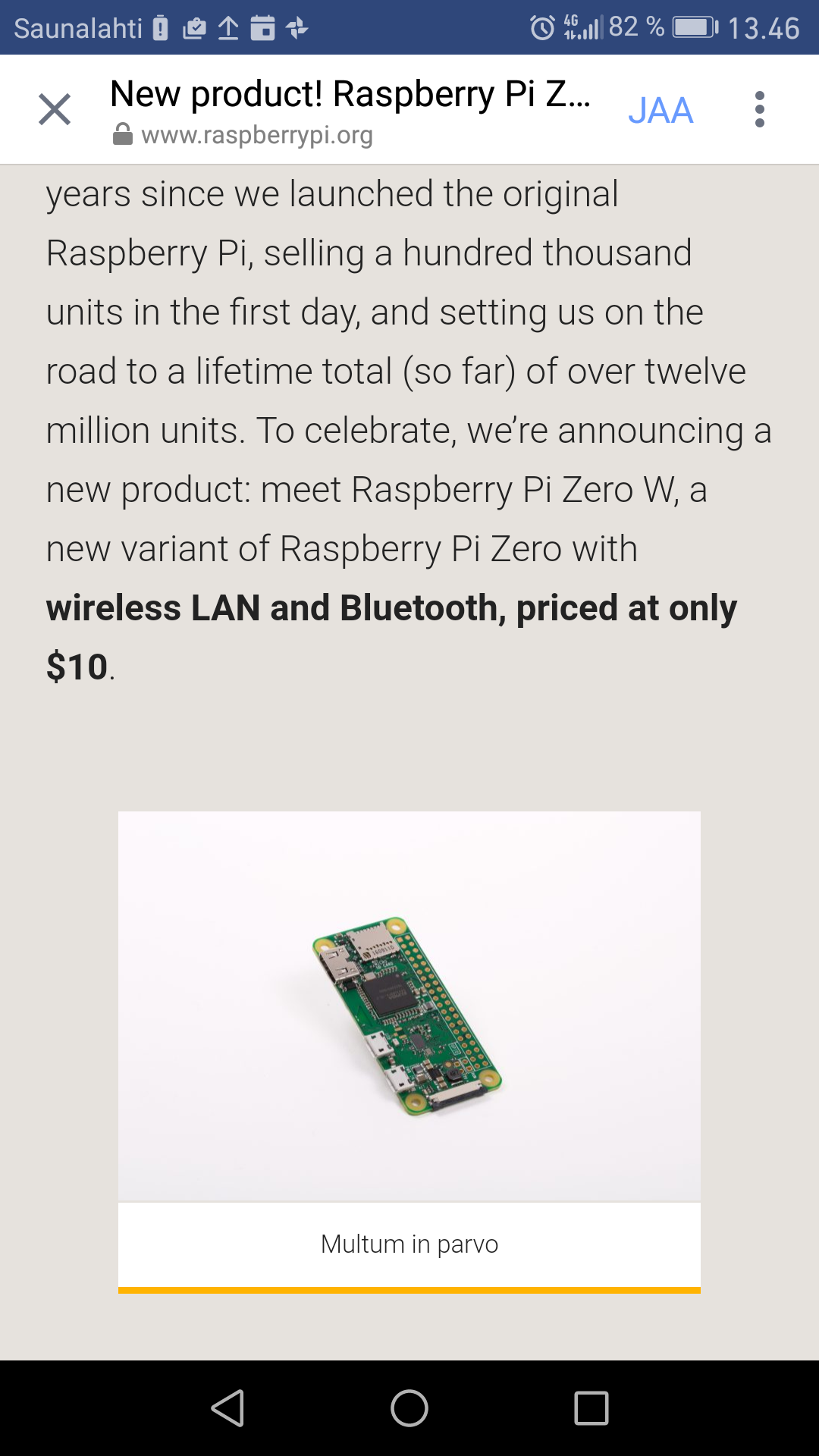
37 Comments
Tomi Engdahl says:
$10 Raspberry Pi Zero W Adds WiFi and Bluetooth
http://hackaday.com/2017/02/28/10-raspberry-pi-zero-w-the-w-means-wifi-bluetooth/
The Raspberry Pi was born on February 29th which means we’re only three years away from its second birthday, and a new hardware release from the Pi Foundation is becoming somewhat of a tradition. This year is no different: a new Raspberry Pi has been announced. The Raspberry Pi Zero W is the latest iteration of the Pi foundation’s tiny and extremely inexpensive single board computer. It’s a Raspberry Pi Zero with WiFi and Bluetooth.
The specs of the new Pi Zero W are nearly identical to the previous incarnation of the non-W Zero. It sports a 1GHz single-core processor, 512 MB of RAM, features Mini HDMI and USB OTG ports, uses a micro USB port for power, features the now-standard 40-pin header with four additional pins for composite video and a reset button. This board, like the second hardware revision of the Pi Zero, also features a CSI camera connector.
Of course, the big feature is the addition of WiFi and Bluetooth. The Pi Zero W adds the wireless functionality from the Raspberry Pi 3B. That’s 802.11n and Bluetooth 4.0.
The Raspberry Pi Zero W is priced at just $10.
One marginal difference between the Zero W and Pi 3’s wireless system is the antenna. Where the Pi 3 uses an SMD chip antenna, the Pi Zero W uses a PCB antenna.
Ultimately, a cheaper Pi Zero
From what we’ve seen over the past few years, the best use case for a Pi Zero is a Linux-enabled thing. Something that just sits there, taking in bits from the GPIOs, doing a bit of processing, and sending bits out again. The Internet of Things without the Internet, if you will.
Of course, this makes for a perfect IoT prototyping device.
Instead of five dollars for the Pi, eight for the WiFi adapter, and a few dollars more for the requisite USB OTG adapter, I only need the ten dollar Pi Zero W.
Tomi Engdahl says:
Posting on older version:
Raspberry Pi Zero
http://www.epanorama.net/newepa/2015/11/26/raspberry-pi-zero/
RocketPaper says:
Thanks for sharing.
I look forward to new articles.
Tomi Engdahl says:
Pi Zero Wireless out now for $10
https://opensource.com/article/17/2/pi-zero-wireless?sc_cid=701600000011jJaAAI
Tomi Engdahl says:
Raspberry Pi Zero W is a $10 computer with WiFi and Bluetooth
The small maker board just got even better.
https://www.engadget.com/2017/02/28/raspberry-pi-zero-w-is-a-10-computer-with-wifi-and-bluetooth/
Although major Raspberry Pi announcements are very few and far between, you know that when there is one, it’s worth paying attention. Take for example the Raspberry Pi Zero — the $5 (£4) board that apparently came out of nowhere in October 2015 and offered 40 percent more computing power than the original Pi. It’s been a year since the last major unveiling, when we met the Raspberry Pi 3, but the Foundation is back today with a brand new product that nestles neatly between its credit-card sized computer and its flagship board. It’s called the Raspberry Pi Zero W.
In the case of the Raspberry Pi Zero W, the W signifies exactly what is new: wireless connectivity. It boasts exactly the same specifications (1GHz single-core Broadcom BCM2835 CPU, 512MB of RAM, 40-pin header) as its predecessor but the Zero W adds both 802.11n WiFi and Bluetooth 4.0 to the existing Zero design. If you had a cool idea for a low-cost maker project that was scuppered by the Zero’s lack of wireless connectivity, now might be the time to revisit the idea.
Tomi Engdahl says:
Raspberry Pi gives us all new ‘Pi Zero W’ for its fifth birthday
Adds Wi-Fi and Bluetooth to Pi Zero, bumps price from thrifty $5 to slightly less thrifty $10
https://www.theregister.co.uk/2017/02/28/raspberry_pi_zero_w/
The Pi Zero W fixes that, adding 802.11n Wi-Fi and Bluetooth 4.0 to make it easier to hook the computer up to the world. The Cypress CYW43438 wireless chip used in the Raspberry Pi 3 Model B has been deployed for the Zero W.
The new model also packs the following kit onto its slim, single-sided board:
1GHz 32-bit single-core ARM-compatible Broadcom BCM2835 CPU
512MB RAM
Mini-HDMI port
Micro-USB On-The-Go port
Micro-USB power
HAT-compatible 40-pin header
Composite video and reset headers
CSI camera connector
How much would you expect to pay for all that? It turns out that adding the wireless bits doubles the price to a wallet-flattening (not) $10.
The Pi foundation suggests the addition of Bluetooth is aimed at making it easier to connect input devices so that the computer can be hidden away rather than tangled up with wires to keyboards and mice.
Tomi Engdahl says:
The new Raspberry Pi Zero W computer brings Wi-Fi and Bluetooth for just $10
https://thenextweb.com/gadgets/2017/02/28/the-new-raspberry-pi-zero-w-computer-brings-wi-fi-and-bluetooth-for-just-10/#.tnw_Niq4YbEH
While 2015’s Pi Zero is certainly an interesting computer, at an ultra-affordable price point, it was hampered by the fact that if you wanted to do anything complex with it, you’d inevitably generate a mess of wires and dongles.
The Raspberry Pi Zero W eliminates most of that, and it does it while retaining the pocket-money friendly pricing of its predecessor.
The Foundation has also announced a line of Zero-compatible, injection molded cases. Each case comes with three different lids that grant access to different parts of the device, such as the GPIO pins or the camera.
If you’re so inclined, you can pick one up from today. The Raspberry Pi Foundation has ordered a run of 80,000 units, which is being spread between six different suppliers.
It’s inevitable that – at least at first – demand will vastly outstrip supply, as was the case with the original Pi Zero. To mitigate against that, there’s a one-per-customer rule.
Tomi Engdahl says:
Top 10 Raspberry Pi Zero Projects That Make Use Of Its Small Stature
https://www.lifehacker.com.au/2017/02/top-10-raspberry-pi-zero-projects-that-make-use-of-its-small-stature/
Tomi Engdahl says:
Why Raspberry Pi is the future of computing devices
http://www.zdnet.com/article/why-raspberry-pi-is-the-future-of-computing-devices/
On the strength of it new $10 Raspberry Pi Zero W, it’s hard not to look at the Pi and see the technology industry’s next wave.
Tomi Engdahl says:
Raspberry Pi has become something of a mascot for the IoT movement. It’s been a catalyst for engineers, makers, and startups to launch all kinds of new experiments. It’s been a staple at hackathons, where teams of techies collaborate to quickly prototype new ideas. And, it’s been used to power all kinds of things its creators never imagined, from robots to drones to weather stations to DYI supercomputers to beer can keyboards
Source: http://www.zdnet.com/article/why-raspberry-pi-is-the-future-of-computing-devices/
Tomi Engdahl says:
Adding an External Antenna to the Raspberry Pi Zero W
http://hackaday.com/2017/03/07/adding-an-external-antenna-to-the-raspberry-pi-zero-w/
Putting a complete WiFi subsystems on a single-board computer is no mean feat, and on as compact a board as the Zero W, it’s quite an achievement. The antenna is the tricky part, since there’s only so much you can do with copper traces.
The new Raspberry Pi Zero W’s antenna is pretty innovative, but sometimes you need an external antenna to reach out and touch someone. Luckily, adding an external antenna to the Zero W isn’t that tough at all, as [Brian Dorey] shows us. The Pi Zero W’s designers thoughtfully included solder pads for an ultra-miniature surface-mount UHF jack.
Raspberry Pi Zero W external antenna mod
http://www.briandorey.com/post/Raspberry-Pi-Zero-W-external-antenna-mod
Upon receiving the new board we noticed that the Raspberry Pi foundation have left a space and jumper pad for a U.FL RF connector to use with an external antenna.
We already had a suitable Wi-Fi antenna and so we ordered the U.FL connector and a short coaxial cable assembly from Farnell.
The parts ordered are:
HIROSE(HRS) U.FL-R-SMT-1(10) and MULTICOMPR-134G7210150CA
On the Raspberry Pi PCB there is a component which appears to be a zero ohm resistor (0201 size 0.6mm x 0.3mm) which links to the pcb antenna or can be turned 45 degrees to link to the U.FL connector bypassing the internal antenna.
Tomi Engdahl says:
The New Raspberry Pi Zero W Is Your Key to the Hackable Future
https://www.wired.com/2017/03/new-raspberry-pi-zero-w-key-hackable-future/
The “W” stands for wireless, because this Pi features built-in Bluetooth and Wi-Fi capabilities. The $10 price reflects Upton’s business model (No VCs or shareholders to answer to!) and guiding principle: there’s value in knowing how things work. As everything grows ever more computerized, he says, the need to understand what lies beneath the software grows more pressing.
Tomi Engdahl says:
NetBSD adds RPi Zero support with 7.1 release
And you can now use Google Compute Engine storage as a disk, you lucky people
https://www.theregister.co.uk/2017/03/16/netbsd_adds_rpi_zero_support_with_71_release/
Raspberry Pi Zero users have another operating system to choose from, with the release of NetBSD 7.1.
The Pi Zero isn’t the only development board added in the release: the ARM-based ODROID-C1 quad-core single board computer also gets its moment in the spotlight.
Google Compute Engine users will be happy: the release adds support for vioscsi, which among other things supports GCE disks.
Tomi Engdahl says:
An Inexpensive Time-Lapse Setup With the New Raspberry Pi Zero W
https://blog.hackster.io/an-inexpensive-time-lapse-setup-with-the-new-raspberry-pi-zero-w-43cd13987c3c#.ue40nrsmx
Tomi Engdahl says:
Turn that Pi Zero into a Streaming Camera, Step-by-Step
http://hackaday.com/2017/03/26/turn-that-pi-zero-into-a-streaming-camera-step-by-step/
What makes [mwagner1]’s Raspberry Pi Zero-based WiFi camera project noteworthy isn’t so much the fact that he’s used the hardware to make a streaming camera, but that he’s taken care to document every step in the process from soldering to software installation. Having everything in one place makes it easier for curious hobbyists to get those Pi units out of a drawer and into a project. In fact, with the release of the Pi Zero W, [mwagner1]’s guide has become even simpler since the Pi Zero W now includes WiFi.
Pi Cam Part 1
Raspberry Pi Security System Part 1: The camera.
https://hackmypi.com/PiCamPart1.php
Tomi Engdahl says:
Where to buy Pi Zero W?
http://www.thepilocator.com/
Tomi Engdahl says:
Raspberry Pi Zero Wireless IP Camera Project
http://www.geeky-gadgets.com/raspberry-pi-zero-wireless-ip-camera-31-03-2017/
Tomi Engdahl says:
Pix-G Gif Cam with IR Flash Attachment
https://www.hackster.io/mindymosher/pix-g-gif-cam-with-ir-flash-attachment-44c849?ref=tag&ref_id=camera&offset=1
Tomi Engdahl says:
C.H.I.P SmartPhone
A Fully Open Source SmartPhone
https://hackaday.io/project/20272-chip-smartphone
DIY cellphone, works with CHIP Pro / Raspberry Pi Zero W / Liche Pi ZeroW, Uses Python and LumaOled libraries.
Tomi Engdahl says:
Raspberry Pi Zero W ships 250,000 units, announces new distributors
https://betanews.com/2017/05/03/raspberry-pi-zero-w-ships-250000-units-announces-new-distributors/
Tomi Engdahl says:
ZeroBot – Raspberry Pi Zero FPV Robot
Raspberry Pi Zero 3D Printed Video Streaming Robot
https://hackaday.io/project/25092-zerobot-raspberry-pi-zero-fpv-robot
View Gallery
513
0
17
14
Team (1)
Max.K
Join this project’s team
Thingiverse
GitHub
hardware
ongoing project
raspberry Zero html javascript ROBOT FPV camera controlled 3D Print
This project is submitted for
Hackaday.com Tip Line
This project was created on 05/28/2017 and last updated 31 minutes ago.
Description
ZeroBot is a Raspberry Pi Zero W based robot. It can be controlled using any computer or smartphone via a web browser. The integrated camera module makes for a low latency video stream. In addition the Raspberry Pi acts as a Wifi access point, so no router is required. The parts for the hull as well as the wheels can easily be printed on any regular 3D printer.
Some of the key features are:
- Compact CAD design with 3D printed components
- Analog control via a joystick (and multitouch)
- Simple battery solution using only a standard power bank
- Low latency streaming (~0.3s)
- Easy and cheap to build using widely available components
STL files in thingiverse: https://www.thingiverse.com/thing:2352440
Tomi Engdahl says:
ZeroBot is as Simple as it Gets
http://hackaday.com/2017/05/31/zerobot-is-as-simple-as-it-gets/
Tomi Engdahl says:
ZeroPhone – a Raspberry Pi smartphone
Pi Zero-based open-source mobile phone (that you can assemble for 50$ in parts)
https://hackaday.io/project/19035-zerophone-a-raspberry-pi-smartphone
The 2017 Hackaday Prize
View Gallery
125.2k
62
510
376
Team (11)
Arsenijs
Dillon
Ricardo Ferro
Dylan C.
Nathann
The arkadia
P Joseph Sylvan
AnDdY
jamesonbeebe
piajesse
1 more…
Join this project’s team
ZeroPhone GitHub
Read newsletter
Ways you can help this project
ZeroPhone UI framework code
ZeroPhone board files
hardware
ongoing project
pi zero raspberry pi Phone mobile phone GSM zerophone 2017HackadayPrize
This Project Is In These Lists
ESP8266 Projects
Raspberry Pi Projects
Arduino Projects
Projects using OSHpark boards
2017 THP: Digi-Key Parts
THP 2017 Semifinalists, Internet of Useful Things
Browse all lists »
This project is submitted for
The 2017 Hackaday Prize
Design your concept
Internet of Useful Things
Best Product
This project was created on 12/19/2016 and last updated an hour ago.
Description
This is a mobile phone that is:
1) As open-source as possible *while also being cheap*
2) Easy to get parts for if you want to assemble one
3) Easy to assemble and repair
4) Free from apps with privacy concerns
5) Easy to write apps for
It costs about 50$ in parts, and all the parts are available on eBay.
Tomi Engdahl says:
Pi Zero Speaker – DIY Audio HAT and Audio Player
https://www.hackster.io/Annlee_Fores/pi-zero-speaker-diy-audio-hat-and-audio-player-5f85a0?ref=explore&ref_id=trending___&offset=5
Convert an old speaker into something cool powered by Pi Zero.
Tomi Engdahl says:
Add a Second SD Card to the Pi Zero
http://hackaday.com/2017/08/05/add-a-second-sd-card-to-the-pi-zero/
The Raspberry Pi Zero is a beautiful piece of hardware, fitting an entire Linux computer into a package the size of a pack of gum (don’t chew it, though). However, this size comes with limited IO options, which can be a complication for some projects. In this case, [Hugatry] wanted extra storage, and devised a smart method to add a second SD card to the Pi Zero.
The problem with the Pi Zero is that with only a single USB port, it’s difficult to add any other storage to the device without making things bulkier with hubs or other work arounds. Additionally, the main SD card can’t be removed while the Pi is running, so it makes sense to add an easy-to-use removable storage option to the Pi Zero.
It’s quite a simple hack – all that’s required to pull it off is a few resistors, an SD card connector, and some jumper wires.
How To Add Second SD Card To Raspberry Pi Zero
https://www.youtube.com/watch?v=uMLaNqOBdvk
Tomi Engdahl says:
Raspberry Pi Zero FPV camera and OSD
https://hackaday.io/project/12450-raspberry-pi-zero-fpv-camera-and-osd
Pi Zero and camera weigh 13 grams making it an ideal setup for data logging, HD video recording and custom On Screen Display for FPV
This is a low cost FPV and OSD system capable of recording HD video. It is built with Raspberry Pi Zero, PiCamera, GPS sensor and FPV transmitter.
Initial demo. Getting the TV out to work with FPV trasmitter was easier than I thought. Pi Zero is consuming about 0.2 A while recording 1080P video.
Tomi Engdahl says:
PoEPi: Pi Zero Power over Ethernet with PHY
https://hackaday.io/project/9455-poepi-pi-zero-power-over-ethernet-with-phy
It can power the Raspberry Pi Zero over Ethernet. The board also adds an Ethernet Phy to the Raspberry Pi Zero to give you full Ethernet
PoEPi is a power over Ethernet Raspberry Pi Zero board, it uses power injected into a Ethernet cable and uses it to power itself and other things. I think one of the reasons that the PiZero was designed without major USB features was to push developers towards creating connected devices that don’t have direct user interaction (hence the low number of USB ports).
On an Ethernet network the PiZero can be used as a remote sensor, remote lighting control or remote audio control.
- ENC28J60, because its cheap and there is native support in Linux
- IEEE 802.3af Power over Ethernet (Max 15W, more than the Pi Needs)
- A 3.3v Linear regulator for the PHY
- Back power protection (if i can fit it)
- Using the PiZero is cheaper than an Ardunio so it can be used for simple tasks as well
Some of the main features that where considered at the beginning of the process where;
current limiting for the PoE (may be seen in some applications)
PoE isolation. Most cheap modules don’t do this and it could kill the Pi
resettable fuse
off board Ethernet connector (could be used to bring the design to HAT specs)
100T-Base Ethernet (still possible)
DC/DC 3.3V supply (opted for LDO instead)
This was a heated discussion between me and a couple friends who have been giving me input. Two of them do kernel dev work so they where pretty upset about my choice of the ENC28J60 (its slow). My reason for this selection at the moment is that there is a lot of magnetics in a small area. Once I can scope it and see whats going on I will be able to upgrade the Ethernet. I dont see any reason why I wouldn’t be able to use the ENC624J600.
Tomi Engdahl says:
din rail housing for Pi Zero
My second try of a simple and cheap din rail enclosure + protoboard for the PiZero
https://hackaday.io/project/13038-din-rail-housing-for-pi-zero
This simple project (pcb and enclosure) will help you to put a Pi Zero to a cabinet. The pcb includes a simple switching voltage regulator to convert DC voltages between 9…35V into 5V for the Pi Zero. The breadboard with marked and connected GPIO pins are is useful to add relays or circuit to your project.
Tomi Engdahl says:
RPUpi – a shield for Pi Zero and RS-422 over CAT5
https://hackaday.io/project/16424-rpupi-a-shield-for-pi-zero-and-rs-422-over-cat5
Shield for RS-422 over CAT5 with a Pi Zero host
This Shield connects a Pi Zero host to RS-422. It has two RJ45 for daisy-chain and a bus manager for transceiver control.
Tomi Engdahl says:
Simultaneous AP & Client on the Pi Zero W
https://hackaday.com/2017/09/29/simultaneous-ap-client-on-the-pi-zero-w/
The Raspberry Pi Zero W is a great platform for IoT projects, with a smattering of GPIO and onboard WiFi. However, security is an important consideration when it comes to the Internet of Things and it can be beneficial to keep your IoT devices on a separate network for safety’s sake. [Albert] wanted to do this all on board the Pi Zero W, and figured out how to get it acting as an access point and a client all at the same time.
[Albert] starts off with a fresh install of Raspbian Stretch, and sets the Pi up in OTG mode. This allows access to the Pi over a USB serial terminal. This is great for productivity when working on headless networking projects, as it can be frustrating trying to work with an SSH session that keeps dropping out when you change settings.
After creating a second named device (ap0) to go along with the one created automatically by the kernal (wlan0), DNSmasq is installed to act as a DHCP server for the AP.
Enabling Simultaneous AP and Managed Mode WiFi on Raspberry Pi Zero W (Raspbian Stretch)
https://albeec13.github.io/2017/09/26/raspberry-pi-zero-w-simultaneous-ap-and-managed-mode-wifi/
Tomi Engdahl says:
ZERO WH: PRE-SOLDERED HEADERS AND WHAT TO DO WITH THEM
https://www.raspberrypi.org/blog/zero-wh/
Imagine a Raspberry Pi Zero W. Now add a professionally soldered header. Boom, that’s the Raspberry Pi Zero WH!
Tomi Engdahl says:
Tired of Losing Your Remote Controls? Raspberry Pi to the Rescue!
https://blog.hackster.io/tired-of-losing-your-remote-controls-raspberry-pi-to-the-rescue-63e2bc91985c
Tomi Engdahl says:
Setting up a Headless Raspberry Pi Zero
https://medium.com/@aallan/setting-up-a-headless-raspberry-pi-zero-3ded0b83f274
Tomi Engdahl says:
NODE’s Updated Pi Plug 2 Turns Your Raspberry Pi Zero W into a Tiny Server
https://blog.hackster.io/nodes-updated-pi-plug-2-turns-your-raspberry-pi-zero-w-into-a-tiny-server-c5ac54894892
UPDATE: NODE recently released another iteration of the Pi Plug 2 that looks nicer and provides more protection for the Raspberry Pi.
Tomi Engdahl says:
Pocket-size Pi Zero Desktop features e-paper Display
https://hackaday.com/2018/06/04/pocket-size-pi-zero-desktop-features-e-paper-display/
[Ramin Assadollahi] uses his Raspberry Pi Zero W as a self-contained mobile desktop, connecting to it over VNC from another computer when he wants to hack away at some code or work on a new project. But he often found himself wishing there was some convenient way of displaying pertinent into right on the device, such as what IP address the Pi Zero had pulled. Then he found the 2.13 inch e-Paper HAT for the Pi Zero from Waveshare, and it all clicked into place.
StickPi – a Raspberry Pi Zero W with GPIO buttons and an e-paper display
https://assadollahi.de/stickpi-a-raspberry-pi-zero-w-with-gpio-buttons-and-an-e-paper-display/
Tomi Engdahl says:
Pi Projector by MickMake | The Raspberry Pi Zero Pocket Projector
https://www.youtube.com/watch?v=LlSUzlKUVMU
IT Industry’s responsibility towards a Greener Earth.
Tomi Engdahl says:
Thomas Meany made a WiFi repeater using a Raspberry Pi Zero. Possibly the bones of a portable VPN? http://bit.ly/32owj0v