There are use cases for live, on-the-fly video editing and basic compositing. You’ve seen it done yourself, whether you realize it or not—news broadcasts, live webcasts, and live TV events usually use multiple-camera setups controlled by one central software suite.
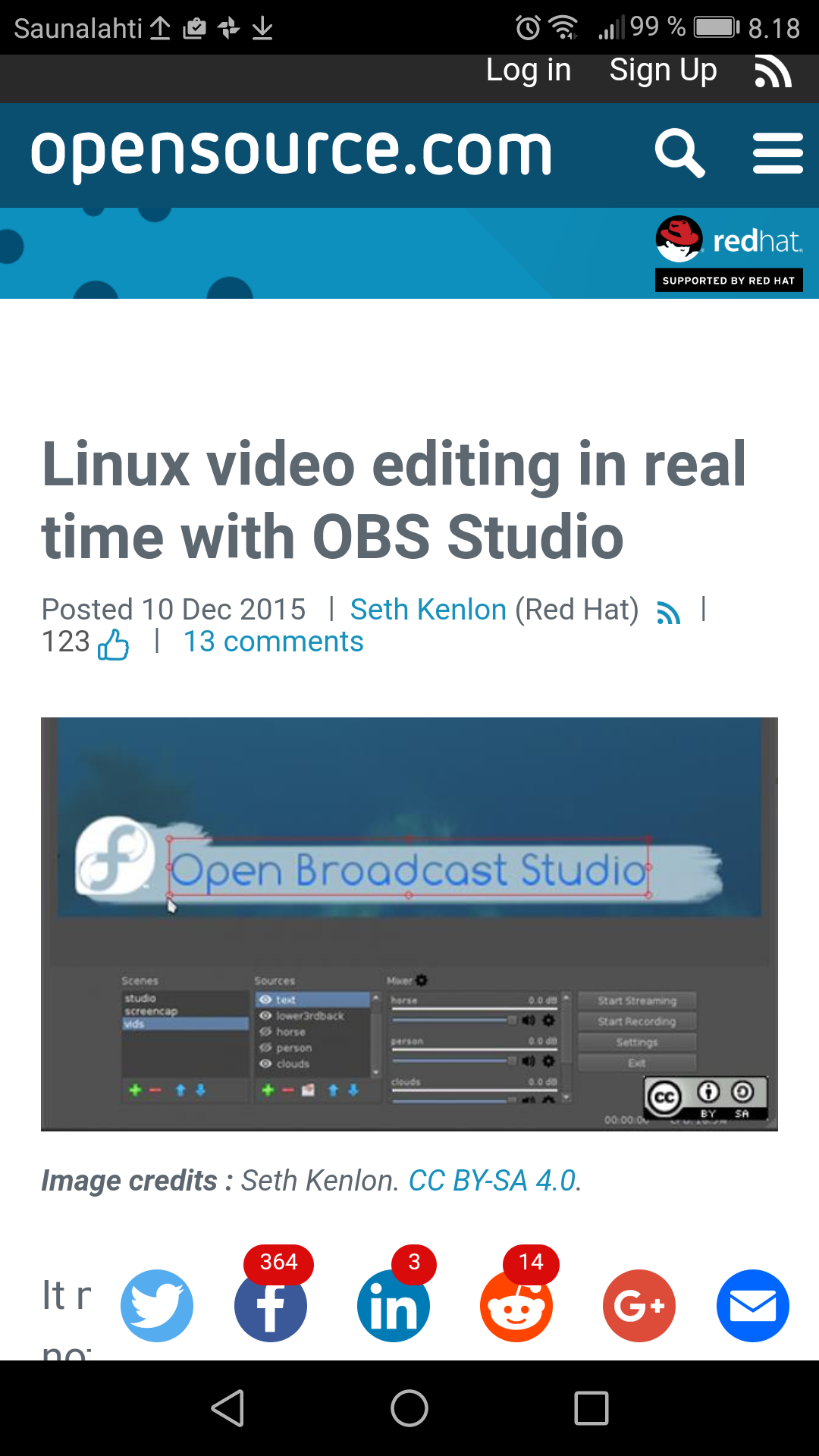
7 Comments
Tomi Engdahl says:
Software home page
https://obsproject.com/
Tomi Engdahl says:
OBS Studio BEST Streaming & Recording Settings 2016 [Tutorial]
https://www.youtube.com/watch?v=CbYMEOYonbo
OBS Studio Tutorial 2016 – How To Record PC Games (BEST SETTINGS)
https://www.youtube.com/watch?v=N0gp2KKGiCM
Tomi Engdahl says:
OBS Studio Beginner’s Set-Up! [Game Scene, Overlay, Webcam in 2 Minutes!]
https://www.youtube.com/watch?v=E5fcOGSry94
OBS Studio Tutorial: Understanding Scenes & Sources | OBS Multiplatform
https://www.youtube.com/watch?v=XRPCmvy_woM
Tomi Engdahl says:
OBS Studio Tutorial: How to Record Games for FREE in a Nutshell with OBS Multiplatform
https://www.youtube.com/watch?v=LaiObFFKXK4
Tomi Engdahl says:
How To Use OBS Studio
https://www.youtube.com/watch?v=d_oCoTICaAw
How To Setup OBS Studio for Local Recording and Streaming
https://www.youtube.com/watch?v=JHVdi8hhnLw
Tomi Engdahl says:
Ask Hackaday: The Ten Dollar Digital Mixing Desk?
https://hackaday.com/2023/02/06/ask-hackaday-the-ten-dollar-digital-mixing-desk/
There comes a point in every engineer’s life at which they need a mixing desk, and for me that point is now. But the marketplace for a cheap small mixer just ain’t what it used to be.
This means that those bedroom musicians no longer need cheap mixers, so the models I was looking for have disappeared. In their place are models aimed at podcasters and DJs. If I want a bunch of silly digital effects or a two-channel desk with a crossfader
Cheap And Nasty Sound Cards To The Rescue!
An analogue mixer is an extremely simple device at heart, it simply sums a series of audio signals each of which has its own volume control fader. It’s so simple that one can be made with passive components only, and indeed there are extremely affordable mixers that do just that.
At this point it occurred to me, can I use the PC as a live mixer with multiple sound cards? I can order a heap of very cheap and nasty USB sound cards for under ten dollars, so it won’t cost me much to try. I placed the order, and when they arrived I plugged them in and instantly had a computer with five audio jacks.
Unfortunately I can’t just fire up Audacity expecting an awesome multi-channel experience. I have a load of sound cards to choose from, but I can only record from one of them at any one time. It’s time for a dive into Linux audio, to a level I’ve never needed to do before because, well, it’s always just worked, hasn’t it?
Who Knew There Was So Much To Linux Audio!
In the beginning, there was the Open Sound System, or OSS. My Linux in the 1990s was all about setting up web servers, so the first Linux sound subsystem passed me by. Instead like probably most of you, I’m used to ALSA, the Advanced Linux Sound System. This sits at kernel level and provides an interface to the disparate pieces of sound hardware there may be connected to the system. On top of that lie sound servers providing a further interface layer such as PulseAudio or Jack,and in many distributions the whole lot has been replaced by PipeWire.
All these promise mixing and multiple card support as their killer feature, so somewhere in that lot it should be possible to find what I want, right? Unfortunately not, because while they can all see a load of soundcards, none of the various machine configurations I tried could make applications see more than one of them at once. Perhaps a solution could be found in binding several cards together as a virtual ALSA card. But here yet again there’s no reward, because as the instructions point out, the real hardware will drift out of sync over time. I wonder whether my live mixer application would find this less problematic than a simultaneous multi-track recorder, but something tells me if it did, everybody would be doing it.
So I’ve conspicuously failed to make a cheap live mixing desk out of a thousand-dollar laptop and ten dollars’ worth of cheap sound cards.
https://www.alsa-project.org/wiki/Asoundrc#Virtual_multi_channel_devices
Tomi Engdahl says:
Bye Bye Green Screen, Hello Monochromatic Screen
https://hackaday.com/2024/04/09/bye-bye-green-screen-hello-monochromatic-screen/
It’s not uncommon in 2024 to have some form of green background cloth for easy background effects when in a Zoom call or similar. This is a technology TV and film studios have used for decades, and it’s responsible for many of the visual effects we see every day on our screens. But it’s not perfect — its use precludes wearing anything green, and it’s very bad at anything transparent.
Green screens, or chroma key, to give the effect its real name, relies on the background using a colour not present in the main subject of the shot. This can then be detected electronically or in software, and a switch made between shot and inserted background. It’s good at picking out clean edges between green background and subject, but poor at transparency such as a veil or a bottle of water. The Disney effect instead used a background illuminated with monochromatic sodium light behind the subject illuminated with white light, allowing both a background and foreground image to be filmed using two cameras and a dichroic beam splitter. The background image with its black silhouette of the subject could then be used as a photographic stencil when overlaying a background image.