https://opensource.com/article/17/6/5-totally-incorrect-ways-exit-vim?sc_cid=7016000000127ECAAY
Vim can be a challenge to learn. But for many first-time users, just exiting the program can be a problem. This article gives solutions to this serious problem that many Linux/Unix users face every day.
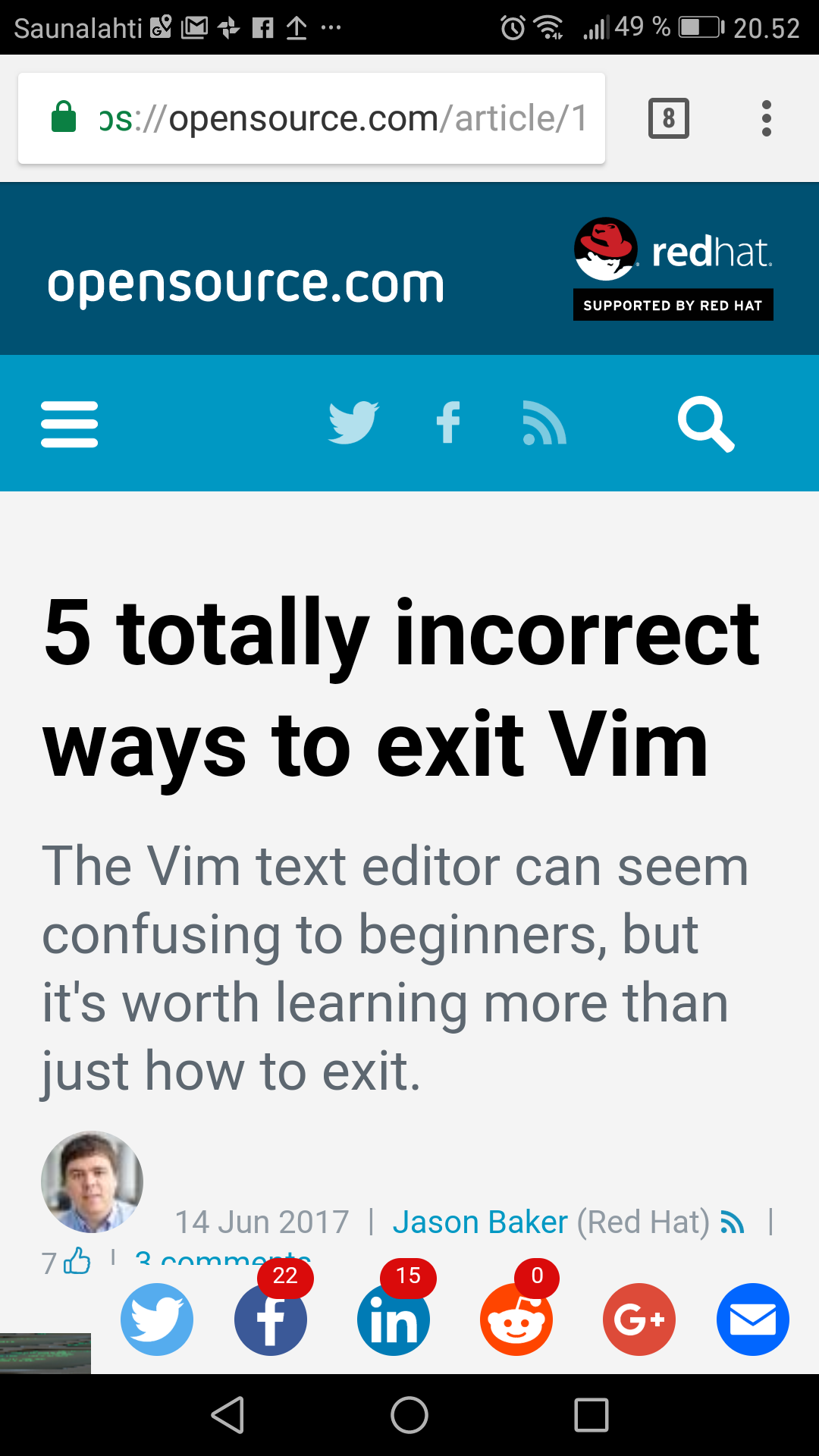
2 Comments
Tomi Engdahl says:
VIM Normalization
http://hackaday.com/2017/06/21/vim-normalization/
Linux users–including the ones at the Hackaday underground bunker–tend to fall into two groups: those that use vi and those that use emacs. We aren’t going to open that debate up again, but we couldn’t help but notice a new item on GitHub that potentially negates one of the biggest complaints non-vi users have, at least for vim which is the most common variant of vi in use on most modern systems. The vim keybinding makes vim behave like a “normal” editor (and to forestall flames, that’s a quote from the project page).
Plugin to make Vim behave more like a ‘normal’ editor
https://github.com/tombh/novim-mode
Most keybindings should work as you might expect from, say Atom or Sublime Text; SHIFT+ARROW to select and CTRL+C/V to copy/paste. But don’t expect Vim to completely bend to your will, it is still useful to familiarise yourself with some of Vim’s basic concepts.
Tomi Engdahl says:
How to exit vim
https://github.com/hakluke/how-to-exit-vim/blob/master/README.md