I have made many experiments with my DVB-T SDR stick. It can handle frequency range from around 30 MHz up to more than 1 GHz. There are cases, where there is need to receive lower frequencies. To make receiving those low frequencies with such cheap RTL-SDR receiving sticks, there are two approaches: using upconverter or using direct sampling mode.
When I saw a cheap (20 EUR) 100KHz-1.7GHz Full-Band Software Radio HF FM AM RTL-SDR Receiver Radio Frequency Modulation Kit I decided I must test this. The kit promises:
Using RTL2832U + R820T program , taking advantage of the Q channel RTL2832U on adding support for the frequency of 100KHz-24MHz , to achieve the reception of 100KHz-1.7GHz .
You can use the SDR software receives support 100KHz-1.7GHz waves AM, FM (NFM, WFM), CW, DSB, LSB, USB demodulation.
Before buying, I did my normal research on Internet, and found the following videos that show this could be a promising approach:
ASSEMBLING THE CHINESE RTL-SDR DIRECT SAMPLING KIT (BA5SBA)
RTL SDR do it yourself build & how to solder
TESTING THE CHINESE RTL SDR DIRECT SAMPLING KIT BA5SBA
After viewing those promising videos, I got the kit. Most parts of the kit were quite easy to solder, and I got this built:
The building included soldering the components, making some coils, making balun transformer and modifying RTL-SDR stick (take it out of case, put to circuit board and add some improvements to it). Here is the circuit diagram from the kit manual:
Disassembling the supplied DVB-T stick to circuit board needed some work where you need to be careful not to damage the circuit board when de-soldering the connectors. It is easy to damage the circuit board in this process if you are not very careful. I damaged one soldering pad of the USB connector, bit I could fortunately fix the damage with tiny jumper wire.
Hardest was soldering of the output from balun transformer to Q channel input pins in the RTL2832U chip. It was very hard to do, even though I have done quite a bit of soldering. I was much harder to do than what it looked in the soldering videos. The pins are very near each other and hard to reach tight spot. It took quite many attempts to do the soldering – I first tried with magnifying glass and a very tiny soldering iron, but I needed several attempts even with good professional soldering station under microscope to do this.
Soldering those tiny wires was so hard to solder it that it I can’t recommend to try to build this kit unless you have good tools and are up to very tricky challenge.
Ready kit in the supplied nice metal case
I finally got the kit ready. It seemed to work somehow when I did some initial testing with SDRSharp software and signal generator. Next I need to get some suitable antenna to receive those quite weak low frequency signals – I live in Finland, where AM radio broadcasting is no used much so there is no nearby strong AM station to receive.
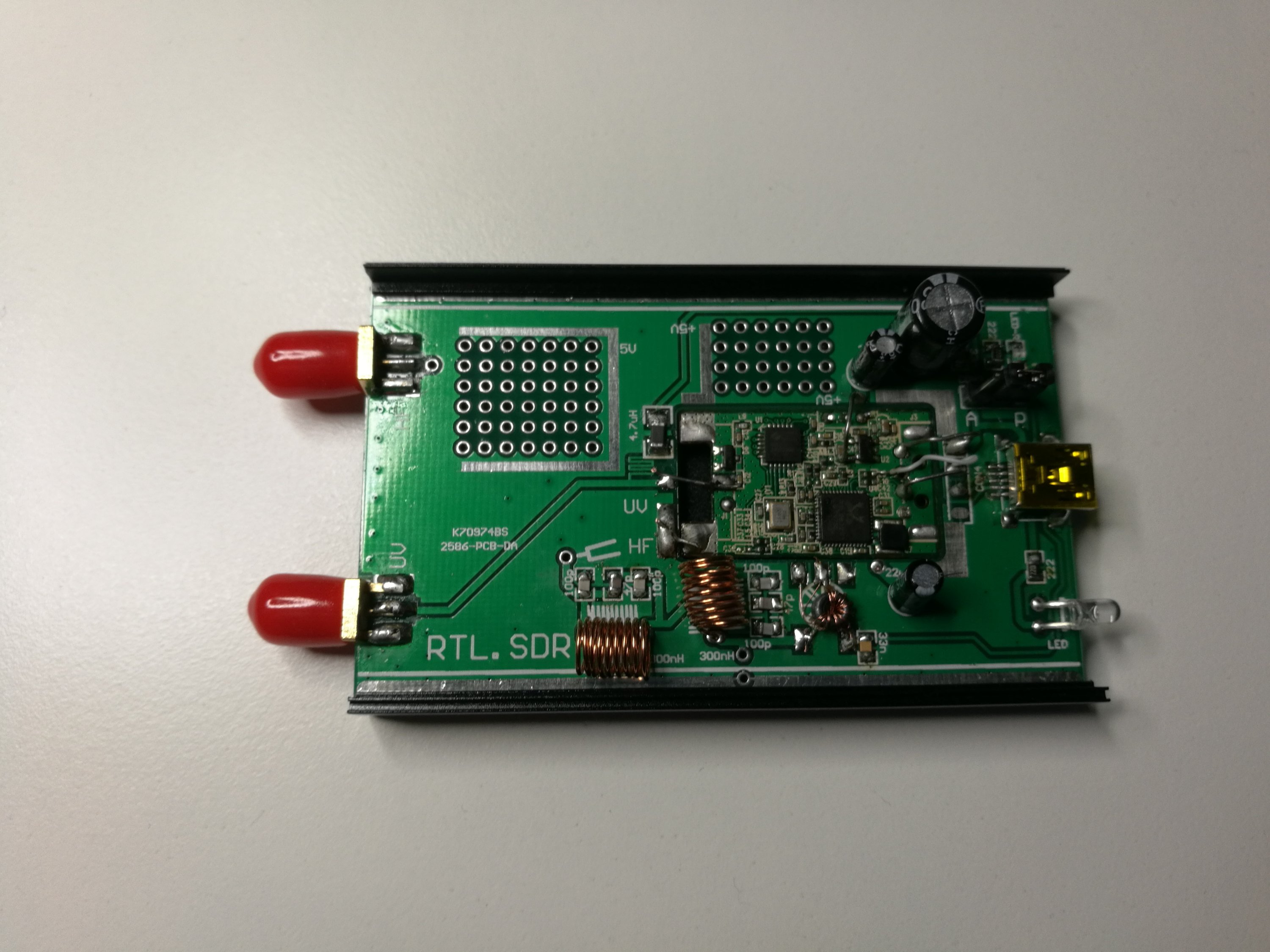
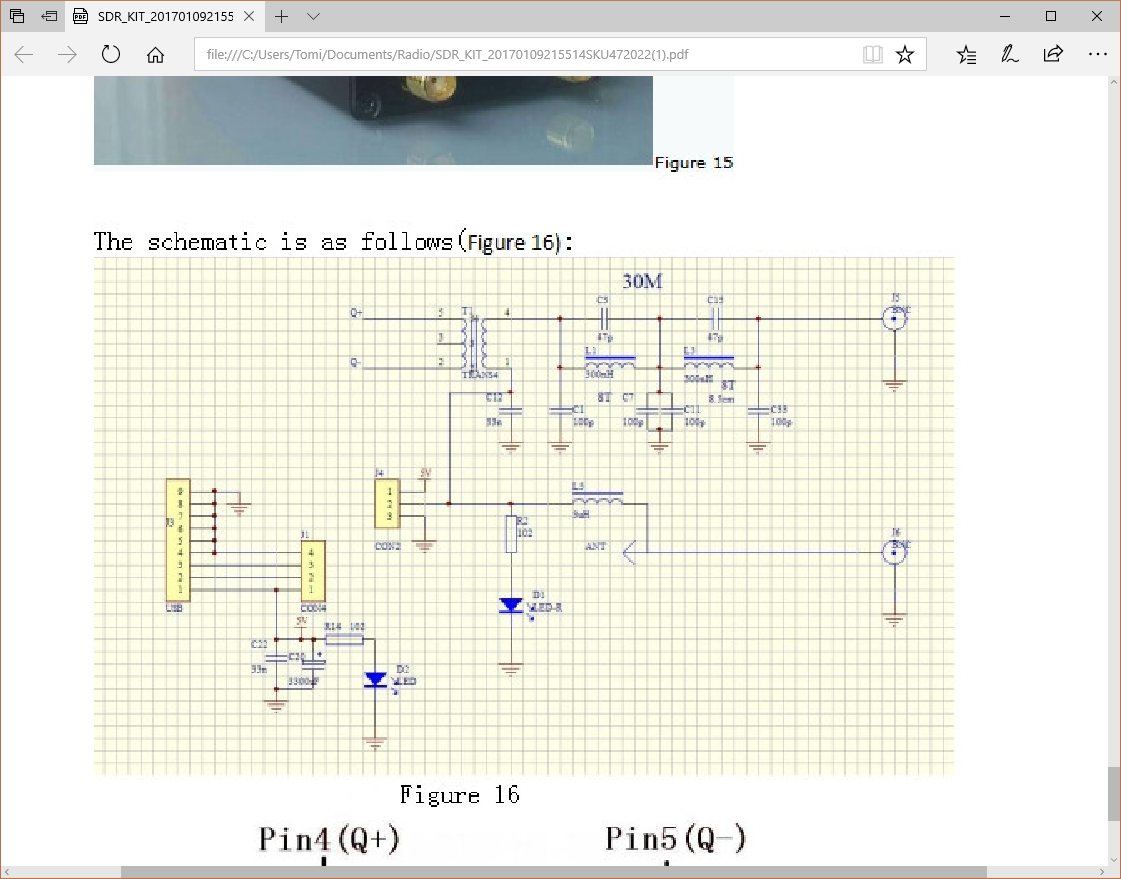




8 Comments
Tomi Engdahl says:
RTL SDR wide band RTL.SDR review HF Nooelec Yosoo Upconverter
https://www.youtube.com/watch?v=pE9X9vqkDmQ
Tomi Engdahl says:
RTL.SDR Install & Config
https://www.youtube.com/watch?v=gQhgGV97syo
Tomi Engdahl says:
project 10.7 MHz IF from FM tuner to Yosoo RTL SDR VU HF
https://www.youtube.com/watch?v=cYgw_bpPpMU
Tomi Engdahl says:
This looks quite similar to the Kit as read made unit (€ 34.17): specifications, connectors and case look pretty much the same (some color and printing differences on case)
Ham 100KHz-1.7GHz full Band UV HF RTL-SDR USB Tuner Software Defined Radio Receiver R820T 8232
https://www.banggood.com/Ham-100KHz-1_7GHz-full-Band-UV-HF-RTL-SDR-USB-Tuner-Software-Defined-Radio-Receiver-R820T-8232-p-1199322.html?p=27131452996820140438
Tom says:
Buying ready is for weak people
Better build yourself
Tomi Engdahl says:
5 Cool Things You Can Do With An RTL SDR Receiver
https://www.youtube.com/watch?v=9QzklSyKqQM
Tomi Engdahl says:
How to Pull Images from Satellites in Orbit (NOAA 15,18,19 and METEOR M2)
https://www.youtube.com/watch?v=cjClTnZ4Xh4
Tomi Engdahl says:
https://www.rtl-sdr.com/rtl-sdr-direct-sampling-mode/
https://www.rtl-sdr.com/tag/direct-sampling-mode/