I have earlier written about USB soldering iron and DIY USB soldering iron. The question is that how useful they are because of the limited power available from USB port (just few watts). The maximum power you can get from normal USB 2.0 port is only 2.5W (5V 500mA), but some special “charge” USB ports can supply more current.
I happened to come by a cheap DANIU Portable USB Powered Mini 5V 8W Electric Soldering Iron With LED Indicator product that I decided to test. The product was in sale for around 4 Euros (now costs US$ 7.40 / €6.27).
This DANIU Portable USB Powered sodering iron claims to be a fully functioning USB powered soldering iron that heats up quickly. Product page claims that heating up in less than 15 seconds and cooling down in less than 30 seconds.
Very well packaged, looking good and in good condition. work very well.
Aaa
This as a nice USB soldering iron.The soldering iron works as promised. It heats up quickly and turns off when not used for some time. Touch the metal point again to re-start work. Sightly touching the metal point on the body of the soldering pen, then the LED light will be lightened up and job can be started. If leaving the item unused for 25 seconds, the LED light will be turned off and the pen will get into sleeping mode
To power it you need to have powerful enough USB power supply (an give up to 1.5A).
The soldering iron works as promised. It heats up quickly and turns off when not used for some time. The iron heats to around 440 degrees Celsius. I got the soldering iron at a campaign for around 4 Euros, and at this price it was really a bargain.
I used the soldering iron to solder a small electronics kit. It worked well for making normal component soldering to circuit board. Low power showed that it was not powerful enough to solder largest connectors to ground plane… Anyway useful soldering iron that works better than I expected from low 8W power.
Results of soldering electronics kit with this soldering iron:
Note on USB chargers: Check that you use USB charger that does not have too much leakage current from mains to the USB output, because the soldering iron tip is in electrical contact with soldering iron tip. Too much leakage current can damage sensitive components on the circuit board you are soldering.
Similar soldering irons that I have are sold with different brands and different prices. I believe those different brands are basically the same product sold with different name. Here is a video about one USB soldering iron similar what I have: USB Soldering Iron – (13sec heat up)
You might be also interested what is inside this device. I did not have to take it apart myself, because bigclivedotcom has already done that in USB soldering iron test and teardown with schematic video that reveals that this was built around classic 555 timer IC:
End verdict: This DANIU Portable USB Powered Mini 5V 8W Electric Soldering Iron With LED Indicator works well and does that it promises. If you are looking for a small low power USB powered soldering iron, this is a product worth to consider.


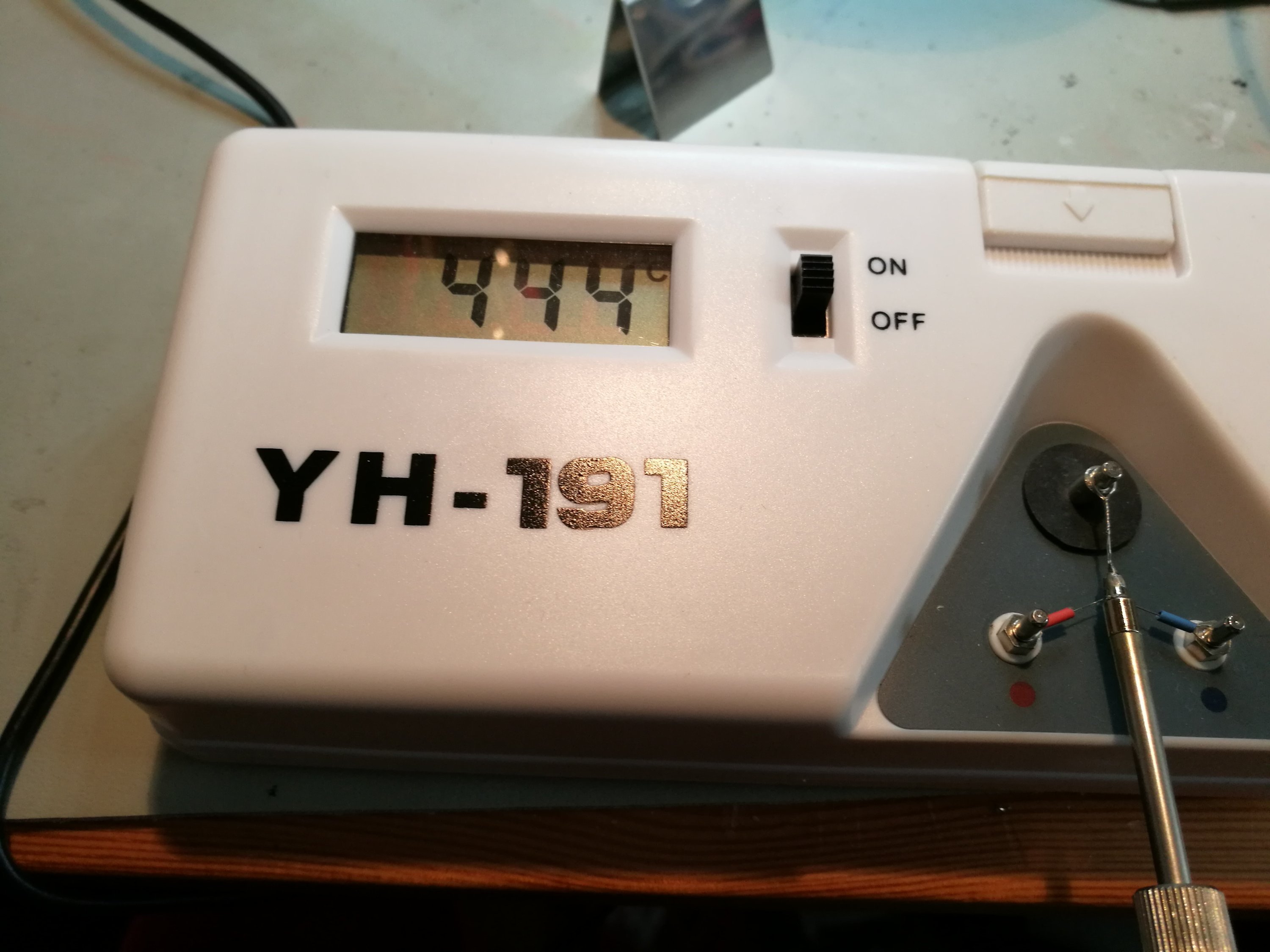


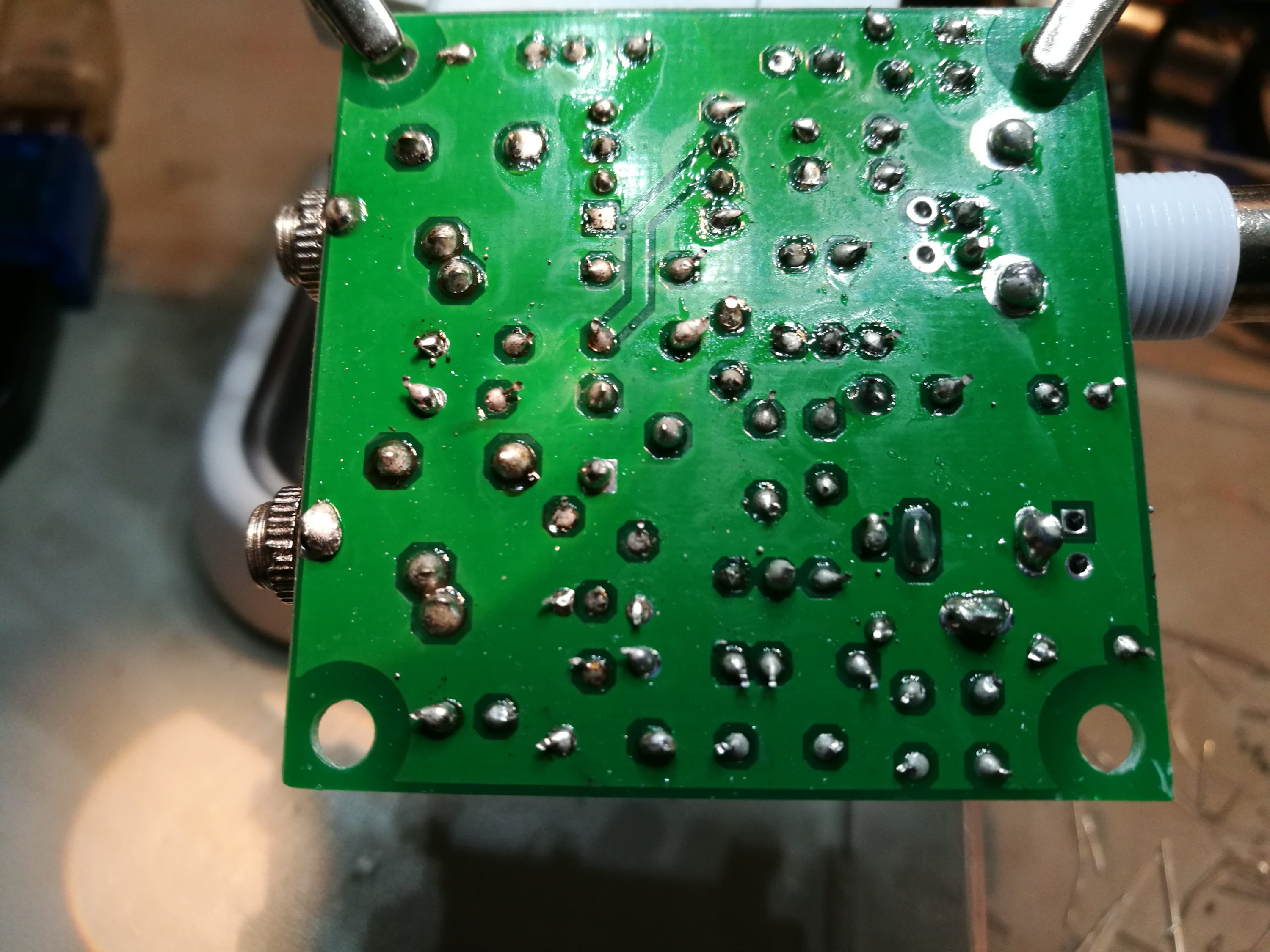
14 Comments
Tomi Engdahl says:
Upgrading A USB Soldering Iron!
https://hackaday.com/2017/12/04/upgrading-a-usb-soldering-iron/
Seeing the popularity of the TS-100 soldering iron, GitHub user [ole00] found himself desirous of a few of its features, but was put off by its lack of a power supply. What is a hacker to do? Find a cheaper option, and hack it into awesomeness.
[ole00] stumbled across the inexpensive ZD-20U and — despite a handful (sorry!) of issues — saw potential: it’s compact, lightweight, and powered via a USB power cable.
ZD-20UM: modified ZD-20U soldering iron
http://mujweb.cz/molej/zd20um/
Then I came across a cheap USB powered soldering iron ZD-20U which at the first glance looked more like a toy rather than a real soldering iron. I had a look at the youtube video by ‘bigclivedotcom’ who seemed to be impressed by the capabilities of the iron, he took it apart, described the principles of how it operates and also produced a schematic. Another video made by ‘TheStuffMade’ measured the heat temperature on the iron tip, and found it was too high (360 deg. C) to be used for electronics projects.
In the first video you can see the PCB of the iron and I’ve noticed the 555 chip uses SOIC8 package exactly the same as the ATtiny13a MCU I used on my ORB board. Then – inspired by the TS-100 iron – the idea struck me: let’s replace the 555 IC by the ATtiny13 and control the heat temperature by the tiny MCU.
Let’s list the new firmware / modded features:
uses ATtiny13a MCU to control the iron operation
3 heat modes: Full, Medium, Low and an Off/Sleep state.
switch between the heat modes by pressing a button (not the flaky metal stud!)
visual indication of the heat modes via LEDs:
Full : Red + Green
Medium : Red + Dimmed Green
Low : Red
Off/Sleep : no LED is on
heat modes/temperatures are user configurable via heat profile. Lower value of the heat profile means lower temperatures for Medium and Low mode.
timer to turn off the heat after configurable amount of seconds.
timeouts are user configurable via timeout profiles. Lower value of the timeout profile means shorter time to switch to Off/Sleep mode.
Value 1: 32 seconds, value 2: 64 seconds, value 3: 96 secs, value 4: 128 secs
LED indication (blinking) that the heat will be turned off shortly. During that time pressing the button snoozes the the heat-off timer. The bigger the timeout profile value the longer the indication time.
Value 1: 10 seconds, value 2: 12 seconds, value 3: 14 secs, value 4: 16 secs
sleep profile allows the iron to completely turn off and cool down (value 1) or to get asleep to draw some current every 18 seconds (value 2). Sleeping saves some energy while keeping the iron hot. It also tricks some ‘smart’ power banks not to auto turn off. Default value of the sleep profile is 1 (full off).
enter profile selection / configuration by holding the button pressed for 5 seconds right after the power-up.
RED blinks R times to indicate which profile is being set:
1 RED blink -> the heat profile
2 RED blinks -> the timeout profile
3 RED blinks -> the sleep profile
Tomi Engdahl says:
Micro Soldering Station
https://www.hackster.io/paul0/micro-soldering-station-8f1d8f
The cheapest micro soldering station in the world, using a cheap USB soldering iron.
I wanted to create an affordable soldering station that’s easy for anyone to build for less than $10.
Tomi Engdahl says:
Retrofit Temperature Control to a Soldering Station
https://hackaday.com/2018/04/07/retrofit-temperature-control-to-a-soldering-station/
Enter [Paulo Bruckmann], who has attached a thermistor to his iron with Kapton tape, added an Arduino Uno clone with rotary encoder and Nokia LCD, and put the result in a 3D printed case for a tiny and low powered temperature controlled soldering station. The claimed cost is only $10, which seems credible given the low price of Arduino clones.
Tomi Engdahl says:
Prototype: TS80 USB-C soldering iron – A TS100 Successor?
https://www.youtube.com/watch?v=83STpUXHilk
latest development: A TS80 prototype! The name suggests a step back in size, power, price?? but how does it actually perform?
why in the world they decided to make it USB-powered.
Tomi Engdahl says:
EEVblog #1113 – Is a $5 USB Soldering Iron Useful?
https://www.youtube.com/watch?v=FOa783WeDPU
Is a $5 8W USB soldering iron actually useful?
Comments:
iamdarkyoshi
6 days ago (edited)
I own one of these. It has potential, but is let down by a couple issues.
1. The tip runs EXTREMELY hot, 600-700C. I can forgive them for this though, it kinda has to.
2. The USB lead is crap, would like to see it have a mini USB cable so I can use my own beefy lead on it.
2. The touch button is very irritating. Its neat, but irritating.
3. The 15 second timeout is also a bit irritating, but I get why they did it. IIRC they actually used a 555 for it instead of a micro, which could have done an always half power with full power on touch sort of thing.
That said, there are some handy features:
1. Its cheap as hell
2. Heats up bloody quickly
3. You can run it off almost anything. Even my phone’s OTG can run it. In fact, all my electronics can, most are happy supplying 10w before they cut off.
Boffin
6 days ago
New Dave rating: “It doesn’t suck as much as I expected”
Tomi Engdahl says:
USB soldering iron test and teardown with schematic.
https://www.youtube.com/watch?v=o-8D5t6TJYU
Tomi Engdahl says:
https://blog.hackster.io/solder-anywhere-with-the-usb-powered-solder-ninja-bdf6bcf010bc
Escribblings says:
I’ve just ordered a Duratool D01840 10W iron that looks like it’s been built into a computer mouse. However this uses a 230v supply.
It’s a bit more expensive at nearly £20. Be interesting to see how it does with some 1000uf capacitors in an LED TT V PSU!
https://uk.farnell.com/duratool/d01840/soldering-station-10w-230vac/dp/2542910
Tomi Engdahl says:
Testing a USB powered wall hook and a look inside.
https://www.youtube.com/watch?v=Ze8jifMh034
I’d like to thank John Harrison for sending me a link to these on Aliexpress. I’ve not had much luck getting stuff sent from AE to the Isle of Man so I checked for them on eBay and found that HMRC (UK tax) was blocking some Chinese sellers from shipping to the UK.
I finally found some sellers shipping to the UK so I bought a couple from different sellers to be on the safe side.
They both arrived together, and here’s a demo and a teardown.
If you enjoy these videos you can help support the channel with a dollar for coffee, cookies and random gadgets for disassembly at:-
http://www.bigclive.com/coffee.htm
This also keeps the channel independent of YouTube’s advertising algorithms allowing it to be a bit more dangerous and naughty.
Tomi Engdahl says:
Cordless soldering iron teardown (with schematic)
https://www.youtube.com/watch?v=vWw4bLwMaME
A look inside a portable soldering iron that uses a vapour style power supply.
After it was suggested, I bought one of these hybrid units that are based on the USB style soldering elements and common vapour power supplies. If you already carry a vapour power supply then it means that all you need for spontaneous soldering is one of the tubes with a single bit in it and some solder spiralled around it.
The unit heats very quickly and is quite handy for spontaneous wire removal from PCBs. That’s why it appeared on my bench during another video.
To operate it you have to cycle the power button to keep it awake, and adjust the cycle time for thermal regulation based on feel. It’s very easy to overheat the tip.
The unit has a lock which can either be enabled or disabled with 5 quick presses of the button. This makes it less likely to be turned on accidentally in a tool kit or pocket.
Tomi Engdahl says:
EEVblog #1113 – Is a $5 USB Soldering Iron Useful?
https://www.youtube.com/watch?v=FOa783WeDPU
Is a $5 8W USB soldering iron actually useful?
Viewer comments:
I was floored how well this worked. Not great by ANY evaluation- but better than a paperclip and lighter in the bush- Hells yes it is.
I own one of these. It has potential, but is let down by a couple issues.
1. The tip runs EXTREMELY hot, 600-700C. I can forgive them for this though, it kinda has to.
2. The USB lead is crap, would like to see it have a mini USB cable so I can use my own beefy lead on it.
2. The touch button is very irritating. Its neat, but irritating.
3. The 15 second timeout is also a bit irritating, but I get why they did it. IIRC they actually used a 555 for it instead of a micro, which could have done an always half power with full power on touch sort of thing.
That said, there are some handy features:
1. Its cheap as hell
2. Heats up bloody quickly
3. You can run it off almost anything. Even my phone’s OTG can run it. In fact, all my electronics can, most are happy supplying 10w before they cut off.
I’ve used it to do quick repairs on stuff in my bedroom, like a fan on my 3D printer.
While not the best tool ever, most people might have a use from time to time, and its cheap, might as well.
Tomi Engdahl says:
Show the whole process of SQ-001 soldering iron production.
https://www.youtube.com/watch?v=cQG8cJob2eA
Are you curious about the production methods of soldering irons?
This video shows the whole production process of SQ-001 soldering iron.
Tomi Engdahl says:
Are 12V Mobile Soldering Irons Any Good? Let’s test them…
https://www.youtube.com/watch?v=nEe9nT84M64
Tomi Engdahl says:
SDG #268 New MiniWare TS101 – Upgraded from TS100 USB Soldering Iron
https://www.youtube.com/watch?v=VFFe0ZQoXz4
https://www.miniware.com.cn/product/ts101-smart-soldering-iron/