Here is view what is inside logitech wireless optical mouse.


Let’s open it


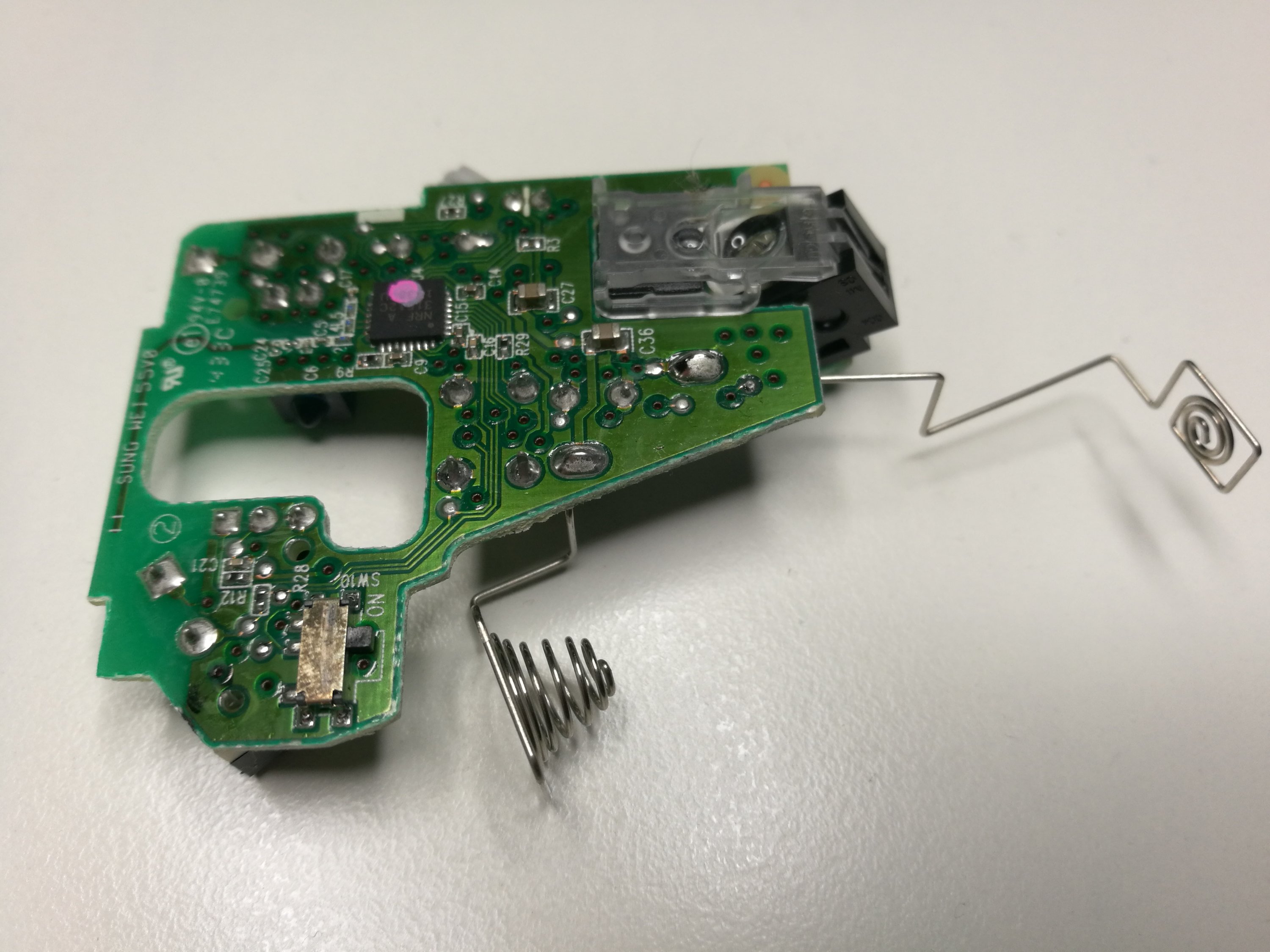
When doing tear-down on this mouse I was hoping to find what was wrong on this broken mouse. I could not see any reason why it did not work anymore.
If you are wondering what is that component connected with wires to circuit board. It is the red LED of the optical mouse movement sensor.
3 Comments
HOEHAIR says:
THIS IS FUCKING BULLSHIT. I CANT FIX MY MOUSE. FUCK YOU
Tomi Engdahl says:
I never promised repair instructions, just tear-down what is inside this mouse.
My mouse was not working, so I decided to take a look what is inside – and hopefully fix it. If I had figured out a good fix, I would have published it. But no luck this time so I had to buy a new mouse.
Send your swears to the Logitech for making mouse that does not last very long. Nowadays it seems that many expensive brand mouse are not much better that cheaper decent “No brand” products. I don’t want to spend more just for the brand…
Milena says:
I was wondering if there’s a way to reuse the board of this mouse to make a wired keyboard a wireless keyboard. Someone can answer me?