Here are some interesting videos related to PA and sound reinforcement systems. Wikipedia defines that a public address system (PA system) is an electronic system comprising microphones, amplifiers, loudspeakers, and related equipment. It increases the apparent volume (loudness) of a human voice, musical instrument, or other acoustic sound source or recorded sound or music. The term, sound reinforcement system generally means a PA system specifically for live music or performance. A sound reinforcement system for a rock concert or other large event in a stadium may be very complex.
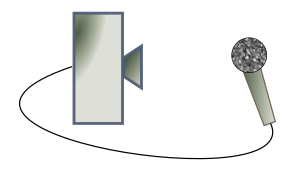
A brief history of live sound reinforcement
Stage Left Audio – Event Video 11
Dave Rat about his sound engineering for the Red Hot Chili Peppers live tour 2016
LIVE SOUND SUBS SUBWOOFER PLACEMENT & CONFIGURATION: LR, Center, Cardioid, End Fire (Pt1)
Look inside D&B, L’Acoustics and MicroWedge Monitors
DJ Sub and Speaker Placement For Dummies
Cardioid Subwoofers and Nexo Technology Part 1
Time Lapse of a Large PA Audio Sound System Setup for Rock & Roll
#38 – Arena line array system walk-through
How to Set Up a Simple PA System
Sound System Tuning Step-by-Step using TRACT and Smaart
Audio 101- How to do a pro sound check.
1,023 Comments
Tomi Engdahl says:
DON’T BUY ONE OF THESE! Universal Audio Vs Focusrite
https://www.youtube.com/watch?v=JJX17NOF-v8
Focusrite Scarlett 2i2 VERSUS the Universal Audio Volt 2. Which one is the king of the budget-friendly audio interface arena? And which one do I recommend you don’t buy?
Viewer comments:
It depends on the use, for portability, a USB powered interface seems better to me, and the converters nowadays are much less the weak link in your chain than a decade or two ago, plus all of them come with nice software. and External DSP importance is falling two with the newer Ryzen and M1 chips anyway, depending on the price difference I can really relate on buying a UAD device, so for low budget I’d go for Focusrite, for mid a UAD Volt, for small device but better budget, an RME most likely.
In 2022 sound quality is basically a wash. The preamps and converters on these things are 95% identical from a utility standpoint. Write and record great music and don’t spend any energy on which sounds marginally better. Your listeners certainly won’t care.
We use multiple Scarlett 2i2 for audio editing at multiple locations. We record with several 8-channel RME, Focusrite and Presonus. There isn’t a big difference.
Tomi Engdahl says:
https://www.youtube.com/c/RupertNeveDesigns/videos
Tomi Engdahl says:
ONE of These SUCKS – So Which is the Best Audio Interface Under $300?
https://www.youtube.com/watch?v=W8JFMyJKHfY
Which is the best audio interface for under $300 out of the Motu M2, SSL 2, Audient iD14 mkii, and the Universal Audio Volt 276?
Which audio interface sounds the best? Vintage mode versus Legacy 4K mode? MIDI vs ADAT? Which interface has the best Direct Monitoring? Which interface has the best preamps? Which is the best interface for the Shure SM7b? All is revealed!
CHAPTERS:
00:00 BEST Audio Interface Under $300?
00:41 Specifications & Round-Trip-Latencies
01:08 Form Factor & Build Quality
01:36 Preamps & Acoustic Guitar Demo
03:06 Legacy 4K, Vintage & Compression
05:31 Best Interface with an SM7b
06:39 D.I. Inputs & Bass Demo
08:25 Headphone Amplifiers
09:24 Direct Monitoring
11:13 Monitor Outputs
12:01 Extra Features
13:58 Which One Is BEST?
Tomi Engdahl says:
Larrabee Studios – The Full Length Feature
https://www.youtube.com/watch?v=4wO-Vtrc_ow
A rare insight into Larrabee Studios – one of the world’s truly iconic studios, a core player in the Los Angeles music industry for over 40 years, with countless classic recordings having come from it. Today Larrabee is thriving with six SSL rooms and a who’s who of resident Mix Engineers and Producers. This video includes interviews with Manny Marroquin, Dave Pensado, Jaycen Joshua, Jimmy Douglas and Kuk Harrell.
Tomi Engdahl says:
Why is EVERYONE Buying THIS Audio Interface?
https://www.youtube.com/watch?v=cNH1hqYPgvc
Why is EVERYONE buying THIS audio interface?
What do YOU look for in an audio interface?
An Xlr input? An instrument input? 48v phantom power? Good build quality? Good sound quality? A fairly reasonable price tag?
There are dozens of audio interfaces on the market right now that fit that description.
So why is everyone buying THIS one?
00:00 Why?
01:20 Hardware tour
04:14 Other stuff you should know
05:06 Work with iOS?
06:19 AIR (with demos)
07:39 MORE demos
09:29 I think I get it..
Tomi Engdahl says:
Can We Recreate The Motown Sound? | Reverb
https://www.youtube.com/watch?v=TysRGMSjtpQ
What makes Motown sound like Motown? Will Kurk and Joe Shadid take a trip to Rax Trax Recording studios to explore the musical must-haves of the beloved Motown sound…and find out whether we can emulate the feel with a band of incredible session players and a Hitsville dream.
Timestamps:
Intro – 0:00
Opening – 0:45
The Studio – 2:18
Drums & Percussion – 5:13
Piano & Keyboards – 7:51
Bass Guitar – 9:12
Electric Guitar – 10:07
Strings, Horns & Overdubs – 11:00
Vocals – 12:35
Mixing – 15:00
Performance: “My Girl” – 18:00
Performance: “Ain’t No Mountain High Enough” – 21:05
Tomi Engdahl says:
Snap Studios – Take a tour around a top London studio
https://www.youtube.com/watch?v=b-bQItICIcw
Snap Studios are possibly the newest ‘big’ London recording studio with funky grass floors and amazing echo chambers. Take the tour! Visit us at http://www.RecordProduction.com for 500 more producer and studio features.
Tomi Engdahl says:
11 Tips for Stage Cable Management for Live Bands and Presentations
https://www.youtube.com/watch?v=nYZ9nrPGswo
Route your audio cables neatly and efficiently for live sound reinforcement setups. Whether you’re in a cover band, a praise and worship band at church, doing production for concerts or presentations, or a full scale touring act, cable management is an important part of the stagecraft process. Microphone, monitor speakers, and other audio cables can become trip hazards or slow down setup and tear down, as well as just make for a messy stage, when not properly addressed.
Much about onstage cable management is simply thinking about the goals of pinning the stage for the talent before you even start connecting the audio equipment. Have an actual plan that follows professional stagecraft practices and concepts. Think about the best places for cable runs, mixer and snake cable placement, minimizing exposure to walkways, and maximizing neatness. I’ve seen many bands or inexperienced techs simply start connecting things randomly, with no thought about neatness, the need for audio troubleshooting ability later, safety, or setup changes that might occur before they are actually finished setting up the audio equipment.
Worse, with the musicians or inexperienced techs acting independently during this process, with no overall plan and concept, it can quickly spiral into a mess of cables that are hard to decipher and looks awful for the talent and the audience, and easily could be a trip hazard. And these days, with live streaming growing in popularity, bad cable management will look awful on camera as well.
While this is specifically talking about the stage, this info can be applied to FOH amps and speakers as well.
Use this for clubs, auditoriums, churches, festivals, ballrooms, conference halls and anywhere live audio is being used.
Proper cable management and stagecraft is what this live audio tutorial is all about.
Tomi Engdahl says:
Basic Stage Terms For Musicians, Actors, and Techs – Stagecraft 101
https://www.youtube.com/watch?v=4JX5nYHZeBw
A stagecraft terms video guidebook. Some of the most frequently used stage terms in live music, broadcast, and theatrical productions are discussed in this video. Essentially a Stagecraft 101 as far as stage work terminology goes.
Terms like Stage right, Stage left, Upstage, Downstage, etc. all explained.
These terms are applicable to musicians, actors, bands, techs, stagehands, directors, producers, production managers, etc.. Important and frequently used terms for understanding directions whether for loading in, loading out, setting up, equipment and cable placement, stage pinning, microphone placements, theatrical blocking, etc.. Also, indispensable for reading stage plots and communicating directions.
Frequently used in live sound reinforcement, live audio and lighting productions, broadcast, television productions, video productions, theaters, concerts, multi-band festivals, and even conferencing. Anywhere that professional stages and performances or events are held.
From the largest tours to the smallest productions, being able to communicate using these common terms can help setup and show flow issues from load in to performance, all the way to load out and the doors closing on the trailers and trucks.
Tomi Engdahl says:
Live Sound and Studio Compression Tutorial – Audio Compression 101 – Compression Explained – Basics
https://www.youtube.com/watch?v=1hyIQqw0fUg
Micing A Guitar Amp? Try These Tips
https://www.youtube.com/watch?v=GBTyFxxNNBE
Tips to mic an electric guitar amplifier for live sound or close miking in the studio. Tips for getting a more natural guitar sound in the PA, monitors, or DAW. Also, tips for mixing guitar in IEMs (in ear monitors).
This video is a live sound and studio tutorial focused on guitar. Mic position on a guitar amp is extremely important, regardless of the genre. Whether country, rock, jazz or other, the guitar will translate much differently to the PA or DAW depending on the position of the mic. It can enhance, or detract, from the sound. Finding the sweet spot can get a guitarist a more natural sound and minimize house EQ. Every amp and guitar player is different, and the differences in a small movement of the microphone can be dramatic. The best position for one musician and amp, might be totally different for another musician an amp. The goal is to get the most natural, yet useful guitar sound into the PA (or recorder) to blend with the band and enhance the sound of the band. A solid guitar sound can really help pull together a band’s mix.
Tomi Engdahl says:
five watt world: Studio Tour
https://www.youtube.com/watch?v=O0UClCCyrmA
Tomi Engdahl says:
Tools For Audio Engineers | Live Sound Workbox Checklist
https://www.youtube.com/watch?v=b0sXPEfBajg
In this video, I’m sharing some tools that I carry in my workbox when I’m going to be working with audio systems. These essential tools for audio engineers will make you more prepared for troubleshooting and testing a pro audio system.
0:00 – Introduction
0:09 – Part I: Case
Pelican 1510 Case
- Amazon: https://amzn.to/3LMa4sc
- B&H: https://bhpho.to/3ycFmnY
TrekPak Insert
- Amazon: https://amzn.to/3KFTx7H
- B&H: https://bhpho.to/3vGF9rG
1:01 – Part II: Testers & Meters
Audio Cable Tester
- Sweetwater: https://imp.i114863.net/BX9Jv4
- Amazon: https://amzn.to/39vUSkx
- B&H: https://bhpho.to/3ydS5H7
Whirlwind Qbox
- Sweetwater: https://imp.i114863.net/zav3o7
- Amazon: https://amzn.to/3KOZhfj
- B&H: https://bhpho.to/3vFdXcO
Sound Tools Sniffer/Sender
- Amazon: https://amzn.to/3vIdSFd
- B&H: https://bhpho.to/3OX2FZ1
Digital Multimeter
- Amazon: https://amzn.to/37kNJmE
2:37 – Part III: Cables & Adapters
3.5mm to Dual 1/4″ Adapter
- Sweetwater: https://imp.i114863.net/NKoa9q
- Guitar Center: https://guitar-center.pxf.io/jW43Ya
- Amazon: https://amzn.to/3LN6L43
- B&H: https://bhpho.to/3MORlMx
Rapco Horizon LTIBLOX
- Sweetwater: https://imp.i114863.net/qnkdzb
- Guitar Center: https://guitar-center.pxf.io/NK2e2O
- Amazon: https://amzn.to/3yeIi3B
- B&H: https://bhpho.to/3yfe9Bk
XLR Coupler (M-M)
- Sweetwater: https://imp.i114863.net/oev3YY
- Guitar Center: https://guitar-center.pxf.io/EaPX7n
- Amazon: https://amzn.to/37ecssy
- B&H: https://bhpho.to/3sbAGep
XLR Coupler (F-F)
- Sweetwater: https://imp.i114863.net/BX9J74
- Guitar Center: https://guitar-center.pxf.io/n1v3Ya
- Amazon: https://amzn.to/37ecssy
- B&H: https://bhpho.to/3LNiiQH
XLR-F to 1/4″ Adapter
- Sweetwater: https://imp.i114863.net/QOXrkz
- Amazon: https://amzn.to/3kDePs2
- B&H: https://bhpho.to/3w3qDJA
XLR-M to 1/4″ Adapter
- Sweetwater: https://imp.i114863.net/LP1q9O
- Amazon: https://amzn.to/3w4GSGb
- B&H: https://bhpho.to/38Nr8PU
XLR Microphone Cable
- Sweetwater: https://imp.i114863.net/jW43qb
- Guitar Center: https://guitar-center.pxf.io/e42Mm6
- B&H: https://bhpho.to/3MPOPFT
4:55 – Part IV: General Supplies
Gaff Tape
- Sweetwater: https://imp.i114863.net/ORoAeZ
- Guitar Center: https://guitar-center.pxf.io/6bVxVN
- Amazon: https://amzn.to/3kGd8dt
- B&H: https://bhpho.to/37Yo5V7
Sharpies
- Amazon: https://amzn.to/3LRWdkg
5:44 – Part V: Microphones, DIs, & Headphones
Shure SM58S Dynamic Microphone
- Sweetwater: https://imp.i114863.net/b3KzEm
- Guitar Center: https://guitar-center.pxf.io/6b19JE
- Amazon: https://amzn.to/3MRrRyd
- B&H: https://bhpho.to/3LXaEmM
Sescom Switched XLR Cable
- Sescom: https://www.sescom.com/products/view/…
Radial ProDI Direct Box
- Sweetwater: https://imp.i114863.net/b3voYx
- Guitar Center: https://guitar-center.pxf.io/4eAD1L
- Amazon: https://amzn.to/3KLoYO1
- B&H: https://bhpho.to/3od9euI
Whirlwind IMP-2 Direct Box
- Sweetwater: https://imp.i114863.net/0JXNVV
- Guitar Center: https://guitar-center.pxf.io/P0Y6A6
- Amazon: https://amzn.to/3vKgAu3
- B&H: https://bhpho.to/3umOPar
Audio-Technica M50x Headphones
- Sweetwater: https://imp.i114863.net/WDJk1X
- Guitar Center: https://guitar-center.pxf.io/KeGLDv
- Amazon: https://amzn.to/3LJ4I0I
- B&H: https://bhpho.to/3GpMtuo
Tomi Engdahl says:
Speaker Coverage Calculator | How To Choose The Right Speakers & Placement
https://www.youtube.com/watch?v=pNkhxnFNUNU
How do you calculate speaker coverage? In this video, Michael Curtis talks about choosing the perfect speakers and speaker placement for a live sound system.
00:00 – Introduction
01:55 – What We’ll Learn
02:14 – What Is Speaker Coverage?
05:22 – Why Is Speaker Coverage Important?
07:32 – Two Big Mistakes When Choosing Speakers
10:09 – The #1 Spec When Choosing Speakers
13:03 – Speaker Coverage Calculator (Audience FAR)
16:07 – Best Speaker Placement For Live Sound
17:49 – Is a Wider Speaker Pattern Better?
18:20 – Can Your Speakers Cover Your Audience?
19:41 – Speaker Selection & Coverage: Key Takeaways
Tomi Engdahl says:
Speaker Placement Basics For Small Concerts, DJ’s, and Portable Churches
https://www.youtube.com/watch?v=OeaMtRvIysM
00:00 – Intro
01:25 – What makes clear, consistent sound at your event?, 4 Main Variables
05:30 – My ethos and mantra for sound system design decisions
06:20 – Show Scope, Speaker Selection
09:50 – Speaker Placement Principles
11:21 – Using Forward Aspect Ratio (FAR) To Match Mains Speakers To Audience Size
13:48 – What If I Can’t Place Speakers Optimally?
14:38 – Vertical Speaker Placement, What Speaker Stands To Buy
16:30 – Adding A Front Fill Speaker
17:30 – Subwoofer Placement For DJ, Portable Church, And Small Concert Sound
18:04 – Why I Prefer Center Sub Arrays
19:16 – Managing Levels And Keeping Tonality Even
21:27 – Recap, Big Wins
Tomi Engdahl says:
How To NOT Tune A Sound System (Don’t Make These Mistakes)
https://www.youtube.com/watch?v=yKq1bfaoteg
00:24 – Go Into A Show Without A Plan
04:53 – Relying Too Heavily On A Plan
07:40 – Blast Your Favorite And Hack Away With A Graphic EQ
10:05 – Using a SINGLE Channel RTA
13:30 – Over-indexing On Measurements From FOH
15:15 – Using Your Target Curve As Gospel
19:30 – Expecting EQ To Solve Your Problems
Everyone’s got their own secret sauce to optimizing and tuning a sound system. Reference tracks that reveal everything about a rig, super fancy measurement microphones, foolproof target curves.
The truth is none of these *tactics* work without understanding the underlying *principles* that make them work. Most engineers have ZERO plan when tuning a rig. Zero. They may have some of the right tools and software, but no proven system to make it work.
That was me several years ago – unknowingly making mistake after mistake on high level shows. Today I’m going to share with you 7 ways to NOT tune a sound system, key mistakes to avoid when you’re both planning a show and in the field setting it up and tuning.
Tomi Engdahl says:
How to Use Room EQ Wizard
https://www.youtube.com/watch?v=HYMQ6M-Z5rM
Learn how to set up Room Eq Wizard and start taking acoustic measurements in part 1 of our 2 part series on REW.
Graham of Music City Acoustics will walk you through step by step everything you need to know to start taking measurements with Room Eq Wizard.
In part 2 of our series on acoustic measurements and Room EQ Wizard, we will show you how to analyze your measurements by looking at frequency response graphs, waterfall plots, spectrogram graphs, decay times, energy-time curves, and impulse responses.
Chapters:
0:00 – Intro
00:30 – What You’ll Need
01:30 – Download REW
02:18 – Configure Audio Inputs and Outputs
03:12 – Calibrate Your Soundcard
05:28 – Load Microphone Calibration File
06:52 – Calibrate Input Level
08:57 – Taking a Measurement
11:56 – Saving your Measurements
11:45 – Analyzing Your Measurements
How to use Room EQ Wizard Pt. 2 – Acoustic Measurement Analysis
https://www.youtube.com/watch?v=CuEwoeN7ZJk
Learn how to analyze acoustic measurements to better understand what is going on in your space and how to improve your studio’s acoustics!
Graham of Music City Acoustics will walk you through, step by step, everything you need to know to start analyzing acoustic measurements with Room Eq Wizard.
In part 2 of our series on acoustic measurements and Room EQ Wizard, we will show you how to analyze your measurements by looking at frequency response graphs, waterfall plots, spectrogram graphs, decay times, energy-time curves, and impulse responses.
Links:
http://www.MusicCityAcoustics.com
REW – http://www.roomeqwizard.com
View Settings and standards:
SPL
60 to 90 db 15Hz to 1,000Hz and 15 Hz to 20,000Hz
Impulse Response
ETC Smoothing .2
25% to -1% for treated rooms
50% to -1% for untreated rooms so schroder integral can be viewed
-.003 to .050
Waterfall
Will be different from SPL as we want need a higher resolution between 50 db and 35 db to see how the room decays
90db to 35db
Window 500 ms
Time 500 ms
Time for untreated rooms 1500ms
RT60
T20 = time it takes sound to decay 20 seconds (sound source would have to be incredibly loud to measure a true RT60).
EDT = early decay time based on change in energy from 0 to 10 ms. The lower the edt the higher the more clarity the room will have.
Window limits will depend on whether the room is treated or untreated or has any furniture etc.
Spectogram
15 to 20,000 Hz
400ms to – 200ms
Untreated rooms 1,000ms to -200s
Chapters:
00:00 – Intro
00:26 – Complete Measurement Set
01:02 – Tips and Tricks
01:29 – View Settings and Limits
02:17 – Pardon the Interruption
02:50 – SPL and Phase
03:10 – Smoothing
06:30 – Impulse Response
08:49 – Reverb Time
10:30 – Waterfall and Spectrogram
12:47 – Uncovered Topics
13:10 – Ex. Before and After Acoustic Treatment
18:13 – Ex. Subwoofer Integration
22:37 – Ex. SBIR
27:00 – Ex. Flutter Echo and Ceiling Clouds
31:20 – Ex. Speaker Placement and Listening Position
34:06 – Outro
Tomi Engdahl says:
Room EQ Wizard (REW) Tutorial – What’s going on in my room? Measuring speakers.
https://www.youtube.com/watch?v=Rmd5HgODQDg
What are the room influences at my listening position? How can I use REW to understand what’s going on? How can I use EQs to compensate for room influences? I’m a sound engineer and working as a product specialist for GENELEC from Finland.
00:00 Introduction
02:10 Preferences
05:23 Measuring and frequency response
08:20 Waterfall diagram
10:09 Compensating room influences by using filters
15:12 Comparing different measurings
16:10 Some general information
Tomi Engdahl says:
Understanding In-Ear Monitors
https://www.youtube.com/watch?v=WASVODlaCi4
This tutorial aims to de-mystify the concepts of in-ear monitoring and to break it down to basics for those who are completely new to the IEM game.
Damien walks step-by-step through the main types of in-ear monitoring options available today – From basic ‘open’ systems to fully ‘closed’ in-ear touring rigs, capable of wifi networking and even live multi-channel recording.
Please consider liking and subscribing for more content:
— Chapters —
0:00 Introduction
2:01 Understanding Signal Flow, Inputs & Outputs
7:08 The Open IEM Systems
13:03 Semi-Open IEM System
18:25 The Closed IEM System
27:07 Wireless In-Ear Monitoring
30:29 Incorporating a Network
32:23 Multi-channel recording
34:03 Summary
Tomi Engdahl says:
How To Eliminate Microphone Feedback | 5 Must-Know Tips
https://www.youtube.com/watch?v=z2ceO8D_MUw
What causes microphone feedback? How can you eliminate mic feedback to prevent the squealing, howling, or screeching sound of feedback from ruining your live performance? In this video, I’ll teach you how to set up your PA system and ring out stage monitor wedges to prevent microphone feedback before the show begins.
0:00 – Introduction
0:16 – What Causes Microphone Feedback?
1:03 – Tip #1
2:32 – Tip #2
3:19 – Tip #3
5:20 – Tip #4
6:26 – Tip #5
7:31 – Bonus Tip (Tip #6)
7:49 – Subscribe To Audio University!
Tomi Engdahl says:
Summation Audio-FOH rig rundown- Why Don’t We
https://www.youtube.com/watch?v=8IO7Xa7u1vY
A rundown of my FOH setup for the Why Dont We summer 2019 tour.
Tomi Engdahl says:
The Best Upgrade I’ve Made to My Rig in YEARS
https://www.youtube.com/watch?v=xTg_FYq2tS0
As guitar players, we’re always hunting for gear that will transform our sound and inspire us. While boutique effects pedals, custom shop guitars, and small-batch tube amps are tempting buys, we don’t actually have to spend our entire paycheck to get great new sounds.
Tomi Engdahl says:
Audio Mixer Buying Guide | A Checklist Before You Buy!
https://www.youtube.com/watch?v=RFGiAD3lFto
Which audio mixing console should you buy? What should you look for in an audio mixer when shopping? Are some mixers better for beginners and others for more advanced users? In this video, I’ll help you determine which mixer you need based on budget, application, skill level and more. Whether you’re looking for an audio console for live sound, a home studio, or streaming, this video will help you choose the right mixer!
00:00 – Introduction
00:22 – Which Type Of Mixer Do You Need?
03:38 – 3 Key Factors For Choosing A Mixer
04:02 – Key Factor #1
06:48 – Key Factor #2
08:10 – Key Factor #3
10:06 – Subscribe To Audio University!
https://audiouniversityonline.com/mixing-console-tutorial/
Tomi Engdahl says:
Mackie Big Knob Passive teardown & demo with audio samples
https://www.youtube.com/watch?v=94kvOsilA3c
The Mackie Big Knob Passive is a simple studio monitor controller, but how well does it work? We go through this one and try out all of the feature, with audio examples so you can listen along and judge for yourself.
Tomi Engdahl says:
SuperSub Full Volume Test (Public)
https://www.youtube.com/watch?v=TWZrBL7S6C0
Let’s head inside a circle of 18 Supersubs and turn them up full blast!!
00:00 Intro
00:07 Louder louder louder
00:30 All the way up
01:57 Had enough
02:14 Slide Show
03:06 Outro
Tomi Engdahl says:
Front of House sound for „The Prodigy“ with Jon Burton, d&b audiotechnik, Midas Consoles
https://www.youtube.com/watch?v=QEQikYi_y2g
Update March 6th 2018:
After the tragic loss of Keith Flint on March 4th Jon Burton submitted us the following words:
I would like to dedicate this video to the memory of Keith Flint. Sound engineers should be guided by the artists they work for, by the sound they create. Keith always encouraged, almost goaded me in to making him sound at times angry, others scary, but always slightly mischievous. A pleasure to work with, sadly missed.
Tomi Engdahl says:
motherclass #2: Monitoring – Engineer Insights with Paddi Krause (In Flames, Toto, Korn etc…)
https://www.youtube.com/watch?v=qiBIJpEXQxk
Paddi Krause didn’t take much time: In 2010 he finished his training as an event technician, a little later he was already touring around the globe as a monitoring engineer to bring bands of all styles of music to the stage with the right sound. Now he lets the users of mothergrid share his knowledge – Anhandvondvon original live recordings of the cult band Toto.
Bands such as In Flames, Korn, Alter Bridge, Trivium and last but not least Toto like to rely on the Hamburger, he seems to have a knack for their ears. Not least because he brings along an important basic characteristic that is indispensable for the stressful life on the street: There is nothing that can upset him.
Monitoring sound for critical artists
Tomi Engdahl says:
Dave Rat about his sound engineering for the Red Hot Chili Peppers live tour 2016
https://www.youtube.com/watch?v=AK8EtSJjfhg
Tomi Engdahl says:
Monitors with IEM : Ep. 1 – Soundcheck
https://www.youtube.com/watch?v=lKFjt1L604E
Monitors with IEM : Ep. 2 – Vocal check
https://www.youtube.com/watch?v=FAKy6GVNiL8
Tomi Engdahl says:
My 5 Most Used Audio Adapters for Live Sound Reinforcement
https://www.youtube.com/watch?v=SFzPh3UYAoE
Five handy and essential audio adapters that I use frequently for live sound gigs. These adapters help to find solutions and fix problems and just make mixing bands and doing other audio work more efficient. Having options leads to solutions.
Whether it’s splitting a mono signal to feed to sources, or switching a TRS balanced connection to an XLR balanced connection to mate with an XLR input. Or switch that TRS 1/4″ balanced output to XLR so that standard mic cables can be used for interconnects. An unbalanced cable shouldn’t be ran for much more than 20′. And most people don’t carry TRS to TRS 1/4″ cables, but do carry plenty of XLR microphone cables.
It’s also important to understand, an unbalanced 1/4″ instrument can unbalance an entire cable run. If you connect a 20′ unbalanced instrument cable into a 100′ TRS return on an audio snake cable, as explained in the video, you’ve just unbalanced that entire cable run. It’s not just the 20′ of the unbalanced cable. It’s now that 20′ feet plus the 100′ of the existing snake cable. The cable itself is not what makes it balanced, but instead the proper cable in conjunction with the balanced I/O circuitry.
Tomi Engdahl says:
Mixing Live Bass Guitar. EQ and Compression Tutorial for Live Sound
https://www.youtube.com/watch?v=FNa7avcUUSM
Bass guitar mixing tutorial for live sound with equalizer and compression explained. Cross platform information, presented on the Behringer XR18 but useful information for any console. Analog or digital mixing console concepts explained. Tips for mixing bass guitar.
This video is a live sound tutorial for musicians and techs wanting to learn and understand the settings and concepts for mixing bass guitar in a live performance situation. Dialing in a solid electric bass sound, meshing with the drums, is the foundation for most popular music. Be it pop, country, contemporary Christian, etc.
Demonstrated using X-Air Edit on the PC. Applicable to Midas MR18, Behringer X32, Midas MR18, Allen Heath, Yamaha, Soundcraft, Avid, Digico, or any popular, professional audio console.
Tomi Engdahl says:
Road Cases, Cable Trunks, and Racks for Live Audio Production
https://www.youtube.com/watch?v=4Rk7pHVOX50
This is a collection of tips and suggestions for bands and audio and lighting system providers.
The equipment used for concerts and other events is a large investment. Safely maintaining and transporting your sound system, lighting, or band equipment, setting it up and loading it out safely and efficiently is important. As is protecting your investments in audio and lighting equipment.
This is a live concert and event production tutorial. Road cases, cable trunks, and amplifier rack packaging discussed and shown, including a discussion about truck and trailer packing and typical case types and sizes.
Tomi Engdahl says:
Behind the Scenes of a Concert Setup
https://www.youtube.com/watch?v=m2dJr5gR77g
A behind the scenes look at a ballroom live concert setup for a national act. Setting up the sound system and lights. Preparing the stage for the band. Loading in the band, their backline, monitoring system, and lighting floor package. Interfacing all of the equipment, programming, and making the show happen.
Then taking it all down, packing it up, and getting it back on the trucks.
In this video, the band is using their own consoles. We just needed to use a small console to route audio and test it beforehand, as well as a lighting console to test lighting and the patch. They were able to get loaded in, connect their package to camloks for power, and to our provided drivelines and DMX snake for the provided production. I normally use Artnet, but can easily connect into the DMX Splitter rack with DMX and bypass the Elation Node for acts that are carrying their own console.
Setting Up – Concert and Load Out
https://www.youtube.com/watch?v=03DIIzaVbPU
Another behind the scenes look at the things involved in doing a concert in a ballroom setting. Sound system and lighting set up. Backline set up. Show prep. Tear down (AKA Strike) and load out. A look at the stage from onstage and at all of the various worlds involved in building a show and making it happen before the audience arrives.
Digico console at Front of House. Avid SC48 console in monitor world. Ultra Arc II followspots. Grandma lighting console. Mostly Chauvet Pro lighting (R2 Wash, R2 Spot, Strike fixtures, Maverick fixtures).
For this show, I wanted to get more detail versus throughout the day versus time-lapse footage. This video is an educational and informative look at the things that go into making a music show happen.
Tomi Engdahl says:
Not Your Average Wedding! Live Audio For a Wedding Reception Band and Festivities
https://www.youtube.com/watch?v=80XDZTxpZFQ
Live audio sound reinforcement for a large wedding reception in a famous (and audio challenging) venue. Speeches, toasts, dinner music, live band… Behind the scenes look at what goes into the setup and production for an event like this.
P.A. flown off of ground support towers (Genie ST25 Supertowers). Production built from scratch.
Interfacing with other vendors (stage lighting, event lighting, pipe and drape…). Venue tables and décor. Racks and stacks (power amps and FOH speakers) provided by me for band audio, with a FOH console for audio needs beyond the band. My M32 at FOH for our provided sound system for VOG mic and wireless mic for speeches as well as to connect feeds from the band’s console. Left, right, sub, center fill inputs to the M32 console to take live feed from the band’s own X32 FOH console and send to the FOH speakers. Monitors were handled from the band’s own console and P16s for some members.
Tomi Engdahl says:
PYE – PWM Compressor – NAMM 2022
https://www.youtube.com/watch?v=Qu8M_ZPP6uQ
The PYE name is resurrected for NAMM 2022, with the bizarre and beautiful PWM compressor recreation.
Tomi Engdahl says:
Micing A Guitar Amp? Try These Tips
https://www.youtube.com/watch?v=GBTyFxxNNBE
Tips to mic an electric guitar amplifier for live sound or close miking in the studio. Tips for getting a more natural guitar sound in the PA, monitors, or DAW. Also, tips for mixing guitar in IEMs (in ear monitors).
This video is a live sound and studio tutorial focused on guitar. Mic position on a guitar amp is extremely important, regardless of the genre. Whether country, rock, jazz or other, the guitar will translate much differently to the PA or DAW depending on the position of the mic. It can enhance, or detract, from the sound. Finding the sweet spot can get a guitarist a more natural sound and minimize house EQ. Every amp and guitar player is different, and the differences in a small movement of the microphone can be dramatic. The best position for one musician and amp, might be totally different for another musician an amp. The goal is to get the most natural, yet useful guitar sound into the PA (or recorder) to blend with the band and enhance the sound of the band. A solid guitar sound can really help pull together a band’s mix.
An RTA overlay is added to show you how the frequency responses changes with the moving of the microphone (so you don’t have to rely on your ear alone to notice the changes).
Useful for stage or studio. From arenas to clubs, auditoriums to church sound.
I’m using a Shure SM57 mic on the guitar amp (Fender Mustang with an Epiphone ES335 guitar). Recorded on Reaper DAW (on PC) using the Behringer XR18 as the audio interface for the guitar.
X-Edit/XR-Edit PC software for the Behringer X32 and Behringer XR18 (Midas M32 / Midas MR18) is shown. Free to download from Behringer’s site.
Tomi Engdahl says:
NAMM 2022 – Acme Audio Motown EQ
https://www.soundonsound.com/news/namm-2022-acme-audio-motown-eq
Acme Audio talk us through their Motown EQ, a faithfully recreated Motown EQ unit being shown at NAMM 2022.
Acme Audio Motown EQ – NAMM 2022
https://www.youtube.com/watch?v=UKBBYYea7-o
Acme Audio have painstakingly recreated an original Motown EQ.
Tomi Engdahl says:
Using Audio Adapters | The 5 things you must know
https://www.youtube.com/watch?v=qFySbxa0AnM
Audio adapters seem to be a quick fix if you don’t have the right cable for the job. Is it OK to rely on these adapters. This video gives you an look inside the standard audio adapters.
Tomi Engdahl says:
What’s the difference between a TS, TRS and TRRS cable?
https://www.youtube.com/watch?v=za1-jPvjiMs
How to tell the difference between TS, TRS and TRRS cables, and what each are used for in the home studio:
TS = Tip/Sleeve – mono unbalanced cable used for instruments, speakers
TRS = Tip/Ring/Sleeve – mono (balanced) or stereo (unbalanced) cable used for line level inputs and outputs (mono) and headphones/inserts (stereo)
TRRS = Tip/Ring/Ring/Sleeve – stereo (unbalanced) + microphone cable, used for smartphones, tablets and laptops.
Tomi Engdahl says:
Balanced vs Unbalanced Audio | Do Balanced Cables Sound Better?
https://www.youtube.com/watch?v=rgfZb1pEIrU
What’s the difference between balanced and unbalanced audio? Does balanced audio sound better? Which cables do you need? XLR, TRS, TS, RCA? In this video, you’ll learn how balanced audio works and hear a demonstration of balanced vs unbalanced audio quality!
0:00 – Introduction
0:22 – Why Use A Balanced Audio Connection?
1:00 – Balanced vs Unbalanced Audio: Cable Construction
1:38 – What Is A Balanced Circuit?
2:21 – Balanced Audio Explained
4:39 – A Common Myth About Balanced Audio
5:17 – Demonstration – Balanced vs Unbalanced Sound Quality
6:07 – Subscribe To Audio University!
Balanced vs Unbalanced Audio | Does Balanced Audio Sound Better?
https://audiouniversityonline.com/balanced-vs-unbalanced-audio/
Tomi Engdahl says:
Cheap vs Expensive Audio Interfaces | Focusrite Scarlett vs Universal Audio Apollo
https://www.youtube.com/watch?v=tU4LAqvJ7xg
Are expensive audio interfaces worth the money? What’s the difference between a $170 Focusrite Scarlett 2i2 and a $1200 Apollo Twin? In this video, you’ll learn and hear the difference between budget and pro audio interfaces.
00:00 – Introduction
00:25 – Inputs & Outputs
03:10 – Latency
05:27 – Microphone Preamps
06:38 – Included Plugin Bundles
07:03 – Routing Capabilities
07:36 – Meters
08:06 – Analog-to-Digital Converters
08:51 – Build Quality
09:12 – Who Needs An Expensive Audio Interface?
Quick Overview of the Focusrite Vocaster One
https://www.youtube.com/watch?v=xE5yKps5FtI
A brand new digital interface and mixer from Focusrite. Meet the Vocaster One, the perfect solution for a small studio without taking up too much space in your office, or too much real estate on your desk.
Here’s a quick review of this nifty device. Perfect for those podcasting from home but wanting to include outside sources like computer-based audio, telephone audio, and more.
Tomi Engdahl says:
Audio Interface vs Mixer – What is the Difference?
https://www.youtube.com/watch?v=w-pZxqx1KPU
Are you confused about the difference between an audio interface and a mixer? Is your goal to find the best way to record audio on your computer? Or mobile device? Maybe you want to livestream with high quality? Or both?
0:00 Intro
1:14 The Audio Interface
2:49 Multitrack Recording with Audio Interface
3:40 Analog Mixers
5:21 Connect Mixer to Audio Interface
6:00 USB Mixers
7:49 Multitrack USB Mixing Console
Tomi Engdahl says:
Despacio: the 50,000-watt sound system designed for discerning audiophiles
https://www.wired.co.uk/article/despacio
“With most gigs, people are turned toward the DJs looking at what you are doing. It becomes a performance,” explains 2ManyDJs’ David Dewaele. “With Despacio, the sound is the star. In Manchester, people didn’t want to take pictures with the DJs, but with the stacks.”
If we ran the system at its full capacity, people would die. People’s ears would literally be bleeding David Dewaele, 2ManyDJs
The stacks in question are the seven 3.5-metre-tall speaker stacks that make up a monster, 50,000-watt sound system called Despacio. It was designed by LCD Soundsystem frontman James Murphy, along with legendary audio engineer John Klett and mashup masters 2ManyDJs (David and his brother Stephen Dewaele).
Klett had been friends with Murphy since the mid-90s and had helped to build the studio for Murphy’s record label, DFA Records.
The audiophiles had been texting each other about the relative benefits of two different models of Klipsch speakers: the Cornwall versus LaScala. Murphy had sent over the most recent LCD Soundsystem record, which Klett was playing “really loud” through the Cornwalls he had in his kitchen. Murphy wished he had a pair;
Klett told him the record would sound better on LaScalas.
This time-shifted geek-out carried on for a few months until Klett received a message from Murphy. He was thinking about building a big stack of speakers, alluding back to the Klipsch conversation. They could search for second hand kit on eBay which Klett could recondition. Amp-wise, they wanted to use McIntosh, famed for supplying amps to Woodstock and the Grateful Dead’s “Wall of Sound”. “McIntosh used to be in a lot of recording studios and they still make the amps in the same way,”
All parties involved had a shared appreciation for analogue technology. “We use almost ancient techniques, which would be very strange for a 17-year-old kid who makes techno on a laptop,”
Building a beast
The overall ambition was to create a club sound system that was good as a big high fidelity audiophile home system as opposed to a conventional club PA system, which tends to use lots of processors and digital circuitry to project sound long distances.
Over six months, the drawings evolved. The sound system grew bigger and bigger. The Ibiza night had fallen through, but a new opportunity at Manchester International Festival emerged. With a venue decided upon –
Manchester New Century Hall — Klett was able to hone the scale of the system so that the sound would fill the room. “At that point I had to double up on the number of drivers and cabinets.”
More cabinets meant “a tonne more amps”. Thankfully, McIntosh saw an opportunity to be involved in this unique event.
McIntosh lent hundreds of thousands of dollars worth of amps to the project, weighing in at 4.5 tonnes. “We are known for the Grateful Dead ‘Wall of Sound’. That was 30,000 watts. We were talking about 50,000 watts of power,” says Reid. “That’s leaving the [two 21-inch] subwoofers out of the equation,” adds Klett.
The amps were needed to power the speakers in the seven towering stacks, custom-built with metal frames encased in wood. The lower part of each stack contains four 15-inch drivers, which supply the bass (between 100hz and 400hz). On top of them are two amp racks (supporting three McIntosh amps each) and four 12-inch drivers, these are responsible for the lower mid-range (400hz rising up to 2,000hz). The amp racks are covered with thick Plexiglas covers which act as an extended baffle for “keeping the energy of those 12-inch cabinets shooting their way into the room”, as Klett puts it.
At the very top of the stacks sits “the birdhouse”, which is where the four tweeters live, along with a horn, that runs from 2,000hz up to 10,000hz, providing the upper part of the mid range and the treble. “In older PA systems from the 70s and 80s horns tended to be very beamy and nasty sounding. But now with computer-aided design you can model and design things more accurately, so the new horns are really good,” explains Klett.
The horn part of the birdhouse can be pulled out and angled down so that all of the speakers are physically time-aligned, as opposed to digitally aligned.
Klett explains this for non-audiophiles: “When you put sound into a speaker system, the 15s, the 12s, the horn and the little tweeters all have to be in time. Part of the sound can’t arrive earlier or later than the other parts of the sound. The horn can’t be late by a millisecond, so a drawer pulls out and lines it up so it’s physically in time. We don’t have to use a processor, it’s all done by mechanics.”
The system couldn’t just sound good, it had to look good too.
Dewaele points out that something he, his brother and Murphy share is a love for old instruments and records, all highly driven by aesthetics. “If a great piece of machinery looks ugly it will never be in a studio,” he says.
Despacio soundsystem: James Murphy and 2ManyDJs in conversation
https://www.youtube.com/watch?v=k5z6lG8AAyk
Tomi Engdahl says:
Making Of Santana
https://www.youtube.com/watch?v=akLZgRp8G5A
Todo lo sucedido atrás del concierto de Santana en León el pasado 15 de octubre de 2011.
Generamúsica muestra todo lo que hay detrás de un concierto y toda la gente que participa en la producción de uno de los mejores conciertos del año.
Tomi Engdahl says:
Maroon 5 Load In
https://www.youtube.com/watch?v=ZlLq7X4rw_o
This is a time lapse of the crew loading in the equipment for the Maroon 5, Overexposed Spring tour. Every show day 12 semi trucks of gear is loaded in, does a show, and then is loaded out. There are 115 points to hold the entire rig up in the air and it weighs 112,340 pounds.
Tomi Engdahl says:
SoundTools Mic Switcher & Mic Swapper
https://www.youtube.com/watch?v=zfeWOmC_AEE
The SoundTools Mic Switcher and Mic Swapper are awesome problem solvers and can make the difference between a huge show issue and simple smooth transitions to a spare vocal mic.
The swapper is compatible with phantom power and allows previewing the spare mic.
Both the switcher and swapper work at mic or line levels.
00:00 Intro
00:14 The old way
00:55 The better way
01:15 Outro
Tomi Engdahl says:
The Mutt Lange Vocal E.Q. Trick
https://www.youtube.com/watch?v=SFurtTxYaew
How Mutt, Queen, Elton John, and many others got that brilliant background vocal sheen and how you can in your DAW.
Tomi Engdahl says:
Decibels (dB) In Audio | The 5 Things You NEED To Know…
https://www.youtube.com/watch?v=xSe7y9tYex8
Tomi Engdahl says:
Design: Class-A Electronics
https://www.youtube.com/watch?v=TbXZ8YpbkgM
Learn why Class-A electronics are such an important element in the sound of a Rupert Neve design.
Tomi Engdahl says:
Setting Up and Monitoring Power Distribution for Lighting and Audio with Richard Cadena – Webinar
https://www.youtube.com/watch?v=sWQuOM0x3WU
Freelance lighting professional, author and trainer Richard Cadena explores safely setting up portable power distribution systems, avoiding problems like overloaded circuits, excessive heat, ground loops and induced noise, proper system monitoring and how to prevent electrical accidents.
Tomi Engdahl says:
Mega Rupert Neve Designs Demo With New 5254 Dual Diode Bridge Compressor And Master Buss Converter
https://www.youtube.com/watch?v=x7pNkxSgdB8
We’re putting the new Rupert Neve Designs 5254 Dual Diode Bridge Compressor and Master Buss Converter to the test in an epic demo.
Performances by Teddy Roberts and The Mouths. Engineered and mixed by Bryan Reilly.
Time Stamps
0:00 Intro
1:38 Full Band Through RND Pres
3:10 Bryan Intro
3:44 Diode Bride Comp Drums
5:08 Diode Bride Comp Bass
6:39 Diode Bride Comp Guitar/Steel
8:21 Diode Bride Comp Vocal
9:50 Diode Bride Comp Full Mix
12:19 Master Bus Converter Full Mix
15:01 Outro