In search for some cheap and useful RF test hardware, I came by Geekcreit® Spectrum Analyzer USB LTDZ_35-4400M_Spectrum Signal Source with Tracking Source Module RF Frequency Domain Analysis Tool at sale price of aroundy $30/EURO30. It looked to have quite promising specifications:
Attribute: RF frequency domain analysis tool
Interface: usb
Power supply: usb
Standby current: ≤100mA
Sweep current: ≤350mA
Sweep bandwidth: 33mHz—4400mHz
Turn on the tracking source output bandwidth 33mhz—3000mhz
Sweep step: ≥ 33~68.75mHz/125Hz, 68.75~137.5mHz/250Hz, 137.5~275mHz/500Hz, 275~550mHz/1kHz
550~1100mHz/2kHz, 1100~2200mHz/4kHz, 2200~4400mHz/8kHz,
Sweep speed: ≥800 points / sec
Sweep dynamic log ratio: > 50dB
Point frequency or sweep output power: ≈0 dBm
Input detection: ≤10dbm
Background: ≈ -60dBm
Software used on the computer side: NWT4.11.09 version
Computer operating system: winxp, win7, win10
Provide software (English language) and instructions for use.
If you need the with shell version: please buy Product ID: 1494125
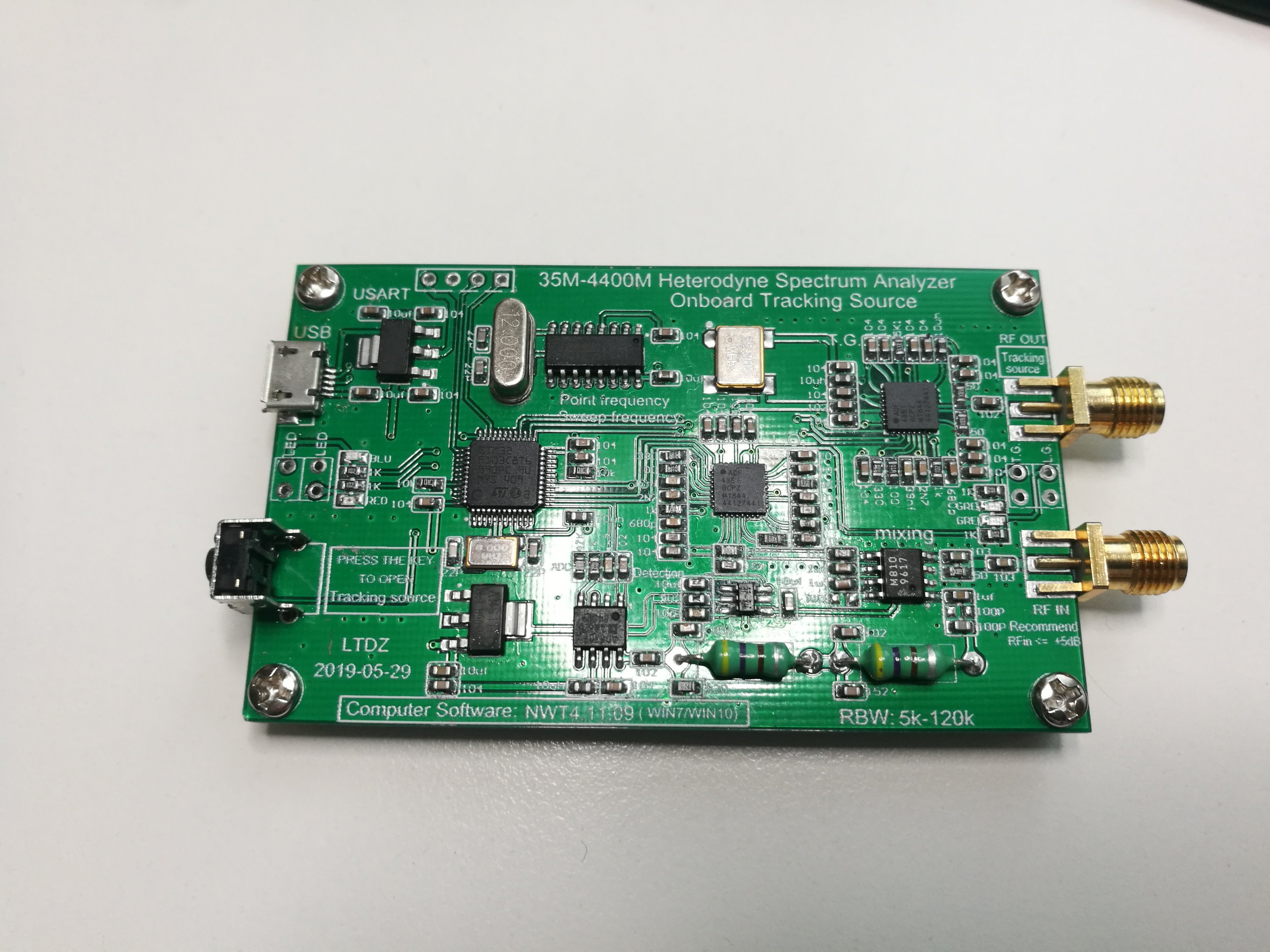
Ready for use:
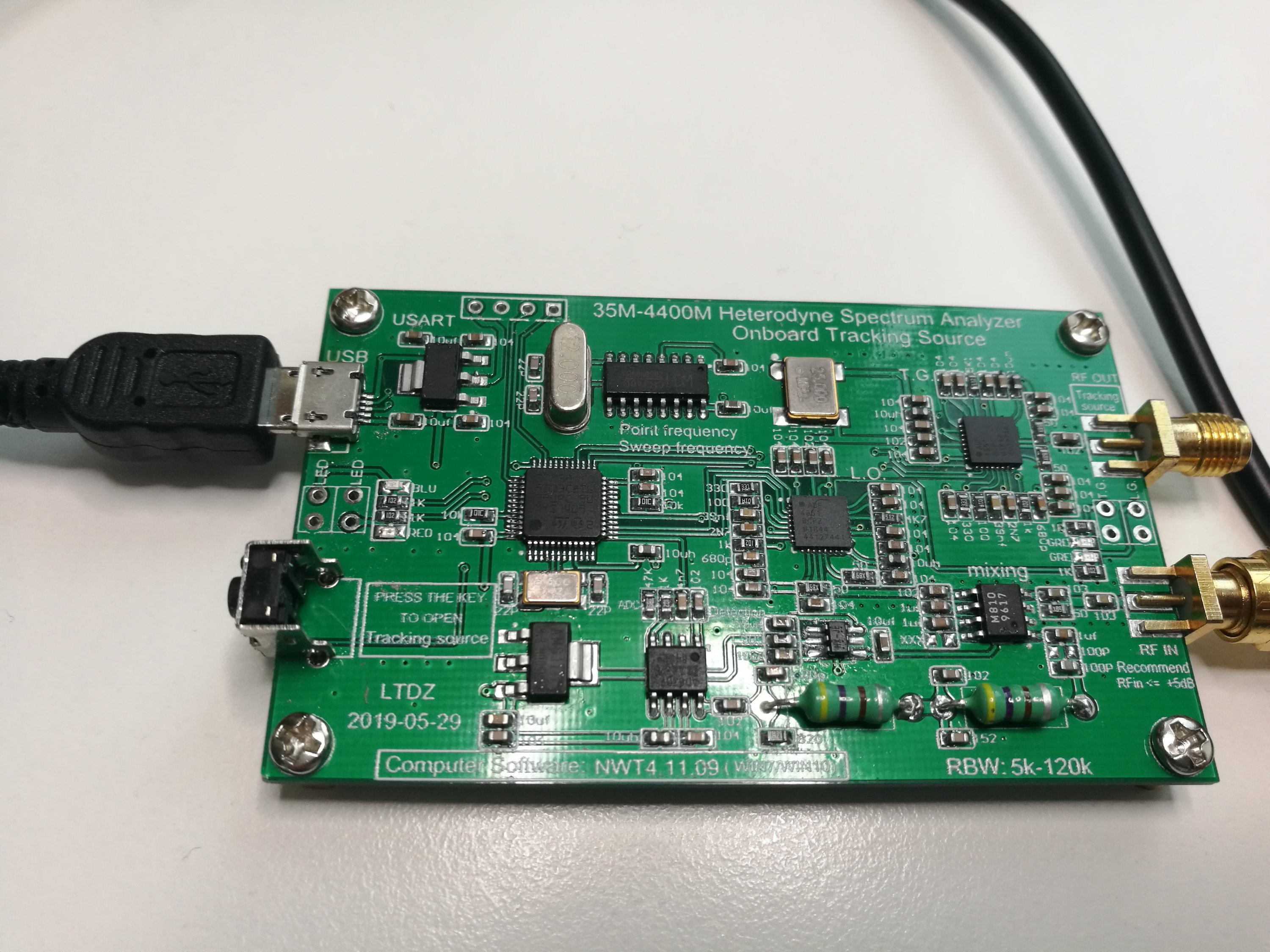
Did not come with case so I needed to build something of my own (there are more expensive versions with case):


Software
The device connects to PC and needs of course software and documentation. The product page gave link to RAR file to download. I downloaded the RAR file mentioned but my 7zip tells that the RAR file is damaged. After some searching it seems that I was not the only one having this problem. Thus lead me to look for alternative download location, like http://myosuploads3.banggood.com/products/20190421/20190421205201LTDZ35-4400M.rar that did not work better.
Finally I decided to test to update my 7zip to new version (2019-02-21). That helped a to solve the issue. Not the RAR file opened nicely. I got the document and software files.
Here the winnwt_4_09.exe is the software installation package for Windows computers. It installed nicely to Windows 10 computer.
The CH341ER.EXE are the drivers for the USB to serial converter chip that the card uses. I did not need to install that, because I know my computer already had driver for this quite commonly used USB to serial chip. The device shows as COM port when connected to USB, in my case COM3
There are also two pdf files that have instructions for use (Chinese/English) and circuit diagram of the card.
The software is LinNWT / WinNWT which supports many similar devices. It supports many functions.
The main function is a frequency sweeping using tracking generator. It can be used to measure the frequency response of RF circuits. To use tracking generator, the user needs to press once the button on the board to turn on tracking gnerator before measurements (one press is enough, after turning on it stays on for many measurements.
Here is the control window:
Hare is the measurement results window:
Other functionality is RF signal power measurement:
The tracking generator can also be used as RF signal source:
The software seemed to work OK.
https://www.banggood.com/Geekcreit-Spectrum-Analyzer-USB-LTDZ_35-4400M_Spectrum-Signal-Source-with-Tracking-Source-Module-RF-Frequency-Domain-Analysis-Tool-p-1450129.html?p=27131452996820140438
Alternative software sources
Because I has initially problems in getting the “official” software to work, I did some Google searches for alternative software or alternative download location. I found there some potential alternatives.
Page https://lzhomelab.blogspot.com/2015/02/recently-i-managed-to-buy-collect-and.html?view=magazine says to download the newest version of WinNWT4. The software should have been at http://www.dl4jal.eu/hfm9.htm but trying to download just gave “The requested file does not exist.” Browsing http://www.dl4jal.eu/ did not help. It seems that software could not be found here anymore for some reason.
I also checked https://vma-satellite.blogspot.com/2016/12/vma-simple-spectrum-analyser-new.html. It looked interesting but download link did not work. Also page https://www.eevblog.com/forum/testgear/presenting-my-new-software-for-the-sma-spectrum-analyzer-138mhz-4-4ghz/ suggested “Download it from here http://www.filedropper.com/smasimplespectrumanalyzer-2016-08-30” but that file does not exist.
Page https://www.banggood.com/qa-answer-420788-1.html says try www.giga.co.za/Kit_Drivers/winnwt4_v4_11_09.zip and Before I tested those I got the original package to work.
Alternative software
At page https://www.banggood.in/qa-question-1450129-1.html one user says WINNWT5 appears to work. But sensitivity drops off above 446mhz to 0. That version should be available atwww.giga.co.za/Kit_Drivers/WinNWT5_v5_0_3_1730_setup.zip. I have not tested that.
Finally I found this page http://alloza.eu/david/WordPress3/?page_id=478.Page is in French and software in English. Fortunately Google translate helps to read the page. Here are some selected translations from the page:
SNASharp is a (free) software, written in C # language intended to drive (at first) scalar analyzers compatible with NWT software from DL4JAL: http://www.dl4jal.eu/
The supported protocol is at the level of the one managed by the version 4.11.09 of 29/09/2013 of LinNWT and WinNWT. These versions are not currently released by DL4JAL.
There is no installation to perform, just take the zip archive and unzip it into a directory.
All software writes (calibration files, new scanners supported, preferences …) are performed in subdirectories in the installation directory. Deleting this directory will erase all data.
This software worked well for me in the initial testing.
Documentation of hardware
In the original software+documentation package two pdf files that have instructions for use (Chinese/English) and circuit diagram of the card. Here is view to circuit diagram:
The web page https://vma-satellite.blogspot.com/2016/12/history-of-sma-simple-spectrum-analyser.html tells some story of the hardware:
The NWT devices where originally developed in Germany by amateur radio addicts. At one point this was featured in the magazine http://www.funkamateur.de. The software (WinNWT and LinNWT) was written DL4JAL for this magazine and is documented on his web-seite: http://www.dl4jal.eu. The initial devices were the FA-NWT, up to the NWT500, NWT7 and HFM9. They can offer a lot of extra functionality, like software controlled attenuator, etc.
The Chinese radio amateur BG7TBL cloned the design and used the ADF4350 chip for an increased frequency range. Other models followed up. They are all compatible with the original design, because they rely on the WinNWT/LinNWT software. Sadly, the Chinese selling the cloned hardware include the WinNWT/LinNWT without any authorisation, causing the author DL4JAL a lot of problems with people asking for help.
Page https://vma-satellite.blogspot.com/2016/12/vma-simple-spectrum-analyser-new.html points to manual at http://www.mediafire.com/file/jndwv7kmwzl77y6/VMA+Simple+Spectrum+Analyser+-+2016-12-27.pdf
Article links for more information:
https://vma-satellite.blogspot.com/2016/12/history-of-sma-simple-spectrum-analyser.html
https://lzhomelab.blogspot.com/2015/02/recently-i-managed-to-buy-collect-and.html?view=magazine
https://wiki.hackerspace-bremen.de/geraetschaften/amateurfunk/fa-nwt_plus
https://vma-satellite.blogspot.com/2016/12/vma-simple-spectrum-analyser-new.html
https://vma-satellite.blogspot.com/2016/06/138m-44g-usb-sma-signal-sourcesignal.html
https://vma-satellite.blogspot.com/2016/06/the-travellers-guide-to-spectrum.html
https://vma-satellite.blogspot.com/2016/06/sma-spectrum-analyzer-138mhz-44ghz.html
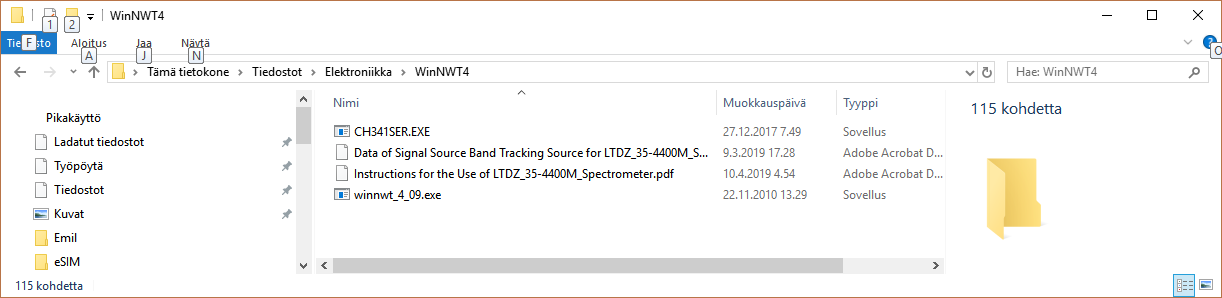
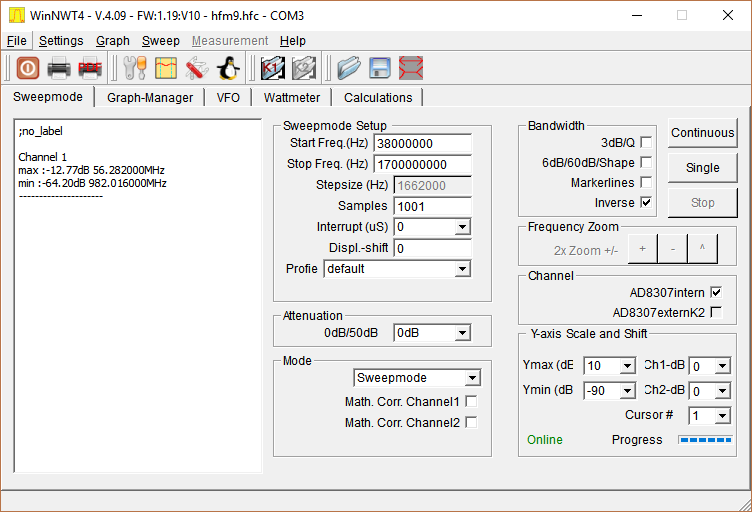
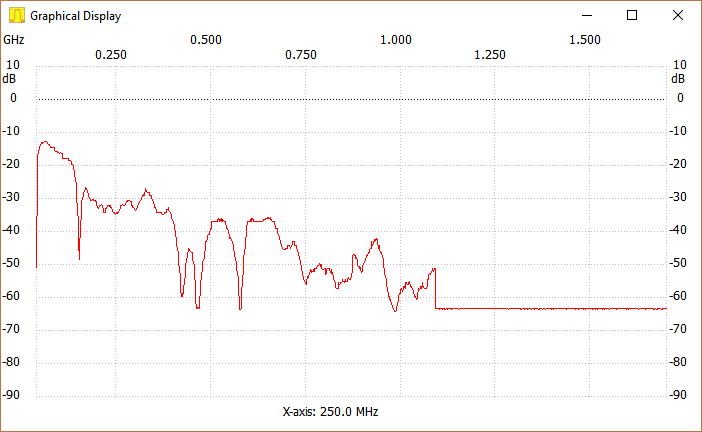
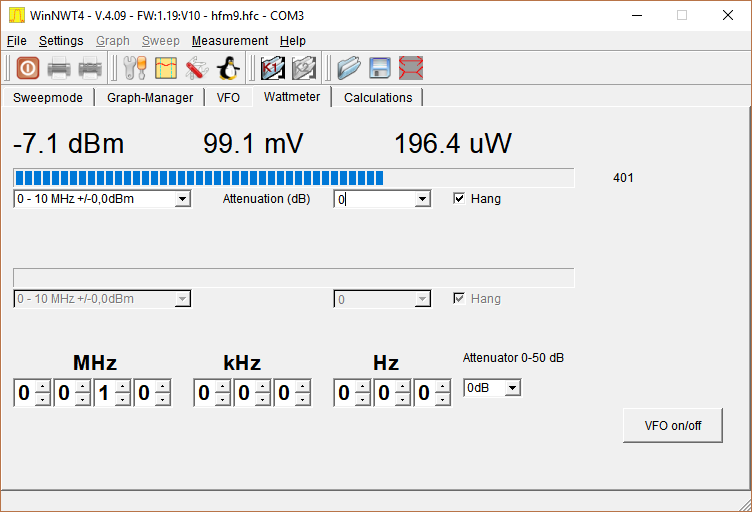
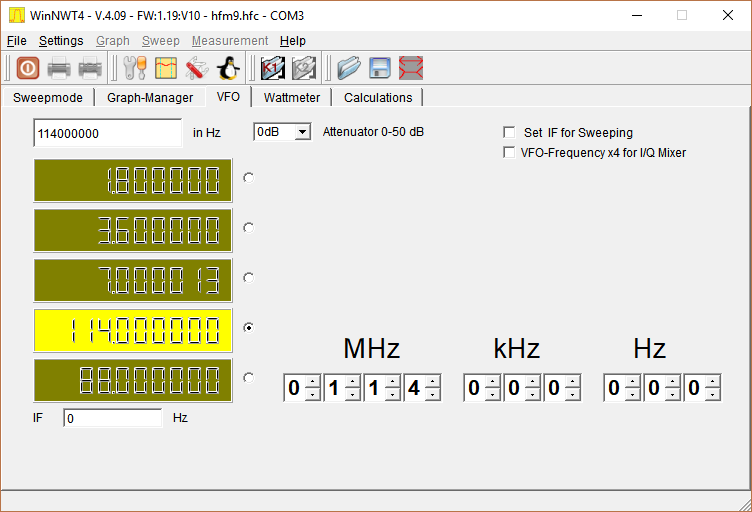
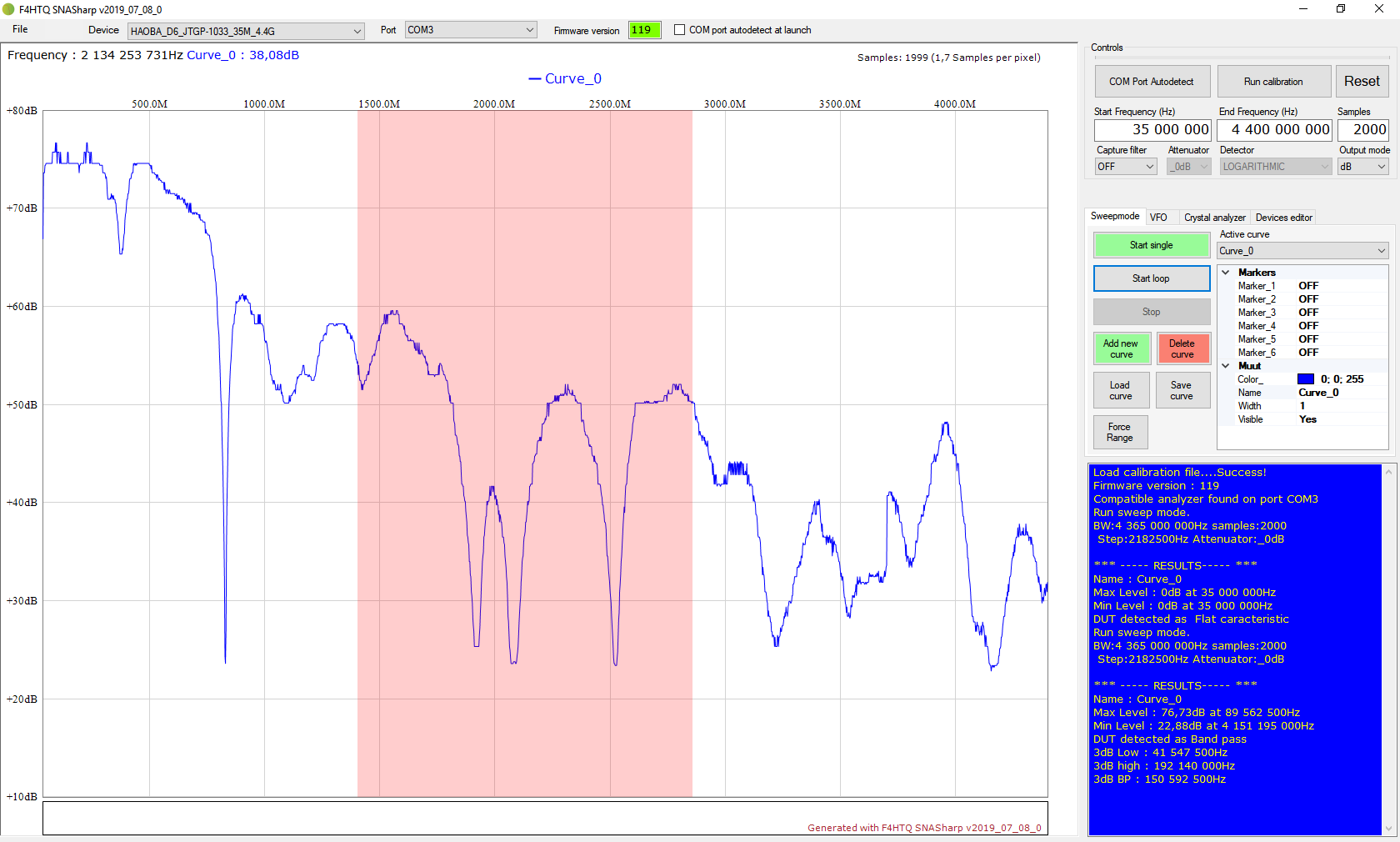
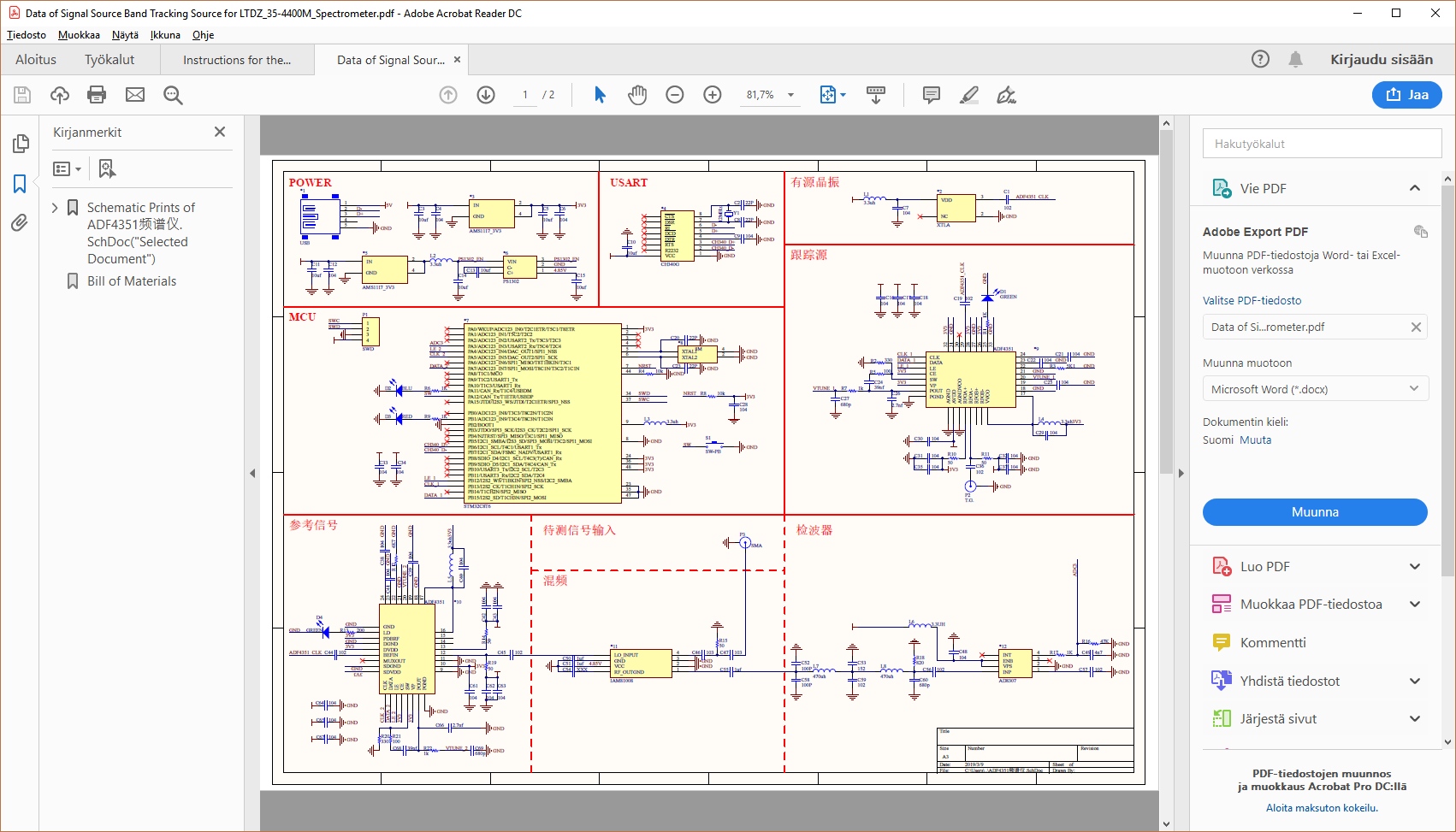
53 Comments
Tomi Engdahl says:
The basic parameters of antenna can be observed by tracking source and radio
frequency reflection bridge.
With a tracking source, you can measure the parameters of S12 and S21 of the network, and
the parameters of the antenna can be measured by a reflection bridge.
Vitor Martins Augusto says:
Hi,
I am the author of the “VMA Simple Spectrum Analyser” software. You can always download the latest version of my software and manual here: https://vma-satellite.blogspot.com/2016/12/vma-simple-spectrum-analyser-download.html
Kind regards,
Vitor
Tomi Engdahl says:
Thank you for your feedback and download link.
I will check out your software.
Ritu says:
really so nice information
Tomi Engdahl says:
Is this the same HW with display added?
[US$145.99 14% OFF]Geekcreit® LTDZ 35M-4400M Handheld Simple Spectrum Analyzer Measurement of Interphone Signal Module Board from Electronics on banggood.com
https://banggood.app.link/1NzLwrnkE2
Mohan20 says:
this really amazing and so useful
Maddy Bris says:
it is and powerful hardware to work in all requirements parameters.
sanjay says:
Wao! This is really impressive
arju says:
I am so impacted
niraj says:
Interesting. Learned a lot
mohit says:
Very educative!
arij says:
Very Helpful Information
CLAUDIO MANOEL DA SILVA says:
i’m gonna teste your software and return.
Karl Kaefer says:
Hi everybody,
my LTDZ didn´t work with NWT4000 (all versions), neither with Win10 nor with Ubuntu Linux (com ports were configured ok). I stumbled across the software of Vitor in the internet and that one works fluently after configuring to the LTDZ. So I suppose that a firmware change in the LTDZ, which Vitor reports, is responsible that none ot the different versions of NWT4000 software collaborate with newer versions of the LTDZ, starting with firmware 1.14.
Good luck and more communications in 2021!
Cory Lytle says:
Where is this software of vitor? I’d given up on my device because of the software issues. Thanks
Fabrice F5HCC says:
Hello.
Here : https://vma-satellite.blogspot.com/2019/07/vma-simple-spectrum-analyser-geekcreit.html
Fabrice.
Benjamin Salazar R. says:
Adquiri de Banggood un 35M-4400 Spectrum Analizer, el cual esta dañado. Sucede que el barrido siempre es el mismo, no detecta la antena, ya probe con varias frecuencias y siempre es igual.Soy ingeniero electronico, y mi diagnostico es que esta dañado el mixer que recibe la señal de la antena, Dicho circuito viene con las siglas 810 1920, pero en ningun lado encuentro informacion. En BangGood alcanzo a ver las letras 810 97D4 ó quiza 9704, y con Uds. leo 810 9617, En cualquiera de los casos estoy debidamente equipado para sustituirlo, PERO ¿donde lo puedo conseguir??? Gracias por el soporte que puedadn brindarme.
Benjamin Salazar R. says:
Adquiri de Banggood un 35M-4400 Spectrum Analizer, el cual esta dañado. Sucede que el barrido siempre es el mismo, no detecta la antena, ya probe con varias frecuencias y siempre es igual.Soy ingeniero electronico, y mi diagnostico es que esta dañado el mixer que recibe la señal de la antena, Dicho circuito viene con las siglas 810 1920, pero en ningun lado encuentro informacion. En BangGood alcanzo a ver las letras 810 97D4 ó quiza 9704, y con Uds. leo 810 9617, En cualquiera de los casos estoy debidamente equipado para sustituirlo, PERO ¿donde lo puedo conseguir??? Gracias por el soporte que puedadn brindarme.
Tomi Engdahl says:
Google translation:
“I purchased a 35M-4400 Spectrum Analyzer from Banggood, which is damaged. It happens that the sweep is always the same, it does not detect the antenna, I already tested with various frequencies and it is always the same. I am an electronic engineer, and my diagnosis is that the mixer that receives the signal from the antenna is damaged, This circuit comes with the acronym 810 1920, but nowhere do I find information. In BangGood I can see the letters 810 97D4 or maybe 9704, and with you I read 810 9617, In either case I am properly equipped to replace it, BUT where can I get it ??? Thanks for the support you can give me.”
For me the board worked well. Try Banggood support to report that you have received damaged device. They should be able to send you a new one or offer refund.
For some other products (very few) that have been broken I have received a new working device after some time.
Tomi Engdahl says:
As mildly exotic silicon has become cheaper and the ingenuity of hardware hackers has been unleashed upon it, it’s inevitable that some once-unattainably expensive instruments will appear as cheap modules from China. The LTDZ spectrum analyser on the bench today covers 35 MHz to 4.4 GHz, and has a USB interface and tracking source. It has been available from all the usual outlets for a while now either as a bare PCB or in a metal box about the size of a pack of cards….
https://hackaday.com/2021/03/08/what-can-a-30-usb-spectrum-analyser-do-for-me/
suraj kumar says:
Very Helpful Information
PeterC1309 says:
I’m using my LTDZ with NWT4.11.09, obtained from http://www.giga.co.za/Kit_Drivers/winnwt4_v4_11_09.zip as is mentioned above. A calibration sweep from 10 MHz to 1GHz, with the tracking generator (TG) directly linked to the analyser’s input as instructed, showed that the signal vanishes below “3.5 MHz” and above “445 MHz”, as other users have noted. I was puzzled by this, and indeed all the spectrum plots I was getting, until I tested a narrow notch filter centred on 125 MHz. This revealed that the actual frequency coming out of the TG was **ten times** the value that I had selected in the NWT4 sweep dialog. (I verified this at low frequency on my scope, but it doesn’t go above 40 MHz.) The analyser was therefore working between 35 MHz and 4450 MHz, its correct specified range. So, to obtain valid sweeps with NWT4 I must type in one-tenth of the frequencies I want for the sweep parameters. Strange that nobody else has commented about this! I guess it might be a firmware error? My LTDZ has version 1.19. Or maybe a bug in NWT4. Another important point is that the TG’s output is 200 mV p-p, which is too high and will overdrive the analyser’s input. Therefore an attenuator should always be used, if you want to get valid spectrum measurements. NWT4 has software attenuator settings, but they don’t appear to do anything.
PeterC1309 says:
PS. I forgot to mention that NWT Version 4.09 (more widely available) behaves exactly the same way as Version 4.11.09 does, with my LTDZ spectrum analyser. Both versions also have an option to “multiply frequency by 10″ which doesn’t seem to affect the real TG frequency, but it does change the plot scalings.
Sana khaam says:
I am a very impressed your blog
Sana khaam says:
I am a impressed your site.
Sana khaam says:
thanks for writing so very good article, very good information.
zoya khaan says:
Thanks a lot.very nice your blog
Zunaira says:
Great post, Thanks for sharing such a brilliant ideas. I really Great post, Thanks for sharing such a brilliant ideas. I really like it.
aakiyaa says:
hank you so much for sharing this one really well defined all peaceful info,I Really like it.
naukrimitra says:
An extraordinary blog! I recently went over your website and have found some interesting content.I am glad I found this amazing website on the web.
Neeraj Singh says:
Thanks for the sharing the valuable content. This post is very informative .
serviceninjas says:
This is really useful. Thanks.
serviceninjas says:
Amazing Article Thanks For Sharing With Us, I Got Information To This Content I Love It
luis molina says:
http://alloza.eu/david/WordPress3/?p=54
Hola , en esta pagina hay reformas para hacer el analizador mas sensible
serviceninjas says:
I am so impacted very good blog
serviceninjas says:
Wao! This is really impressive
Uddeshya Singh says:
Impressive and Informative articles keep sharing.
Tomi Engdahl says:
http://alloza.eu/david/WordPress3/?p=54
shopsrental says:
Extraordinary data! I as of late went over your online journal and have been perusing along. I thought I would leave my first remark. I don’t recognize what to say aside from that I have
Therealia says:
it was really a great blog, thanks a lot
Speciality Paper Supplier
Veetrips says:
This is really useful. Thanks.
serviceninjas says:
Thank for the great tips
atobexim says:
I am so impacted very good blog
serviceninjas says:
Thank you for sharing such a helpful blog.
Adwords Campaign Service
PPC Management
Adwords Certified Professional
Google Ads Company
Washing Machine Repair Hyderabad
ciub says:
Dell Laptop services in Pune,As we will service and repair all types of Laptops like DELL XPS 9570, DELL Latitude, DELL Inspiron, DELL Vectus 15, DELL Dell Ultrabook E5470. And Also, we will provide you best door to door step services. As we will take it as a great pride in each and every service call as our professional technicians well trained and experienced so that they can solve all the major and the minor issues of the appliances and the issues of the appliances will be used within the same day without any further complications. But, if there are any issues with the appliances spare parts then our professional technicians will inform you immediately at that time and we will also charge separately for the spare parts and we will also give you 3 months to1 year of warranty for spare parts and we will also give you 30 days of warranty for general services. Dell Laptop services in Pune
zitel says:
This is really useful. Thanks.
Apple Watch Fancy Strap
Salary benchmarking in Delhi
Salary benchmarking company in Bangalore
compenstion benchmarking company in india
Grassland fencing machine
Gabion box machine
Photos of Placement Consultants
Fencing machine
smartsecures says:
I’m very grateful for you to provide us with this information.
cctv installation services near me
cctv camera with installation
cctv camera installers near me
cctv camera installation services
neil says:
Thank you for sharing such a helpful blog.
Google AdWords Agency in Bangalore
Google Ads Services in Bangalore
Tomi Engdahl says:
LTDZ MAX2870 STM32 23.5-6000MHz Signal Source Module USB 5V Powered Frequency and Modes Accessory
https://www.aliexpress.com/item/1005002177052550.html?src=criteo&albch=criteo_New&acnt=criteo-LF&albcp=157651&device=pc&clickid=6500531213c6b8c5aefdac828e976a23_1694520082_1005002177052550&aff_fcid=685155dd249e40d5a8d67538b1fe28cb-1694520174720-00453-UneMJZVf&aff_fsk=UneMJZVf&aff_platform=aaf&sk=UneMJZVf&aff_trace_key=685155dd249e40d5a8d67538b1fe28cb-1694520174720-00453-UneMJZVf&terminal_id=a84dd682a66047c694dfe5628f2eb974&afSmartRedirect=y
enzocraft says:
Thanks for sharing a good topic in your site for helping us.
network signal booster says:
Hey There, Welcome to Booster Signal India. Our company Booster Signal India takes pride when it comes to high quality security products. We offer one of the latest technology network signal booster which solve all kinds of network signal issues in no time. NETWORK SIGNAL BOOSTER
AS IT Security Solutions says:
Are you looking for professional CCTV camera installation services? Secure your home or business with high quality surveillance solutions. Our expert team ensures seamless installation, covering all angles for maximum security. Get 24/7 monitoring and peace of mind. Contact us today for reliable and affordable CCTV installation.
smart secures says:
It’s a pretty fantastic and helpful bit of information. I’m happy you gave us that helpful data. Kindly continue to notify us in this way. I appreciate your sharing.
cctv camera installation near me
cp plus camera installation
best cctv camera brand in india
dahua cctv camera
cctv camera installation in hyderabad