Interesting new micro-controller board and custom chip from Raspberry Pi: Raspberry Pi Pico.
It is programmable with Python and C/C++. Cross-platform toolchain for development on Windows, macOS, and Linux — including, naturally, the Raspberry Pi family itself Supports TensorFlow Lite.
Raspberry Pi is looking to do for the microcontroller market what they’ve already done for single-board computers with the launch of the Pico. The board — priced at just $4 — is based on the RP2040, a dual-core Cortex-M0+ processor designed in house. It designed to be easy to taken into use.
Announcement at Facebook says:
It’s been a big week. We launched something tiny, something new – Raspberry Pi Pico, just for you.
Read all about it, plus everything else that went down at Raspberry Pi in the last few days, in Raspberry Pi Weekly.
https://www.raspberrypi.org/weekly/raspberry-pi-pico-has-landed/
Raspberry Pi’s just-announced Pico board! Powered by RPi’s first custom silicon, the RP2040, this little board breaks out 26 GPIO pins and is designed to be embeddable. Let’s take a look!
More information:
https://www.hackster.io/news/hands-on-with-the-rp2040-and-pico-the-first-in-house-silicon-and-microcontroller-from-raspberry-pi-effc452fc25d
https://www.raspberrypi.org/blog/raspberry-pi-silicon-pico-now-on-sale/
https://www.raspberrypi.org/documentation/pico/getting-started/
https://projects.raspberrypi.org/en/projects/getting-started-with-the-pico
https://github.com/raspberrypi/pico-tflmicro
https://www.hackster.io/gatoninja236/raspberry-pi-pico-hackster-spotlight-69ccb1
https://www.hackster.io/news/hands-on-with-the-rp2040-and-pico-the-first-in-house-silicon-and-microcontroller-from-raspberry-pi-effc452fc25d
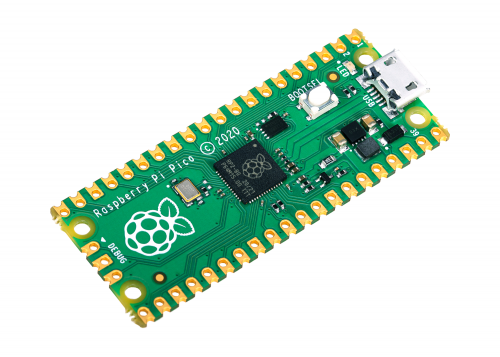

767 Comments
Tomi Engdahl says:
With a temperature sensor and on-board display, this high-tech cow puts CircuitPython on the Raspberry Pi Pico W to work.
https://www.hackster.io/news/liz-clark-kattni-rembor-celebrate-the-raspberry-pi-pico-s-circuitpython-port-with-a-cow-web-server-8975a5bbd542
Tomi Engdahl says:
https://www.raspberrypi.com/news/directed-machines-farming-robots-get-an-rp2040-makeover/
Tomi Engdahl says:
https://www.tomshardware.com/how-to/raspberry-pi-pico-w-control-rgb-lights
Tomi Engdahl says:
https://www.hackster.io/news/renze-nicolai-s-i2c-tiny-usb-firmware-rewrite-turns-a-raspberry-pi-pico-into-an-i2c-usb-adapter-3ce34137dc8f
Tomi Engdahl says:
Pico Goes Wireless
Raspberry Pi Pico W, H, & WH: Which to Choose
https://all3dp.com/2/raspberry-pi-pico-w-h-wh-wifi/
Tomi Engdahl says:
Automation 2040 W board supports 6V to 40V I/Os, ships with Raspberry Pi Pico W
https://www.cnx-software.com/2022/10/24/automation-2040-w-board-40v-io-raspberry-pi-pico-w/
Tomi Engdahl says:
https://hackaday.com/tag/raspberry-pi-2040/
Tomi Engdahl says:
https://www.tomshardware.com/news/raspberry-pi-pico-w-geiger-counter
Tomi Engdahl says:
https://dronebotworkshop.com/pi-pico/
Tomi Engdahl says:
https://www.raspberrypi.com/news/raspberry-pi-pico-w-your-6-iot-platform/
Tomi Engdahl says:
How To Get The News With Raspberry Pi Pico W and CircuitPython
By Les Pounder last updated 19 days ago
Get the latest news, straight to your Pico W
https://www.tomshardware.com/how-to/raspberry-pi-pico-w-newsfeed-circuitpython
Tomi Engdahl says:
Pico W with the Arduino IDE
https://dronebotworkshop.com/picow-arduino/
Tomi Engdahl says:
https://www.cnx-software.com/2022/11/07/rp2040-firmware-converts-raspberry-pi-pico-into-a-an-i2c-to-usb-bridge/
Tomi Engdahl says:
Best RP2040 Boards 2022
By Les Pounder
published 13 days ago
Get the best RP2040 board for your projects.
https://www.tomshardware.com/best-picks/best-rp2040-boards
While Raspberry Pi boards have been around since 2012, they have been powered by Broadcom SoCs. But in January 2021 we saw the first Raspberry Pi silicon, the RP2040 arrive and in a short space of time it has become a major SoC in the maker community. With two Arm Cortex M0+ cores running at 133 MHz, 264KB of RAM and up to 16MB of Flash, these chips open up a new range of microcontrollers that compete more closely with traditional Arduino boards than a Raspberry Pi 4.
While Raspberry Pi has its own RP2040-powered board in the Raspberry Pi Pico, there are now more than sixty, third-party solutions that offer improvements which range from smaller sizes to built-in Wi-Fi, more storage or a lot of additional outputs. There are even RP2040-powered keypads and RP2040 breakouts designed to be embedded into your next project. All of these boards share the same $1 RP2040 chip, but offer much more than the stock model.
With Raspberry Pi still being hard to come by we’ve compiled the best RP2040 boards to get your projects up and running. These boards can be used for everything from general learning to building Wi-Fi connected robots to implementing basic A.I.
Tomi Engdahl says:
Kian Ryan’s Tiny 2040 Build Could Be the Smallest CP/M Microcomputer in History
Designed with a minuscule footprint, this fully-functional CP/M build uses just two main components: a Tiny 2040 and a microSD reader.
https://www.hackster.io/news/kian-ryan-s-tiny-2040-build-could-be-the-smallest-cp-m-microcomputer-in-history-5d8eeab29d29
Tomi Engdahl says:
https://www.hackster.io/news/ahmsville-labs-pico-dev-m3-turns-a-raspberry-pi-rp2040-into-a-feature-packed-rotary-encoder-knob-c63b181c585d
Tomi Engdahl says:
https://www.hackster.io/diyprojectslab/hc-05-bluetooth-with-raspberry-pi-pico-using-micropython-a5b152
Tomi Engdahl says:
https://www.raspberrypi.com/news/take-better-photos-with-a-raspberry-pi-pico-light-meter/
Tomi Engdahl says:
https://hackaday.com/2022/11/26/blackout-logger-keeps-track-of-power-outages/
Tomi Engdahl says:
https://www.hackster.io/news/veeb-projects-photon-is-a-raspberry-pi-pico-micropython-incident-light-meter-for-photographers-e657d9cc29fb
Tomi Engdahl says:
https://www.raspberrypi.com/news/fibre-optic-pico-matrix-display/
Tomi Engdahl says:
https://www.tomshardware.com/best-picks/best-rp2040-boards
Tomi Engdahl says:
https://www.hackster.io/news/peter-bobricius-misenko-unveils-the-very-experimental-armachat-picomputer-touch-7ce115d21d9a
Tomi Engdahl says:
Bit-Banging Bidirectional Ethernet On A Pi Pico
https://hackaday.com/2022/12/03/bit-banging-bidirectional-ethernet-on-a-pi-pico/
These days, even really cheap microcontroller boards have options that will give you Ethernet or WiFi access. But what if you have a Raspberry Pi Pico board and you really want to MacGyver yourself a network connection? You could do worse than check out this project by [holysnippet] that gives you a bit-banged bidirectional Ethernet port using only scrap passive components and software.
This project is similar to one we shared back in August by [kingyo], but differs in that what [holysnippet] has achieved is a fully-functional (albeit only around 7 Mbps) Ethernet port, rather than a simple UDP transmit device.
https://github.com/holysnippet/pico_eth_doc
Tomi Engdahl says:
Pi Pico QR Display Hands Out WiFi Info With Style
https://hackaday.com/2022/12/08/pi-pico-qr-display-hands-out-wifi-info-with-style/
Tomi Engdahl says:
Roll Your Own WiFi Driver For The Pico W
https://hackaday.com/2022/12/13/roll-your-own-wifi-driver-for-the-pico-w/
The Raspberry Pi Pico is a handy little microcontroller that has become a widespread addition to many hackers’ workbench. The Pico W has a CYW4342W module (just like the Pi Zero W) to add WiFi capabilities and [Jeremy Bentham] ported his bare-metal WiFi driver to the Pico W.
https://iosoft.blog/2022/12/06/picowi/
Tomi Engdahl says:
Open World 3D Game Runs On The RP2040 Microcontroller
https://hackaday.com/2022/12/13/open-world-3d-game-runs-on-the-rp2040-microcontroller/
Tomi Engdahl says:
https://www.raspberrypi.com/news/raspberry-pi-pico-christmas-caroller-name-that-tune/
As Almas says:
Minecraft seeds are the codes the game uses to create worlds for you – worlds filled with interesting landscapes and key landmarks. When you create your Minecraft world, you need to put the digits in the seed field.https://wonapk.com/dream-smp-minecraft-seed/
Tomi Engdahl says:
Light-Up Advent Village
Raspberry Pi Pico-powered Advent display lights up to mark days of the holiday season!
https://www.hackster.io/news/light-up-advent-village-3f61c449fc13
Tomi Engdahl says:
RaspberryPi Pico Carrier PCB
https://www.makeriot2020.com/index.php/2022/09/25/raspberrypi-pico-carrier-pcb/
Tomi Engdahl says:
https://www.tomshardware.com/news/raspberry-pi-pico-w-project-inspiration
Tomi Engdahl says:
A PI PICO OSCILLOSCOPE
https://hackaday.com/2022/11/06/a-pi-pico-oscilloscope/
Now [jgpeiro] has made one which is light years ahead of the toy kits, using a Raspberry Pi Pico, a 100 MHz ADC, and an effort to design a better input circuit.
At its simplest this could be a straightforward op-amp and ADC circuit feeding the Pico, but instead it has multiple stages carefully designed to offer the full bandwidth, and with gain, offset, and trigger settings being set by a series of DAC chips under software control. This and the decent bandwidth make this a much more viable oscilloscope, and one we’d like to see further developed.
RPScope
100 MSps 2ch oscilloscope based on Raspberry Pi Pico
https://hackaday.io/project/188051-rpscope
This project is a dual channel oscilloscope based on RP2040. It has a 100MSps ADC, a 480*320 IPS TFT and a dual channel 100MHz BW front-end.
The software is based on MicroPython and LVGL and DMA and PIO are used to achive the highest possible througput.
Tomi Engdahl says:
Bit-Banging Bidirectional Ethernet On A Pi Pico
https://hackaday.com/2022/12/03/bit-banging-bidirectional-ethernet-on-a-pi-pico/
These days, even really cheap microcontroller boards have options that will give you Ethernet or WiFi access. But what if you have a Raspberry Pi Pico board and you really want to MacGyver yourself a network connection? You could do worse than check out this project by [holysnippet] that gives you a bit-banged bidirectional Ethernet port using only scrap passive components and software.
This project is similar to one we shared back in August by [kingyo], but differs in that what [holysnippet] has achieved is a fully-functional (albeit only around 7 Mbps) Ethernet port, rather than a simple UDP transmit device. The Ethernet connection itself is handled by the lwip stack. Connection to the RJ45 socket can be made from any of the Pi Pico pins, provided TX_NEG is followed directly by TX_POS, but the really hacky part is in the hardware.
https://github.com/holysnippet/pico_eth_doc
Bit-Banged Ethernet On The Raspberry Pi Pico
https://hackaday.com/2022/08/26/bit-banged-ethernet-on-the-raspberry-pi-pico/
https://lwip.fandom.com/wiki/LwIP_Wiki
https://github.com/kingyoPiyo/Pico-10BASE-T
Tomi Engdahl says:
Stand-alone ADC for Raspberry Pi Pico
16-bit delta-sigma ADC ADS1115 tied to I2C bus
https://hackaday.io/project/188706-stand-alone-adc-for-raspberry-pi-pico
Tomi Engdahl says:
https://hackaday.com/2022/12/21/a-modern-tribute-to-the-classic-hp-16c-calculator/
Tomi Engdahl says:
https://www.arm.com/blogs/blueprint/raspberry-pi-pico-w
Tomi Engdahl says:
https://www.tomshardware.com/best-picks/best-raspberry-pi-pico-accessories
Tomi Engdahl says:
https://embeddedcomputing.com/technology/processing/interface-io/simple-mp3-audio-playback-with-raspberry-pi-pico
Tomi Engdahl says:
https://magpi.raspberrypi.com/articles/raspberry-pi-pico-plant-waterer
Tomi Engdahl says:
PINA
Pico-w energy meter with INA228
https://hackaday.io/project/188702-pina
An ultra-precise energy meter based on Pico-w, INA228 energy monitor and sigrok analysis software
The aim of this project is to create an ultra-precise energy meter based on INA228 TI’s energy meter device. INA228 is a 20-bit energy meter device, with I2C host interface capable of measuring voltage/current/energy at sampling rates up to 20Hz. The device is connected to a Raspberry Pico W host acquiring the data from the I2C interface and communicating with the host through the WiFi interface using a TCP protocol. In addition, the Pico-w module will be able to store IO level on DUT (Device Under Test) and transmit the data to the host application.
On the host side, a basic driver is implemented for libsigrok for communicating with the Pico W firmware and propagating the data to sigrok suite.
Pico-w is running a uPython firmware communicating with INA devices – acquiring the measurement data – gathering IO data and sending the data to the TCP client – connected to the acquisition port (default port is 5555).
Tomi Engdahl says:
USB Host On RP2040 – With PIO
https://hackaday.com/2022/12/28/usb-host-on-rp2040-with-pio/
Folks from [Adafruit] are showing off a neat hack – USB host on RP2040, using the now-famous PIO peripheral. [Adafruit] builds a lot of RP2040 boards, and naturally, you gotta test them before you ship them to customers. They’ve been using very specific Teensies for that, and at some point, those became unobtainium. Based on the work of [sekigon-gonnoc] and with help of [Thach], they’ve made their TinyUSB library support bitbanging of USB over PIO, and successfully ported their test jig firmware to it!
The base Pico-PIO-USB repo by [sekigon-gonnoc] shows a pretty impressive state of affairs – with low-speed and full-speed USB host and full-speed USB device modes supported, and quite a few examples to get you started. [Adafruit]’s work integrates this code into their TinyUSB stack, specifically focusing on MST (mass storage) features – as this is what you need to program a RP2040. Of course, they also provide a mass storage example to boot!
https://blog.adafruit.com/2022/12/22/rp2040-programming-an-rp2040-flash-inception/
Tomi Engdahl says:
How to power Raspberry PI Pico with Solar Cells
https://peppe8o.com/raspberry-pi-pico-solar-cells/
Raspberry PI Pico and, even more, the Pico W model are excellent devices for IoT projects. Where the power supply is hard to find, powering the Raspberry PI Pico with a solar cell may give you the ability to make your project flexible enough for deploying it in remote zones
Tomi Engdahl says:
How To Monitor Temperature With a Raspberry Pi Pico
https://www.tomshardware.com/how-to/monitor-temperature-raspberry-pi-pico
Tomi Engdahl says:
DIY SmartPhone Oscilloscope using Raspberry Pi Pico
Make your own Pi Pico Oscilloscope with Scoppy
https://how2electronics.com/diy-smartphone-oscilloscope-using-raspberry-pi-pico/
Tomi Engdahl says:
https://hackaday.com/2022/12/30/a-fun-low-cost-start-for-your-macropad-hobby/
Tomi Engdahl says:
If the Raspberry Pi Pico already has two cores, why not use both for a light barrier with Barker-coded pulse sequences and autocorrelation? The project Over-engineered dual core light barrier by Hans-Günther Nusseck using Grove Starter Kit for Raspberry Pi Pico made to didactically illustrate special technical topics (signal processing, correlations, evaluation).
Read the details on Hackster.io:https://lnkd.in/g5VW-aGV
Grove Starter Kit for Raspberry Pi Pico includes 5 sensors, 5 actuators, 2 LEDs, 1 LCD display and 1 Grove shield. With this kit, you can lower entry barriers, learn rich and comprehensive tech-support documentation to quickly get started with development boards, and then proceed to realize your creative projects.
Discover more features about Grove Starter Kit for Raspberry Pi Pico: https://lnkd.in/gYPz85s
#project #grove #raspberrypi #lightbarrier
Tomi Engdahl says:
https://hackaday.com/2022/12/31/want-to-play-with-fpgas-use-your-pico/
Tomi Engdahl says:
Six months after launching with Wi-Fi, the Raspberry Pi Pico is set to gain Bluetooth connectivity in the 1.5.0 SDK update.
Raspberry Pi Pico W Bluetooth Support Is Just Around the Corner, for Both C/C++ and MicroPython
https://www.hackster.io/news/raspberry-pi-pico-w-bluetooth-support-is-just-around-the-corner-for-both-c-c-and-micropython-592c42d1170a
Raspberry Pi is looking to ring in the new year with a free upgrade for all Raspberry Pi Pico W users, unlocking the $6 board’s previously-unavailable Bluetooth 5.2 radio in both C/C++ and MicroPython.
Tomi Engdahl says:
Vlad Tomoiagă’s FakePGA Turns a Raspberry Pi Pico or Other RP2040 Board Into a Slow, Cheap “FPGA”
Clever simulator lets you take Verilog projects into the world of hardware without splashing out on expensive or out-of-stock FPGA parts.
https://www.hackster.io/news/vlad-tomoiaga-s-fakepga-turns-a-raspberry-pi-pico-or-other-rp2040-board-into-a-slow-cheap-fpga-91f3cc98072c