Interesting new micro-controller board and custom chip from Raspberry Pi: Raspberry Pi Pico.
It is programmable with Python and C/C++. Cross-platform toolchain for development on Windows, macOS, and Linux — including, naturally, the Raspberry Pi family itself Supports TensorFlow Lite.
Raspberry Pi is looking to do for the microcontroller market what they’ve already done for single-board computers with the launch of the Pico. The board — priced at just $4 — is based on the RP2040, a dual-core Cortex-M0+ processor designed in house. It designed to be easy to taken into use.
Announcement at Facebook says:
It’s been a big week. We launched something tiny, something new – Raspberry Pi Pico, just for you.
Read all about it, plus everything else that went down at Raspberry Pi in the last few days, in Raspberry Pi Weekly.
https://www.raspberrypi.org/weekly/raspberry-pi-pico-has-landed/
Raspberry Pi’s just-announced Pico board! Powered by RPi’s first custom silicon, the RP2040, this little board breaks out 26 GPIO pins and is designed to be embeddable. Let’s take a look!
More information:
https://www.hackster.io/news/hands-on-with-the-rp2040-and-pico-the-first-in-house-silicon-and-microcontroller-from-raspberry-pi-effc452fc25d
https://www.raspberrypi.org/blog/raspberry-pi-silicon-pico-now-on-sale/
https://www.raspberrypi.org/documentation/pico/getting-started/
https://projects.raspberrypi.org/en/projects/getting-started-with-the-pico
https://github.com/raspberrypi/pico-tflmicro
https://www.hackster.io/gatoninja236/raspberry-pi-pico-hackster-spotlight-69ccb1
https://www.hackster.io/news/hands-on-with-the-rp2040-and-pico-the-first-in-house-silicon-and-microcontroller-from-raspberry-pi-effc452fc25d
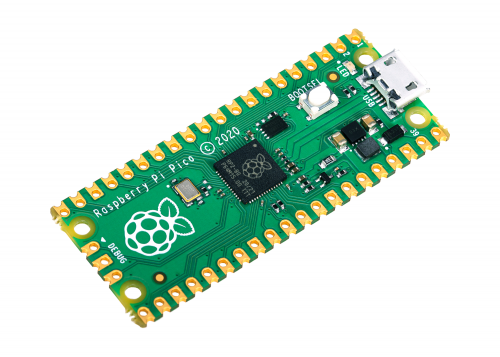

779 Comments
Tomi Engdahl says:
https://hackaday.com/2021/01/29/a-look-at-the-interesting-rp2040-peripheral-those-pios/
Tomi Engdahl says:
Sitting somewhere between UNIX System 3 and System 5, FuzixOS is a tiny operating system — and perfect for the Pico.
David Given Ports FuzixOS, an Ultra-Tiny Interactive UNIX, to the Raspberry Pi Pico
https://www.hackster.io/news/david-given-ports-fuzixos-an-ultra-tiny-interactive-unix-to-the-raspberry-pi-pico-2d01bc8f716b
Sitting somewhere between UNIX System 3 and System 5, FuzixOS is a tiny operating system — and perfect for the Pico.
The Raspberry Pi Pico, launched late last month, is the first microcontroller from Raspberry Pi — and, as such, it doesn’t run the Linux-based Raspberry Pi OS of its single-board computer stablemates. With just 264kB of memory and 2MB of flash, it would take a very compact operating system indeed — and that’s exactly what FuzixOS, built from the UZI project and offering something akin to UNIX System 3-through-5 functionality, offers.
“The Fuzix port only uses one core but it runs really nicely on it, [with] RAM to spare.”
FuzixOS ultra-compact operating system, built from the UZI project, to the Raspberry Pi Pico — and has released both the source code and a precompiled binary to flash for those who fancy experimenting with it.
The Raspberry Pi Pico, launched late last month, is the first microcontroller from Raspberry Pi — and, as such, it doesn’t run the Linux-based Raspberry Pi OS of its single-board computer stablemates. With just 264kB of memory and 2MB of flash, it would take a very compact operating system indeed — and that’s exactly what FuzixOS, built from the UZI project and offering something akin to UNIX System 3-through-5 functionality, offers.
“The Pico is an interesting device: Two Cortex M0+ cores running at approximately 130MHz, overclockable up to lots; 2MB of NAND flash [externally]; [264kB] of RAM; and a large collection of interesting hardware, including two high-speed IO coprocessors which allow you to do some really interesting things,” Given writes. “The Fuzix port only uses one core but it runs really nicely on it, [with] RAM to spare.”
“Compared to the ESP8266 it seems a little slower, but I haven’t touched the overclocking settings yet. Performance is still completely adequate for an interactive Unix. Development was done using the Pico port of OpenOCD. I don’t have a JTAG debugger which will work on the Pico, but that’s fine, because there’s a turnkey image which will let you use a Pico as a JTAG debugger for a Pico! Which is why I bought two. And the debugger was written with the SDK, too.”
Given’s FuzixOS port supports user binaries of up to 64kB of code and data each, up to 15 processes, a true UNIX filesystem, SD Card support as file storage and swap space, brings up a serial console on UART0, and includes the full set of core Fuzix binaries, including fsck, the Bourne shell, a vi clone, and “some simple games.” What doesn’t work: NAND flash support is written, but buggy, and multitasking only runs the most recent process.
Given’s full write-up is available on the cowlark.com website, along with a binary download to flash on your own Raspberry Pi Pico; the source code, meanwhile, is available on GitHub under the GNU General Public License 2.0 pending its acceptance into the upstream FuzixOS project.
http://cowlark.com/2021-02-16-fuzix-pi-pico/
Tomi Engdahl says:
FuzixOS: Because Small Is Beautiful
https://github.com/davidgiven/FUZIX/tree/rpipico
Tomi Engdahl says:
Learn How to Use PWM to Generate an Audio Signal From Your Raspberry Pi Pico
https://www.hackster.io/news/learn-how-to-use-pwm-to-generate-an-audio-signal-from-your-raspberry-pi-pico-00347dece8b8
In his newest video, Robin Grosset explains how you can use your Raspberry Pi Pico to generate a decent PWM audio signal.
While audio files can certainly be stored digitally — an MP3 file is digital, of course — the actual audio signal that goes into your amplifier and then speakers is analog. Fortunately, analog signals can be simulated using PWM. In his newest video, Robin Grosset explains how you can use your Raspberry Pi Pico to generate a decent PWM audio signal.
Raspberry Pi Pico simple audio out using 2 capacitors 3 resistors
https://m.youtube.com/watch?v=rwPTpMuvSXg&feature=youtu.be
Tomi Engdahl says:
Raspberry Pi PICO | Starting With MicroPython + Examples | I2C OLED, ADC, PWM
https://www.youtube.com/watch?v=zlKJ5hvfs6s
We have a new microcontroller on the market, the Raspberry Pi PICO. Here I show you how to start with this board, upload the MicroPython and start programming in Thonny. See all the examples.
Tomi Engdahl says:
https://electronoobs.com/eng_arduino_tut136.php
Tomi Engdahl says:
https://hackaday.com/2021/02/16/arduino-announces-board-based-on-raspberry-silicon/
Tomi Engdahl says:
Nicolò Carandini’s 3D Model Brings an Accurate Raspberry Pi Pico Board to Your KiCad Projects
Designed to make previewing project designs more accurate, the free 3D model offers a full overview of the Raspberry Pi Pico board.
Tomi Engdahl says:
Canis Automotive Labs has teased a fresh design for add-on boards that put a CAN controller or transceiver onto the Raspberry Pi Pico $4 board.
Canis Automotive Labs Is Bringing the CAN Bus to MicroPython on the Raspberry Pi Pico
https://www.hackster.io/news/canis-automotive-labs-is-bringing-the-can-bus-to-micropython-on-the-raspberry-pi-pico-f4b18cbefb93
CAN controller and transceiver boards, plus a custom MicroPython firmware, bring the CAN bus to the RP2040-powered Raspberry Pi Pico.
Tomi Engdahl says:
Kiwikit Is an Expanded Development Board for Your Raspberry Pi Pico
https://www.hackster.io/news/kiwikit-is-an-expanded-development-board-for-your-raspberry-pi-pico-047ed955312e
To give you more hardware when prototyping projects, Hammond designed the Kiwikit expanded development board for the Raspberry Pi Pico.
Tomi Engdahl says:
Using a Raspberry Pi Pico as a Logic Analyzer with PulseView
https://www.hackster.io/markkomus/using-a-raspberry-pi-pico-as-a-logic-analyzer-with-pulseview-e12543
The RP2040 based Pico can be used as a logic analyzer with PIO. The example be expanded to export the results to sigrock and PulseView.
https://github.com/raspberrypi/pico-examples/blob/master/pio/logic_analyser/logic_analyser.c
Tomi Engdahl says:
RP2040 Pico Logic Analyzer
https://www.raspberrypi.org/forums/viewtopic.php?t=304041&p=1819854
rp2040-logic-analyzer
https://github.com/gamblor21/rp2040-logic-analyzer/
This project modified the PIO logic analyzer example that that was part of the Raspberry Pi Pico examples. The example now allows interactive configuration of the capture to perform and outputs the capture in CSV format suitable for importing into sigrock / Pulseview for further analysis.
To use the analyzer install it on a Pico and connect to the COM port at 921600 baud. Once connected press h to get help of the commands. The capture is only limited by the abilities of the Pico.
The commands are:
p# – Set the first pin to receive capture data
n# – Set how many pins to receive capture data
f# – Set the freqency to capture data at in Hz
t(1)(0) – Set the trigger to high or low. Trigger happens off first pin
s# – Set how many samples to capture
g – Go!
Once “go” is selected the trigger will arm and wait for the specified signal. The output is a CSV file, each line contains every pin being sampled. The output can be saved with any program that can read a serial port to a file. Just be aware a large number of samples can take quite a while to transfer. The onboard LED will blink as the transfer is happening so you can know when to end the save.
Tomi Engdahl says:
https://www.raspberrypi.org/forums/viewtopic.php?f=145&t=303278&p=1820119#p1819896
Tomi Engdahl says:
Re: Overclocking Pico with up to 436MHz works
https://www.raspberrypi.org/forums/viewtopic.php?f=145&t=301902&p=1820697#p1820686
Tomi Engdahl says:
CANHack toolkit on the Raspberry Pi Pico
https://kentindell.github.io/2021/02/06/canhack-pico/
The CANHack toolkit is designed to demonstrate how the CAN protocol can be hacked at a low level if malware gets into a device on a CAN bus: it just needs an I/O port connected to a CAN transceiver.
The Raspberry Pi Pico is a new low-cost microcontroller board, using a new custom microcontroller, the RP2040. It doesn’t have a CAN controller but it’s widely available with lots of software and hardware support – so it’s the ideal platform to show off CAN bus. This is why I have moved away from the PyBoard and now the Pico is the official CANHack demonstrator platform!
Tomi Engdahl says:
The great divide in terms of single board computers lies between those that can run some form of Linux-based distribution, and those that can not. For example the Raspberry Pi Zero is a Linux board, while the Raspberry Pi Pico’s RP2040 processor lacks the required hardware to run everybody’s favourite UNIX-like operating system. That’s not to say the new board from Cambridge can’t run any UNIX-like operating system though, ……
https://hackaday.com/2021/02/19/the-raspberry-pi-pico-cant-run-linux-but-it-can-run-fusix/
Tomi Engdahl says:
How to Use an Ultrasonic Sensor with Raspberry Pi Pico
https://www.tomshardware.com/how-to/raspberry-pi-pico-ultrasonic-sensor
Tomi Engdahl says:
Picoth Is a Raspberry Pi Pico-Based 2FA Gadget
https://www.hackster.io/news/picoth-is-a-raspberry-pi-pico-based-2fa-gadget-9d6dc81a8043
Angainor’s two-factor authentication hardware uses the new Raspberry Pi board alongside a Pimoroni RGB Keypad and Display Pack.
Tomi Engdahl says:
Pubudeux has published a detailed build log for a project to add cadence and resistance sensors, and an audio playback system, to a low-cost exercise bike using a Raspberry Pi Pico — creating something akin to a Peloton at a fraction of the cost.
Pubudeux’s Raspberry Pi Pico-Powered “DIY Peloton” Gets a Finalized Schematic, Bill of Materials
https://www.hackster.io/news/pubudeux-s-raspberry-pi-pico-powered-diy-peloton-gets-a-finalized-schematic-bill-of-materials-6912bea5d759
The video display has been downgraded to a 12×2 character display, but the project still offers a built-in audio subsystem.
Tomi Engdahl says:
Romilly Cocking’s MicroPlot Brings Simple Graphical Plotting to MicroPython on the Raspberry Pi Pico
https://www.hackster.io/news/romilly-cocking-s-microplot-brings-simple-graphical-plotting-to-micropython-on-the-raspberry-pi-pico-a68bdf02e1fe
Designed for simple graphical data representation, the current version of MicroPlot does line plots and can save bitmap images.
Tomi Engdahl says:
This add-on board for the Raspberry Pi Pico provides an RFID reader, buzzer, and compact OLED display, as well as full GPIO access.
SB Components Gives the Raspberry Pi Pico RFID Powers with Its Latest Expansion Board Design
https://www.hackster.io/news/sb-components-gives-the-raspberry-pi-pico-rfid-powers-with-its-latest-expansion-board-design-ffbf187a2539
Launching soon, the add-on board provides an RFID reader, buzzer, and compact OLED display, as well as full GPIO access.
Tomi Engdahl says:
Pimoroni’s Tiny 2040 might cost more than the $4 Raspberry Pi Pico, but boasts an ultra-compact form factor, 8MB of flash, and an RGB LED.
Pimoroni Launches Tiny Sub-$10 Raspberry Pi Pico Alternative, Tiny 2040, with RGB LED, 8MB, and More
https://www.hackster.io/news/pimoroni-launches-tiny-sub-10-raspberry-pi-pico-alternative-tiny-2040-with-rgb-led-8mb-and-more-c536174d6e19
The Tiny 2040 might cost more than the $4 Raspberry Pi Pico, but boasts an ultra-compact form factor, 8MB of flash, and an RGB LED.
Tomi Engdahl says:
Initial single-core port of the real-time operating system gets supercharged with symmetric multiprocessing support.
The Raspberry Pi Pico, and RP2040, Get Full Dual-Core SMP Support in Apache’s NuttX RTOS Port
https://www.hackster.io/news/the-raspberry-pi-pico-and-rp2040-get-full-dual-core-smp-support-in-apache-s-nuttx-rtos-port-7ab07a04060c
Initial single-core port of the real-time operating system gets supercharged with symmetric multiprocessing (SMP) support.
Tomi Engdahl says:
https://github.com/apache/incubator-nuttx/pull/2916
Tomi Engdahl says:
Give your new Raspberry Pi Pico the format and pinout of a Pi Zero.
The Pico 2 Pi Adaptor Plate Proves That Sometimes, It’s the Simple Things in Life That Help Out!
https://www.hackster.io/news/the-pico-2-pi-adaptor-plate-proves-that-sometimes-it-s-the-simple-things-in-life-that-help-out-7f27e1de6208
The Pico 2 PI Adaptor plate makes sure all your HATs and Bonnets will sit pretty on the Pi Pico!
Tomi Engdahl says:
Redditor Duzitbetter came up with a clever way to 3D print the circuit board for this Raspberry Pi Pico-based macro keyboard.
This Raspberry Pi Pico-Based Macro Keyboard Features a 3D-Printed Circuit Board
https://www.hackster.io/news/this-raspberry-pi-pico-based-macro-keyboard-features-a-3d-printed-circuit-board-cfaa05a9dbb2
Redditor Duzitbetter came up with a clever way to 3D print the circuit board for this Raspberry Pi Pico-based macro keyboard.
Tomi Engdahl says:
You Can Now Use Your Raspberry Pi Pico as a Synthesizer Module in Your EuroRack
Need an affordable new EuroRack synth module? Check out Rory Allen’s Raspberry Pi Pico-based EuroPi.
https://www.hackster.io/news/you-can-now-use-your-raspberry-pi-pico-as-a-synthesizer-module-in-your-eurorack-7954f14b0d22
Tomi Engdahl says:
How to use the two Cores of the Pi Pico? And how fast are Interrupts?
https://www.youtube.com/watch?v=9vvobRfFOwk
Tomi Engdahl says:
Reset Buttons for the Pi Pico (and cool tweezers)
https://www.youtube.com/watch?v=M4d34i9aSPg
We add a reset button to the Pi Pico.
In my last video, I complained about the lack of a reset button. I got a few proposals to solve the problem:
- We can purchase this button from Pimironi. It connects the “run” pin to ground. Which is all we need to reset the RP2040 chip
- We can add a USB cable with an off switch. Just pay attention that you do get a cable with data lines included…
- The third proposal was to use a standard switch on a breadboard to ground the “RUN” pin—also a working solution
- My compact and cheap solution
Tomi Engdahl says:
Measuring The Speed Of Sound At Home With a Raspberry Pi Pico & HC-SR04
https://www.youtube.com/watch?v=QJXZ_HiCYjQ
Today we measured the speed of sound, then used the result to measure distances. All using a Raspberry Pi Pico and microPython. It’s a fun easy project we hope you’ll enjoy and perhaps recreate or improve.
Tomi Engdahl says:
Raspberry Pi Pico Stepper Motors via PIO
https://www.youtube.com/watch?v=UJ4JjeCLuaI
Tomi Engdahl says:
Using one core for emulation and the other to handle the video output, this port of b-em may make for the smallest BBC Micros yet.
Graham Sanderson Turns the Raspberry Pi Pico, Other RP2040 Boards Into a Vintage Acorn BBC Micro
https://www.hackster.io/news/graham-sanderson-turns-the-raspberry-pi-pico-other-rp2040-boards-into-a-vintage-acorn-bbc-micro-034c078a6a9a
Using one core for emulation and the other to handle the video output, this port of b-em may make for the smallest BBC Micros yet.
Tomi Engdahl says:
With one small change to the SDK, the Raspberry Pi Pico can be flashed without physical interaction — entirely in software.
Hermann Stamm-Wilbrandt Gives the Raspberry Pi Pico a Software Reset, No-Button Boot Flash Script
https://www.hackster.io/news/hermann-stamm-wilbrandt-gives-the-raspberry-pi-pico-a-software-reset-no-button-boot-flash-script-2d85e5da5ad4
With one small change to the SDK, the Raspberry Pi Pico can be flashed without physical interaction — entirely in software.
Developer Hermann Stamm-Wilbrandt offers an alternative to having to hold down the BOOTSEL button to put the Raspberry Pi Pico into programming mode, offering a “No-Button-Boot (NBB)” alternative that triggers on changing the boad rate of the serial connection.
having to pull the USB cable, hold down the BOOTSEL button, and reinsert the cable gets old fast. Fitting an after-market reset switch helps, but Stamm-Wilbrandt’s approach is different: It’s entirely software-based.
“Without changing your code,” Stamm-Wilbrandt explains, “flashing the Pico without pressing [the BOOTSEL] switch is possible now! [Triggering on] baud rate changes convinced me, with Python as easy as sending ”.”
Stamm-Wilbrandt’s approach has resulted in a smart tool, written as a Bash script, dubbed “flash”: “Running ‘flash’ command just reboots the Pico as can be seen,” he writes. “‘flash’ with .uf2 argument brings Pico into BOOTSEL mode and then flashes the .uf2. [The] Minicom session does not know about baud rate change, but does not need to. The reboot/start in BOOTSEL mode bring[s] the Pico to 115200 default baud rate again.”
https://www.raspberrypi.org/forums/viewtopic.php?f=145&t=305458&p=1828479#p1828479
Tomi Engdahl says:
Raspberry Pi Pico Interrupt Problems
https://www.youtube.com/watch?v=-8sWuLtXS08
I add 6 external interrupts driven by an internal timer to the Pi Pico along with the WS2812 output to see it it can take the load. It looks like it can, but there is a problem.
Tomi Engdahl says:
Raspberry Pi Pico (RP2040) GPIO speed with PIO
https://www.youtube.com/watch?v=eAWXAANmsek
I did a test of driving a GPIO via the PIO system on the RPI Pico. The clock divider was set to 1 (1.0) which of course gives no division of the system clock. This allowed for a 31MHZ “wave”. I had to even take the bandwidth limit off my scope to read it ok I’m not sure how useful that would be for driving other IO, but it may be ok for reading pins, but am not sure yet.
I’m not sure how useful that would be for driving other IO, but it may be ok for reading pins, but am not sure yet.
Tomi Engdahl says:
Raspberry Pi Pico Microcontroller Breathing LED
https://www.youtube.com/watch?v=g0TWx7PjrEs
Raspberry Pi Pico using pulse-width modulation (PWM) to create the ‘breathing’ effect of an RGB LED. MicroPython is used to program the breathing LED program on the Raspberry Pi Pico, which is the new microcontroller developed by the Raspberry Pi Foundation.
Full tutorial at:
An Introduction to the Raspberry Pi Pico with MicroPython
https://makersportal.com/blog/raspberry-pi-pico-tests-with-micropython
Tomi Engdahl says:
The Raspberry Pi Pico
https://www.electropages.com/blog/2021/03/raspberry-pi-pico?utm_campaign=2021-03-02-Latest-Product-News&utm_source=newsletter&utm_medium=email&utm_term=article&utm_content=The+Raspberry+Pi+Pico
Recently, the Raspberry Pi Foundation announced the release of their latest system, the Raspberry Pi Pico, that could challenge the microcontroller market. What is the Raspberry Pi Pico, what is the chip that powers it, and what features does the Pico have?
The Raspberry Pi Pico is a Raspberry Pi microcontroller development board that integrates a USB connection, the main SoC, memory, and other needed components for the board to function. Arguably similar to the PyBoard and micro::bit, the Pico can be programmed directly over USB (as it is recognised as a storage device where compiled code is dragged to), and provides a button on the board for entering programming mode.
At the heart of the Pico is the RP2040, a totally customised SoC designed and developed by the Raspberry Pi Foundation. All Raspberry Pi systems take advantage of SoCs that integrate a processor, graphics, and other needed units to create a computing system, but such devices are not appropriate for microcontrollers.
The RP2040 integrates a dual-core ARM Cortex-M0+ that is clocked at 133MHz and is connected to 26KB of on-chip SRAM. The RP2040 can support up to 16MB of an external flash. While this may sound small, it is important to note that the RP2040 is for microcontroller applications instead of standard computing applications. The RP2040 integrates all the typical hardware used in a microcontroller application including I2C, SPI, UART, Timers, RTC, ADC, and GPIO. Still, the difference between these peripherals and a typical Raspberry Pi is that these can be accessed at full speed with little latency.
Should you use the Pico and the RP2040?
The first feature that stands out most about the Pico is its price; $4 for a complete Pico board ready for use. Considering the microcontroller’s capabilities, such a price that includes a USB connection and hardware for programming makes the RP2040 highly ideal for most projects.
The second feature that stands out of the Pico is its processor, the RP2040. The SoC was developed in-house by the Raspberry Pi Foundation and appears that it will be available to customers as a stand-alone IC. The documentation for the RP2040 exceeds that of most chips on the market, and the simplicity of use enables for the creation of simple to program and use products.
If the Pico itself can sell for just $4, then it goes without saying that the RP2040 could sell for under $2 which would make it an extremely cost-effective microcontroller considering its USB programming capabilities and minimal hardware needed to get it to function.
Tomi Engdahl says:
Raspberry Pi Pico for Robotics
https://www.youtube.com/watch?v=yjy5BMfzijQ
Raspberry Pi have launched a new Microcontroller called the Pico – its similar to the Arduino Nano, ESP, Trinket and other tiny boards, BUT it is ridiculously cheap (less than $4 / £4) and it is very powerful. It also has some pretty interesting features – lets talk about it in this weeks show and how we can use this in our Robotics projects, and why we might choose this over other boards.
Oh and it can run MicroPython too.
Head over to SMARSfan website for more Robotics tutorials, information and stuff:
https://www.smarsfan.com
Tomi Engdahl says:
Luigi Cruz’s Header-Only C Library Gets Your Pi Pico Talking to Your BMP180 Pressure Sensor
https://www.hackster.io/news/luigi-cruz-s-header-only-c-library-gets-your-pi-pico-talking-to-your-bmp180-pressure-sensor-ef65f9b5837f
The first in a planned series of header-only libraries, Cruz’s first adds BMP180 support to the Raspberry Pi Pico and other RP2040 boards.
Tomi Engdahl says:
3D-Printed Macro Pad Ditches The PCB With Slick Wiring Guides
https://hackaday.com/2021/03/02/3d-printed-macro-pad-ditches-the-pcb-with-slick-wiring-guides/
Reddit user [duzitbetter] showed off their design for a 3D-printed programmable macro keyboard that offers a different take on what can be thought of as a sort of 3D-printed PCB. The design is called the Bloko 9 and uses the Raspberry Pi PICO and some Cherry MX-style switches, which are popular in DIY keyboards.
https://www.reddit.com/r/3Dprinting/comments/ls5gvv/keypad_with_3d_printed_pcb/
Tomi Engdahl says:
Olimex Teases an Ultra-Compact Open-Hardware Raspberry Pi Pico “Personal Computer” Carrier Board
https://www.hackster.io/news/olimex-teases-an-ultra-compact-open-hardware-raspberry-pi-pico-personal-computer-carrier-board-072a7683b902
Design includes video, audio, storage, and more — and should be ideal for everything from a MicroPython microcomputer to emulation.
Tomi Engdahl says:
https://www.hackster.io/news/olimex-teases-an-ultra-compact-open-hardware-raspberry-pi-pico-personal-computer-carrier-board-072a7683b902
According to details released by Olimex, the design — still a work in progress — adds a DVI-over-HDMI-port video output, 3.5mm analogue audio, microSD storage slot, and a USB Host socket for a keyboard. The carrier board also includes a physical reset switch, Serial Wire Debug (SWD), a debug UART, I2C connectivity, a Universal Extension (UEXT) header, and a charging circuit for a lithium-polymer battery.
All told, the compact board should be perfect for running interactive environments like MicroPython, emulating classic computers like the Acorn BBC Micro, or even running a native interactive operating system like Fuzix.
https://mobile.twitter.com/olimex/status/1366359184116224003
Tomi Engdahl says:
Mecrisp-Stellaris Port Brings the Forth Programming Language to the Raspberry Pi Pico, RP2040
https://www.hackster.io/news/mecrisp-stellaris-port-brings-the-forth-programming-language-to-the-raspberry-pi-pico-rp2040-4c8e7077ae64
In-depth demonstration video, and handy word list, shows how to get started with Forth on the Raspberry Pi Pico or other RP2040 board.
Tomi Engdahl says:
Raspberry Pi Pico, OpenCat and MicroPython Servo Easing
https://www.youtube.com/watch?v=TFsr_gK8NrA
Raspberry Pi Pico, OpenCat and MicroPython – Servo Easing. Want to know how to give your servos really smooth motion when transitioning between two angles, then watch this video. I guide you through the different types of easing algorithms (there are a few) and show you some real world examples in MicroPython code running on an actual Raspberry Pi Pico.
Tomi Engdahl says:
Raspberry Pi Pico (RP2040) PWM with SDK
https://www.youtube.com/watch?v=Cm5dths1PrM
I have been tinkering with the PWM options from the Pico as of late. The SDK has 30 functions related to PWM! That is a lot, to say the least.
I wanted a simple way to give a frequency and duty cycle to run with and ended up borrowing some of the MicroPython code for PWM. I have full credit listed in the example. I modified the code to work without Python and to be standalone as well as a few other small changes.
It seems to work fine up to 10khz, but seems to not give good settings past that reliably. I want to try the MP on a chip and see what it does there.
The example code is here: https://pastebin.com/uVMigyFN
Tomi Engdahl says:
Raspberry Pi Pico (RP2040) PWM with SDK Take 2
https://www.youtube.com/watch?v=o8akf6CMVWo
Tomi Engdahl says:
BBC Micro emulation on a $4 Raspberry Pi Pico
https://www.youtube.com/watch?v=WaPJmCgseQw
Full-speed high-fidelity BBC Micro emulation on a (slightly) overclocked Raspberry Pi Pico http://rptl.io/pico
Tomi Engdahl says:
Raspberry Pi Pico (RP2040) mounting and power
https://www.youtube.com/watch?v=BYcFPpj8wzw
Tomi Engdahl says:
Tommaso Tani designed this handy Microsoft Teams hardware mute button based on the new Raspberry Pi Pico board.
Use Your New Raspberry Pi Pico to Build a Hardware Mute Button for Microsoft Teams
Tommaso Tani designed this handy Microsoft Teams hardware mute button based on the new Raspberry Pi Pico development board.
https://www.hackster.io/news/use-your-new-raspberry-pi-pico-to-build-a-hardware-mute-button-for-microsoft-teams-f3486bcce8c5
Hardware mute and close call button for MS Teams
Mute-o-Matic V2
https://github.com/ttan/Mute-o-Matic-V2
Tomi Engdahl says:
BIPES Brings Block-Based Visual MicroPython Programming to the Raspberry Pi Pico, RP2040
Making use of the Web Serial API, BIPES now offers a familiar drag-and-drop block-based coding environment for the RP2040.
https://www.hackster.io/news/bipes-brings-block-based-visual-micropython-programming-to-the-raspberry-pi-pico-rp2040-59754e9c9d82
More information on BIPES is available on Aroca’s blog and on the official website; the source code for the Pico-compatible USB version can be found on GitHub under the GNU General Public License.
https://rafaelaroca.wordpress.com/2021/03/03/block-based-programming-on-raspberry-pi-pico-with-bipes/
http://www.bipes.net.br/
https://github.com/rafaelaroca/bipes_serial