Interesting new micro-controller board and custom chip from Raspberry Pi: Raspberry Pi Pico.
It is programmable with Python and C/C++. Cross-platform toolchain for development on Windows, macOS, and Linux — including, naturally, the Raspberry Pi family itself Supports TensorFlow Lite.
Raspberry Pi is looking to do for the microcontroller market what they’ve already done for single-board computers with the launch of the Pico. The board — priced at just $4 — is based on the RP2040, a dual-core Cortex-M0+ processor designed in house. It designed to be easy to taken into use.
Announcement at Facebook says:
It’s been a big week. We launched something tiny, something new – Raspberry Pi Pico, just for you.
Read all about it, plus everything else that went down at Raspberry Pi in the last few days, in Raspberry Pi Weekly.
https://www.raspberrypi.org/weekly/raspberry-pi-pico-has-landed/
Raspberry Pi’s just-announced Pico board! Powered by RPi’s first custom silicon, the RP2040, this little board breaks out 26 GPIO pins and is designed to be embeddable. Let’s take a look!
More information:
https://www.hackster.io/news/hands-on-with-the-rp2040-and-pico-the-first-in-house-silicon-and-microcontroller-from-raspberry-pi-effc452fc25d
https://www.raspberrypi.org/blog/raspberry-pi-silicon-pico-now-on-sale/
https://www.raspberrypi.org/documentation/pico/getting-started/
https://projects.raspberrypi.org/en/projects/getting-started-with-the-pico
https://github.com/raspberrypi/pico-tflmicro
https://www.hackster.io/gatoninja236/raspberry-pi-pico-hackster-spotlight-69ccb1
https://www.hackster.io/news/hands-on-with-the-rp2040-and-pico-the-first-in-house-silicon-and-microcontroller-from-raspberry-pi-effc452fc25d
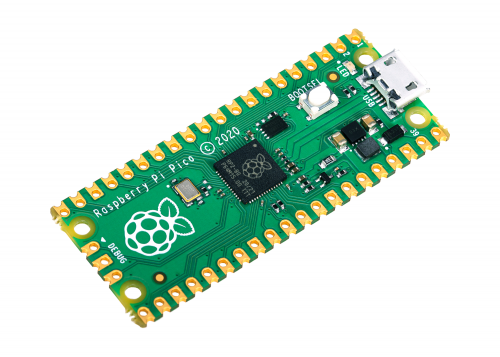

743 Comments
Tomi Engdahl says:
https://www.facebook.com/414718878625776/posts/4586234738140815/
Our friends at WIZnet are holding a contest based on two new Raspberry Pi Pico-compatible products: the WIZnet Ethernet HAT and W5100S-EVB-Pico. Participants get a free hardware sample and a chance to win $5,000!
What Can You Achieve If RP2040 Had Access to Ethernet? RPi Pico and WIZnet Can Be a Perfect Match!
WIZnet is holding a contest based on two new RPi Pico-compatible products. Participants get a free hardware sample and chance to win $5,000!
https://www.hackster.io/news/what-can-you-achieve-if-rp2040-had-access-to-ethernet-rpi-pico-and-wiznet-can-be-a-perfect-match-7c76100e0d56
Tomi Engdahl says:
Raspberry Pi RP2040 Discovered in 3D Printer Control Board
By Ash Hill published about 14 hours ago
https://www.tomshardware.com/news/raspberry-pi-rp2040-3d-printer-control-board
Our favorite microcontroller branches out into the world of 3D-printing.
Tomi Engdahl says:
Multilingual blink for Raspberry Pi Pico
https://www.raspberrypi.com/news/multilingual-blink-for-raspberry-pi-pico/
A year ago today we launched our Raspberry Pi Pico board, the first product powered by the RP2040 microcontroller, a brand-new chip developed right here at Raspberry Pi. A year later we’ve sold nearly 1.5 million Picos, and thousands of you have used RP2040 in your own electronic projects and products.
Tomi Engdahl says:
Santagostino’s predictive maintenance for HVAC uses Nano RP2040 Connect
https://blog.arduino.cc/2022/01/21/santagostinos-predictive-maintenance-for-hvac-uses-nano-rp2040-connect/
Tomi Engdahl says:
https://www.facebook.com/164806146894658/posts/6954756294566242/
How much do you know about XIAO RP2040? XIAO RP2040 is a microcontroller using the Raspberry Pi RP2040 chip. The MCU runs at up to 133MHz. It is built with rich interfaces in a tiny thumb size and fully supports Arduino, MicroPython, and CircuitPython.
This ultra-tiny microcontroller offers the power of the RP2040 with an extra small form factor. It can function as is for small-scale projects but also can be added to existing boards as a type of extension. It’s also designed to easily integrate with the Seeeduino XIAO.
Read more review of XIAO RP2040 by Ash Hill on Tom’s Hardware: https://lnkd.in/gKPDfxUD
#XIAO #RP2040 #raspberrypi #review #wearables
Tomi Engdahl says:
How To Build a Simon Game with Raspberry Pi Pico
By Les Pounder published 2 days ago
Program your own version of the famous memory game.
https://www.tomshardware.com/how-to/make-simon-game-with-raspberry-pi-pico
Tomi Engdahl says:
Raspberry Pi RP2040 StackyPi is Pi Zero Sized and Supports HATs
By Ash Hill published 2 days ago
Looks like a Zero, acts like a 2040.
https://www.tomshardware.com/news/rp2040-based-stackypi-board
Tomi Engdahl says:
https://www.tomshardware.com/news/raspberry-pi-rp2040-rocket-controller
Tomi Engdahl says:
Turn On Sarcasm With The Flip Of A Switch
https://hackaday.com/2022/01/26/turn-on-sarcasm-with-the-flip-of-a-switch/
Sarcasm is notoriously difficult to distinguish in online communities. So much, in fact, that a famous internet rule called Poe’s Law is named after the phenomenon. To adapt, users have adopted several methods for indicating implied sarcasm such as the /s tag, but more recently a more obvious sarcasm indicator has appeared that involves random capitalization througout the sarcastic phrase. While this looks much more satisfying than other methods, it is a little cumbersome to type unless you have this sarcasm converter for your keyboard.
The device, built by [Ben S], is based around two Raspberry Pi Pico development boards and sits between a computer and any standard USB keyboard. The first Pi accepts the USB connection from the keyboard and reads all of the inputs before sending what it reads to the second Pi over UART. If the “SaRcAsM” button is pressed, the input text stream is converted to sarcasm by toggling the caps lock key after every keystroke.
https://twitter.com/BenSommerf/status/1486143183000014851?s=20
Tomi Engdahl says:
This Sarcasm Converter Extends Shift Key Life
“i WaS bEiNg SaRcAsTiC!” you say. Well, then you need to check out Ben Sommerf’s sarcasm converter box.
https://www.hackster.io/news/this-sarcasm-converter-extends-shift-key-life-a57c828cd3e9
Tomi Engdahl says:
Who needs a Raspberry Pi Microcontroller Chip? Maybe You
Amazingly Capable Microcontroller From an Unexpected Vendor, Now in Stock
https://www.eejournal.com/article/who-needs-a-raspberry-pi-microcontroller-chip-maybe-you/
Tomi Engdahl says:
https://www.tomshardware.com/news/raspberry-pi-pico-injects-sarcasm
Tomi Engdahl says:
Maker Nano RP2040 offers Arduino Nano, Grove and Qwiic modules compatibility
https://www.cnx-software.com/2022/01/31/maker-nano-rp2040-arduino-nano-board-grove-qwiic-modules/
Cytron Maker Nano RP2040 is board similar to Raspberry Pi Pico but with Arduino Nano form factor, a proper reset button, two RGB LEDs, single color LEDs for some GPIOs, a buzzer, as well as two Qwicc/STEMMA QT connectors that can also be used to connect Seeed Studio Grove modules using provided conversion cables.
While the board mostly aims to be an Arduino Nano/Maker Nano upgrade, there are some notable differences with the I/O voltage being limited to 3.3V without 5V tolerance, and there are only four ADC inputs (A0 – A3) instead of eight on the Arduino Nano.
Just like Raspberry Pi Pico, Maker Nano RP2040 can be programmed in MicroPython, CircuitPython, or C with the official Raspberry Pi C/C++ SDK or the Arduino IDE, Most people appear to be using CircuitPython whose image can be downloaded directly from the official website.
The board is slightly wider than the Raspberry Pi Pico but remains breadboard-friendly since the headers have the same spacing.
It ships with two cables in order to allow makers to connect Grove modules as well, which I could confirm with temperature sensor and accelerometer modules from Wio Link Starter Kit. Note that I2C and digital I/O modules will work in either Maker port, but you’d need to select the right one for UART or Analog modules.
Cytron is currently selling Maker Nano RP2040 for $7.12 plus shipping.
https://www.cytron.io/maker-nano-rp2040-simplifying-projects-with-raspberry-pi-rp2040
Chelsea Bootsmaker says:
This is a very nice blog and learned more knowledge to read this post thanks for sharing this informative post. Chelseabootsmaker
Chelsea Bootsmaker says:
I read this article. I think you put a great deal of exertion to make this article. Chelseabootsmaker
Tomi Engdahl says:
https://www.tomshardware.com/news/raspberry-pi-pico-oscilloscope
Tomi Engdahl says:
https://www.tomshardware.com/how-to/pedal-stream-controller-raspberry-pi-pico
Tomi Engdahl says:
Breakbeats Courtesy Of The RP2040
https://hackaday.com/2022/02/09/breakbeats-courtesy-of-the-rp2040/
While one often listens to songs or albums in full, sometimes you just want to lay down a simple beat. [todbot]’s latest project promises to do just that.
The build relies on a Raspberry Pi Pico or any other RP2040-based microcontroller board, and is programmed in CircuitPython. The PWM feature is used for audio output, and it’s loaded with different WAV samples of the classic “Amen” break.
Each measure, a random new sample is chosen and played, changing the beat. Even better, all the samples can loop, and they come in varying lengths, allowing them to overlap and lay over each other to add further depth to the mix. It’s a cinch to setup, as CircuitPython has an AudioMixer object built in.
https://github.com/todbot/circuitpython-tricks/tree/main/larger-tricks
Tomi Engdahl says:
Raspberry Pi Pico Atomic Clock Keeps Super Accurate Time
By Ash Hill published 3 days ago
Never be late again, no internet required
https://www.tomshardware.com/news/raspberry-pi-pico-atomic-clock
Tomi Engdahl says:
Keebin’ With Kristina: The One With The Ballpoint Typewriters
https://hackaday.com/2022/02/10/keebin-with-kristina-the-one-with-the-ballpoint-typewriters/
So you want to minimize finger movement when you type, but don’t have three grand to drop on an old DataHand, or enough time to build the open-source lalboard? Check out these two concept keebs from [SouthPawEngineer], which only look like chord boards.
Both of these keebs use KB2040 boards, which are Adafruit’s answer to the keyboard-building craze of these roaring 2020s. These little boards are of course easy to program with CircuitPython, which supports KMK, an offshoot of the popular QMK. Thanks for the tip, [foamyguy]!
https://www.reddit.com/r/ErgoMechKeyboards/comments/si320r/two_board_concepts_that_minimize_finger_movement/
Tomi Engdahl says:
Tod Kurt’s Breakbeats Generator Puts an RP2040-Based Board to Work Making Randomized Beats
Making use of CircuitPython’s ability to play multiple samples at once, this tiny music player creates near-infinite variations.
https://www.hackster.io/news/tod-kurt-s-breakbeats-generator-puts-an-rp2040-based-board-to-work-making-randomized-beats-f1737189e755
Tomi Engdahl says:
A new carrier board for the Raspberry Pi aims to turn the microcontroller platform into a general-purpose data acquisition unit.
PlainDAQ Turns the Pi Pico Into a BLE-Capable Data Acquisition Platform
With bipolar analog input, output, and ±5 volt supply.
https://www.hackster.io/news/plaindaq-turns-the-pi-pico-into-a-ble-capable-data-acquisition-platform-5278a09f8e4e
Kuncu Teknoloji says the project details will be made public. Currently, this GitHub repository has a PDF of the board’s schematic. For more information and to learn when it launches, sign up for notifications on the PlainDAQ project page
https://github.com/AlperenAkkuncu/PlainDAQ
https://www.crowdsupply.com/kuncu-teknoloji/plaindaq
Tomi Engdahl says:
https://www.raspberrypi.com/news/best-raspberry-pi-pico-projects/
Tomi Engdahl says:
https://www.cnx-software.com/2022/02/16/raspberry-pi-rp2040-gains-an-extra-usb-port-through-pio/
Tomi Engdahl says:
Need A Logic Analyzer? Use Your Pico!
https://hackaday.com/2022/03/02/need-a-logic-analyzer-use-your-pico/
There’s a slew of hardware hacker problems that a logic analyzer is in a perfect position to solve. Whether you’re trying to understand why an SPI LCD screen doesn’t initialize, what’s up with your I2C bus, or determine the speed of an UART connection, you’ll really want to have a logic analyzer on hand. People have been using a Pi Pico as a logic analyzer in a pinch, and now [pico-coder] has shared a sigrok driver that adds proper support for a Pico to beloved tools like Pulseview.
The specs offered are impressive. Compared to the $10 “Saleae” clone analyzers we are so used to, this thing boasts 21 digital channels with up to 120 MHz capture speed, 3 ADC channels at up to 500 KHz, and hardware-based triggers. The GitHub repository linked above stores the driver files out-of-tree, but provides build instructions together with an easily flash-able uf2 firmware.
https://github.com/pico-coder/sigrok-pico
Tomi Engdahl says:
https://www.tomshardware.com/news/raspberry-pi-pico-rfid-student-attendance-system
Tomi Engdahl says:
Raspberry Pi Pico Controls LEDs with Joystick Input
By Ash Hill published 6 days ago
Another Raspberry Pi Pico project that is sure to bring joy.
https://www.tomshardware.com/news/raspberry-pi-pico-controls-leds-with-joystick-input
Tomi Engdahl says:
https://www.raspberrypi.com/news/be-more-sarcastic-with-raspberry-pi-pico/
Tomi Engdahl says:
Soil moisture measurement device
Visual control of soil moisture (with Raspberry Pi Pico)
https://hackaday.io/project/178522-soil-moisture-measurement-device
Tomi Engdahl says:
Developer Bill Sideris has put together a basic operating system, described as “a ‘Linux’ written in Python,” for the Raspberry Pi Pico and other RP2040-based development boards: Ljinux.
Bill Sideris’ Ljinux Puts “a Linux Written in Python” Onto Your Raspberry Pi Pico’s RP2040
“Do not take this project seriously,” its creator warns. “This is not a real OS/Linux distribution, but here we are.”
https://www.hackster.io/news/bill-sideris-ljinux-puts-a-linux-written-in-python-onto-your-raspberry-pi-pico-s-rp2040-33f405045b73
Tomi Engdahl says:
Raspberry Pi Pico Powered 3D Mouse is Ready for Input
By Ash Hill published 4 days ago
Get the input you want with the microprocessor you love.
https://www.tomshardware.com/news/raspberry-pi-pico-3d-mouse
Tomi Engdahl says:
DOOM Comes To The RP2040
https://hackaday.com/2022/03/15/doom-comes-to-the-rp2040/
To the point of being a joke, it seems like DOOM is adapted to run on everything these days. So it was only natural that we would see it ported to the RP2040 by [Graham Sanderson], the tiny chip powering the Raspberry Pi Pico.
https://kilograham.github.io/rp2040-doom/
Features:
Full DOOM1.WAD playable on Raspberry Pi Pico with 2M flash.
Ultimate Doom and Doom II are playable on 8M devices.
320x200x60 VGA output (really 1280x1024x60).
9 Channel OPL2 Sound at 49716Hz.
8 Channel Stereo Sound Effects.
I2C networking for up to 4 players.
Save/Load of games.
All cheats supported.
Demos from original WADs run correctly.
USB Keyboard Input support.
All end scenes, intermissions, help screens etc. supported.
Good frame rate; generally 30-35+ FPS.
Uses 270Mhz overclock (requires flash chip that will run at 135Mhz).
The code can be found on github.
Tomi Engdahl says:
https://www.tomshardware.com/news/raspberry-pi-pico-powers-c64-cartridge
Tomi Engdahl says:
https://www.tomshardware.com/news/raspberry-pi-pico-3d-mouse
Tomi Engdahl says:
Multiplayer ‘DOOM’ Arrives On the Raspberry Pi Pico, a $4 Computer
https://www.reviewgeek.com/112777/multiplayer-doom-arrives-on-the-raspberry-pi-pico-a-4-computer/
The $4 Raspberry Pi Pico is a low-power microcontroller, sort of like an Arduino board. It isn’t really meant to play games, and especially not 3D titles. But in the spirit of “can it run DOOM,” the Pi Foundation’s Graham Sanderson has ported the original DOOM to the Raspberry Pi Pico. And it works great.
Tomi Engdahl says:
https://www.tomshardware.com/reviews/pimoroni-badger-2040
Tomi Engdahl says:
Putting The RP2040 On A Stamp
https://hackaday.com/2022/03/28/putting-the-rp2040-on-a-stamp/
Tomi Engdahl says:
Raspberry Pi Pico Detects Accidents and Sends for Help
By Ash Hill published 4 days ago
A practical Pi project with plenty to learn from.
https://www.tomshardware.com/news/raspberry-pi-pico-crash-detection-system
Tomi Engdahl says:
Macropad 4chord MIDI
https://hackaday.io/project/181967-macropad-4chord-midi
Compose with just four chords using Adafruit’s Macropad
The Macropad 4chord MIDI is built to play simple chord progressions as a MIDI device. You can connect the Macropad to any studio recording software that accepts MIDI devices, such as GarageBand.
Once you power on the Macropad a default progression is restored, with the root on middle C (I’m a assuming middle C is on the fourth octave). The root note is at the top left, with the major (or minor) third and perfect fifth on the middle and right keys. The key and octave can be changed by rotating the encoder dial, going up or down the chromatic scale.
As you go down the keypad, the notes follow the four chord progression listed on the screen. By default this is a I-V-vi-IV progression, so with the root at C4 you will have G4, A5, and F4 as you go down the keypad. You can rotate through some four chord progressions by pressing down on the encoder button while rotating the dial.
Includes a drum pad mode so you can add backing beats to your chords.
https://www.adafruit.com/product/5128
Tomi Engdahl says:
Making use of the RP2040′s programmable input/output (PIO) capabilities, this handy robotics board packs in the features.
Pimoroni’s Servo 2040 Drives 18 Servos, Six Analog Sensors, and More with a Single RP2040
https://www.hackster.io/news/pimoroni-s-servo-2040-drives-18-servos-six-analog-sensors-and-more-with-a-single-rp2040-2b9eb1a2273b
Sheffield-based electronics specialist Pimoroni has launched a new board built around the Raspberry Pi RP2040 microcontroller, and it’s an undeniably impressive creation: a controller for a whopping 18 servos, plus six analog sensors, dubbed the Servo 2040.
“Servo 2040 is a standalone servo controller for making things with lots of moving parts,” the company writes of its latest board design, teased back in February but only now available for sale. “It has pre-soldered pin headers for plugging in up to 18 servos — enough for the leggiest of hexapod walkers or plenty of degrees of freedom for your robotic arms, legs or tentacles.”
“We’ve built the RP2040 microcontroller right into Servo 2040, so you don’t need separate microcontroller and servo driver boards,” Pimoroni explains, while promising libraries for C++ and MicroPython — but admitting that CircuitPython support is limited to a maximum of 16 servos. “This makes for nice compact builds — perfect for small robots!”
Tomi Engdahl says:
Need A JTAG Adapter? Use Your Pico!
https://hackaday.com/2022/04/11/need-a-jtag-adapter-use-your-pico/
JTAG is a powerful interface for low-level debugging and introspection of all kinds of devices — CPUs, FPGAs, MCUs and a whole lot of complex purpose-built chips like RF front-ends. JTAG adapters can be quite obscure, or cost a pretty penny, which is why we’re glad to see that [Adam Taylor] from [ADIUVO] made a tutorial on using your Pi Pico board as a JTAG adapter. This relies on a project called XVC-Pico by [Dhiru Kholia], and doesn’t require anything other than a Pi Pico board itself — the XVC-Pico provides both a RP2040 firmware implementing the XVC (Xilinx Virtual Cable) specification and a daemon that connects to the Pico board and interfaces to tools like Vivado.
First part of the write-up is dedicated to compiling the Pico firmware using a Linux VM. There’s a pre-built .uf2 binary available in the GitHub repo, however, so you don’t have to do that. Then, he compiles and runs a daemon on the PC where the Pico is connected, connects to that daemon through Vivado, and shows successful single-stepping through code on a MYIR Z-turn board with a Xilinx XC7Z020. It’s worth remembering that, if your FPGA’s (or any other target’s) JTAG logic levels are 1.8V or 2.5V-based, you will need a level shifter between it and the Pi Pico, which is a board firmly in the 3.3V realm.
You just cannot beat the $3 price and the ease of setup. Pi Pico is shaping up to be more and more of a hardware multi-tool.
https://www.adiuvoengineering.com/post/microzed-chronicles-jtag-using-a-raspberry-pi-pico
https://github.com/kholia/xvc-pico/
https://github.com/kholia/xvc-pico/tree/master/firmware
Tomi Engdahl says:
Need A Logic Analyzer? Use Your Pico!
https://hackaday.com/2022/03/02/need-a-logic-analyzer-use-your-pico/
There’s a slew of hardware hacker problems that a logic analyzer is in a perfect position to solve. Whether you’re trying to understand why an SPI LCD screen doesn’t initialize, what’s up with your I2C bus, or determine the speed of an UART connection, you’ll really want to have a logic analyzer on hand. People have been using a Pi Pico as a logic analyzer in a pinch, and now [pico-coder] has shared a sigrok driver that adds proper support for a Pico to beloved tools like Pulseview.
The specs offered are impressive. Compared to the $10 “Saleae” clone analyzers we are so used to, this thing boasts 21 digital channels with up to 120 MHz capture speed, 3 ADC channels at up to 500 KHz, and hardware-based triggers. The GitHub repository linked above stores the driver files out-of-tree, but provides build instructions together with an easily flash-able uf2 firmware.
https://github.com/pico-coder/sigrok-pico
https://github.com/pico-coder/sigrok-pico/blob/main/SigrokBuildNotes.md
Everything You Need To Know About Logic Probes
https://hackaday.com/2017/07/29/everything-you-need-to-know-about-logic-probes/
Tomi Engdahl says:
Designing a Minimal RP2040 Dev Board
https://www.hackster.io/news/designing-a-minimal-rp2040-dev-board-fedce7590c03
To increase familiarity with the Raspberry Pi RP2040, David Johnson-Davies created his own development board.
Tomi Engdahl says:
11 Great Raspberry Pi Pico Projects
https://www.reviewgeek.com/112687/great-raspberry-pi-pico-projects/
2021 saw the launch of the Raspberry Pi Pico, and while it may not pack the same punch as other small computers, the tiny $4 microcontroller still has enough power for an extensive range of applications that are both fun and useful.
The best part is anyone can complete all of the following projects thanks to the detailed guides provided by Raspberry Pi enthusiasts. Your little $4 Pico can even be a fantastic entry point into the world of coding and electronics.
Tomi Engdahl says:
Driven by MicroPython code running on a Pimoroni Servo 2040 board, this 3D-printed rabbit builds on a cat design.
Bugs, the RP2040-Powered RoboBunny, Brings the Whirr of Servos to Easter Celebrations
https://www.hackster.io/news/bugs-the-rp2040-powered-robobunny-brings-the-whirr-of-servos-to-easter-celebrations-76a85a47385c
Driven by MicroPython code running on a Pimoroni Servo 2040 development board, this 3D-printed rabbit builds on a cat design.
Roboticist and educator Kevin McAleer has put together a little something to bring the gentle whirring of servos alongside some Easter cheer: Bugs the RoboBunny.
“What i was thinking,” McAleer explains of Bugs’ origin as a spin-off from an earlier open-source 3D-printed cat robot project, “was why not just take the head design and […] basically just make this a little bit different, so make the ears larger, make the profile less like a cat more like a rabbit shape, but essentially to keep everything else the same.”
Internally, the robot uses a simple USB Type-C battery pack originally designed for charging phones on the go, a Pimoroni Servo 2040 control board built around the popular Raspberry Pi RP2040 microcontroller, and DS-29MG servos.
https://github.com/kevinmcaleer/bugs_robobunny
https://m.youtube.com/watch?v=mG7stDcin3c
Tomi Engdahl says:
Arduino vs Pico – Which is the Best Microcontroller For You?
https://www.youtube.com/watch?v=dOa3570JM2M
Two of the most popular microcontrollers are the Arduino and the Raspberry Pi Pico. There are quite a lot of similarities, but also some important differences. Which is the best one for your project? Let me explain!
Tomi Engdahl says:
Write Your Own Emulator for Your Own CPU – Using a Raspberry Pi Pico
https://www.youtube.com/watch?v=R6KBHeJ-RDs
Now it is time to emulate your CPU and run the code output by the assembler.
Tomi Engdahl says:
Why I Was Wrong About Raspberry Pi Pico
https://www.youtube.com/watch?v=Y5xd8Tu7gtw
Source Code for my Open Sourced projects can be found here:
GitHub: https://github.com/BirchJD
Viewer comments:
Excellent example of the utility of programmable GPIO. I am having trouble convincing people how great the Pico is. They just don’t get it.
I have been very impressed with the PIO capabilities myself. Rather than going for speed or throughput, I have mostly used it to keep temporal precision when the remainder of the application is running in micropython. The result is extremely fast development with high flexibility, even when interacting with unusual (and strict) communications protocols.
The one feature I wish I could figure out, however, is using the PIO to trigger a timer capture. I’m getting close enough in software, but being able to get cycle accurate timestamps of unpredictable events would be outstanding.
That’s really impressive. Just starting to play with this myself and it’s good to know about this capability with driving the vga monitor!
Kid Cudi Merch says:
This is very helpfull post, thanks for sharing amazing post.
Tomi Engdahl says:
Simple Hardware Switch For OS Dualbooting, Thanks To RP2040
https://hackaday.com/2022/05/02/simple-hardware-switch-for-os-dualbooting-thanks-to-rp2040/
Dualbooting your computer can be a chore, the more switching between OSes you have to do – which is why virtualization or having separate computers are the go-to for many. Failing that, we have no choice but to smooth over our dualbooting experience with various workarounds and helpers. [William Somsky] shares one such helper tool with us – an elegant device made with a RP2040-sporting TinyPICO board and a three-way rocker switch, directing GRUB to boot into either Windows or Linux automatically, or leave us with the usual boot menu. This way, you can just flip the switch, hit “reboot” and walk away, coming back to your PC booted into OS of your choice, instead of timing your presence just so that you can catch the boot menu on time.
Tiny 2040 Hardware Boot Switch
An OS boot selector switch based on the Pimorini Tiny 2040
https://hackaday.io/project/185115-tiny-2040-hardware-boot-switch