Microsoft announces Windows 11, generally available by the holidays
https://techcrunch.com/2021/06/24/microsoft-announces-windows-11-generally-available-by-the-holidays/
Microsoft today officially announced Windows 11, the next version of its desktop operating system.
Microsoft plans to release Windows 11 to the general public by the holidays, so we can probably expect it sometime around late November.
You will now also be able to run Android apps on Windows. These apps will seem like native apps that can be integrated into the taskbar.
Windows 11 will come with Teams built-in.
Microsoft promises better graphics for gaming thanks to Auto HDR, a feature that’s already available on Xbox.
More:
Introducing Windows 11 page and video.
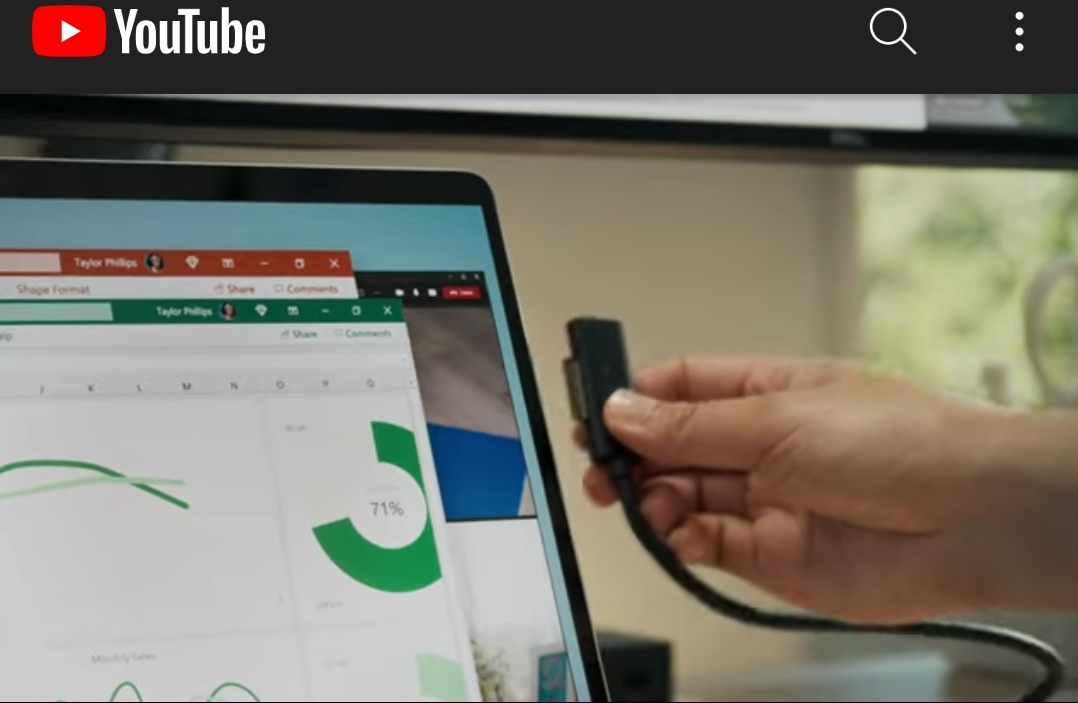
256 Comments
Tomi Engdahl says:
https://www.microsoft.com/en-us/windows/event
Tomi Engdahl says:
Game changer: Windows 11 Android app support announced
Game changer: Windows 11 Android app support announced
What does this new development mean for Android app developers?
https://www.androidauthority.com/android-apps-windows-1238829/
Microsoft has announced Windows 11 Android app support is coming to the next version of its PC OS.
The apps will be available via the Amazon Appstore.
Android apps will work with Windows 11’s new layout features.
PC users will no longer have to use a third-party solution to run Android apps on Windows. During today’s Windows 11 livestream, the company has announced that the OS will run Android apps natively.
According to Microsoft’s Windows leader Panos Panay, Android apps will be available to download from the Microsoft Store via an integrated version of the Amazon Appstore. Once installed, they will not only run on the OS but users can utilize Windows 11’s new Snap Layouts. This will allow the applications to run in a separate section of the screen, while other Windows apps — such as Word or the Edge browser — will run on other sections of the layout. The new feature is helped in part by a partnership with Intel. Windows 11 will use Intel Bridge technology to allow those apps to run on x86-based processors.
the fact that the OS can run Android apps with no extra help could be a game-changer for app developers. Previously, emulators like BlueStacks were needed to run those apps on Windows PCs. With native support on Windows 11, those applications could more easily expand their reach to the tens of millions of PC owners.
Tomi Engdahl says:
BlueStacks CEO comments on Android apps coming to Windows 11: ‘It’s not so easy’
There’s more to having Android apps on Windows machines than one might think.
https://www.androidauthority.com/bluestacks-comments-android-windows-1239331/
Rosen Sharma, CEO of Android emulator BlueStacks, gave some comments on the news regarding Android apps working within Windows 11.
“For new entrants, it is not so easy,” Sharma said, referring to Microsoft.
Sharma also points out that developers will need to do a lot of work to make things smooth on Windows, whereas that’s not the case for emulators.
Tomi Engdahl says:
Microsoft’s redesigned Windows 11, expected to be available later this year, both borrows from Apple’s operating systems, but challenges its longtime rival as well.
It Goes To 11: Microsoft Unveils Its Next Version Of Windows
https://www.forbes.com/sites/dwightsilverman/2021/06/24/microsoft-windows-11-apple-macos/
Tomi Engdahl says:
Users who have signed up for early versions will start getting test releases of Windows 11 as soon as next week, with the finished release coming as a free upgrade to Windows 10 users during this year’s holiday season.
https://www.forbes.com/sites/dwightsilverman/2021/06/24/microsoft-windows-11-apple-macos/
Tomi Engdahl says:
Unfortunately, the bright side of Windows 11 comes at a cost. Your existing computers may not work with it.
Why You Need To Start Worrying About Microsoft Windows 11 Now
https://trib.al/oRh0UWI
Tomi Engdahl says:
We’re back from a few-day publishing break with hardware news! Talking Windows 11′s e-waste side effects, RTX 3060 supply boost, and WD drives self-deleting files by accident: https://www.youtube.com/watch?v=my0JvHD6Ebc
Tomi Engdahl says:
Windows 11 won’t work without a TPM
https://www.bleepingcomputer.com/news/microsoft/windows-11-wont-work-without-a-tpm-what-you-need-to-know/
Today, Microsoft announced the system requirements to upgrade or install Windows 11 and included a new PC Health Check tool that you can use to check if your hardware is compatible with Windows 11. With Windows 11, Microsoft has brought security to the forefront by requiring a TPM to be installed.
Tomi Engdahl says:
PS3 Players Ban: Latest Victims of Surging Attacks on Gaming Industry https://threatpost.com/ps3-players-ban-attacks-gaming/167303/
Every Sony PlayStation 3 ID out there was compromised, provoking bans of legit players on the network. A reported breach of a Sony folder containing the serial ID numbers for every PlayStation 3 console appears to have led to users being inexplicably banned from the platform. This is just the latest in a shocking spike in attacks on unsuspecting gamers.
Tomi Engdahl says:
Noah Bailey:
Windows 11 has needlessly stringent hardware requirements, especially its arbitrary list of compatible CPUs, which will render a lot of decent hardware obsolete
Windows 11 will create heaps of needless trash
https://nbailey.ca/post/win11-will-create-trash/
The latest announcements for Windows 11 have revealed that the next version of the Windows operating system will have very stringent hardware requirements. Some of them are, in my opinion, quite reasonable. For example, they’re finally dropping support for 32 bit X86 and legacy BIOS boot. These make sense, because almost every PC manufactured since 2011 has supported X64 and UEFI. It also sheds a substantial amount of technical debt and cruft, and simplifies the system slightly. Those are good things, and make sense from a technical perspective.
Even the very controversial TPM requirement could maybe make sense. If Microsoft truly believes that encrypting your drive is going to stop Moldovan teenagers from hitting your PC with ransomware, maybe a TPM is the solution. After all, security is all about feelings rather than safety. If “encryption at rest” makes consumers feel at ease, so be it.
Alas, the truly problematic requirement for Windows 11 is that it will create an unbelievable amount of electronic waste because of its arbitrary CPU specs.
A modest Intel Skylake laptop from 2016 meets all the core requirements. It is 64 bit, supports UEFI, and even contains a hardware TPM 2.0 module on board. Practically nothing has changed in five years when it comes to PCs and laptops, aside from power consumption and battery life. And if Microsoft gets their way, that machine is going straight in the trash.
Even a Haswell system from late 2013 meets most of the requirements.
https://docs.microsoft.com/en-us/windows-hardware/design/minimum/windows-processor-requirements
Tomi Engdahl says:
Mitchell Clark / The Verge:
Microsoft engineer says users will be able to sideload Android Apps on Windows 11
Windows 11 will be able to sideload Android apps
Many questions about how the feature will work remain, however
https://www.theverge.com/2021/6/25/22550689/windows-11-android-app-sideload-amazon-app-store?scrolla=5eb6d68b7fedc32c19ef33b4
According to an engineer at Microsoft, Windows 11 users will have the ability to sideload Android apps onto the operating system, which looks like an answer to one of the biggest questions we had when Microsoft announced it was bringing Android apps to Windows 11 via the Amazon Appstore (via Android Police). This means that once Windows 11 launches, you won’t just have to stick to the apps that Amazon makes available, but it does raise some new questions about how running Android apps on Windows will work.
For example, it’s unclear what the process for running or installing a sideloaded app will be.
Customers will be able to discover Android apps on the Microsoft Store and acquire them through the Amazon Appstore. We’ll have more to share at a later date.
It’s possible that the desire for sideloading apps onto Windows wouldn’t be as strong had Microsoft included Google’s Play Store instead of Amazon’s Appstore. While having any app store will obviously grant Windows users access to many programs that they couldn’t previously run on their computers, Amazon’s has some notable omissions from its catalog. If a Windows user wanted to run the Android version of Snapchat or Apple Music, they wouldn’t be able to get them from Amazon.
While sideloading apps helps solve this problem, it does raise concerns of its own. The first is the question of where users will obtain those apps: while there aren’t likely to be piracy concerns with free apps like Snapchat, the ability to load an APK could allow people to get paid apps for free from less-than-legal repositories.
There’s also the question of safety and whether Windows will have the ability to scan sideloaded apps for potentially malicious behavior, a feature that Google builds into Android already.
While it’s clear that there’s still a lot that Microsoft hasn’t covered about what running Android apps on Windows 11’s will actually be like (though the technical details it’s revealed are fascinating), it’s still good to have confirmation from someone at Microsoft that the selection of Android apps won’t just be limited to what’s on Amazon’s Appstore.
Tomi Engdahl says:
Windows 11’s Intel-powered Android apps will run on AMD and Arm processors, too
It’s not an Intel exclusive
https://www.theverge.com/2021/6/24/22549303/windows-11-intel-bridge-android-apps-amd-arm-processors
Windows 11 reveal was that Microsoft would offer the option to run Android apps on its new operating system, powered by a new “Intel Bridge” compiler that helps those apps run on x86 systems. But despite being an Intel-developed system, Android apps on Windows 11 won’t just be limited to computers with Intel CPUs. AMD and Arm-based processors will also support Android apps.
“Intel believes it is important to provide this capability across all x86 platforms and has designed Intel Bridge technology to support all x86 platforms (including AMD platforms),” Intel confirmed in a statement to The Verge. Microsoft further corroborated that Android applications will be available for all silicon providers, including Arm, although the company isn’t talking about how well those apps will actually run yet.
According to Intel, Bridge itself is a run-time post compiler that translates applications that are compiled for non-x86 platforms (in this case, Android applications) into x86 instructions (which can run on Windows 11 with Intel or AMD CPUs). It’s a bit like a reverse version of Apple’s Rosetta software for its M1 Macs — but instead of converting x86 applications to run on Arm, it’s letting Arm-based apps run on x86 chips.
Arm-based Windows 11 devices, which won’t need that extra translation layer, will presumably be able to run Android apps without Intel Bridge, although Microsoft hasn’t fully explained how that will work just yet.
Windows 11’s Android apps are offered through a new partnership with Amazon’s Appstore. Android apps like TikTok will be listed on the new Microsoft Store, although users will also have to log in to their Amazon accounts in order to be able to install the mobile applications.
Tomi Engdahl says:
Tom Warren / The Verge:
Sources: Microsoft is planning to release Windows 11 in October; Microsoft employees have hinted at October 20 in marketing images
Microsoft keeps hinting at an October release for Windows 11
October 20th may be the Windows 11 day
https://www.theverge.com/2021/6/28/22553666/microsoft-windows-11-october-20th-release-date-hint-rumor?scrolla=5eb6d68b7fedc32c19ef33b4
Microsoft keeps hinting at an October release date for Windows 11. The software giant teased an October date several times during its Windows event last week, including one instance where a Microsoft Teams message says “excited to turn it up to 11… can’t wait for October!” Microsoft has only officially said “holiday” for Windows 11 availability, but the company’s official marketing material strongly hints at an October 20th date.
The Microsoft Teams message is from Stevie Bathiche, a key engineer on Surface devices, to Panos Panay, Microsoft’s head of Windows and devices. Bathiche is either hinting at a Windows 11 release date, new Surface hardware, or the possibility of both Windows 11 and new Surface devices in October.
Tomi Engdahl says:
Tom Warren / The Verge:
Microsoft releases the first Windows 11 preview, available to Insiders, with major updates included except Teams integration and Android app support — The next version of Windows is available for testing — Microsoft is releasing its first Windows 11 preview build today.
Microsoft releases Windows 11 preview, available to download now
The next version of Windows is available for testing
https://www.theverge.com/2021/6/28/22553639/microsoft-windows-11-download-available-preview-features?scrolla=5eb6d68b7fedc32c19ef33b4
Microsoft is releasing its first Windows 11 preview build today. Windows Insiders can download the Windows 11 preview (build 22000.51) right now, which includes access to the new Start menu, multitasking features, and overhauled Microsoft Store. Unlike the previous Windows 11 leak, this official preview also features an updated File Explorer that replaces the ribbon with a command bar to simplify file management a little more.
Most of the Windows 11 visual changes that Microsoft revealed last week will be available in this initial preview. The new Start menu with its centered launcher-like interface is part of this build, alongside rounded corners throughout the OS and improvements to the notification center, volume flyouts, and more. If your PC has an accelerometer, the Windows 11 lock screen will also include a parallax motion effect.
Windows 11’s new themes and dark / light mode improvements are also part of this preview, alongside the new Widgets feature. All of the new themes — Glow, Captured Motion, Sunrise, and Flow — are designed with the centered taskbar in mind, and Microsoft has coupled them with new sounds in Windows 11 as you use the OS.
Tomi Engdahl says:
Mitchell Clark / The Verge:
After a wave of criticism, Microsoft defends Windows 11′s minimum requirements, says it will test PCs with Intel 7th gen and AMD Zen 1 chips for compatibility — It’ll test support for Intel 7th Gen and AMD Zen 1 chips — In a blog post today, Microsoft is making another attempt at clarifying …
Microsoft won’t confirm exactly which CPUs work with Windows 11 — yet
It’ll test support for Intel 7th Gen and AMD Zen 1 chips
https://www.theverge.com/2021/6/28/22554245/microsoft-windows-11-cpu-intel-7th-gen-amd-zen-1-pc?scrolla=5eb6d68b7fedc32c19ef33b4
In a blog post today, Microsoft is making another attempt at clarifying the minimum requirements for Windows 11, which have confused many, especially regarding what generation of CPUs the new OS will support. The post is clear that Intel 6th Gen Skylake and earlier CPUs, along with non-Zen AMD processors, will not meet “principles around security and reliability and minimum system requirements for Windows 11.” That lines up with the company’s original statement that Windows 11 would require Intel 8th Gen Coffee Lake or Zen 2 CPUs and up, but there is some hope for Intel 7th Gen Kaby Lake and Zen 1 users.
Where things get confusing again is the news that its first Insider build of Windows 11, which is available today, won’t require TPM 2.0 or specific CPUs. Microsoft will use data from testers to inform potential adjustments to the minimum requirements. Microsoft will be paying extra attention to users with Intel 7th Gen CPUs and AMD Zen 1 CPUs to see if they’re getting the performance that Microsoft is looking for when it comes to reliability and security.
Update on Windows 11 minimum system requirements
https://blogs.windows.com/windows-insider/2021/06/28/update-on-windows-11-minimum-system-requirements/
The intention of today’s post is to acknowledge and clarify the confusion caused by our PC Health Check tool, share more details as to why we updated the system requirements for Windows 11 and set the path for how we will learn and adjust. Below you will find changes we are making based on that feedback, including ensuring we have the ability for Windows Insiders to install Windows 11 on 7th generation processors to give us more data about performance and security, updating our PC Health check app to provide more clarity, and committing to more technical detail on the principles behind our decisions. With Windows 11, we are focused on increasing security, improving reliability, and ensuring compatibility. This is what drives our decisions.
Why new Windows 11 minimum system requirements
Windows 11 is designed and built as a complete set of experiences, unlocking the full power of the PC our customers have come to rely on, including in areas like security, reliability, compatibility, video conferencing, multitasking, playing, creating, building, learning and more. We need a minimum system requirement that enables us to adapt software and hardware to keep pace with people’s expectations, needs and harness the true value and power of the PC to deliver the best experiences, now and in the future. To do that, we were guided by the following principles:
Security. Windows 11 raises the bar for security by requiring hardware that can enable protections like Windows Hello, Device Encryption, virtualization-based security (VBS), hypervisor-protected code integrity (HVCI) and Secure Boot. The combination of these features has been shown to reduce malware by 60% on tested devices. To meet the principle, all Windows 11 supported CPUs have an embedded TPM, support secure boot, and support VBS and specific VBS capabilities.
Reliability. Devices upgraded to Windows 11 will be in a supported and reliable state. By choosing CPUs that have adopted the new Windows Driver model and are supported by our OEM and silicon partners who are achieving a 99.8% crash free experience.
Compatibility. Windows 11 is designed to be compatible with the apps you use. It has the fundamentals of >1GHz, 2-core processors, 4GB memory, and 64GB of storage, aligning with our minimum system requirements for Office and Microsoft Teams.
Using the principles above, we are confident that devices running on Intel 8th generation processors and AMD Zen 2 as well as Qualcomm 7 and 8 Series will meet our principles around security and reliability and minimum system requirements for Windows 11. As we release to Windows Insiders and partner with our OEMs, we will test to identify devices running on Intel 7th generation and AMD Zen 1 that may meet our principles.
Tomi Engdahl says:
https://blogs.windows.com/windows-insider/2021/06/28/announcing-the-first-insider-preview-for-windows-11/
Tomi Engdahl says:
Microsoft Office is getting a new design and a native 64-bit Arm version for Windows 11
A cleaner Office experience and Arm improvements
https://www.theverge.com/2021/6/28/22554676/microsoft-office-64-bit-arm-windows-11-beta-insider-redesign
Tomi Engdahl says:
How to get the Windows 11 beta
https://www.pcworld.com/article/3622946/how-to-get-the-windows-11-beta.html
Make sure your PC meets the minimum hardware specifications for Windows 11, and that you’re part of the Windows Insider program.
Microsoft released the first build of Windows 11 on Monday. Here’s how to get it and try it out for yourself.
You’ll need two things: first, a PC that meets the minimum hardware specifications of Windows 11. Second, you’ll need to join the Windows Insider program so that your PC can receive the first beta or Windows Insider builds of Windows 11.
How to join the Windows Insider preview program to get Windows 11
https://www.pcworld.com/article/3038430/how-to-join-the-windows-10-insider-preview-program.html
Want to upgrade to Windows 11′s beta? Try out unreleased Windows 10 features? Here’s how to become a Windows Insider, and what you should know beforehand.
Tomi Engdahl says:
Want Windows 11? Your PC better have these specs
Does your PC qualify? There are a few ways to find out.
https://www.pcworld.com/article/3622940/windows-11-system-hardware-requirements.html
Tomi Engdahl says:
Windows 11: Microsoft CEO Satya Nadella on the New ‘Start’ of the PC (Exclusive) | WSJ
https://m.youtube.com/watch?v=Ocj0sVB9ykY
Tomi Engdahl says:
Microsoft Windows 11 event in 7 minutes: Android Apps, New Start Menu, Free Upgrade
https://m.youtube.com/watch?v=J8phSH6cuS0
Tomi Engdahl says:
Mitchell Clark / The Verge:
Microsoft announces a redesign for Office and says Windows 11 version will have a native 64-bit Arm version and support for 64-bit add-ins
Microsoft Office is getting a new design and a native 64-bit Arm version for Windows 11
A cleaner Office experience and Arm improvements
https://www.theverge.com/2021/6/28/22554676/microsoft-office-64-bit-arm-windows-11-beta-insider-redesign?scrolla=5eb6d68b7fedc32c19ef33b4
Microsoft is announcing that the next version of Office for Windows 11 will have a native 64-bit Arm version, for improved performance on large or picture-filled documents, and support for 64-bit add-ins. The new version of Office is currently in beta, available to Office Insiders.
Microsoft also announced a redesign of Office, which you can see above and below. While it uses a similar design to Windows 11, it’ll be available whether you’re running the Windows 11 Preview or Windows 10. In addition to the new design, Office will also adapt to your Windows light / dark mode, so you should be able to avoid the experience of opening a document and having it blast light into your eyes at night.
Tomi Engdahl says:
The Great Windows 11 Computer Extinction Experiment
https://hackaday.com/2021/06/29/the-great-windows-11-computer-extinction-experiment/
There was a time when a new version of Windows was a really big deal, such the launch of Windows 95 for which the tones of the Rolling Stones’ Start me up could be heard across all manner of media outlets. Gradually over years this excitement has petered out, finally leaving us with Windows 10 that would, we were told, be the last ever version of the popular operating system and thence only receive continuous updates
But here we are in 2021, and a new Windows has been announced. Windows 11 will be the next latest and greatest from Redmond
r Windows 11 seem to go beyond the usual in their quest to cull older hardware. Aside from requiring Secure Boot and a Trusted Platform Module that’s caused a run on the devices, they’ve struck a load of surprisingly recent processors including those in some of their current Surface mobile PCs off their supported list, and it’s reported that they will even require laptops to have front-facing webcams if they wish to run Windows 11.
The system requirements dropping support for 32-bit cores for example mirrors Windows 95’s abandonment of the 286 and earlier chips that had run the previous version, Windows 3.1.
A New OS Shouldn’t Cause An E-Waste Crisis
Moving on from applying a commentator’s magnifying glass to the new Windows, it’s worth looking further to the effect it will have on the PCs it leaves behind. If so many slightly older machines won’t be able to make the upgrade from Windows 10 it’s likely that a significant number will be discarded even though Windows 10 will continue to be supported until 2025, something that given the scale of the Windows userbase could represent a significant e-waste impact. And for many users, buying a new computer with the latest OS installed is more palatable than the thought of performing their own system upgrade, even if the hardware is still well supported in 11.
It’s likely a greater-than-average number of Hackaday readers are already users of alternative operating systems such as GNU/Linux, but expecting an ordinary Windows user to install a Linux distro on their machine is a pipedream.
Tomi Engdahl says:
Here are the CPUs that are compatible with Windows 11
https://www.xda-developers.com/cpus-compatible-windows-11/
Tomi Engdahl says:
Tom Warren / The Verge:
Microsoft says Windows 11 will feature a new Dynamic Refresh Rate, designed to save laptop battery life and boost refresh rates when they’re really needed
Windows 11 includes new Dynamic Refresh Rate feature to save laptop battery life
This feature looks like it’s designed for a future Surface tablet
https://www.theverge.com/2021/6/29/22555295/microsoft-windows-11-dynamic-refresh-rate-laptops?scrolla=5eb6d68b7fedc32c19ef33b4
Tomi Engdahl says:
Users get Windows 11 running on a Lumia 950 XL and Raspberry Pi 4
Users get Windows 11 running on a Lumia 950 XL and Raspberry Pi 4
https://www.xda-developers.com/windows-11-on-lumia-950-xl-raspberry-pi-4/
Earlier this week, Microsoft released the first Windows 11 preview build to Insiders. For most people, you’ll need to download the latest build through Windows Update using a Windows 10 PC. But a few creative users have gotten the new build running on more unconventional devices. The Raspberry Pi 4 and the Lumia 950 XL have both been spotted running Windows 11, and we expect more to come.
For the Raspberry Pi 4, we’ve only seen a few images shared by Reddit user theSPEEDCAT. The user got the latest build running on the 4GB variant of the Raspberry Pi 4, and they claim performance is better than Windows 10 running on the same hardware.
Tomi Engdahl says:
Näin käy, kun Windows 11 asennetaan vanhaan Lumiaan
1.7.202116:43|päivitetty2.7.202108:11
Virallisesti Windows 11 ei saavu kovinkaan vanhoille laitteille, mutta niinpä vain harrastaja sai sen pyörimään viisi vuotta vanhalla Lumia-puhelimella.
https://www.mikrobitti.fi/uutiset/nain-kay-kun-windows-11-asennetaan-vanhaan-lumiaan/6a683419-8c72-4ecf-9003-4f2ef2d2d71a
Tomi Engdahl says:
How to Install Windows 11 on a Raspberry Pi 4
By Les Pounder 2 days ago
No TPM, no problem for the Raspberry Pi 4
https://www.tomshardware.com/how-to/install-windows-11-raspberry-pi
Tomi Engdahl says:
Legendaarinen Windowsin sininen kuolemanruutu jää historiaan… tavallaan
2.7.202111:35|päivitetty2.7.202111:51
Windows 11 jättää suorastaan legendaarisen ”sinisen kuolemanruudun” historiaan. Jatkossa kuolemanruutu on teemaan sopivasti musta.
https://www.mikrobitti.fi/uutiset/legendaarinen-windowsin-sininen-kuolemanruutu-jaa-historiaan-tavallaan/b1861a43-c951-44e4-9776-24477ea9d2b2
Tomi Engdahl says:
PC can’t run Windows 11? Buy a $55 Raspberry Pi 4 instead
By Katie Wickens 2 days ago
No more faffing around with Windows 10′s sub-par IoT Core.
https://www.pcgamer.com/windows-11-raspberry-pi/
Tomi Engdahl says:
Windows 11 and Older Computers
https://www.youtube.com/watch?v=YEIvJ3mKgXc
Do you need TPM 2.0? Should you buy a Chip? All these are answered and more!
Upgrade Windows 11 on Any PC
https://www.youtube.com/watch?v=fk5B-a7vZ_w
Upgrade to Windows 11 on Any PC, even those WITHOUT TPM or Secure Boot! Here is a simple hack and also future modifications for the official release.
Tomi Engdahl says:
Installing and Using Windows 11 on a 10 year old PC
https://www.youtube.com/watch?v=wK40EFgzmqM
This uses official MS packages on a fresh install in a computer from 2012 with zero modifications! We only use official microsoft commands.
Tomi Engdahl says:
Tom Warren / The Verge:
Hands-on with Microsoft Store on Windows 11: UI overhaul and speed improvements are nice; addition of much-needed apps like Zoom and WinZip is a promising start — The Windows store is finally getting apps people care about — Microsoft’s dysfunctional app store for Windows …
The Windows 11 app store is already more useful after just a week
The Windows store is finally getting apps people care about
https://www.theverge.com/2021/7/5/22563638/microsoft-windows-11-app-store-microsoft-store-apps-desktop-win32?scrolla=5eb6d68b7fedc32c19ef33b4
Microsoft’s dysfunctional app store for Windows, the Microsoft Store, is finally improving under Windows 11. While there’s a UI overhaul and some speed improvements, the key change is allowing more apps into the store. In just the past week alone, some popular apps have started to appear in the Microsoft Store on Windows 11, making it more useful than before.
OBS Studio, Zoom, Canva, WinZip, and Adobe Acrobat Reader have all made their way to the Microsoft Store in the past week, alongside Microsoft Edge browser extensions. These early additions, during a beta period for Windows 11, are a promising start.
The Microsoft Store is changing on Windows 11, and eventually Windows 10, to include any traditional desktop apps. Microsoft previously restricted developers to its Universal Windows Apps, before then allowing some desktop apps that were packaged to use its store for updates. Now any app can be part of the store, a move that aligns with the Windows Package Manager Microsoft released last year.
Microsoft’s Windows Package Manager quickly became better than the Windows store in less than 24 hours, offering apps like Zoom and WinRAR that were missing from the main store. The package manager has been growing steadily over the past year, and now includes Discord, Google Chrome, Firefox, and many other popular apps. There’s even a great third-party web interface you can use with it.
Tomi Engdahl says:
Microsoft muuttaa totuttua käytäntöä: näin Windows 11 päivittyy
5.7.202115:11
Microsoft aikoo julkaista Windows 11:lle vain yhden ominaisuuspäivityksen joka vuosi.
https://www.mikrobitti.fi/uutiset/microsoft-muuttaa-totuttua-kaytantoa-nain-windows-11-paivittyy/55b84321-b81a-4139-a22b-d78b46c884f3
Tomi Engdahl says:
Windows 11 to have an annual feature update cadence; new changes detailed
https://www.windowslatest.com/2021/07/04/windows-11-to-have-an-annual-feature-update-cadence/
Tomi Engdahl says:
https://www.theverge.com/2021/6/25/22549725/microsoft-windows-11-cpu-support-tpm-hardware-requirements
Tomi Engdahl says:
Windows 11 is free, but your CPU might not be officially supported
Microsoft’s Windows 11 hardware changes are surprising some
https://www.theverge.com/2021/6/25/22549725/microsoft-windows-11-cpu-support-tpm-hardware-requirements
Tomi Engdahl says:
https://www.microsoft.com/security/blog/2021/06/25/windows-11-enables-security-by-design-from-the-chip-to-the-cloud/
Tomi Engdahl says:
Windows 11: How to safely install the new Insider Preview build
By Dave James 8 days ago
The new OS update has dropped, but you shouldn’t be installing it over your main build just yet.
https://www.pcgamer.com/how-to-install-windows-11-insider-preview/
Tomi Engdahl says:
Entä jos Windows 11 ei miellytäkään? Näin Microsoft on ratkaissut asian
8.7.202112:26|päivitetty8.7.202112:26
Lenovon ja Microsoftin tukidokumentista selviää, että Windows 10:een palaaminen on helppoa ja mahdollista – tosin vain rajoitetun ajan.
https://www.mikrobitti.fi/uutiset/enta-jos-windows-11-ei-miellytakaan-nain-microsoft-on-ratkaissut-asian/0d2ce89a-c86d-4831-a906-f59da15300b7
Microsoft selittää Lenovon tukidokumentissa, että palaaminen Windows 10:een on pyritty tekemään mahdollisimman helpoksi. Tosin vain 10 päivän ajaksi. Tämän jälkeen edessä onkin sitten käyttöjärjestelmän uudelleenasennus.
Microsoft: You can easily go back to Windows 10 from Windows 11
https://www.windowslatest.com/2021/07/08/microsoft-you-can-easily-go-back-to-windows-10-from-windows-11/
Windows 11 is finally here and it will begin rolling out to consumers for free later this year and early next year. Whether you’ve run into issues with hardware, apps or don’t like the direction Microsoft went with Windows 11, the company says you can always roll back to Windows 10.
Tomi Engdahl says:
Is “can it run windows 11″ the 2021 version of “can it run crysis”
Tomi Engdahl says:
Microsoft Doesn’t Want You to Upgrade to Windows 11
Yes, TPM affords more security for your PC, but that’s not why it’s required for Windows 11
https://uk.pcmag.com/operating-systems/134136/microsoft-doesnt-want-you-to-upgrade-to-windows-11
No matter what Microsoft does, there’s an outcry of righteous indignation. The announcement of Windows 11 is no exception. On the one side, you have the loud chorus of traditionalists shouting: Bring back Windows XP! No new features! No new design! On the other side (or maybe even some of the same people?) they are decrying the system requirements for Windows 11, angered and outraged that they won’t be able to run the new OS.
It actually makes me sad for the people still running Windows 7 or older, when I think back to the days of how slowly those systems booted and how lacking they were in capabilities. But the voices rising up against the inability to install Windows 11 are louder, on account of what one Apple-focused site claims are “dramatic increase in system requirements,” which is pure clickbait. The system requirements are almost ridiculously low (see below).
Microsoft has cobbled a feature onto its old system health utility that’s supposed to tell you whether you can run Windows 11. I tried this on three computers all of which I confirmed to have TPM 2.0 (one tech site points out that Microsoft’s own documents contradict this requirement) and are using Secure Boot. For all three, the utility reported that I can not run Windows 11 on them, even though all far surpassed the other minimum system requirements of a 1GHz CPU, 4GB RAM, and 64GB storage. Even for Microsoft’s own Surface Book, Windows 11 was a no-go!
What’s more, the utility reported the wrong OS versions
My takeaway is that if the utility is flawed at being able to even identify the currently running OS version, perhaps it’s flawed in its ability to identify whether you can run Windows 11 on the hardware. Another hypothesis is that the utility is testing whether your PC supports all of the new features in Windows 11, like an NVMe SSD for the gaming DirectStorage feature and an HDR monitor for the new Auto HDR feature.
Why Doesn’t Microsoft Want You to Run Windows 11?
This harks back to a strategy Microsoft used with Windows 10, used because the company wants you to buy a new PC. Why? Microsoft isn’t making any money by letting you upgrade your old PC for free. Even the utility discussed above, after reporting that you can’t run Windows 11 on the current system, says that you have two options: Continue getting updates for Windows 10 till that party’s over, or buy a new PC.
Another possible reason the utility is set up this way is that Microsoft wants to limit the number of existing PCs that can run Windows 11. The company wants to roll it out gradually. New Windows versions always have glitches, and you don’t want all 1.3 billion Windows PCs to suffer from these simultaneously.
Tomi Engdahl says:
https://www.mikrobitti.fi/uutiset/ainakin-nama-suositut-ominaisuudet-microsoft-riisuu-windows-11sta-kayttajat-raivoissaan/52309b7c-13c1-4dc4-9587-4371e08477f5
Tomi Engdahl says:
Microsoft: Actually, Windows 11 Won’t Arrive Until 2022 for Existing Windows 10 PCs
https://uk.pcmag.com/migrated-3765-windows-10/134173/microsoft-actually-windows-11-wont-arrive-until-2022-for-existing-windows-10-pcs
To get Windows 11 before year’s end, it seems you’ll need to buy a new PC, according to the tweets from the official Windows account
Tomi Engdahl says:
Everything You’ll Lose From Windows 10 When You Upgrade to Windows 11
Windows 11 has a lot to offer, but a few features are going by the wayside.
https://gizmodo.com/everything-youll-lose-from-windows-10-when-you-upgrade-1847348237
Internet Explorer
What’s that? You thought it had been killed off already? It’s actually still available in Windows 10, if you dig deep enough, but all traces of Internet Explorer are going to be removed in Windows 11, with Microsoft Edge replacing it. For those really, really old legacy apps and sites you still need access to for whatever reason, use the IE mode in Edge.
Timeline
You may have never used Timeline, which is perhaps one of the reasons it’s going away with the arrival of Windows 11.
Live Tiles
Developers didn’t really embrace the Live Tiles feature on the Windows 10 Start menu, which enables different snippets of information to be shown and updated in real time. If you think that sounds a lot like widgets, you’d be right. But Microsoft is going to try and bring back desktop widgets with Windows 11, so let’s hope they work better than Live Tiles.
Start Menu Groups
Another feature pulled from the Start menu is the ability for users to group tiles together and name them: productivity, writing, games, or whatever.
Quick Status
In Windows 10, applications can leave little blocks of information on the lock screen to remind you about incoming emails, upcoming calendar appointments, etc. This functionality, called Quick Status, won’t be available to programs when Windows 11 arrives—although it’s possible that widgets (see above) will take up some of the slack.
Taskbar Location
Speaking of cutting out customizations, the taskbar can only be in one place in Windows 11: at the bottom of the screen.
Tablet Mode
Windows 10 actually does a decent job of working on both tablets like the Surface Pro and full desktop or laptop computers, but Windows 11 won’t include a dedicated mode for tablet devices.
Cortana
Microsoft’s digital assistant isn’t getting pulled from Windows 11 entirely, but it will be gone from the setup process, and it will no longer be pinned to the taskbar.
Windows S Mode
This is another feature that isn’t completely going away, but you’ll see less of it: S Mode, which only allows apps from the official Microsoft Store to be installed in order to improve performance and security, is only going to be an option in Windows 11 Home edition.
Skype
Skype will still be available in Windows 11, but the new and updated OS won’t include it as an integrated component in the same way that Windows 10 does. That’s because Microsoft is now focused on Teams as the answer to all your communication needs,.
Tomi Engdahl says:
Oletko jäämässä ilman Windows 11 -päivitystä? Microsoft: ”ikäväähän se on”
https://www.mikrobitti.fi/uutiset/oletko-jaamassa-ilman-windows-11-paivitysta-microsoft-ikavaahan-se-on/450e01ea-9270-455e-b3e6-40cd36ab6950
26.7.202112:41|päivitetty26.7.202116:32
Windows 11 esittelee uudet laitevaatimukset, jotka sulkevat ulos jopa uudempien laitteiden omistajia. Microsoft pahoittelee asiaa.
Microsoft on asettanut Windows 11:lle niin tiukat laitevaatimukset, että ne sulkevat ulos jopa uudehkojen laitteiden omistajia. Windows 11 -yhteensopivia eivät ole edes kaikki Microsoftin omat Surface-tietokoneet.
Käytännössä laitteesta täytyy löytyä tuki tpm2.0-turvamoduulille sekä vähintään Intelin 8. sukupolven suoritin tai vaihtoehtoisesti AMD Ryzen 2000 tai uudempi.
Microsoftin mukaan ”on ikävää”, että kaikki eivät voi päivittää Windows 11:een. Yhtiöltä kuitenkin muistutetaan, että kaikelle on syynsä. Microsoftin mukaan laitevaatimukset ovat kovat, sillä yhtiö haluaa Windows 11:sta mahdollisimman turvallisen ympäristön.
Microsoft talks about Windows 11 requirements, update safeguards
https://www.windowslatest.com/2021/07/26/windows-11-requirements-safeguard-hold-what-we-know/
Tomi Engdahl says:
Tom Warren / The Verge:
Microsoft has made changing default browsers in Windows 11 unnecessarily complex compared to Windows 10, drawing criticism from Firefox and Opera — Competitors aren’t happy — Microsoft’s upcoming release of Windows 11 will make it even harder to switch default browsers and ignores browser defaults …
Microsoft is making it harder to switch default browsers in Windows 11
Competitors aren’t happy
https://www.theverge.com/22630319/microsoft-windows-11-default-browser-changes?scrolla=5eb6d68b7fedc32c19ef33b4
Tomi Engdahl says:
https://www.mikrobitti.fi/uutiset/microsoft-poistamassa-runsaasti-ominaisuuksia-windows-11sta-ainakin-nama-ovat-jo-poistuneet-tai-poistumassa/3d993583-dda1-4161-a9db-894c2656ffc5
Tomi Engdahl says:
Windows 11 is bigger than we thought
https://www.youtube.com/watch?v=-rwoPiM-8Qk
Windows 11 is out of the dev channel and officially beta software now. The final release is close, so let’s see what new features are in Microsoft’s biggest operating system update in a long, long time.
https://linustechtips.com/topic/1368036-windows-11-is-bigger-than-we-thought/
Tomi Engdahl says:
Microsoft does and doesn’t want you to know it won’t stop you manually installing Windows 11 on older PCs
Hardware requirements loophole left in
https://www.theregister.com/2021/08/27/windows_11_iso_install/
Microsoft doesn’t want to say it publicly but it will not stop you manually installing Windows 11 on older or otherwise incompatible PCs.
The Redmond giant is under fire for the stringent hardware requirements of its upcoming operating system, due to be formally released by the end of the year.
To be officially supported by Windows 11, machines will need TPM 2.0 support; an eighth-generation or newer Intel Core processor, a Zen 2 or newer AMD processor, or a suitable Qualcomm system-on-chip; UEFI Secure Boot; at least 4GB of RAM; and a minimum of 64GB of storage. That means you need a fairly recent computer.
In an announcement on Friday, Microsoft slightly expanded that processor compatibility list to include Intel’s Core X series and Xeon W series, and for some specific devices, Intel’s Core i7 7820HQ, which is found in Microsoft’s Surface Studio 2. In other words, no, Redmond essentially isn’t easing up on the installation restrictions.
But what it doesn’t want to say out loud is that these hardware requirements will only be enforced if you upgrade from Windows 10 to Windows 11 through Windows Update. If you remain within the Windows Insider program, or install the OS manually from an official ISO file, or use Microsoft’s Media Creation Tool, the hardware checks will not be performed, and your older PC will not be blocked from running the operating system.
If you run Windows 11 on non-supported hardware, you’re on your own without any support or sympathy from Redmond: Microsoft claims “devices that do meet the minimum system requirements had a 99.8% crash free experience,” and those that did not “had 52% more kernel mode crashes.”