Microsoft announces Windows 11, generally available by the holidays
https://techcrunch.com/2021/06/24/microsoft-announces-windows-11-generally-available-by-the-holidays/
Microsoft today officially announced Windows 11, the next version of its desktop operating system.
Microsoft plans to release Windows 11 to the general public by the holidays, so we can probably expect it sometime around late November.
You will now also be able to run Android apps on Windows. These apps will seem like native apps that can be integrated into the taskbar.
Windows 11 will come with Teams built-in.
Microsoft promises better graphics for gaming thanks to Auto HDR, a feature that’s already available on Xbox.
More:
Introducing Windows 11 page and video.
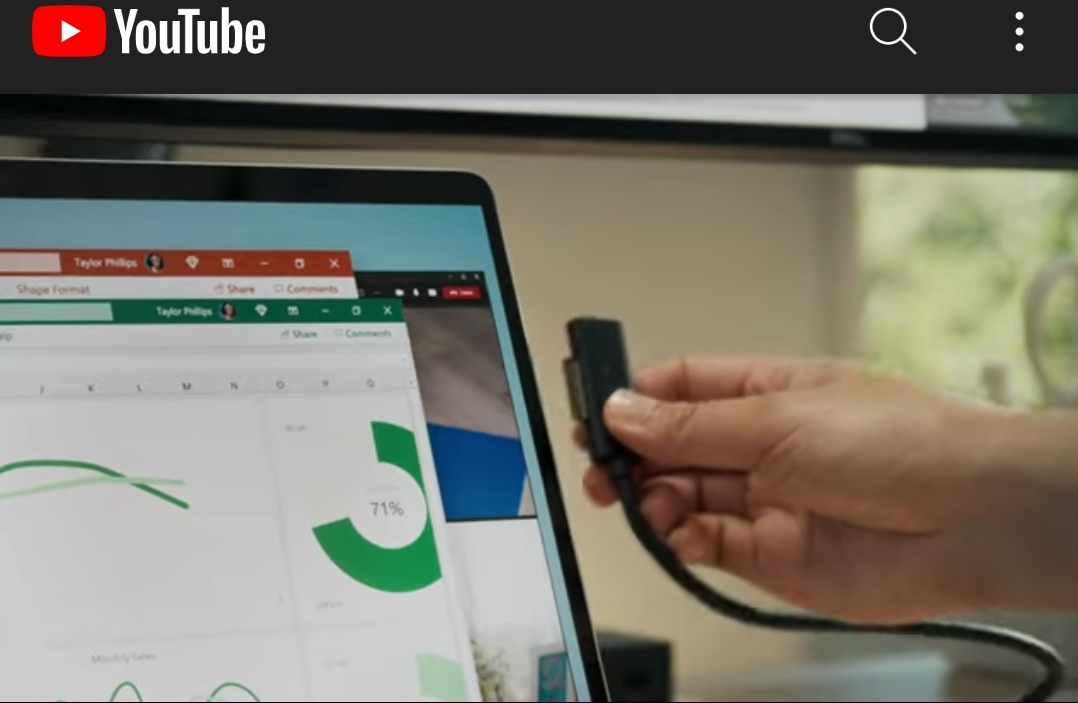
256 Comments
Tomi Engdahl says:
Tom Warren / The Verge:
Microsoft won’t block users from getting Windows 11 on most old PCs if they install using ISO files, but they won’t get Windows Updates, including security ones
Microsoft won’t stop you installing Windows 11 on older PCs
Windows 11 will run on older CPUs
https://www.theverge.com/22644194/microsoft-windows-11-minimum-system-requirements-processors-changes?scrolla=5eb6d68b7fedc32c19ef33b4
Tomi Engdahl says:
Android Subsystem for Windows placeholder app appears in the Microsoft Store
Microsoft Insider testers may get to try out the Android Subsystem for Windows sooner rather than later, based on the existence of a placeholder app in the Microsoft Store.
https://www.zdnet.com/article/android-subsystem-for-windows-placeholder-app-appears-in-the-microsoft-store/
Tomi Engdahl says:
Asus is working on new firmware for certain motherboards that enables PCs to upgrade to Windows 11, bypassing the system requirements that Microsoft set for it.
Windows 11 could come to older PCs thanks to Asus
https://www.msn.com/en-us/news/technology/windows-11-could-come-to-older-pcs-thanks-to-asus/ar-AAOeiSu?ocid=msedgdhp&pc=U531
Asus is working on new firmware for certain motherboards that enables PCs to upgrade to Windows 11, bypassing the system requirements that Microsoft set for it.
The system requirements of Microsoft’s Windows 11 has had its fair share of confusion, ever since the upgrade was announced on June
While Microsoft further clarified in August that other Intel chips and motherboards may be able to install Windows 11, other users are still left out from the upgrade.
However, Asus looks to be working on firmware updates for its Intel motherboards, rolling out beta versions that enable Windows 11 to be installed on certain products.
While Windows 11 officially supports the eighth generation Intel Core processors at minimum, Asus is using this opportunity to clearly support sixth-gen Skylake and seventh-gen Kaby Lake for its users on certain motherboards.
Tomi Engdahl says:
Microsoft Office 2021 will be available on October 5th
https://www.engadget.com/microsoft-office-2021-october-5-2021-170152304.html
Microsoft will release Office 2021, the next consumer version of its productivity suite, on October 5th. That’s the same day the company will launch Windows 11. Much like Office 2019 before it, Office 2021 is a one-time purchase that will be available on both Windows and macOS. It’s for people who don’t want to subscribe to the company’s Microsoft 365 subscription.
Microsoft announces Office 2021, available for Windows and macOS later this year
Microsoft Office LTSC is also arriving for businesses
https://www.theverge.com/2021/2/18/22288959/microsoft-office-2021-windows-mac-features-release-date-price
Tomi Engdahl says:
https://yhteiso.telia.fi/t5/Laite-esittelyt-ja-uutiset/Windows-11-kayttojarjestelma-uudistukset-ja-kayttoonotto/td-p/228389?utm_source=facebook&utm_medium=social_paid&utm_campaign=B2C%20%7C%20SERVICE%20%7C%202021%20Helppi%20%7C%20Z.%20%7C%20Prospecting%20%7C%20BuP11160010650&utm_content=Link%20Ad%20%7C%20Service%20%7C%20windows%2011&fbclid=IwAR2PAT6BymH6i8FlWspYvJEl1pXx645m9CuvYEmnSCStz3A9Ua_zDDuhvJw
Tomi Engdahl says:
https://www.tomshardware.com/news/microsoft-details-how-it-made-windows-11-faster-than-windows-10
Tomi Engdahl says:
Windows 11:ssä on korvia hivelevä ominaisuus
Antti Kailio
https://www.tivi.fi/uutiset/windows-11ssa-on-korvia-hiveleva-ominaisuus/5d6091c5-e814-40cd-a692-ce8de2397ecd
Tumma teema säästää silmiä, mutta myös korvat on otettu huomioon Windows 11:ssä.
Tomi Engdahl says:
In order:
Windows 1.x
Windows 2.x
Windows 3.x
Windows 7
Windows 8.x
Windows 10
Windows 11
Windows 95
Windows 98
Windows 2000
Windows ME
Windows NT 3.x
Windows NT 4.x
Windows Vista
Windows XP
Tomi Engdahl says:
https://www.tomshardware.com/how-to/bypass-windows-11-tpm-requirement
Tomi Engdahl says:
Windows 11 is out. Is it any good for security?
https://blog.malwarebytes.com/malwarebytes-news/2021/10/windows-11-security/
Windows 11, the latest operating system (OS) from Microsoft, launches today, and organizations have begun asking themselves when and if they should upgrade from Windows 10 or older versions. The requirements and considerations of each organization will be different, and many things will inform the decisions they make about whether to stick or twist.
One of those things will be whether or not Windows 11 makes them safer and more secure. I spoke to Malwarebytes’ Windows experts Alex Smith and Charles Oppermann to understand what’s changed in Windows 11 and what impact it could have on security.
Tomi Engdahl says:
Paul Alcorn / Tom’s Hardware:
AMD warns that its CPUs running Windows 11 may suffer 3%-5% reduced performance for some apps, 10%-15% for esports games; AMD and Microsoft are working on a fix — AMD has announced that all of its WIndows 11-compatible processors can suffer from reduced performance in some applications …
AMD: Windows 11 Slows Our CPUs Up To 15%, Patch Coming
High latency bug hits fast
https://www.tomshardware.com/news/amd-windows-11-slows-cpus-up-to-15-patch-coming
AMD has announced that all of its WIndows 11-compatible processors can suffer from reduced performance in some applications when used with the new operating system, with extreme outliers in eSports gaming titles resulting in up to a 10-15% reduction. For applications, AMD says that the performance impact weighs in at 3–5%. A software update and a Windows Update are in the works to address the issues, with both expected to arrive in October 2021 (this month).
The errors impact every Ryzen CPU supported in Windows 11. That means all Zen+, Zen 2 and Zen 3 CPUs that comprise the Ryzen 2000, Ryzen 3000, Ryzen 4000, and Ryzen 5000 processors. In addition, select AMD EPYC processors for data centers, along with some newer Athlon chips, are also impacted. You can see the full list here, but suffice it to say that every AMD chip on our Best CPUs for gaming list is included.
Tomi Engdahl says:
Office 2021 To Be Released Alongside Windows 11
By Aaron Klotz 5 days ago
October 5 for a new OS and office suite
https://www.tomshardware.com/news/windows-11-and-office-2021-release-together
Tomi Engdahl says:
The best part of Windows 11 is a revamped Windows Subsystem for Linux
WSL is finally easy to install—and offers automatic sound/graphics support.
https://arstechnica.com/gadgets/2021/10/the-best-part-of-windows-11-is-a-revamped-windows-subsystem-for-linux/
For years now, Windows 10′s Windows Subsystem for Linux has been making life easier for developers, sysadmins, and hobbyists who have one foot in the Windows world and one foot in the Linux world. But WSL, handy as it is, has been hobbled by several things it could not do. Installing WSL has never been as easy as it should be—and getting graphical apps to work has historically been possible but also a pain in the butt that required some fairly obscure third-party software.
Windows 11 finally fixes both of those problems. The Windows Subsystem for Linux isn’t perfect on Windows 11, but it’s a huge improvement over what came before.
Microsoft has traditionally made installing WSL more of a hassle than it should be, but the company finally got the process right in Windows 10 build 2004. Just open an elevated Command prompt (start –> type cmd –> click Run as Administrator), type wsl –install at the prompt, and you’re good to go. Windows 11, thankfully, carries this process forward unchanged.
A simple wsl –install with no further arguments gets you Hyper-V and the other underpinnings of WSL, along with the current version of Ubuntu. If you aren’t an Ubuntu fan, you can see what other easily installable distributions are available with the command wsl –list –online. If you decide you’d prefer a different distro, you can install it instead with—for example—wsl –install -d openSUSE-42.
If you’re not sure which distribution you prefer, don’t fret. You can install as many as you like, simply by repeating wsl –list –online to enumerate your options and wsl –install -d distroname to install whichever you like.
In addition to easy installation, WSL on Windows 11 brings support for both graphics and audio in WSL apps. This isn’t exactly a first—Microsoft debuted WSLg in April, with Windows 10 Insider Build 21364. But Windows 11 is the first production Windows build with WSLg support.
Tomi Engdahl says:
Mary Jo Foley / ZDNet:
Microsoft makes a preview version of Windows Subsystem for Linux for Windows 11 available in the Microsoft Store, decoupling the app from the Windows image — Microsoft is taking the first step toward making WSL available as a decoupled app available via the Microsoft Store via a first preview release.
Microsoft makes Windows Subsystem for Linux for Windows 11 a separate app in the Microsoft Store
https://www.zdnet.com/article/microsoft-makes-windows-subsystem-for-linux-for-windows-11-a-separate-app-in-the-microsoft-store/
Microsoft is taking the first step toward making WSL available as a decoupled app available via the Microsoft Store via a first preview release.
Microsoft is making available today, October 11, a preview version of the Windows Subsystem for Linux (WSL) for Windows 11 in the Microsoft Store. This isn’t a new version of WSL; Microsoft is just making the existing WSL 2 available in the Store as an option at this point. Microsoft’s goal in doing this is to get users the latest WSL updates and features faster, according to the blog post announcing the new preview.
Up until now, WSL has been installed as an optional component inside Windows. As noted in Microsoft’s post, the binaries that make up WSL’s logic in that optional component are part of the Windows image, and thus are serviced and updated when the OS itself is. By decoupling WSL from the Windows image and making it a separate app available from the Store, users can get updates to the app independently of the OS.
Microsoft has made a number of the new features for WSL that were part of Windows 11 available in the separate WSL preview. WSLg (GUI app support for WSL) is in there. New wsl.exe — mount features are included. The supported Microsoft Linux kernel is 5.10.60.1; a progress indicator helper function with a Please Wait message is there, and wsl.exe — version command has been added.
Tomi Engdahl says:
Windows 11 is out. Is it any good for security?
https://blog.malwarebytes.com/malwarebytes-news/2021/10/windows-11-security/
Windows 11, the latest operating system (OS) from Microsoft, launches today, and organizations have begun asking themselves when and if they should upgrade from Windows 10 or older versions. The requirements and considerations of each organization will be different, and many things will inform the decisions they make about whether to stick or twist. One of those things will be whether or not Windows 11 makes them safer and more secure.
A higher bar for hardware
All hail the hypervisor
United Extensible Firmware Interface (UEFI)
Trusted Platform Module 2.0 (TPM 2.0)
New in Windows 11
Windows 11 has some new tricks up its sleeve too.
Hardware-enforced Stack Protection
Windows 11 comes ready to embrace the impressively-named Pluton TPM architecture.
Microsoft Azure Attestation (MAA)
Evolution, not revolution
For several years, Microsoft’s approach to Windows security has been to create a chain of trust that ensures the integrity of the entire hardware and software stack, from the ground up. The latest version of Windows seeks to make that approach the default, and demands the hardware necessary to make it work. With Windows 11, Microsoft is making an aggressive attempt to raise the security floor of the PC platform, and that’s a good thing for everyone’s security.
Tomi Engdahl says:
The new Windows 11 won’t run on many older systems, and hundreds of millions of users will thus be stranded on Windows 10. Many of those excluded likely don’t yet know this is happening, or why.
Windows 11 is Here, But Will It Run on Your PC? Some of the actual beta testers will now have to downgrade to Windows 10
https://spectrum.ieee.org/windows-11-is-here-but-will-it-run-on-your-pc
Microsoft’s Windows 11 is awesome. It also abandons millions of users.
The latest version of Microsoft’s 36-year-old operating system began its rollout on 5 October 2021. Some eligible devices may not receive it until mid-2022. Still, there’s a chance your PC will have the update by the time you read this.
If you have a new PC, that is. Windows 11 is a free upgrade, but in a break from past releases, Microsoft will exclude hundreds of millions of PCs that run Windows 10.
To add insult to this injury, Microsoft is ejecting users who installed the preview build of Windows 11 on unsupported machines as part of the Windows Insider Program, which is used to test new Windows builds. These machines will prompt users to “please install Windows 10.” Yes, that’s right. Microsoft officially told users to downgrade.
Windows 11′s system requirements are strict: It excludes a large majority of Intel processors sold before October of 2017 and all AMD processors sold before late 2017. This includes flagship processors like Intel’s Core i7-7700K and AMD’s Ryzen 1800X. They beat the system requirements of cutting-edge PC games like Control and professional applications like Adobe Premiere Pro, but they’re not good enough for Windows 11.
Those who buy a new PC will find another obstacle. Windows 11 Home, the version installed on most consumer PCs, will require a Microsoft account and a connection to the Internet to complete setup. PCs sold with Windows 11 Home will be more restrictive than an iPhone.
Windows 11′s system requirements leave hundreds of millions of users stranded on Windows 10 (global PC sales exceeded 250 million each year from 2015 to 2017). Many of those excluded likely don’t yet know this is going to happen, or why.
Microsoft says the change will improve reliability and security. An official post claims Windows 11′s requirements provide a “99.8 percent crash-free experience” in internal tests and says security improvements “were informed based on trillions of signals from Microsoft’s threat intelligence.” Dig deeper and you’ll find the requirements are tied to Windows Driver design principles known as DCH and Trusted Platform Module 2.0, a crypto-processor used to protect PCs against malware.
Microsoft is even gaining traction with gamers. Windows 11 adds new features like Auto HDR, which uses AI to provide automatic HDR to games that lack it, boosting brightness, contrast, and visible detail. Xbox Game Pass for PC, which offers hundreds of titles for US $9.99 per month, finally provides a reason to use Windows’ bundled Xbox app.
Tomi Engdahl says:
Tom Warren / The Verge:
Microsoft begins letting Windows 11 beta testers try Android apps from the Amazon Appstore, starting with 50 apps including Kindle, Apple Music, and Signal — Beta Channel testers get access first — Microsoft is now allowing Windows 11 testers to try out Android apps.
Microsoft now lets you test Android apps on Windows 11
Beta Channel testers get access first
https://www.theverge.com/2021/10/20/22736528/microsoft-android-apps-windows-11-test?scrolla=5eb6d68b7fedc32c19ef33b4
Microsoft is now allowing Windows 11 testers to try out Android apps. A preview version of the Windows Subsystem for Android will be available to beta testers of Windows 11 today, providing access to apps from the Amazon Appstore. Testers with Intel, AMD, and Qualcomm processors will all be able to try out Android apps on Windows 11.
Apps can be loaded through the Microsoft Store, which will list a variety of apps that then point toward the Amazon Appstore to load and install. Android apps can run side by side with other Windows apps, and they’re also integrated into Alt + Tab and Task view, and you can pin them to the Start menu or the taskbar.
Tomi Engdahl says:
What Windows 11 means for Windows on Arm, and why it will bring more big name apps
https://www.techrepublic.com/article/what-windows-11-means-for-windows-on-arm-and-why-it-will-bring-more-big-name-apps/
Making it easier for developers to port apps to Arm at their own speed without losing the convenience of emulation should make Windows on Arm more credible.
Tomi Engdahl says:
Hands on with Microsoft’s Android app support in Windows 11 https://www.bleepingcomputer.com/news/microsoft/hands-on-with-microsofts-android-app-support-in-windows-11/
Microsoft has released its first preview build of the Windows Subsystem for Android, allowing you to run Android apps directly on your desktop. Like the Windows Subsystem for Linux, the Windows Subsystem for Android allows you to run native Android apps in a virtualized environment with sound, graphics, and network connectivity.
Tomi Engdahl says:
Odotatko Windows 11 -loikkaa? Nyt on syytä pitää kone päivitettynä
Timo Tamminen29.10.202120:49WINDOWSKÄYTTÖJÄRJESTELMÄT
Microsoft on aloittanut Windows 11:n laajemman jakelun.
https://www.tivi.fi/uutiset/odotatko-windows-11-loikkaa-nyt-on-syyta-pitaa-kone-paivitettyna/359d6ec0-807c-4b1c-96cb-f359aba37923
Tomi Engdahl says:
Linux On The Windows 11 Desktop
https://hackaday.com/2021/11/10/linux-on-the-windows-11-desktop/
A month ago Microsoft officially released Windows 11. One of its features is the ability to run Linux GUI applications side by side as peers to normal Windows desktop apps. [Jim Salter] of Ars Technica took a closer look and declared it works as advertised.
This is an evolution of the Windows Subsystem for Linux (WSL), which has existed for a few years but only in command-line form. Linux being Linux, it was certainly possible to put visuals onscreen, but doing so required jumping through some hoops and dealing with limitations. Now “WSLg” gives a smoother and more accessible experience.
While tremendously valuable for those who need it, WSLg is admittedly a niche feature. The circumstances will be different for different needs. Around these parts, one example is letting us work with pieces of proprietary Windows software (such as low level hardware drivers or hardware-specific dev tools) while still retaining Linux tools for the rest of our workflow.
The best part of Windows 11 is a revamped Windows Subsystem for Linux
WSL is finally easy to install—and offers automatic sound/graphics support.
https://arstechnica.com/gadgets/2021/10/the-best-part-of-windows-11-is-a-revamped-windows-subsystem-for-linux/
Tomi Engdahl says:
https://devblogs.microsoft.com/commandline/wslg-architecture/
Tomi Engdahl says:
https://mspoweruser.com/microsoft-release-windows-11-build-22000-346-to-beta-and-release-preview-channels-with-hibernation-fix-more/?utm_source=dlvr.it&utm_medium=facebook
Tomi Engdahl says:
Tom Warren / The Verge:
Microsoft says it will block tools like EdgeDeflector that stop Windows 11 from using Edge to open Start menu search results, via an upcoming software update
Microsoft blocks EdgeDeflector to force Windows 11 users into Edge
Microsoft shouldn’t need to force anyone to use Edge
https://www.theverge.com/2021/11/15/22782802/microsoft-block-edgedeflector-windows-11?scrolla=5eb6d68b7fedc32c19ef33b4
Microsoft has already made it more difficult to switch default browsers in Windows 11, and now the company is going a step further by blocking apps like EdgeDeflector. Third-party apps like EdgeDeflector and even Firefox have offered workarounds to Microsoft forcing people to use Edge in Start menu search results, even if their default browser is not Edge.
Microsoft has been forcing Windows 10 and Windows 11 users into Edge and its Bing search engine in the Start menu search results, and now with the new Widgets panel in Windows 11. It’s a frustrating part of Windows that doesn’t respect your default browser choice. EdgeDeflector lets you bypass these restrictions, and open Start menu search results in your default browser of choice.
Tomi Engdahl says:
No New PC Needed: Windows 11 Runs on a 15-Year-Old Intel Pentium 4 Chip
https://uk.pcmag.com/migrated-3765-windows-10/136375/no-new-pc-needed-windows-11-runs-on-a-15-year-old-intel-pentium-4-chip
‘Windows update still works on this machine and even installed the Patch Tuesday,’ says Twitter user ‘Carlos S.M.,’ who managed to install the OS on the old Intel chip.
Tomi Engdahl says:
Sean Endicott / Windows Central:
Microsoft shifts Windows 10 from two major updates per year to one, and announces that only Windows 11 will support emulating x64 apps on ARM devices — You’ll have to upgrade your Windows on ARM PC to use x64 emulation. — What you need to know — Microsoft discussed the status of x64 emulation for Windows on ARM today.
Microsoft states that x64 emulation is only available on Windows 11 on ARM PCs
You’ll have to upgrade your Windows on ARM PC to use x64 emulation.
https://www.windowscentral.com/microsoft-states-x64-emulation-only-available-windows-11-arm-pcs
What you need to know
Microsoft discussed the status of x64 emulation for Windows on ARM today.
The company confirmed that a PC running Windows 11 on ARM is required to utilize x64 emulation.
Microsoft notes that x64 emulation for Windows is only generally available in Windows 11.
People with the Surface Pro X, Galaxy Book Go, and other Windows on ARM devices will have to upgrade to Windows 11 to utilize x64 emulation. Microsoft discussed the emulation of x64 apps today alongside the announcement of the Windows 10 November 2021 Update and Windows 10 shifting to only one major update per year.
Microsoft explained that x64 emulation for Windows is only generally available in Windows 11. It added that people that want to experience x64 emulation will need to upgrade to Windows 11 on ARM. Microsoft’s phrasing suggests that x64 emulation will not roll out to Windows 10 on ARM PCs at any point in the future.
Tomi Engdahl says:
Next Windows 11 update brings back Clippy, along with other redesigned emoji
November 2021 update available in preview now, will auto-update next month.
https://arstechnica.com/gadgets/2021/11/adorable-redesigned-emoji-including-clippy-included-in-latest-windows-11-update/
Tomi Engdahl says:
Tech Q&A: Some users of Windows 11 Home can avoid unwanted encryption
https://www.thestar.com.my/tech/tech-news/2021/11/21/tech-qa-some-users-of-windows-11-home-can-avoid-unwanted-encryption
The good news about Windows 11 automatic encryption is that at least some readers can avoid the problem.
In the last two columns, I’ve warned that Microsoft had set Windows 11 Home and Pro operating systems to automatically encrypt consumer data. I said that was dangerous because if a PC were disabled with encryption on, a repair shop would be unable to copy its data to another PC unless the consumer could produce an “encryption key” that Microsoft had not adequately explained. As a result, I suggested that consumers turn off automatic encryption on their newly downloaded copies of Windows 11.
But a few readers who had recently downloaded Windows 11 Home said they were surprised to find that their PCs had not automatically encrypted their data, even though mine did.
Tomi Engdahl says:
Tarvitseeko Windows 10 erillistä virustorjuntaohjelmaa? 21 vaihtoehtoa testattiin, näin kävi | Mikrobitti
https://www.mikrobitti.fi/uutiset/tarvitseeko-windows-10-erillista-virustorjuntaohjelmaa-21-vaihtoehtoa-testattiin-nain-kavi/486ebeed-2098-4ef4-9582-d7cbd2ea2adb
Microsoft Defender is amongst the best antiviruses for Windows 10, Windows 11
https://www.windowslatest.com/2021/11/27/microsoft-defender-is-amongst-the-best-antiviruses-for-windows/
Windows Defender, which comes pre-installed on Windows 10 and Windows 11, is amongst the best antiviruses in 2021. That’s according to AV-TEST, which is an independent IT security institute that performs various tests to rank antivirus programs based on performance, security and other factors.
Tomi Engdahl says:
The Easiest Windows 11 Upgrade Workaround For Unsupported PCs
https://www.youtube.com/watch?v=H9vJBx2PoD0
Microsoft is offering free Windows 11 upgrades for Windows 10 users. But that’s if your system isn’t one of the growing numbers of unsupported PCs. Windows 11 employs a compatibility checking tool that will stop the upgrade process in its tracks if your system cannot meet its extensive list of requirements. The most significant issues are the lack of a TPM 2.0 chip and an unsupported CPU. Sigh. A widespread problem that seemed impossible to overcome.
Luckily, the Internet is full of extremely clever people, and there are several ways you can beat this compatibility check and even these system requirements. Unfortunately, many of these processes appear overly complicated or require additional hardware. We found a method from the YouTube channel Tips 2 Fix that seemed too good to be true. So, we tested it out, and we found out that it was 100% legitimate. Most importantly, it was so easy!
We needed a more significant challenge after upgrading two laptops, including an original Microsoft Surface Pro from 2014 and a Dell XPS 15 from 2016. Both of fail the Windows 11 system compatibility checker. We decided to install it on a $200 Lenovo laptop with an AMD processor. A Black Friday deal from 2 years ago!
How to Install Windows 11 on Unsupported PC (Updates Works 100%)
https://www.youtube.com/watch?v=qswIMbzyLQw
In this video tutorial im showing how to install windows 11 on unsupported pc method that works.
Tomi Engdahl says:
More Easy Ways to Upgrade to Windows 11 on Unsupported Hardware
https://www.youtube.com/watch?v=c83anQsMqjA
Thank you to everyone that checked out our Windows 11 upgrade video, where we showed you how we learned to upgrade to the latest Microsoft OS on unsupported hardware. If you haven’t seen it, you can check it out right here:
https://www.youtube.com/watch?v=H9vJBx2PoD0
In this new video, we’re going to show you the power of the GetConnected community. Since our original video was published, the community has surfaced three new methods that are even easier to use. They all allow you to install Windows 11 on unsupported hardware. Two of the methods have us in disbelief that they work at all. We’re always learning, and we appreciate the brain trust of subscribers. Thankful!
The third method will get you past all the compatibility checks, will give you the best experience on a major Windows operating system release, but it is the absolute nuclear option. It should only be attempted if you aren’t afraid of losing everything. This is a method documented by Microsoft but is not a recommended one.
Tomi Engdahl says:
It’s been — 155 days — since Microsoft stole kdecommunity ‘s motto: “Simple by default, powerful when needed.” They’re still using it. Thanks https://twitter.com/ClauCambra/status/1466153819713191947 for bringing this to my attention. Are you shocked? #Windows11 #Linux #Desktop #KDE
Tomi Engdahl says:
Two months in, Windows 11 is still a work in progress
Features have been added and bugs have been fixed, but things are still missing.
https://arstechnica.com/gadgets/2021/11/two-months-in-windows-11-is-still-a-work-in-progress/
Tomi Engdahl says:
Oliko raivostunut käyttäjäpalaute liikaa? Microsoftilta täydellinen takinkääntö Windows 11:n oletusselaimeen liittyvässä kiistassa
5.12.202119:47
Microsoft helpottaa merkittävästi oletusselaimen vaihtamista Windows 11:ssä.
https://www.mikrobitti.fi/uutiset/oliko-raivostunut-kayttajapalaute-liikaa-microsoftilta-taydellinen-takinkaanto-windows-11n-oletusselaimeen-liittyvassa-kiistassa/d7cb6a78-b7fb-4ccd-b2a1-0e4883e7f92b
Tomi Engdahl says:
https://www.techradar.com/news/powertoys-update-gives-windows-11-users-new-tools-to-play-with
Tomi Engdahl says:
Microsoft Teams will soon push one of the worst Windows 11 features down your throat
By Anthony Spadafora published 3 days ago
https://www.techradar.com/news/microsoft-teams-will-soon-push-one-of-the-worst-windows-11-features-down-your-throat
Cortana is coming to Microsoft Teams Rooms
Tomi Engdahl says:
https://www.bleepingcomputer.com/news/microsoft/microsoft-backpedals-on-windows-11-ncpa-control-panel-removal/
Tomi Engdahl says:
https://www.makeuseof.com/windows-10-reasons-to-choose-over-windows-11/
Tomi Engdahl says:
BitLocker encryption: Clear text key storage prompts security debate online https://portswigger.net/daily-swig/bitlocker-encryption-clear-text-key-storage-prompts-security-debate-online
This month, a Twitter and StackOverflow debate has been taking place over how BitLocker encryption keys are stored before users sign in with a Microsoft account. In a Twitter thread started by user @atomicthumbs, the question was why, when an installation of Microsoft Windows 11 with a local account takes place, the drive will still be encrypted with BitLocker “but it keeps the key on the drive… in clear text… until you sign in with a Microsoft account”.
Tomi Engdahl says:
https://www.bleepingcomputer.com/news/microsoft/windows-terminal-now-can-automatically-launch-profiles-as-administrator/
Tomi Engdahl says:
Former Microsoft Engineer Says Disable These Windows 11 Features That Eat RAM
https://hothardware.com/news/former-microsoft-engineer-disable-windows-11-features-ram
Tomi Engdahl says:
Sarah Perez / TechCrunch:
Microsoft rolls out the Amazon Appstore Preview, offering over 1,000 Android apps, in the Microsoft Store, alongside other tweaks to Windows 11 — Last October, Microsoft began testing Android apps on Windows 11 PCs in partnership with Amazon and its app store.
https://techcrunch.com/2022/02/15/microsoft-rolls-out-access-to-the-amazon-appstore-preview-in-windows-11/
Tomi Engdahl says:
Tom Warren / The Verge:
Microsoft releases a new Windows 11 Preview build with a customizable Start menu, five new touch gestures, Live Captions, Task Manager redesign, and more — Microsoft is also bringing drag and drop back to the taskbar — Microsoft is bringing new touch gestures, Start menu folders …
Windows 11 is getting new touch gestures, Start menu folders, and much more
https://www.theverge.com/2022/2/16/22937573/microsoft-windows-11-start-menu-folders-new-touch-gestures-features?scrolla=5eb6d68b7fedc32c19ef33b4
Microsoft is also bringing drag and drop back to the taskbar
Tomi Engdahl says:
Windows 11 Pro will soon force you to have a Microsoft account for installation
By Chris Szewczyk published 8 days ago
A minor inconvenience for some. Downright infuriating for others.
https://www.pcgamer.com/uk/windows-11-pro-will-soon-force-you-to-have-a-microsoft-account-for-installation/
Tomi Engdahl says:
Microsoft is trying to lower carbon emissions via Windows Update, of all things
Windows updates: Still annoying but now more environmentally conscious.
https://arstechnica.com/gadgets/2022/03/microsoft-is-trying-to-lower-carbon-emissions-via-windows-update-of-all-things/
Tomi Engdahl says:
New Windows 11 test build adds Smart App control, better Microsoft 365 account management
Microsoft is looking to improve app security and to make Microsoft 365 account management easier in Windows 11 via new features in the latest Dev Channel test build
https://www.zdnet.com/article/new-windows-11-test-build-adds-smart-app-control-better-microsoft-365-account-management/
Tomi Engdahl says:
Update: German Site Reports Windows 12 Development to Begin Next month
By Mark Tyson published 13 days ago
While one site says it was joking, another maintains the story.
https://www.tomshardware.com/news/windows-12-developement-earnest-next-month
Tomi Engdahl says:
Windows 11 will soon be closed off to anyone without internet
By Jackie Thomas published 15 days ago
The age of the offline Windows installation is over
https://www.techradar.com/news/upcoming-windows-11-pro-update-will-force-you-to-have-an-internet-connection
Tomi Engdahl says:
https://www.windowslatest.com/2022/03/05/you-can-now-easily-bypass-windows-11-system-requirements/
Tomi Engdahl says:
Windows 12 – five things we have to see from Microsoft’s rumored upgrade | TechRadar
https://www.techradar.com/news/windows-12-5-features-we-want-to-see
This is still very early days for Windows 11 – we’re not even at the one-year anniversary of the update having been announced. However, going on past releases, we’d expect to see Windows 12 arrive in late 2025, just as support for Windows 10 is ending.
When Microsoft announced availability for Windows 11, the main requirement was for machines to have a hardware feature called TPM enabled, which is a security feature that can be found on most motherboards.
While the same requirement will most likely be requested by Microsoft again, it may be at a point where almost every PC has TPM enabled anyway.
Other than that, it will likely have similar requirements to Windows 11