Venerable Ethernet provides the backbone of the internet. Ethernet has risen to complete dominance for local area networks over its forty years of existence. The first Ethernet experimentals versions started in 1972 (patented 1978). The commercialization of Ethernet started in 1980′s.
At first Ethernet technology remained primarily focused on connecting up systems within a single facility, rather than being called upon for the links between facilities, or the wider Internet. Ethernet at short distances has primarily used copper wiring. Fiber optic connections have also been available for the transmission of Ethernet over considerable distances for nearly two decades.
Today, Ethernet is everywhere. It’s evolved from a 2.93-Mb/s and then 10-Mb/s coax-based technology to one that offers multiple standards using unshielded twisted pair (UTP) and fiber-optic cable with speeds over 100 Gb/s. Ethernet, standardized by the IEEE as “802.3,” now dominates the networking world. And the quest for more variations continues onward.
Ethernet is on the Way to Total Networking Domination. Ethernet is all over the place. Most of us use it day by day. The first coax-primarily based Ethernet LAN conceived in 1973 by Bob Metcalfe and David Boggs. Since then Ethernet has grown to the stage of pretty much entire local area networking goes through it (even most WiFi hot spots are wired with Ethernet). It’s hard to overestimate the importance of Ethernet to networking over the past 25 years, during which we have seen seen Ethernet come to dominate the Networking industry. Ethernet’s future could be even more golden than its past.
Ethernet has pretty much covered office networking and backbones industrial networks. In industrial applications there applications where Ethernet is still coming. Ethernet is on the Way to Total Networking Domination article says that single-pair Ethernet makes possible cloud-to-sensor connections that enable full TCP/IP, and it’s revolutionizing factory automation. This technology will expand the use of Ethernet on the industrial applications. Several different single-pair Ethernet (SPE) standards seeks to wrap up full networking coverage by addressing the Internet of Things (IoT), and specifically the industrial Internet of Things (IIoT) and Industry 4.0 application space.
Traditional copper Ethernet
Started with 50 ohms coax in 1973. In the 1990′s the twisted pair Ethernet with RJ-45 connectors and fiber became the dominant media choices. Modern Ethernet versions use a variety of cable types.
Twisted pair Ethernet mainstream use stared with CAT 5 cable that has been long time used for 100 Mbps or slower plans, while CAT 5a cables and newer are ideal for faster speeds. Both CAT5e and CAT6 can handle speeds of up to 1000 Mbps, or a Gigabit per second.
Today, the most common copper cables are Cat5e, Cat6, and Cat6a. Now twisted pair the main media (CAT 6A, CAT7, CAT8 etc.) can handle speeds from 10M to 10G with mainstream devices, typically up to 100 meters. All those physical layers require a balanced twisted pair with an impedance of 100 Ω. Standard CAT cable has four wire pairs, and different Ethernet standards use two of them (10BASE-T, 100BASE-TX) or all four pairs (1000BASE-T and faster).
Many different modes of operations (10BASE-T half-duplex, 10BASE-T full-duplex, 100BASE-TX half-duplex, etc.) exist for Ethernet over twisted pair, and most network adapters are capable of different modes of operation. Autonegotiation is required in order to make a working 1000BASE-T connection. Ethernet over twisted-pair standards up through Gigabit Ethernet define both full-duplex and half-duplex communication. However, half-duplex operation for gigabit speed is not supported by any existing hardware.
In the past, enterprise networks used 1000BASE-T Ethernet at the access layer for 1 Gb/s connectivity over typically Cat5e or Cat6 cables. But the advent of Wi-Fi 6 (IEEE 802.11ax) wireless access points has triggered a dire need for faster uplink rates between those access points and wiring closet switches preferably using existing Cat5e or Cat6 cables. As a result, the IEEE specified a new transceiver technology under the auspices of the 802.3bz standard, which addresses these needs. The industry adopted the nickname “mGig,” or multi-Gigabit, to designate those physical-layer (PHY) devices that conform to 802.3bz (capable of 2.5 Gb/s and 5 Gb/s) and 802.3an (10 Gb/s). mGig transceivers fill a growing requirement for higher-speed networking using incumbent unshielded twisted-pair copper cabling. The proliferation of mGig transceivers, which provide Ethernet connectivity with data rates beyond 1 Gb/s over unshielded copper wires, has brought with it a new danger: interference from radio-frequency emitters that can distort and degrade data-transmission fidelity.
CAT8 can go even higher speeds up to 40G up to 30 meters. Category 8, or just Cat8, is the latest IEEE standard in copper Ethernet cable. Cat8 is the fastest Ethernet cable yet. Cat8 support of bandwidth up to 2 GHz (four times more than standard Cat6a bandwidth) and data transfer speed of up to 40 Gbps. Cat 8 cable is built using a shielded or shielded twisted pair (STP) construction where each of the wire pairs is separately shielded. Shielded foil twisted pair (S/FTP) construction includes shielding around each pair of wires within the cable to reduce near-end crosstalk (NEXT) and braiding around the group of pairs to minimize EMI/RFI line noise in crowded network installations. Cat 8 Ethernet cable is ideal for switch to switch communications in data centers and server rooms, where 25GBase‑T and 40GBase‑T networks are common. Its RJ45 ends will connect standard network equipment like switches and routers. Cat8 cable supports Power over Ethernet (PoE) technology. Cat8 is designed for a maximum range of 98 ft (30 m). If you want fater speeds and/or long distance there are various fiber interfaces.
Power over Ethernet
Power over Ethernet (PoE) offers convenience, flexibility, and enhanced management capabilities by enabling power to be delivered over the same CAT5 or higher capacity cabling as data. PoE technology is especially useful for powering IP telephones, wireless LAN access points, cameras with pan tilt and zoom (PTZ), remote Ethernet switches, embedded computers, thin clients and LCDs.
The original IEEE 802.3af-2003 PoE standard provides up to 15.4 W of DC power (minimum 44 V DC and 350 mA) supplied to each device. The IEEE standard for PoE requires Category 5 cable or higher (can operate with category 3 cable for low power levels). The updated IEEE 802.3at-2009 PoE standard also known as PoE+ or PoE plus, provides up to 25.5 W (30W) of power.
IEEE 802.3bt is the 100W Power over Ethernet (PoE) standard. IEEE 802.3bt calls for two power variants: Type 3 (60W) and Type 4 (100W). This means that you can now carry close to 100W of electricity over a single cable to power devices. IEEE 802.3bt takes advantage of all four pairs in a 4-pair cable, spreading current flow out among them. Power is transmitted along with data, and is compatible with data rates of up to 10GBASE-T.
Advocates of PoE expect PoE to become a global long term DC power cabling standard and replace a multiplicity of individual AC adapters, which cannot be easily centrally managed. Critics of this approach argue that PoE is inherently less efficient than AC power due to the lower voltage, and this is made worse by the thin conductors of Ethernet.
Cat5e cables usually run between 24 and 26 AWG, while Cat6, and Cat6A usually run between 22 and 26 AWG. When shopping for Cat5e, Cat6, or Cat6a network cables, you might notice an AWG description printed on the cable jacket such as: 28AWG, 26 AWG, or 24AWG. AWG stands for American wire gauge, a system for defining the diameter of the conductors of a wire which makes up a cable. The larger the wire gauge number, the thinner the wire and the smaller the diameter.
One of the newest types of Ethernet cables on the market, Slim Run Patch Cables, actually have a 28 AWG wire. This allows these patch cords to be at least 25% smaller in diameter, than standard Cat5e, Cat6, and Cat6a Ethernet. Smaller cable diameter is beneficial for high-density networks and data centers.
The downside of 28 AWG cable is higher resistance and power loss in PoE applications. Before February 2019, the short answer to “Can 28 AWG patch cords be used in PoE applications?” was “no.” Today, however, the answer is “yes”! 28 AWG patch cords can now be used to support power delivery.
It has been approved that 28 AWG cables can support power delivery and higher PoE levels with enough airflow around the cable. According to TSB-184-A-1, an addendum to TSB-184-A: 28 AWG patch cabling can support today’s higher PoE levels, up to 60W.
To maintain recommendations for temperature rise, 28 AWG cables must be grouped into small bundles. By keeping 28 AWG PoE patch cords in bundles of 12 or less, the impacts of cable temperature rise are diminished thus allowing you to stay within the suggested maximum temperature rise of 15 degrees Celsius. Per TSB-184-A-1, an addendum to TSB-184-A: 28 AWG in bundles of up to 12 can be used for PoE applications up to 30W.In PoE applications using between 30W and 60W of power, spacing of 1.5 inches between bundles of 12 cables is recommended. Anything above 60W with 28 AWG cable requires authorization from the authority in USA.
Single pair Ethernet
Several different single-pair Ethernet (SPE) standards seeks to wrap up full networking coverage by addressing the Internet of Things (IoT), and specifically the industrial Internet of Things (IIoT) and Industry 4.0 application space.
Single Pair Ethernet, or SPE, is the use of two copper wires that can transmit data at speeds of up to 1 Gb/s over short distances. In addition to data transfer, SPE has option to simultaneously delivering Power over Dataline (PoDl). This could be a major step forward in factory automation, building automation, the rise of smart cars, and railways. Single-pair Ethernet (SPE) allows legacy industrial networks to migrate to Ethernet network technology whilst delivering power and data to and from edge devices.
Traditional computer-oriented Ethernet comes normally in two and four-pair variants. Different variants of Ethernet are the most common industrial link protocols. Until now, they have required 4 or 8 wires, but the SPE link is allows using only two wire pairs. Using only two wire pairs can simplify the wiring and can allow reusing some old industrial wiring for Ethernet application. SPE offers additional benefits such as lighter and more flexible cables. Their space requirements and assembly costs are lower than with traditional Ethernet wiring. Those are the reasons why the technology is of interest to many.
The 10BASE-T1, 100BASE-T1 and 1000BASE-T1 single-pair Ethernet physical layers are intended for industrial and automotive applications or as optional data channels in other interconnect applications.
Automotive Ethernet, called 802.3bw or 100BASE-T1, that adapts Ethernet to the hostile automotive environment with a single pair.
There is also a long distance 10BASE-T1L standard that can support distance up to one one kilometer at 10-Mb/s speed. In building automation, long reach is often needed for HVAC, fire safety, and equipment like elevators. The 10BASE-T1 standard has two parts. The main offering is 10BASE-T1L, or long reach to 1 km. The connection is point-to-point (p2p) with full-duplex capability. The other is 10BASE-T1S, or short-reach option that provides p2p half-duplex coverage to 25 meters and includes multidrop possibilities.
All those physical layers require a balanced twisted pair with an impedance of 100 Ω. The cable must be capable of transmitting 600 MHz for 1000BASE-T1 and 66 MHz for 100BASE-T1.
Single-pair Ethernet defines its own connectors:
- IEC 63171-1 “LC”: This is a 2-pin connector with a similar locking tab to the modular connector, if thicker.
- IEC 63171-6 “industrial”: This standard defines 5 2-pin connectors that differ in their locking mechanisms and one 4-pin connector with dedicated pins for power. The locking mechanisms range from a metal locking tab to M8 and M12 connectors with screw or push-pull locking. The 4-pin connector is only defined with M8 screw locking.
Fiber Ethernet
When most people think of an Ethernet cable, they probably imagine a copper cable, and that’s because they’ve been around the longest. A more modern take on the Ethernet cable is fiber optic. Instead of depending on electrical currents, fiber optic cables send signals using beams of light, which is much faster. In fact, fiber optic cables can support modern 10Gbps networks with ease. Fiber optic has been option on Ethernet for a long time. Ethernet has been using optical fiber for decades. The first standard was 10 Mbit/s FOIRL in 1987. The currently fastest PHYs run 400 Gbit/s. 800 Gbit/s and 1.6 Tbit/s started development in 2021.
The advantage most often cited for fiber optic cabling – and for very good reason – is bandwidth. Fiber optic Ethernets can easily handle the demands of today’s advanced 10 Gbps networks or 100Gbps, and have the capability of doing much more. Fiber optic cables can run without significant signal loss for distances, from kilometers up to tens of kilometers depending on the fiber type and equipment used.
The cost of fiber has come down drastically in recent years. Fiber optic cable is usually still a little more expensive than copper, but when you factor in everything else involved in installing a network the prices are roughly comparable.
Fiber optics is immune to the electrical interference problems because fiber optic cable doesn’t carry electricity, it carries light. Because fiber optic cables don’t depend on electricity, they’re less susceptible to interference from other devices.
Fiber optic cables are sometimes advertised to be more secure than copper cables because light signals are more difficult to hack. It is true that light signals are slightly more difficult to hack than copper cable signals, but actually they are nowadays well hackable with right tools.
Fiber has won the battle in the backbone networks on long connections, but there is still place for copper on shorter distances Nearly every computer and laptop sold today has a NIC card with a built-in port ready to accept a UTP copper cable, while a potentially expensive converter or fiber card is required to make a fiber optic cable connection.
Standard fiber-optic cables have a glass quartz core and cladding. Nowadays, there are two fiber optic cable types widely adopted in the field of data transfer—single mode fiber optic cable and multimode fiber optic cable.
A single-mode optical fiber is a fiber that has a small core, and only allows one mode of light to propagate at a time. So it is generally adapted to high speed, long-distance applications. The core size of single mode fiber has a core diameter between 8 and 10.5 micrometers with and a cladding diameter of 125 micrometers. OS1 and OS2 are standard single-mode optical fiber used with wavelengths 1310 nm and 1550 nm (size 9/125 µm) with a maximum attenuation of 1 dB/km (OS1) and 0.4 dB/km (OS2). SMF is used in long-haul applications with transmission distances of up to 100 km without need a repeater. Typical transmission distances are up 10-40 kilometers. Single mode capable hardware used to be very expensive years ago, but prices for then have came down quicly. Nowadays single mode is very commonly uses.
Multimode optical fiber is a type of optical fiber with a larger core diameter larger (65 or 50 micrometer core) designed to carry multiple light rays, or modes at the same time. It is mostly used for communication over short distances. Multimode Fiber (MMF) uses a core/cladding diameter of typically 50 micrometer/125 mictometer, providing less reach, up to approximately 2 km or less, due to increased dispersion as a result of the larger diameter core.
Depending on your requirements, when going to use fiber, you’re probably first looking for one of these commonly used interfaces: 1000BASE-SX (1 Gbit/s over up to 550 m of OM2 multi-mode fiber), 1000BASE-LX (1 Gbit/s over up to 10 km of single-mode fiber), 10GBASE-SR (10 Gbit/s over up to 400 m of OM4 MMF), 10GBASE-LR (10 Gbit/s over up to 10 km of SMF).
There are many other PHY standards for various data rates and distances, also many common non-standards for even longer distance. The required optical transceivers are usually SFP (1G) or SFP+ modules (10G) plugged into your network hardware. Switches and network adapters with SFP modules allow you to create custom fiber optic high-speed Ethernet networks by plugging in suitable type SFP module. External media converters for devices without SFP slot are also available. A fiber media converter, also known as a fiber to Ethernet converter, allows you to convert typical copper Ethernet cable (e.g., Cat 6a) to fiber and back again.
100G (100 Gb/s) Ethernet has had a good run as the backbone technology behind the cloud, but the industry is moving on. There is expected to be exploding demand for bandwidth in the 5G/mmWave era that’s now upon us. Modern
400G and 800G test platforms validate the cloud’s Ethernet backbone, ensuring support for the massive capacity demands of today and tomorrow. Many service providers and data centers, for various reasons, skipped over 400G Ethernet implementations and are looking toward 800G Ethernet for their next network transport overhaul. Adoption of 400G is still happening, but the growth of 800G will eclipse it before long.
In the future, the speeds of Ethernet networks will increase. Even after the 25, 40, 50 and 100 gigabit versions, more momentum is needed. For example, growing traffic in data centers would require 100G or even faster connections over long distances. Regardless of future speed needs, 200G or 400G speeds are best suited for short-term needs. The large cloud data centers on the Internet have moved to 100GbE, 200GbE and 400G solutions for trunk connections. They also require strong encryption and, in addition, accurate time synchronization of the backbone networks of 5G networks. Media Access Control security (MACsec) provides point-to-point security on Ethernet links. MACsec is defined by IEEE standard 802.1AE. IEEE 802.1X is an IEEE Standard for port-based Network Access Control (PNAC).
High-speed terabit rates do not yet make sense to implement now. The standardization organization OIF (Optical Interworking Forum) has worked up to 800 gigabit connection speeds. The Ethernet Technology Consortium proposed an 800 Gbit/s Ethernet PCS variant based on tightly bundled 400GBASE-R in April 2020. In December 2021, IEEE started the P802.3df Task Force to define variants for 800 and 1600 Gbit/s over twinaxial copper, electrical backplanes, single-mode and multi-mode optical fiber along with new 200 and 400 Gbit/s variants using 100 and 200 Gbit/s lanes. Lightwave magazine expects that 800G Ethernet transceivers become most popular module in mega data centers by 2025. There are already test instruments designed to validate 1.6T designs.
There is also one fiber tpye I have not mentioned yet. Plastic optical fiber (POF) has emerged as a low cost alternative to twisted pair copper cabling and coaxial cables in office, home and automotive networks. POF technology offers an attractive alternative to traditional glass optical fiber as well as copper for industrial, office, home and automotive networks. POF typically utilizes a polymethylmethacrylate (PMMA) core and a fluoropolymer cladding. Glass fiber-optic cable offers lower attenuation than its plastic counterpart, but POF provides a more rugged cable, capable of withstanding a tighter bend radius.
POF has generally been utilized in more niche applications where its advantages outweigh the need for high bandwidth and relatively short maximum distance (only tens of meters). Currently in the market, several manufacturers have developed fiber optic transceivers for 100Mbps Ethernet over plastic optical fiber and there exist also 1Gbit/s versions. Advances in LED technology and Vertical Cavity Surface Emitting Laser (VCSEL) technology are enabling POF to support data rates of 3Gbps and above
POF offers many benefits to the user: it is lightweight, robust, cheap and easy to install; the use of 650nm red LED light makes it completely safe and easier to diagnose as red light can be seen by the human eye. There are several different connectors used for PoF. There is also connector-less option called Optolock, where you can simply slice the plastic fiber with a knife, separate the fibers, insert the fiber into the housing and then lock it in place.
Industrial networks special demands for Ethernet
Industrial networks need to be durable. Industrial applications on the field needs often more durable connectors than the traditional RJ-45 connector of office networks.
Here is a list of some commonly used industrial Ethernet connector types:
- 8P8C modular connector: For stationary uses in controlled environments, from homes to datacenters, this is the dominant connector. Its fragile locking tab otherwise limits its suitability and durability. Bandwidths supporting up to Cat 8 cabling are defined for this connector format.
- M12X: This is the M12 connector designated for Ethernet, standardized as IEC 61076-2-109. It is a 12mm metal screw that houses 4 shielded pairs of pins. Nominal bandwidth is 500MHz (Cat 6A). The connector family is used in chemically and mechanically harsh environments such as factory automation and transportation. Its size is similar to the modular connector.
- ix Industrial: This connector is designed to be small yet strong. It has 10 pins and a different locking mechanism than the modular connector. Standardized as IEC 61076-3-124, its nominal bandwidth is 500MHz (Cat 6A).
In addition to those there are applications that use other versions of M12 and smaller M8 connectors.
Current industrial trends like Industrie 4.0 and the Industrial Internet of Things lead to an increase in network traffic in ever-growing converged networks. Many industrial applications need reliable and low latency communications. Many industries require deterministic Ethernet, and Industrial Automation is one of them. The automation industry has continuously sought solutions to achieve fast, deterministic, and robust communication. Currently, several specialized solutions are available for this purpose, such as PROFINET IRT, Sercos III, and Varan. TSN can help standardize real-time Ethernet across the industry.
TSN refers to a set of IEEE 802 standards that make Ethernet deterministic by default. TSN is an upcoming new technology that sits on Layer 2 of the ISO/OSI Model. It adds definitions to guarantee determinism and throughput in Ethernet networks. It will provide standardized mechanisms for the concurrent use of deterministic and non-deterministic communication. AVB/TSN can handle rate-constrained traffic, where each stream has a bandwidth limit defined by minimum inter-frame intervals and maximal frame size, and time-trigger traffic with an exact accurate time to be sent. Low-priority traffic is passed on best-effort base, with no timing and delivery guarantees. Time-sensitive traffic has several priority classes.
Time-Sensitive Networking (TSN) is a set of standards under development by the Time-Sensitive Networking task group of the IEEE 802.1 working group. The majority of projects define extensions to the IEEE 802.1Q – Bridges and Bridged Networks, which describes Virtual LANs and network switches. These extensions in particular address the transmission of very low transmission latency and high availability. Applications include converged networks with real-time Audio/Video Streaming and real-time control streams which are used in automotive or industrial control facilities.
In contrast to standard Ethernet according to IEEE 802.3 and Ethernet bridging according to IEEE 802.1Q, time is very important in TSN networks. For real-time communication with hard, non-negotiable time boundaries for end-to-end transmission latencies, all devices in this network need to have a common time reference and therefore, need to synchronize their clocks among each other. This is not only true for the end devices of a communication stream, such as an industrial controller and a manufacturing robot, but also true for network components, such as Ethernet switches. Only through synchronized clocks, it is possible for all network devices to operate in unison and execute the required operation at exactly the required point in time. Scheduling and traffic shaping allows for the coexistence of different traffic classes with different priorities on the same network.
The following are some of the IEEE standards that make up TSN:
Enhanced synchronization behavior (IEEE 802.1AS)
Suspending (preemption) of long frames (IEEE 802.1-2018)
Enhancements for scheduled traffic (IEEE 802.1Q-2018)
Path control and bandwidth reservation (IEEE 802.1Q-2018)
Seamless redundancy (IEEE 802.1CB)
Stream reservation (IEEE 802.1Q-2018)
Synchronization of clocks across the network is standardized in Time-Sensitive Networking (TSN). Time in TSN networks is usually distributed from one central time source directly through the network itself using the IEEE 1588 Precision Time Protocol, which utilizes Ethernet frames to distribute time synchronization information.
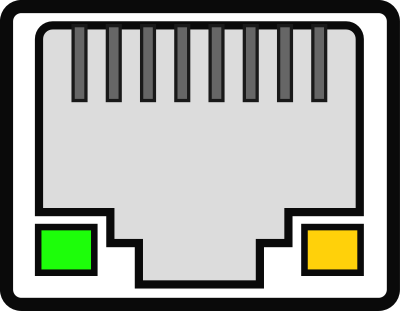
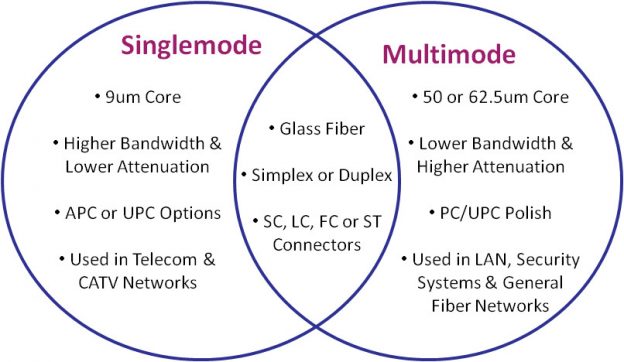
361 Comments
Tomi Engdahl says:
https://canonical.com/microcloud
https://ubuntu.com/blog/data-centre-networking-what-is-ovn?_gl=1*hqhck2*_gcl_au*MTIyNzIxMzgxMy4xNzMyMDk3MjE2
Tomi Engdahl says:
MagSafe-like detachable Ethernet cable debuts — Cat6 cables available up to 10 GbE
News
By Christopher Harper published yesterday
MagSafe principles come to Ethernet ports.
https://www.tomshardware.com/networking/magsafe-like-detachable-ethernet-cable-debuts-cat6-cables-available-up-to-10-gbe
Japanese manufacturer Sanwa announced a new series of Ethernet cables with magnetically detachable connectors that ‘break’ at the Ethernet port [h/t GDM.OR.JP]. These should prevent the wires from becoming tripping hazards at threat to hardware or people, and will also lessen the chance of an accidental yanking on the ethernet cord that could injure the port. The Sanwa KB-SL6ABA series Ethernet cables have slim, soft cabling design and support the CAT6A standard at 500 MHz bandwidth, which reaches speeds of up to 10 Gigabits per second.
These new Sanwa Ethernet cables immediately recall the design of Apple’s “MagSafe” cables, which function under the same principle but are used for charging cables instead. Like MagSafe branded connectors, Sanwa’s magnetically detachable Ethernet cable will come smoothly unplugged whenever someone trips on or tugs on the cable, preventing damage to the hardware or network port so long as the fall or trip doesn’t also break something.
On the Japanese side, these Sanwa magnetic Ethernet cables are dubbed the Sanwa KB=SL6ABA series, start at 4180 yen (about $27) for a 1-meter cable and go up to 6600 yen (about $42) for a 10-meter cable.
While Sanwa is typically known for its high-end radio gear (and arcade sticks among fighting game players) and keeps a lot of its released hardware in Japan, we hope they bring this magnetically detachable series of Sanwa KB-SL6ABA cables Stateside.
For most users, we imagine paying that much for a marginally better Ethernet cable will be harder to justify…but if it suits your use case, and you probably know if it does, that extra $20 on top of what you’d normally pay for an Ethernet cable does make some sense.
Tomi Engdahl says:
https://www.uusiteknologia.fi/2024/11/25/nxp-tuo-uusia-sovellusohjaimia-teollisuuteen-ja-autoihin/
Siruyhtiö NXP on esitellyt liudan uusia ARM.pohjaisia i.MX 9-sarjan ohjainpiirejä, jotka soveltuvat niin teollisuuden kuin erilaisiin IoT-ratkaisuihin. Piirit tukevat muun muassa teollisuuden ja autojen sekä työkoneiden sarjakenttäväyläprotokollia.
Seuraava NXP i.MX 94 -perhe tulee markkinoille ensi vuoden aikana. Moniytiminen rakenne sisältää jopa neljä 64-bitttistä Armin Cortex-A55 -ydintä, jotka pystyvät käyttämään Linuxia, sekä kaksi Cortex-M33-ydintä ja kaksi Cortex-M7-ydintä vaativiin reaaliaikaisovelluksiin.
Lisäksi iMX94-piireihin on integroitu Ethernet-kytkin, kvanttiturvallisen salauksen tuki (PQC) sekä tekoälysovelluksia varten NXP:n eIQ Neutron Neural Processing Unit -yksikö (NPU). Prosessoriperhe tukee IEC61508 SIL2- ja ISO26262 ASIL-B -yhteensopivuutta.
NXP:n tulevat iMX 94 -perheen sovellusprosessorit tarjoavat turvallisen ja suojatun liitettävyyden esimerkiksi teollisuus- ja autosovelluksiin. i.MX 94 on NXP:n ensimmäinen prosessoriperhe, johon on integroitu reaaliaikaisen Ethernetin (TSN) kytkimen toiminnallisuus.
Tomi Engdahl says:
https://www.edn.com/design-considerations-in-high-speed-fiber-networks/
Tomi Engdahl says:
https://www.embedded.com/future-drivers-of-ai-data-servers-ymin-capacitor-solutions-empowering-gateway-and-switch-efficiency?_gl=1*9ifas1*_gcl_au*MTg4NjY5OTc5My4xNzMyMjY2MTE1*_ga*MTc5MzA4Njg5LjE3MzIyNjYxMTU.*_ga_ZLV02RYCZ8*MTczMjYyODExNC41LjAuMTczMjYyODExNC42MC4wLjA.
Tomi Engdahl says:
Elisalla maailman ensimmäinen 800 gigabitin runkoverkko
https://etn.fi/index.php/13-news/16886-elisalla-maailman-ensimmaeinen-800-gigabitin-runkoverkko
Elisan on ottanut 800 gigabitin tekniikan käyttöön runkoverkossaan ensimmäisenä maailmassa. Juniperin reitittimet moninkertaistavat runkoverkon tiedonsiirtokapasiteetin ja kiihdyttävät samalla mobiili- ja valokuituverkkojen kehitystä.
Runkoverkko on myös olennainen osa maan huoltovarmuutta: se yhdistää kunnat toisiinsa ja kuljettaa tietoliikennettä Suomen ja muiden maiden välillä. Suomen päästä päähän ulottuva runkoverkko koostuu runkokuitukaapeleista, ja se yhdistää kunnat toisiinsa. Samalla runkoverkko toimii pohjana entistä kattavampien ja kyvykkäämpien mobiili- ja valokuituverkkojen rakentamiselle, joiden kautta kuluttajat ja yritykset nettiyhteyttä käyttävät.
Maailman ensimmäinen 800 gigan koherentti runkoverkkoyhteys otettiin marraskuussa käyttöön Elisan verkossa. Helsingissä sijaitseva yhteys hyödyntää Juniperin PTX-sarjan reitittimiä ja JCO800-sarjan koherenttia optiikkaa. Koherentin optiikan avulla runkoyhteyden tiedonsiirtonopeutta voidaan nostaa merkittävästi: yksittäinen kuitupari voi kuljettaa dataa jopa 800 gigan sekuntinopeudella, mikä on tuplasti enemmän kuin aiemmin.
Elisalle nopea 800 gigan runkoverkkoyhteys
https://www.uusiteknologia.fi/2024/11/26/elisalle-nopea-800-gigan-runkoverkkoyhteys/
Uusi nopea 800 gigan koherentti runkoverkkoyhteys otettiin marraskuussa käyttöön Elisan verkossa. Helsingissä sijaitseva yhteys hyödyntää amerikkalaisen Juniperin PTX-sarjan reitittimiä ja JCO800-sarjan koherenttia optiikkaa.
Koherentin optiikan avulla runkoyhteyden tiedonsiirtonopeutta voidaan nostaa merkittävästi: yksittäinen kuitupari voi kuljettaa dataa jopa 800 gigan sekuntinopeudella, mikä on tuplasti enemmän kuin aiemmin. Uusi runkoverkko on olennainen osa maan huoltovarmuutta: se yhdistää kunnat toisiinsa ja kuljettaa tietoliikennettä Suomen ja muiden maiden välillä.
Lisäksi nopea runkoverkko on tarpeen kun Elisa kasvattaa valokuituverkkonsa nopeuksia tulevina vuosina kohti 100 gigabittiä. ’’Vahvan runkoverkon avulla Elisa pystyy vastaamaan asiakkaiden kasvaviin tarpeisiin nyt ja tulevaisuudessa. Tekoälyn ja pilveistymisen edetessä datan pitää liikkua entistä enemmän myös datakeskusten välillä, ja tämä vaatii runkoverkon jatkuvaa kehittämistä’’, Elisan teknologiajohtaja Kalle Lehtinen kuvailee.
Tomi Engdahl says:
https://www.xda-developers.com/9-things-you-can-do-with-a-managed-network-switch/
Tomi Engdahl says:
Arduino’s New UNO SPE Shield Brings Single-Pair Ethernet, RS485 to the Arduino UNO R4 Family
Built in partnership with Microchip with a view to offering a leg-up for legacy Industrial Internet of Things (IIoT) infrastructure.
https://www.hackster.io/news/arduino-s-new-uno-spe-shield-brings-single-pair-ethernet-rs485-to-the-arduino-uno-r4-family-74e139dda612
Tomi Engdahl says:
https://www.edn.com/design-considerations-in-high-speed-fiber-networks/#google_vignette
Tomi Engdahl says:
https://etn.fi/index.php/13-news/16917-nokia-kiihdyttaeae-kuitua-floridassa
Nokia ilmoittaa, että yhdysvaltalainen kuituoptisten tietoliikenneratkaisujen tarjoaja Hotwire Communications on onnistuneesti testannut 25G- ja 50G PON -laajakaistanopeuksia olemassa olevassa kuituverkossaan Floridassa. Hotwire käyttää Nokian Lightspan MF -kuitualustaa, jonka avulla se voi nopeasti päivittää verkkoaan kasvavan nopeamman ja luotettavamman yhteyden tarpeeseen.
Testit osoittavat Hotwiren ja Nokian sitoutumisen edistyksellisten, tulevaisuudenkestävien verkkoratkaisujen kehittämiseen. Nokian teknologia mahdollistaa operaattoreille saumattoman siirtymisen 10G:stä 25G:hen ja edelleen 50G PON -ratkaisuihin samalla laitteistolla ja kuitukaapeloinnilla.
50 gigabitin passiiviset optiset verkot (50G PON) ovat vielä harvinaisia maailmanlaajuisesti, mutta niiden käyttöönotto on alkanut. Esimerkiksi suomalainen Lounea käynnisti maailman ensimmäisen kaupallisen 50G PON -verkon joulukuussa 2023, tarjoten symmetrisiä 40 Gbit/s kotiyhteyksiä.
Tomi Engdahl says:
Nokia kiihdytti kuidun 2,4 terabitin ennätysnopeuteen
https://etn.fi/index.php/13-news/16926-nokia-kiihdytti-kuidun-2-4-terabitin-ennaetysnopeuteen
Nokia kiihdytti kuidun 2,4 terabitin ennätysnopeuteen
Julkaistu: 05.12.2024
Devices Networks
Nokia ja Saudi-Arabiassa toimiva Aramco ovat saavuttaneet merkittävän läpimurron kuituteknologian kehityksessä, saavuttaen ensimmäistä kertaa 2,4 terabitin tiedonsiirtonopeuden Nokian PSE-6s -teknologian avulla. Ennätys saavutettiin Aramcon olemassa olevassa kuituverkossa.
Nokian kuudennen sukupolven superkoherentti Photonic Service Engine (PSE-6s) mahdollistaa jopa 2,4 terabitin siirtokapasiteetin verkkokorttia kohti. Kenttätestissä käytettiin Aramcon olemassa olevaa DSP-kuitua ja siirrettiin onnistuneesti 6 x 400GE liikennettä vain 300 gigahertsin WDM-spektrillä.
DSF (Dispersion-Shifted Fiber) viittaa erityistyyppiseen optiseen kuituun, jossa valon dispersion (eli valon erilaisten aallonpituuksien etenemisnopeuden vaihtelu) nollakohta on suunniteltu siirtymään tiettyyn aallonpituusalueeseen. Tämä optimointi vähentää signaalin vääristymiä ja parantaa tiedonsiirron laatua tietyillä aallonpituuksilla, mikä tekee kuidusta hyödyllisen pitkän matkan ja korkean kapasiteetin tiedonsiirrossa.
Aramcon verkosta saattaa pian tulla maailman nopein kuituverkko. Maailmalla 400G-tasoiset runkoverkot ovat nekin aika harvinaisia. Elisa kertoi viime kuussa ottaneensa yhdessä Juniperin kanssa maailman ensimmäisen 800G-tasoisen koherentin runkoverkkoyhteyden.
2,4 terabittiä sekunnissa on valtava kapasiteetti tiedonsiirrolle.
Tomi Engdahl says:
https://etn.fi/index.php/13-news/16943-ibm-tuo-valonnopeuden-datakeskuksiin
Tomi Engdahl says:
Ultranopea Ethernet tulee
https://etn.fi/index.php/13-news/16951-ultranopea-ethernet-tulee
Paremmin EDA-työkaluistaan tunnettu Synopsys on esitellyt ensimmäiset uutta Ultra Ethernet- ja UALink-liitäntää tukevat IP-lohkonsa. Ultra-ethernetin tarkoituksena on vastata korkean kaistanleveyden ja matalan viiveen tarpeisiin, joita tarvitaan suurten kielimallien laskentaan ja tekoälykiihdyttimien yhdistämiseen.
Ultra-ethernetin ansiosta datakeskukset voivat tukea satojatuhansia kiihdyttimiä tehokkaasti ja nopeasti. Synopsysin uusi IP-ratkaisu tarjoaa matalan riskin kokonaisratkaisun tekoälyn ja suurteholaskennan (HPC) infrastruktuurien skaalaamiseen.
Synopsysin Ultra Ethernet IP -ratkaisu tarjoaa mahdollisuuden yhdistää jopa miljoona päätelaitetta samaan verkkoon. Tämä saavutetaan integroimalla PHY-, MAC- ja PCS-ohjaimet sekä verifiointiin liittyvä IP, mikä vähentää merkittävästi suunnitteluun liittyviä riskejä.
Ethenertin fyysisen osan toteuttava IP-lohko on 224G-nopeuksinen ja se on jo todettu yhteensopivaksi eri ympäristöissä. Patentoitu virheenkorjaus mahdollistaa linkissä jopa 1,6 terabitin sekuntinopeuden ja erittäin matalan viiveen. Ratkaisussa MAC- ja PCS-ohjaimet on integroitu Ultra Ethernet -protokollapinon ylempiin kerroksiin. Tämä tarjoaa täyden, valmiin piiritoteutuksen, joka soveltuu erityisesti AI-kiihdyttimille, älykkäille verkkokorteille ja kytkimille.
Toinen IP-lohkouutuus on UALink IP -ratkaisu on suunniteltu erityisesti skaalautuville laskentakudoksille. Sen avulla voidaan kehittää järjestelmiä, jotka tukevat jopa 1024 tekoälykiihdytintä.
Linjaa kohti UALink saavuttaa 200 gigabitin sekuntinopeuden alhaisella tehonkulutuksella.
Valmista standardia Ultra-ethernetille ei vielä ole, mutta sitä työstävä konsortio (Ultra Ethernet Consortium) sanoo työn edistyneen hyvin.
Tomi Engdahl says:
The smallest Ethernet module in the world. C-Type Ethernet
With USB-C Type, not only USB communication but also Ethernet!
https://www.hackster.io/alan43/the-smallest-ethernet-module-in-the-world-c-type-ethernet-ecc4cf
Tomi Engdahl says:
https://www.xda-developers.com/reasons-multi-gig-ethernet-doesnt-matter-for-most-people/
Tomi Engdahl says:
https://www.xda-developers.com/nvme-over-tcp-coolest-networked-storage-protocol/
Tomi Engdahl says:
https://www.nokia.com/about-us/news/releases/2024/12/05/nokia-and-aramco-successfully-achieve-first-24tbps-optical-transmission/
Tomi Engdahl says:
After we fix that, how about we also accidentally break something important?
You had one job – doing extra is nice, but dangerous
https://www.theregister.com/2024/10/07/who_me/
As the duo tidied cables, they managed to knock a fiber-copper media converter box off its perch. Said box smashed a fiber cable as it fell, meaning their attempt to tidy the patch panel had actually disconnected something. Something that was probably important.
As the pair figured out what they’d done, it became apparent they had picked the worst possible cable to break. This one was an ST to LC cable. For those of you not steeped in cable lore, fiber connectors come in several shapes – ST connectors are round, LC connectors are chunky little wedges.
But we digress: ST to LC cables are not common. But Spencer and his mate needed one – ASAP.
“Lessoned learned – leave things well alone,” he told Who, Me? before noting this was not the only such incident in his career. “My colleague had a habit of finding solutions at the last minute. He was my lucky charm on many a job.”
Tomi Engdahl says:
OPINION
Tekoäly edellyttää yhä nopeampia verkkoja
https://etn.fi/index.php/opinion/16974-tekoaely-edellyttaeae-yhae-nopeampia-verkkoja
Kestävä digitaalinen infrastruktuuri on kriittinen, jotta tietoliikenneverkot voidaan tehokkaasti valjastaa tekoälyinnovaatioiden ja pilvipohjaisten palveluiden tarpeisiin. Tekoälyyn liittyvien datarikkaiden sovellusten lisääntyvä kysyntä edellyttää tietoliikenneverkkoa, joka kykenee käsittelemään suuria tietomääriä alhaisella viiveellä, kirjoittaa Orange Businessin kumppaniratkaisuista vastaava Carl Hansson.
Tekoälyohjatut tietovirrat vaativat ketteryyttä ja joustavuutta useissa verkkoympäristöissä. Tämä tarkoittaa, että nykypäivän digitaalisten infrastruktuurien tulee pystyä käsittelemään täysin uudenlaista dataliikennettä.
Tekoälyn myötä datan hallinta muuttuu yhä hajautetummaksi, mikä vaikeuttaa turvallista tietojen siirtoa. Yritysten on varmistettava, että heillä on vahvat fyysiset ja sääntelyyn perustuvat suojaukset eri verkkoympäristöissä. Samalla verkkojen on täytettävä säädösten vaatimukset ja kyettävä mukautumaan niihin.
Verkkoja pitäisi myös pystyä hallitsemaan tehokkaasti. Tietoliikenneverkko voi myös auttaa välttämään tekoälyn käytön yleisiä haittoja, kuten hyökkäyksiä. Yrityksillä on oltava selkeä näkyvyys infrastruktuuriinsa, mukaan lukien tietoliikenneverkkoon, sekä tieto siitä, kuka hallitsee dataa ja mistä se tulee. Luotettava verkko luo pohjan myös tekoälyratkaisujen syötettävän datan luotettavuudelle.
Verkon ruuhkien hallinnan merkitys kasvaa, ja kun verkkoliikenne kasvaa, liikennemallit ja tietoliikenneverkon vaatimukset muuttuvat. Jos näitä ei hallita oikein, pullonkauloja ja viiveitä voi syntyä. Esimerkiksi globaalin kriisin aikana tietoliikenneverkon on oltava valmis täyttämään palvelutasosopimukset käyttäjien ja datan välisistä haasteista huolimatta.
Tekoälyn jatkaessa liiketoiminnan muokkaamista tietoliikenneverkkojen ja digitaalisten infrastruktuurien uudelleenajattelu tulee olemaan kriittistä menestyksen kannalta.
Tomi Engdahl says:
100 Gbit/s nettiyhteys – arkea Suomessa vuonna 2030?
Tivi22.12.202422:10VerkkotekniikkaOperaattorit
Tuntuuko sinustakin siltä, että netti voisi toimia nopeammin? Elisa ja Nokia esittelivät ensimmäistä kertaa Euroopassa 100 gigabitin laajakaistaa, jonka pitäisi riittää pitkälle tulevaisuuteen.
https://www.tivi.fi/uutiset/100-gbit-s-nettiyhteys-arkea-suomessa-vuonna-2030/0bd9d4d5-d6db-4f5d-85ae-12e3ba3bc624
Tomi Engdahl says:
https://hackaday.com/2024/12/30/the-twisted-history-of-ethernet-on-twisted-pair-wiring/
Tomi Engdahl says:
https://blogs.cisco.com/learning/cisco-modeling-labs-free-get-free-hands-on-practice-in-network-simulation?fbclid=IwY2xjawHiUERleHRuA2FlbQIxMAABHVu4U6RfD7N55YASzABFbmiwqA5Td8jFLrWa-gLGAQLngzJzBJ69FaK0aA_aem_PnzSlP_rzLSf5x4mg3tGoA
Tomi Engdahl says:
Industrial MCU packs EtherCAT controller
https://www.edn.com/industrial-mcu-packs-ethercat-controller/?fbclid=IwZXh0bgNhZW0CMTEAAR20qaD49g7JFnH6THl4SsuiECd6DOtdmc37SJj0Jo_ToJP7Dp9sWRUqlgU_aem_PLfMHvVGIH6u1bbGvjnjfQ
GigaDevice has introduced the GD32H75E 32-bit MCU, featuring an integrated GDSCN832 EtherCAT subdevice controller, which is also available as a standalone device. Both components target industrial automation applications, including servo control, variable frequency drives, industrial PLCs, and communication modules.
Tomi Engdahl says:
https://etn.fi/index.php/13-news/16996-nokia-kiihdytti-kuidun-jo-terabitin-nopeuteen
Tomi Engdahl says:
38C3: It’s TOSLINK, Over Long Distance Fibre
https://hackaday.com/2025/01/08/38c3-its-toslink-over-long-distance-fibre/
If you’ve owned a CD player or other piece of consumer digital audio gear manufactured since the 1980s, the chances are it has a TOSLINK port on the back. This is a fairly simple interface that sends I2S digital audio data down a short length of optical fibre, and it’s designed to run between something like a CD player and an external DAC. It’s ancient technology in optical fibre terms, with a lowish data rate and plastic fibre, but consider for a minute whether it could be adapted for modern ultra-high-speed conenctions. It’s what [Ben Cartwright-Cox] has done, and he delivered a talk about it at the recent 38C3 event in Germany.
if you’ve cast you eye over any fibre networking equipment recently, you’ll be familiar with SFP ports. These are a standard for plug-in fibre terminators, and they can be had in a wide variety of configurations for different speeds, topographies, and wavelengths. They’re often surprisingly simple inside, so he wondered if he could use them to carry TOSLINK instead of a more conventional network. And it worked, with the simple expedient of driving an SFP module with an LVDS driver to make a differential signal. There follows a series of experiments calling in favours from friends with data centre space in various locations around London, finally ending up with a 140 km round trip for CD-quality audio.
Building Ultra Long Range TOSLINK
https://blog.benjojo.co.uk/post/sfp-experiment-ultra-long-range-toslink
At least 95% of all SFPs are made in the same set of factories under ODM agreements, so the majority difference between SFP vendors are the contents of their EEPROMs and the pricing markup the vendor charges for them.
SFP’s operate on a single “lane” of data, this means you can go from 100M/1G/10G and 25G. If you want to go faster, then we have to upgrade to optics with more than one lane. For this case, will look at the Quad Small Form-factor Pluggable (QSFP) form factor:
On the other end of optics is TOSLINK (“Toshiba Link”), TOSLINK is typically S/PDIF over optical communication. This is present on most HiFi systems and some sound cards. It is typically useful to avoid ground loop problems in sound systems.
The optics involved here are a far cry from the modern telecommunication stuff, TOSLINK use a comparatively huge 1mm plastic core cable (where single mode fiber is 9 micron of glass!)
Because TOSLINK is not intended to go very far, LEDs are typically used rather than lasers. That combined with the multimodal properties from the 1mm core puts the typical maximum TOSLINK cable length at 10 meters.
So what if we could use SFPs to send TOSLINK data? Could we extend (for no good reason of course) the range of TOSLINK from 10m to 10 km or more??
You might notice that sending (and receiving) a signal involves two pins on the connector, this is because the data interface between a SFP and its host uses differential signaling to reduce cross talk and other undesired issues at high speeds.
For this reason we cannot directly pump a TOSLINK signal directly into an optic, We need to send this through a LVDS Driver and Receiver (on the other end), thankfully the lovely people at Open source mobile communications (osmocom) made the “Sfp-experimenter” board that incorporates all of this stuff for us into a nice handy package, and my friend Sam W made a couple of them for me!
With the SFP interface sorted out, I bought some cheap TOSLINK analog-to-digital converter (ADC) and digital-to-analog converters (DAC) to make testing easy, and hijacked their optical output signals to plumb into the overall contraption, to form something that looks like this on a high level
Suspicious looks aside, this proof of concept worked! I was sending audio in from my laptop, and via the ADC, into the optic, and the return signal from the optic (as the cable was placed in a loop) was going to the DAC, and finally back into my headphones with no audible issues!
On the scope, we can see the slight latency introduced by the S/PDIF signal going in and coming out of the SFP at around 34 nanoseconds, this would imply a rough optical distance of 6 meters, given the cable itself was easily 5 meters, I would call that pretty good going!
https://osmocom.org/projects/misc-hardware/wiki/Sfp-experimenter
Tomi Engdahl says:
https://blog.benjojo.co.uk/post/sfp-experiment-ultra-long-range-toslink
https://blog.benjojo.co.uk/post/smart-sfp-linux-inside
Tomi Engdahl says:
https://www.linkedin.com/pulse/sfp-transceiver-signal-modulation-notes-novice-andrey-smolyakov
https://electronics.stackexchange.com/questions/185234/fiber-transceiver-operation
https://www.eevblog.com/forum/projects/sfpgibic-modules-electrical-interface-some-n00b-questions/
https://www.omnitron-systems.com/blog/everything-you-need-to-know-about-sfps
Tomi Engdahl says:
https://hackaday.com/tag/sfp/
https://www.linkedin.com/pulse/security-risks-sfp-optical-transceivers-grant-c-busby-sr-
https://hack-gpon.org/sfp-standard/
https://hackaday.com/2021/02/13/experiment-with-sfp-modules-with-this-handy-breakout/
http://osmocom.org/projects/misc-hardware/wiki/Sfp-experimenter
https://github.com/hfuller/transceiver-notes
Tomi Engdahl says:
It’s IP, Over TOSLINK!
https://hackaday.com/2025/01/09/its-ip-over-toslink/
At the recent 38C3 conference in Germany, someone gave a talk about sending TOSLINK digital audio over fiber optic networks rather than the very low-end short distance fibre you’ll find behind hour CD player. This gave [Manawyrm] some ideas, so of course the IP-over TOSLINK network was born.
TOSLINK is in effect I2S digital audio as light, so it carries two 44.1 kilosamples per second 16-bit data streams over a synchronous serial connection. At 1544 Kbps, this is coincidentally about the same as a T1 leased line. The synchronous serial link of a TOSLINK connection is close enough to the High-Level Data Link Control, or HDLC, protocol used in some networking applications, and as luck would have it she had some experience in using PPP over HDLC. She could configure her software from that to use a pair of cheap USB sound cards with TOSLINK ports, and achieve a surprisingly respectable 1.47 Mbit/s.
IP-over-Toslink
2 channels @ 44kHz/16bit = 1536kbit/s digital data…
https://kittenlabs.de/ip-over-toslink/
Tomi Engdahl says:
Going Long! Sending weird signals over long haul optical networks
https://media.ccc.de/v/38c3-going-long-sending-weird-signals-over-long-haul-optical-networks
Tomi Engdahl says:
https://www.techspot.com/news/106300-hackers-extend-toslink-audio-cables-143-kilometers-achieve.html
Tomi Engdahl says:
Cisco Modeling Labs Free: Get Free Hands-on Practice in Network Simulation
https://blogs.cisco.com/learning/cisco-modeling-labs-free-get-free-hands-on-practice-in-network-simulation
Tomi Engdahl says:
https://www.howtogeek.com/how-to-make-sense-of-linux-ping-stats/
Tomi Engdahl says:
https://etn.fi/index.php/13-news/17042-tekoaelydatakeskukset-tarkemmaksi-sitimen-ajoitussiru-vie-synkronoinnin-uudelle-tasolle
Tomi Engdahl says:
Multi-Path TCP: revolutionizing connectivity, one path at a time
https://blog.cloudflare.com/multi-path-tcp-revolutionizing-connectivity-one-path-at-a-time/
Tomi Engdahl says:
Bye bye, Wi-Fi: This low-cost adapter lets you set up a wired network without running ethernet
Running ethernet wiring can be messy and expensive. If you have cable outlets, you can use a Trendnet Ethernet over Coax adapter to set up a high-speed wired connection with minimal effort.
https://www.zdnet.com/home-and-office/networking/bye-bye-wi-fi-this-low-cost-adapter-lets-you-set-up-a-wired-network-without-running-ethernet/
Tomi Engdahl says:
https://www.cyberciti.biz/faq/howto-configure-dual-wan-load-balance-failover-pfsense-router/
Tomi Engdahl says:
https://www.alpha-audio.net/background/the-absolute-and-ultimate-guide-to-streaming-audio-network-optimization/#comment-28482
Tomi Engdahl says:
https://www.edn.com/tcxo-enhances-synchronization-for-800g-networks/
Tomi Engdahl says:
https://dawn.fi/uutiset/2025/01/23/valoo-8-gigan-nettiliittyma-eero-wifi-7-reititin
Tomi Engdahl says:
https://etn.fi/index.php/tekniset-artikkelit/17055-tsn-ja-ethernet-ovat-avain-ajoneuvojen-reaaliaikaisiin-vaatimuksiin
Tomi Engdahl says:
https://en.wikipedia.org/wiki/GG45
https://en.wikipedia.org/wiki/TERA
Tomi Engdahl says:
Jay Peters / The Verge:
Comcast starts rolling out its “pioneering new, ultra-low lag connectivity experience” to select US cities, using the L4S standard to significantly cut latency
Comcast is rolling out ‘ultra-low lag’ tech that could fix the internet
https://www.theverge.com/news/601100/comcast-l4s-low-latency-internet
The new technology is based on a standard called L4S, which can significantly reduce latency to help things like video games feel smoother.
If you use Comcast Xfinity internet, your FaceTime calls might be about to get better. Instead of bumping up the amount of data that your internet connection can send or receive at one time (usually called bandwidth or throughput), a new upgrade is coming to reduce the amount of time it takes for each packet of information to make the trip.
Comcast is officially starting to roll out the “pioneering new, ultra-low lag connectivity experience” to cities including Atlanta, Chicago, Colorado Springs, Philadelphia, Rockville (in Maryland), and San Francisco. (Disclosure: Comcast is an investor in Vox Media, The Verge’s parent company.)
The technology powering this upgrade is based on a standard called L4S, which stands for “Low Latency, Low Loss, Scalable Throughput.” My former colleague Mitchell Clark has a thorough explainer of what L4S is supposed to do, but the intention is that the tech can significantly reduce latency so that things like video games are smoother and video calls feel more like talking in real life without awkward delays and pauses.
L4S pulls this off by giving internet packets an indicator that lets them know if they’ve run into congestion or queueing along any of the hops in their trip between a user and whatever they’re connecting to. If there is a delay, then the devices can start to adjust to stop making the congestion worse — and possibly eliminate it entirely.
As Mitchell explains, it can’t bend the laws of physics to make data travel faster than the speed of light, but it can reduce the extra delays in the middle that have been slowing your connections down.
Comcast says that you’ll initially see the low-latency improvements with FaceTime, Nvidia’s GeForce Now, “many games” on Steam, and “apps on Meta’s mixed reality headsets that will support this technology.” Apple, Nvidia, and Valve all collaborated with Comcast during its trials of the technology, and Apple has had support for L4S built into its devices since iOS 17 and macOS Sonoma.
Comcast also notes that the tech will “expand to any additional content and application providers who choose to leverage the new open standard technology for their own products.”
When it’s “fully deployed,” Comcast says its low-latency tech will be available to “all Xfinity Internet customers.”
Tomi Engdahl says:
The quiet plan to make the internet feel faster
https://www.theverge.com/23655762/l4s-internet-apple-comcast-latency-speed-bandwidth
Engineers and major companies are pushing a technology called L4S that they say could make the web feel dramatically faster. But how?
A few months ago, I downgraded my internet, going from a 900Mbps plan to a 200Mbps one. Now, I find that websites can sometimes take a painfully long time to load, that HD YouTube videos have to stop and buffer when I jump around in them, and that video calls can be annoyingly choppy.
In other words, pretty much nothing has changed. I had those exact same problems even when I had near-gigabit download service, and I’m probably not alone. I’m sure many of you have also had the experience of cursing a slow-loading website and growing even more confused when a “speed test” says that your internet should be able to play dozens of 4K Netflix streams at once. So what gives?
Like any issue, there are many factors at play. But a major one is latency, or the amount of time it takes for your device to send data to a server and get data back — it doesn’t matter how much bandwidth you have if your packets (the little bundles of data that travel over the network) are getting stuck somewhere. But while people have some idea about how latency works thanks to popular speed tests, including a “ping” metric, common methods of measuring it haven’t always provided a complete picture.
The good news is that there’s a plan to almost eliminate latency, and big companies like Apple, Google, Comcast, Charter, Nvidia, Valve, Nokia, Ericsson, T-Mobile parent company Deutsche Telekom, and more have shown an interest. It’s a new internet standard called L4S that was finalized and published in January, and it could put a serious dent in the amount of time we spend waiting around for webpages or streams to load and cut down on glitches in video calls. It could also help change the way we think about internet speed and help developers create applications that just aren’t possible with the current realities of the internet.
Before we talk about L4S, though, we should lay some groundwork.
The real kicker is that the lowest-capacity link in the chain determines the limits of what’s possible.
In recent years, network engineers and researchers have started raising concerns about how the traffic management systems that are meant to make sure network equipment doesn’t get overwhelmed may actually make things slower. Part of the problem is what’s called “buffer bloat.”
each part of the network (such as switches, routers, modems, etc.) has its own limit on how much data it can handle. But because the devices that are on the network and how much traffic they have to deal with is constantly changing, none of our phones or computers really know how much data to send at a time.
To figure that out, they’ll generally start sending data at one rate. If everything goes well, they’ll increase it again and again until something goes wrong. Traditionally, that thing going wrong is packets being dropped; a router somewhere receives data faster than it can send it out and says, “Oh no, I can’t handle this right now,” and just gets rid of it. Very relatable.
While packets being dropped doesn’t generally result in data loss — we’ve made sure computers are smart enough to just send those packets again, if necessary — it’s still definitely not ideal. So the sender gets the message that packets have been dropped and temporarily scales back how its data rates before immediately ramping up again just in case things have changed within the past few milliseconds.
That’s because sometimes the data overload that causes packets to drop is just temporary
If a device gets too many packets at once, it can temporarily store them, putting them in a queue to get sent out. This lets systems handle massive amounts of data and smooths out bursts of traffic that could have otherwise caused problems.
I don’t get it — that sounds like a good thing
It is! But the problem that some people are worried about is that buffers have gotten really big to ensure that things run smoothly. That means packets may have to wait in line for a (sometimes literal) second before continuing on their journey.
There are currently some ways of dealing with this, and there have been quite a few attempts in the past to write algorithms that control congestion with an eye toward both throughput (or how much data is being transferred) and lower latency. But a lot of them don’t exactly play nice with the current widely used congestion control systems, which could mean that rolling them out for some parts of the internet would hurt other parts.
I’m paying for gigabit internet — how could I still have latency issues?
This is the trick of internet service provider, or ISP, marketing. When users say they want “faster” internet, what they mean is that they want there to be less time from when they ask for something to when they get it. However, internet providers sell connections by capacity: how much data can you suck back at once?
There was a time when adding capacity really did reduce the amount of time you spent waiting around.
The disconnect between our internet “speed” (usually what people are referring to is throughput — the question is less about how fast the delivery truck is going and more about how much it can carry on the trip) and how we experience those high-bandwidth connections becomes apparent when simple webpages are slow to load; in theory, we should be able to load text, images, and javascript at lightning speeds. However, loading a webpage means several rounds of back-and-forth communication between our devices and servers, so latency issues get multiplied. Packets getting stuck for 25 milliseconds can really add up when they have to make the journey 10 or 20 times. The amount of data we can move at one time through our internet connection isn’t the bottleneck — it’s the time our packets spend shuffling between devices. So, adding more capacity isn’t going to help.
So what is L4S, and how would it make my internet faster?
L4S stands for Low Latency, Low Loss, Scalable Throughput, and its goal is to make sure your packets spend as little time needlessly waiting in line as possible by reducing the need for queuing. To do this, it works on making the latency feedback loop shorter; when congestion starts happening, L4S means your devices find out about it almost immediately and can start doing something to fix the problem. Usually, that means backing off slightly on how much data they’re sending.
As we covered before, our devices are constantly speeding up, then slowing down, and repeating that cycle because the amount of data that links in the network have to deal with is constantly changing. But packets dropping isn’t a great signal, especially when buffers are part of the equation — your device won’t realize it’s sending too much data until it’s sending way too much data, meaning it has to clamp down hard.
L4S, however, gets rid of that lag between the problem beginning and each device in the chain finding out about it. That makes it easier to maintain a good amount of data throughput without adding latency that increases the amount of time it takes for data to be transferred.
Okay, but how does it do that? Is it magic?
No, it’s not magic, though it’s technically complex enough that I kind of wish it were, because then, I could just hand-wave it away. If you really want to get into it (and you know a lot about networking), you can read the specification paper on the Internet Engineering Task Force’s website.
The L4S standard adds an indicator to packets, which says whether they experienced congestion on their journey from one device to another. If they sail right on through, there’s no problem, and nothing happens. But if they have to wait in a queue for more than a specified amount of time, they get marked as having experienced congestion. That way, the devices can start making adjustments immediately to keep the congestion from getting worse and to potentially eliminate it altogether. That keeps the data flowing as fast as it possibly can and gets rid of the disruptions and mitigations that can add latency with other systems.
Do we need L4S?
In terms of reducing latency on the internet, L4S or something like it is “a pretty necessary thing,” according to Greg White, a technologist at research and development firm CableLabs who helped work on the standard. “This buffering delay typically has been hundreds of milliseconds to even thousands of milliseconds in some cases. Some of the earlier fixes to buffer bloat brought that down into the tens of milliseconds, but L4S brings that down to single-digit milliseconds.”
That could obviously help make the everyday experience of using the internet nicer. “Web browsing is more limited by the roundtrip time than the capacity of the connection these days for most people. Beyond about six to 10 megabits per second, latency has a bigger role in determining how quickly a web page load feels.”
However, ultra-low latency could be vital for potential future use cases. We’ve touched on game streaming, which can turn into a mess if there’s too much latency, but imagine what would happen if you were trying to stream a VR game. In that case, too much lag may go beyond just making a game less fun to play and could even make you throw up.
What can’t L4S do?
Well, it can’t bend the laws of physics. Data can only travel so fast, and sometimes it has to go a long way. As an example, if I were trying to do a video call with someone in Perth, Australia, there would be, at the very least, 51ms of latency each way — that’s how much time light takes to travel in a straight line from where I live to there, assuming it’s going through a vacuum. Realistically, it’ll take a bit longer. Light travels a bit slower through fiber optic cables, and the data would be taking a few extra hops along the path, as there isn’t actually a direct line from my house to Perth, as far as I’m aware.
This is why most services that aren’t dealing with real-time data will try to cache it closer to where you live.
There’s nothing L4S can do about that physical lag. However, it could keep much additional lag from being added on top of that.
So when do I get it?
This is the big question with any networking tech, especially after IPV6, an upgrade to the way computers find each other on the internet, has famously taken over a decade to deploy. So here’s the bad news: for the most part, L4S isn’t in use in the wild yet.
When we spoke to White from CableLabs, he said there were already around 20 cable modems that support it today and that several ISPs like Comcast, Charter, and Virgin Media have participated in events meant to test how prerelease hardware and software work with L4S. Companies like Nokia, Vodafone, and Google have also attended, so there definitely seems to be some interest.
Apple put an even bigger spotlight on L4S at WWDC 2023 after including beta support for it in iOS 16 and macOS Ventura.
At around the same time as WWDC, Comcast announced the industry’s first L4S field trials in collaboration with Apple, Nvidia, and Valve. That way, content providers can mark their traffic (like Nvidia’s GeForce Now game streaming), and customers in the trial markets with compatible hardware like the Xfinity 10G Gateway XB7 / XB8, Arris S33, or Netgear CM1000v2 gateway can experience it right now.
According to Jason Livingood, Comcast’s vice president of technology policy, product, and standards (and the person whose tweets put L4S on our radar in the first place), “Low Latency DOCSIS (LLD) is a key component of the Xfinity 10G Network” that incorporates L4S, and the company has learned a lot from the trials that it can use to implement tweaks next year as it prepares for an eventual launch.
The other factor helping L4S is that it’s broadly compatible with the congestion control systems in use today. Traffic using it and older protocols can coexist without making the experience worse for each other, and since it’s not an all-or-nothing proposition, it can be rolled out bit by bit. That’s much more likely to happen than a fix that would require everyone to make a major change all at the same time.
Still, there’s a lot of work that has to be done before your next Zoom call can be almost latency-free. Not every hop in the network has to support L4S for it to make a difference, but the ones that are usually the bottlenecks are. (White says that, in the US, this usually means your Wi-Fi router or the links in your “access network,” aka the equipment you use to connect to your ISP and that your ISP uses to connect to everyone else.) It also matters on the other end; the servers you’re connecting to will also have to support it.
For the most part, individual apps shouldn’t have to change too much to support it, especially if they pass off the task of dealing with networking minutiae to your device’s operating system. (Though that assumes your OS supports L4S, too, which isn’t necessarily true for everyone yet.)
How can I tell if L4S will make my internet better?
That’s a great question. The biggest indicator will be how much latency you’re already experiencing in everyday life. As I mentioned before, ping is sometimes used to measure latency, but just finding your average ping won’t necessarily tell you the whole story. What really matters is what your ping is when your network is taxed and what it spikes to.
Thankfully, some speed test apps are starting to show this data. In May 2022, Ookla added a more realistic overview of latency to Speedtest, which is one of the most popular tools for seeing how fast your internet is. To see it, do a test, then tap “detailed result,” and look at the “responsiveness” section. When I did one, it told me my ping when pretty much nothing else was going on was 17, which seems pretty good. But during the download test, when I was actually using my connection, it spiked as high as 855 milliseconds — that’s almost an entire second, which would feel like an eternity if I were, say, waiting for a webpage to load, especially if it gets multiplied several times during the communication’s round trips.
If you only ever do one thing on the internet at a time and use sites that barely anyone else uses, then maybe L4S won’t do much for you if and when it finally arrives. But that’s not a realistic scenario.
Low Latency, Low Loss, and Scalable Throughput (L4S) Internet Service: Architecture
RFC 9330
https://datatracker.ietf.org/doc/rfc9330/
Tomi Engdahl says:
https://www.reddit.com/r/cablegore/comments/ompsaa/crosstalk_what_crosstalk/?rdt=47678
https://electronics.stackexchange.com/questions/252150/how-do-i-analyze-crosstalk-in-an-unbraided-multi-cable
Tomi Engdahl says:
They at least kinda built something.
There are worse examples like an ethernet filter that snaps on the end of an ethernet cable.
This guy is insulting to his own oscilloscopes.
https://youtu.be/c6lZFN-LW-U?si=qYpcIuJuvtCNbKsW
Tomi Engdahl says:
Nokia is bringing ridiculously fast 50Gbps broadband to the UK as the global race for hyperfast internet heats up
News
By Efosa Udinmwen published 2 days ago
Entertainment, healthcare and remote work will benefit from this development
https://www.techradar.com/pro/nokia-is-bringing-ridiculously-fast-50gbps-broadband-to-the-uk-as-the-global-race-for-hyperfast-internet-heats-up
Tomi Engdahl says:
https://www.gigamon.com/resources/resource-library/white-paper/understanding-network-taps-first-step-to-visibility.html
Tomi Engdahl says:
TAP vs SPAN: Their Pros and Cons
by John He November 09, 2023
https://www.dualcomm.com/blogs/articles/tap-vs-span-their-pros-and-cons
TAP (Test Access Point) and SPAN (Switched Port Analyzer) are two methods used to capture network traffic. They both have advantages and disadvantages, and understanding their pros and cons can help network administrators make informed decisions about which method to use. In this article, we will discuss what network TAPs and SPAN are and then compare the pros and cons of each method. Network TAP products from Dualcomm Technology will be also be briefly described for considerations by network administrators when they decide to use network TAPs for monitoring their networks.
Tomi Engdahl says:
https://www.xda-developers.com/ways-use-port-mapping-on-your-home-network/