Arduino IDE 2.0 has moved to stable and is available for download! It features a modern editor and provides a better overall user experience thanks to a responsive interface and faster compilation time.
Check out welcome Arduino IDE 2.0 and https://blog.arduino.cc/2022/09/14/its-here-please-welcome-arduino-ide-2-0/ and take a look at Arduino IDE 2 Tutorials to discover and learn all the new features of the Arduino IDE 2. Arduino promises that Arduino IDE 2.0 kis faster and more powerful programming tool than previous versions. The Arduino IDE 2.0 is an improvement of the classic IDE, with increased performance, improved user interface and many new features, such as autocompletion, a built-in debugger and syncing sketches with Arduino Cloud.
The Autocomplete Feature is designed to make your code-writing experience faster and more pleasant. The autocompletion tool can be a real time-saver, while also helping you develop an understanding of a programming language. And in cases if you don’t want to use it, you can easily disable and enable it as you want (navigate to File > Preferences).
For people who work on multiple computers or want to store their Sketches securely in the Cloud, the Remote Sketchbook integration could be a really useful feature. For now, all the sketches you have in Arduino Cloud and Arduino Web Editor can be edited in IDE 2.0. If you don’t have Arduino IDE 2.0 installed on all your machines, just open the Arduino Web Editor and you can code from your browser in the online IDE with access to all your sketches and libraries. You can also work offline and sync later if you want to work that way.
Dark Mode is for those programmers that are feeling the strain from the traditional Arduino IDE editor white text background.
Debugging with the Arduino IDE 2.0 is a newly introduced feature. A debugger is a software tool which is used to test and debug programs. It basically goes through a program in a controlled manner, with the help of a hardware interface which can help navigate through the program’s execution. The debugger is compatible with all SAMD boards (but not older classic Arduino UNO and other boards). Arduino Zero board or Atmel-ICE and J-Link debuggers hardware to use the feature. With most boards you will need that hardware debugger device, but he Arduino Zero does not require any additional hardware, as it already has a built-in debugger. In order to use the Debugger, we need to upload a sketch to our board first, making sure that the built program will be optimized for debugging.
Why not just download the Arduino IDE 2.0 to your computer. It is available for free for Windows, macOS and Linux. Check out a quick guide on how to install the IDE 2.0 on your operative system.
Getting Started with Arduino IDE 2.0 is an introductory guide what to do with the Arduino IDE 2.0 when you have it installed. Take a look at it next and start experimenting.
The new IDE is based on the Eclipse Theia framework, which is an open source project based on the same architecture as VS Code (language server protocol, extensions, debugger). The front-end is written in TypeScript, while most of the backend is written in Golang.
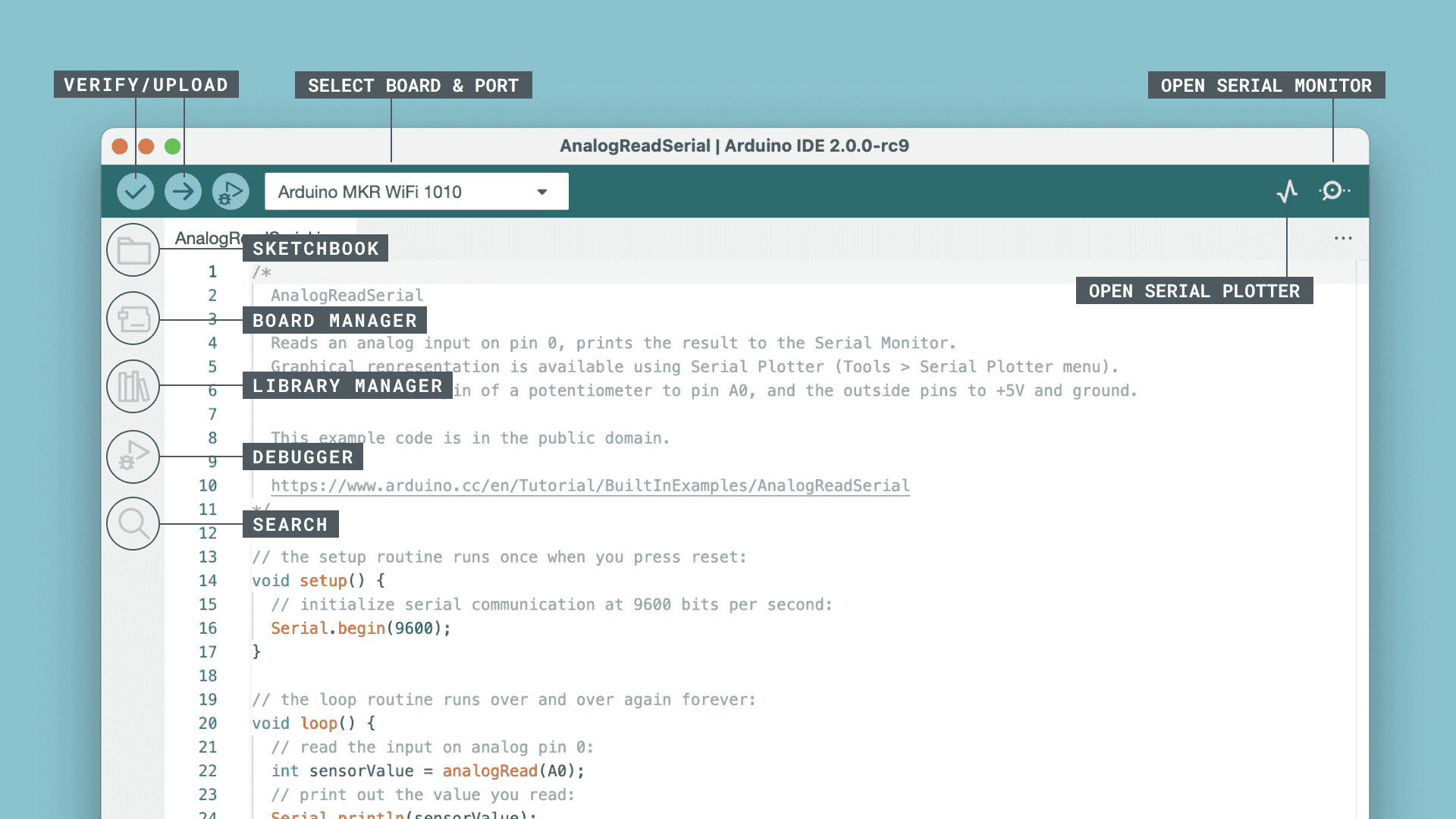
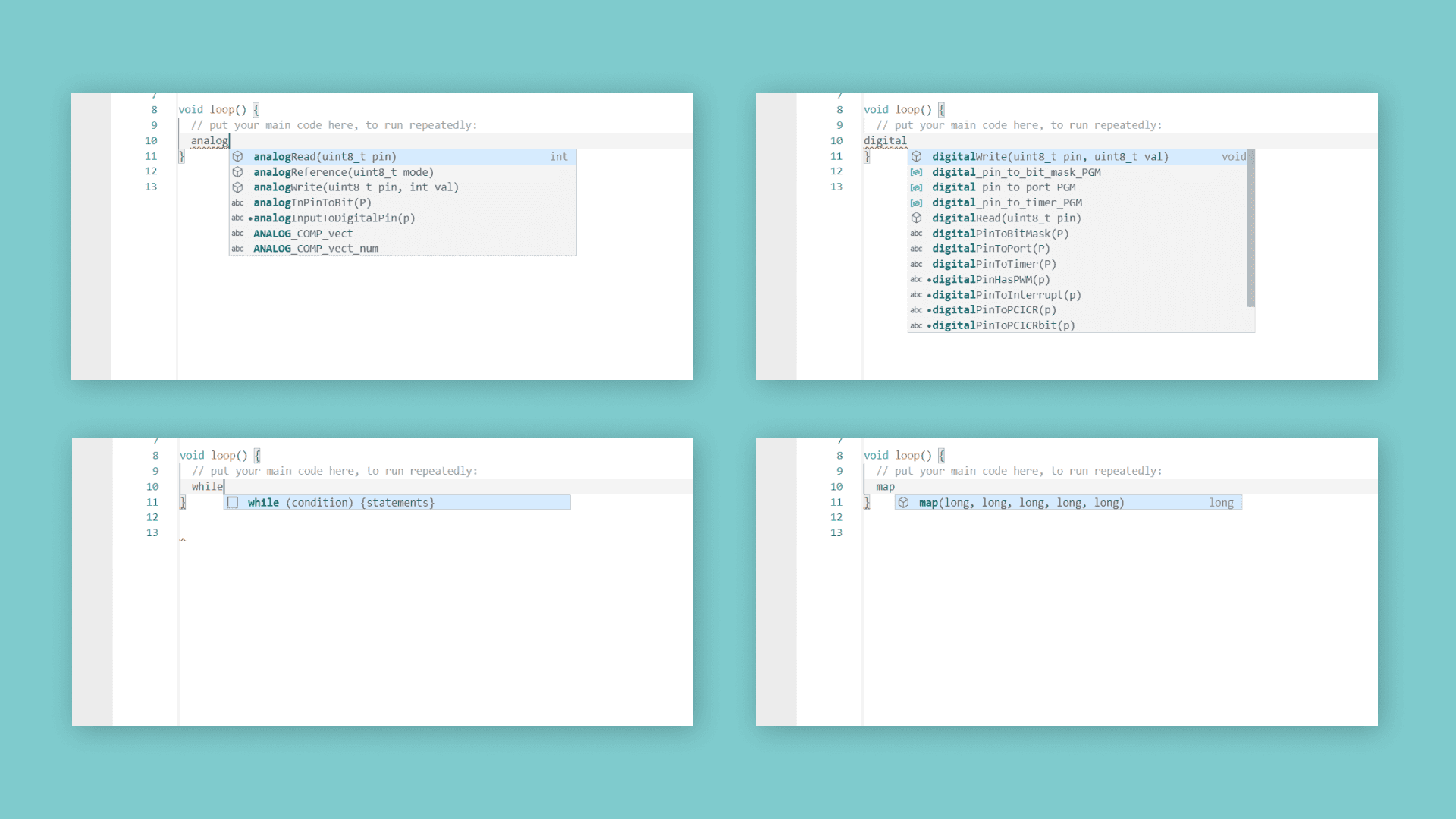
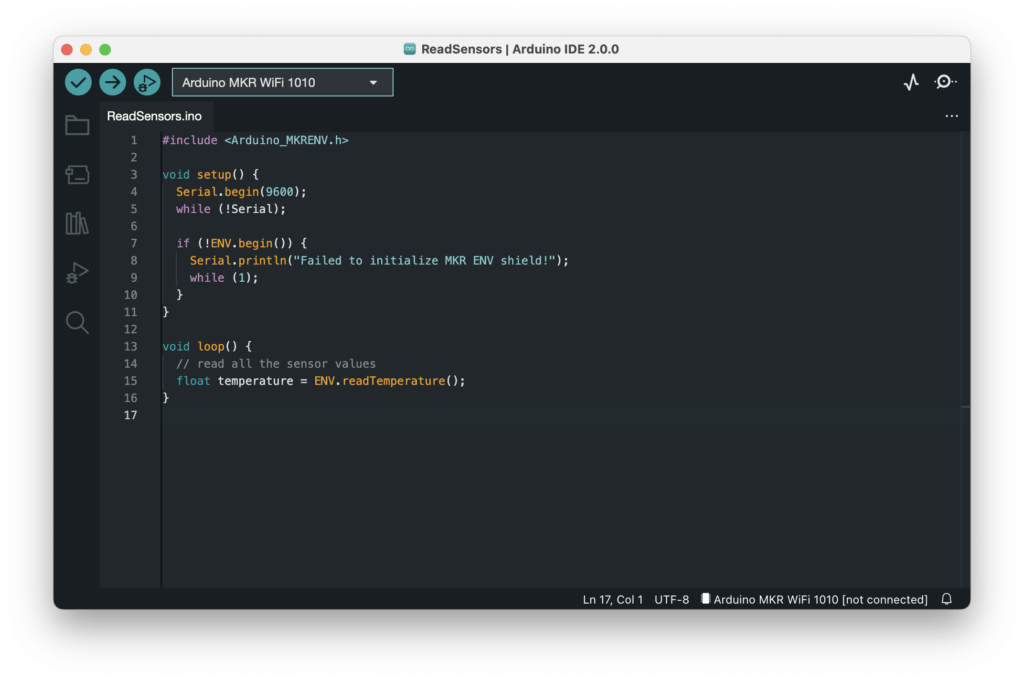
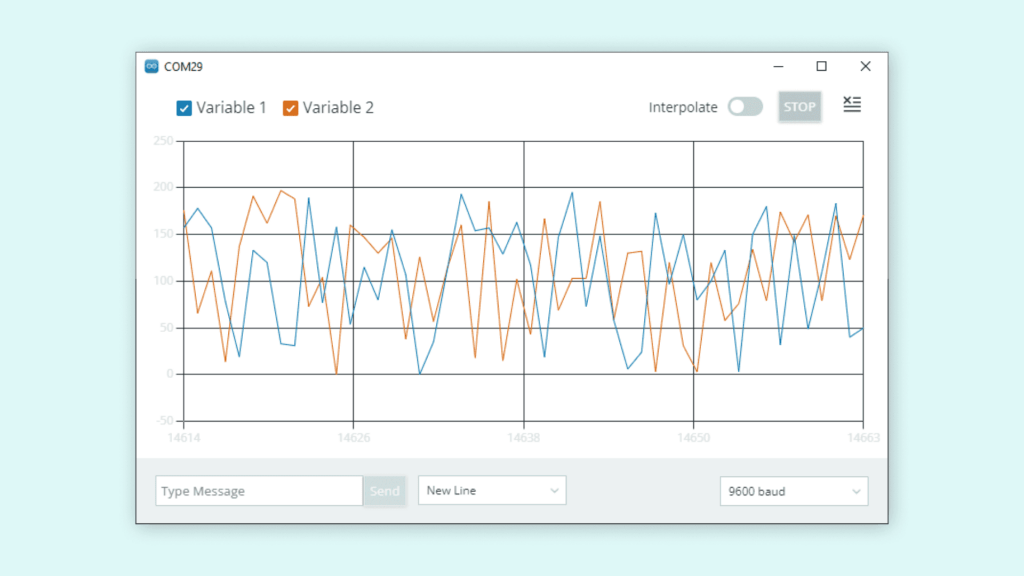
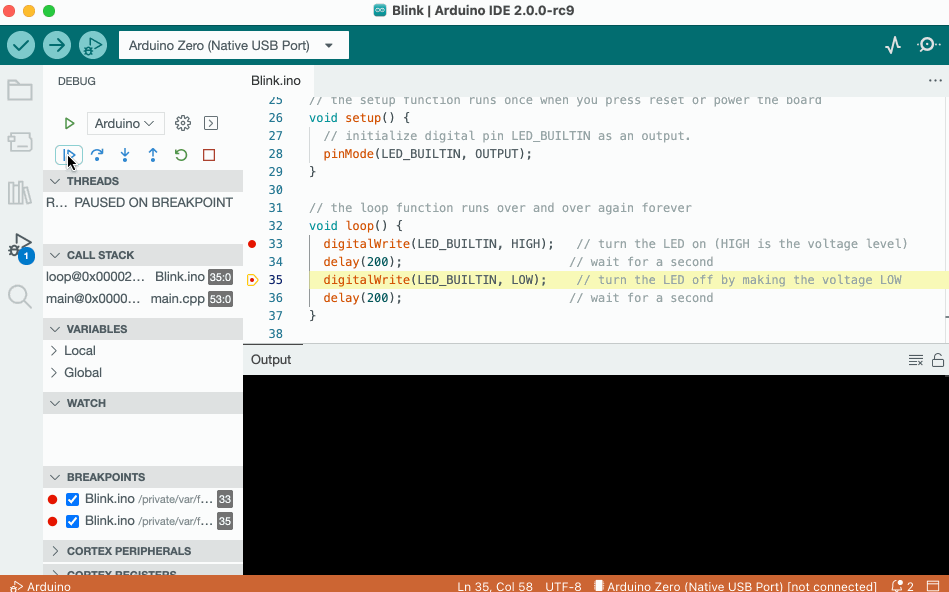
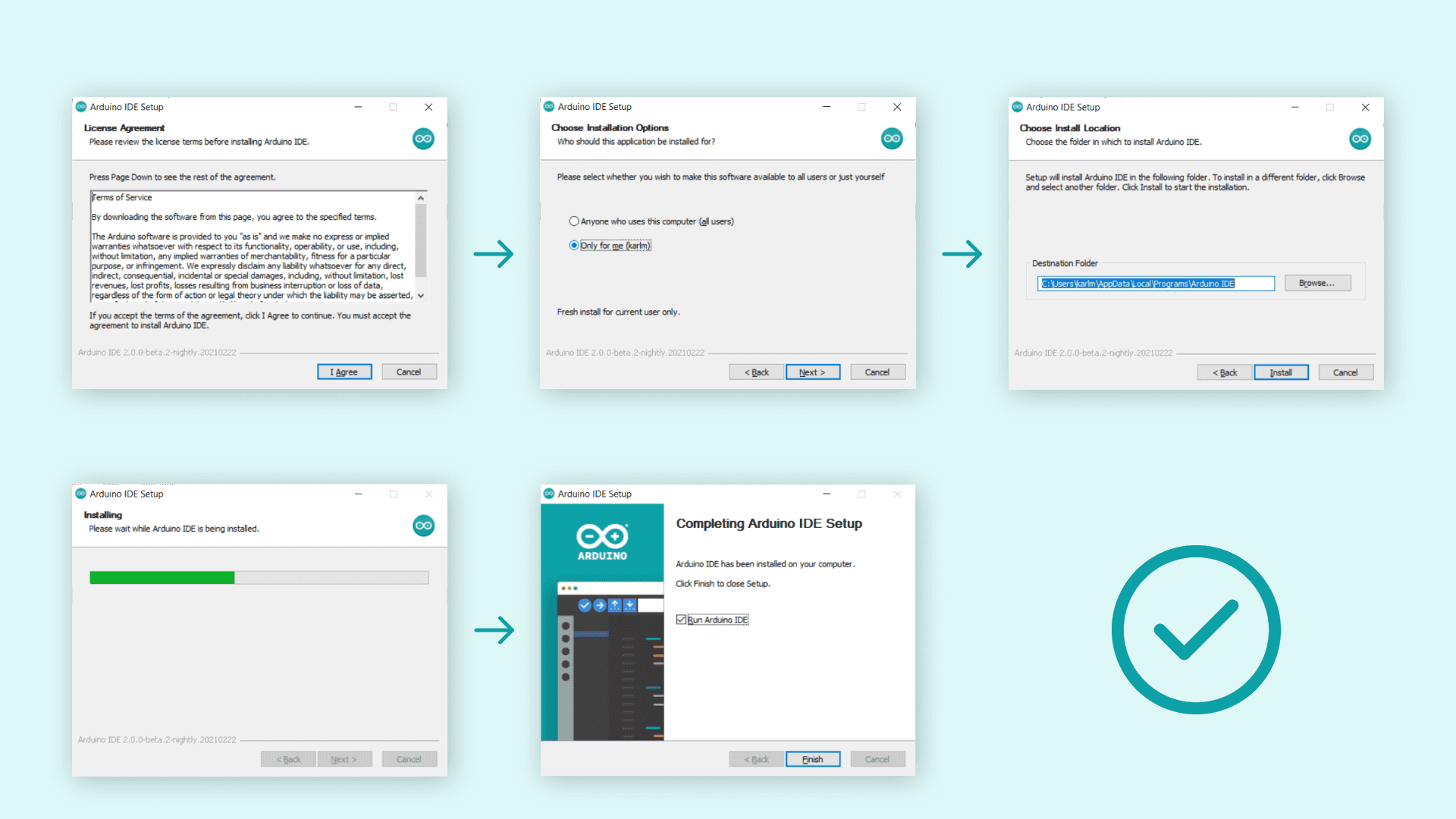
9 Comments
Tomi Engdahl says:
Arduino has extended support for three ESP32 variations in the Arduino Cloud: the ESP32-S2, S3, and C3!
Arduino Cloud Adds Support for ESP32-S2, -S3, and -C3-Based Boards
Develop for these popular ESP32 variants in the cloud.
https://www.hackster.io/news/arduino-cloud-adds-support-for-esp32-s2-s3-and-c3-based-boards-df928e3a3781
Arduino Cloud extends ESP32 support to S2/S3/C3 devices
https://blog.arduino.cc/2022/09/16/arduino-cloud-extends-esp32-support-to-s2-s3-c3-devices/
Arduino Cloud is Arduino’s integrated platform to develop, deploy, and manage IoT devices in an easy way. It supports a broad list of hardware including not only Arduino boards but also ESP32 and ESP8266-based boards. Arduino is committed to making this list of devices grow and as a result of this effort, ESP32-S2, S3, and C3 families of chipsets have been added to the list of supported devices.
Furthermore, you can use the same Arduino IDE to program Arduino and ESP32 boards. And you can even reuse your code and sketches!
Three new ESP32 flavors supported by Arduino Cloud
The three new ESP32 platforms that are now supported by Arduino Cloud are the popular ESP32-S2, S3, and C3.
ESP32-S2 is a highly integrated, low-power, single-core WiFi microcontroller SoC, designed to be secure and cost-effective, with a high performance and a rich set of IO capabilities.
ESP32-S3 is a dual-core XTensa LX7 MCU, capable of running at 240 MHz. Apart from its 512 KB of internal SRAM, it also comes with integrated 2.4 GHz, 802.11 b/g/n WiFi and Bluetooth 5 (LE) connectivity that provides long-range support.
ESP32-C3 is a cost-effective RISC-V MCU with WiFi and Bluetooth 5 (LE) connectivity for secure IoT applications.
Tomi Engdahl says:
Arduino improves the compilation terms for the free plan in the online IDE
https://blog.arduino.cc/2022/09/01/arduino-improves-the-compilation-terms-for-the-free-plan-in-the-online-ide/
Online interactive development environments (IDE) have taken off during the recent years. Traditionally, local IDEs were considered the best tools for programming as they were usually faster than their online counterparts. But the arrival of new web programming frameworks and the standardisation of high-speed internet connections have improved the user experience of interactive editors using browsers.
Arduino’s popular online IDE is a widely used tool for programming not only Arduino boards but also third-party hardware. Improving the user’s experience including or changing features is part of its dynamic nature, always based on the developers’ experience and feedback.
Remove portability issues
Installing an application to your custom operating system should be a straightforward task, but experience says that it is usually painful to struggle with compatibility issues of your system libraries or drivers. Having a centralised online editor helps you get focused on coding and not maintaining your editor.
Zero setup
Configuration can also be a headache for the non-skilled users that find it difficult to fine tune all the knobs of themes, fonts, plugins and settings. An online editor with a predefined set of configurations simplifies the developer’s lives.
Store your projects online
Storing your projects online you have your data safe. Hard disks, USB sticks or SD cards get corrupted eventually so having your projects stored by default on the cloud prevents you from creating periodic backups to keep your data safe.
Tomi Engdahl says:
https://www.uusiteknologia.fi/2022/09/20/uusi-versio-arduino-ohjelmointiymparistosta/
Tomi Engdahl says:
Discover all the new features of the recently released Arduino IDE 2.0, our faster and more powerful programming tool.
Arduino IDE 2 Tutorials
https://docs.arduino.cc/software/ide-v2
Discover all the new features of the Arduino IDE 2, our faster and more powerful programming tool.
Tomi Engdahl says:
Arduino Zero
https://store.arduino.cc/products/arduino-zero?selectedStore=eu
Tomi Engdahl says:
https://hackaday.com/2022/09/28/arduino-ide-2-0-is-here/
Tomi Engdahl says:
New release alert!
IDE 2.0.2 is available, complete with our usual dose of fixed bugs.
Download now! https://www.arduino.cc/en/software
Tomi Engdahl says:
Another new release, another batch of bug fixes. Download Arduino IDE 2.0.3 now! https://www.arduino.cc/en/software
Tomi Engdahl says:
Debugging the Arduino Uno or Nano! (No extra hardware needed!)
https://www.youtube.com/watch?v=7wx27FcluMg
Straight forward, no additional hardware, no BS. Debug your Arduino Uno or Nano (almost) out of the box!
Viewer comments:
Thanks for the video. For anyone else trying to get this working: Maybe I missed it but there seems to be a step missing – you need to add the avr-debgugger library to your project. Maybe you’ve done this before in VSCode and it’s somehow picked it up in the example shown in this video? There is a series of articles on codeproject by the author of the library (search for “Creating and Debugging Arduino Programs in Visual Studio Code – Part 2″) that has some additional info, though beware he is using the Microsoft Arduino extension (not PlatformIO) so his description of how to add the library to your project is not correct for PlatformIO.