The Tektronix TDS220 is a portable two-channel digital scope with 1 GS/s sampling rate and 100 MHz bandwidth. This is part of TDS200 oscilloscope series, that was released in 1997. Sister models include TDS210 (60 MHz dual-channel) and TDS224 (100 MHz quad-channel).
Tektronix TDS 210 and TDS 220 Digital Real-Time oscilloscopes offered at them time good bandwidth, automated measurement features and analog-like ease of use, at a cost comparable to analog scopes of equal bandwidth. The models differ only in bandwidth. Tektronix launched first the TDS210 with 60MHz bandwidth and backlit monochrome 4,7″ LCD (320 x 240 px). It was like a basic digital oscilloscope where CRT display replaced by LCD, which made the device small and light (1.5 kg).
Bandwidth 100 MHz (20 MHz at 2 mV/Div and 5 mV/Div, 20 MHz at 10 mV/Div in Peak Detect mode) Sampling rate 1 GS/s Sweep 5 ns/Div to 5 s/Div Record Length 2,500 sample points per channel Deflection 2 mV/Div to 5 V/Div, 1-2-5 Resolution 8 bit (256 levels over 10.24 vertical divisions)
Sensitivity (with calibrated fine adjustment): 2 mV to 5V/div (bandwidth limited to 20 MHz at 2 mV/div and 5 mV/div, in all modes, and 20 MHz at 10 mV/div in Peak Detect mode).
Is Tektronix TDS 220 good scope?
If you are used to today’s oscilloscope standards, TDS220 is quite poor. It has no USB, no FFT and no color LCD. It was released back in 1997. The screen on the TDS 220 is not very good. Many people have reported bad BNC connectors issues with it: the BNC connectors are fragile, they break the mounts to the PCB. The TDS 220 has one BNC connector that is broken (but I got it “DIY fixed”).
TDS200 series are pretty much the most basic digital scope you can get. They’re a very basic DSO, much outdated these days but still quite usable if that’s all you need. They perform very bad compared to anything more recent digital. Don’t expect too much in terms of record length as it only offers 2.5K samples per channel here. This is OK for capturing short bursts of serial data but hopeless if you want to capture a long stream of data (use a PC and an external hardware decoder to capture/decode longer streams in addition to this scope).
If you need just basic oscilloscope functions, it works still well for that and is pretty easy to get used to. TDS 220 is quite ideal for simple tasks where you just need a scope for a few basic checks. It does not take much bench space. The user interface is similar to that of an analog oscilloscope.
The plus side is that it is totally silent, takes up very little room can be easily moved around and the user interface is fairly intuitive. So if you like working/concentrating in a quiet workroom when programming/debugging something like a simple AVR/PIC project then this scope is a good choice. No distracting fan noise!
Tektronix TDS210 Digital Oscilloscope Reviewdown.
Sometimes there is need to be able to transfer measurement data from the oscilloscope to PC. Basic version of TDS 220 does not have communications interface, but fortunately my oscilloscope happens to have the communications extension module installed. The TDS2CM COMMUNICATIONS EXTENSION MODULE provides Centronics-type Parallel Port, RS-232 interface and GPIB interface. With this communications module, the oscilloscope operation is programmable through RS-232 and GPIB ports. Tektronix has TEKVISA CONNECTIVITY SOFTWARE – V4.1.1 that can communicate with TDS 220. TekVISA provides communication with instruments that are connected to the PC via various communication buses. I have tried the commications through RS-232, which feeks quite slow at default 9600 bps and maximum 19200 bps communications speeds.
TDS 220 with communications module provides HARDCOPY CAPABILITY with several Printer/File Formats: Thinkjet, Deskjet, Laserjet, Epson (9 or 24 pin), BMP, PCX, IMG, EPS, DPU 411, DPU 412. The Tektronix OpenChoice Desktop free application lets you capture oscilloscope screen images, waveform data, and settings from a Microsoft Windows computer. Another option is to Oscilloscope Downloading Screenshots using Wintek32 video gives one idea how to download an image from the Tektronix TDS210 to a PC using Wintek32 software.
Tutorial videos:
Tektronix TDS 210 digital oscilloscope (1997)
How to use an oscilloscope TDS210 (1)
How to use an oscilloscope TDS210 (2)
03. Oscilloscope Demonstration gEEch
Manuals:
Overview technical data
https://www.rlscientific.com/documenti/TDS220.pdf
TDS200 Series User Manual
Digital Real-Time Oscilloscope User Manual
https://www.tek.com/en/oscilloscope/tds210-manual/tds200-series-user-manual
This document is targeted to product users and explains operation and/or installation procedures. It may also provide information about features and functions, applications and troubleshooting. This manual applies to: TDS210, TDS220, TDS224
Alternative manual locations
https://neurophysics.ucsd.edu/Manuals/Tektronix/TDS%20200-Series%20Manual.pdf
https://docplayer.net/21114251-Beginners-guide-to-the-tds-210-and-tds-220-oscilloscopes.html
Service info:
TDS200 Series Service Manual
Digital Real-Time Oscilloscope Service Manual
https://www.tek.com/en/oscilloscope/tds210-manual/tds200-series-service-manual
This document provides information for technicians to maintain or service a product. Information is given to the module level, and may include product care and cleaning tips, troubleshooting information, adjustments, and how to replace parts. This manual applies to: TDS210, TDS220, TDS224
My teardown and story how I fixed the display to work again
https://www.epanorama.net/newepa/2015/01/29/tek-220-scope-teardown/
TDS220 Oscilloscope Refurbishment: Rotary Encoders & Backlight
https://www.dzombak.com/blog/2021/12/TDS220-Oscilloscope-Refurbishment-Rotary-Encoders-Backlight.html
EEVblog #690 – TDS220 Oscilloscope Autopsy
https://www.youtube.com/watch?v=VZCokbsTwmQ
Tektronix TDS210 TDS220 OPEN
https://www.youtube.com/watch?v=PHB2XC_l7Eg
#273 Tektronix TDS220 Backlight Replace and Restore – 1997
https://www.youtube.com/watch?v=weUSGjzEoVM
EEVblog has some interesting fault-finding information: During the boot-up of a TDS200 series oscilloscope, the frequency at the Probe Comp output terminal changes from 5 kHz to 1 kHz, in discrete steps (rather like a countdown timer). When it reaches 1 kHz, the status screen should be displayed. It should also be square wave. If output is > 1.2Khz, it indicate some power supply failure.
Sources:
https://www.tek.com/en/documents/fact-sheet/tds-210-tds-220-fact-sheet
https://w140.com/tekwiki/wiki/TDS220
http://hades.mech.northwestern.edu/index.php/Tektronix_TDS220_Oscilloscope
http://www.primrosebank.net/computers/maint/tools/scope.htm
https://www.eevblog.com/forum/chat/tektronix-tds-220-good-scope/
https://www.eevblog.com/forum/repair/tektronix-tds220/25/
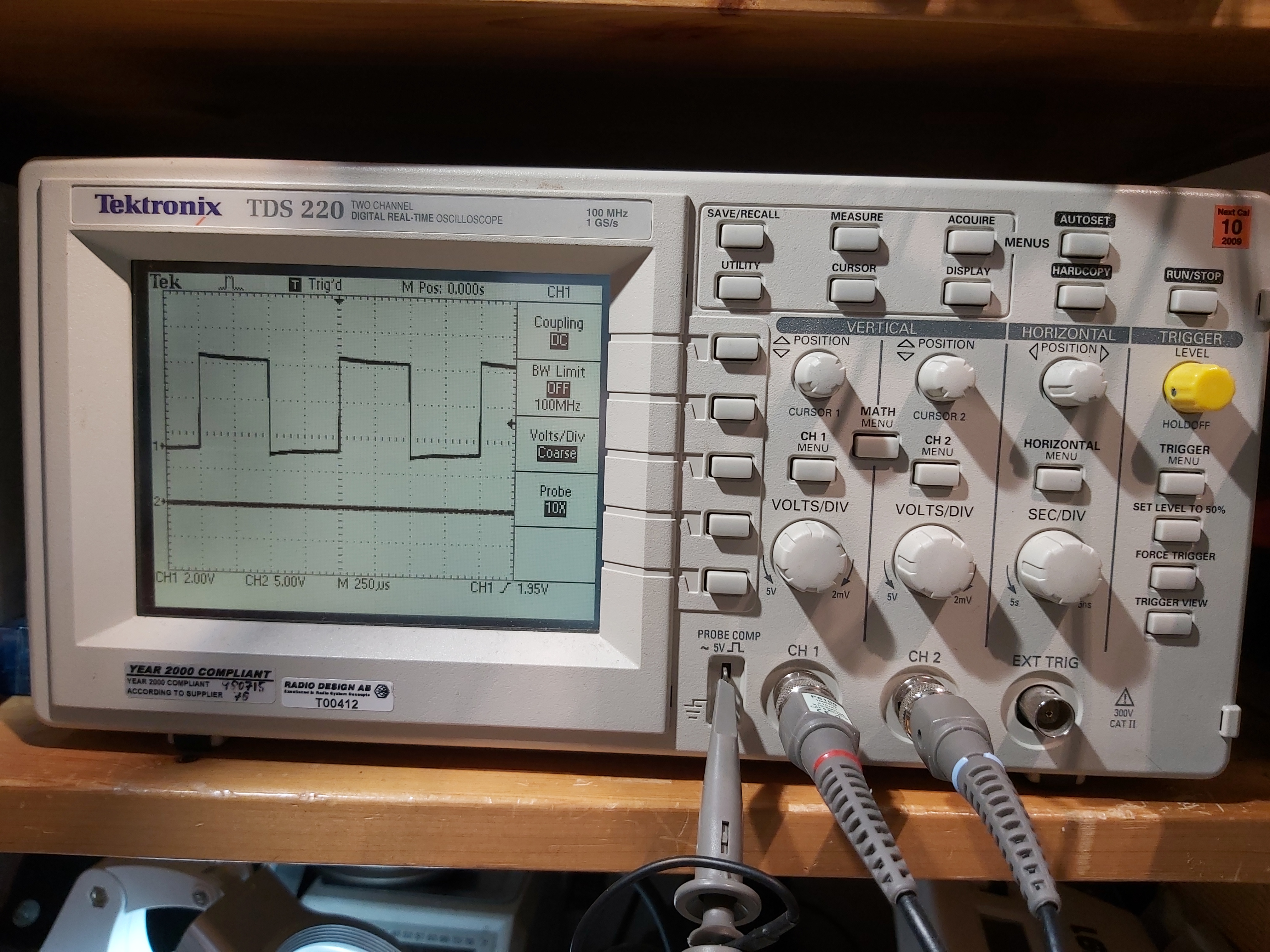
9 Comments
Tomi Engdahl says:
TDS 210 and TDS 220 Recall Notice
https://www.tek.com/en/service/safety/tds210-tds220
In June 1998, Tektronix began the recall of its model TDS 210 and TDS 220 oscilloscopes. We initiated this voluntary program when it was determined that certain incorrect use of these products could cause the ground connection to fail, potentially exposing the user to risk of serious personal injury or death.
Tomi Engdahl says:
https://www.eevblog.com/forum/testgear/connecting-tds210-to-computer-via-rs323-serial-to-usb/
https://www.tek.com/en/support/software/utility/tektronix-openchoice-desktop-application-tdspcs1–v28
Tomi Engdahl says:
https://w140.com/tekwiki/wiki/TDS220
Tomi Engdahl says:
https://hackaday.com/2023/05/11/fnirsi-vs-rigol-an-alternate-view/
Tomi Engdahl says:
https://hackaday.com/2023/05/13/tools-of-the-trade-dirt-cheap-or-too-dirty/
Tomi Engdahl says:
https://hackaday.com/2023/07/25/grab-your-scopes-screen-from-the-command-line/
Tomi Engdahl says:
AN10073 How to Setup a Real-time Oscilloscope to Measure Jitter
https://www.sitime.com/support/resource-library/application-notes/an10073-how-setup-real-time-oscilloscope-measure-jitter
Tomi Engdahl says:
https://www.edn.com/combating-noise-and-interference-in-oscilloscopes-and-digitizers/
Tomi Engdahl says:
Save, recall, and script oscilloscope settings
https://www.edn.com/save-recall-and-script-oscilloscope-settings/